2022 started with good news for all WordPress users!
The first major update of WordPress will be released this 25th January. Excited to try out the WordPress 5.9 features? Me too!
Users always keep their eyes fixed on WordPress regarding what advanced features the core members will include. Since WordPress 5.9 beta is already out you can test it by yourself. But, testing it on the main site is risky and you might miss some new features during the trial time.
That’s why I have gathered all the new features of WordPress 5.9 in this blog so that you can easily find those features and try them one by one.
WordPress 5.9 features that enable full site editing
This upcoming version of WordPress will be released with the target of providing the full site editing option. You can edit your full site from your admin panel. This is for the first time WordPress is providing this type of vast editing option.
Now, are you curious about what will be WordPress 5.9 features? Check out the list of the upcoming WordPress 5.9 features:
- New style interface.
- Improved Theme.json.
- Navigation block.
- Better gallery block.
- Default theme.
- More block control.
- WordPress pattern dictionary.
- Drag and drop content placement editing.
- Rich URL preview.
- Language selecting option from the login page.
These are the features that you are going to have in WordPress 5.9 version. After seeing the names, you got an idea about the new features, right?
Excited to know about these more in detail? Keep digging and discovering new features of the upcoming version.
New style interface:
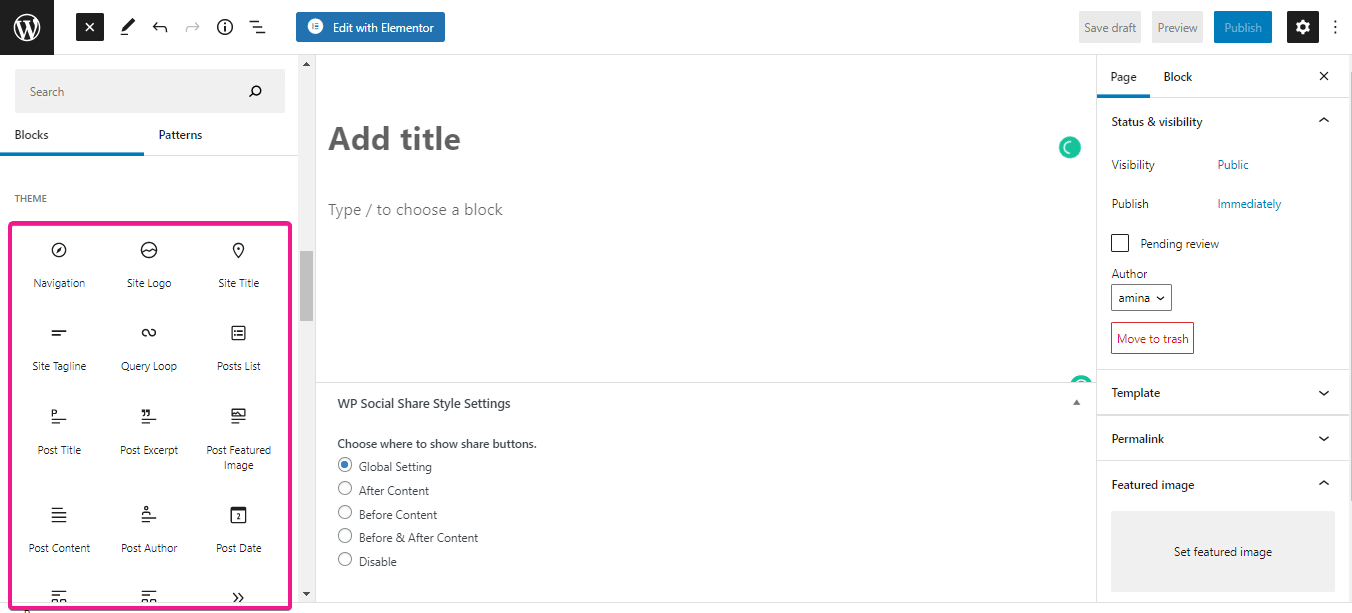
This new version-style interface will let you do style editing from your admin panel. For example, changing typography, color everything you can do from the admin panel. Because of the new style interface, you can change the following areas:
- Navigation.
- Template part.
- Header.
- Footer.
- Next post.
- Previous post.
- Post author.
- Post comments.
- Archive title.
- Term description.
Improved Theme.json:
Theme.json was first introduced in WordPress 5.8. Now the updated version will come with more features. For example, supporting child themes and the duotone treatment. This theme.json also offers style customization so that, your theme requires less CSS customization.
Now with theme.json, you can edit:
- Border.
- Flex layouts.
- Typography.
- Images.
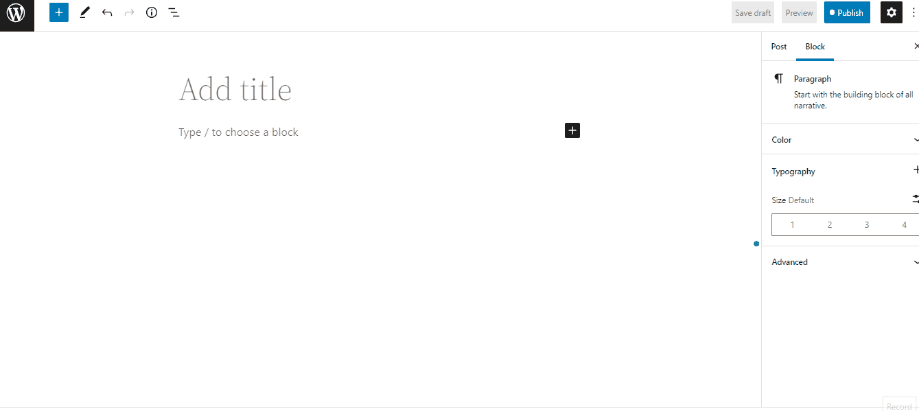
This is a new privilege that allows you to create menus inside your post and pages. Besides, you can increase your traffic through this interesting feature of the upcoming version. Because generating an organized page or post will be possible with it.
You can also edit the layout, display, color, typography, size of this block. This new block will open the door to customizations.
Better gallery block:
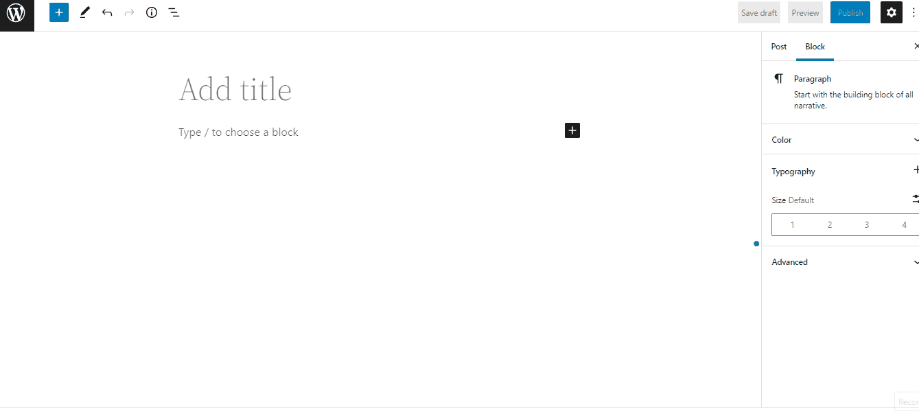
Do you know you can now easily create galleries inside your page or post with WordPress 5.9? Yes, it is possible with the new gallery block that is one of the amazing features of the updated version. Just you need to add a gallery block where you need and upload the image you want to post in your gallery.
You can also edit the placement of the images inside your gallery by the easy drag and drop option that WordPress 5.9 comes with. However, you can differentiate the look of each gallery image by duotone treatment, cropping, and layout changing.
Brand new default theme Twenty Twenty-Two:
The most exciting feature of this updated WordPress is providing a default block theme Twenty Twenty-Two that offers a full site editing function. This is going to happen for the first time in WordPress history where the default theme block will take different looks on different sites because of the vast amount of color schemes, type combinations, page templates, premade components, etc.
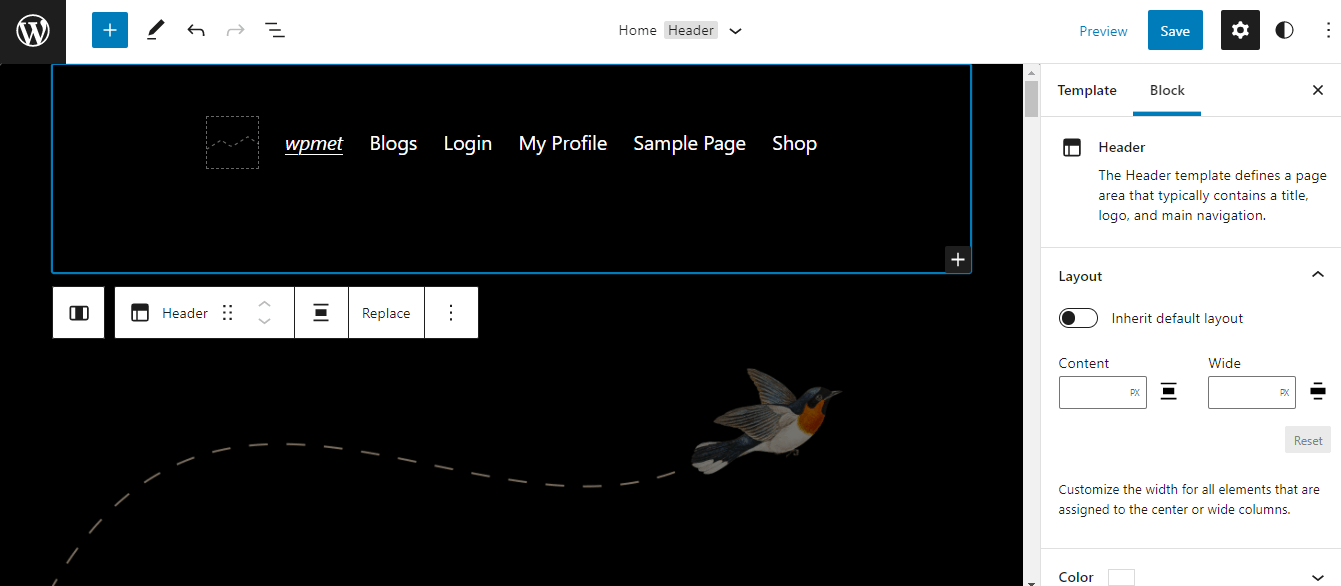
More block control:
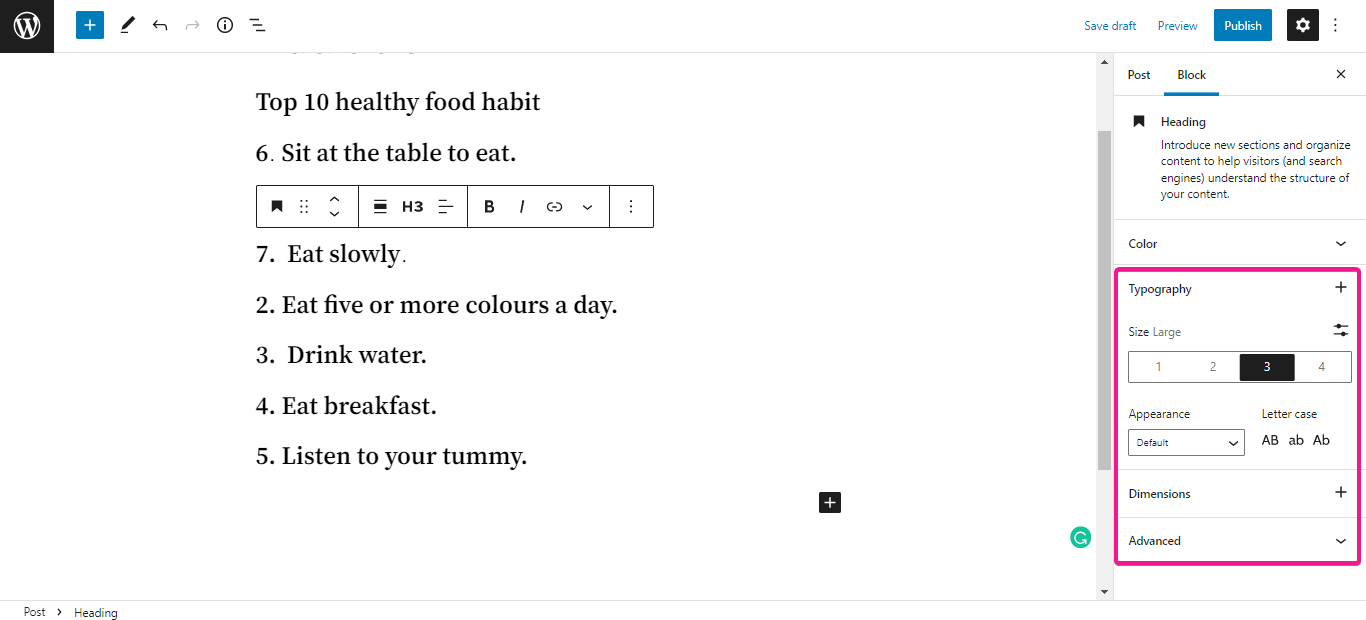
In the new version, you will get better block controls that will extend your website’s customization. For example, you can edit the typography, size, appearance, line height, letter case, letter spacing of each block if you need. This will let you get the exact look you want for your site.
WordPress pattern dictionary:
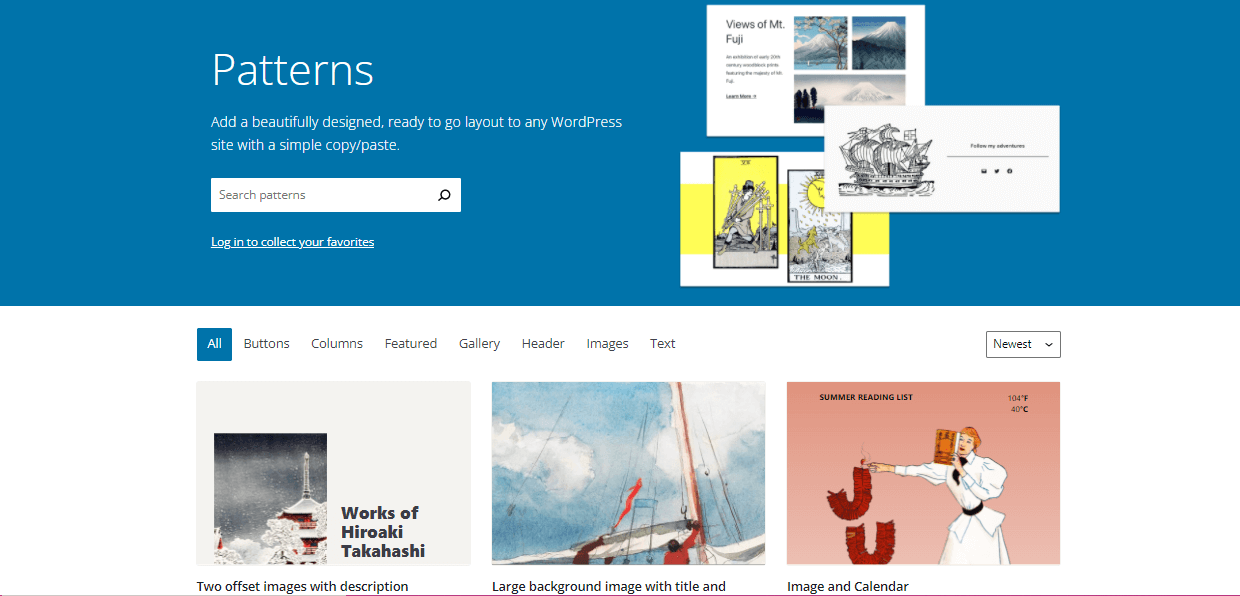
The most resourceful part of WordPress 5.9 is its pattern dictionary where you will find lots of prebuilt block patterns for your site. Besides, you can edit these patterns as your requirement. Here you can also get a full-screen view that will help you to see fine details of your selected block patterns. However, you can help others to build their sites by offering your creation.
Drag and drop content placement editing:
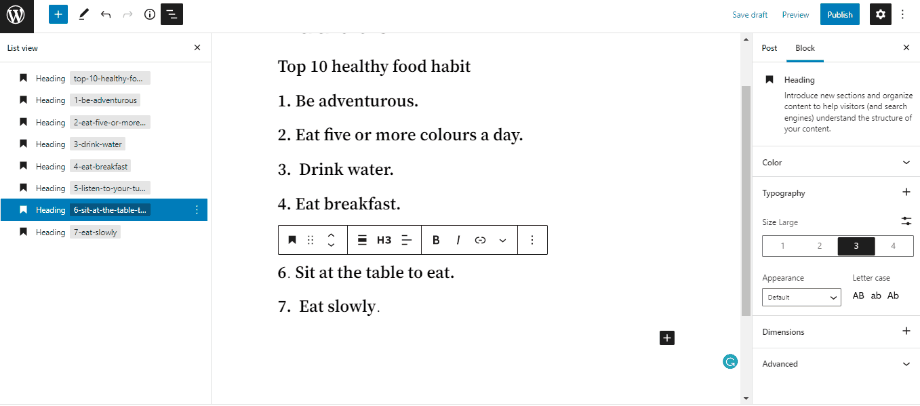
With the new upcoming WordPress changing the placement of the content is not hard anymore. Now you can easily do it with the easy dragging and dropping feature. Just press the ‘list view’ button and drag and drop the heading you want to place in a new position.
Previously, you needed to select the block you wanted to edit, then you needed to move it by pressing the up and down marking button. Now, you don’t need to do it. Just simply drag and drop your content.
Rich URL preview:
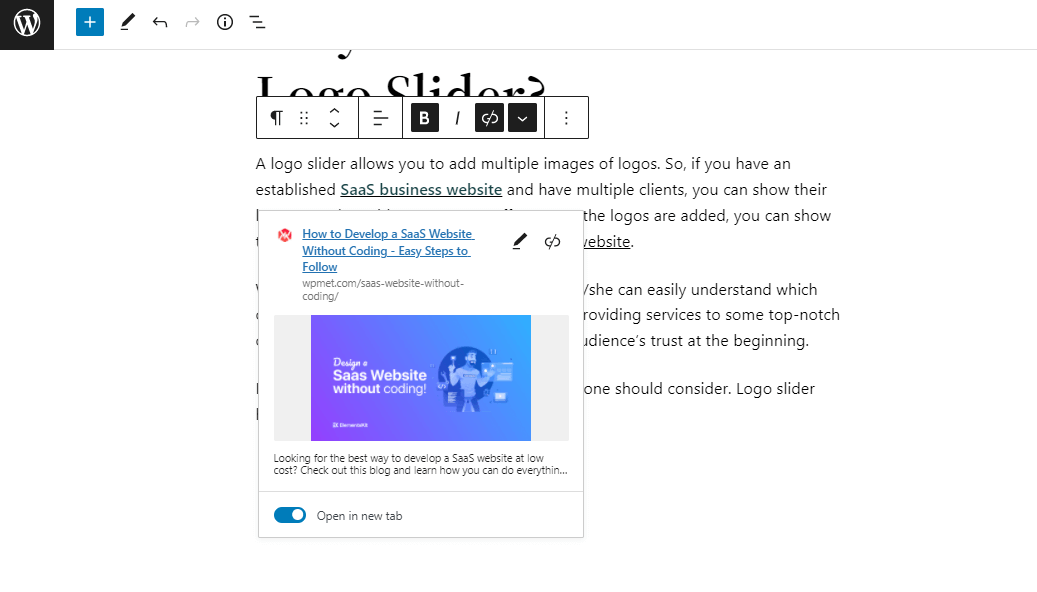
The previous version of WordPress only showed the added URL when you hover your mouse on it. But, in the new version, you can see the rich URL preview instead of that. As a result, you can see the added page link along with its featured image that will increase your link viewing experience.
Language selecting form login page:
WordPress 5.9 login page now adds a new option along with login credentials and that is language selection. You can now choose language while entering your site. Besides, you can change it anytime. This feature enhances the user experience of a WordPress user like you.
Change for developers:
This new version will bring many changes for developers that they can utilize in their themes, plugins, and widgets. Here are the new inventions:
- WordPress core PHP Test Suite will work perfectly with PHPUnit 8.x via PHPUnit Polyfills library.
- wp_get_post_revisions_url() will let you get URL for post revision.
- Exciting wp_list_users() template tag will come in this new version.
So, are you excited with the upcoming WordPress 5.9?
Since you have gone through all the features of WordPress 5.9 so, which feature you have liked the most? I’m excited about the default theme feature of WordPress 5.9. Because it will give a full website editing experience that you didn’t get before.
Try WordPress 5.9 and tell us about yours in the comment section. If you are having a tough time regarding your WordPress website maintenance don’t forget to read our how to boost WordPress 5.9 speed and performance and WordPress website maintenance checklist blogs.




Leave a Reply