Do you wish to create a newsletter form on your WordPress website?
Don’t keep your email list to yourself if you have one! You might dramatically increase your sales by connecting prospects and requesting that they revisit your website through email marketing.
Here in this blog, we’ll go over step-by-step how to construct a WordPress email newsletter signup form so you can start expanding your internet business.
So, let’s get started… 💨
What is a WordPress Newsletter signup form?
A newsletter’s main goal is to provide information. The fundamental goal is the same, whether that’s alerting subscribers to a new offering or notifying prospective clients about a new product.
Therefore, everybody who needs to communicate with an audience has a need for a newsletter. Another efficient approach to communicating with your clients, readers, or listeners is through an email newsletter. This is to reassert your presence and encourage them to visit your website again.
Why a Newsletter form is so important?
The most crucial question, “What is email marketing?” has been answered, but we haven’t yet discussed “Why is newsletter a.k.a email marketing so vital for your business?” Now let’s discuss that:
Email continues to be the most efficient tool to enhance and generate leads to customers’ trust, despite the growth of social media and unwanted spam email (which is never a good marketing approach).
✅ The following are the top 3 reasons why email marketing ought to be one of your main focuses:
- The most popular type of communication is email. Did you realize that 99% of consumers at the very least check their email daily? No other method of communication can claim that.
- Your list belongs to you. Your account on any social networking site, together with all of your followers and postings, may be suspended or terminated at any moment, for any reason, even without warning. Your email list is your own, though. These leads are yours to keep, nobody else’s.
- Email generates more sales. Spending on products purchased by email subscribers is 138% more than that of non-subscribers.
That’s a lot! Additionally, the average order value of an email is at least three times larger than that of social media, so stop thinking that social media converts even better.
📃 Essential aspects to create the best WordPress newsletter signup form:
Do you wonder how creating a newsletter stands out?
There are numerous email marketing guides available with a wealth of excellent information on how to create a successful newsletter.
🔥 Want to learn and compare the BEST WordPress form builder plugins?
Here in this blog, we’ve compared 10+ WordPress Free and Premium form builders who are highly compatible and easy to use | Learn more
The first step is to get individuals to sign up for your newsletter. Before you create your first effective newsletter, you must do some research.
✅ Here are some fundamental pointers to get you started:
- Identify Your Audience – Consider your target audience and their requirements. Consider establishing a survey form to find out if you don’t already know.
- Decide Your Objectives – Do you just want more traffic? to pique reader interest Getting ready for a seasonal sale? You can choose what kind of material to develop and deliver once you’ve decided what you want to accomplish with your email marketing.
- Select the Frequency – If delivered too frequently, marketing emails can become grating. Choose a frequency for your mailings to your list—it might be weekly, monthly, quarterly, etc.
- Collect Your Best Content – Your newsletter doesn’t need to be created from the beginning. Make a list of your website’s most useful articles, then create an editorial calendar around them to attract users with your wise counsel.
- Use emojis in your subject lines – If it fits your tone, consider doing so. Give subject lines a lot of thought and consideration because they have a big impact on your open rate.
- Write Carefully – Your newsletter needs to be a well-crafted piece of content, regardless of whether your email recipients are new leads or current clients. Use a conversational tone and proofread any errors.
- Make use of CTAs – Make sure your emails contain calls to action by using calls to action. Ask the reader to take an action, such as clicking a button or link that says, “Click here for additional info.” Using CTAs, you may turn readers into clients and encourage them to visit your website again.
Let’s start our guide on creating an email newsletter now that you have a better understanding of how to make a good newsletter.
🤔 How to create a Newsletter Form in WordPress
For a quick reference, there are numerous WordPress newsletter subscription plugins available on the market. And here we’ll use the MetForm plugin for this tutorial because it’s one of the most well-liked WordPress form builder plugins for making newsletters for blogs and small companies.
With MetForm, you can create and integrate a number of marketing platforms that help you manage your clients, customers, and other interested parties.
Now let’s look into how you can install MetForm on your WordPress website and integrate your respected marketing platform:
First, go to your WordPress Admin dashboard, hover over Plugins, and click on Add New
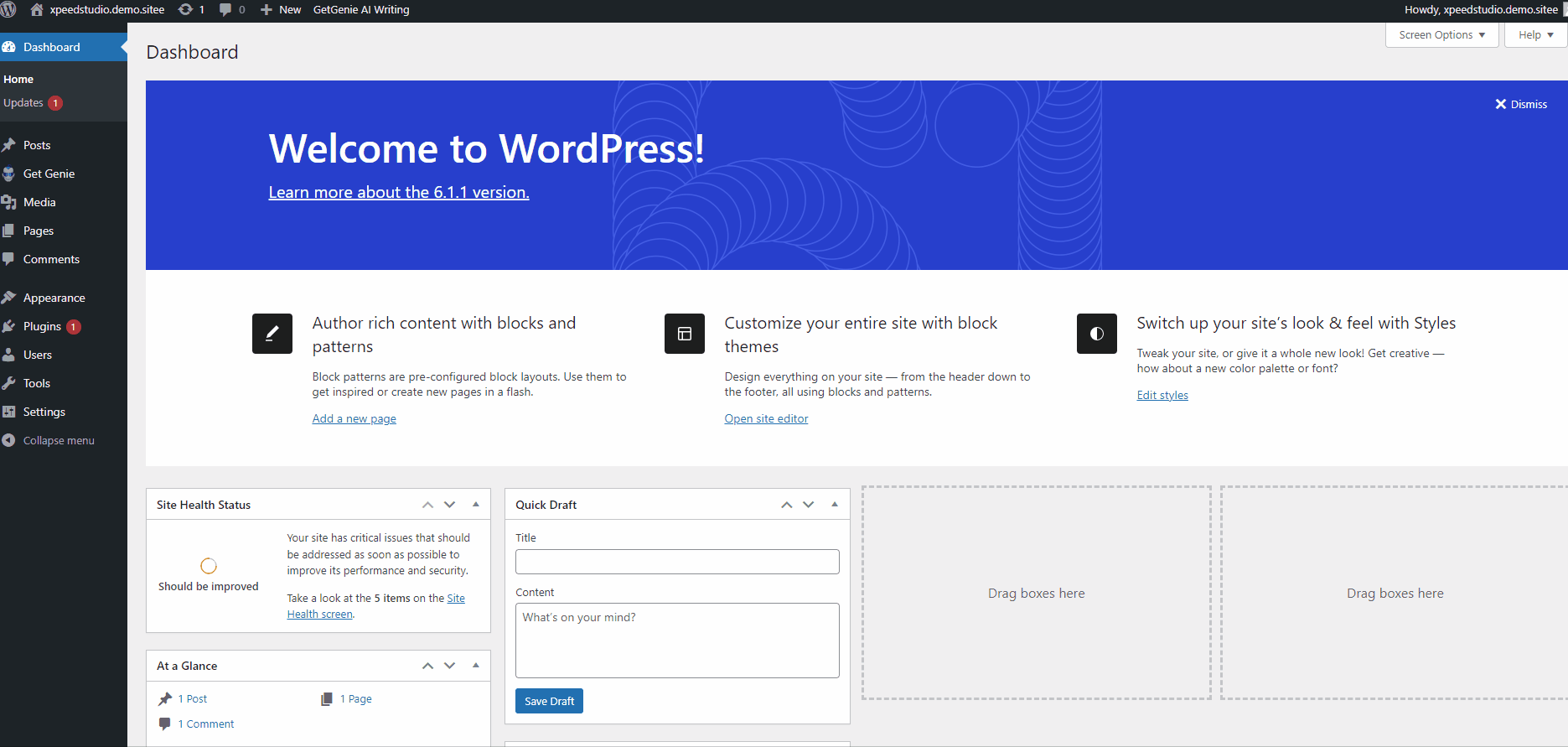
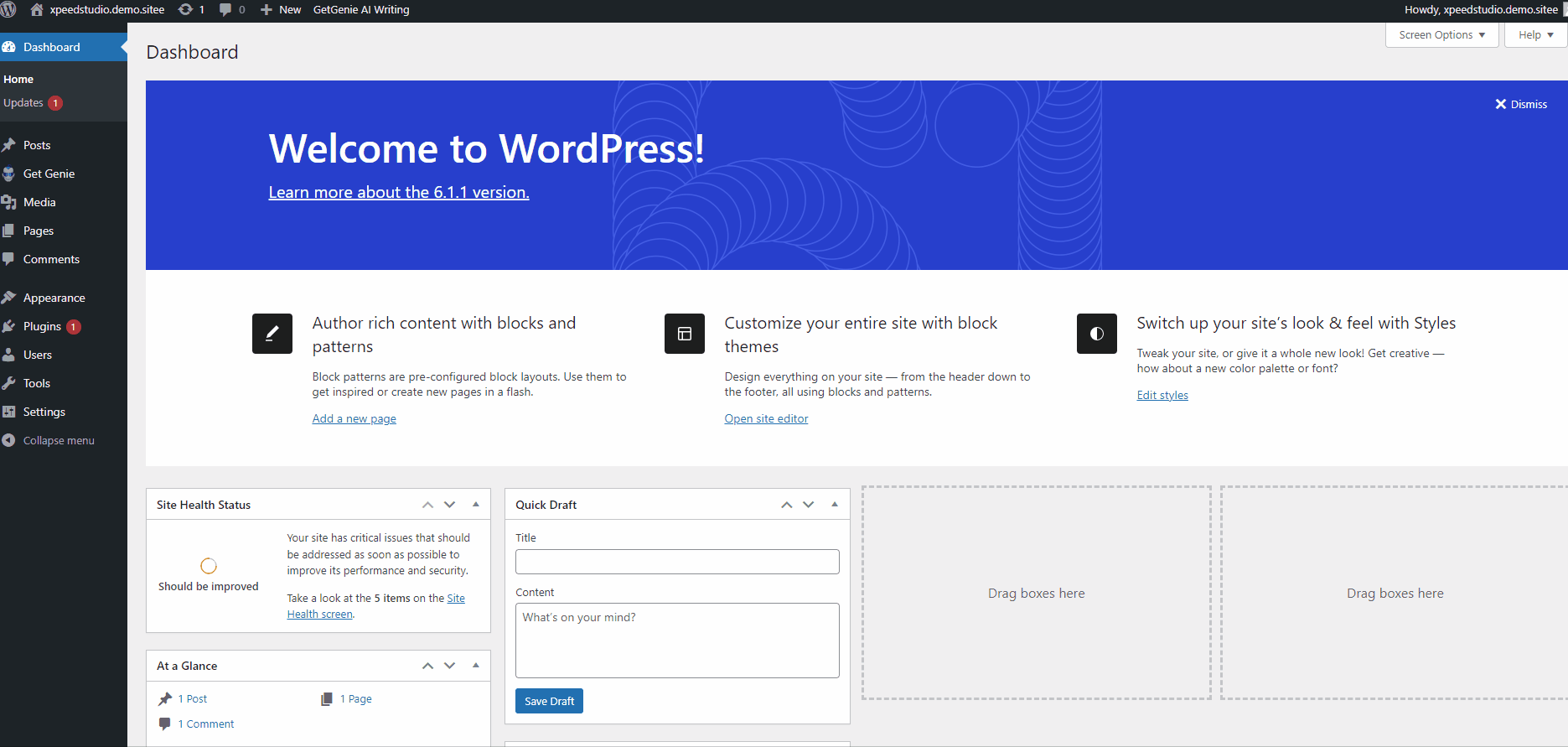
Then search for MetForm in the search bar and click on Install Now
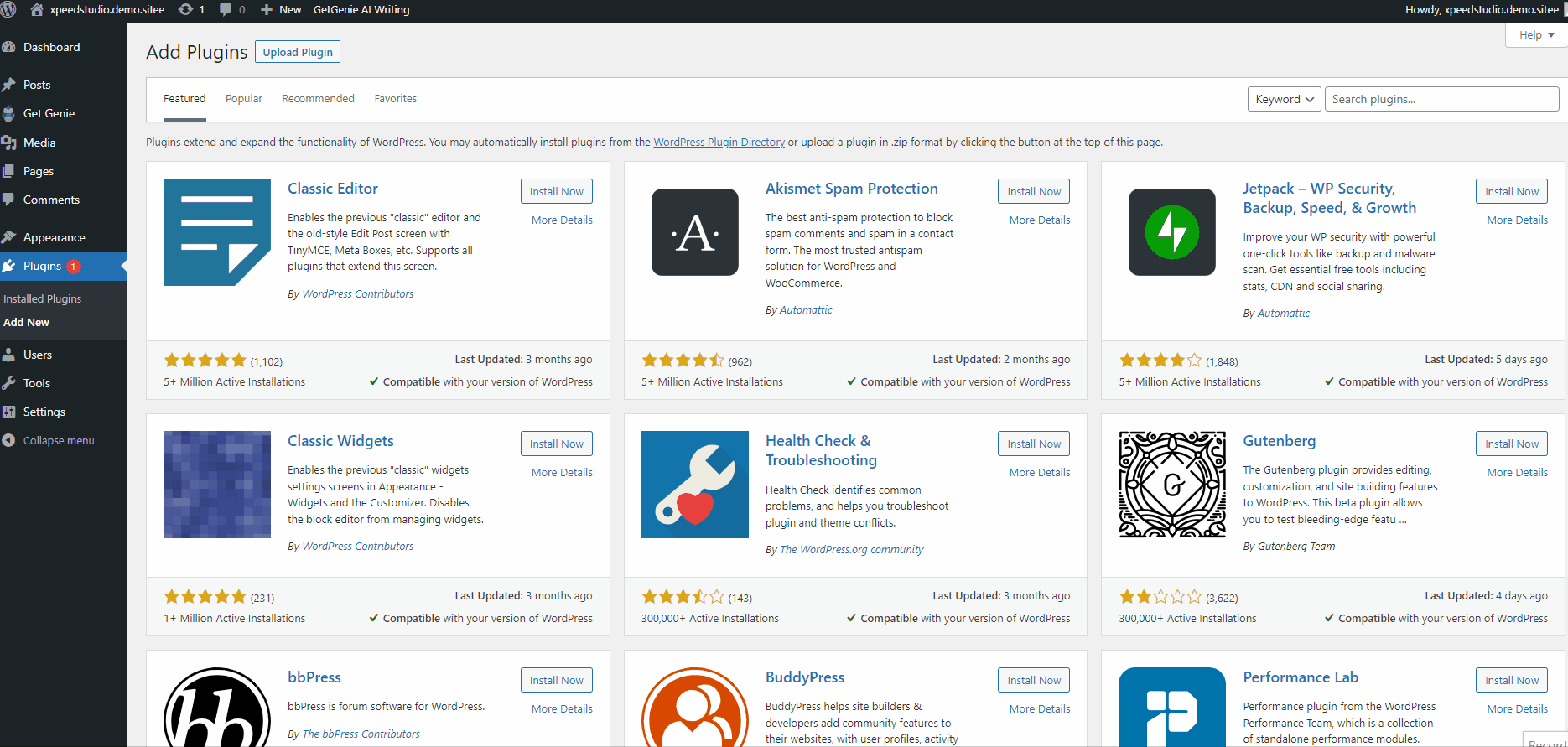
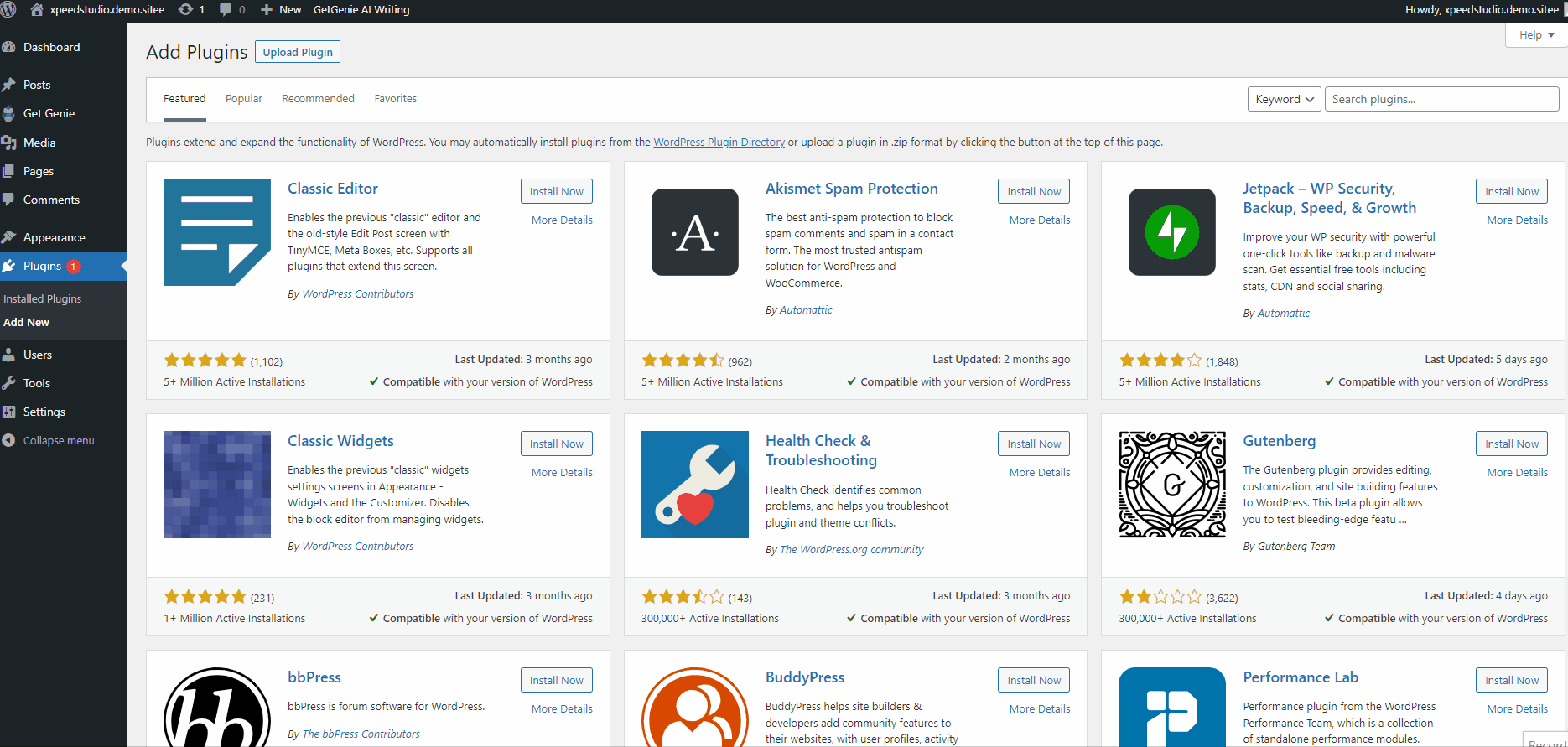
Then click on Activate
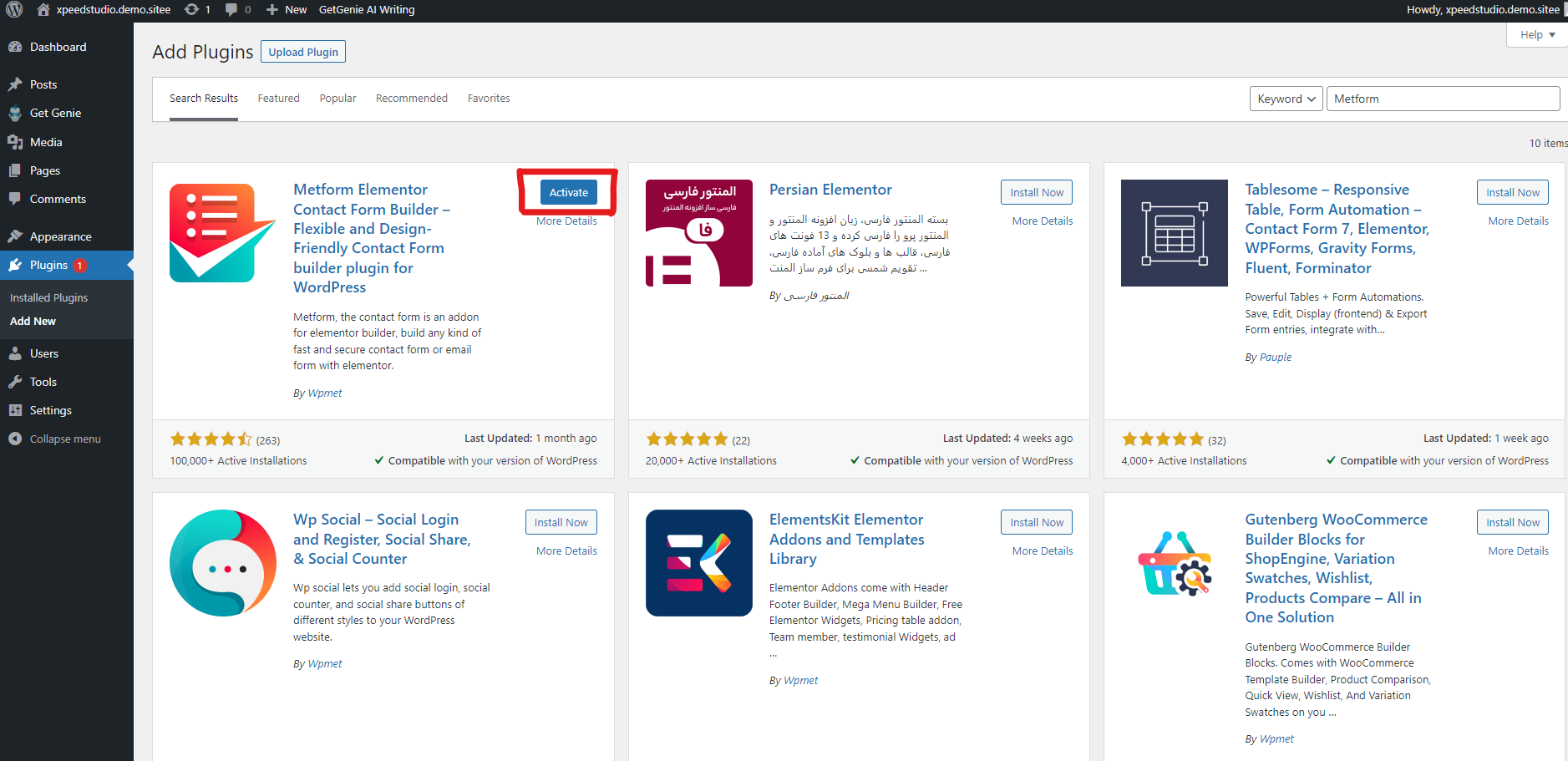
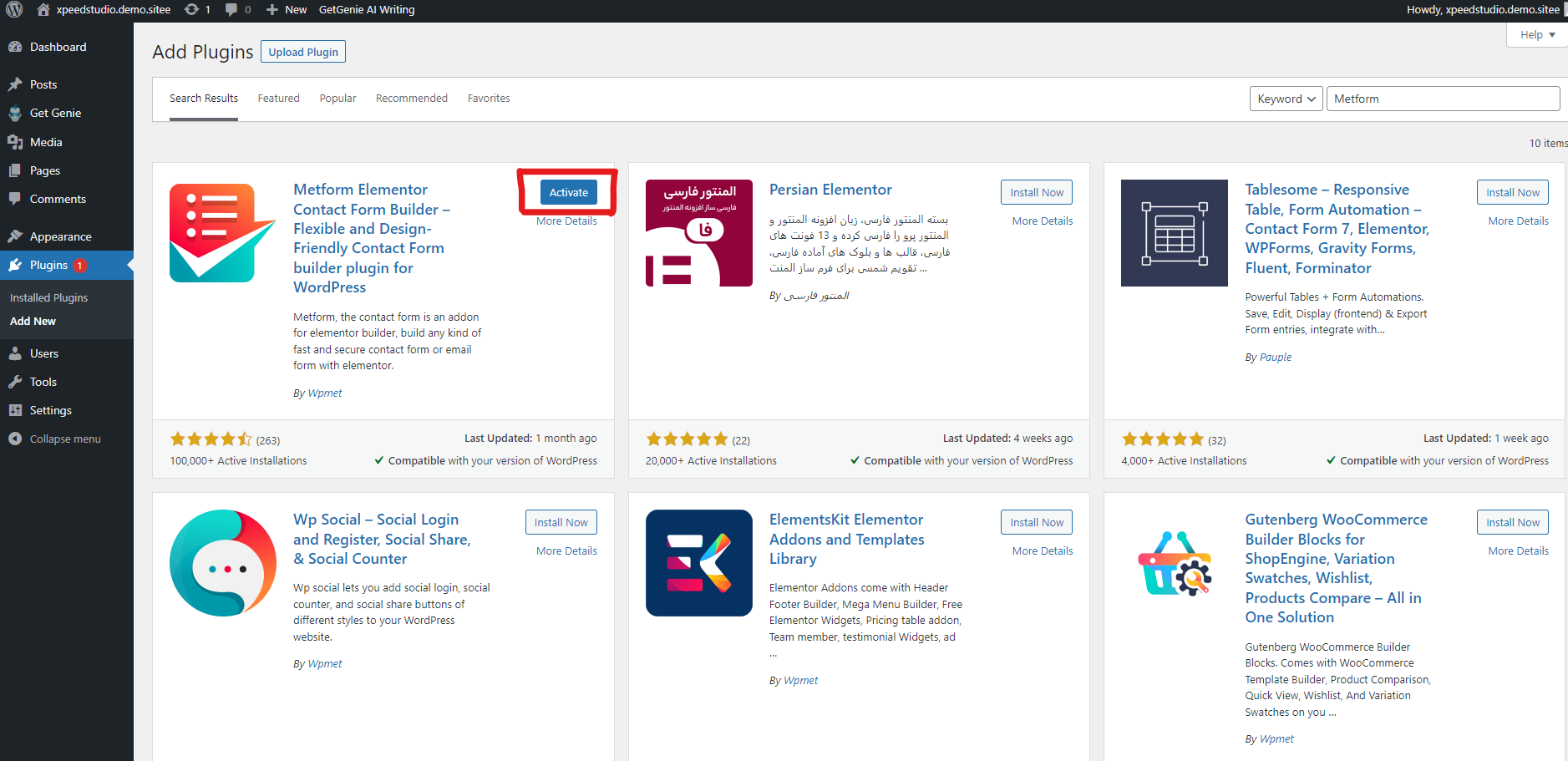
🛑 Note: MetForm is an Elementor-based plugin so make you have installed the latest version of MetForm
To check out the marketing services integration you can easily hover over MetForm and click on settings, then select Newsletter Integration:
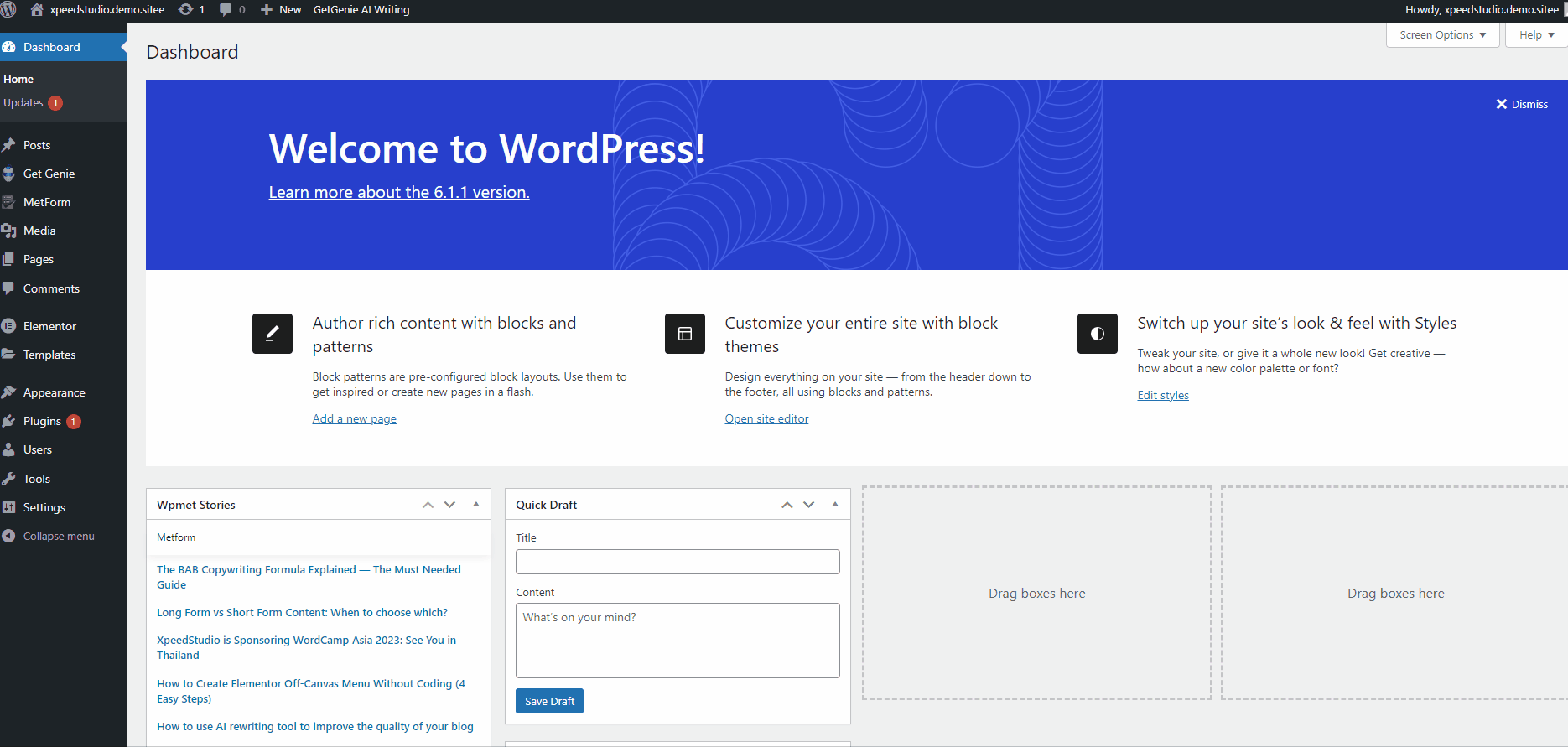
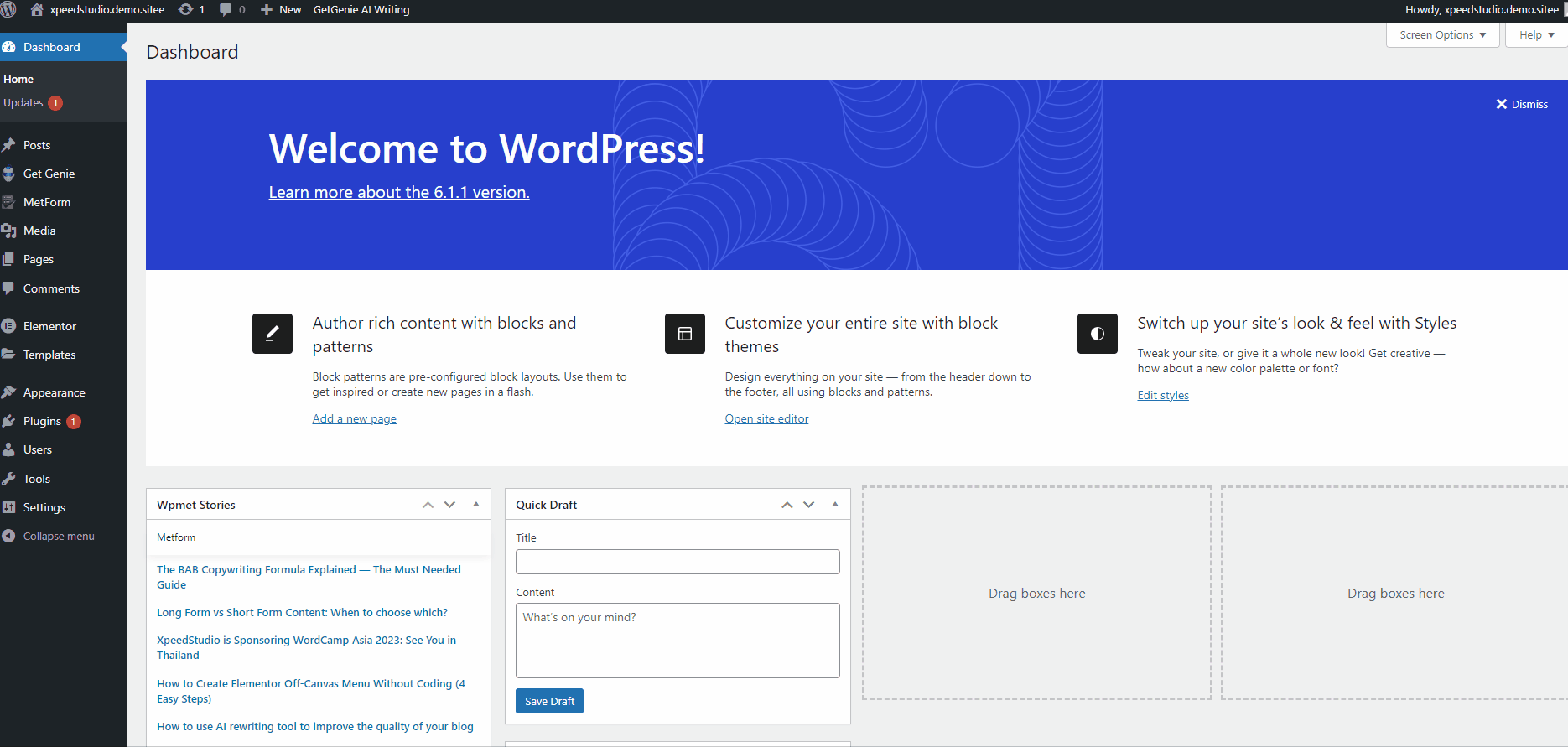
There you will find multiple marketing platforms labeled 🙌
Now we will create a Newsletter form/Subscription form in just a few mins using MetForm:
First, hover over MetForm and click on Forms.
Then choose Add New there you will find a variety of pre-built form templates. Since we are creating the Newsletter form, we must select the Subscription form.
You are also allowed to check on the preview of the template by clicking on the Demo button.
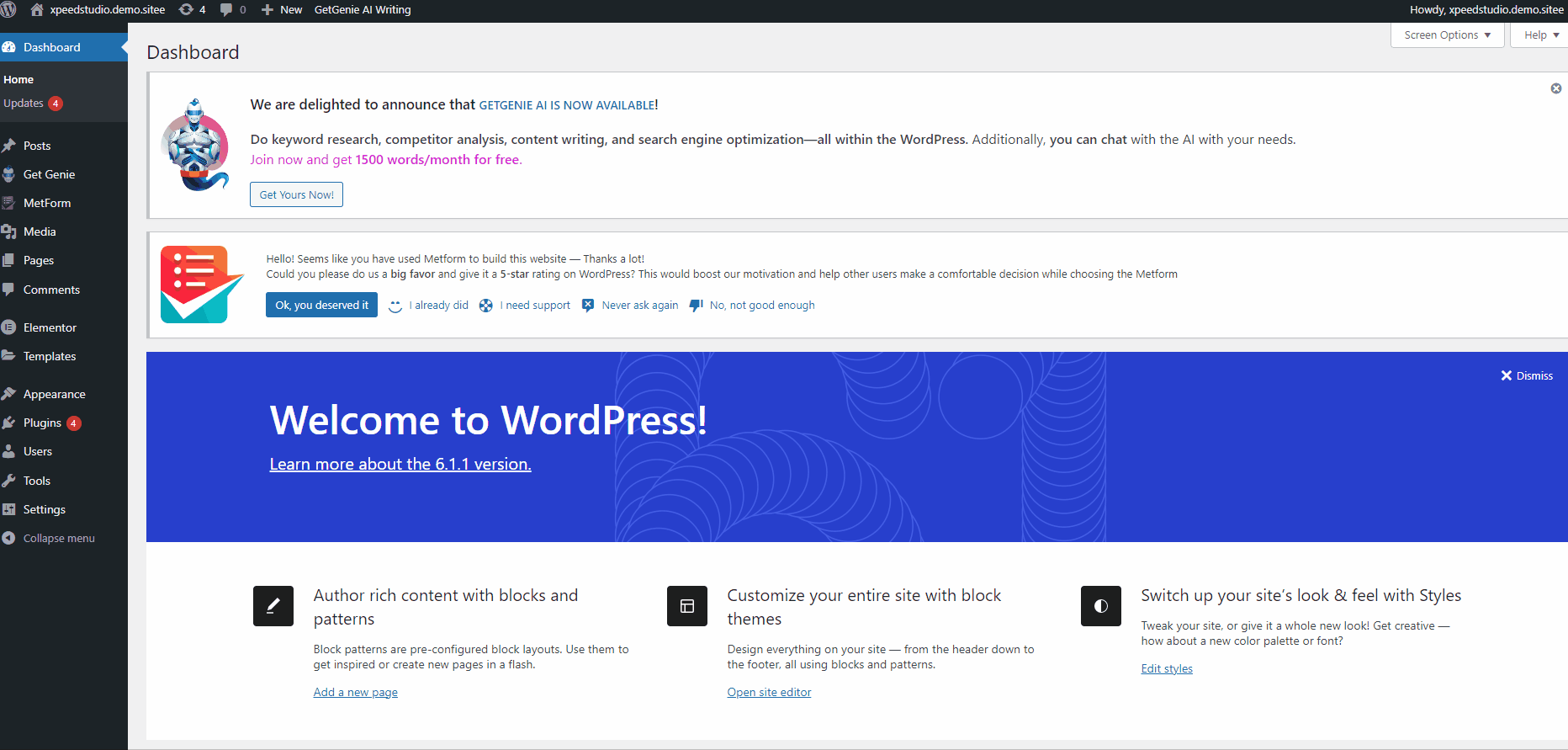
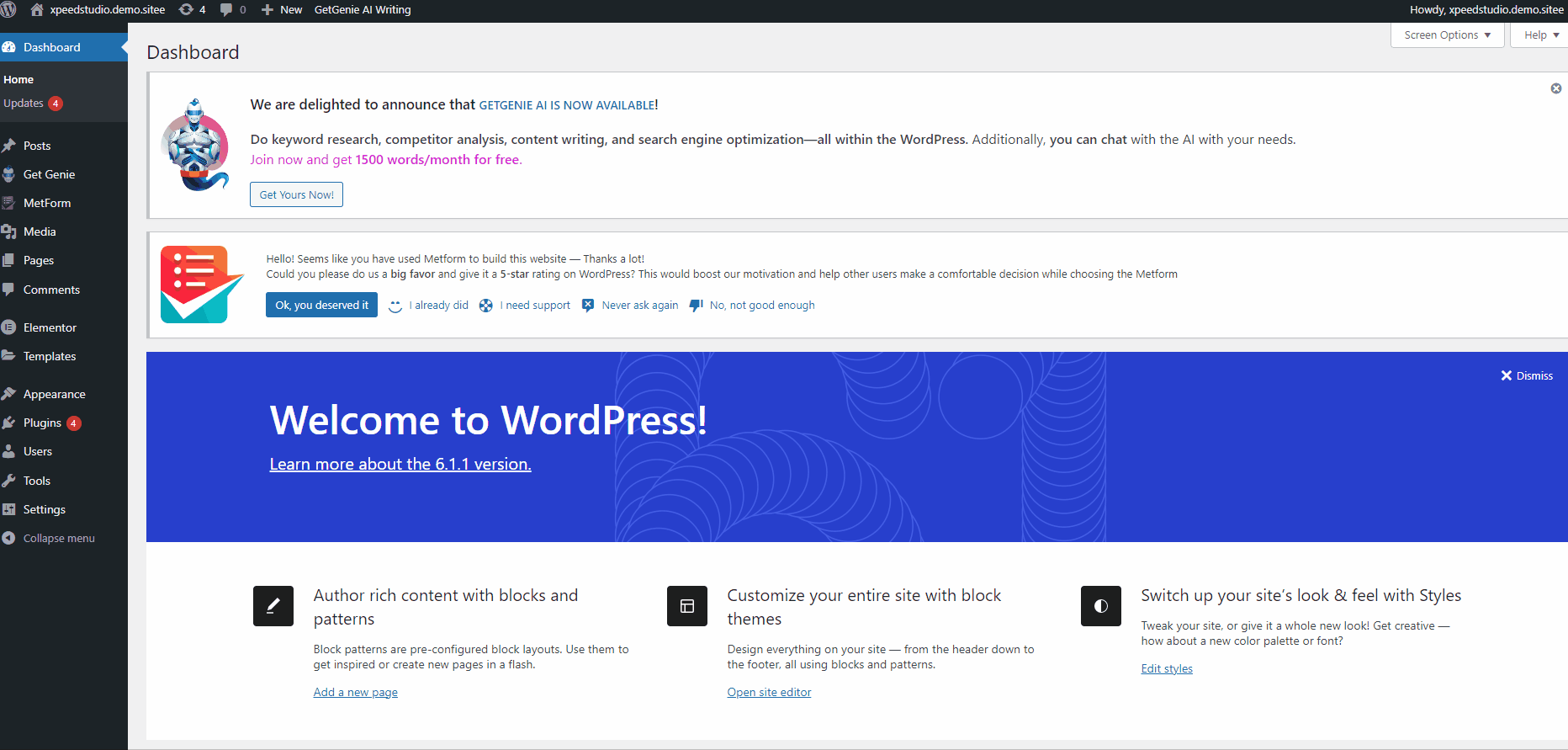
Once you’re happy with the preview, just click on the template.
Now if you want to edit the content and particulates/settings of your form, just click on the form name you will find eight tabs (like the image below).
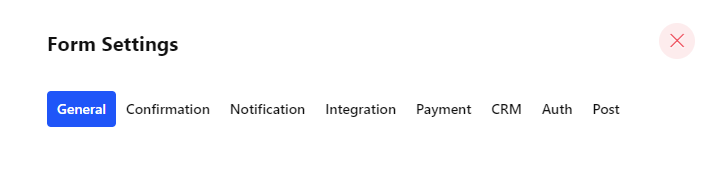
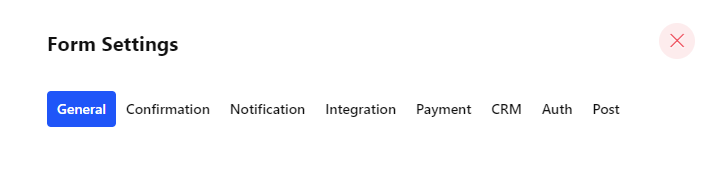
And on each tab, you will be able to edit your form’s specifications. Do configure your payment details CRM, and integration (for more details on integration scroll down).
Once you are happy just click on Save Changes and/or you’re also allowed to customize your form by clicking on Edit with Elementor.
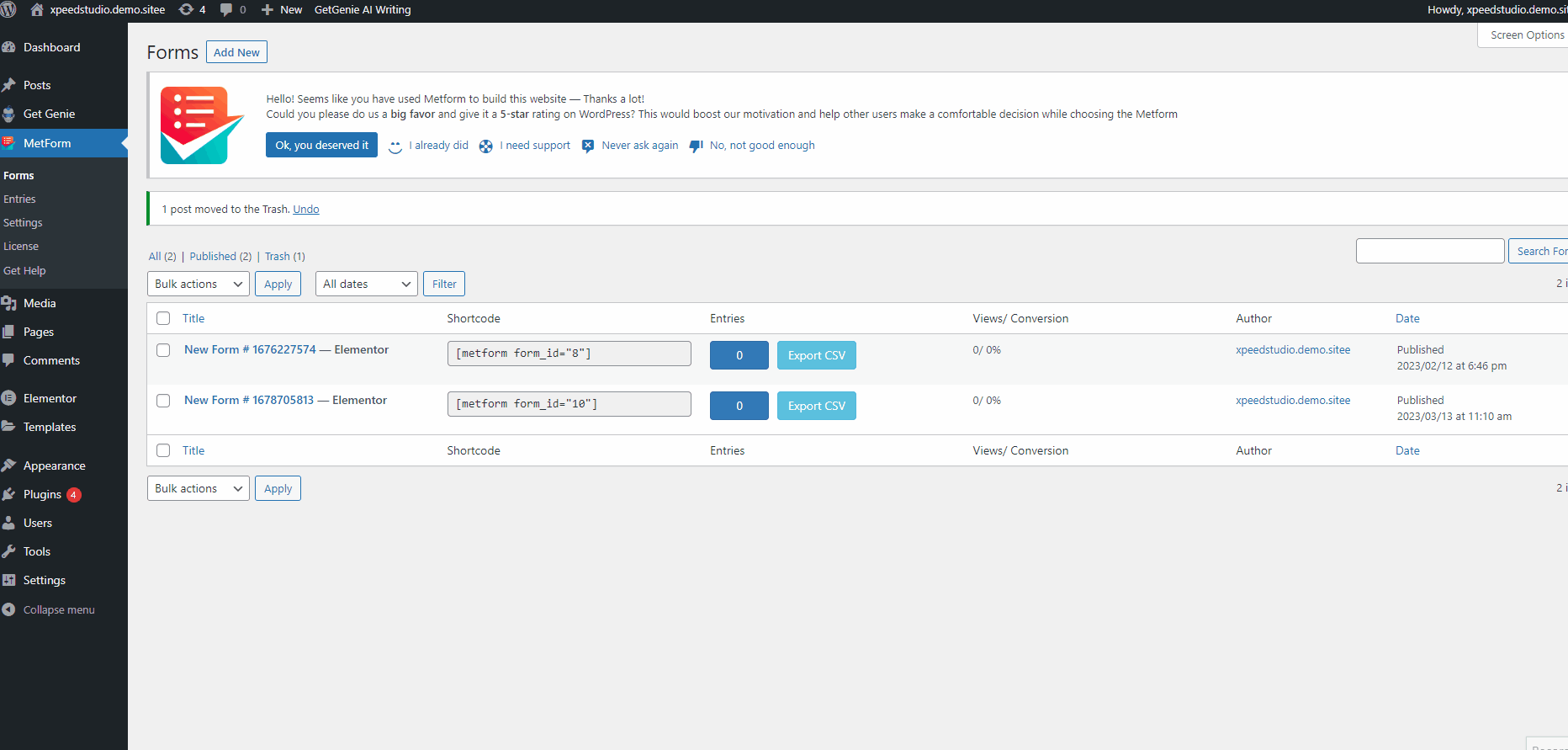
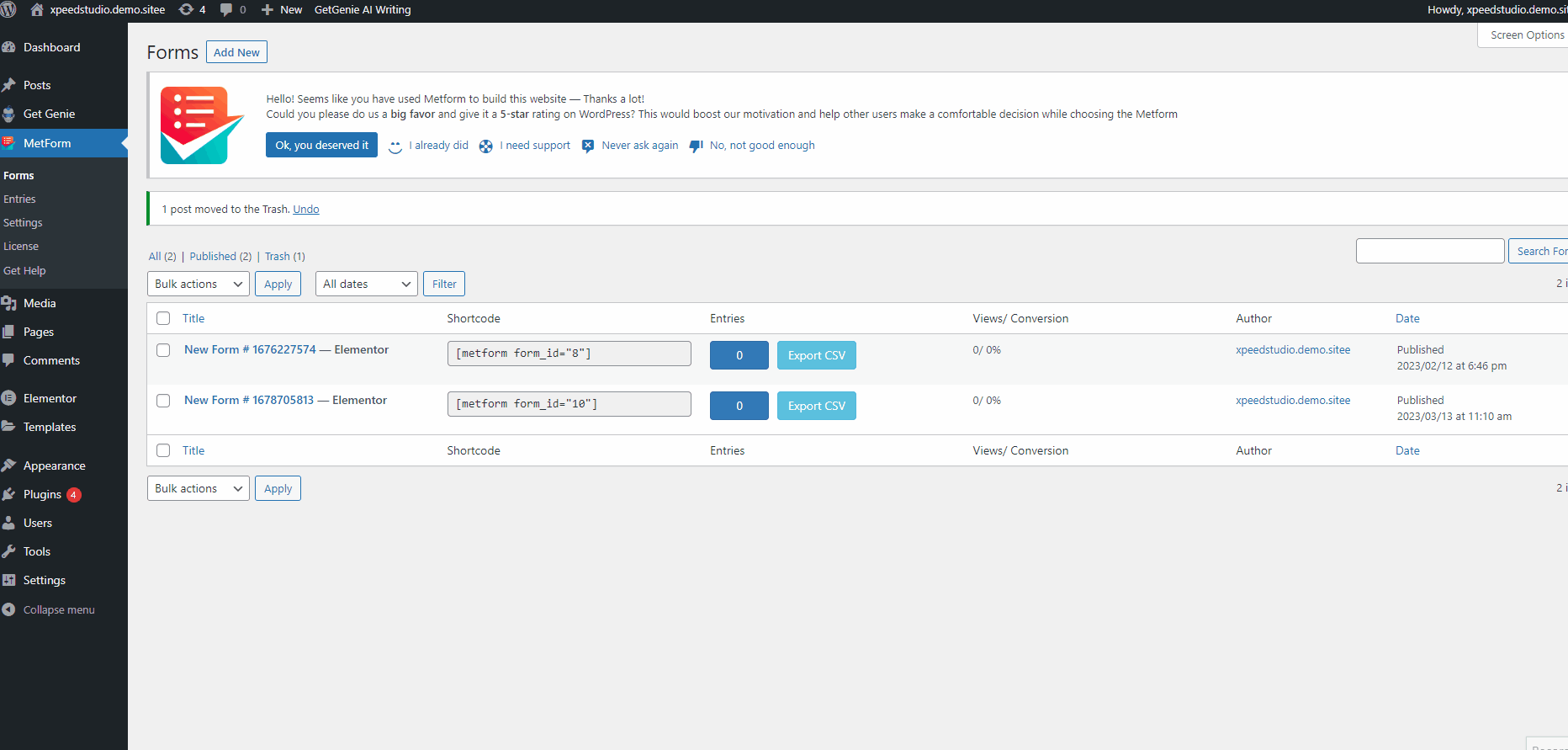
After all the customization and editing on Elementor, you can click on update and hit the preview button.


Why 📝 MetForm?
MetForm can be your one-stop Elementor form builder and one of the best WordPress form plugins available in the market. Because of its ideal drag-and-drop contact form builder with high-quality pre-built web design layouts and assistance.
● 30+ pre-built forms, 25+ built-in added input fields.
● Supports multiple-column layouts.
● Integrate MailChimp, AWeber, MailPoet, and many other platforms.
● Capable of sending a submission confirmation email to the user.
● Other useful integrations include Zapier, Google Sheets, and Slack.
● Export data entries through CSV file
● Google reCAPTCHA will help protect your forms from spam.
● Seamlessly interacts with a CRM on the WordPress dashboard.
● There’s a lovely AJAX drag-and-drop builder with a real-time preview.
● Supports multi-step forms to enhance conversions.
MetForm also comes with 24/7 customer support, documentation, language translations, an FAQ page, and various other resources.
✅ Here’s the list of marketing services that you’ll find with MetForm:
MailChimp Integration:
Mailchimp is the most popular email marketing platform. With Metform you can easily integrate Mailchimp and start building your email list.
👇 Watch and learn below:
ConvertKit Integration:
With MetForm you can also integrate ConvertKit a popular go-to email marketing hub. Combine metform with convertkit and conduct all the marketing-related work in one place.
ActiveCampaign Integration:
ActiveCampaign is one of the popular marketing channels that send email campaigns, automate features, and manage contacts. With MetForm you can integrate ActiveCampaign in just a few steps.
AWeber Integration:
Aweber can assist you in maximizing the impact of your email marketing. It comes with a variety of powerful features. Well, you can easily integrate MetForm with Aweber and grow your marketing skills.
GetResponse Integration:
GetRespnse is a powerful email marketing tool, that can create pages, and send emails, in short, is capable of automating your marketing goals. With MetForm however, you can integrate the GetResponce tool smoothly.
MailPoet Integration:
With MailPoet you can easily manage a subscriber list and design attractive emails. It has an awesome intuitive interface, also a fully drag-and-drop feature. MetForm on the other hand also comes with a bundle of ready sections, and combining MailPoet is much easier
Conclusion
And we’re at the end… 🎉
Newsletters are a great way to interact with your audience, broaden the reach of your business, and boost revenue. They are unquestionably a crucial component of any successful marketing plan.
And with MetForm you can create a WordPress newsletter signup form in just a few clicks, and also integrate a number of email marketing platforms… So get MetForm today!
💡 Formidable Form vs Gravity Form vs MetForm
Regardless of your online business, you will need a form builder to establish an efficient communication system.
The problem is, there are too many options for WordPress form builders and Formidable Forms, Gravity Forms, and MetForm is the most popular. You can’t have all of them installed on your site, right? | Learn more
And if you still have any queries regarding MetForm and its functionalities, let us know in the comment section below.

Leave a Reply