Contact form plugins are crucial part of your website, but choosing the right one is no less than a challenge due to numerous substandard contact form plugins hitting the market. You might find listicle posts on top contact form plugins but most of them are likely to be short of valuable info.
To help you find the right WordPress contact form plugin out of 1,600+, I have rounded up the 11 best WordPress contact form plugins in this write-up.
What are WordPress Contact Form plugins?
A contact form is required on any website so that visitors can easily contact you about your products and services. Although WordPress does not come with a built-in contact form by default, you can easily add one plugin to your site.
“Contact forms are one of the most important elements of a WordPress website. Contact forms also play a vital role to connect with the customers and help the company grow gradually”.
The best WordPress type plugin is largely determined by your needs. Free plugins are a good option if you just need a simple contact form.
A premium contact form plugin, on the other hand, might have the advanced features you need if you need anything more specific (i.g. Submission form, reservation form, payment forms, etc).

Key Features of a WordPress Contact Form Plugins
WordPress contact form plugins provide a few fields and simple design tools at the most basic level. It aims to keep your clients in touch with you.
The more advanced communication type plugins, on the other hand, provide conditional reasoning, design tools, and file submission options.
This is by no means an exhaustive list, but here are a few that you need to keep in mind while installing a contact form:
- Conditional Logic:
Depending on what the user selects on the form, show or hide those elements (such as buttons, fields, or form sections). This often aids in the routing of customers to various offices. - Strong Communication:
Any kind of email notification system that alerts the appropriate people when a new message arrives. - Virtual Builders:
Drag and drop editors are useful, but they aren’t always needed. - Frontend File Submission:
Allow clients to submit ideas in the form of documents. This is also useful for customer service, where the user submits a screenshot of their problem. - Custom Forms:
Multiple areas, options, and branding tools are available. - Responsiveness:
You’ll want the form to display correctly on all screens, large and small. - Spam Protection:
In the first place, forms are designed to avoid spam. Your WordPress contact form plugin, on the other hand, can provide even more security.
🔔 Do you know?
A simple table is one of the best methods to organize a vast amount of data on your WordPress site. Want to know more? Please visit our latest blog on How to Create TablePress on WordPress Website
Best Elementor Contact Form Plugins
Most of the WordPress contact form plugins in the round-up are broadly WordPress form plugins. That means you can build a wide range of WordPress forms in addition to WordPress contact forms with these form builders.
So, let’s take a look at some of the best WordPress contact form plugins that made our list.
MetForm
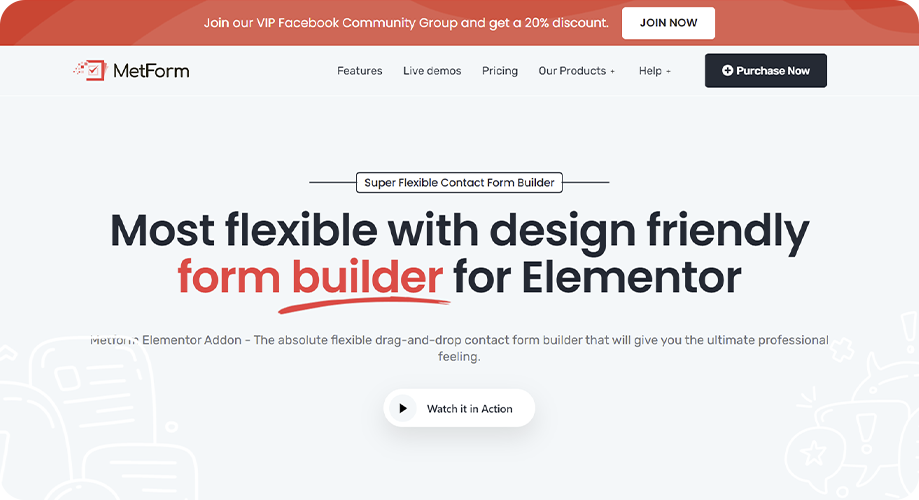
MetForm is one of the simplest WordPress form plugins that let you build contact forms for WordPress and Elementor. Its powerful features are used on over 100,000+ websites. The easy-to-use drag-and-drop form builder makes it really simple to create forms, even the most inexperienced users.
MetForm plugin allows you to create simple yet professional contact forms without having to know any code. The design method is simple and intuitive; all you have to do is click or drag and drop the interface, input your data and your desired form is ready. 😎
It also has a huge range of pre-built templates, which will save your time and energy to create the format up and running in no time.
Furthermore, MetForms’ primary goal is to be the most advanced yet user-friendly form plugin in the market.
MetForm can be your one stop solution and one of the best WordPress form plugins available. Because of it’s ideal drag-and-drop contact form builder with high-quality pre-built web design layouts and assistance.
✅ Key Features that make MetForm an Excellent Choice:
- 30+ predefined forms, 25+ built-in added input fields. Also supports multiple column layouts.
- With the MetForm plugin, you can integrate MailChimp, AWeber, MailPoet, Get Response, Convert Kit, and many others platforms!
- Capable of sending a submission confirmation email to the user.
- Messages, as well as a helpful notification, are copied into the WordPress admin panel. Alternatively, you can have them forwarded to your email address.
- Other useful integrations include Zapier, Google Sheets, and Slack.
- Export data entries through CSV file
- Google reCAPTCHA will help you to protect your forms from spam.
- To manage your contact database, it seamlessly interacts with a CRM on the WordPress dashboard.
- There’s a lovely AJAX drag-and-drop builder with a real-time preview.
- Multi-step forms are supported, as they have been demonstrated to enhance conversions.
Here is a quick overview of MetForm’s pros and cons:
| Pros 😀 | Cons 😐 |
|---|---|
| Super fast drag-and-drop functionality. | The free version has a few limited options. |
| 30+ predefined forms, 25+ built-in added input fields. | Available only for Elementor. |
| MailChimp, AWeber, MailPoet, Get Response, and many are available. | |
| Ajax with real-time preview. | |
| reCaptcha for spam protection, multistep functionality. | |
| Zapier, Google Sheets, Slack integration. | |
| Device friendly. | |
| Form analytics. |
MetForm comes with full 24/7 customer support, documentation, language translations, a FAQ page, and a variety of other resources as standard. Even if you are using the free version or the premium one (starts at $39 a year) their 24/7 support system will be there to assist you.
This plugin is for: Someone who wishes to create advanced forms, as well as prefers to take less hassle on creating it. MetForm is known as one of the best WordPress contact forms, even for non-coders.
WPForms
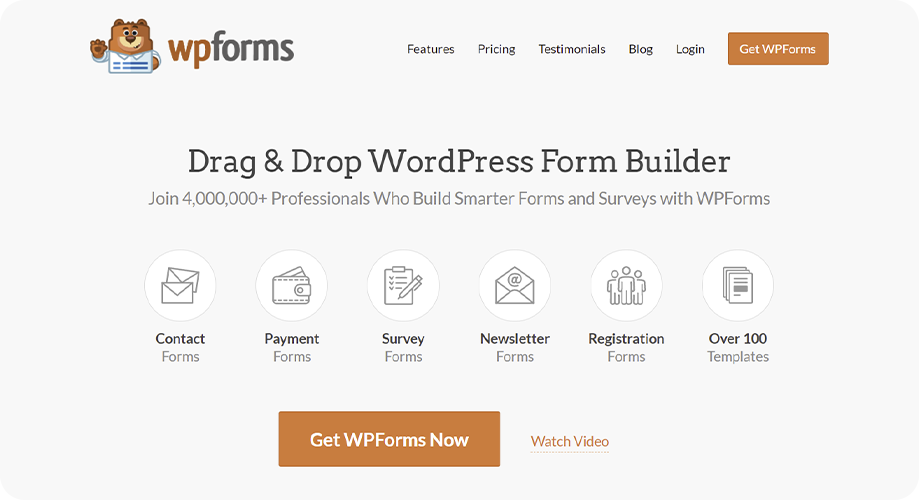
WPForms is a WordPress form plugin, developed by the team behind WP Project Manager Pro, WP User Frontend Pro, and WP ERP, who are also known for their other plugins like WP Project Manager Pro.
There are two types of WPForms available, WPForms Lite and WPForms Pro.
WPForms Lite is a free plugin that you can download, install, and activate on as many sites as you want from the WordPress plugin directory.
All of the basic tools you’ll need to create a basic contact form are included in the free version and for more customization, you can switch to the pro version (starting from $39.50 per year) anytime.
✅ Here are the key features of WPForms:
- MailChimp, AWeber, MailPoet, Constant Contact, Campaign Monitor, Get Response, and Convert Kit all can be integrated (only with the premium versions).
- With shortcodes, you can easily insert your contact form.
- To prevent spam, Google’s reCAPTCHA is built-in with WPForms.
- There’s a lovely AJAX drag-and-drop builder with a real-time preview. Their builder is most likely one of the quickest!
- Multi-step forms are supported, as they have been demonstrated to enhance conversions.
- Your forms should be redirected to a URL with WPForms.
Here is a quick overview of weForm’s pros and cons:
| Pros 😀 | Cons 😐 |
|---|---|
| Drag and drop functionalities. | The free version has remarkably limited functionalities. |
| Conditional logic. | |
| Mobile responsiveness. | |
| Prebuilt form templates. | |
| Gutenberg compatibility. | |
| Provides spam protection. |
WPForms Pro is a low-cost option for consolidating the powerful features you need into a single WordPress plugin (starts at $39.50 a year). It will be wise before upgrading to the more feature-rich version, you can always try out the free WPForm Lite plugin.
This plugin is for: Someone who wants to add a feature-rich solution that’s also simple to use and offers more than what’s often seen in contact forms (payment integration, email service integration, etc)
Ninja Forms

Ninja Forms is a WordPress contact form plugin that allows you to quickly construct interactive forms. It operates on a premium model, which means it offers free basic functions as well as a paid version for more complex requirements.
The free version has a lot of basic fields and functionality. It’s also simple to customize forms and make them look great on your WordPress site. This plugin competes with Contact Form 7 in terms of functionality (featured below).
✅ Here are the key features of Ninja Forms:
- There are over 40 add-ons available for Ninja Forms, including ones for conditional logic, multi-part forms, front-end posting, file uploads, layouts, and styling.
- You can integrate your forms with MailChimp, Campaign Monitor, and AWeber.
- With the help of PayPal Express or one of the many other payment processors, you can collect payments straight through your forms.
- Zapier integration is available
- Connect to your preferred CRM, such as SalesForce.
Here is a quick overview of Ninja Form’s pros and cons:
| Pros 😀 | Cons 😐 |
|---|---|
| Attractive and intuitive drag-drop form builder interface | Their options and tools are not for beginners. |
| Conditional logic | The Pro version is high in price. |
| Use of shortcodes to publish a form. | |
| Email notification on form submission. | |
| Fast form submission via Ajax. |
You can get access to dozens of add-ons, customer support, updates, layouts, multi-part forms, conditional logic, and more if you join up the membership of Ninja Forms. Plus, when you buy a package or subscription instead of one or two add-ons, Ninja Forms does a wonderful job of keeping expenses reasonable.
The Ninja Forms base plugin is a free WordPress form plugin, however, the extras are not. To do more than construct a basic form, you’ll need to upgrade to the pro version. However, you’ll need the premium version, which starts at $99 per year, to get the most out of it.
This plugin is for: Who needs extensive web form capability, and contact form is just one part of it, then Ninja Forms are suitable for you.
JetFormBuilder
JetFormBuilder is a free Gutenberg-based form plugin, developed by the Crocoblock team, known as the best Elementor addons providers. This plugin is a free one but has a few Pro and cons. You can download and activate JetFormBuilder directly from the WordPress directory.
To start with creating a WordPress form, you can choose among form patterns (contact us, registration, booking, etc.), or proceed with creating your custom WordPress form.
✅ Here are the key features of JetFormBuilder:
- 22+ form field blocks are available.
- MailChimp, GetResponse, and ActiveCampaign integrations are available in the free version.
- Add the form to a WordPress page builder plugin via shortcode.
- AJAX loading for the forms
- Multi-step forms with step indicator
- PayPal integration in the free JetFormBuilder plugin.
- Global form macros, and other advanced form features
Here is a quick overview of JetFormBuilder’s pros and cons:
| Pros | Cons |
|---|---|
| Dynamic values. | There is no ready-made dashboard with form responses |
| Multi-step forms | |
| Form Patterns. | |
| Conditional logic & calculated content. | |
| Gutenberg compatibility. | |
| Pro add ons available. |
You may need JetFormBuilder Pro only if you need the following features: select autocomplete, schedule forms, limit forms responses, user login action, other marketing/payment/CRM integrations (starts from $39 per year).
This plugin is for: WordPress web developers who search for advanced WordPress form plugins.
Gravity Forms
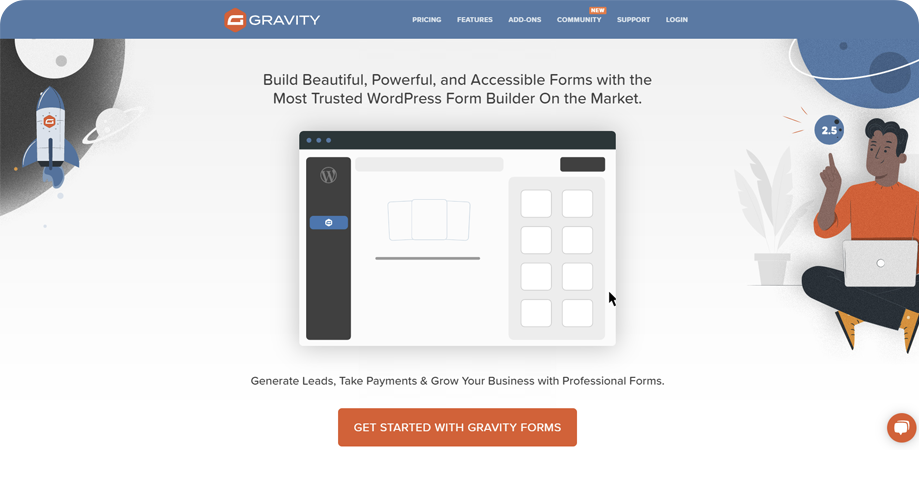
Gravity Forms is a premium WordPress form builder plugin with a lot of advanced features and capabilities. You can build elegant contact forms with the plugin and let your site’s visitors contact you seamlessly. They also assist developers in the creation of sophisticated form-related solutions.
Multi-page forms are a distinctive feature, allowing your consumers to fill out lengthy forms while also seeing how much longer they have till they are finished.
✅ Here are the key features of Gravity Forms:
- Gravity Forms is a sophisticated drag-and-drop WordPress simple contact form plugin.
- Gravity Forms may be used to generate surveys, quizzes, user-submitted content, and even a web directory with the help of add-ons.
- It includes premium support features such as FAQs, a knowledge base, forums, and email assistance. This means that assistance is there whenever you require it.
- If you’re holding a contest, you can even limit the number of entries.
Here is a quick overview of Gravity Form’s pros and cons:
| Pros 😀 | Cons 😐 |
|---|---|
| Multipage form building templates are available. | Only available on Premium. |
| You can edit the limit of user entries. | The premium package is a little pricy. |
| 30+ form pre-build fields. | |
| Calculator integration is available. | |
| Spam protection. |
Websites, file uploads, and street addresses are all included in advanced fields. You may use schedule forms to allow customers to make appointments and pricing and post fields for a really customized experience.
However, Gravity Forms is one of the most widely used premium form plugins. Its price range starts from $59 (for one site) to $259 (for unlimited sites).
This plugin is for: Some who prefer to spend more than usual on a WordPress form plugin, because Gravity Forms pricing is a little higher than most of the plugins.
Everest Forms
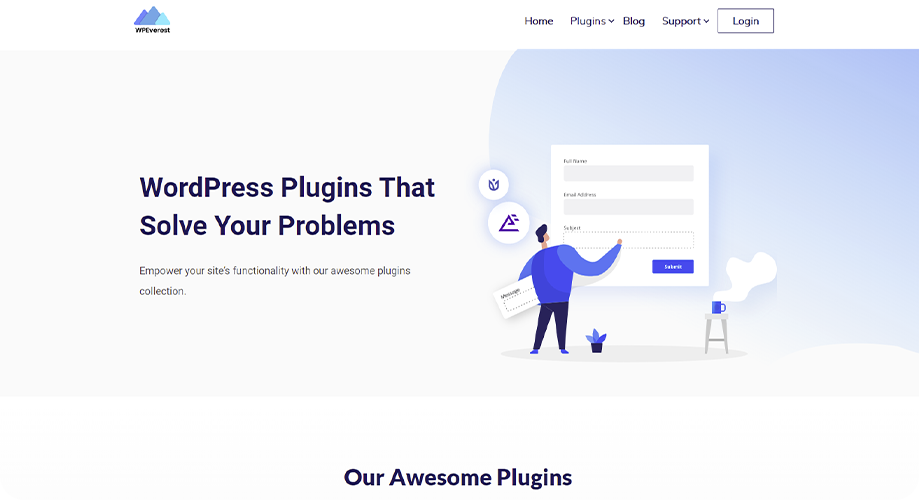
Everest Forms is a freemium WordPress contact form plugin with numerous capabilities. The free edition includes various features, including a drag-and-drop form builder that allows you to effortlessly construct endless contact forms and other types of forms for your WordPress site.
The plugin includes several templates, so you don’t have to start from scratch every time. You can alter the form’s options and personalize them to meet your specific needs. You can check how the form looks on the front end thanks to a handy preview option.
✅ Here are the key features of Everest Forms:
- There are no limits to the number of forms you may create, and the user interface is simple to use.
- Shortcodes are supported, allowing you to add your form to your website via pages, posts, and sidebars.
- The plugin is fully compatible with translation plugins and ready for translation.
- Everest form has Google reCAPTCHA, which will help you to protect your forms from dangerous spam and bots.
- Conditional logic, style customizer for modifying the look and feel, multipart forms for step-by-step form submissions, and more are among the 14 add-ons available for the plugin.
- Integrates with Mailchimp, ConvertKit, Zapier, Stripe, and PayPal, giving your forms greater functionality.
- Create complex forms, such as user registration, article submissions, and much more, in addition to contact forms.
Here is a quick overview of Everest Form’s pros and cons:
| Pros 😀 | Cons 😐 |
|---|---|
| Easy to operate even for beginners. | Advanced features are missing in the free version. |
| The form can be submitted in PDF. | |
| Supports shortcodes. | |
| A number of features are available in the free version. | |
| Protected by reCaptcha. |
With this plugin, you can also add a survey, quiz, and/or polls add-on, which helps collect feedback and enhance user involvement. It also allows users to upload many files to the form with the multiple file upload function.
If you want to buy their pro edition (starts at $49 per year) with 14 extra form fields, a separate entries tab for user contributions, and connectors to your WordPress multiple contact forms.
This plugin is for: Someone who wants to work with a one-of-a-kind, feature-rich user interface. This plugin comes with several helpful and functional fields that you can easily adjust to your preference.
Happy Forms (Free)
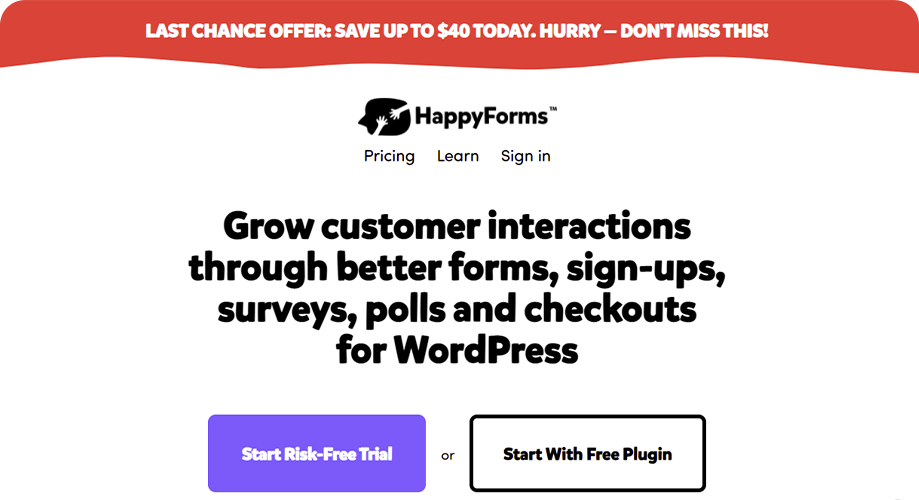
Happy Forms is one of the newest contact form plugins on the block, but we like it because it has been developed entirely within the WordPress Customizer. This means you won’t have to learn a new user interface; most of you are already familiar with it.
It’s being created and maintained by The Theme Foundry, who have a lot of experience with WordPress themes and have been developing them for a long time.
✅ Here are the key features of Happy Forms:
- It’s built with a drag-and-drop form builder, which you’re surely familiar with.
- Messages, as well as a helpful notification, are copied into the WordPress admin panel. Alternatively, you can have them forwarded to your email address.
- One-click honeypot and Google ReCaptcha spam prevention are included.
- With a shortcode, you can effortlessly place forms on pages, articles, and even widget areas.
Here is a quick overview of Happy Form’s pros and cons:
| Pros 😀 | Cons 😐 |
|---|---|
| Uses WP Customizer instead of the custom interface. | No pre-built templates. |
| Value for money lifetime deals. | Slow support system. |
| Very satisfying features. | |
| Ease to use. |
In terms of code and speed, HappyForms is quite light. And, it has two versions free and paid (start at $49 per year), and is ideal for individuals that need something quick and simple.
Note: With the free version of Happy Forms you will see at the bottom of the contact form, there is a small “powered by HappyForms” label and some businesses might choose not to have this.
This plugin is for: Someone who wants to add a contact page with basic form fields then this free form plugin is just for you.
Contact Forms 7 (Free)
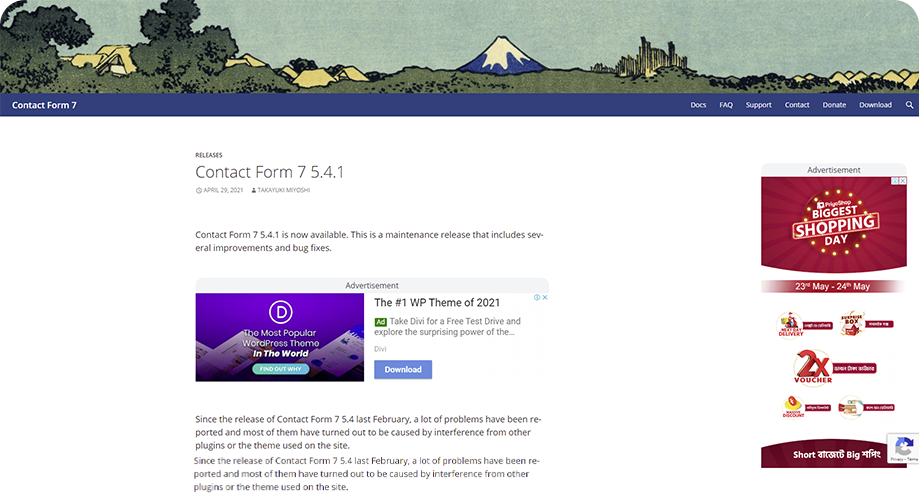
Not only is Contact Form 7 extremely popular, but also it’s a free WordPress contact form plugin. This simple gem provides what most blogs and small companies require: a solid and functional contact form.
You would believe that the best thing about Contact Form 7 is that it’s absolutely free (there are no subscription plans), but there’s a lot more to it than that.
✅ Here are the key features of Contact Form 7’s pros and cons:
- Contact Form 7 is as clean and uncluttered as it gets.
- Contact Form 7 has reCAPTCHA, file submission, quizzes, acceptance, and many other things.
- With Contact Form 7 create a simple contact form with text boxes, radio buttons, checkboxes, dropdown menus, dates, and other form fields.
- The documentation, FAQs, and help links are all conveniently located within the WordPress dashboard.
Here is a quick overview of Contact Form 7’s pros and cons:
| Pros 😀 | Cons 😐 |
|---|---|
| Remarkably simple and easy to use. | Limites functionality. |
| Very useful for basic form building. | Not upgradable. |
In fact, as Contact Form 7 is a plugin that still contains documentation, a FAQ, a help forum, and a comprehensive website with information, you could argue that the support is the finest component. That’s a lot more than some expensive plugins offer.
Note: To design or customize your contact forms with this plugin, you must have a basic understanding of HTML (no drag and drop interface).
This plugin is for: Someone who prefers a contact form that allows making as many changes as they like. Contact Form 7’s HTML-based editing interface does just that.
JetPack Contact Forms (Free)
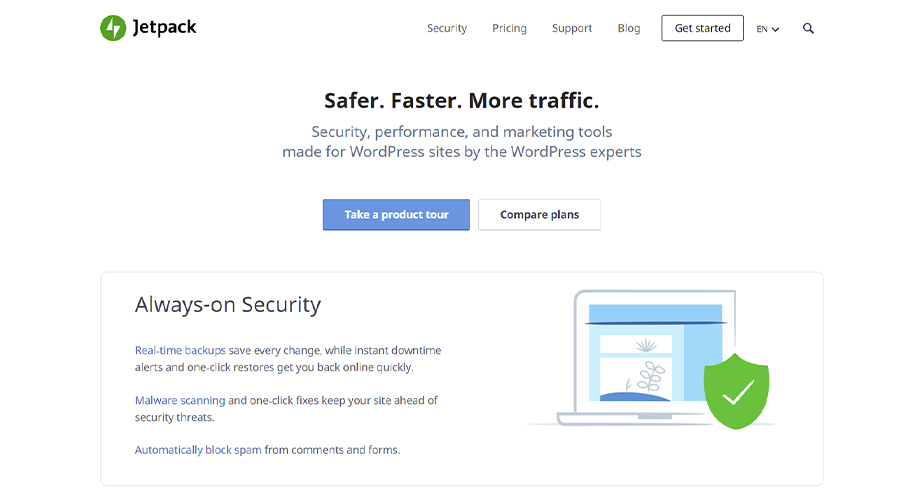
Jetpack is a popular WordPress plugin suite created by the same people who built WordPress.com.
Jetpack would most likely be at the top of your list if you could only install one WordPress plugin on your site. This is because it includes everything from anti-spam to caching support, social media features, and the Jetpack Contact Form, among other things. If you’ve already installed Jetpack, the contact form element might be worth investigating.
✅ Here are the key features of JetPack forms:
- There are both free and premium modules for performance, site management, and security.
- Both the Classic and Block editors can be used to create simple forms.
- The process is sped up by the easy-to-use, one-click “form insert” button.
- Email notifications will be sent to the address you provide.
- The Jetpack plugin integrated with Akismet to remove spam from all contact form submissions.
Here is a quick overview of JetPack’s pros and cons:
| Pros 😀 | Cons 😐 |
|---|---|
| Free contact form with 25+ modules. | Limited features compared to other free plugins. |
| Can be edited through the main WordPress editing screening. | Not accessible with other contact form plugins. |
| Email response is available. |
It’s one of the more than simple contact form plugins that shouldn’t cause any issues. In a nutshell, it’s perfect for tiny enterprises and blogs that only require the most basic form.
This plugin is for those: Who prefer to install a basic contact form plugin, yet also like to manage multiple contact forms for different blog posts or pages.
Caldera Forms (Free)

One popular option for people looking for a free contact form in WordPress is Caldera Forms. Saturday Drive, the same company behind Ninja Forms, has developed this wonderful form.
Caldera is a free contact form plugin still, it features a simple drag-and-drop editor as well as numerous add-ons for both novice and professional web developers.
✅ Here are the key features of Caldera forms:
- Calculations, drop-down options, and radio buttons are examples of field kinds.
- The form allows users to upload their own files.
- A form allows users to publish their own posts.
- There are no limits to the number of autoresponders, fields, or submissions.
- You can save entries as a CSV file.
Here is a quick overview of Caldera Form’s pros and cons:
| Pros 😀 | Cons 😐 |
|---|---|
| The plugin offers tons of excellent features in its free version. | Very poor support system. |
| Limitless autoresponders, fields, or submissions | Will no longer accept new accounts from December 31, 2021 |
| Let the users upload their own files. |
Their add-ons, on the other hand, can enhance the functionality of your form by adding payment options, geolocation, Google Analytics tracking, form designs, and more. Though its functionalities are not as simple and user-friendly as MetForm.
This plugin is for: Someone who has a small business and wants to install a free yet moderate featured plugin. However, Caldera Forms will no longer accept new accounts from December 31, 2021, and all its previous users will be migrated to Ninja Forms.
Formidable Forms
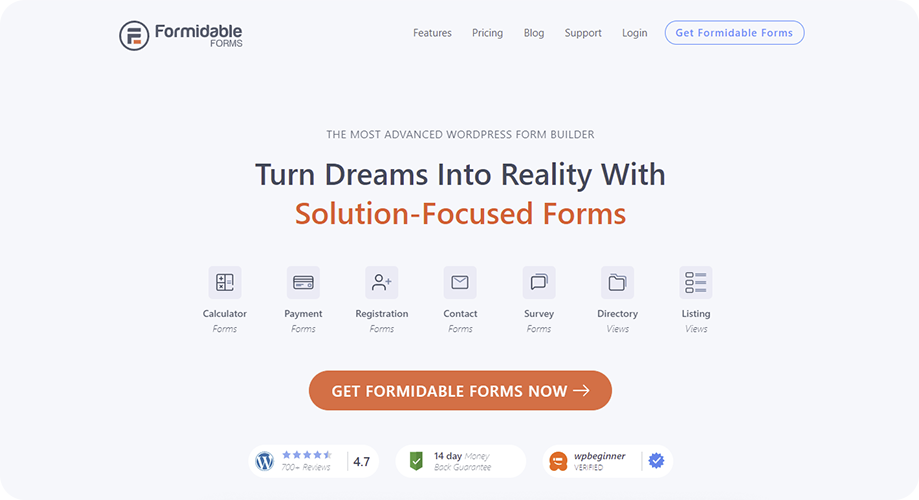
Another popular contact form in WordPress with advanced capabilities is Formidable Forms. This solution intends to assist you in creating more complex forms to meet a variety of more thorough and special requirements.
GDPR-compliant forms can be created with Formidable Forms. You can either ask the user for permission or disable saving IP addresses and form submissions by adding a checkbox.
✅ Here are the key features of Formidable Forms:
- A free lite version with restricted capabilities is available, as well as a paid version with additional capabilities.
- Creates simple and sophisticated forms using a drag-and-drop builder.
- Alternatives to Wufoo are formed by an excellent Wufoo.
- You may alter the colors, borders, and more without having to know how to code.
- Create complex forms for your website with features like conditional logic and spam protection.
Here is a quick overview of Formidable Form’s pros and cons:
| Pros 😀 | Cons 😐 |
|---|---|
| Stylish and fully drag-drop functionality. | Even the basic plan costs a little high. |
| Multistep forms can be easily created with this form. | |
| Conditional logic. | |
| Unlimited forms and email notifications. |
Aside from the features listed above, you may use the powerful calculation fields to generate sophisticated calculations for things like mortgage application forms, auto loan calculators, and more.
If you’re looking for an all-in-one WordPress form builder free or premium (starts at $49 per year) contact form plugin, Formidable Forms is another excellent alternative.
This plugin is for: Someone who needs a WordPress plugin to create several types of forms or wants to add a calculating form to their eCommerce site.
weForms
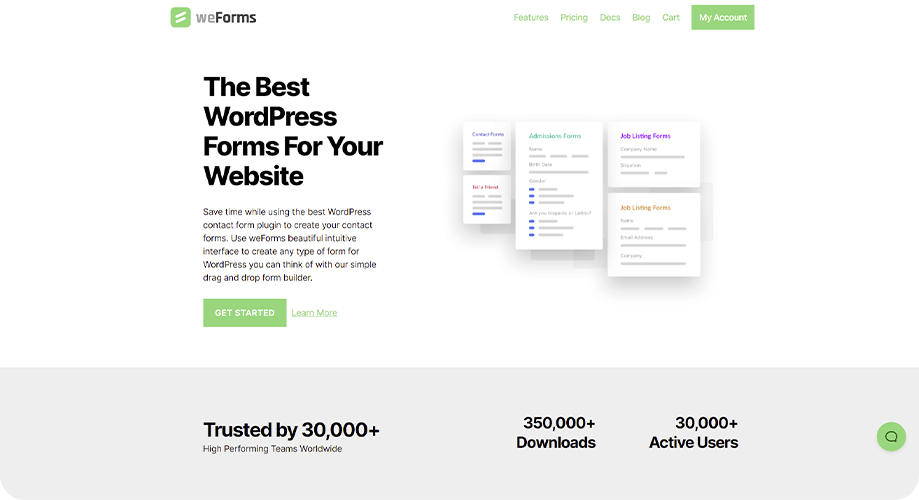
weForms is a relatively new contact form plugin. Surprisingly, the free edition contains quite a few capabilities, such as the ability to view contact form submission data in the WordPress admin.
✅ Here are the key features of weForms:
- With a shortcode, you can easily embed your contact form.
- To prevent spam, Google’s reCAPTCHA is built-in.
- There’s a lovely AJAX drag-and-drop builder with a real-time preview. Their builder is most likely one of the quickest!
- Multi-step forms are supported, as they have been demonstrated to enhance conversions.
- Your forms should be redirected to a URL.
- Other useful integrations include Zapier, Trello, Google Sheets, and Slack.
Here is a quick overview of weForm’s pros and cons:
| Pros 😀 | Cons 😐 |
|---|---|
| Super quick drag-drop functionality. | Simplistic and unattractive UI. |
| Myriad too is included in the free version. | |
| Free slack integration. | |
| Gutenberg compatible | |
| 32+ pre-designed templates are available. |
Basically, weForms is created by the weDev team and their main motive behind this plugin is to make a simple basic contact form. However, it has a free version and a premium one which starts at $39 per year.
This plugin is for: Someone who requires a simple method for rapidly and easily generating forms.
⭐ ⭐ 11 fruitful practices for designing WordPress contact forms.
Wrapping Up
Now that you have gone through our expert recommendations for the best WordPress contact form plugins. All that’s left for you to do now is pick your favorite and start creating your WordPress forms.
In case you decide to grab MetForm, take a look at the advanced features of the WordPress form builder in a flash.


Leave a Reply