Having a cleaning website is essential to any business these days.
💯 No exception, Owning a cleaning business site is beneficial to expanding the business. But how to create a cleaning business website?
💡 With WordPress, creating an easy-to-use, affordable website for your cleaning business is easy. This popular CMS helps you to create a professional-looking website with a variety of tools and templates. You can also be sure of an SEO-friendly structure that will help you to rank higher in search results.
WordPress site-making steps are simple and the operating process is also user-friendly. By purchasing a relevant domain name for your cleaning business website you can make the desired site. Afterward, all you need is to design the site with relevant pages, products, and posts. These processes are almost similar to making any other WordPress business website.
You just have to pick your tools from a range of WordPress plugins and other relevant tools.
How to Create a Cleaning Business Website with WordPress in 5 Steps
Making a WordPress cleaning business site and styling it properly includes some essential knowledge. And with some easy tricks and small steps, you can begin developing the site.
But how have we simplified these for you ❓
Well, to design a website there are some important and some less important but vital things to focus on. We will discuss these things along with the setup procedure in 5 steps. Let’s begin!
👉 Platform- WordPress
WordPress is an open-source program and is well known for its flexibility. WordPress offers a wide array of features and tools that are highly customizable. For a cleaning business website, this versatile content management system is the best choice. As your website grows and changes you can utilize the CMS to develop the site further.
Moreover, WordPress provides an SEO-friendly environment. It allows you to easily optimize your website for search engines. Again, WordPress is secure and includes features such as automatic updates and strong password protection.
You may also Want to Know 👉👉👉
How to Build a WordPress Website for Free.
👉 Finalize a Website Name for the Domain and Hosting Provider
You can use WordPress.com or WordPress.org according to your choice. There is also an option to do premium upgrades according to your needs. For instance- you may need a hosting provider, buy a custom domain name, plugins, etc. Again, there are many third-party hosting service providers in the market, like BlueHost, Hostinger, Namecheap, etc. You can research and take service from any of these companies based on your budget and demands.
👉 Choose the Right Website Builder
Whether you are a developer or just a business owner, selecting the right website builder is vital. It is the perfect way to start making your desired website with a flexible builder with powerful features. There are many choices for you but you must pick the builder that meets your demands. Such a popular and helpful website builder is Elementor.
Elementor is a WordPress page builder plugin that allows users to easily create beautiful and complex layouts for their websites. It is one of the most popular WordPress page builder plugins available. Elementor is designed to be simple to use and highly customizable. Regardless of your level of technical knowledge, you can flexibly use it for your cleaning business website. It is a drag-and-drop builder that comes with a library of pre-made templates to choose from.
👉 Selecting a Cleaning Company WordPress Theme
A better website always attracts visitors. The best theme also increases viewers’ interest in exploring the site and products. So, choosing a suitable and nice-looking theme is important to build a cleaning business website.
Many companies have excellent theme collections such as – Cmsmasters, GT3 themes, Designing Media, and many more.
👉 Installing Essential Plugins
Plugins are used to extend the functionality of WordPress websites. They allow you to add features such as contact forms, shopping carts, sliders, engaging content, and other necessary things to your website. Plugins can also be used to enhance the security of a website and improve the overall user experience.
Let’s create your cleaning business pages with useful plugins.
➡️ ElementsKit for Your Elementor site
ElementsKit is the ultimate addons for an Elementor website. ElementsKit makes it easy to create custom page designs without writing code. It offers 85+ widgets and extensions. You will find almost every essential module, widget, and invaluable feature for you to create an attractive and professional cleaning business website.
Suppose, you want your business gallery page to be attractive and unique ElementsKit is here to help you. You can use Image box, Gallery, Image morphing, and other widgets and apply different effects. See the image morphing example –
- Edit the Gallery page or any page you want with elementor
- Search Image morphing widget
- Drag and drop ElementsKit Image morphing widget
Using the content section and style section you can customize the website images –
➡️ Design WooCommerce Page with ShopEngine
This is another essential WordPress plugin. You can use this compact solution for Woocommerce template builder for elementor. It helps to create a single product page, cart page, archive page, checkout page, order page, my account page, and thank you page from scratch.
Check 👉👉👉 How to Create a Custom Thank You Page for WooCommerce!
Let’s see how you can create a cart page from your dashboard.
- Log in to your Dashboard and find ShopEngine
- Go to Builder Templates
- Click on Add New
- Fill up the Template Settings and edit with Elementor
Here is your Shopping Cart page, customize it according to your needs. You can find the Content tab, Style tab, and ElementsKit Advanced tab to make the page useful.
➡️ Cleaning Business Blogs with GetGenie AI
GetGenie is a wonderful content-writing assistant for WordPress users and SaaS lovers. The features include –
- 37+ templates
- Provides a quick one-click blog-generating feature
- An excellent chatbot named GenieChat
- Shows instant content score to help you achieve higher rankings in search engine results by improving your on-page SEO.
It offers more facilities that are all powered by AI technology.
However, blogs make it easy for people to access information about the brand’s products, deals, and other updates. Additionally, write-ups are a great way to increase brand visibility on social platforms. Thus, you can gain more recognition and followers.
You can prepare blogs on different cleaning business topics by installing GetGenie AI on your WordPress –
Also, with this smart writing tool, you will have the advantage of creating engaging marketing copies.
See the GetGenie AI WooCommerce wizard, it is simple to understand and well-featured. You’ll get SEO-optimized content and increase your conversion with the wizard.
Or, you can use the SaaS version of GetGenie Ai. To access it, you have to go to manage sites and log in.
See the GIF and work with your needed template or wizard. It’s just simple!
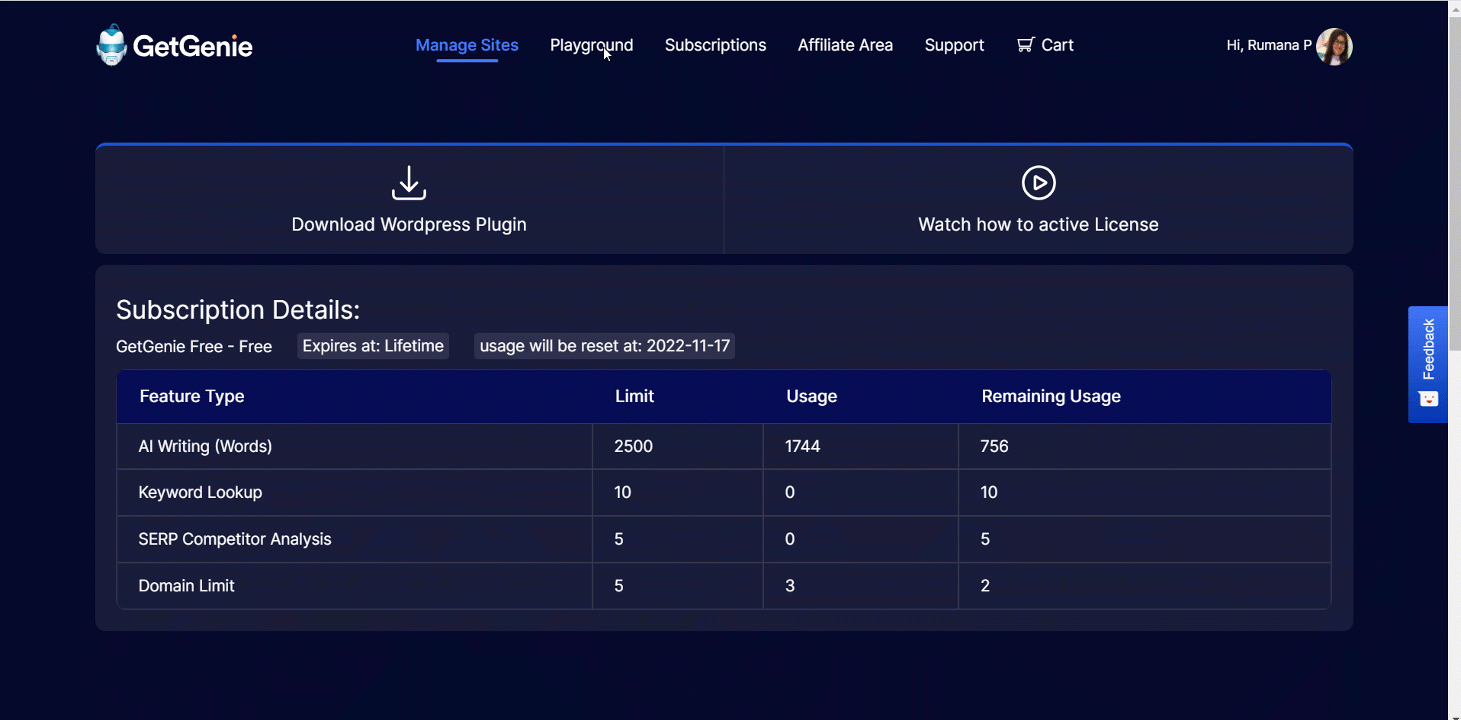
➡️ Contact Forms with MetForm
This is the best form builder plugin for the Elementor website. To create a contact form, quiz form, feedback form or others MetForm can design it quickly. Along with all basic features, you will get premium features like Phone no. input field, Google map location input field, Color picker input field, and many more.
An effective Contact Us page is an essential part of building a business website. Utilizing this easy way visitors can get in touch with you without needing to leave the page. Along with the opportunity of lead capturing, it can also help to improve customer service.
So install MetForm in your WordPress dashboard and customize the contact page with a contact form.
- Go to MetForm from your dashboard
- Add New
- Fill up the appeared fields and start editing with Elementor based on your choices.
This is how you can make a contact form for your website visitors.
Metform is one of the Best free WordPress plugins with Tons of Features ✨
Know Which Famous Brands Use Metform 😎
Pages That Add Value to Your Website
- Feedback Page
To maintain consistency in your business and bring solid improvement knowing clients’ feedback is crucial. Through feedback forms, customers can share their experiences and opinions about the services. Thus, you can know the issues and fix them, train your employees, and also appreciate the customers.
- Customer Testimonial Page
In this digital world, people value others’ reviews about a product or service. According to a study by Vendasta, 92% of consumers prefer to check feedback before investing in an item. It gives a better understanding of a product or service. Reviews guide buyers to compare the related items and understand their needs and preferences well.
- FAQ Page
Such a page is outlined with frequently inquired queries about a website and its products. You should add a FAQ page and some needed and popular questions and answer them appropriately. It helps to bring potential leads in a great way.
Helpful- How to Create an FAQ Section with Schema Markup Using Elementor
- Redirected Page
Sometimes you need to direct a page or a site to a new or different place for any purpose. For example- if your website or a page goes under reconstruction, a temporary redirection is necessary here. Redirection is an interesting way to keep updating website visitors. There are mainly two types of redirections: permanent redirections and temporary redirections.
Closing Words
A well-designed website helps you to get the most out of your marketing and track the customers and services. And, WordPress is the platform where you can easily keep your website secure and up to date with the latest security updates. So, now you know how to create a cleaning business website for free.
However, the cleaning business has a competitive market today. To help potential customers find your business you need a modern website. So, we summed up all the necessary information here for you. Utilize them and enjoy your own business website created by you.
Use the latest Ai tool to reduce your writing task pressure 🫴



Leave a Reply