Remember the days of building websites with outdated editors and limited options? It caused too many headaches, right? Thankfully, those dark times are over, and the Gutenberg editor now gaining popularity over time.
But wait, even the most powerful hero needs trusty sidekicks. That’s where Gutenberg plugins come in, each offering unique superpowers to elevate your website creation game.
But, how do you choose the one that perfectly complements your editing style and website goals? Fear not, we’ll explore 9 popular ultimate Gutenberg blocks plugins while mentioning their strengths and quirks which equip you with the knowledge to make an informed decision.
What are Gutenberg Plugins?
Gutenberg plugins are essentially software extensions specifically designed to enhance the functionality and capabilities of the Gutenberg block editor in WordPress. Think of them like add-ons or power-ups for your editing toolkit.
Before WordPress 5.0, you primarily had the classic TinyMCE editor for creating content. While efficient, it lacked flexibility and design control. Gutenberg revolutionized things by introducing a block-based approach, where each content element (paragraph, image, call-to-action) becomes a separate “block.”
Ultimate Gutenberg plugins expand your options by offering:
- More block types: Plugins provide a wider range of building blocks like pricing tables, progress bars, or custom forms.
- Enhanced customization: You can tweak individual block elements, adjust layouts, and fine-tune the design in ways not possible with the core editor.
- Additional features: Some plugins go beyond blocks, offering functionalities like dynamic content, integrations with other services, and performance optimization tools.
9 Gutenberg Plugins Compared
1. GutenKit
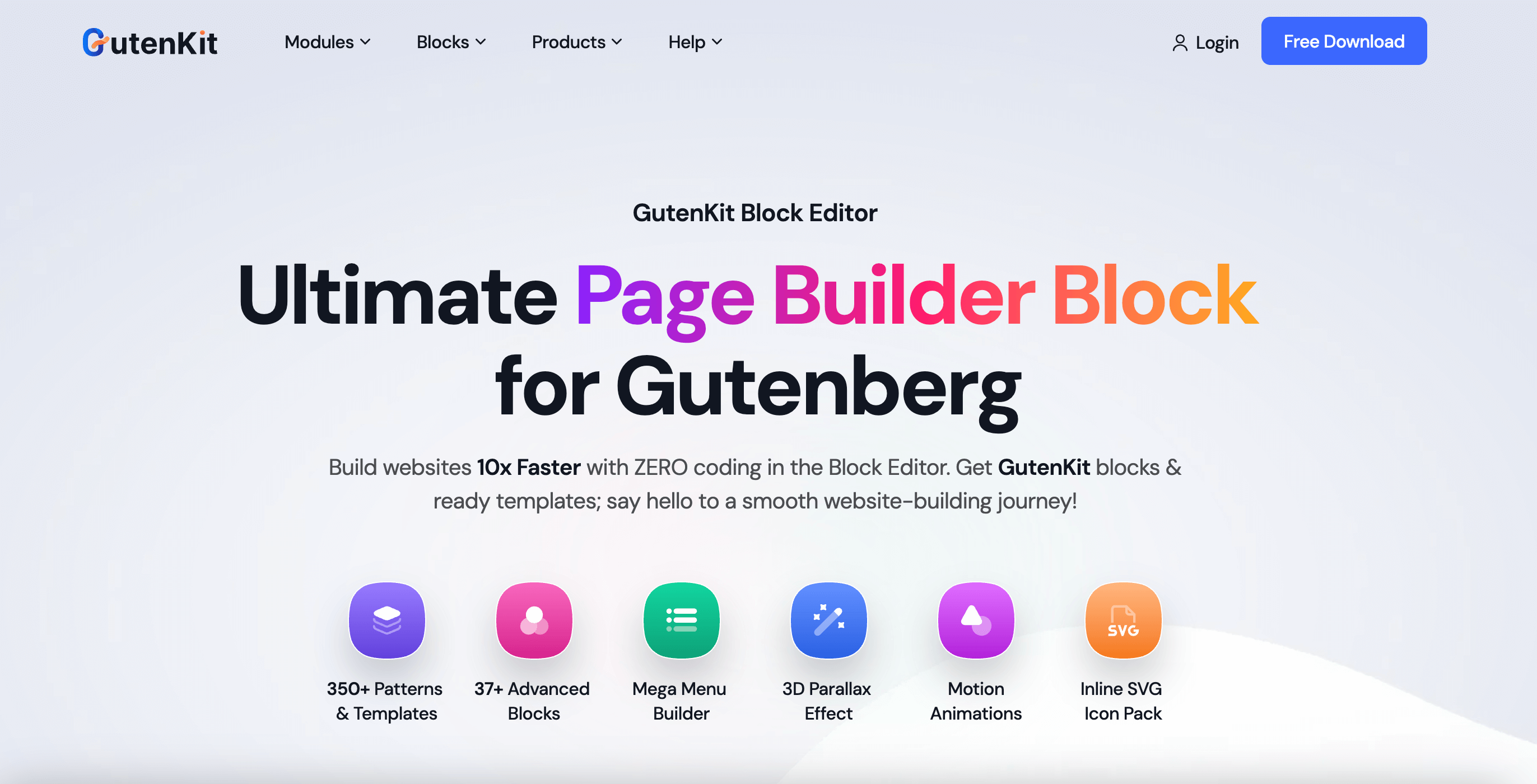
GutenKit is a newly launched Gutenberg block editor plugin that facilitates website creation with its no-code solution, offering 35+ blocks and 300+ ready designs. This best Gutenberg plugin ensures fast loading speed by only making the assets and icons available that you need. Moreover, modules like Parallax Effect, Glass Morphism, Mega Menu Builder, Icon Pack, One Page Scroll, etc. are available to take your website-building experience to the next level.
Since it’s a recently developed plugin, active installs, and user ratings both are low.
Pricing: Free.
2.Otter Blocks
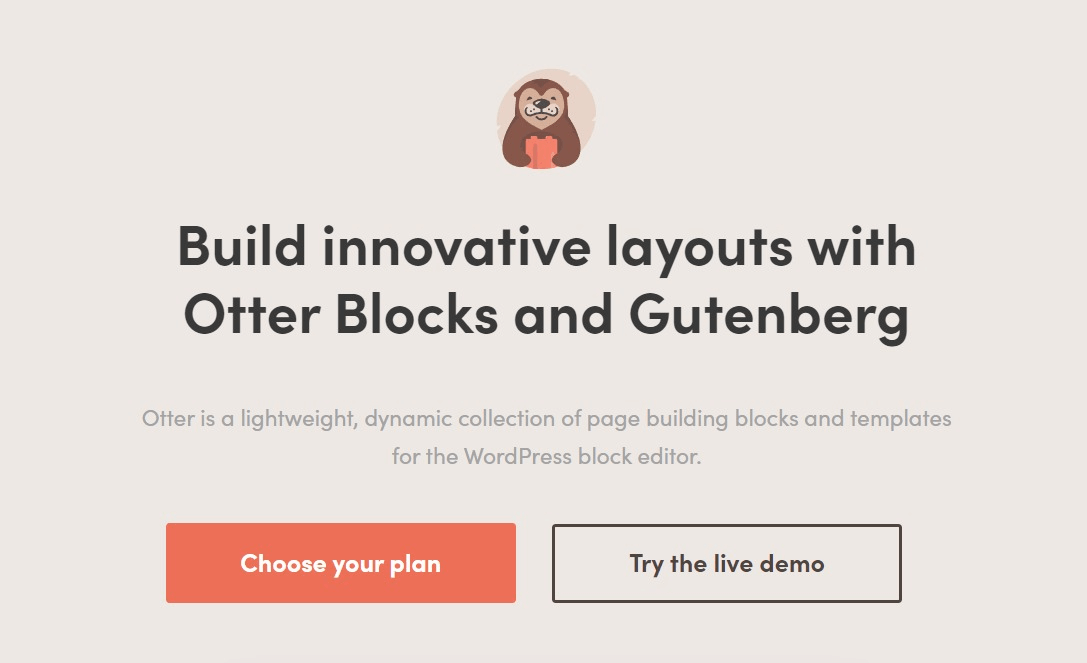
Otter Blocks focuses on beautiful, pre-designed layouts and blocks for quick and easy page building. It is ideal for beginners and design-focused users.
Active Installations: 300,000+
User Rating: 4.7/5
Pricing: $89/yr
3. Stackable
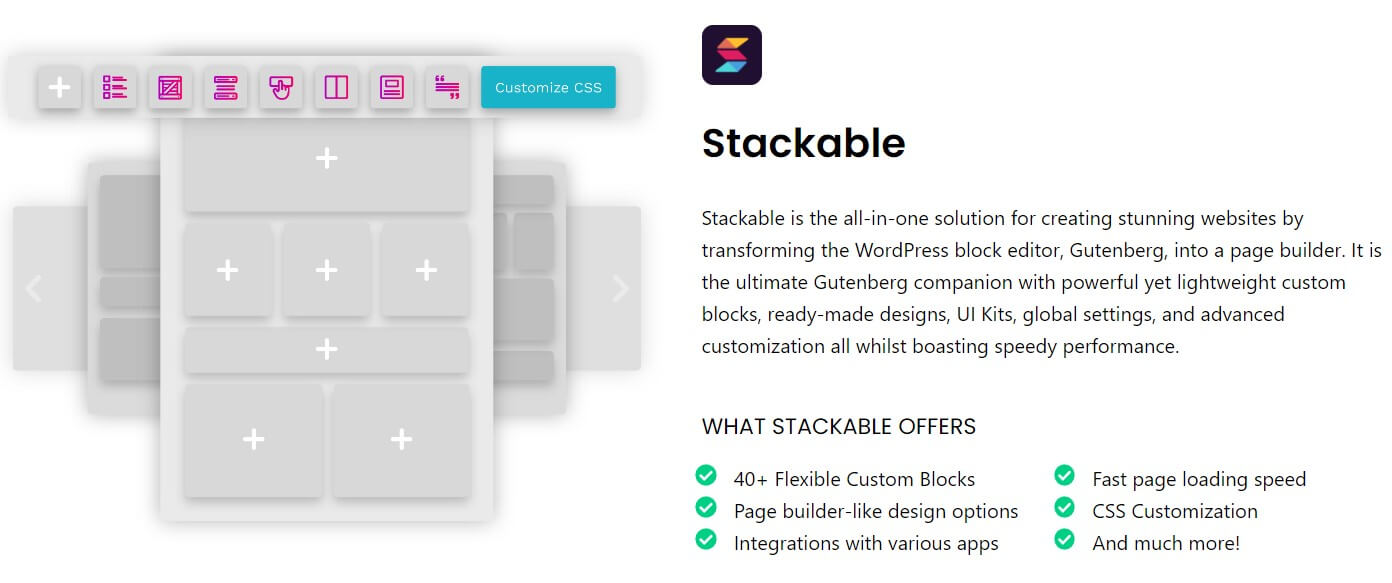
Offers a wide variety of customizable blocks with advanced controls for fine-tuning your content. Stackable is more suited for users comfortable with CSS and code.
Active Installations: 90,000+
User Rating: 4.9/5
Pricing: $49/yr
4. GenerateBlocks

Packed with powerful and flexible blocks, including dynamic content and layout options. This ultimate addons for Gutenberg plugin is best for users seeking advanced features and maximum control.
Active Installations: 200,000+
User Rating: 4.9/5
Pricing: $39/yr
5. Gutenberg Blocks by Kadence
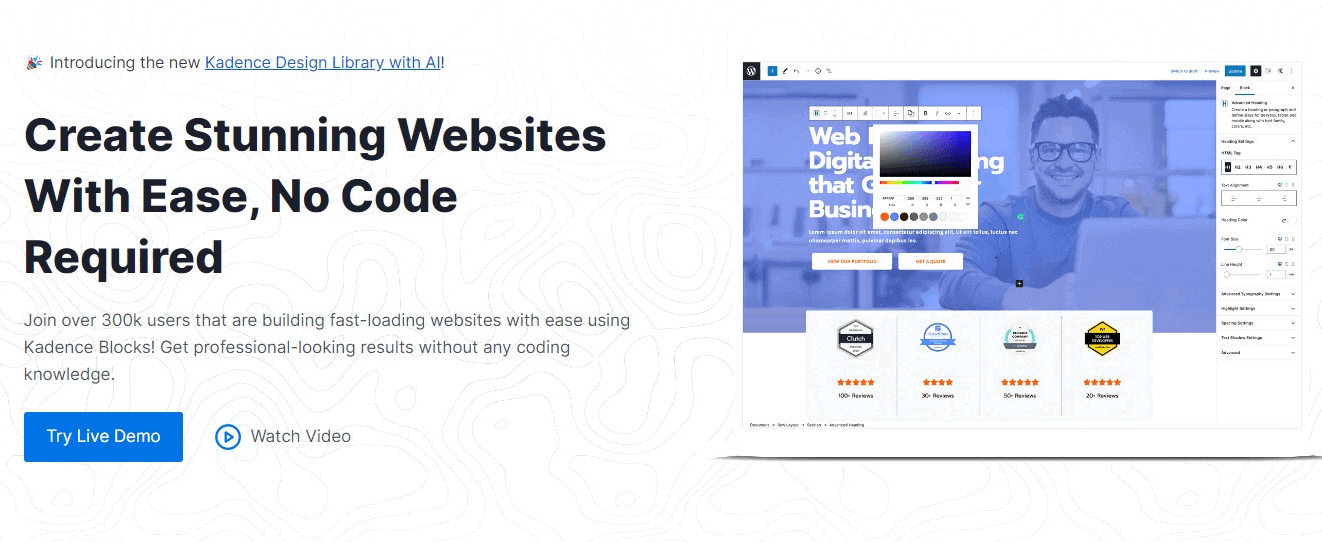
The plugin leverages the popular Kadence Theme ecosystem, offering seamless integration and a vast library of well-designed blocks. It is ideal for Kadence Theme users and those wanting a cohesive design experience. Additionally, its Kadence free theme gives the users to explore and test the versatility of the plugin.
Active Installations: 400,000+
User Rating: 4.8/5
Pricing: $89/yr
Free Version: Yes
6. Spectra Blocks
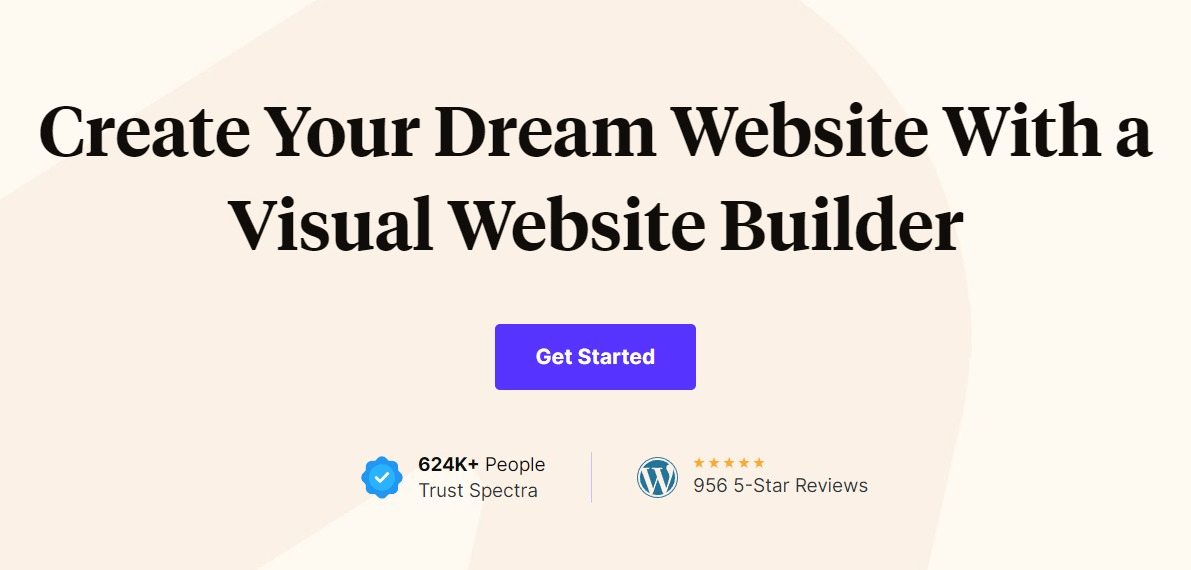
Spectra plugin boasts a unique drag-and-drop interface for intuitive block placement and editing. It is a Gutenberg plugin perfect for visual learners and those seeking ease of use.
Active Installations: 600,000+
User Rating: 4.7/5
Pricing: $59/yr
7. CoBlocks

Developed by the Gutenberg team itself, CoBlocks focuses on experimental and innovative blocks, pushing the boundaries of what’s possible with Gutenberg. It is best for adventurous users and early adopters.
Active Installations: 400,000+
User Rating: 4.4/5
Pricing: Free
8. BlockMeister
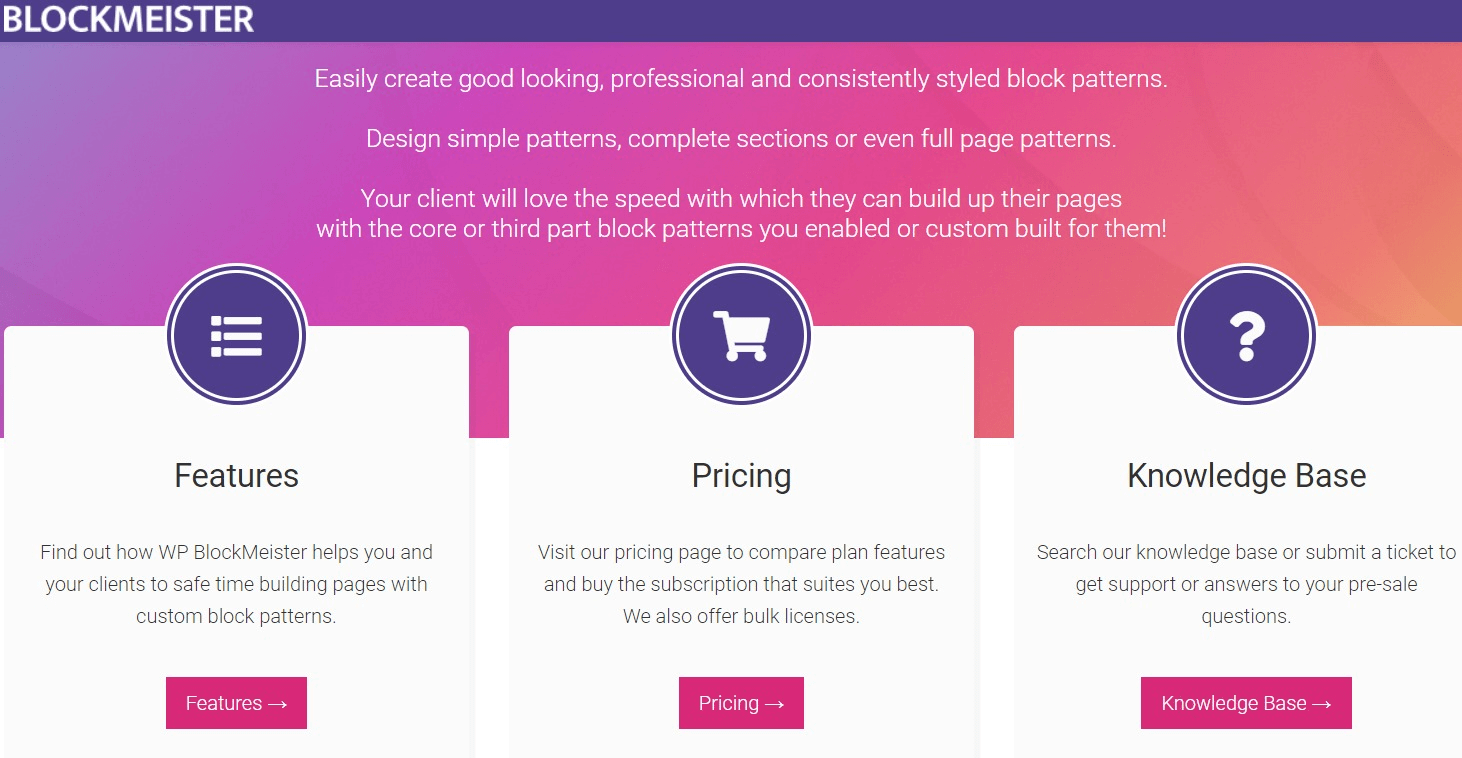
BlockMeister offers a curated selection of high-quality blocks with a focus on performance and speed. This plugin is ideal for users prioritizing website loading times and efficiency.
Active Installations: 2,000+
User Rating: 5/5
Pricing: $19.99/yr
9. Essential Blocks for Gutenberg
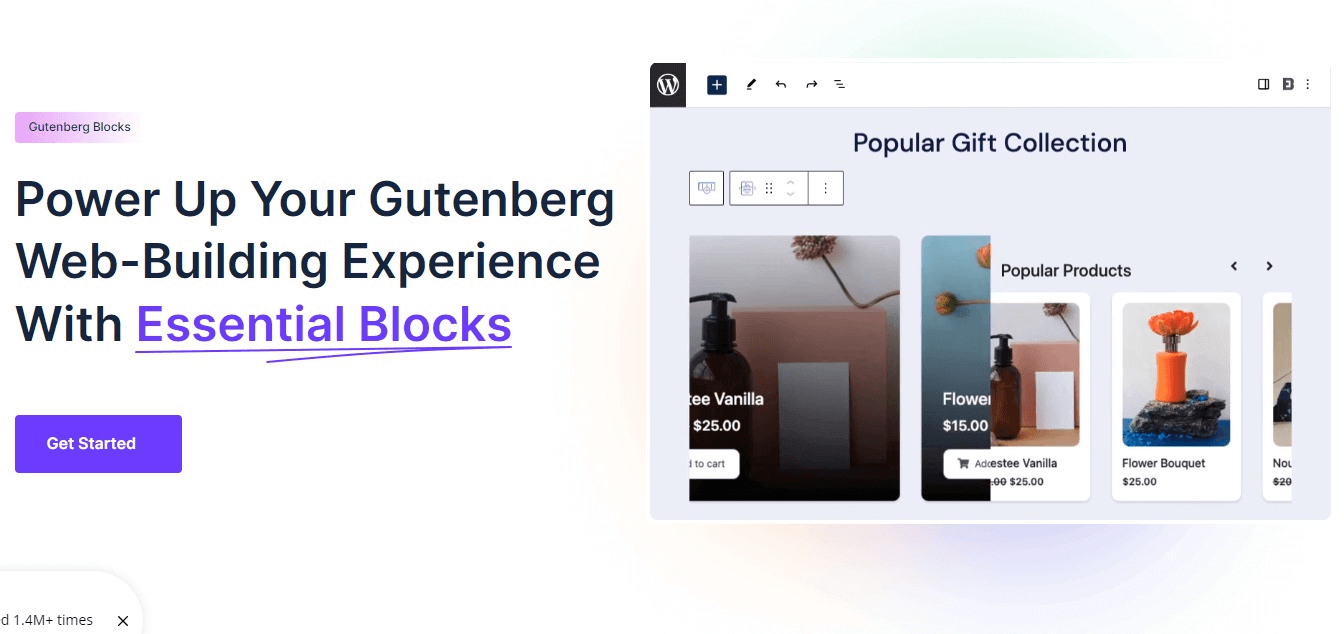
True to its name, Essential Blocks prioritizes providing a solid foundation of essential blocks, design elements, and custom layouts, ensuring a smooth block editing experience.
Active Installations: 100,000+
User Rating: 4.8/5
Pricing: $49/yr
Choosing the Best Gutenberg Plugin: H2H Comparison
Remember to consider your specific needs, technical skills, and website goals when making your choice. Now, let’s pit these plugins against each other based on key features to help you decide:
Gutenberg Plugins Comparison: Block Variety
Does the plugin offer a diverse range of blocks beyond what Gutenberg provides? Look for blocks for specific content types like calls to action, testimonials, team introductions, etc.
| Tools | # of Blocks (Free + Pro) | Unique Blocks |
|---|---|---|
| GutenKit | 35+ | Advanced Accordion, Back to top, Advanced Tooltip |
| Otter Blocks | 30+ | Image Showcase, Timeline, Call to Action |
| Stackable | 40+ | Grid, Countdown, Form |
| Generateblocks | 7+ | Container Blocks, Custom Post Grid, Advanced Buttons |
| Kadence Blocks | 25+ | Advanced Button, Accordion, Tabs |
| Spectra | 30+ | Woocommerce Shop Grid, Popup Builder, Image Hotspot |
| CoBlocks | 30+ | Post Carousel, Pricing Table, Animated Heading |
| BlockMeister | 15+ | Icon Box, Social Share, Testimonial Slider |
| Essential Blocks | 50+ | Call to Action, Blog Grid, Contact Form |
Note: Essential Blocks offer more advanced blocks. However, GutenKit blocks are more diverse and feature-focused compared to other Gutenberg plugins.
Gutenberg Blocks Plugins Comparison: Customizability
Can you edit and style the blocks to match your website’s design? This includes options for colors, fonts, layouts, and spacing. Witness the customization capability of each plugin.
| Plugin | Customization Options | Global Styles | CSS Editing | Overall Customizability |
|---|---|---|---|---|
| GutenKit | Excellent customization where blocks, modules, global settings, effects, etc. can adjust accordingly. | Yes | Yes | Very high since every block and global setting can be customized. |
| Otter Blocks | Deep customization with individual block settings, global options, animations, and visibility conditions. | Yes | Yes, for individual blocks & globally. | Very high |
| Stackable | Moderate customization with individual block settings and color pickers. | Yes, but limited global styles. | Limited CSS editing with paid versions. | Medium |
| GenerateBlocks | Extensive customization with individual block settings, global styles, and custom layouts (Pro version). | Yes | Yes, for individual blocks & globally (Pro version). | High (higher with Pro) |
| Kadence Blocks | High customization with individual block settings, global styles, and custom layouts (Pro version). | Yes | Yes, for individual blocks & globally (Pro version). | High (higher with Pro) |
| Spectra | Moderate customization with individual block settings and color pickers. | Yes, but limited global styles. | Limited CSS editing with paid versions. | Medium |
| CoBlocks | High customization with individual block settings, global styles, and custom layouts. | Yes | Yes, for individual blocks & globally. | High |
| BlockMeister | Limited customization with basic block settings and color pickers. | Yes, but limited global styles. | No CSS editing. | Low |
| Essential Blocks | Moderate customization with individual block settings and some global options. | Yes | No CSS editing. | Medium |
Note: GutenKit is ahead when it comes to customizability.
Plugins Comparison for Gutenberg: Ease of Use
Is the plugin user-friendly and intuitive, especially for beginners unfamiliar with Gutenberg? Drag-and-drop functionality and clear instructions are crucial factors in the selection process.
| Plugin | User Interface | Drag & Drop Editing | Inline Editing | Learning Curve |
|---|---|---|---|---|
| GutenKit | User-friendly | Yes, for all blocks | Yes, for all blocks. | Low |
| Otter Blocks | Clean and intuitive | Yes, for most blocks | Limited inline editing | Moderate |
| Stackable | Simple and user-friendly | Yes, for all blocks | Yes, for most blocks | Low |
| GenerateBlocks | Modern and sleek | Yes, for all blocks | Yes, for most blocks | Moderate (higher with Pro) |
| Kadence Blocks | Modern and customizable | Yes, for all blocks | Yes, for most blocks | Moderate (higher with Pro) |
| Spectra | Clean and beginner-friendly | Yes, for all blocks | Yes, for most blocks | Low |
| CoBlocks | Modern and visually appealing | Yes, for all blocks | Yes, for most blocks | Moderate |
| BlockMeister | Basic and straightforward | Yes, for all blocks | Yes, for most blocks | Low |
| Essential Blocks | Minimalist and intuitive | Yes, for all blocks | Limited inline editing | Low |
Note: GutenKit is leading the competition when it comes to ease of use as it has a low learning curve, which means the interface is simple and user-friendly.
Gutenberg Plugin Comparison: Responsiveness
Do the blocks work seamlessly across different devices and screen sizes? An ideal plugin ensures consistent and optimized user experience on all platforms.
| Plugin | Mobile-Friendly Design | Responsive Layouts | Breakpoint Options | Live Preview |
|---|---|---|---|---|
| GutenKit | Yes | Fully responsive | Yes | Yes |
| Otter Blocks | Yes | Yes, with flexible grid system | Yes, multiple breakpoints | Yes |
| Stackable | Yes | Yes, with responsive grid and columns | Yes, multiple breakpoints | Yes |
| GenerateBlocks | Yes | Yes, with advanced responsive controls (Pro) | Yes, multiple breakpoints (Pro) | Yes (limited in free version) |
| Kadence Blocks | Yes | Yes, with responsive grid and columns | Yes, multiple breakpoints | Yes |
| Spectra | Yes | Yes, with responsive grid and columns | Yes, multiple breakpoints | Yes (limited features) |
| CoBlocks | Yes | Yes, with responsive grid and columns | Yes, multiple breakpoints | Yes (limited features) |
| BlockMeister | Yes | Yes, with basic responsive settings | Yes, limited breakpoints | Yes (basic) |
| Essential Blocks | Yes | Yes, with responsive grid and columns | Yes, limited breakpoints | Yes (basic) |
Choosing a plugin with flexible breakpoint options and built-in responsive tool can help you ensure your content looks and functions seamlessly across different screen sizes.
Note: Kadence Blocks and GutenKit are more advanced when it comes to responsiveness.
Gutenberg Plugin Integrations Comparison
Does the plugin integrate with other plugins or services you use, like social media platforms, marketing tools, or analytics?
| Plugin | Native Integrations | Third-Party Integrations | API Access |
|---|---|---|---|
| GutenKit | None | Works fine with third -party plugins. | Yes |
| Otter Blocks | Zapier, ConvertKit, ActiveCampaign | Supports some popular plugins, like WooCommerce and Easy Digital Downloads | No |
| Stackable | Mailchimp, ConvertKit, ActiveCampaign | Supports some popular plugins like Elementor and Contact Form 7 | No |
| GenerateBlocks | Zapier, ActiveCampaign, MemberPress (paid version) | Supports various plugins and services through paid extensions | Yes (Pro version) |
| Kadence Blocks | Zapier, ActiveCampaign, MemberPress (paid version) | Supports various plugins and services through paid extensions | Yes (Pro version) |
| Spectra | Mailchimp, ConvertKit, ActiveCampaign | Supports some popular plugins, like Elementor and Contact Form 7 | No |
| CoBlocks | Zapier, ActiveCampaign, MemberPress (paid version) | Supports various plugins and services through paid extensions | Yes |
| BlockMeister | Mailchimp, ConvertKit, ActiveCampaign | Supports basic integrations with a few popular plugins | No |
| Essential Blocks | None | Through Zapier | No |
By considering these factors and the information in the table, you can choose the Gutenberg plugin that best meets your integration needs and helps you connect your website with essential tools and services.
Note: If you are looking for a plugin that has secure integration with different tools, you can opt for CoBlocks.
Gutenberg Plugin Performance Optimization Comparison
Does the plugin impact your website’s loading speed or performance negatively? Choose lightweight plugins optimized for speed.
| Plugin | Code Optimization | Lazy Loading | Preloading | Asset Caching | Overall Performance Impact |
|---|---|---|---|---|---|
| GutenKit | Super lightwight | Yes | Yes | Yes | Minimal as it loads only the block or icon you use. |
| Otter Blocks | Yes, lightweight code | Yes | Yes (paid version) | Yes (paid version) | Minimal impact, optimized loading (paid features improve performance) |
| Stackable | Yes, lightweight code | Yes | Yes | Yes | Very minimal impact |
| GenerateBlocks | Yes, optimized code | Yes | Yes (paid version) | Yes | Moderate impact depends on block usage and features (better with paid) |
| Kadence Blocks | Yes, optimized code | Yes | Yes (paid version) | Yes | Moderate impact, depends on block usage and features (better with paid) |
| Spectra | Yes, lightweight code | Yes | Yes | Yes | Very minimal impact |
| CoBlocks | Yes, optimized code | Yes | Yes | Yes | Moderate impact, depends on block usage and features |
| BlockMeister | Yes, basic code optimization | Yes | No | No | Minimal impact, but limited performance options |
| Essential Blocks | Yes, lightweight code | Yes | No | No | Moderate impact, depends on block usage |
Notes:
- “Code optimization” refers to the plugin’s efforts to ensure clean and efficient code for minimal server load.
- “Lazy loading” refers to the ability to delay loading images and other media until they are visible on the screen, improving initial page load speed.
- “Preloading” refers to the ability to load critical resources in advance, speeding up their appearance once needed.
- “Asset caching” refers to the ability to store static assets like images and stylesheets locally for faster retrieval.
- “Overall Performance Impact” is a subjective assessment based on various factors and may vary depending on website configuration and usage.
- Some plugins offer different performance optimization features depending on the free or paid version.
Choose either Stackable or Spectra if you are deciding on a plugin that has a lightweight code with a very minimal impact in the overall performance optimization.
Comparison Between Best Gutenberg Blocks Plugins: Security
Is the plugin regularly updated and considered secure to avoid vulnerabilities? Choose plugins with a good reputation for security practices.
| Plugin | Regular Updates & Security Patches | Secure Coding Practices | Vulnerability Scanning | Malware Detection |
|---|---|---|---|---|
| GutenKit | Yes | Yes | No | No |
| Otter Blocks | Yes | Yes | Limited (paid version) | Limited (paid version) |
| Stackable | Yes | Yes | No | No |
| GenerateBlocks | Yes | Yes | Limited (paid version) | Limited (paid version) |
| Kadence Blocks | Yes | Yes | Limited (paid version) | Limited (paid version) |
| Spectra | Yes | Yes | No | No |
| CoBlocks | Yes | Yes | Limited (paid version) | Limited (paid version) |
| BlockMeister | Yes | Yes | No | No |
| Essential Blocks | Yes | Yes | No | No |
Note: Choose a plugin that has a strong overall security posture. 4 out of 9 plugins are more advanced when it comes to security considerations.
Gutenberg Plugin Limitations Comparison
Knowing the limitations of a plugin is an essential element to take note of. Find out the limitations of each plugin to help you decide.
| Plugin | Functionality Limitations | Usage Limitations | Technical Limitations |
|---|---|---|---|
| GutenKit | Limited free block options and advanced features require paid version | No | Fewer blocks are available compared to Essential Blocks. |
| Otter Blocks | Limited free block options and advanced features require a paid version | No | May require higher server resources for complex features |
| Stackable | Limited block variety, customization options mainly color-based | Free version limited to basic blocks, premium blocks require purchase | Less flexible with custom layouts compared to some options |
| GenerateBlocks | Free version offers basic blocks, advanced features and layouts require paid Pro version | Free version has block usage limits, paid version requires per-site license | Performance impact can increase with heavy block usage |
| Kadence Blocks | Limited free block options, and advanced features require paid version | Limited free block options, and advanced features require paid version | Performance impact can increase with heavy block usage |
| Spectra | Limited block variety, mainly focused on basic content blocks | The free version is limited to basic blocks, and premium blocks require a purchase | Fewer customization options compared to some plugins |
| CoBlocks | The free version is limited to basic blocks, premium blocks require a purchase | No | May require higher server resources for complex features |
| BlockMeister | Basic block variety and customization options | Free version has block usage limits, paid version requires a per-site license | Less flexible and feature-rich compared to other options |
| Essential Blocks | Limited customization options | The free version offers basic blocks, advanced features, and layouts require paid Pro version | Less flexible and feature-rich compared to other options |
The best plugin for you depends on your specific needs and priorities. Consider trying out the free versions and comparing their features and limitations before making a decision.
🌟 Check 8 best GeneratePress alternatives for your site.
Wrapping Up
While each Gutenberg plugin offers unique value, the best one depends on your individual requirements. Use this guide as a springboard to explore, experiment, and find the perfect match to unlock your Gutenberg editing potential!
Don’t be afraid to mix and match! Some best Gutenberg block plugins complement each other beautifully, allowing you to leverage the strengths of each for an even more versatile editing experience.
Remember, trying out the free versions of these plugins is the best way to determine which one is easiest for you to use. Compare their interfaces and workflows to find the one that meets your demands.


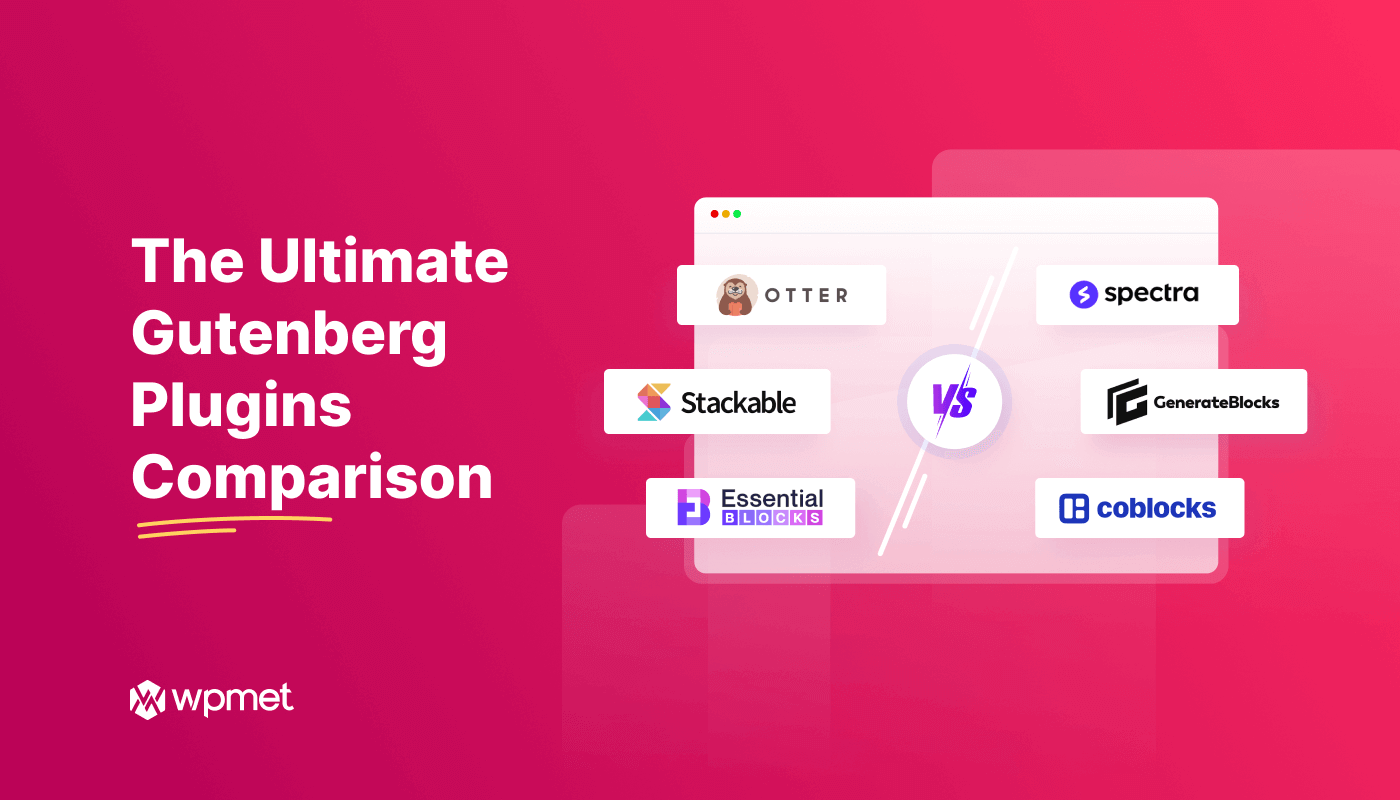
Leave a Reply