ShopEngine is designed with a powerful yet user-friendly dashboard for you. In this WooCommerce Dashboard, you will get all the necessary information and resource links. This includes Documentation, Video tutorial links, Official support channel links, Product comparison section, and many more.
Plugins requis : #
To use the ShopEngine plugin, you need to have to following plugins installed on your website:
- WooCommerce : Télécharger le plugin
- Élémentor : Télécharger le plugin
Once you install the ShopEngine plugin, you will get access to the ShopEngine dashboard for WooCommerce.
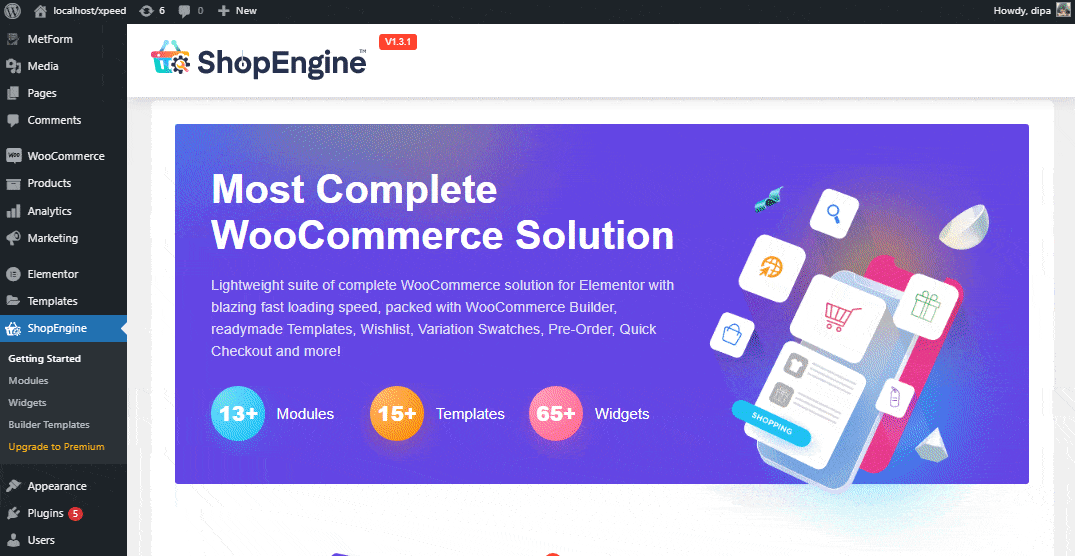
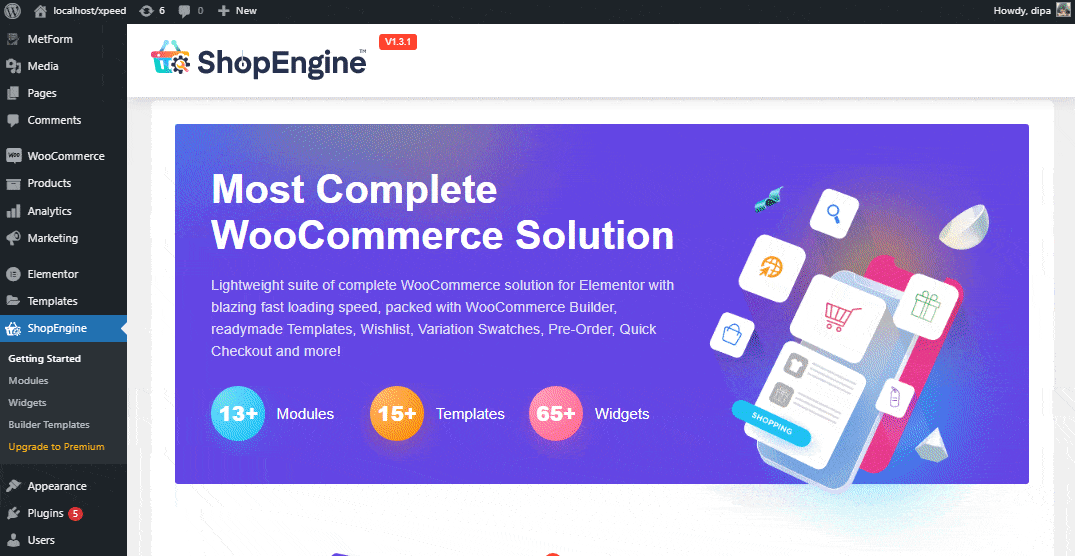
WooCommerce Widgets by ShopEngine #
Allez dans le 'Widgets' pour consulter tous les widgets ShopEngine disponibles. Ici, nous avons introduit l'activation ou la désactivation d'un widget unique ainsi que la fonctionnalité d'activation et de désactivation en masse. Vous pouvez activer ou désactiver tous les widgets en un seul clic.
- Assurez-vous de cliquer sur le bouton Enregistrer les modifications pour enregistrer vos paramètres.
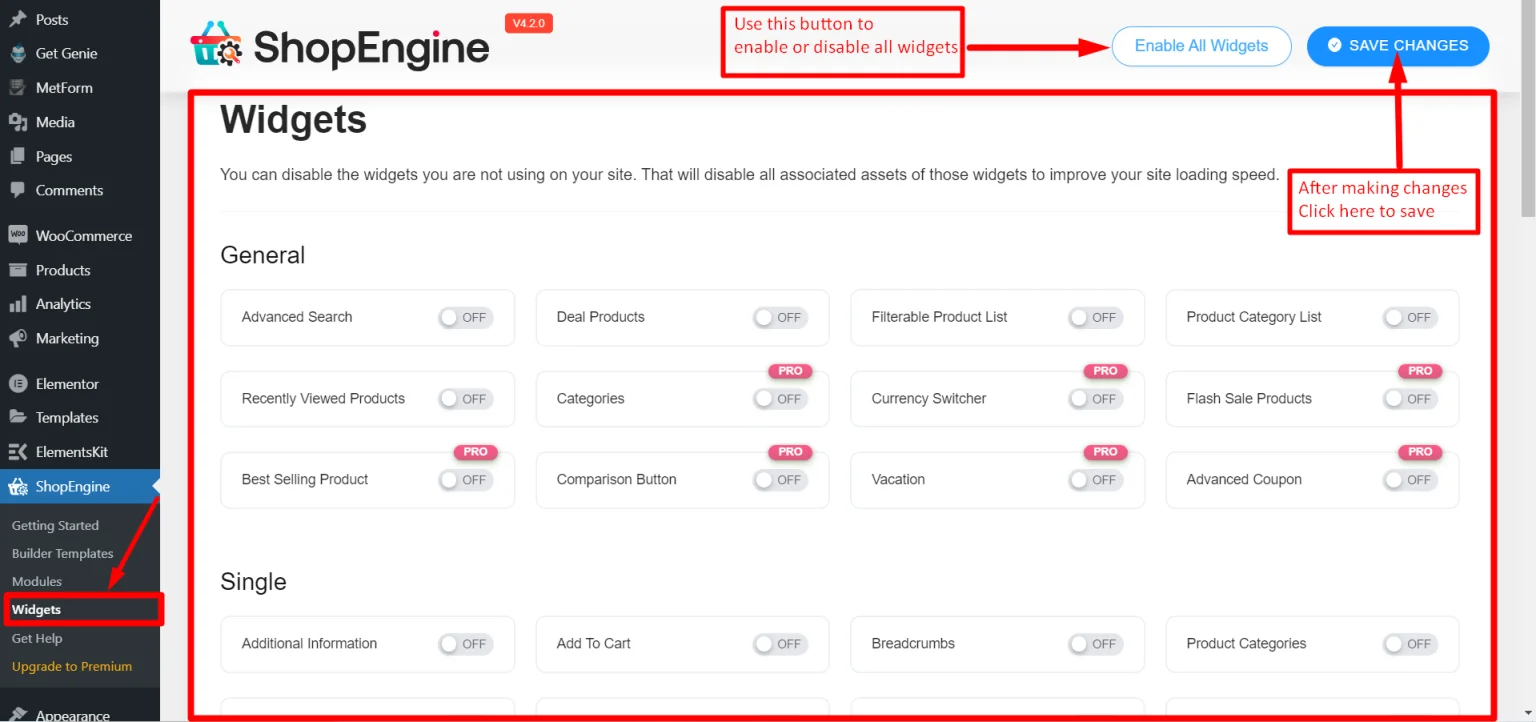
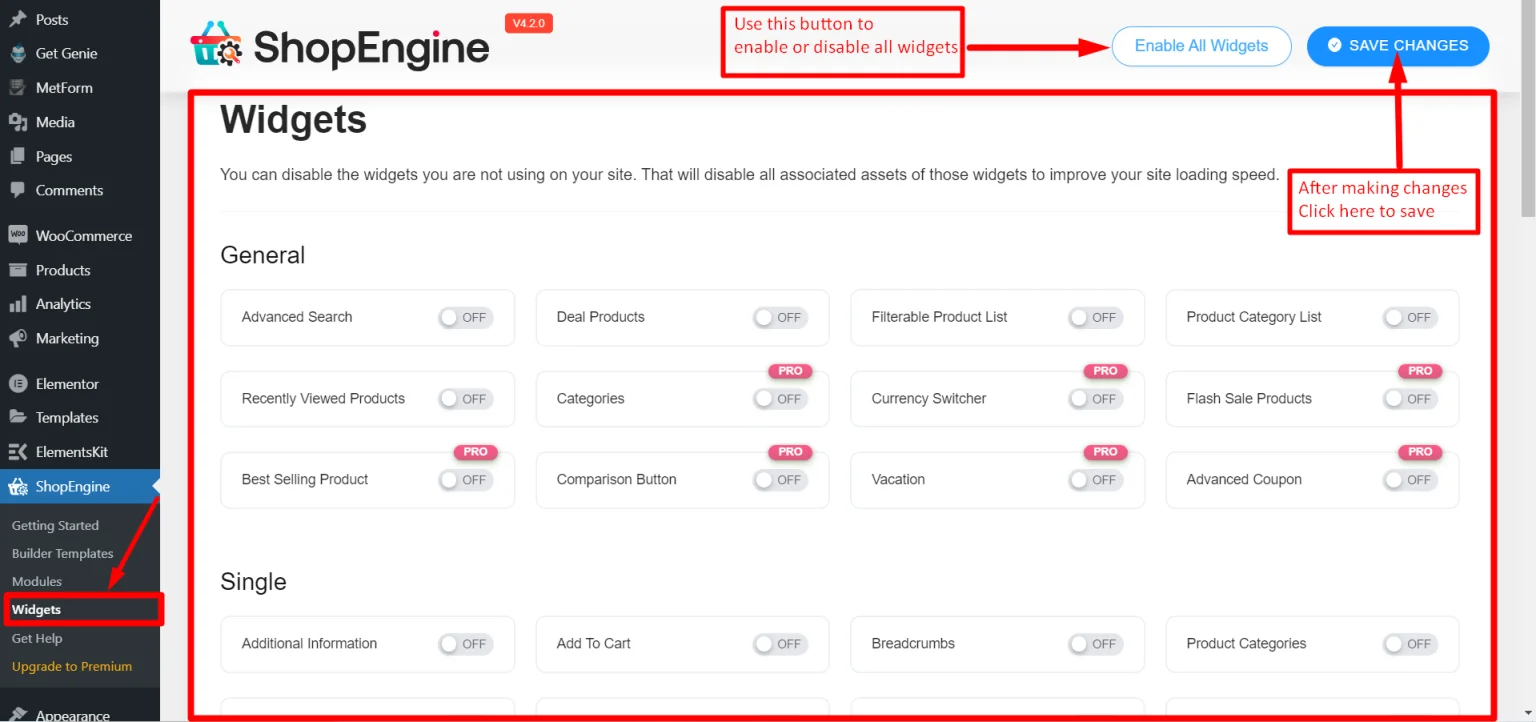
ShopEngine Modules for WooCommerce #
Vous pouvez passer au 'Modules' pour consulter tous les modules disponibles. Vous pouvez utiliser la bascule pour les activer ou les désactiver selon vos besoins. Cliquer sur Sauvegarder les modifications après chaque action.
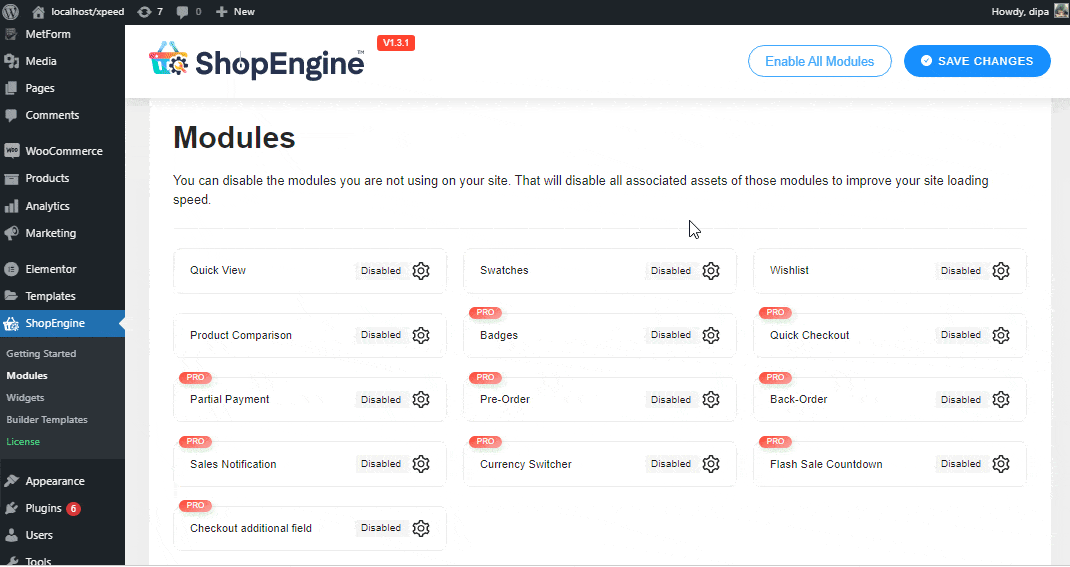
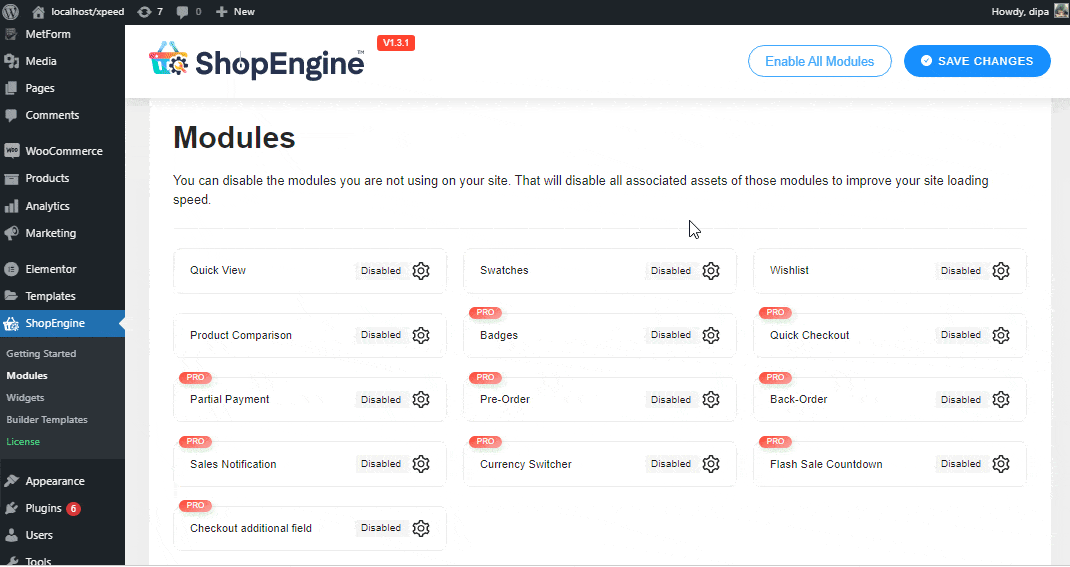
Builder Templates in WooCommerce Dashboard #
From this ‘Modèle‘ section, you can visually design WooCommerce templates for different pages such as Single Product page, Shop Page, Archive page, My Account page, Checkout Page, Cart Page, Thank you page without any coding skills. To create your template:
- Accédez à Modèles > Ajouter un nouveau.
- Fournissez un nom-> Sélectionnez votre type de page : Par exemple : Boutique.
- Activer le modèle par défaut Toogle-> Enregistrer les modifications-> Cliquez maintenant sur Modifier avec Elementor.
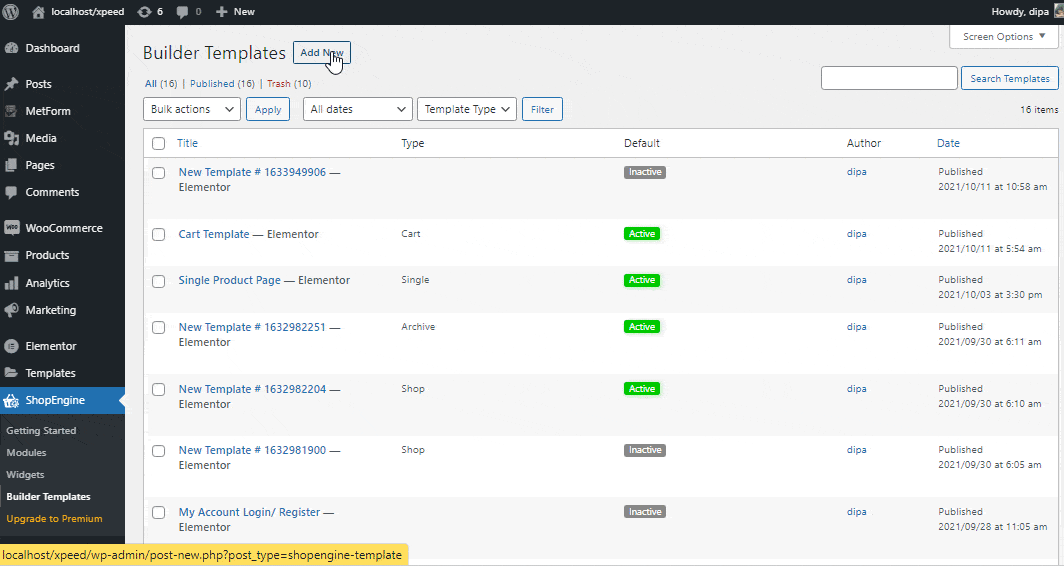
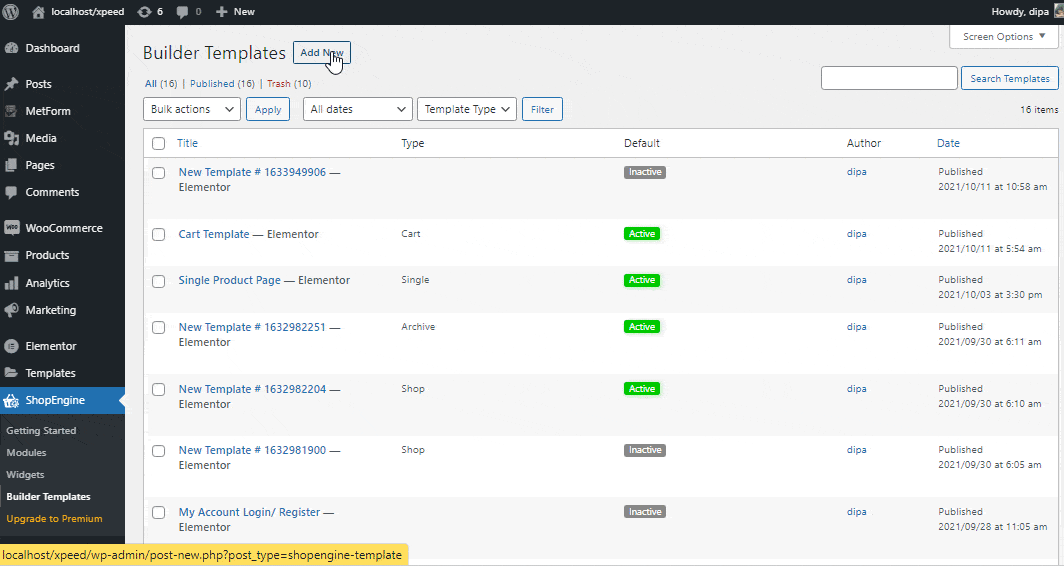
That’s how you can install ShopEngine in your WooCommerce website simply and smoothly. Then, you can proceed to upgrade your WooCommerce website with ShopEngine.





