When it comes to enhancing the auditory experience on your website, choosing the best WordPress audio player plugin can make a huge difference. Because these audio player solutions are the key to embedding and displaying audio files. How your audio files will look on WordPress completely depends on these tools.
But, with the plethora of available options, it’s essential to consider factors like compatibility, format support, ease of use, customization, etc. before choosing the best one. So, here we have handpicked and listed down the 9 best WordPress audio player solutions for your website. Let’s dig in and discover which ones hit all the right notes.
What is a WordPress audio player plugin?
WordPress audio player is a plugin that allows you to embed and play audio files anywhere on your website. These plugins are mainly used to extend the multimedia functionalities of your website by embedding audio, music, podcasts, etc.
What to consider before picking an audio player for WordPress
Factors like compatibility, file format support, ease of use, customization, backing, etc. are essential to consider for ensuring seamless multimedia integration. Here are the major factors in selecting a flexible audio player plugin:
- Format support: Make sure your audio player plugin supports all the formats (MP3, WAV, OGG, etc.) that you might need for your site.
- User experience: You have to consider a plugin that has an intuitive and friendly interface, offering a seamless user experience even to a beginner.
- Performance: Go for a lightweight and bug-free plugin so that your website speed remains as it is.
- Compatibility and responsiveness: Ensure your opt-in plugin is compatible with your WordPress version, plugins, themes, and other software. Also, your selected plugin should create a responsive audio player that looks fine on all devices.
- Customization: While selecting a plugin you should focus on the customizability to ensure it gives you the freedom of customization.
- Support & update: Pick a continuously updated plugin to address the bugs and security issues.
- Support: Ensure your selected plugin is supported by well-sorted documentation and a great community.
Significance of using a WordPress audio player plugin
A WordPress playlist plugin holds salient opportunities while adding an audio player to your website. This plugin ensures you can enjoy the highest flexibility and customization facilities to add an audio playlist. Apart from this, it carries other benefits as well.
Here are the reasons why you should leverage an audio playlist plugin:
- It embeds audio files directly on your site so that your visitors don’t have to leave the site to view audio content.
- This plugin comes with a playback controls feature, allowing you to handle pause, play, volume adjustments, etc. of your added audio.
- You can create an interactive website by streamlining its endless audio playlist capabilities.
- It provides you with a convenient way to manage and track audio files.
- A well-optimized plugin multiplies your website visibility and ranking on SERP.
- Monetization is also possible with these plugins by promoting premium services or running ads.
- This plugin ensures your created audio playlist looks fine on any screen size.
9 Best WordPress audio player plugins
Here are the 9 top-notch audio player plugins highlighting all their features that will help you to select the best solution for your website:
ElementsKit:
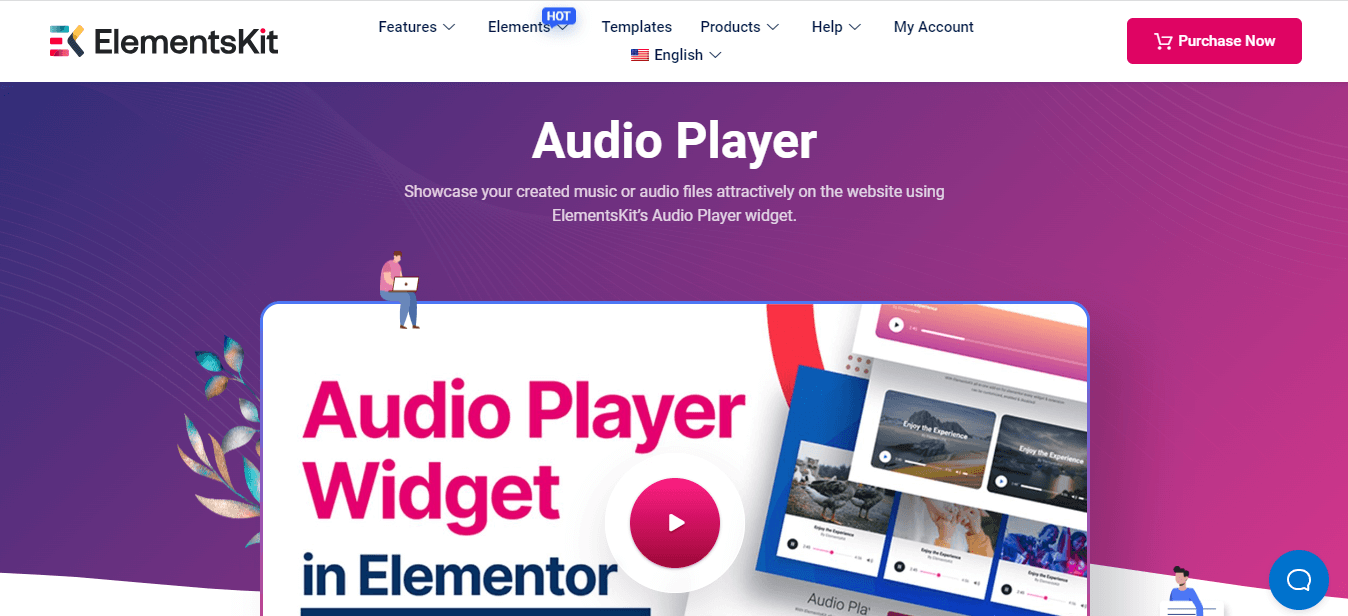
ElementsKit is an all-in-one Elementor addon that comes with an audio player widget for beautifully showcasing audio or video files on your website. This WordPress music player plugin includes advanced audio and control options like autoplay, loop, muted, progress bar, current time, total duration, etc. Moreover, you can adjust the volume and customize the player icon for your audio player.
Also, the created audio player is fully device-responsive and customizable. Since it is Elementor supported, you can create and edit your audio player with drag and drop interface. Furthermore, Its UI is so friendly and intuitive that a beginner can even work with this plugin without facing any difficulties. Overall, this is a highly compatible and nocode plugin tested with Elementor and other solutions in WordPress.

Compact WP Audio Player:
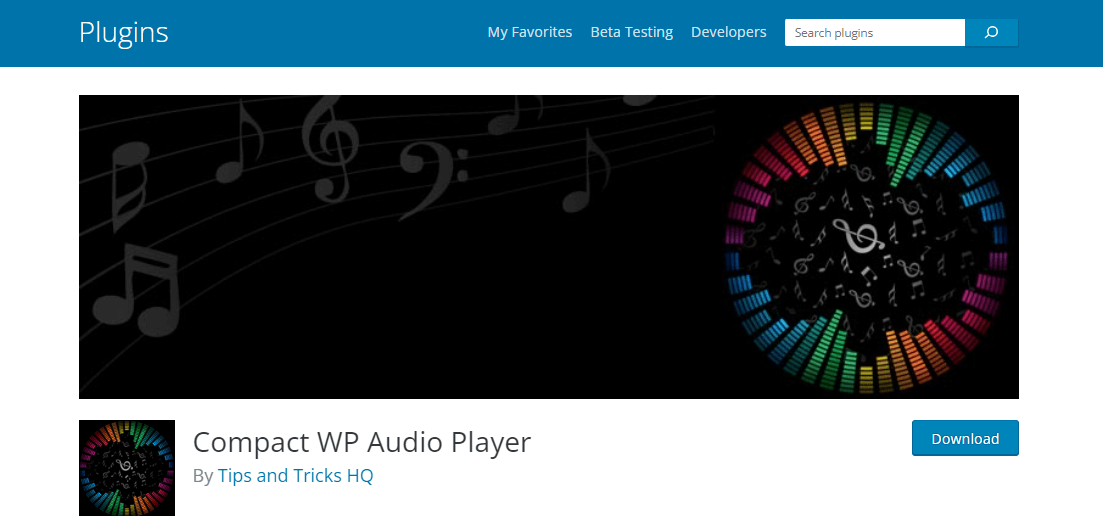
Compact WP Audio Player is a free HTML5 + Flash hybrid-supported WordPress plugin that can be used to embed any format of audio files. Besides, this WordPress playlist plugin is compatible with all the popular browsers such as Chrome, Firefox, Safari, IE7, etc. Also, due to its compactness, it doesn’t require to consume lots of your website space.
Moreover, it’s responsive to all screen sizes which ensures seamless audio playing and viewing opportunity to your audience. You can also add audio files using shortcodes through this audio player for WordPress. Furthermore, it is a continuously updated and growing solution for embedding WordPress audio files.
Html5 Audio Player:
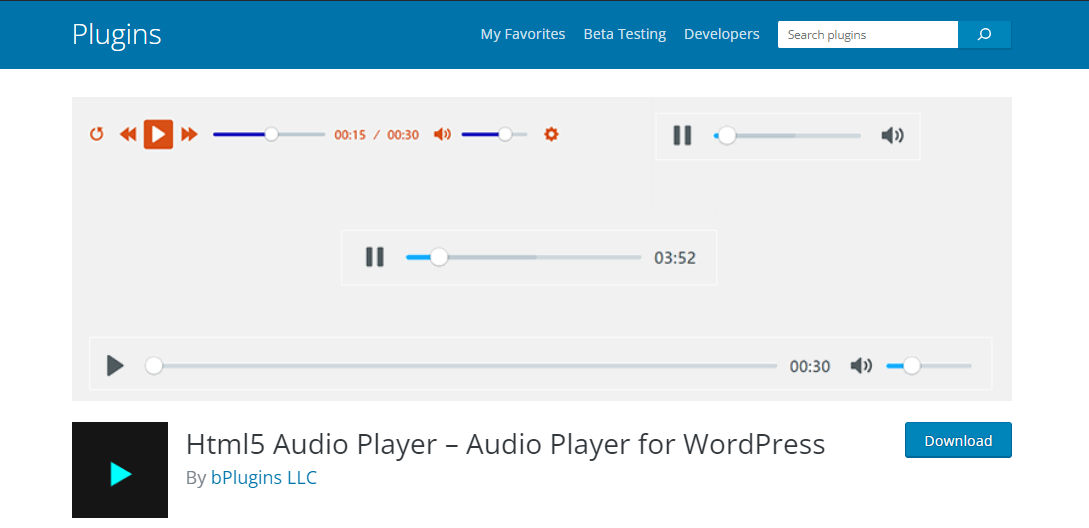
This is a fully customizable audio player for WordPress that smoothly works with any device and can be embedded with any post, page, or area. Also, you can embed audio files through shortcode just like other plugins. Because of its HTML5 compatibility, embedded audio files can be smoothly played on iOS devices too.
Moreover, its user-friendly and intuitive interface allows beginners to use and integrate audio files in WordPress effortlessly. Similar to other plugins, it includes browser compatibility, autoplay, and responsiveness so that you don’t face any limitations while embedding audio files on your site. Lastly, its lightweight feature ensures your website speed doesn’t hamper due to it.
Music Player for Elementor:
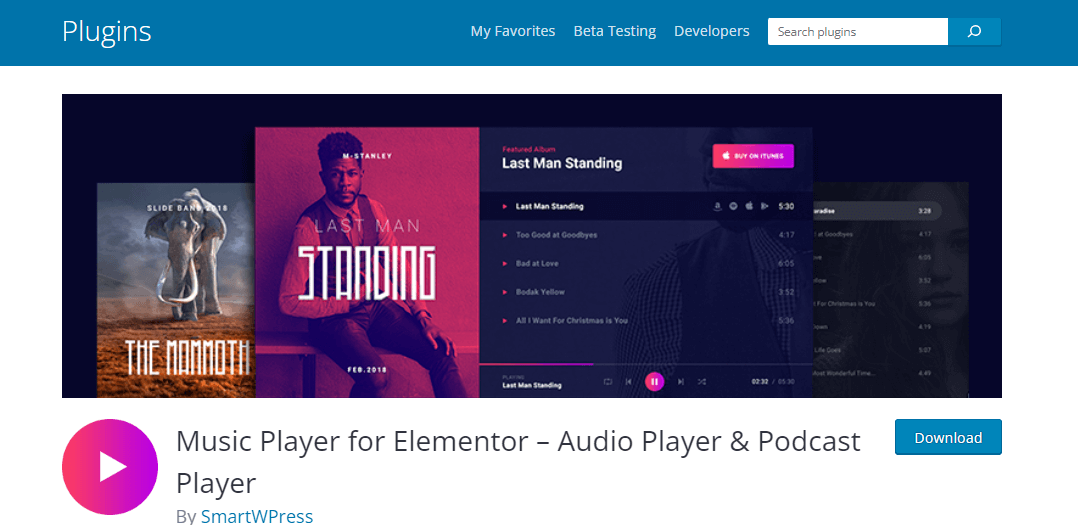
Music Player for Elementor has a dedicated widget to stylishly and elegantly promote audio files in WordPress. Besides, you can incorporate these files with an eCommerce site too which greatly aids the musical industry. This user-friendly free audio player for WordPress eliminates initial configuration which allows you to get started with this plugin just after installation.
Since it’s Elementor-supported, you can experience a drag-and-drop interface thanks to this audio player plugin. Furthermore, you can embed unlimited audio files and customize the way you want using this plugin. Also, it has playback speed control, autoplay, repeat, email support, etc. for streamlining and adding audio playlists to your site. All these features bring flexibility and make this plugin one of the best WordPress audio player plugins.
Audio block by Gutenberg:
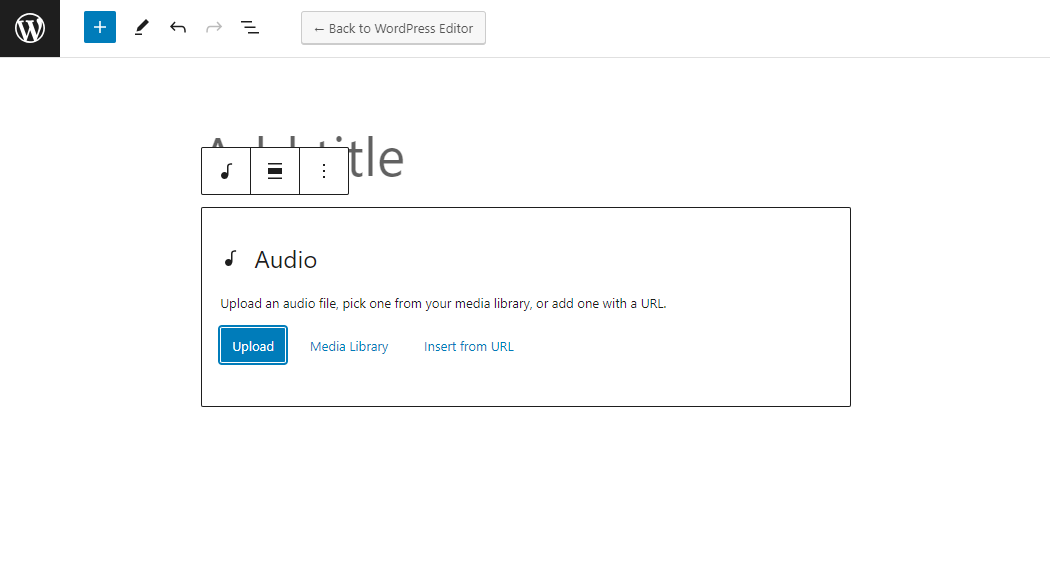
Gutenberg also has a block for embedding audio files in WordPress. Through this audio block, you can embed video either from your device, media library, or URL. Moreover, you can change alignment, add captions, and replace audio using this block. This built-in audio block doesn’t add extra load to your site. Apart from these, you will find additional settings like autoplay, loop, preload, etc. similar to other audio player plugins.
Lastly, this audio block is a built-in audio player for WordPress users who don’t want to load their site using third-party tools.
Music Player for WooCommerce:
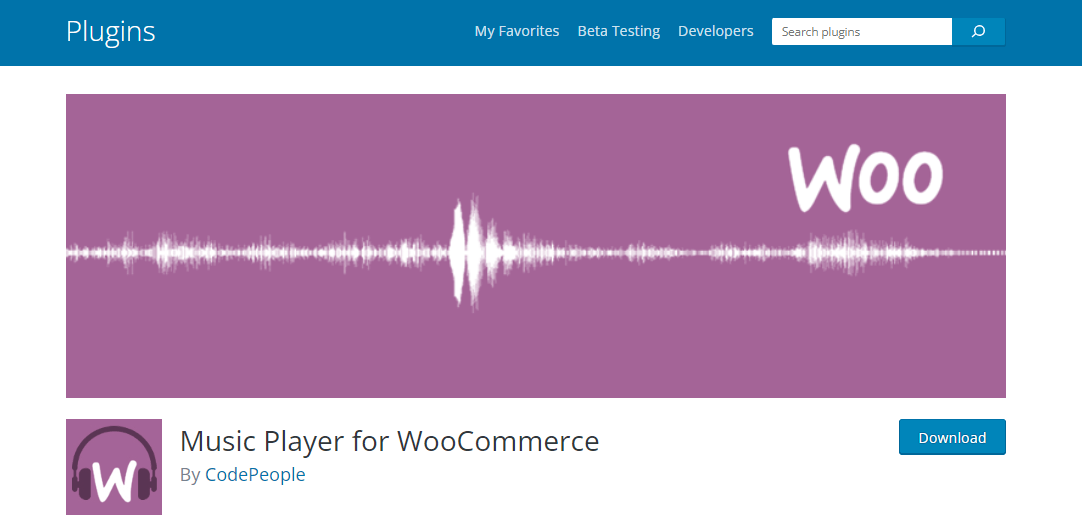
Music Player for WooCommerce is a valuable edition for online stores, especially if you’re selling music-related products. This is a free music player for WordPress users who are looking for an audio player for their eCommerce websites. Also, it is compatible with all the popular browsers and file formats, ensuring flexible audio embedding capabilities.
On top of these, it is compatible with popular plugins and third-party tools. Additionally, features like autoplay, play all, loop, player control, etc. are available in this WooCommerce audio player plugin. Moreover, it has a widget or block to add a playlist respectively to Elementor and Gutenberg. Unlike other plugins, it offers Google Analytics integration so that you can easily track results.
MP3 Audio Player:
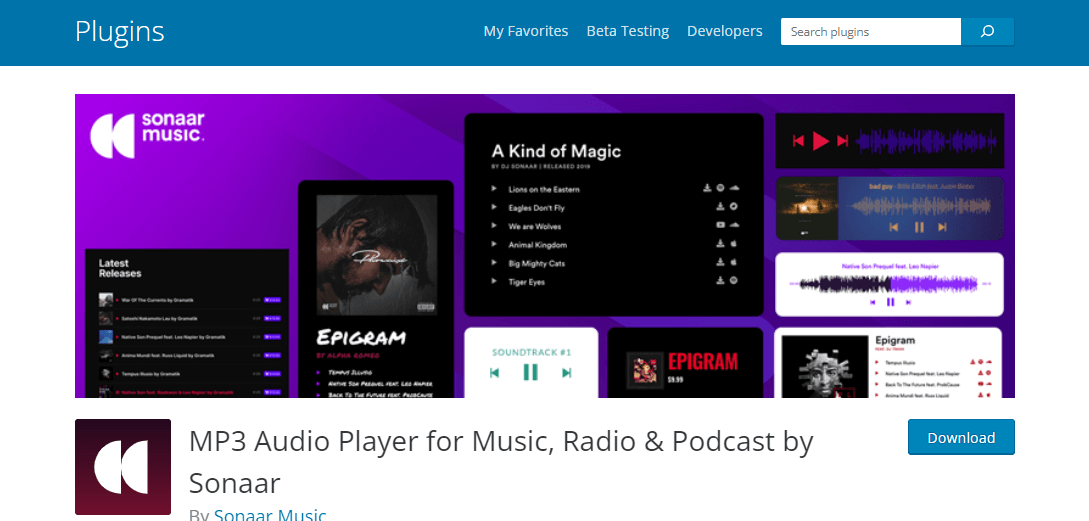
If you’re looking for a versatile solution to create unlimited playlists, albums, and podcasts; then MP3 Audio Player is one of the ideal tools that you should try out. Its friendly UX, flexible design, and intuitive interface make this WordPress audio player plugin super easy to work with.
You can leverage this audio player through the Elementor widget, MP3 player block, Javascript API, bulk import, and shortcode. Additionally, this can create a fully professional and customized audio player by utilizing advanced features like the sticky player, animated audio spectrum, overflow sliders, music files, etc. Besides, Creating a podcast gets easier through its RSS feed, multiple feeds, and one-click importation.
CP Media Player:
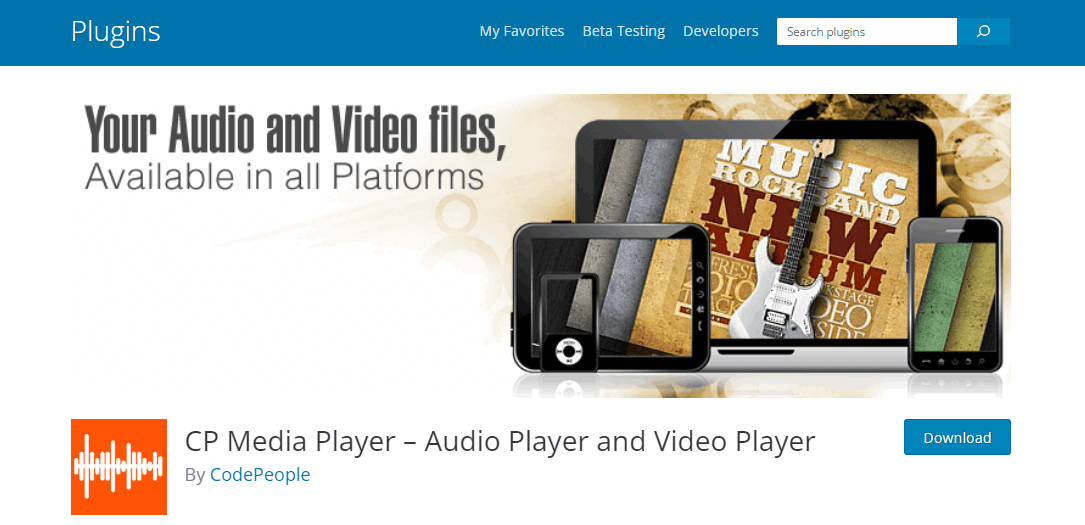
It’s a versatile audio and video player that integrates multimedia content into your web experiences. This feature-rich audio player is compatible with different file formats including MP3, MP4, M4A, OGG, WAV, etc. One of the standout features of this WordPress music plugin is its flexibility in terms of placement, allowing you to embed video or audio anywhere on your website.
Moreover, it is highly responsive on any screen size and compatible with all browsers. No matter what editor you use, it can seamlessly integrate and work with your preferred editor.
Radio Player by SoftLab:
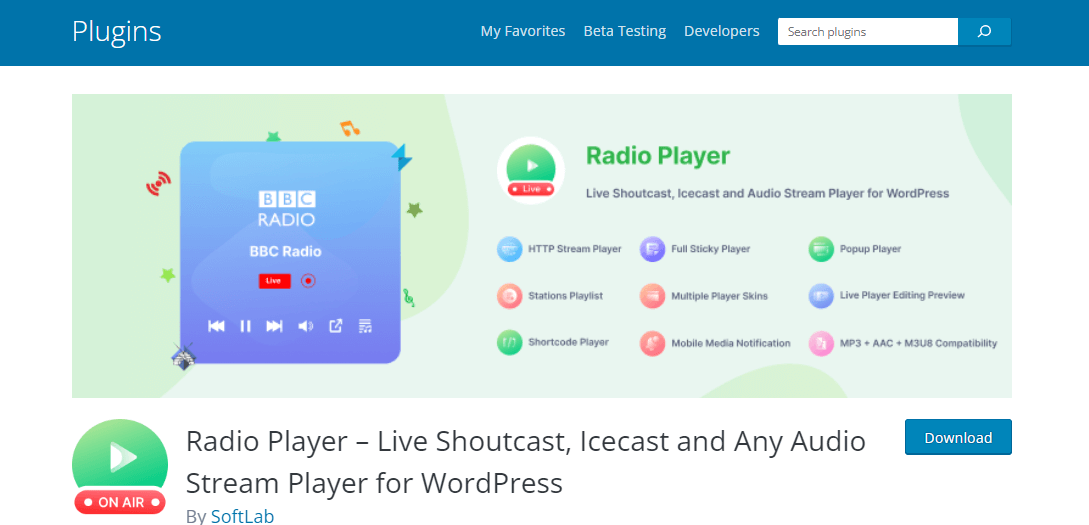
Radio Player is a growing solution for seamlessly adding live-streaming video and audio files anywhere on your website. This free WordPress audio player is fully personalized with its customizable player and playlist management. Also, it will allow you to integrate video on your site using shortcodes.
On top of that, you can edit and monitor all the changes you have made in real-time. Plus, with the features like recent play history, display schedule, multiple player skins, radio station, etc. you can take your multimedia content to the next level. Moreover, you can minimize time by duplicating existing audio files for your website. It means this tool will hand over all dynamic features that are essential for creating an engaging audio player.
👉 Check out this tutorial guide: How to edit footer in WordPress?
FAQ
Does WordPress have an audio player?
WordPress comes with a built-in audio block through which you can embed audio files anywhere on your website pages and posts. This block will allow you to upload audio files from your device and make general adjustments to your audio player. Although WordPress doesn’t give you the freedom of customization that you can enjoy through the dedicated audio player plugin.
What is the best quality audio format?
WAV and AIFF are top-quality audio formats that allow you to create high-fidelity audio files. They both offer original audio data without any compression so that you can make necessary edits and create the best multimedia content.
Summing up:
The world of WordPress audio player plugins is vast, offering a wide range of options to cater to your specific needs for embedding audio or videos on your site. Here you will not only find a dedicated plugin but also get to introduce a versatile solution like ElementsKit.
This means through this tool, you can get to enjoy many more functionalities besides adding an audio player. For example, it lets you show testimonials, add Google Maps, create dual button, etc. without any coding hassle. Also, your website loading time will be as fast as before. However, if you want a dedicated solution, you will also find that in the list that you have already gone through. So, go through the above list and adopt the solution that fits your needs.

Leave a Reply