Are you looking for the best way to present your comprehensive data table to your sites? Then read on, as we’ve picked up some of the best Elementor table plugins out there.
Organize and show the huge data table in a visual way to compare each feature for different products which helps the user to read more information very easily.
If you are an Elementor fan, you have already known that Elementor itself is the most popular WordPress page builder with 5M+ active installs, powerful free version that you can extend with many third party Addons but the core version of Elementor does not have any default table functionality to create data tables.
However, this Elementor table widget gives you a better solution to integrate tables into your content. Though, it’s really hard to find the right one from hundreds of solutions, I think you should give it a try to one of our recommended plugins.
So, here we present you the best Elementor table plugins in this article. If you are struggling with how to add table in Elementor, this article is enough to solve your problem. Let’s get started!
Best Elementor Tables Plugins
Here I’ve listed the top 11 best Elementor table plugins that will help you to add an eye-catching table without affecting your website speed. First, let me present the list of our Elementor table widgets.
- ElementsKit Addons for Elementor
- WP Table Builder
- Qi Addon for Elementor
- TablePress
- Essential Addons for Elementor
- PowerPack for Elementor
- Ultimate Add-ons for Elementor
- Premium Add-ons for Elementor
- Element Pack
- The Plus Addons for Elementor
- JetElements
Looking for a dedicated product comparison plugin?
Here’s our review on 9 Best WooCommerce Product Comparison Plugins.
ElementsKit Addons for Elementor
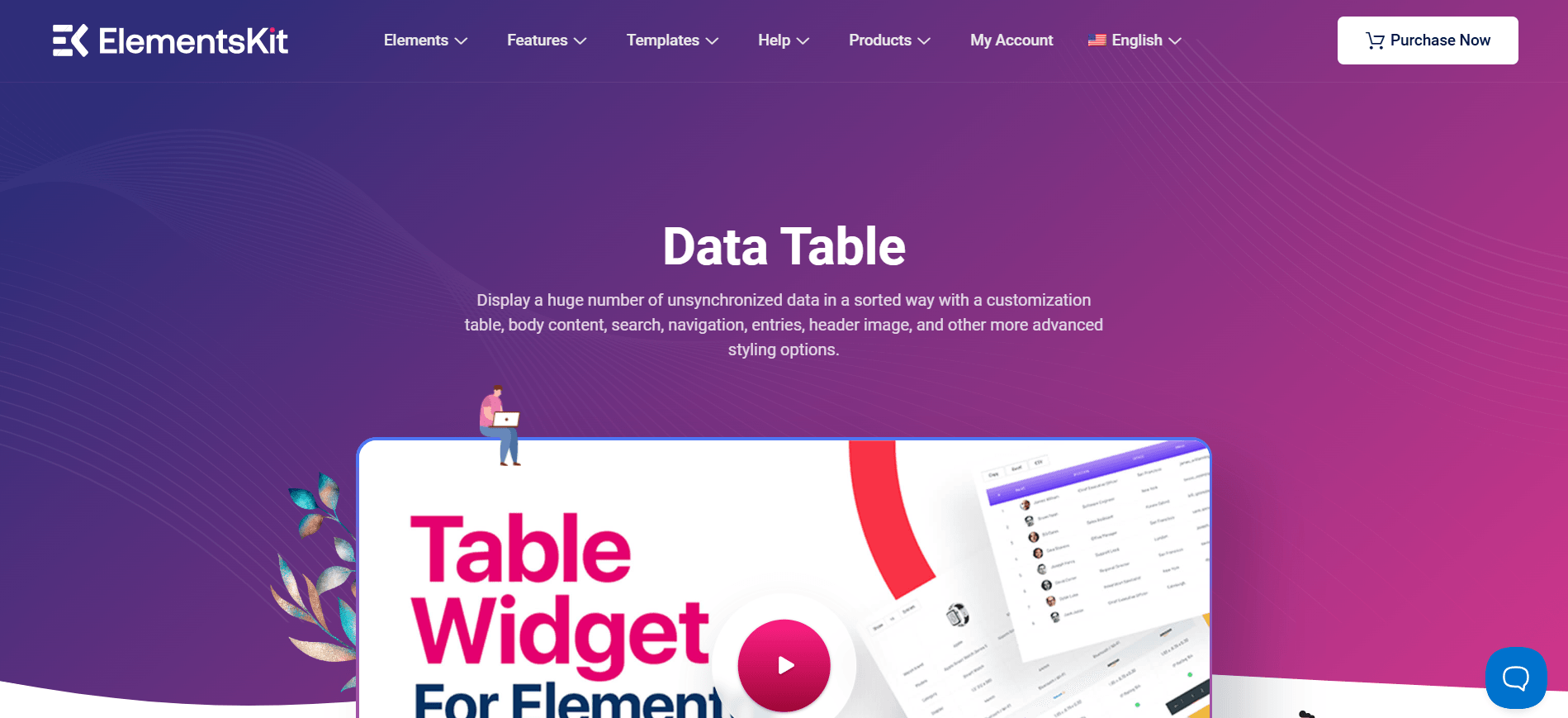
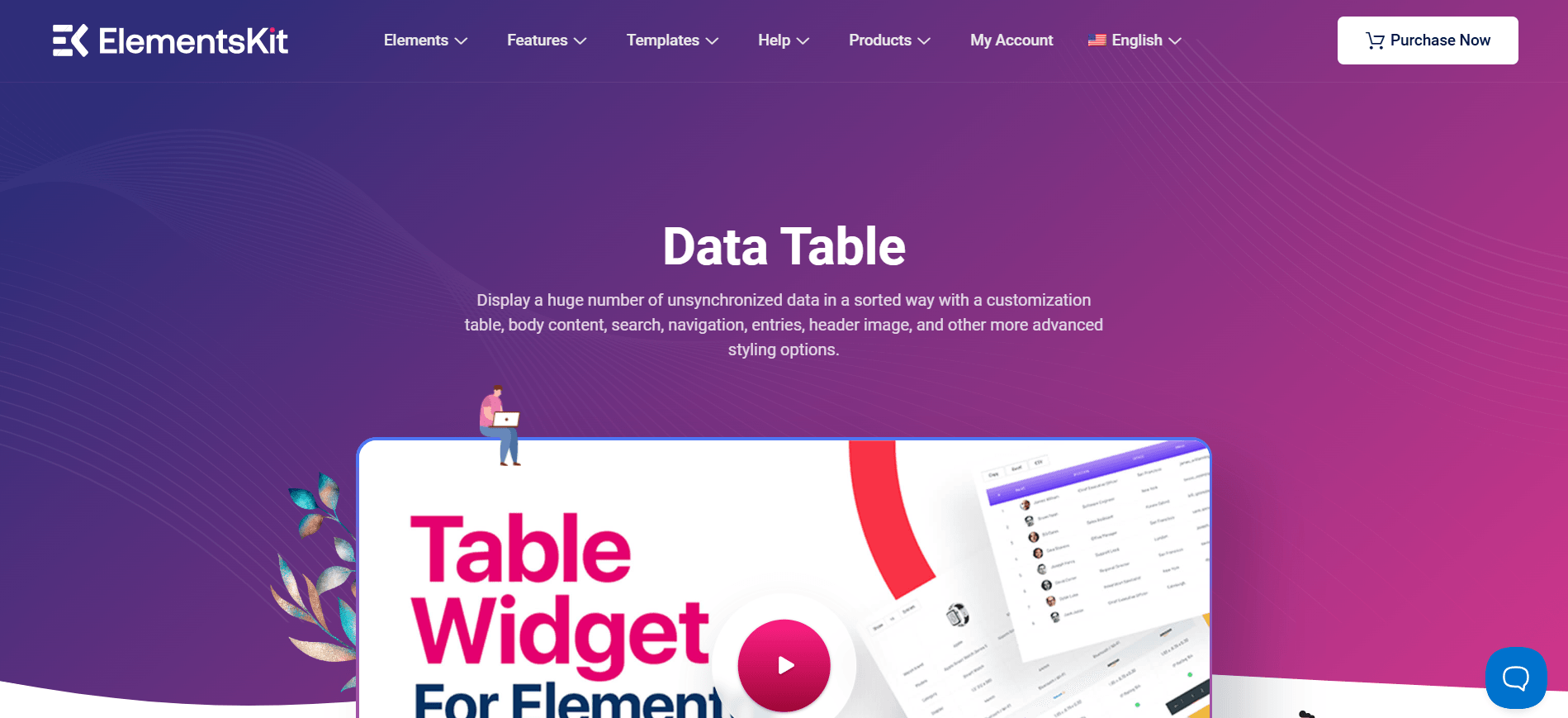
Elementskit is a very impressive and super-advanced top-ranked Addons for Elementor that comes up with 90+ amazing widgets, 18+ unique modules, 98+ ready pages, 791+ ready sections, 45+ pre-designed header & footer templates, several layouts, and many more. This huge layout library makes it one of the best WordPress table builder plugins for webmasters.
| Based on our experience and users’ feedback, among the tons of plugins, the ElementsKit Table widget of the plugin is the best choice and the most unique one. With this impressive table element, you can show a huge number of unsynchronized data in a sorted way, add unlimited rows, columns, data and design every single element of the table. |
Easily upload a custom or CSV file and get sorted data in the table with customizable table, body content, search, info, navigation, info, entries, header image, and other more options.
You can export the CSV file of the data table anytime and make it customize from the style section. Also use short-code and place it anywhere you want on your website by using this Elementor table widget.
It comes up with 3 unique table elements :
- Advanced Table- Sort and showcase unsynchronized data with 7 different pre-made data table, import both single and multiple custom or CSV file, Custom table area, Alignment, Change body content, Color, Icon, Add url, Search, Sticky Header, Ordering, Responsive, Pagination, Nav Style, Control over showing item per page and many more.
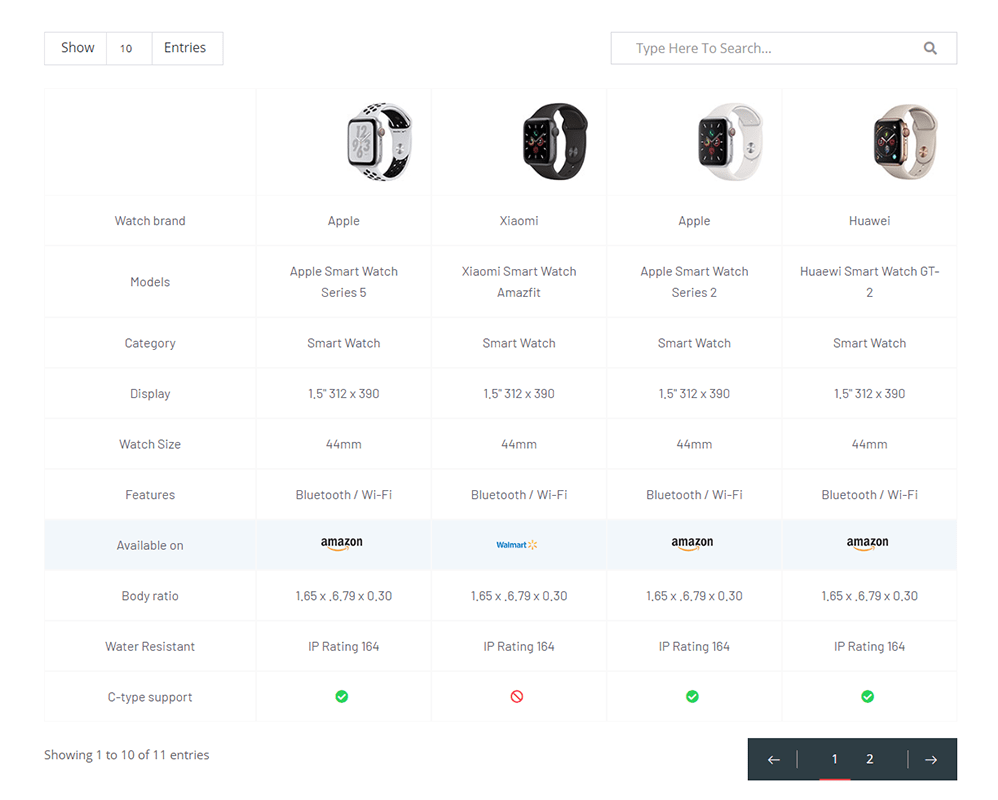
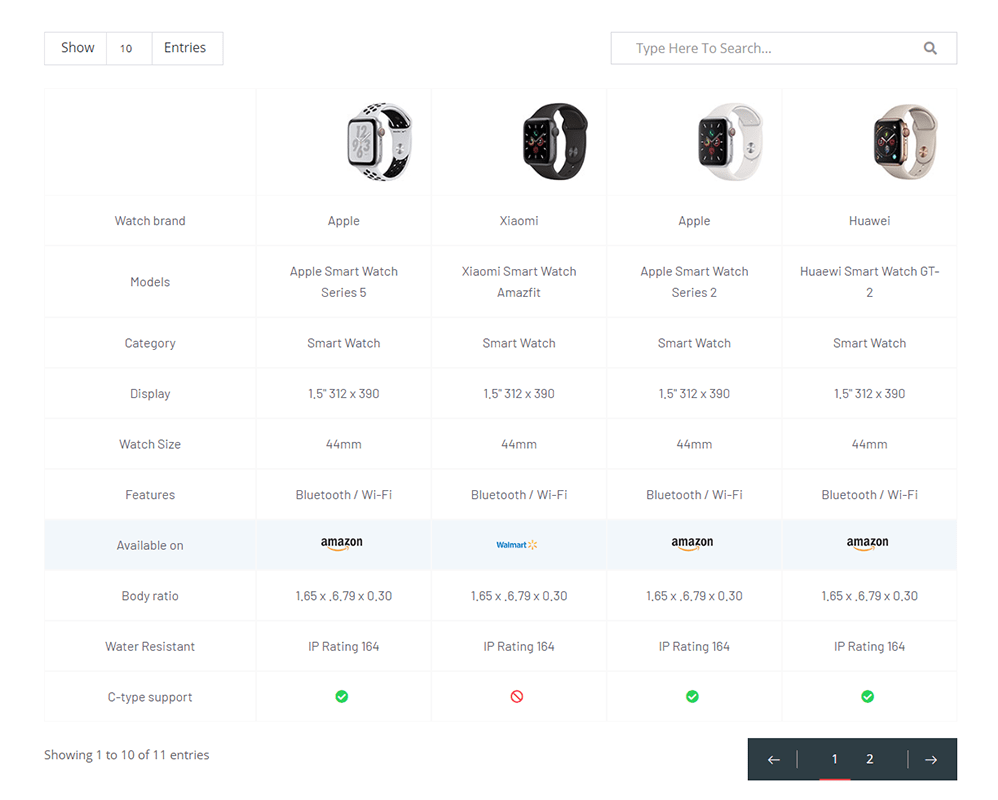
- Pricing Table – Demonstrating a clear product value with a well-structured pricing table is crucial. You can Customize the header section, Edit table subtitle, Icon, Edit pricing currency, Price, Duration, and Change pricing content features style, Button label etc. with this excellent Elementor pricing table plugin.
If you don’t have enough time to design a pricing table on your own, you may choose one from our 15+ predesigned tables. You can also use a timeline style pricing table for your product.
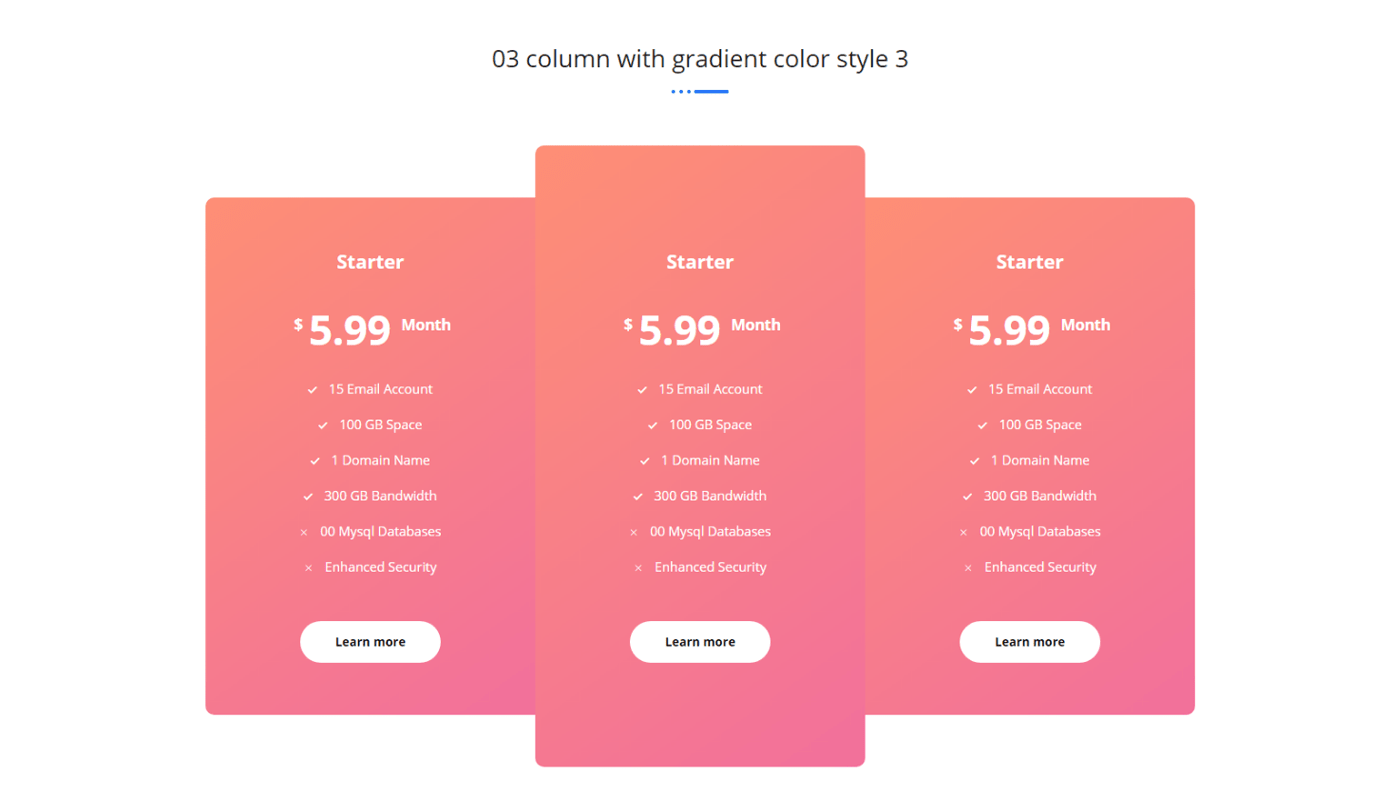
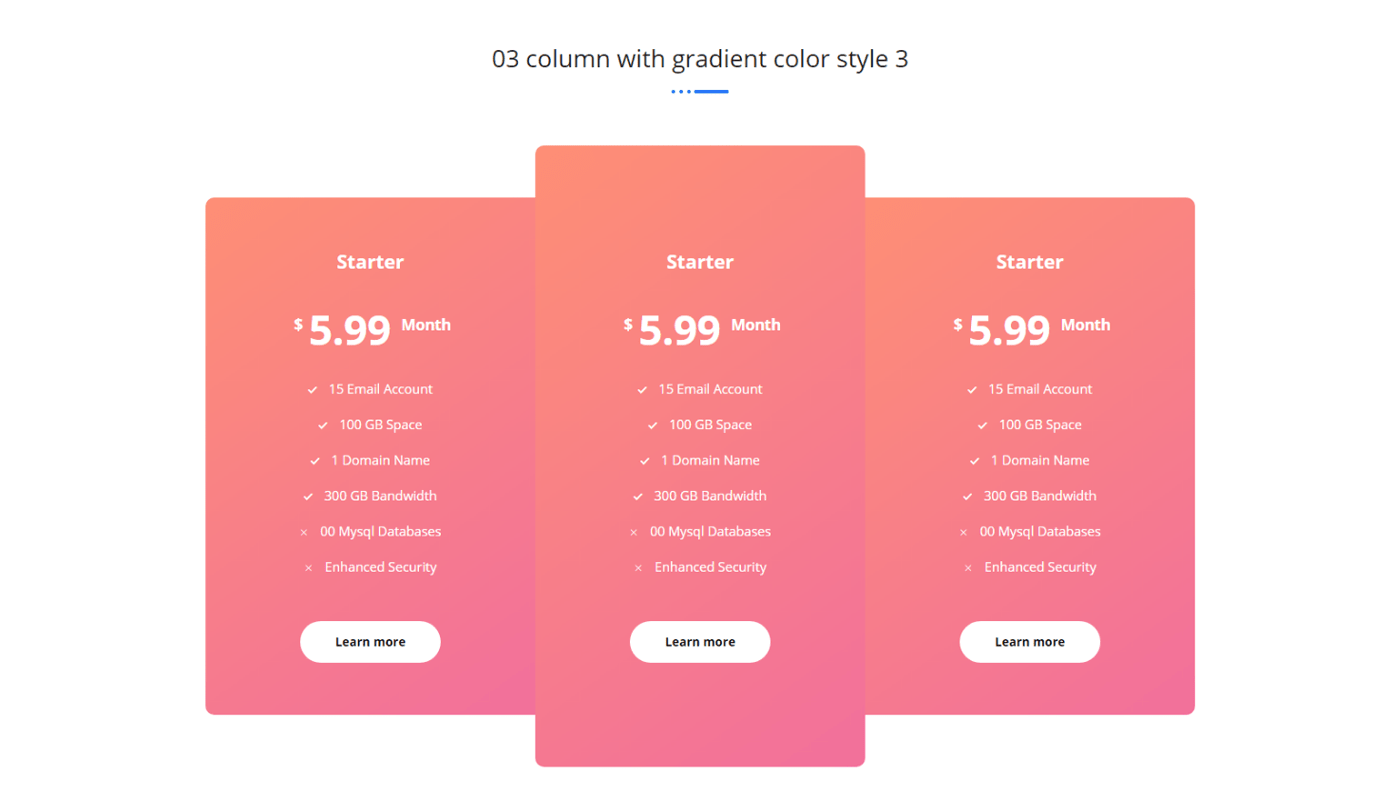
- TablePress- Create your brand-new table in 3 different styles. You can customize anything from anywhere. Select table from drop-down, Show or hide nav, Search Footer Info, Pagination, Select Header, body Alignment, and many more advanced features.
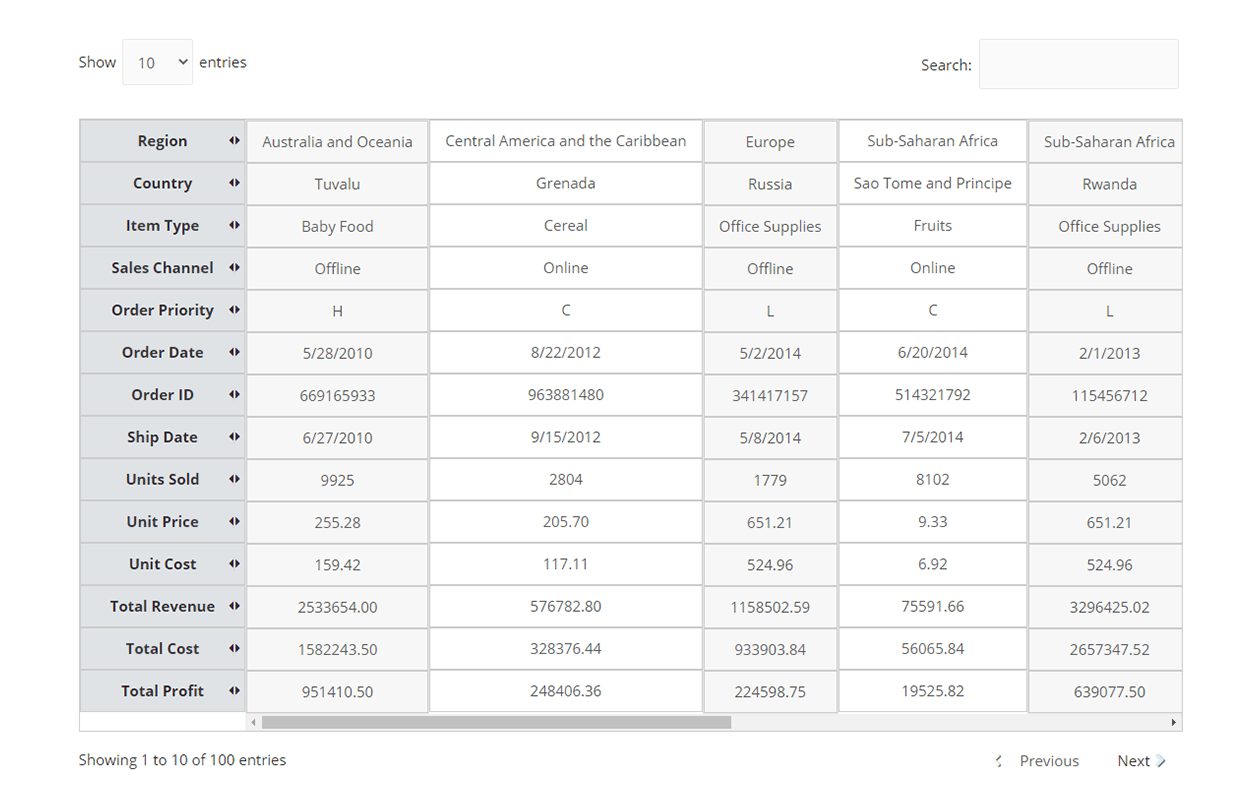
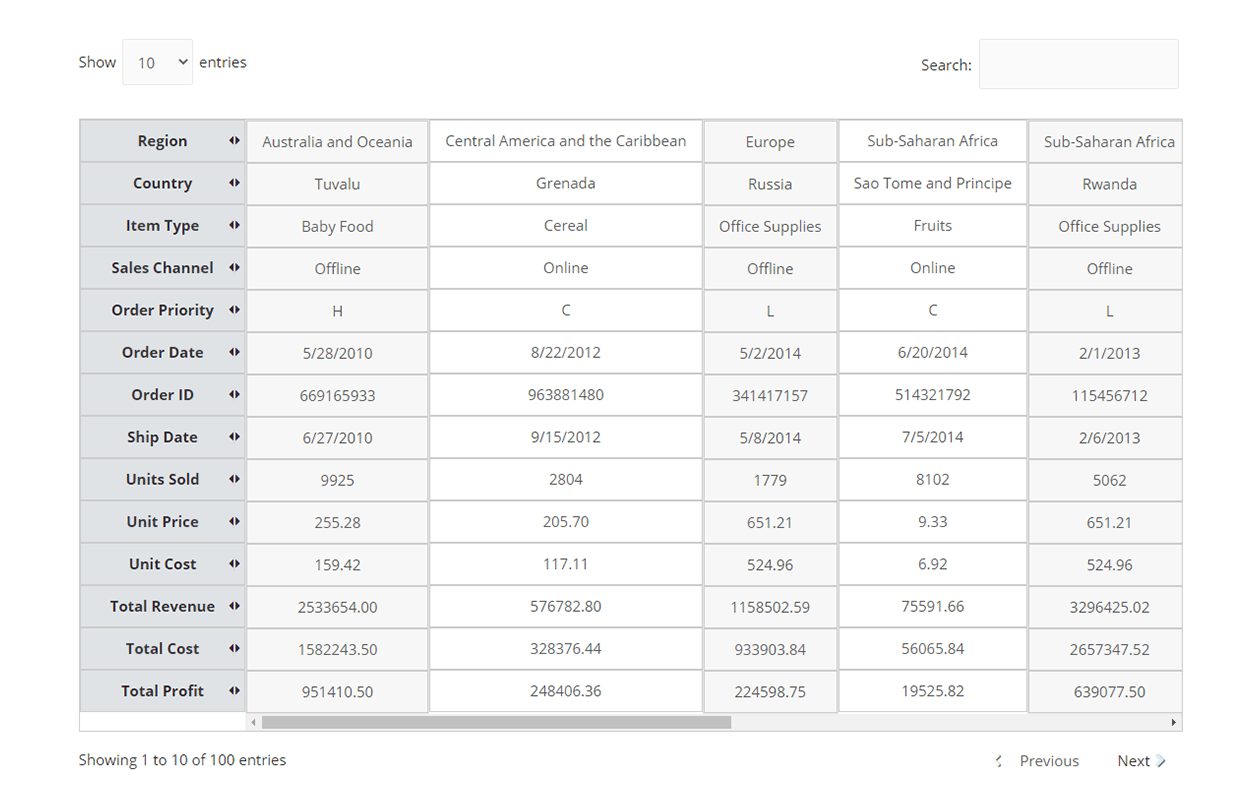
Top Features of the Table widget of ElementsKit
- User-friendly
- Table layout
- Conditional Formatting
- Export Custom or CSV file
- Unlimited rows and columns
- Calculating and control totals entries
- Row Grouping
- RTL ready
- Integrate with WooCommerce
- Extensive styling options
- Animations effects
- Amazing Pre-built Table Layouts
- Responsive Design
- Cross-Browser Compatible
- Add sorting, pagination, filtering, searching
If you’re a regular Elementor user then, ElementsKit is a plugin you should definitely check out! Most importantly, you can reuse your pre-designed pricing tables on multiple domains via ElementsKit Cross-Domain Copy-Paste Module.
Pricing
| Personal | Professional | Agency |
|---|---|---|
| $39/Year | $87/Year | $179/Year |
| $119/Lifetime | $259/Lifetime | $489/Lifetime |
WP Table Builder
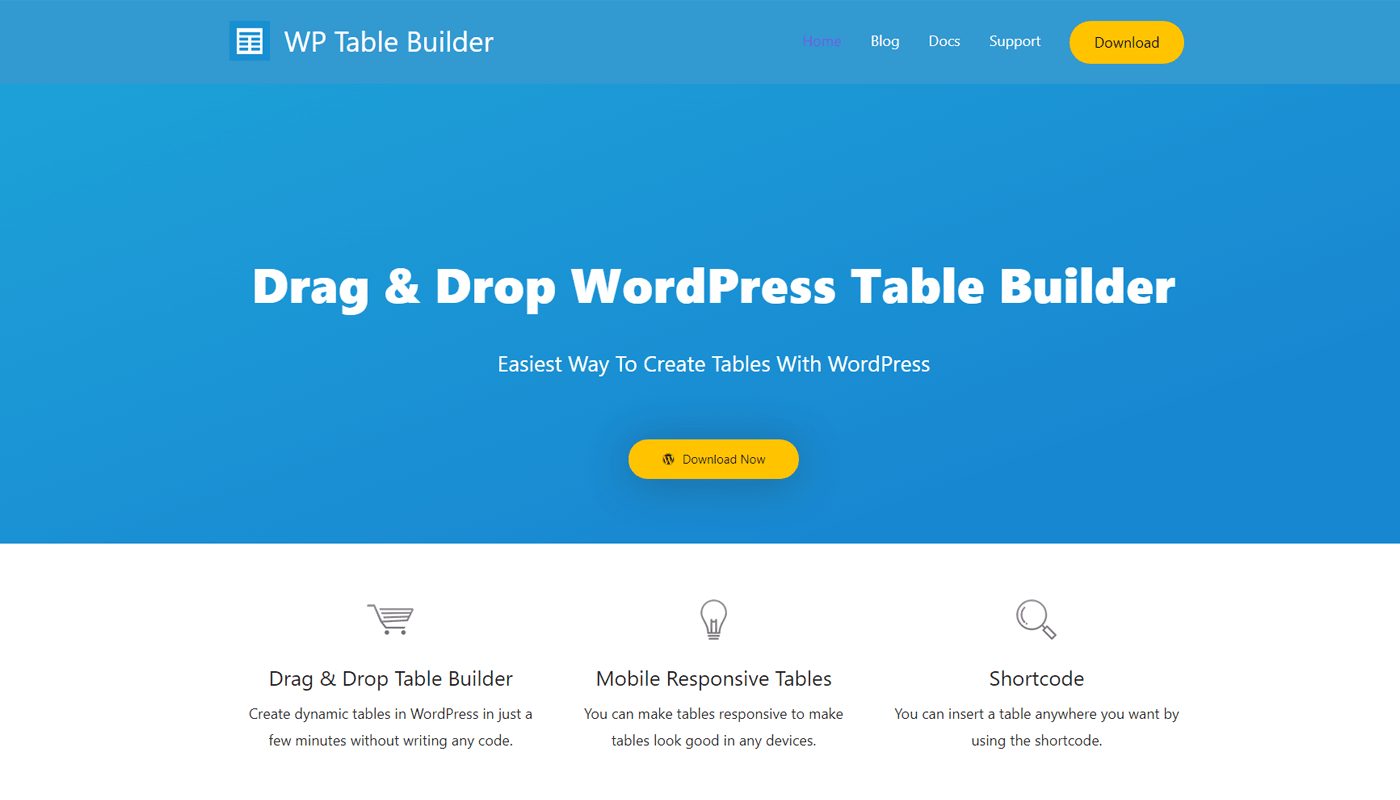
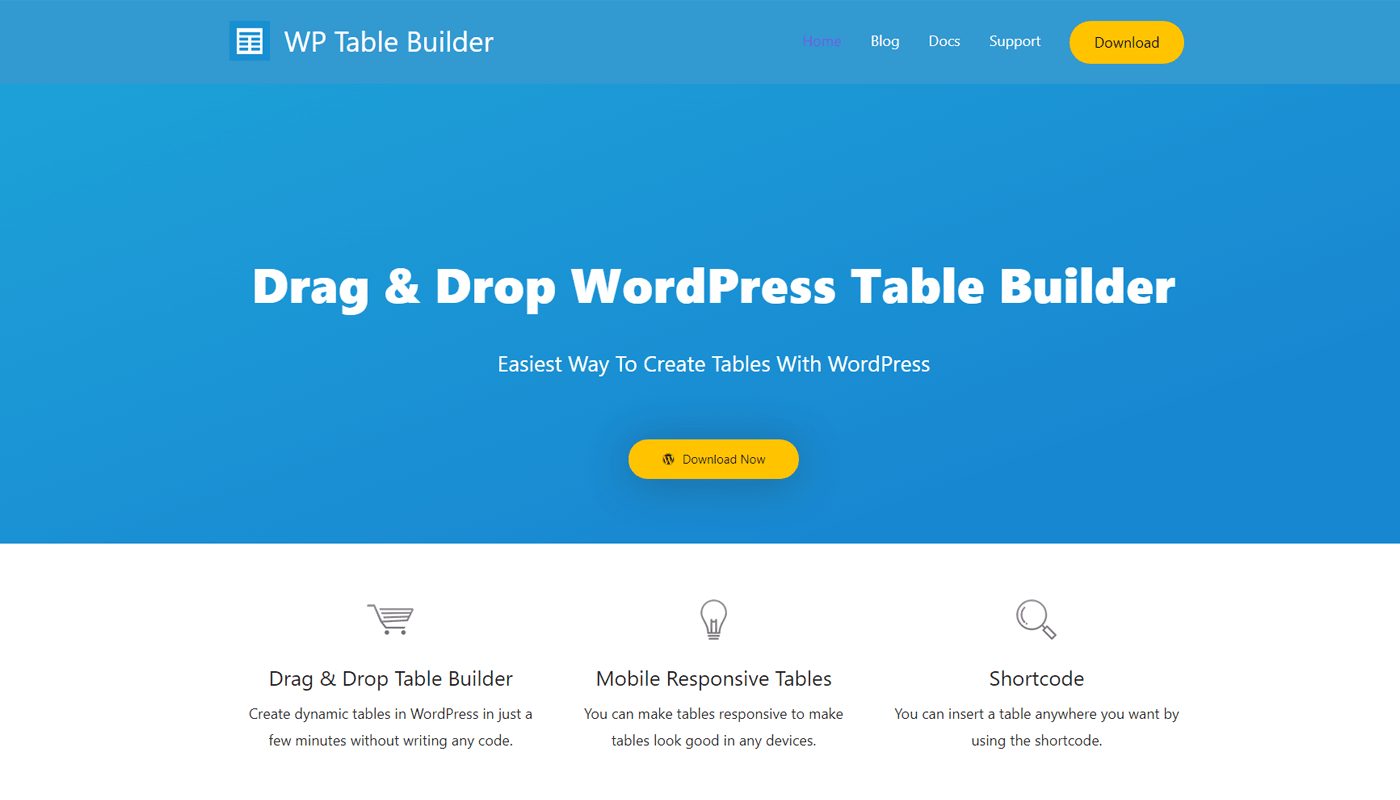
WP Table Builder is a dedicated drag-and-drop table builder plugin for WordPress that allows you to create any type of tables like comparison tables, pricing tables, list tables, and many more.
| WP Table Builder comes with 7 elements and you can import tables from CSV or XML files, select column number, row number, drag and drop the table element to the table cells, and use shortcode. |
You can also move the table to another site by using XML using this Elementor table plugin.
Top Features of WP Table Builder
- Drag & Drop Table Builder
- Mobile Responsive Elementor Tables
- Seven Elements
Pricing
| Starter | Professional | Unlimited |
|---|---|---|
| $57/Year | $97/Year | $147/Year |
Qi Addons for Elementor
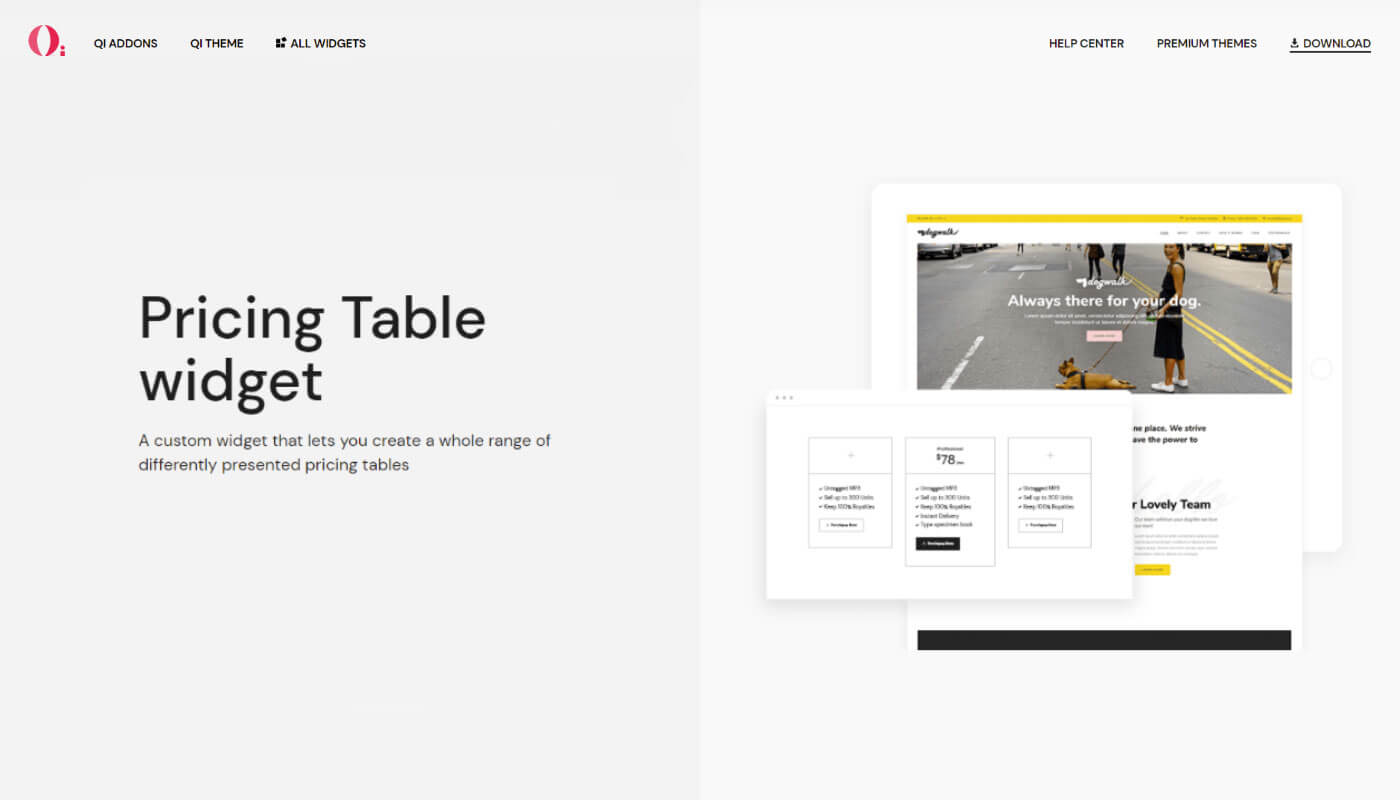
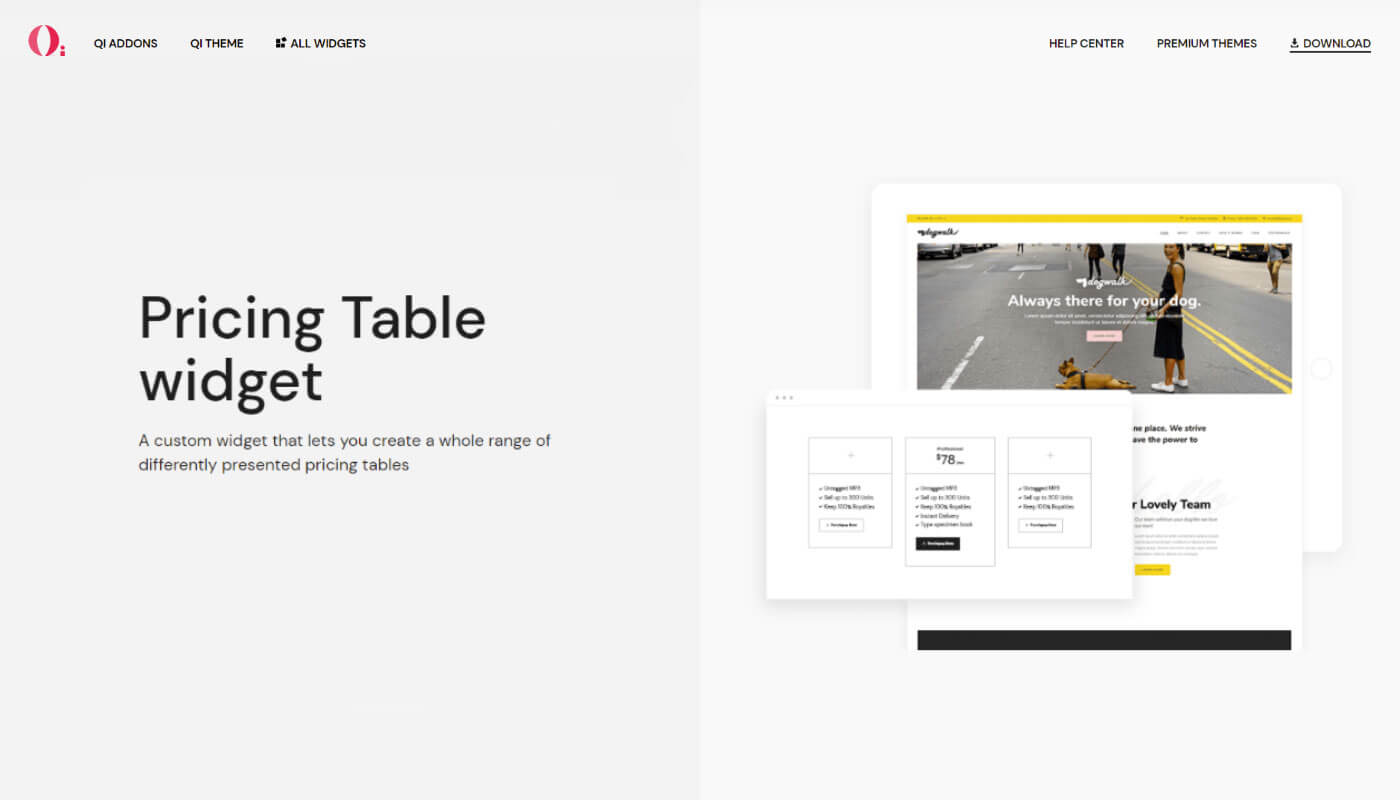
The powerful Qi Addons for Elementor comes with a range of useful elements to enrich your website both in terms of functionality and design. It is currently the largest online collection of 60 free widgets that allows you to effortlessly add creative, WooCommerce, business, and many more types of elements to your website.
The pricing table widget comes with so many customization options, styles, and layouts that you’ll find adding this useful feature surprisingly inspiring and easy.
You can choose between six predefined layouts, add icons, images, and badges, opt for minimalistic outlook and vertical style and combine many different features to make this element fit your website seamlessly.
Top Features of Qi Addons for Elementor
- Six predefined table layouts
- Versatile font options
- Numerous customization options
- Minimal tables
- Professional support
Pricing
It’s a free Elementor table builder plugin and you can download it from WordPress.org
TablePress
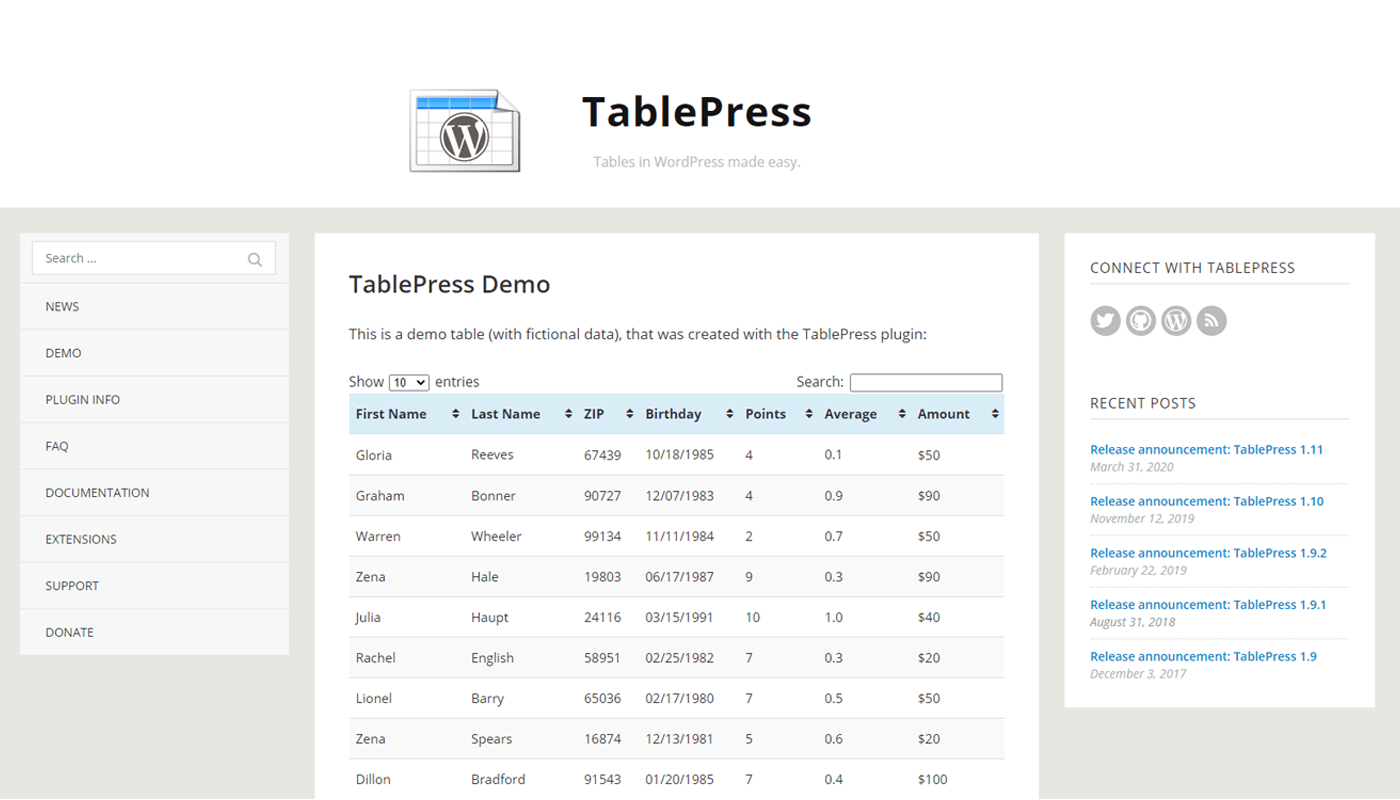
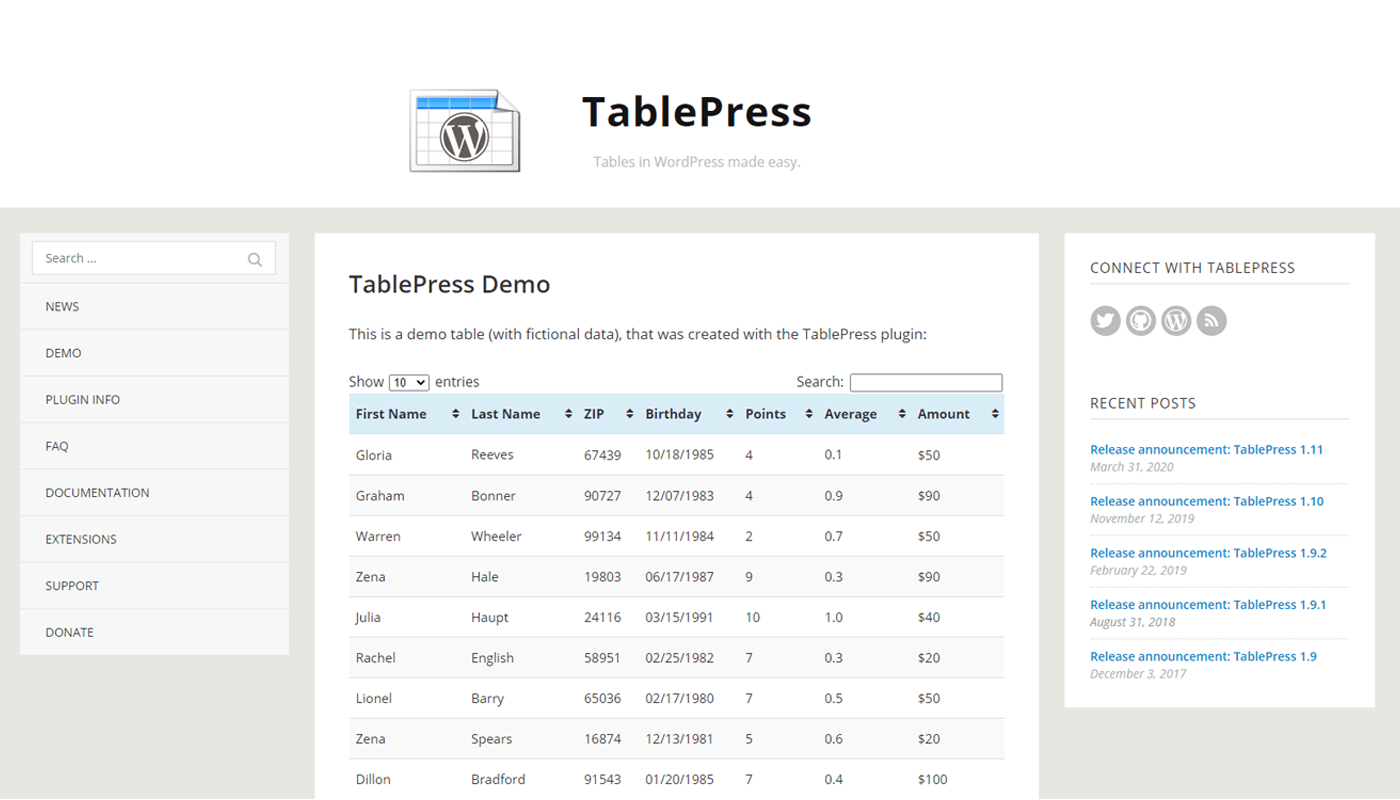
TablePress is one of the best and free dedicated table plugins for Elementor that allows you to easily create and manage beautiful tables.
| It’s a highly customizable table plugin for creating dynamic tables and you can embed the tables into posts, pages, or text widgets with a simple shortcode, edit in a spreadsheet-like interface, import and export from/to Excel, CSV, HTML, and JSON files. |
With an Additional JavaScript library adds features such as sorting, pagination, and filtering. You can connect cells across rows and columns, and that also automatically prints the table’s name and description to the page.
Moreover, tables have different styling options added by “Custom CSS” code.
Top Features of TablePress
- Unlimited tables
- Import/export Excel, CSV, HTML, JSON, Google Sheets URLs
- Edit your tables using an Excel-like interface
- Add sorting, pagination, filtering, searching, etc.
- Custom CSS
- Cross Browser Compatible
- Responsive
Pricing
TablePress is a free and mobile responsive Elementor plugin.
Essential Addons for Elementor
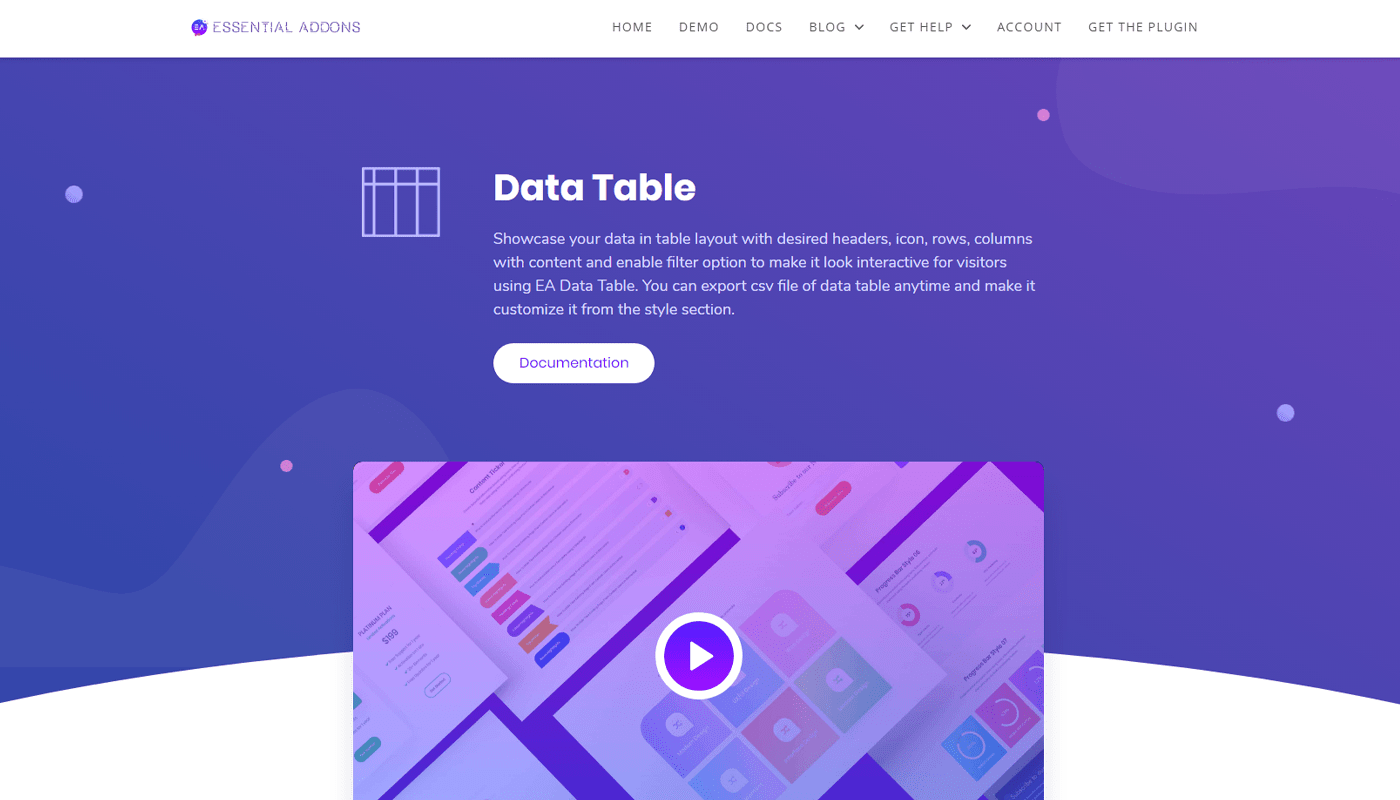
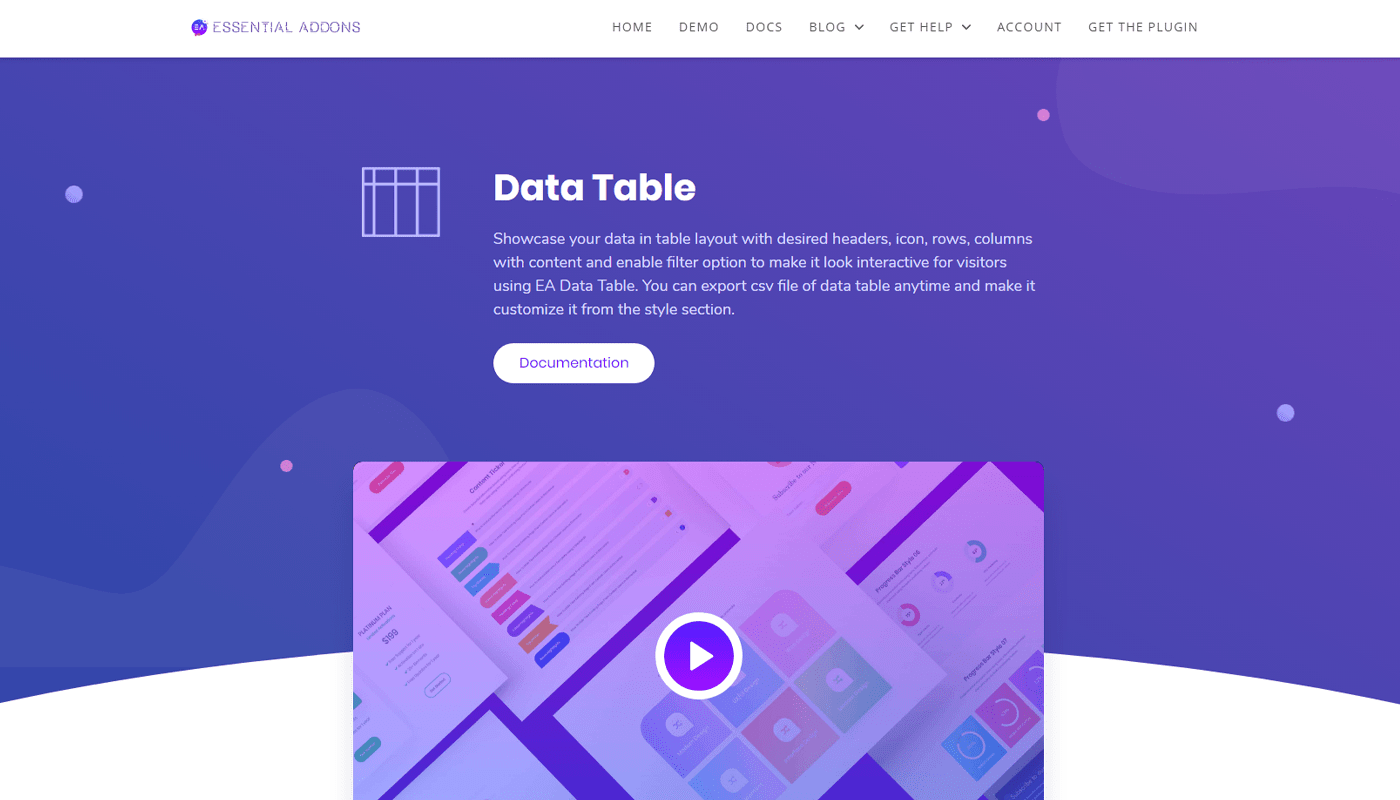
One of the most responsive add-ons for Elementor comes with 65+ free and pro widgets, 100 ready-made blocks, and 1300+ happy reviews.
| Display your data table layout with “Table Widget” and personalize desired headers, icons, rows, and columns with content and enable filter option, export the CSV file, and customize it from the style section. |
The tables are entirely customizable and you can add table headers with icon, include table row, column with content, and select ‘Content Type’ as text from the ‘Content’ section, and enable the responsive feature from ‘Style’ section and many more
Top Features of Essential Addons for Elementor
- CSV Import to Table
- Filtering Option
- Fully Customizable
- Extensive styling options
- Responsive
Pricing
| Lifetime Unlimited | Unlimited | 1 Website |
|---|---|---|
| $249 | $99 | $49 |
Powerpack For Elementor
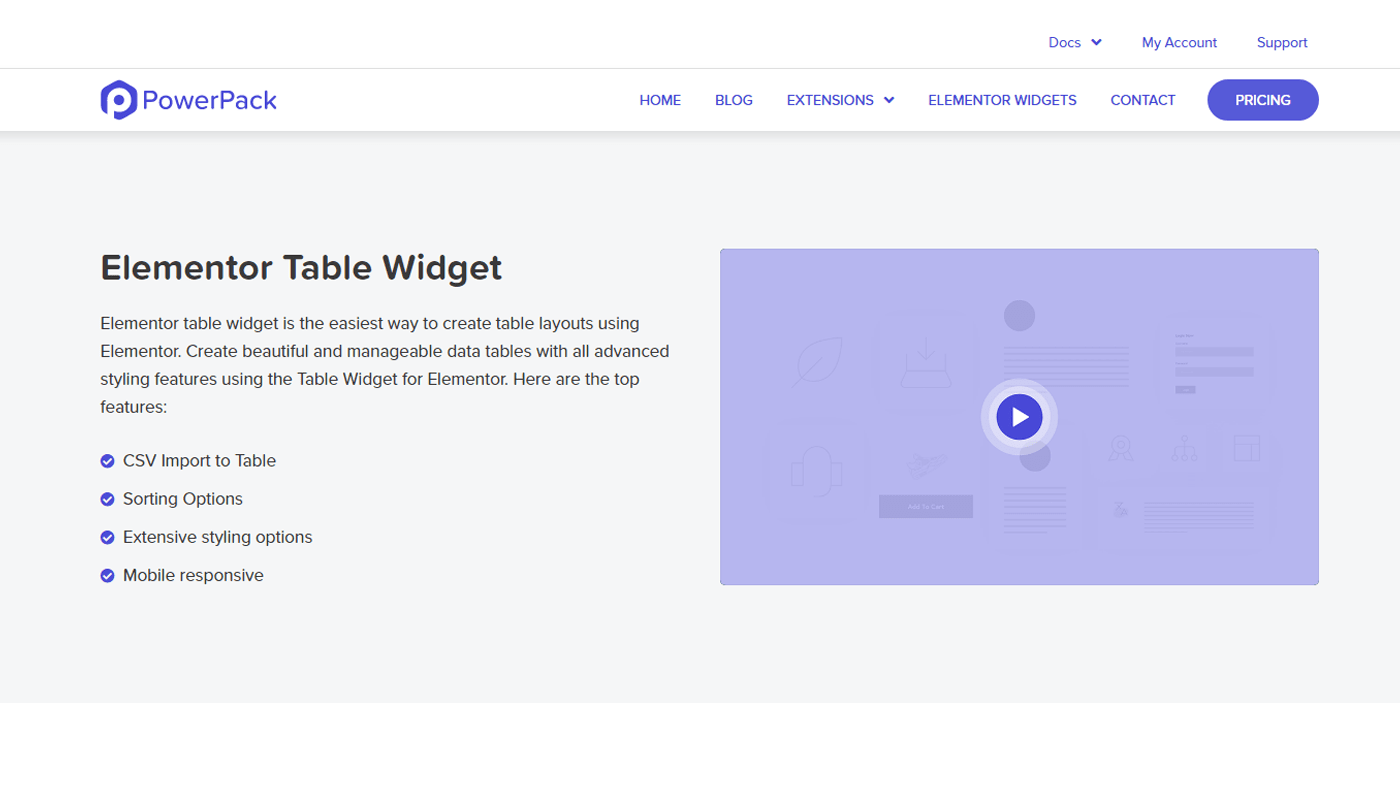
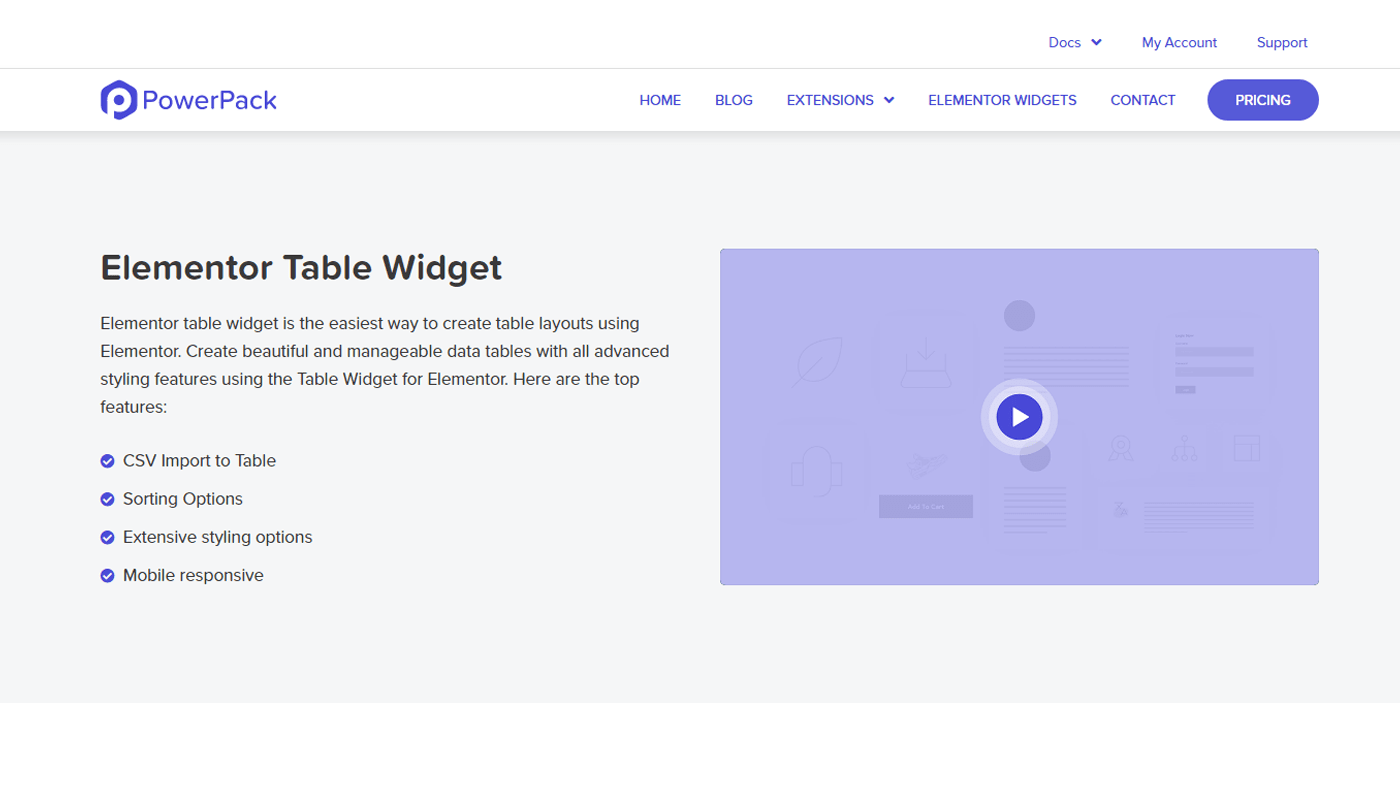
Here comes the Fast Loading and user-friendly Addons for Elementor with 70+ Widgets both free and pro versions.
Create beautiful and outstanding data tables with all smart styling features using the PowerPack Table Widget for Elementor.
| Automate your workflow- importing CSV files for the contents of the table, Sort data quickly by alphabetically or by increasing or decreasing the values, Merging rows and columns, control over content, look, alignment, and style property of the table |
Display important information, analytical data, resources, style the Table Header & Footer Elements with special styling options using icons and images.
Top Features of PowerPack for Elementor
- CSV Import to Table
- Sorting Options
- Extensive styling options
- Mobile responsive
Pricing
| Starter | Expert | Agency | Ultimate |
|---|---|---|---|
| $49 | $99 | $149 | $199 |
| $199 Lifetime | $299 Lifetime | $399 Lifetime | $499 Lifetime |
Ultimate Addons for Elementor
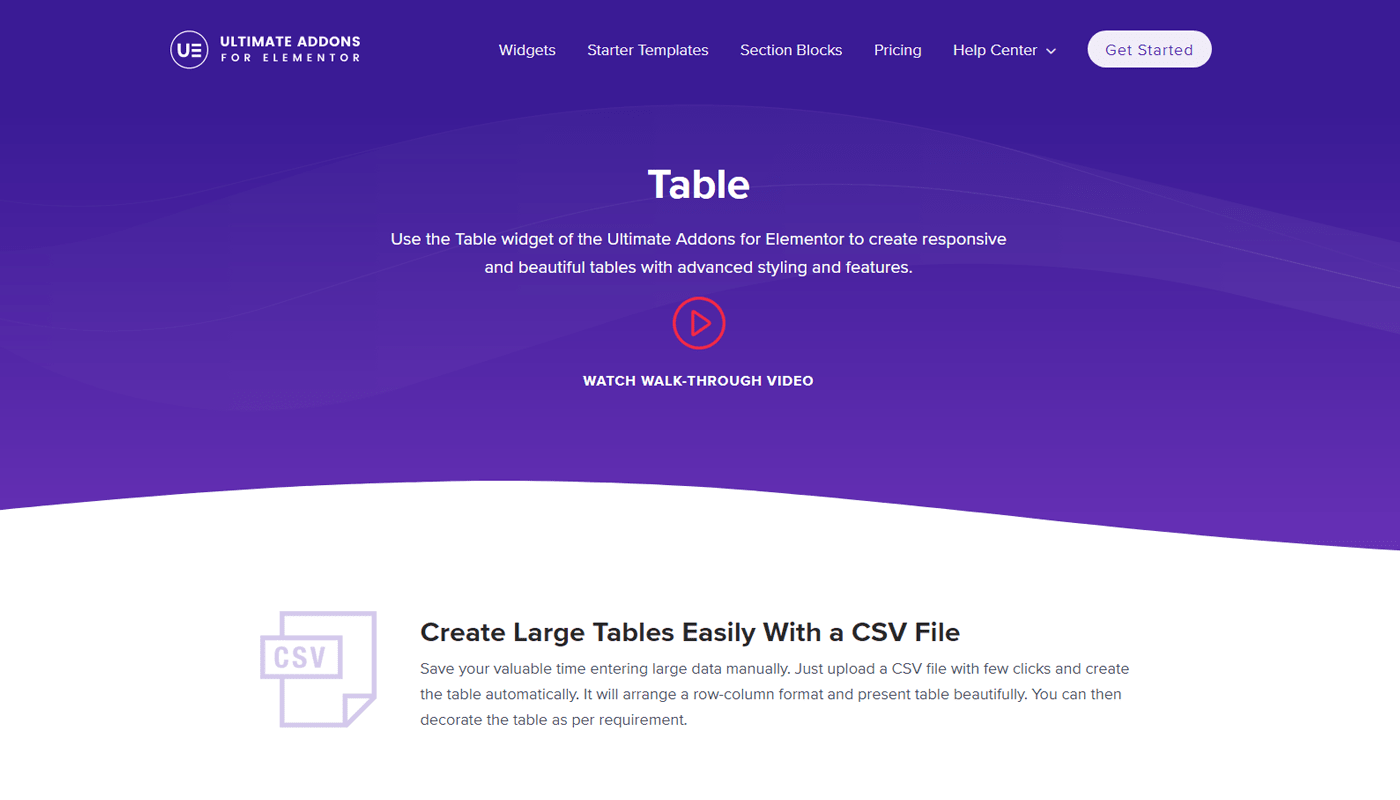
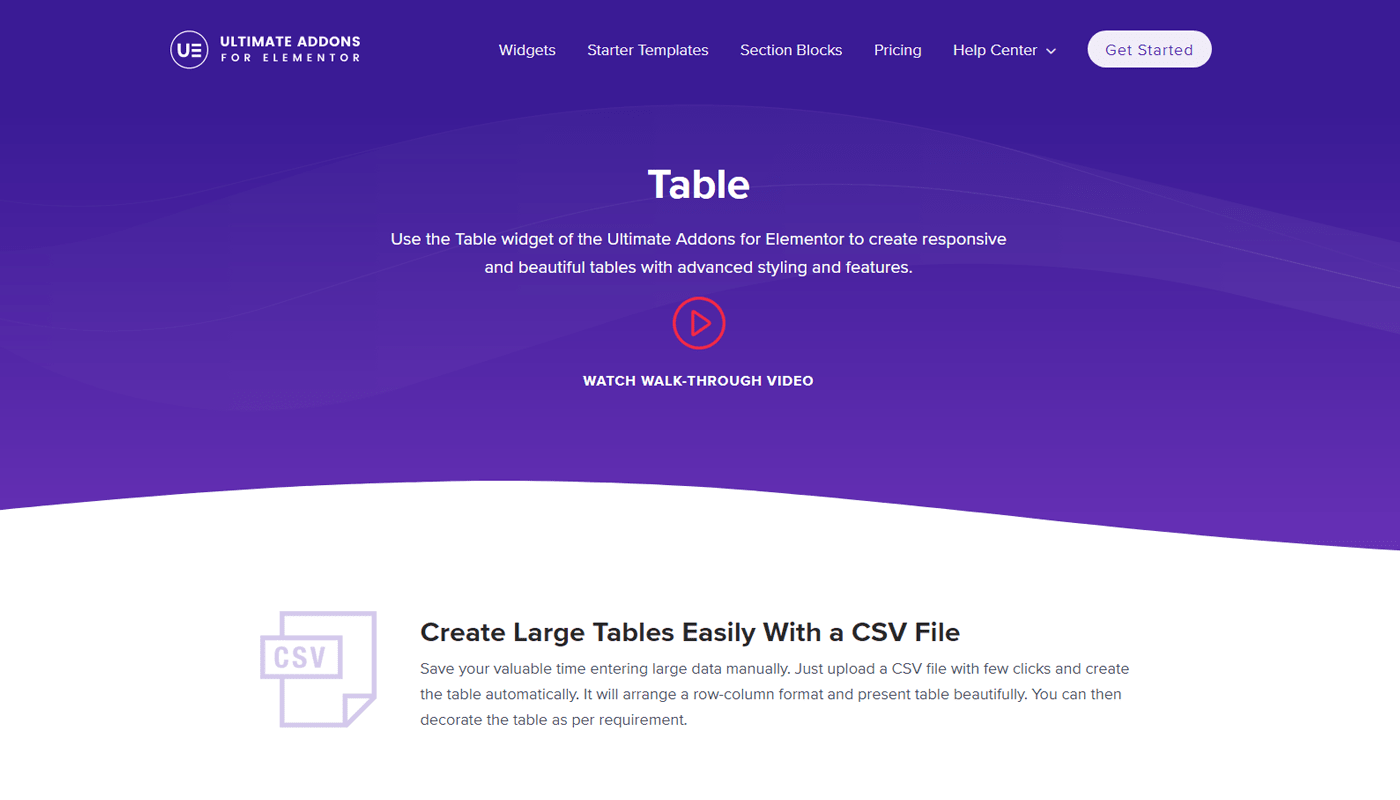
Another Popular and well-rated Addons for Elementor comes to the list with 40+ Elementor widgets.
| Among the other elements “Table widget” of the Ultimate Addons helps you to create responsive and beautiful Elementor tables with advanced styling and features such as importing CSV File, arrange a row-column format and decorate the table accordingly to your purpose. |
Along with the styling features, you can add a sorting option, merge or span columns and rows, create searchable tables and enable the entries from the dropdown.
Top Features of Ultimate Addons for Elementor
- CSV Import to Table
- Span column and rows
- Attractive styling options
- Sorting Options
- Searchable table options
- Mobile responsive
Pricing
| Ultimate Addons Pro | Essential Toolkit | Business Toolkit |
|---|---|---|
| $59 | $99 | $199 |
| $299 Lifetime | $599 Lifetime | $999 Lifetime |
Premium Addons for Elementor
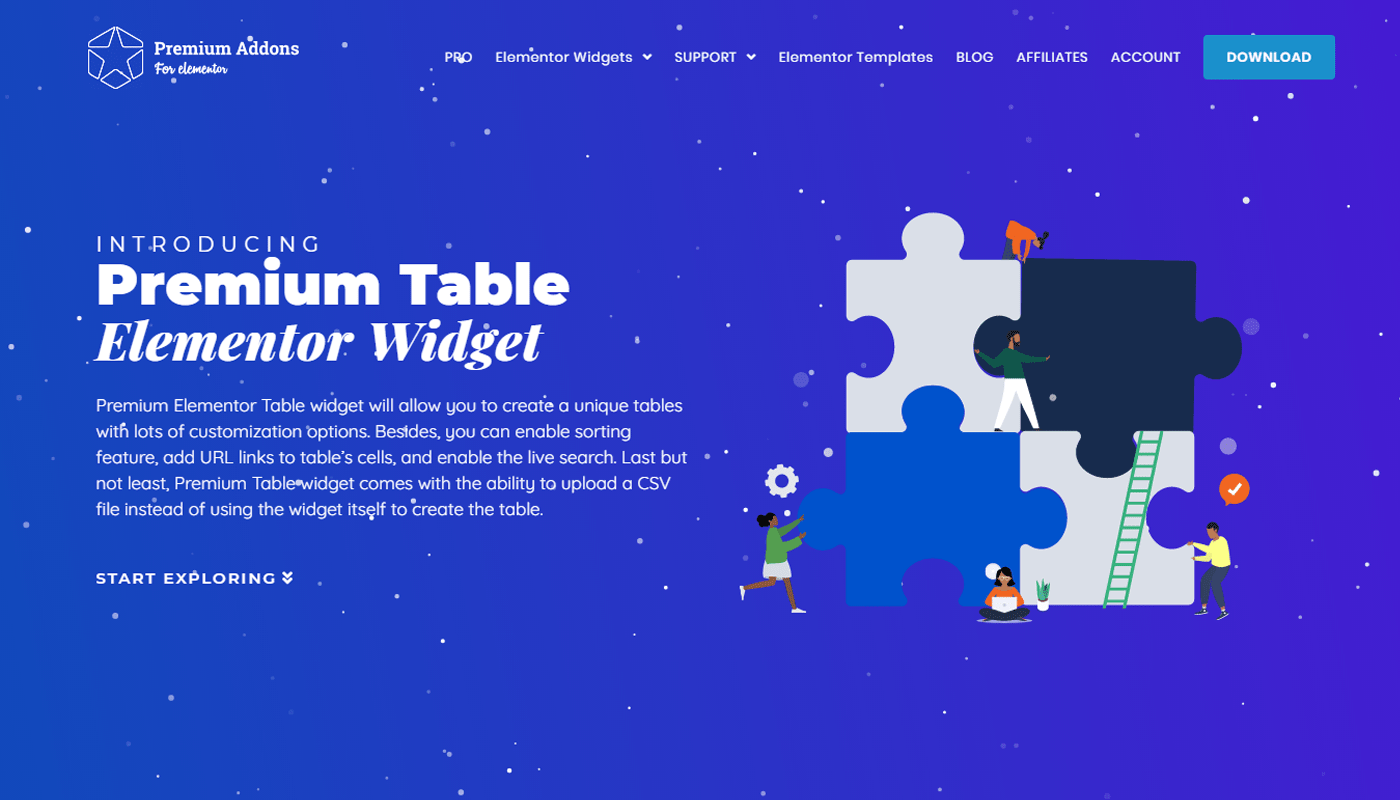
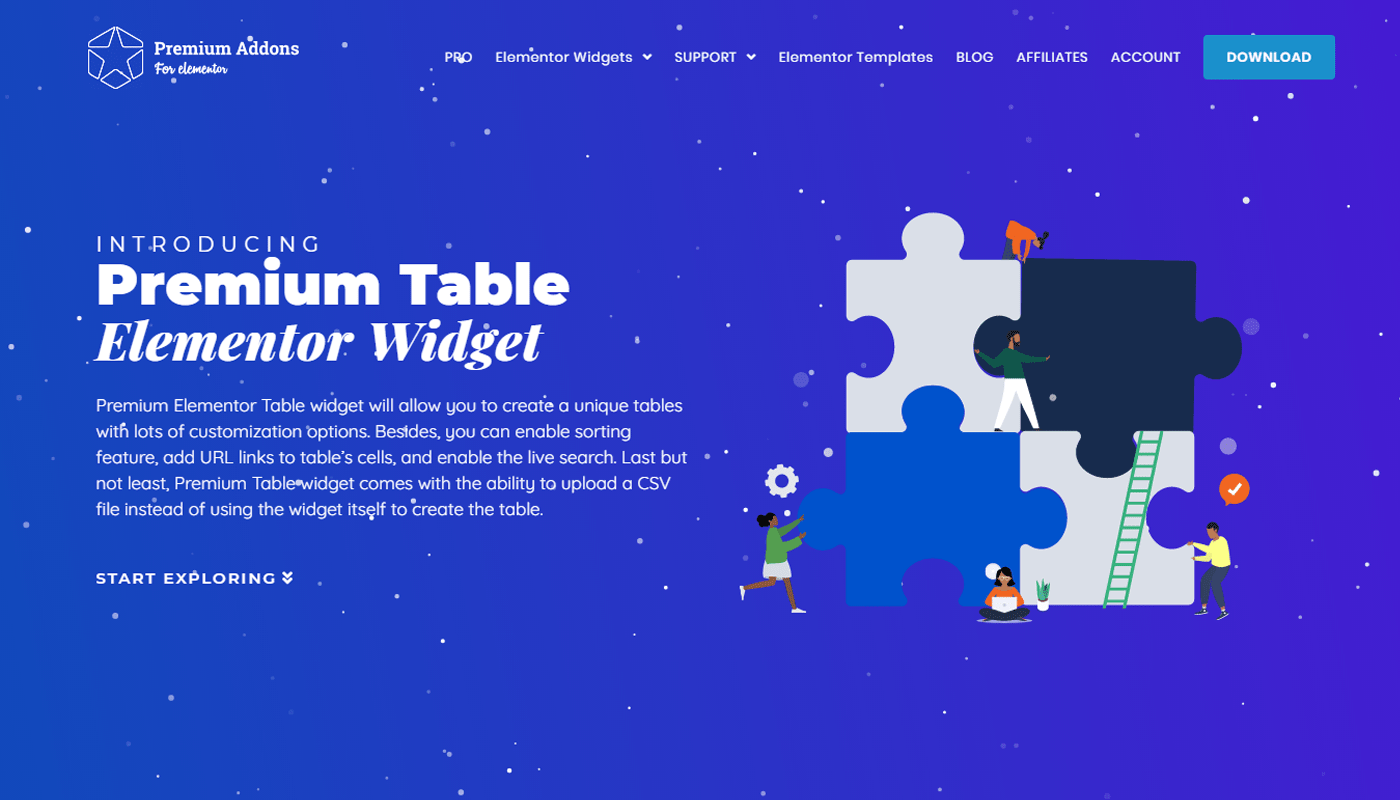
One of the highly customizable interactive Addons for Elementor which provides 20+ Fee and 30+ Premium Elementor widgets
| Elementor Pricing Table widget comes up with many features such as sorting feature, add URL links to table’s cells, enable the live search, upload a CSV file, sorting features to rearrange table’s items/content ascending or descending any many more. |
This table widget supports a lot of customization options to style like lottie animations which will make it a lot more attractive and impressive.
Top Features of Premium Addons for Elementor
- CSV Import to Table
- URL links to table’s cells
- Attractive styling options
- Sorting Options
- Live search
- Mobile responsive
Pricing
| Single Site | Lifetime | Unlimited |
|---|---|---|
| $49 | $299 | $99 |
Element Pack
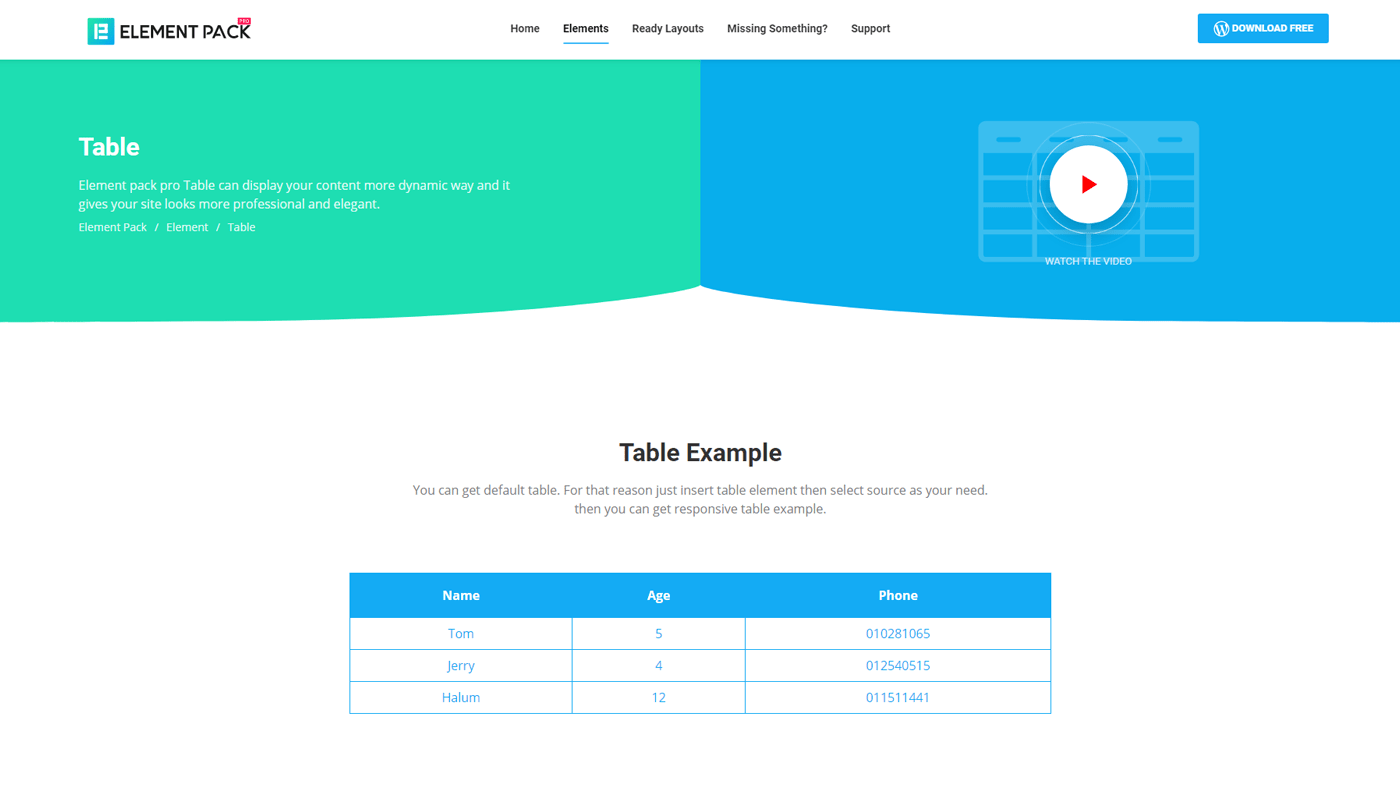
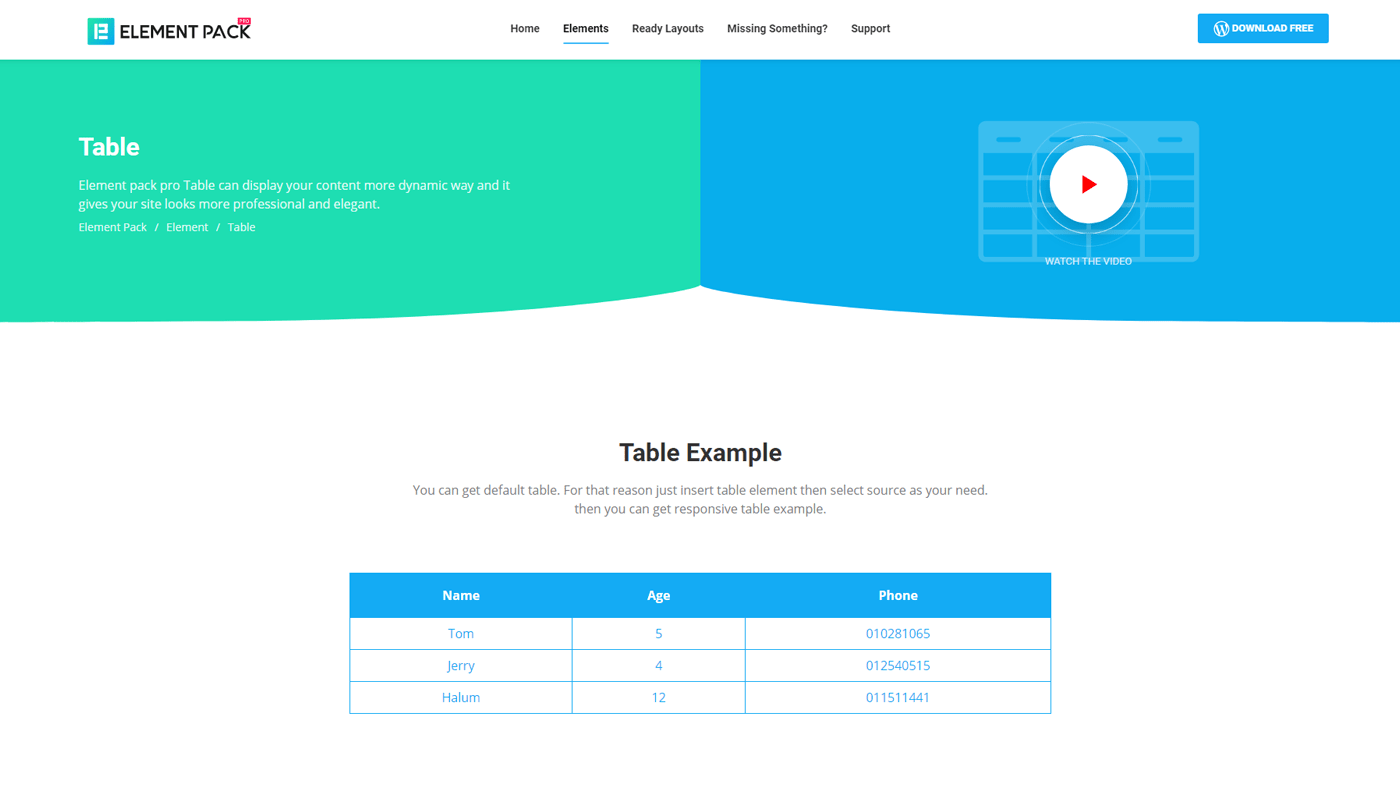
Element pack is an ultimate Addons for Elementor comes with 110 core widgets and 37 third-party widgets.
| Surrounded by tons of widgets, Element pack “Table Widget” can display your content in a more dynamic way and it gives you a professional-looking site. You will get different types of table counting Pricing table, Table of content, and Crypto Currency Table. |
If you have a huge number of unsynchronized data, then just use csv format data as a csv file and upload it. you can also change the background and border color based on your choice. Filtering and searching options also included
Top Features of Element Pack
- CSV Import to Table
- Three table element
- Attractive styling options
- Filtering Options
- Live search
- Responsive
Pricing
| Personal Package | Business Package | Developer Package |
|---|---|---|
| $49/ Yearly | $99/ Yearly | $199/ Yearly |
| $99/ Lifetime | $249/ Lifetime |
You can also check their Agency package and Combo offers.
The Plus Addons for Elementor
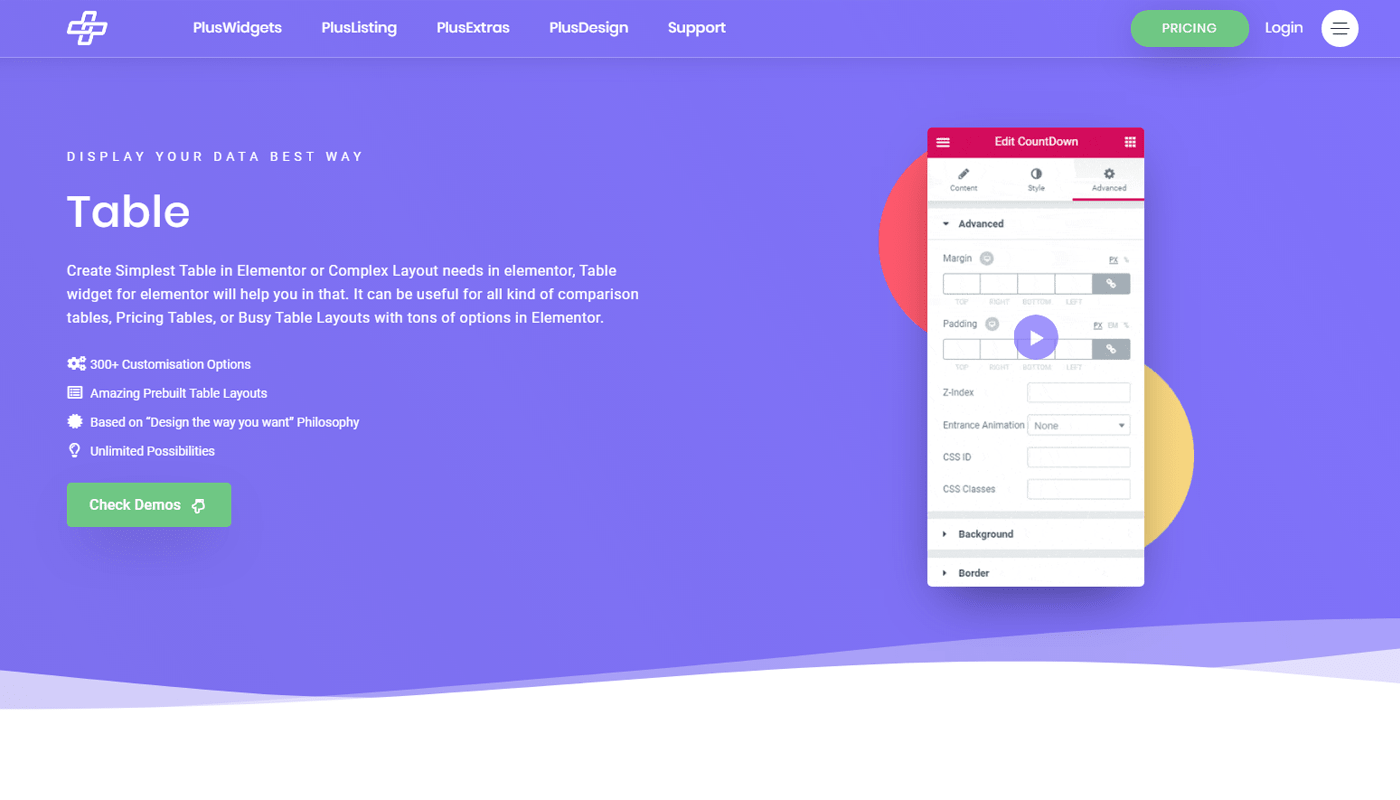
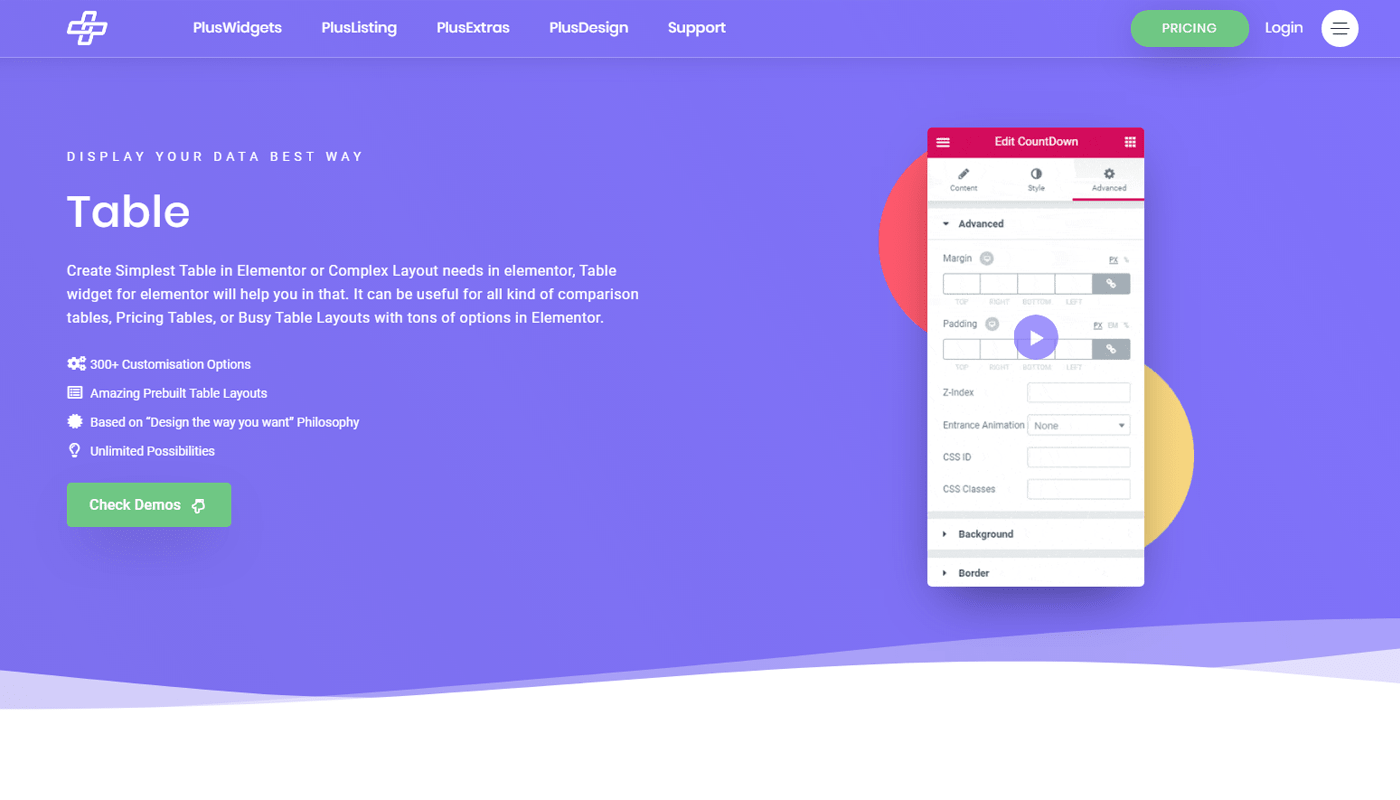
The Plus Addon is a very creative and most design-friendly Addons for Elementor that provides 80+ new Elementor widgets and 18+ Templates to build your amazing web page.
| With the most amazing Table widget of the plugin create all kinds of comparison tables, pricing tables, or busy table layouts with tons of options in Elementor. |
The widget supports various options of filter, show entries, search, Table Cell, Table Row, Inbuilt Button Tab, and more with different Hover highlight effects.
Top Features of The Plus Addons for Elementor
- Customization Options
- Layout in Layout options
- Animations and Hover Effects
- Amazing Prebuilt Table Layouts
- Unlimited Possibilities
- Responsive
Pricing
| 1 Website | 5 Websites | Unlimited |
|---|---|---|
| $39 | $79 | $169 |
| $149 Lifetime | $249 Lifetime | $499 Lifetime |
JetElements
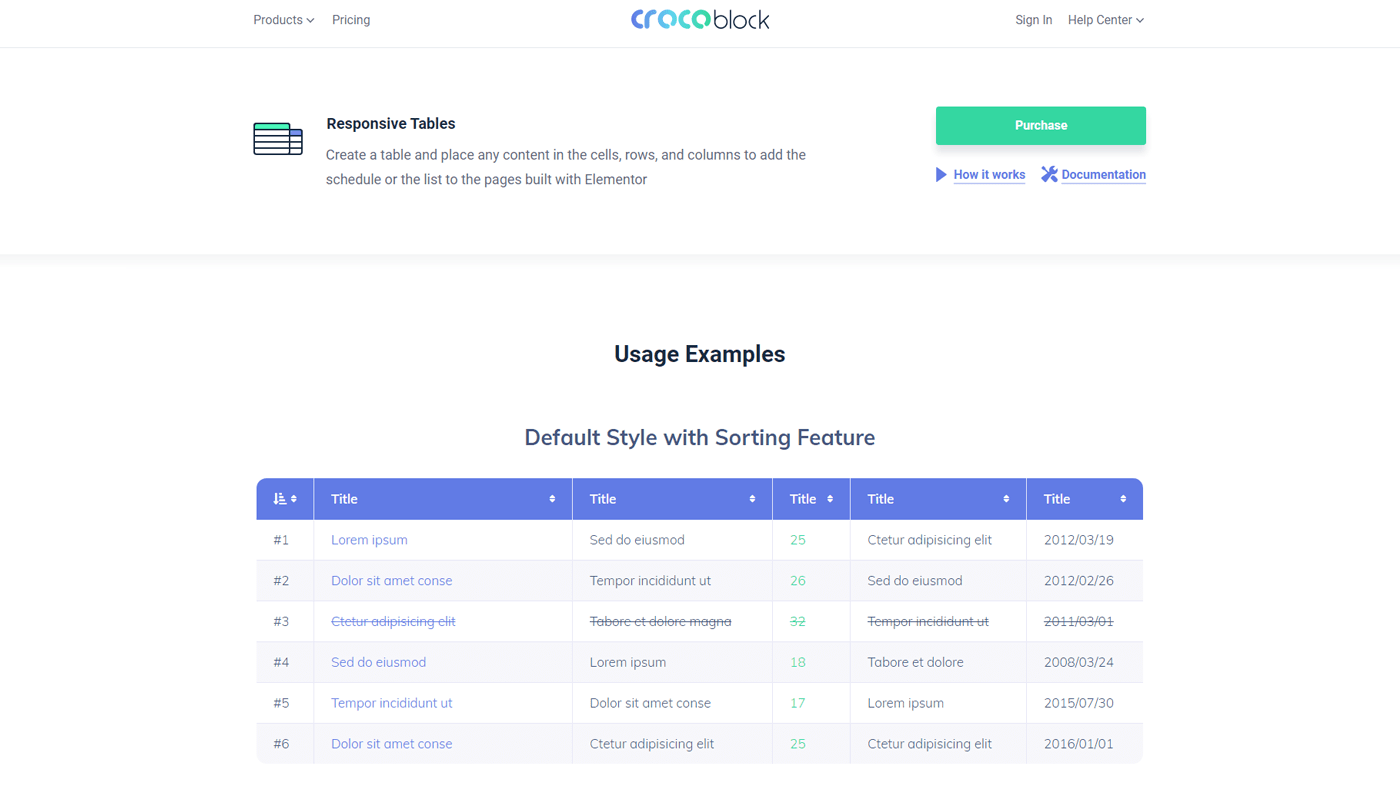
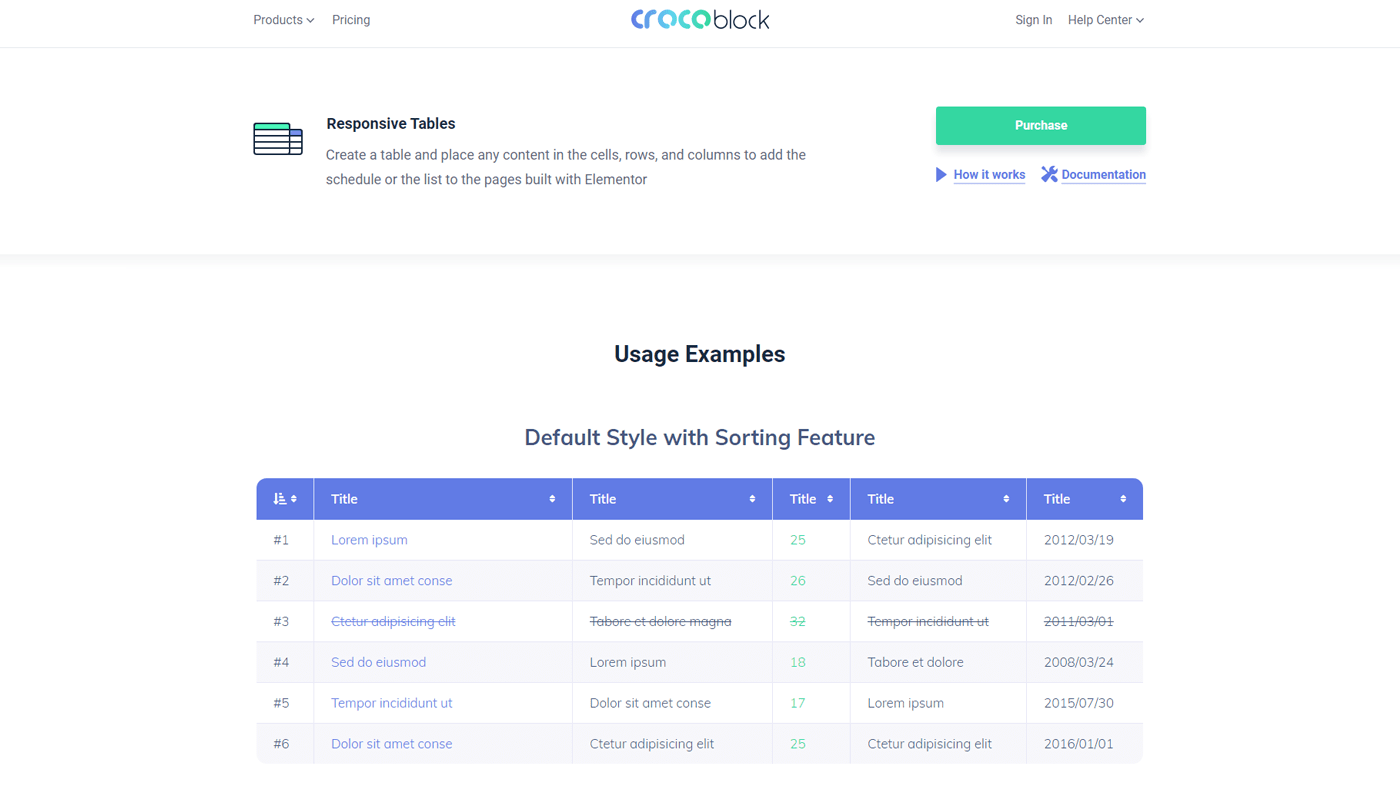
JetElements plugin provides access to 44 user-friendly widgets for creating different types of content and information for your website.
| With the JetElements dynamic Responsive Table widget for Elementor, you can display any unstructured data in a structured way. Create your responsive table and place any content in the cells, rows, and columns. |
With the Pricing Table widget, you can make your eye-catching pricing tables in 8 different styles.
Top features :
- Responsive
- CSV Import to Table
- 8 Different styling options
- Place any content in the cells, rows, and columns
Price
| Single Site | Unlimited Websites | Plugins Set |
|---|---|---|
| $24/Year | $49/Year | $80/Year |
Comparison
So these are the best Elementor table plugins for WordPress.
Based on requirements, features, and our experience, we would highly recommend you to try out the “Table Widget of the ElementsKit plugin”. This Elementor Addon will enhance the functionalities and you will be able to design almost any pages.
Please let us know which plugin you are using to create your amazing tables in Elementor. If you have any queries, feel free to leave a comment below. And if you find this helpful for you, don’t forget to share it with your friends!
Check the best table plugin for Elementor now 👇


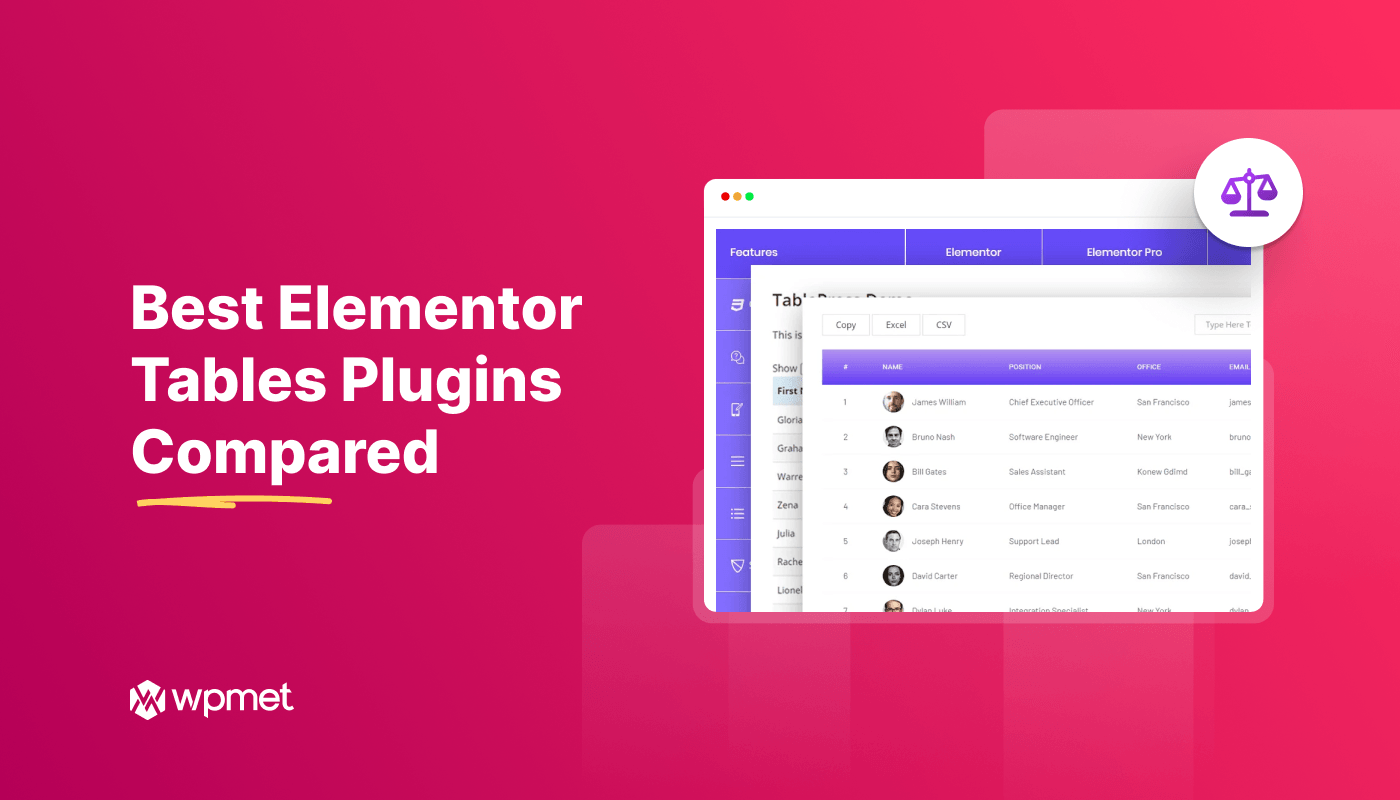
Leave a Reply