ElementsKit All in One Elementor Addon has grown its popularity phenomenally over the past few years. The effect of the popularity perceived high-quality and improvement of the product based on user demand.
| Today we’re announcing a major update of ElementsKit to help more than 1+ million happy users of ElementsKit. |
We are really glad to release a new update for both the Free and Pro version of ElementsKit. We truly believe this new release is going to be an absolute turning point for improving site speed and performance.
Here is everything we have spotted so far. Read on!
Significant Update on Free and Pro Version
Optimization is the key element when it comes to talking about improving site performance. We have always focused on empowering user satisfaction.
So, based on user expectations and increase the performance of the site we have split up the Lite version from the Pro version of Elementskit.
| Note that, you can use the Lite version individually, but for the Pro version you need to use both the Lite and Pro version at a time. All you can do is just install those plugins separately. |
In this article, you will get a full idea about why you should install the Lite and Pro version separately. Let’s get a quick look!
Why Do I Need to Update My Plugins?
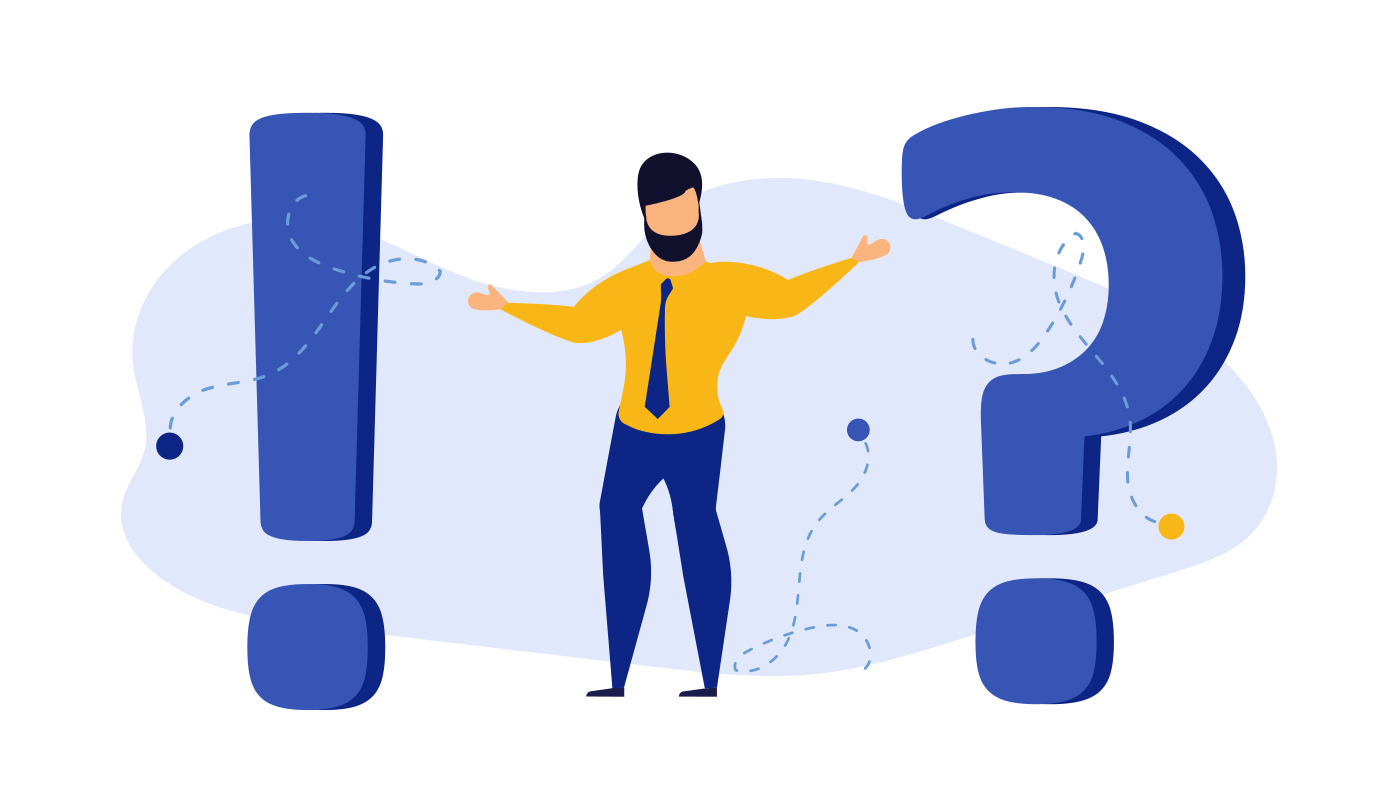
Keeping your plugin updated that stays up to date at all times reduces the risk of your site being hacked or weakened.
The question might arise “why do I need to update my plugins?” and the answer is because updates do the following:
| 1. Increase security |
| 2. Fix bugs |
| 3. High Performance |
| 4. Add feature |
| 5. Enhance functionality |
Key Reason Behind Separating the Lite Version from Pro Version
- Maintenance of our plugin has become much easier than ever before. Maintaining the same thing 2 times has been over.
- To make our development time faster. From now we can update our plugin more frequently.
- Hot-fixes will update so quickly that they will automatically be updated on wordpress.org too. Swift as an arrow!
- No duplicate files will load that’s why your site will load faster too.
- The confliction rate will reduce below .01%
1. Optimize Server Load
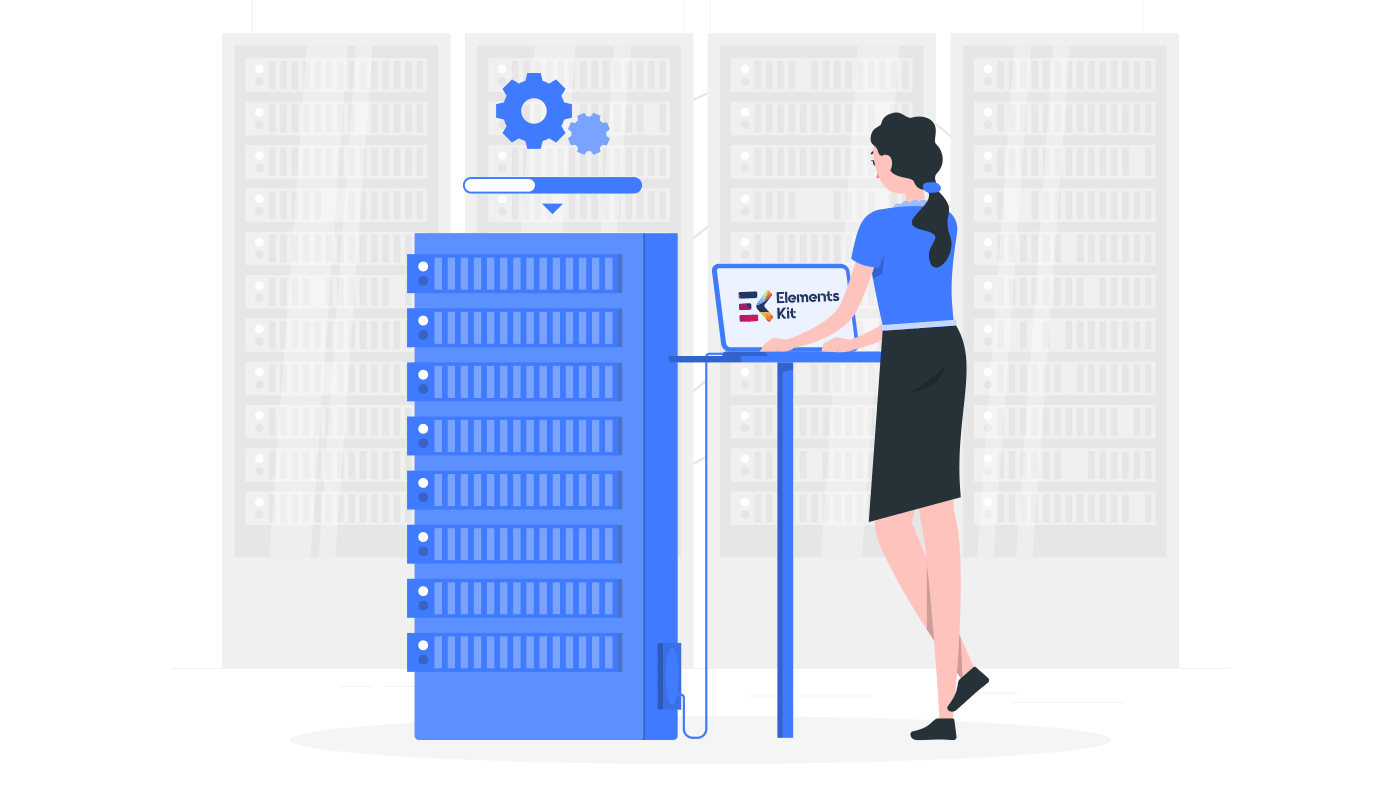
ElementsKit offers you the opportunity to help you with the most important aspects of server load balancing.
This update will optimize the loading times, size of the buffer, the amount of available cache space, and clean up all the garbage of the database.
2. Speeding Up your Site Performance
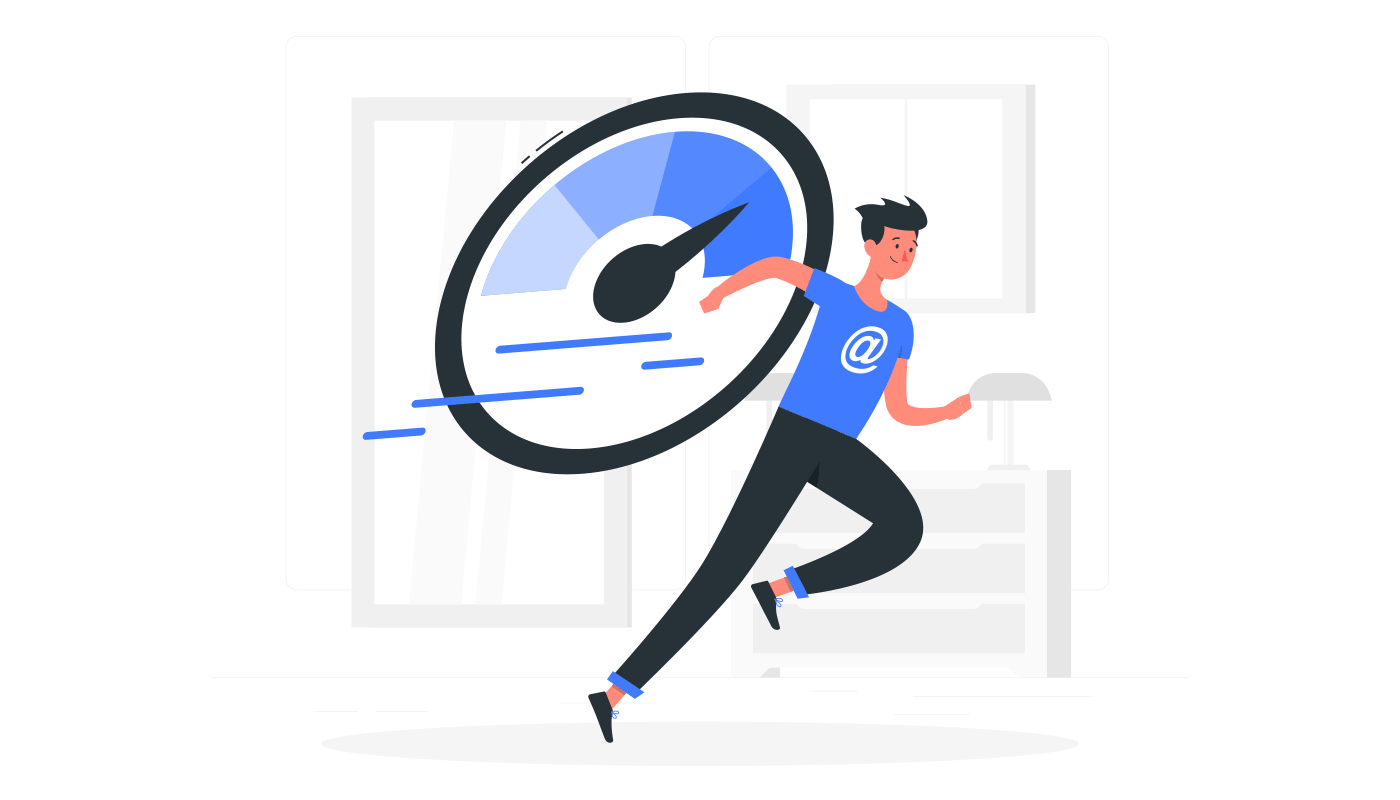
This data may include such as page size, page loading time, website loading time, and other data points such as traffic, traffic volume, user activity, etc.
By speeding up your site performance you will get conversion in online marketplaces and also increase user experience.
3. Minify Code, Faster and Better
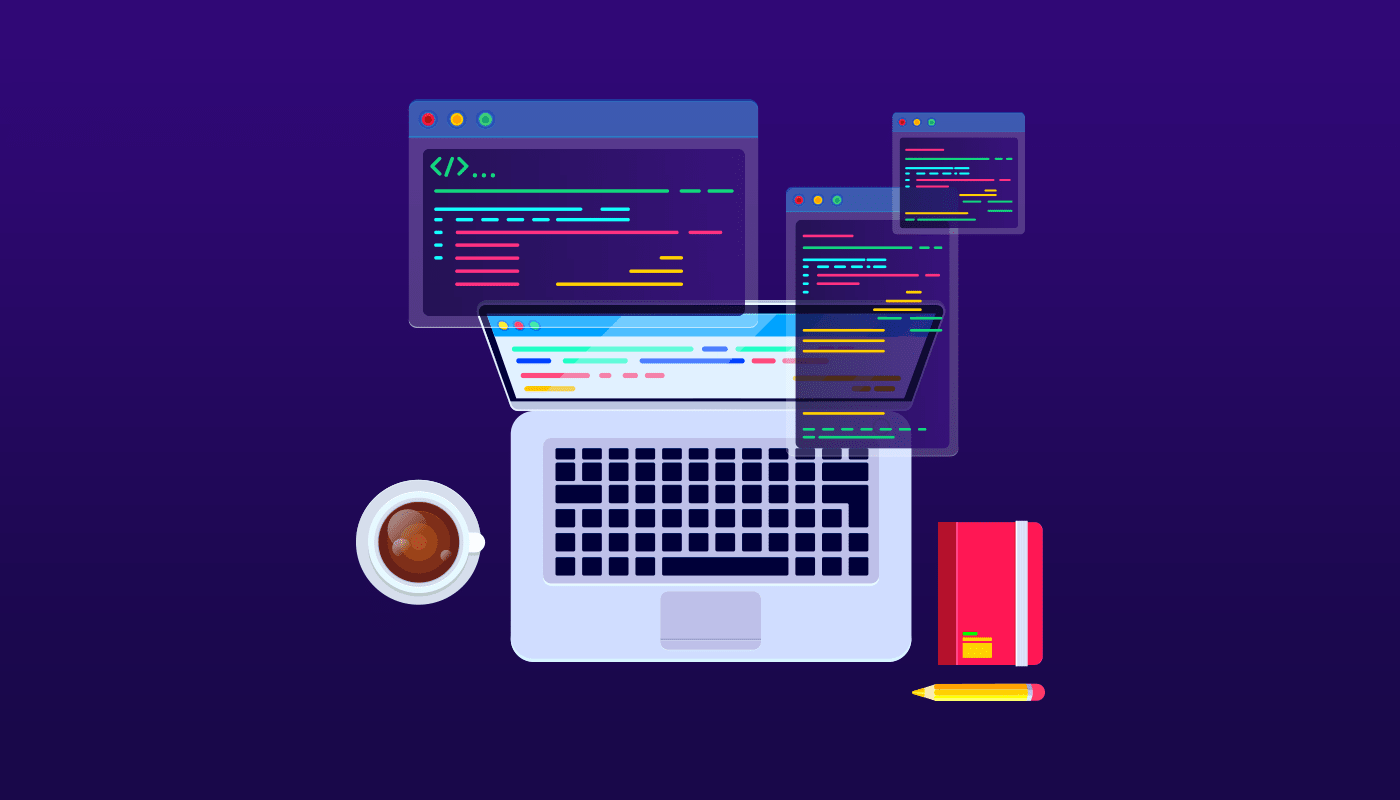
Every line of code you add increases the load time but for well-built and small plugins the impact on performance is negligible.
| Taking these considerations, we have focused on removing unnecessary numbers of CSS and JS calls, the size of those files, and concatenated files that combine multiple files into a single file. |
By having them in one place thus significantly improving your website speed
We have optimized a huge amount of unused CSS and 200 lines of JS code as some of the widgets like ‘Timeline‘ widgets had heavy JS code.
Additionally, to make it more lightweight:
- We have used HTML/CSS instead of JS like image-accordion etc
- Used cached JS code(By function) instead of repeated code
- Instead of using raw scroll functionality, we have used the Elementor waypoint function.
Besides that, We have used lots of third-party JS Plugins. But right now we are using Elementor supported JS Plugins. Like:
| 1. Slick JS |
| 2. Magnific JS |
| 3. Masonry |
| 4. Date picker and so on. |
4. Make it SEO Friendly
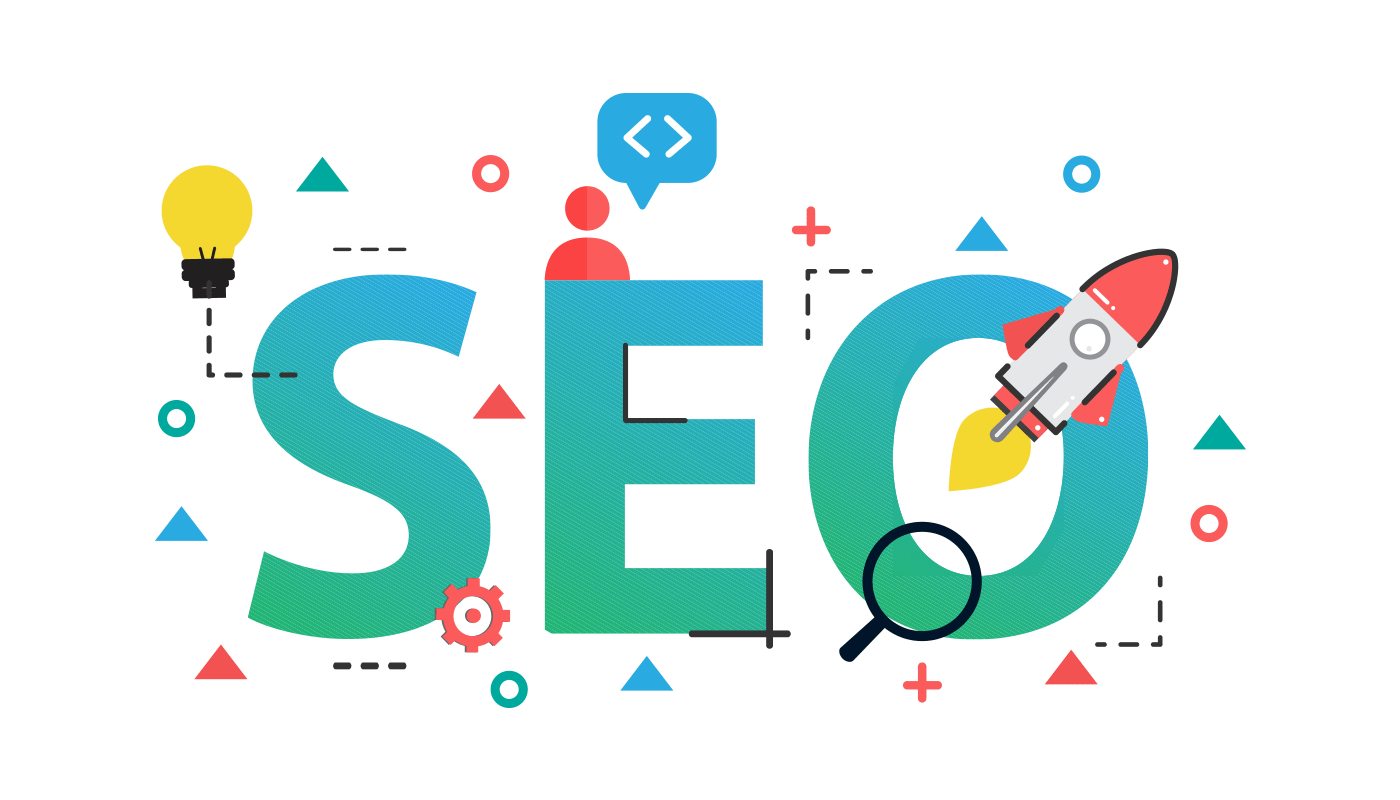
Search engine optimization is one of the most important aspects of SEO for your business and your websites. Keep engaging your readers by optimizing your website speed to an acceptable level, you will get a significant ranking advantage.
| According to the experts, people stay at your site and pay attention within a very short time and page speed is directly related to SEO rankings. |
So, to avoid more traffic and increase page speed we have worked on optimizing the site in terms of speed and performance. This gives you a better chance to make your website more efficient and better.
ElementsKit Elementor Addons Changelog V2.0
Features
- Added- Widget builder: A new module added for creating your own Elementor Widget.
- Added- A new “Zoom” widget for creating zoom meeting
- Added- Cached all API data for some specific time like 24hours. After every 24hours it will get the latest data.
- Added- Added lot’s of controls(50+) for ‘Widget Builder’ module. So that you can make any widget as you want.
- Added- Version number for all of our enqueued CSS and JS for default browser caching and it will improve overall site performance.
Optimization
- Improve- Bundle all CSS files for improving load time and performance by reducing the number of requests.
- Improve- Front-end: 15 CSS files merged & minified into 1 file.
- Improve- Back-end: 12 CSS files merged & minified into 1 file.
- Improve- Bundled all JS files for improving load time, performance, conflict by reducing the number of requests.
- Improve- For Front-end: 20 JS files merged & minified into 1 file.
- Improve- For Back-end: 22 JS files merged & minified into 1 file.
- Improve– In the admin, different CSS and js files have been separated. It has been loading based on the setting pages.
- Improve– Optimized huge amount of unused CSS code
- Improve– There were like 200 lines of JS code which has been optimized.
- Improve– Used HTML/CSS instead of JS like image-accordion etc
- Improve– Used cached JS code(By function) instead of repeated code
- Improve– Used the Elementor waypoint function instead of using raw scroll functionality.
- Improve- Removed vendor-prefixed extra code and again merged it into a CSS file.
- Improve- Fonts SVG has been optimized for rendering smoothly and faster.
- Improve– Removed all unnecessary events from the JS code which was slowing the site
- Improve– Improved settings design for a better look and best UI.
- Improve- Improved widget’s rendering content such as spaces, duplicate attribute, etc
- Improve– Removed all JS and CSS from bootstrap except some required feature like tab, modal for faster rendering
- Improve– UI for Megamenu widget
- Fix- Elementskit icon is now loading one time instead of multiple times
- Fix- Replaced existing class in the database with a prefix(ekition) efficiently and safely for fixing the Elementskit loading issue in some themes.
- Fix– Fixed flash rewrite, it will solve all custom URL related issues
- Fix- Fixed settings page bugs
- Update- Rewrite nav menu completely by back-end code
- Update- Collected user reviews and updated all our controls accordingly.
- Update– ‘Facebook Feed’ widget API updated for caching the data. It will reduce repeated API calls.
- Update- ‘Instagram Feed’, widget API updated for caching the data. It will reduce repeated API calls.
- Update- ‘Twitter Feed’, widget API updated for caching the data. It will reduce repeated API calls.
| Besides that, We have added a lot more small fixes and improvements regarding Widget Control Markup. Hope you will love this New Update! |
We are so much grateful for all your support and appreciation. Now you can get the Both Updated Lite and Pro version here. Just Install those Plugins and experience new features and functionality.
Don’t forget to share your Ideas about the newest updates and post a comment below for feature requests you’d like to have in the future. We will gladly review it!
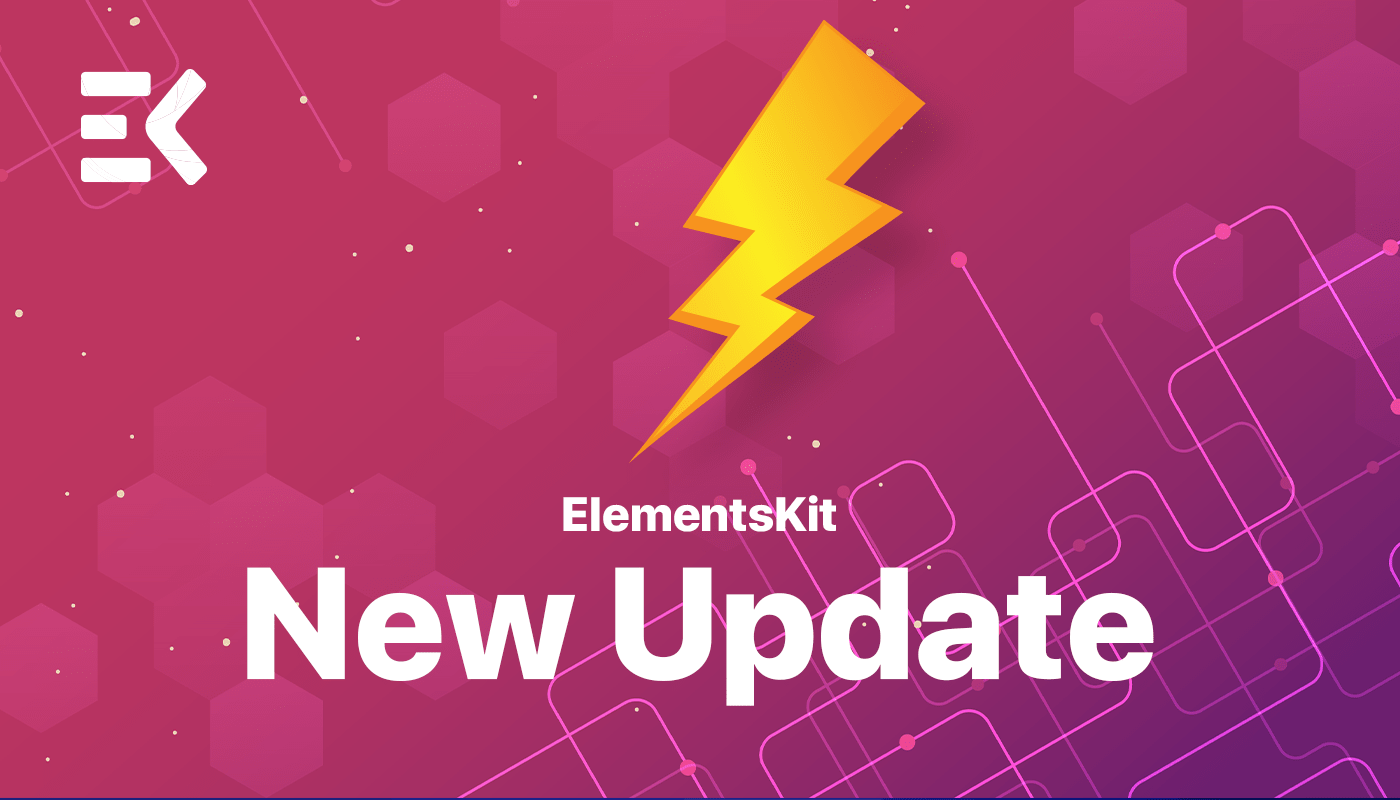
Leave a Reply