Want to show before-and-after photos on your WordPress site? Or, highlight subtle differences between images? An image comparison slider is the perfect tool. They can significantly enhance user engagement and understanding.
So, if you’re looking to incorporate this feature into your WordPress website, you’ve come to the right place.
This guide will explore the best WordPress image comparison slider plugins. We will compare six top options to help you find the best fit for your needs
6 Best WordPress Image Comparison SlidersSlider Compared
We have compared the 5 Elementor comparison sliders for images and 1 Gutenberg plugin with the features your plugin should have to help you decide.
| Feature | EKit | GutenKit | Qi Addons | BEAF | Noo Before After | Twenty20 |
|---|---|---|---|---|---|---|
| Ease of Use | User-friendly interface Drag-drop functionality | Drag-drop functionality Simple interface ideal for beginners | Beginner-friendly | Easy setup with customizable options | Straightforward and accessible | Simple, straightforward usage |
| Customization Options | Extensive styling options | Wide range of styling options | Highly customizable | Various styling and layout options | Several customization possibilities | Basic customization options |
| Compatibility with Elementor | Fully integrated with Elementor | Only supports Gutenberg editor | Fully compatible | Compatible with Elementor | Works within Elementor | Separate plugin, works with shortcodes |
| Image Transition Effects | Smooth and customizable transitions | Seamless transitions | Multiple transition effects | Several transition styles available | Supports different transition styles | Simple sliding transition |
| Responsive Design | Fully responsive | Fully responsive | Responsive across devices | Designed to be responsive | Fully responsive | Mobile-optimized |
| Free vs Paid | Free | Free | Part of a paid bundle | Free with Pro features | Free version available | Free version available |
| Support and Documentation | Excellent support, detailed docs | Excellent support, detailed docs | Good support with documentation | Support available, detailed documentation | Good support resources | Community support, basic documentation |
Best WordPress Image Comparison Slider Plugins
Let’s look into the features, pros, cons, and pricing of each plugin.
1. ElementsKit
ElementsKit brings a lot of options to the table with its Elementor Image Comparison widget. “ElementsKit is designed for users who seek deep customization options.”. It offers various image slider styles—horizontal, vertical, and custom angles—to meet different visual needs.
The plugin is a WordPress visual comparison tool with responsive design on all devices. It is a perfect choice for those who need both flexibility and functionality.
Key Features:
- Seamlessly integrates into Elementor for quick and easy setup without coding skills.
- Ensures that the image comparison slider looks great on all devices (desktop, mobile, and tablet).
- Users can add and customize labels for each image for clear comparison.
- Offers horizontal and vertical sliding options to fit various design needs.
Pros:
- Comprehensive feature sets, which are easy to use.
- Offers various customization options to fit your site’s design.
- Delivers a consistent experience across all devices.
Cons:
- Might be overkill if you only need an image comparison.
Pricing:
- Available in free version
- Starts from $49 for a single-site license.


2. GutenKit
GutenKit’s image comparison feature is a powerful tool designed to enhance visual storytelling on your WordPress site. It allows users to easily compare two images side by side. This is ideal to showcase before-and-after transformations or highlight subtle differences.
However, this plugin only supports Gutenberg editor. So, if you are looking for an image slider suitable for Gutenberg editor, this plugin will never fail you.
Core Features:
- Offers draggable slider for easy comparison of two images.
- Allows you to add and personalize labels on each image for clear identification.
- Ensures the comparison feature looks great on all devices (desktop, tablet, and mobile).
- Supports both horizontal and vertical comparison.
- Seamlessly integrates with Gutenberg, making it simple to add the feature to your pages.
Pros:
- Intuitive interface that’s easy to use, even for beginners.
- Suitable for a wide range of applications, from product comparisons to artistic displays.
Cons:
- Only works with Gutenberg.
Price:
- Available in free version
- Starts from $45 for a single-site license


3. Qi Addons for Elementor
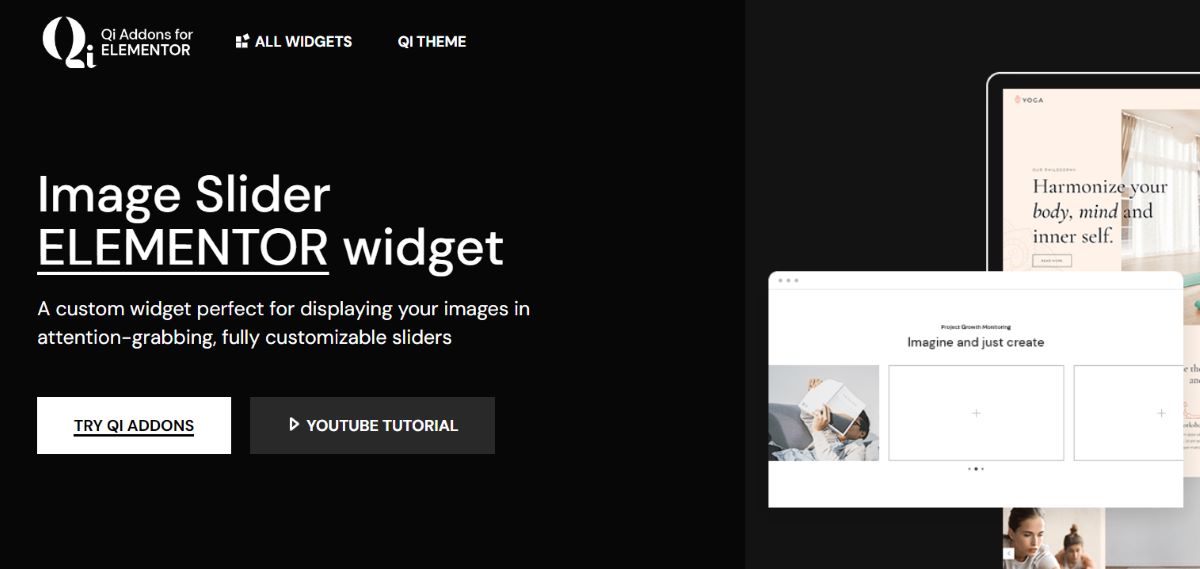
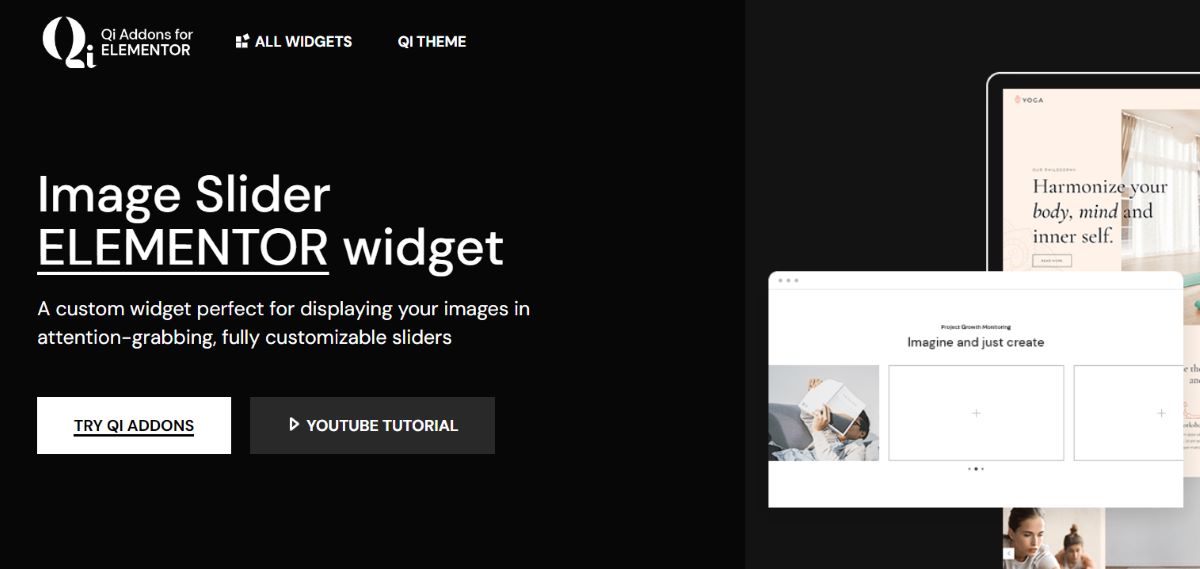
Qi Addons for Elementor provides a powerful image comparison slider widget that integrates smoothly with Elementor. This plugin has multiple comparison modes and advanced animation settings. It is a versatile tool for creating dynamic and engaging visual comparisons. Its deep integration with Elementor ensures a smooth experience for users of this popular page builder.
Best Features:
- Includes options to add overlay effects to enhance the visual appeal of the image comparison.
- Customization options for colors, labels, and slider styles.
Pros:
- Easy integration with Elementor.
Cons:
- Limited to Elementor users
- Might lack advanced features compared to standalone plugins.
Pricing:
- Available in free version
- Starts from $49 for a single-site license
4. BEAF
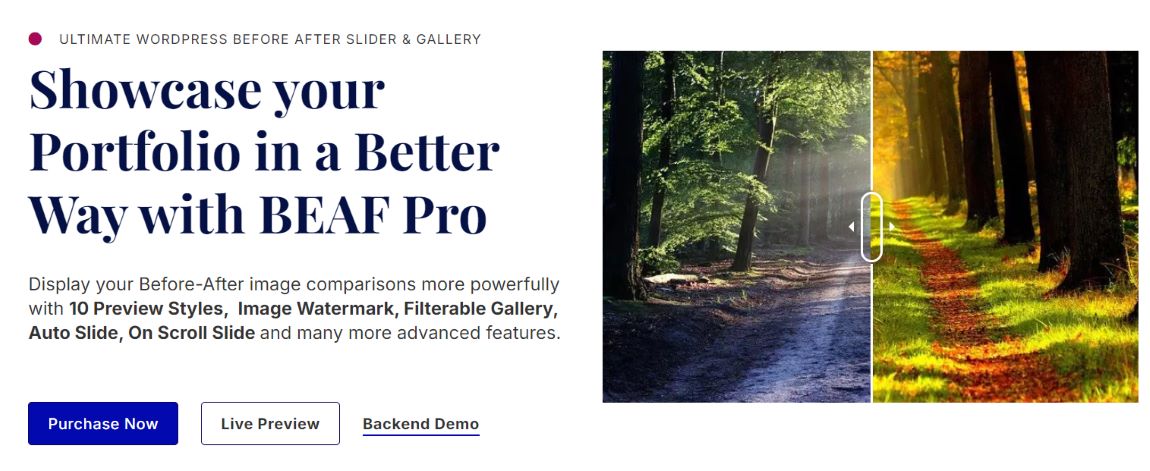
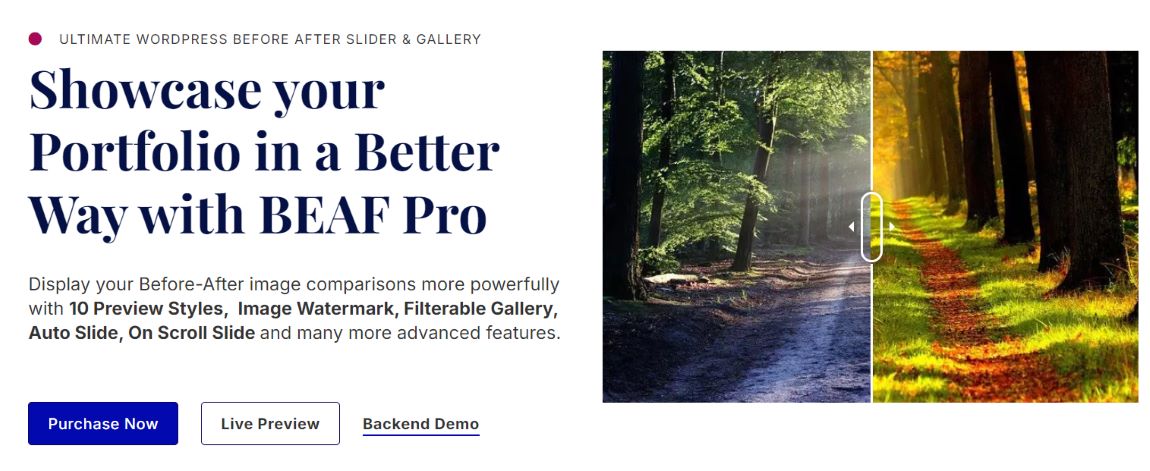
BEAF, or Before-After Image Filter, is a tool for image comparison. It has a slider that works essentially. BEAF features various comparison modes and supports touch gestures for mobile users. Additionally, this WordPress before and after slider is for users who want a smooth and fast interface.
Key Features:
- Offers various handle styles and customization options to match your site’s aesthetics.
- Allows for the addition of customizable labels, showing which image is the “before” and which is the “after.”
- Supports the use of multiple before-and-after sliders on a single page.
Pros:
- Focus on image comparison and extensive customization options.
Cons:
- Might have a steeper learning curve compared to simpler plugins.
Pricing:
- Available in free version
- Starts from $49 for a single site license.
5. Noo Before After


Noo Before After provides a versatile image comparison tool. It has many slider styles and customization options. This plugin lets users easily create engaging before-and-after comparisons.
Noo Before After has a quick setup and a variety of features. It’s an excellent choice for those who want a balance between functionality and user-friendliness.
Key Features:
- Offers options to customize the slider’s colors, labels, and styles to fit your brand’s design.
- Supports both vertical and horizontal sliding options for versatile image comparison.
- Allows users to hover over images for instant before-and-after comparisons.
Pros:
- Easy to use and lightweight.
Cons:
- Limited features compared to more advanced plugins.
Pricing:
- $12
6. Twenty20


Twenty20 is known for its sleek and modern design. It offers an elegant image comparison slider feature. Twenty20’s draggable slider and clean interface make it great for side-by-side comparisons. Additionally, this plugin is ideal for users who prioritize aesthetic design and ease of use.
Key Features:
- Offers both horizontal and vertical sliding modes.
- Fully supports touch and drag actions, perfect for mobile and tablet users.
Pros:
- Simple and effective, reliable.
Cons:
- Limited features compared to other options.
Pricing:
- Free
Wrapping up
Choosing the right image comparison Elementor slider plugin depends on your specific needs and preferences. By weighing the features, ease of use, and price of each option, etc, you can find the perfect plugin to improve your website’s look and user experience.
If you are looking for an affordable WordPress image comparison tool, we recommend ElementsKit and GutenKit. ElementsKit if you are using Elementor and GutenKit if you are comfortable working with Gutenberg. These two different user-based plugins are the complete package solution for page and web building in one single purchase.
Enjoy comparing!
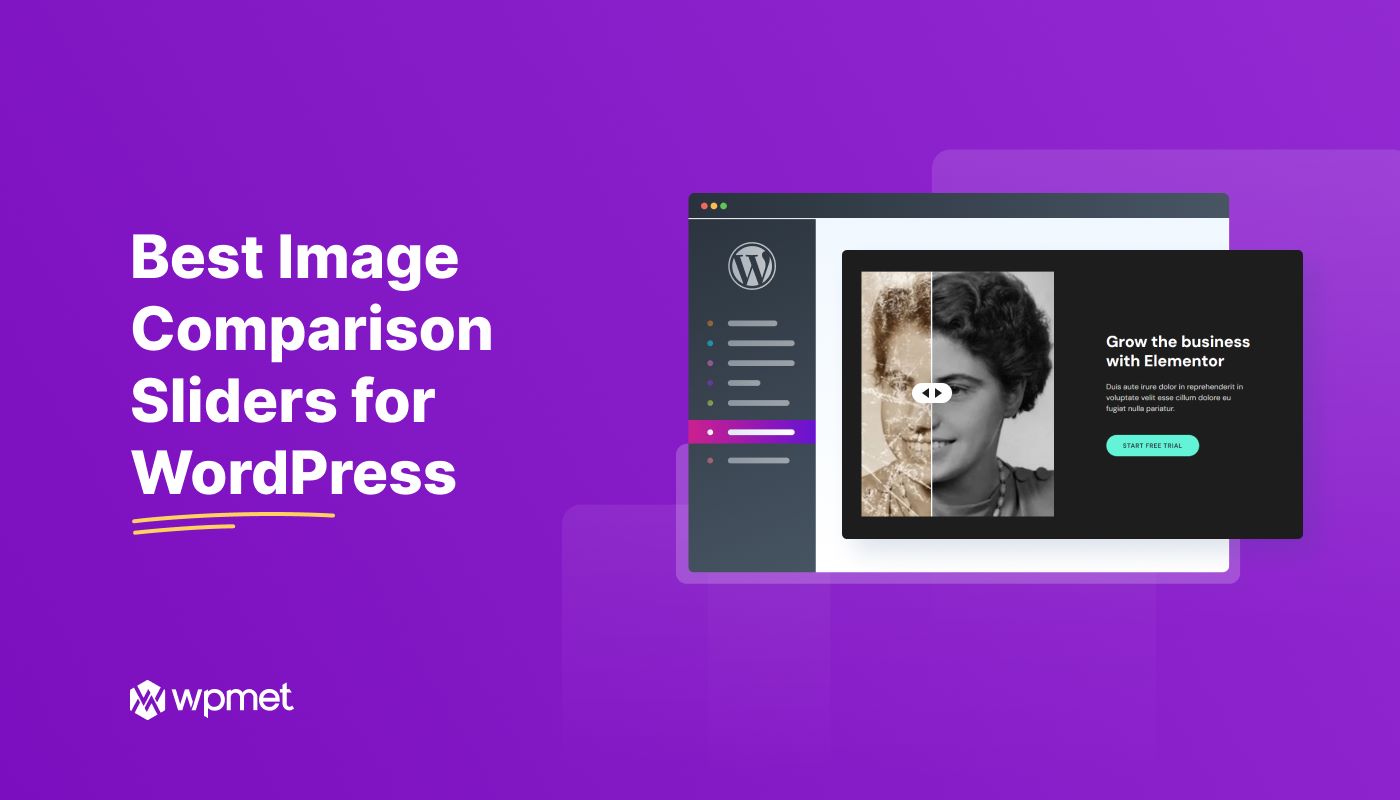
Leave a Reply