WordPress block editor has eased content editing to a great extent. To date, around 272 million posts have been written with the Gutenberg editor*.
However, it has yet to offer ample customization and optimization benefits. This is where WordPress block editor plugins come into play as they offer extensive customization and optimization options to let you create and edit content optimally.
Needless to say, all WordPress block plugins, otherwise known as WordPress Gutenberg editors, don’t function in similar way. Depending on your pain points, you have to choose the most suitable plugin to have the best experience in terms of site design, customization, and optimization.
Luckily for you, we have listed the popular WordPress block plugins in this write-up to help you pick your desired Gutenberg plugins easily.
*Source: Gutenberg in Numbers

Criteria for selecting the best WordPress block editor plugins
Selecting the best Gutenberg blocks plugins for your website can significantly impact your site’s functionality and user experience. Here are some important facts to keep in mind before making your selection:
- Compatibility: Ensure that the plugin is compatible with your WordPress version and the Gutenberg editor. Outdated or incompatible plugins can lead to errors and conflicts.
- Reviews and Ratings: Check user reviews and ratings on the WordPress plugin repository or other trusted sources. This can give you insights into the block editor WordPress plugin’s quality and reliability from real users.
- Support: Look for WordPress editor plugins that offer good customer support. Check if there is a support forum, documentation, or a way to contact the plugin developer in case you encounter problems.
- Active Development: Choose popular WordPress block plugins that are actively maintained and updated. Frequent updates indicate that the developer is addressing issues and adding new features.
- Security: Security is critical. Make sure the plugin doesn’t have a history of security vulnerabilities. Reputable block editors undergo security audits.
- Performance Impact: Consider how the plugin may affect your website’s load times and overall performance. Some can add unnecessary bloat or scripts that slow down your site.
- Documentation: Good documentation can make your life easier when setting up and configuring the WordPress plugin. Check if the plugin developer provides clear and comprehensive documentation.
- Integration: If you’re using other plugins or tools on your website, check whether the WordPress block editor plugin integrates well with them or not. Because compatibility with other essential tools is crucial.
Also read:
ShopEngine Integration with Gutenberg for WooCommerce Store
List of popular WordPress block plugins
| Block Editor Plugins | Number of Blocks | Active Installations | Rating | Pricing (Starts at) |
|---|---|---|---|---|
| GutenKit | 86 | 10,000+ | 4.5 | $39 for 1 site |
| Spectra | 49 | 1 Million+ | 4.7 | $59 for 1 site |
| Kadence Blocks | 20 | 400,000+ | 4.8 | $89 for Unlimited sites |
| Essential Blocks | 54 | 100,000+ | 4.8 | $49 for 1 site |
| Stackable | 43 | 100,000+ | 4.9 | $49 for 1 site |
| Ultimate Blocks | 36 | 50,000+ | 4.9 | $49 for 1 site |
| Otter Blocks | 27 | 300,000+ | 4.7 | $49 for 1 site |
| CoBlocks | 54 | 400,000+ | 4.4 | N/A |
| Genesis Blocks | 22 | 100,000+ | 4.0 | N/A |
| Gutentor | 78 | 40,000+ | 4.6 | $49 for 1 site |
Top WordPress block editor plugins
By integrating the below-listed best editor plugin for WordPress Gutenberg plugins, you can unlock even more creative possibilities in content creation and streamline the process of building WordPress websites. Here is the list of WordPress block editor plugins:
👉 GutenKit – Ultimate Page Builder Blocks for Gutenberg
GutenKit is the newest edition in the list of popular WordPress block plugins that empowers your Gutenberg website with everything you can expect from a page builder like Elementor & Divi. Take the example of its draggable container width feature, just drag the mouse cursor to adjust custom sections and easily create unique designs.
GutenKit distinguishes itself for its true full-site-editing (FSE) compatibility, you have design elements and block patterns to create every space of your website from page layouts to header footer. The free version of the GutenKit block editor plugin gives you 86 blocks & modules with 900+ readymade designs.
The publisher also promises to bring some exceptional features of this WordPress editing plugin like Mega Menu Builder, Parallax Effect, Glass Morphism, Sticky Content, Transform Module, Breadcrumb, Google Map, and many more in its pro version.
Key Features:
- 86 block elements (blocks & modules)
- Mega Menu builder
- Dyanmic Content
- Query Loop builder
- Container with inline editing
- 900+ ready designs (Templates & patterns)
- Responsive Breakpoint settings inside editor
- 100% responsive and customizable.
- Icon Pack with 3000+ inline icons.
- 45+ motion animations
- 100% Full Site Editor compatible
Number of Blocks: 86
Available Blocks:
- Container
- Position
- Advanced Masonry
- Footer
- Sticky Content
- Page Settings
- Blog Posts
- Post Grid
- Post Tab
- Breadcrumbs
- Reading Progress bar
- Unfold
- Dual Button
- Icon Box
- Query Loop Builder
- Dynamic Content
- Display Conditions
- Nav Menu
- Image Hover Effect
- Vertical Menu
- Header Info
- Advanced Search
- Offcanvas
- Pricing Table
- Pricing Menu
- Social Share
- Countdown Timer
- Fun Fact
- Video Gallery
- Mega Menu
- Advanced Image
- Image Accordion
- One page scroll
- Lottie Animation
- Fancy Animated Text
- Mouse Track
- Mouse Tilt
- Parallax Effects
- Entrance Animation
- Interaction
- Particles
- Smooth Scroll
- Scrolling Effects
- Glass Morphism
👉 Spectra – WordPress Gutenberg Blocks
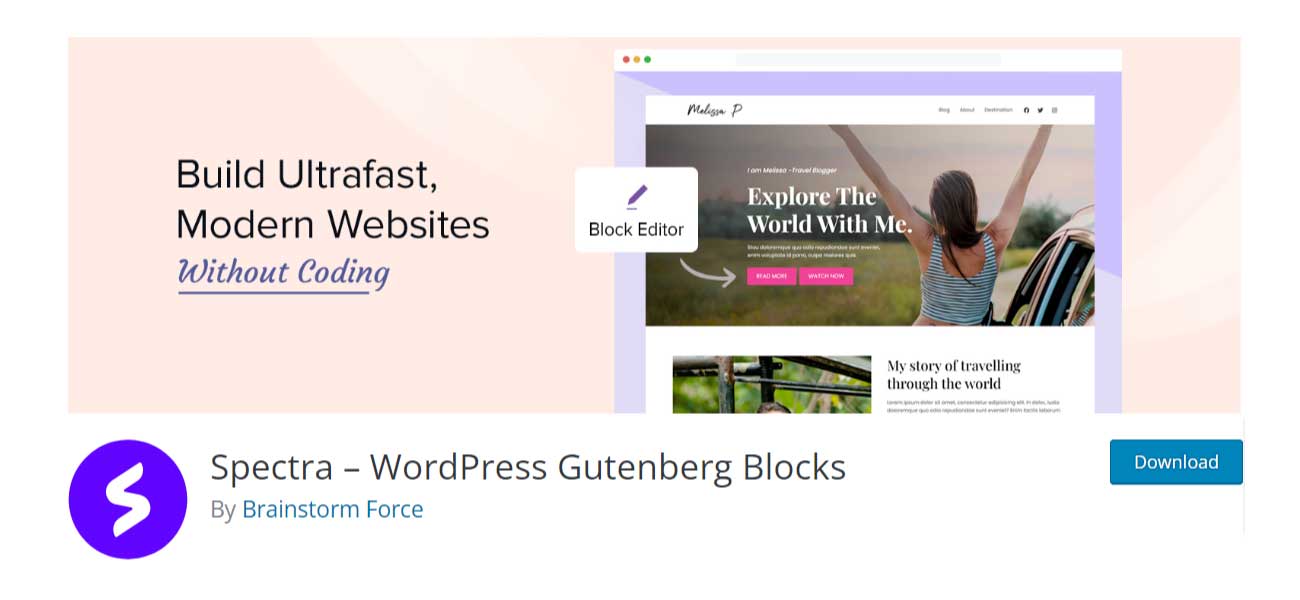
Spectra is a popular WordPress block editor plugin that enhances the Gutenberg editor, with a collection of creative and powerful blocks. These blocks allow you to create stunning websites with Gutenberg without coding.
You can customize the appearance and functionality of each block to suit your needs and preferences. Spectra also offers a library of pre-designed templates that you can import and edit with a single click.
It is optimized for performance and speed, ensuring that your websites load fast and smoothly. Spectra is free to use and has a pro version that provides more features and support.
Key Features:
- Optimized for performance and speed.
- Provides a variety of pre-designed templates.
- Helps to make the web design professional.
- Global styling support
- Comes with a wide range of starter templates.
Number of Blocks: 49
Available Blocks:
- Container
- Heading
- Image
- Icon
- Buttons
- Info Box
- Call To Action
- Countdown
- Star Ratings
- Countdown
- Marketing Button
- Icon List
- Image Gallery
- Google Maps
- Inline Notices, Tabs
- Taxonomy Lists
- Price Lists
- Post Blocks
- Add a Counter
- Modal Popup
- Post Carousel
- Post Grid
- Post Timeline
- Instagram Feed
- Blockquote
- Social Share
- Team
- Testimonials
- Newsletter signup
- Suggestion form
- FAQ
- How-To
- Review
- Table of Contents
👉 Kadence Blocks
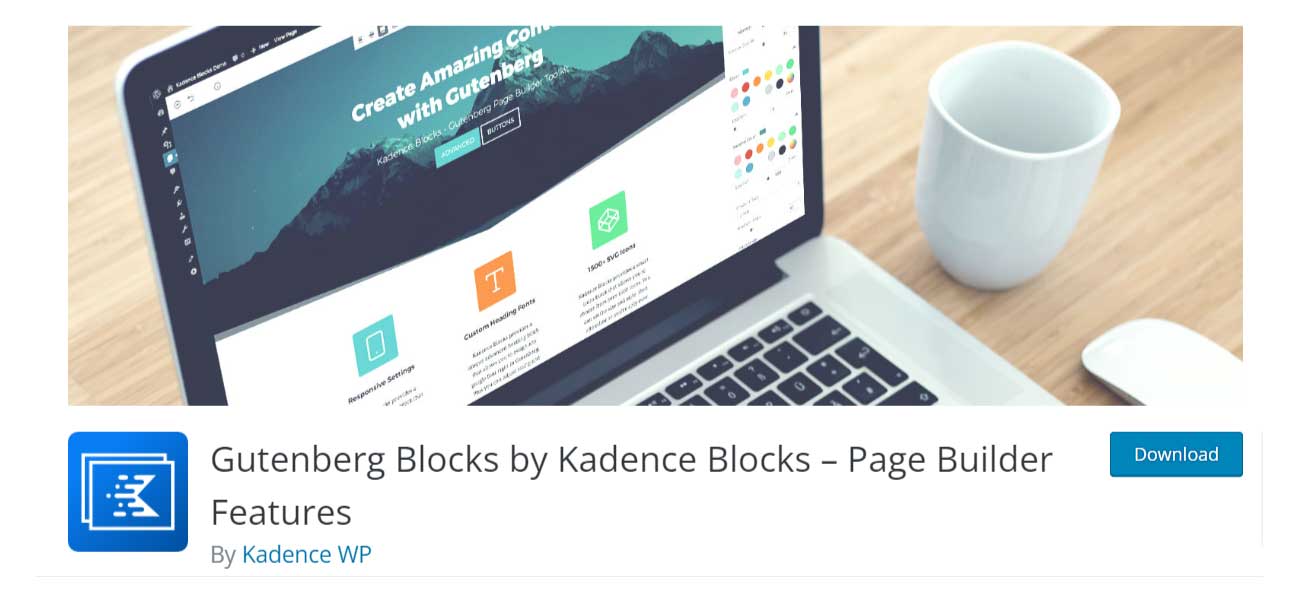
Kadence Blocks enhances the WordPress block editor by providing custom blocks and features for effortless website creation without coding. It empowers users to design stunning content akin to page builder plugins while prioritizing performance, accessibility, and expandability.
Kadence Blocks include versatile blocks like Row Layout, Advanced Gallery, Forms, Advanced Text, Advanced Button, Tabs, Accordion, Testimonials, Icons, Spacers, and so on.
Key features of this WordPress block editor plugin include intelligent loading, responsive design controls, typography, and color options, configurable defaults, setting visibility controls, and precise spacing adjustments, making it a comprehensive toolkit for creating beautiful websites.
Key Features:
- Intelligently loads CSS or JS files.
- Responsive controls for tablet and mobile devices.
- Configurable default settings for new blocks.
- Control block settings visibility for users.
- Typography controls with 900+ Google fonts.
Number of Blocks: 20
Available Blocks:
- Row Layout
- Advanced Gallery
- Advanced Form
- Advanced Text
- Advanced Button
- Tabs
- Section
- Accordion
- Testimonials
- Icon
- Spacer / Divider
- Info Box
- Progress bar
- Show More
- Icon List
- Countdown
- Count Up
- Posts
- Table of Contents
- Lottie Animation
👉 Essential Blocks – Page Builder Gutenberg Blocks, Patterns & Templates
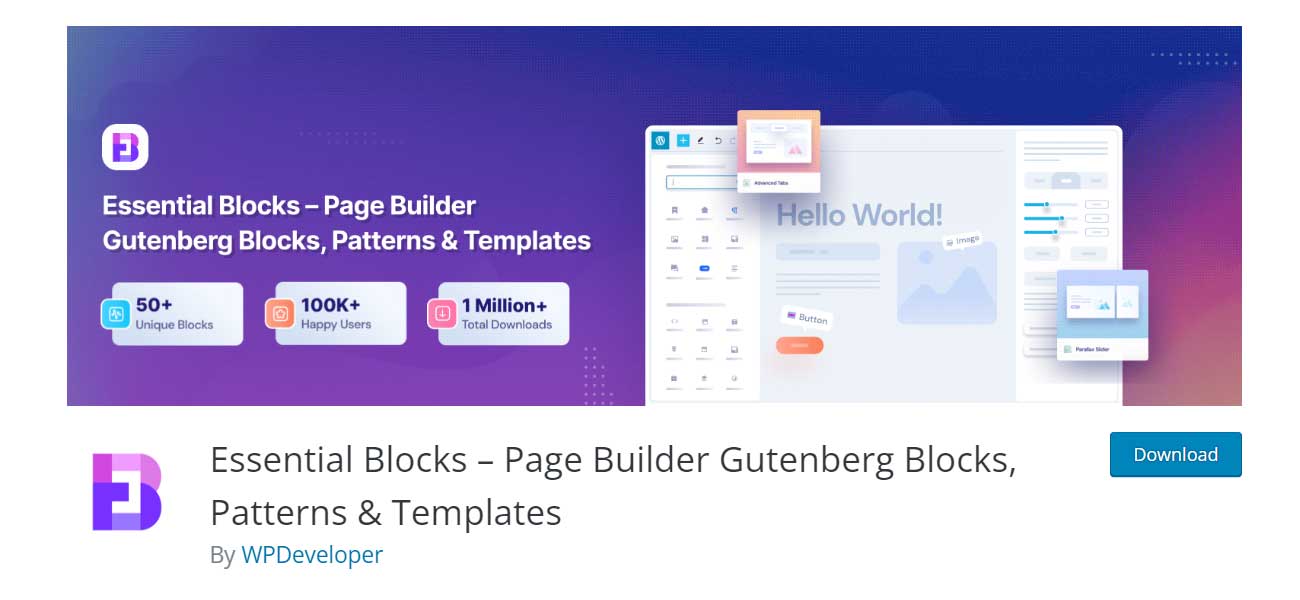
Essential Blocks for Gutenberg is another popular WordPress block editor plugin, offering over 50 unique blocks to enhance your Gutenberg editing experience.
With complete customization options, global block control, lightning-fast loading, modular block management, and features like Google Fonts compatibility, responsive design, advanced animations, and more, it’s one of the best Gutenberg plugin tools for designing outstanding web pages.
Plus, it supports dynamic tags, ACF (Advanced Custom Fields), ready-to-use block patterns, and provides access to 2,000+ Gutenberg templates. With expert support and both free and premium blocks, Essential Blocks empowers you to create stunning websites effortlessly, spanning various niches and functionalities.
Key Features:
- Completely customizable
- Blocks global control
- Light-weight & instant loading
- Blocks modular control
- Asset regeneration
- Compatibility with Google fonts
- Responsive on all devices
- Advanced animation feature
- Dynamic tags & ACF support
- Ready Gutenberg block patterns
- Stunning Gutenberg templates
Number of Blocks: 62
Available Blocks:
- Accordion
- Button
- Call To Action
- Countdown
- Flipbox
- Infobox
- Notice
- Pricing Table
- Social Icons
- Team Member
- Testimonial
- Progress Bar
- Interactive Promo
- Image Comparison
- Wrapper
- Instagram Feed
- Image Gallery
- Advanced Heading
- Parallax Slider
👉 Stackable – Page Builder Gutenberg Blocks
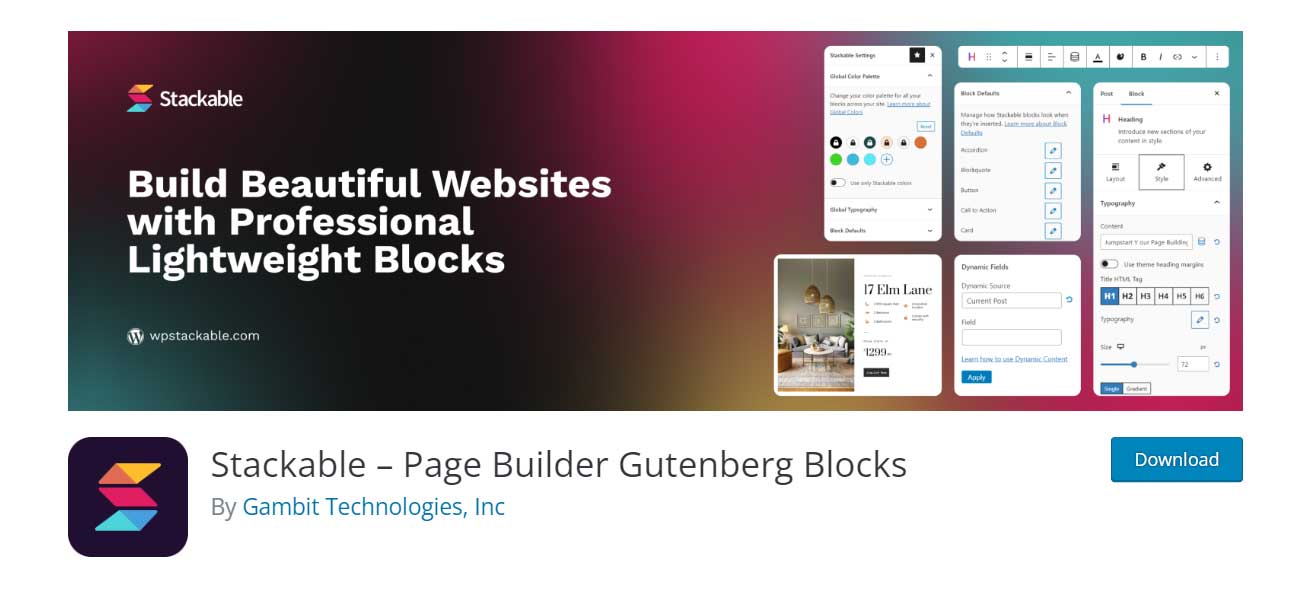
Stackable is a powerful and popular WordPress block plugin that compliments the block editor capabilities, making website creation easy for bloggers, merchants, designers, and web professionals. It offers a Design Library with templates and block designs, including essential and special blocks for diverse needs.
With page builder-like design options, responsive editing, and lightning-fast page loading, Stackable optimizes website performance.
It also integrates seamlessly with popular tools and offers premium features like dynamic content, additional integrations, agency tools, and motion effects for a top-tier web design experience.
Key Features:
- Includes multiple block layouts.
- Comes with Flexbox controls.
- Optimized to ensure fast page loading speed.
- Integrates with essential tools.
- Responsive image loading for mobile devices.
Number of Blocks: 43
Available Blocks:
- Advanced Columns
- Advanced Heading
- Advanced Text
- Advanced Image
- Icon List
- Button
- Icon Button
- Icon Block
- Carousel
- Horizontal Scroller
- Tabs
- Countdown
- Timeline
- Table of Contents
- Posts
- Image Box
- Video Popup
- Progress Circle
- Progress Bar
- Accordion
- Map
- Icon Label
- Social Buttons
- Card
- Count Up
- Number Box
- Notification
- Expand / Show More
- Separator
- Subtitle
- Price
- Divider
- Spacer
👉 Ultimate Blocks – Gutenberg Blocks Plugin
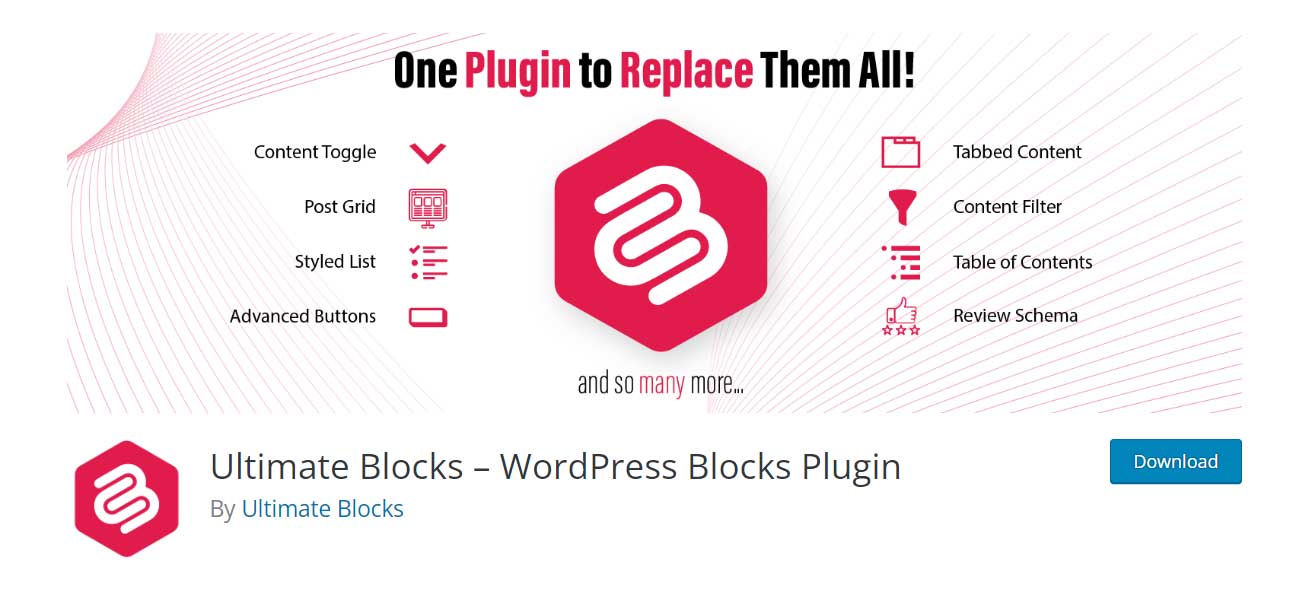
Next in the list is Ultimate Blocks, another block plugin that adds a collection of custom blocks for the Gutenberg editor.
Ultimate Blocks aims to enhance the Gutenberg editor by providing more blocks that are useful for bloggers and marketers who want to create better and more engaging content with Gutenberg.
This WordPress block editor plugin includes several blocks that can help users add various features and elements to their content. You can customize the appearance and functionality of each block to suit your needs and preferences.
Key Features:
- Blocks can be individually enabled/ disabled.
- The plugin is highly optimized for SEO and schemas.
- Suitable for bloggers and marketers.
- Schema-enabled review boxes
- Increase user engagement with content filters
- Create responsive tabbed content boxes
- Showcase images beautifully using the image slider
Number of Blocks: 36
Available blocks:
- Coupon
- Content Filter
- Review
- HowTo Schema
- Table of Contents
- Tabbed Content
- Call to Action
- Content Toggle
- Styled Box
- Styled List
- Expand
- Testimonial
- Click to Tweet
- Social Share
- Countdown
- Progress Bar
- Post Grid
- Star Rating
- Image Slider
- Button
- Divider
👉 Otter Blocks – Gutenberg Blocks, Page Builder for Gutenberg Editor & FSE
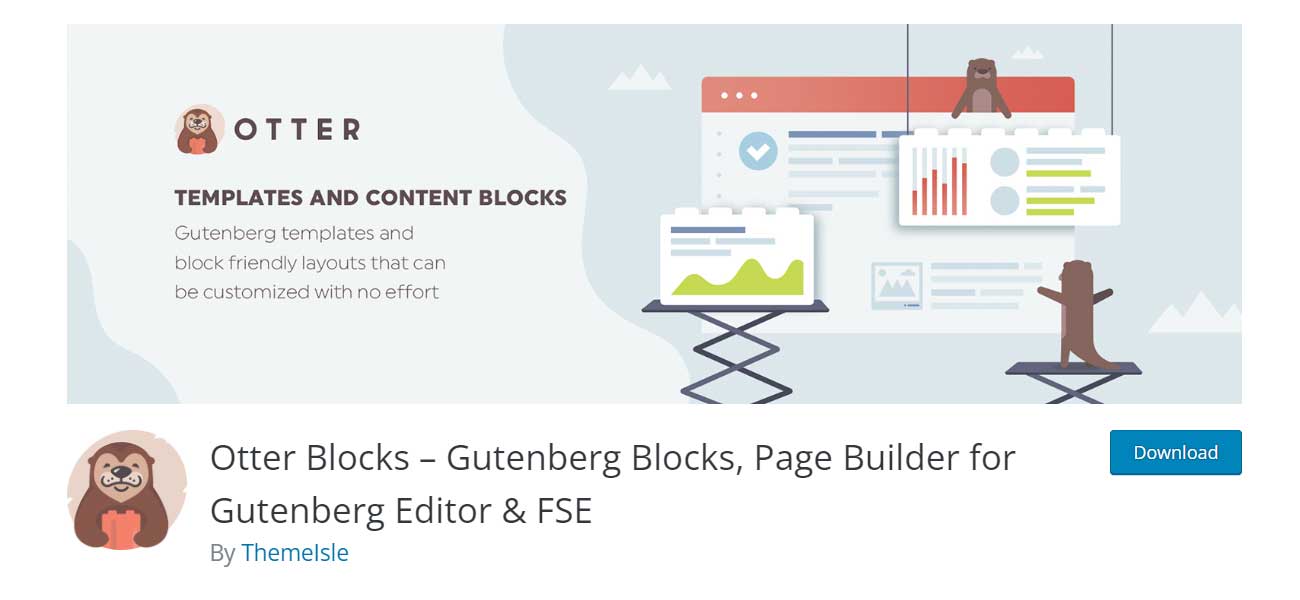
Otter is a Gutenberg blocks plugin that enhances the WordPress Block Editor (Gutenberg) by providing over 23 extra blocks, patterns, visibility conditions, custom CSS, animations, and more.
It empowers users to style and customize their websites with features like color controls, typography adjustments, and mobile responsiveness. Additionally, Otter offers block conditions, animations, popups, and global defaults for streamlined design and functionality.
The plugin includes a wide range of blocks, both free and Pro versions, for various purposes, such as sections, headings, buttons, sliders, accordions, maps, countdowns, contact forms, testimonials, icons, and more, with ongoing updates to expand its capabilities.
Key Features:
- 28 extra blocks for Gutenberg
- Collection of Patterns
- Visibility Conditions
- Customizable CSS properties
- Animations and more
- Mobile responsive
Number of Blocks: 28
Available Blocks:
- Section
- Advanced heading
- Button group
- Slider
- Accordion
- Tabs
- Maps
- Countdown
- Contact form
- Masonry gallery
- Posts
- Product review
- Service
- Pricing section
- Testimonial
- About author
- Icon
- Icon list
- Lottie animation
- Add to cart
- Business hours
- Review comparison table
- Live search
- Progress bar
- Circular progress
- Flip card
- Popup
- Sharing icons
- Subscribe form
👉 CoBlocks – Page Builder Gutenberg Blocks
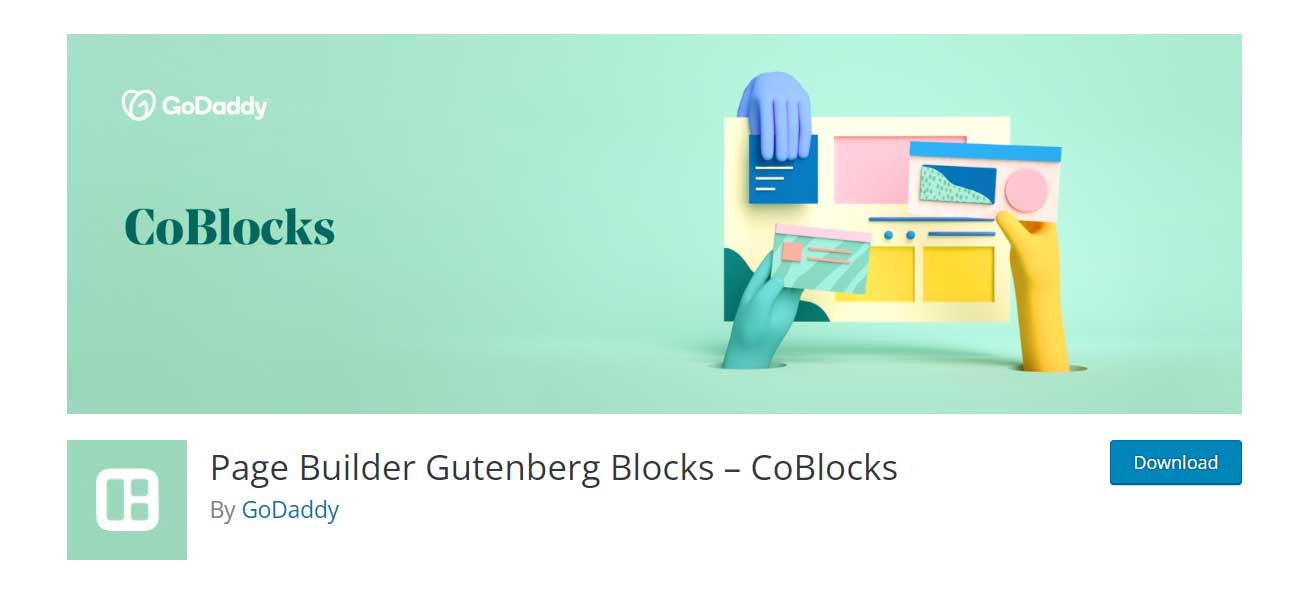
CoBlocks is an innovative collection of WordPress blocks designed for the Gutenberg block editor. It enhances your experience as a WordPress editing plugin with additional blocks and true row/column-building capabilities, making it a powerful yet lightweight plugin.
This WordPress block editor plugin empowers you to create beautiful web pages effortlessly, offering a variety of blocks, typography controls, and a companion theme. This Gutenberg WordPress plugin is developer-friendly and aims to expand the possibilities of Gutenberg block creation.
Key Features:
- Breakthrough page builder system
- Custom typography controls
- Free companion theme
- Going beyond Gutenberg blocks
- Built with developers in mind
- Register custom block patterns
Number of Blocks: 54
Available Blocks:
- Accordion
- Alert
- Author Profile
- Carousel Gallery
- Click to Tweet
- Collage Gallery
- Counter
- Dynamic Separator
- Events
- FAQ
- Features
- Social Sharing
- Food & Drinks
- Form
- Gif
- GitHub Gist
- Hero
- Highlight
- Icon
- Logos & Badges
- Map
- Masonry Gallery
- Media Card
- Stacked Gallery
- Offset Gallery
- OpenTable Reservations
- Post Carousel
- Posts
- Pricing Table
- Resizable Row/Columns
- Services
- Shape Divider
- Social Profiles
👉 Genesis Blocks
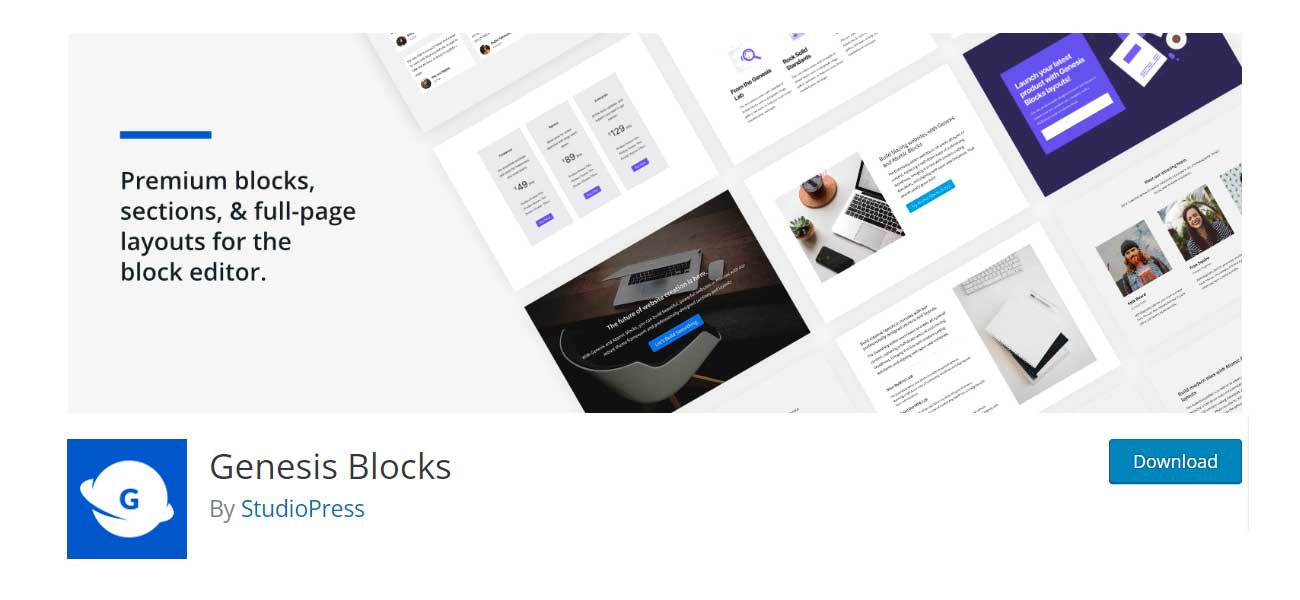
Genesis Blocks is a plugin for the Gutenberg block editor that offers a collection of customizable page building blocks to help you create and customize your website pages with ease.
It includes various blocks like sections, columns, newsletters, pricing, testimonials, and more, enhancing your content creation experience.
Additionally, Genesis blocks plugin now integrates with the Core Buttons block, and for advanced features and a more extensive library of layouts, you can subscribe to Genesis Pro. Furthermore, Genesis Blocks supports Google AMP for improved mobile site performance.
Key Features:
- Create compelling content faster
- Enhance the Gutenberg editor
- Google amp support
- Save & reuse your own sections & layouts
- Advanced block-level user permissions
- Access to and support for Genesis Framework
Number of Blocks: 22
Available Blocks:
- Section & Layout
- Advanced Columns
- Newsletter
- Pricing
- Post Grid
- Container
- Testimonial
- Inline Notice
- Accordion
- Share Icons
- Call-To-Action
- Spacer & Divider
- Author Profile
- Drop Cap
👉 Gutentor – Gutenberg Blocks
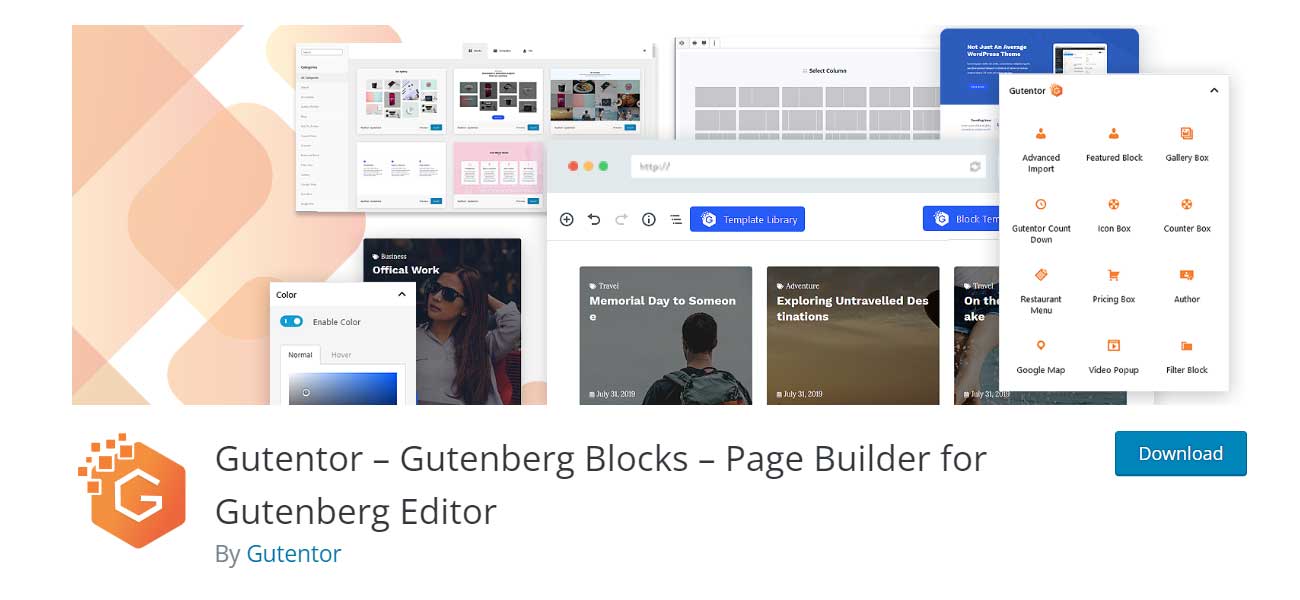
Gutentor is a powerful WordPress page-building plugin that enhances the Gutenberg editor with a diverse collection of elegant blocks for effortless webpage design. With no need for coding, users can create professional websites using intuitive drag-and-drop functionality.
Gutentor offers extensive customization features, including dynamic columns, advanced elements, modules, posts, and widgets. The plugin provides 100+ ready-made templates and blocks, a user-friendly interface, and impressive sliders.
It’s optimized for speed, generating minified CSS files tailored to the utilized blocks, ensuring rapid site performance. Gutentor also allows selective resource loading, dynamic content loading, and Google fonts optimization, contributing to a seamless website-building experience with enhanced speed and efficiency.
Key Features:
- Brings advanced capabilities
- Comes with a variety of beautiful blocks
- Optimized for performance
- Highly customizable options for rows and columns
- Features one-click Demo Templates Library.
- 100+ ready-made templates
Number of Blocks: 78
Available Blocks:
- Opening Hours
- Restaurant Menu
- Pricing
- Progress Bar
- About
- Accordion
- Advanced List
- Author Profile
- Post
- Call to Action
- Content
- Countdown
- Counter
- Featured
- Gallery
- Google Map
- Icon
- Image
- Image Slider
- Notification
- Social Links
- Show More
- Tabs
- Team
- Testimonial
- Timeline
- Video Popup
In conclusion
We have carefully crafted this list with the top features of WordPress block editor plugins, their user base, and the blocks they come with. If you’re already using a block editor plugin like Cwicly and want to replace it then check out its alternatives.
Take the time to explore these WordPress Gutenberg plugins, test their features, and choose the ones that align with your website goals. So, with the right combination of plugins, you can unlock the full potential of the best block editor of WordPress plugins.
Before winding up, let me share with you that we are gonna launch a WordPress page builder called “Gutenkit” soon. Stay in touch to get regular news and updates about the page builder plugin.


Leave a Reply