Confused about whether to choose Contact Form 7, Gravity Forms, or MetForm for your WordPress website? Or, looking for the best contact form for WordPress that doesn’t require coding? I’m writing this post to help you out.
Contact Form 7, Gravity Forms, and MetForm, all have certain pros and cons. They also differ a lot in pricing and features.
This article will include features, ease of use, support, pricing, and spam protection of 3 popular form builder plugins.
So, among MetForm vs Contact Form 7 vs Gravity Forms- which is the best contact form builder for WordPress? You’ll discover the best one as you go through this post.
TL;DR: Which is the Best Form Builder?
If you are in a hurry and want to know the final verdict regarding the winner of MetForm 7 vs Contact Form 7 vs Gravity Forms right away, here’s something for you:
| Criteria | Winner | Why? |
|---|---|---|
| Best Contact Form Builder for Free | MetForm | 1. Contact Form 7 has very limited features. 2. Gravity Forms does not have any free version. |
| Most Popular Free Contact Form Builder | Contact Form 7 | 1. Contact Form 7 has achieved 5+ million active installations on WordPress. 2. As a new form builder plugin, MetForm is not so popular just yet. |
| Most Customizable Contact Form Builder | MetForm | 1. MetForm allows seamless editing and customization for all form fields with Elementor page builder. |
| Contact Form Builder with the Most 3rd Party Integrations | Gravity Forms | 1. Gravity Forms offer the highest number of 3rd party integrations for Pro and Elite license users. |
| Best Value for Money Contact Form Builder | MetForm | 1. MetForm costs you way less compared to Gravity Forms. |
Interested to read in-depth comparison? Just keep reading.
MetForm Overview: Flexible Form Builder with Tons of Features, Integrations, and Functionalities
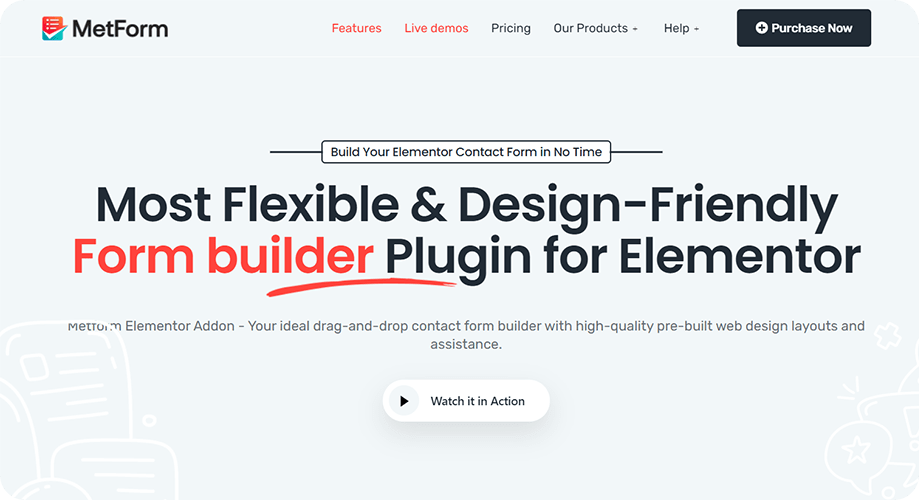
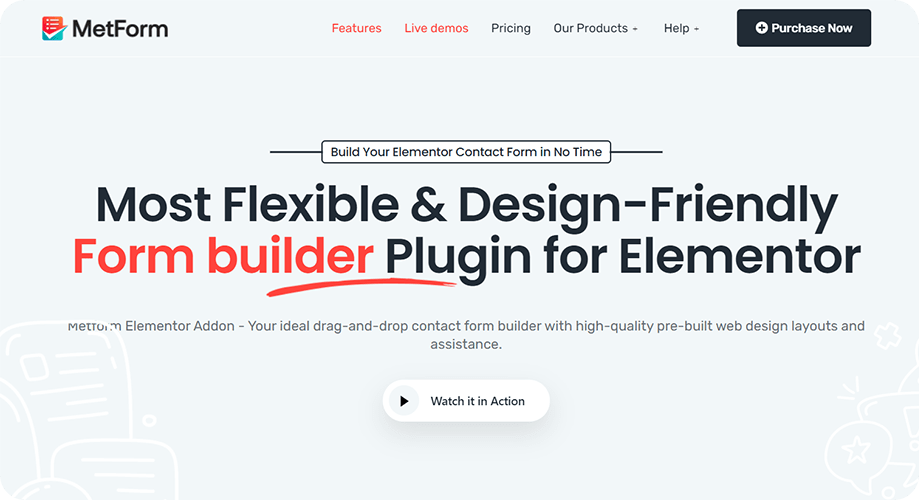
MetForm is a drag and drop form builder featuring more than 40 elementor widgets to let you build any type of form you can imagine.
The functionality of MetForm is not limited to creating contact forms. MetForm lets you create:
- Feedback forms
- Booking forms
- Event forms
- Job application forms
- Newsletter signup forms
- WooCommerce checkout forms
- Login and registration forms, and many more.
Oh, I forgot to mention that MetForm is conditional logic Elementor form and lets you create multi-step forms as well as survey form.
MetForm has both free and pro versions. While you can download the free version on WordPress, you’ll get the best out of the plugin if you go for the MetForm Pro.
Let me now give you some ideas about what you can do with MetForm.
The Forms page will let you create new forms.
When you click on ‘Add New‘ to create a form, MetForm shows you a popup modal with all the form settings.
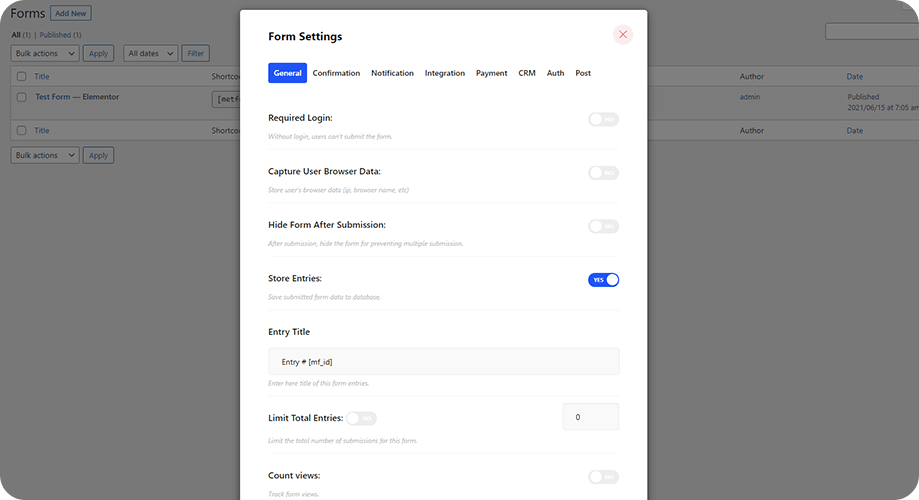
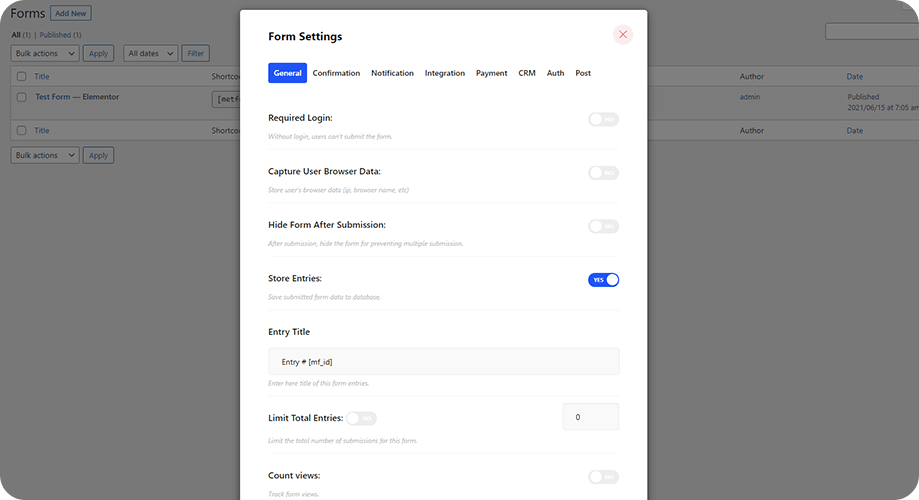
From the general setting, you can set the form title, success message and decide whether a user requires login. You can also choose to capture the user browser data or not.
If you set “hide form after submission”, the form will get hidden to prevent the users from multiple submissions.
Toggle the Store Entries button to ‘Yes’ if you are willing to save the responses on your database. Toggle the button to ‘No’ if you don’t want to store the data.
Next, you can set the entry title, limit total entries, enable view count, and redirect after form submission.
If you want to send a submission copy to the user, you can also enable that.
By Notification settings, you can allow the form to send a submission copy to the website admin by email.
Integration tab lets you enable REST API and third-party integrations.
Do you want to collect payments from your customers? No worries. With any form you create with MetForm, you can configure Paypal and Stripe.
To integrate customer relationship (CR) management software with MetForm, you should leverage the CRM tab while creating a form.
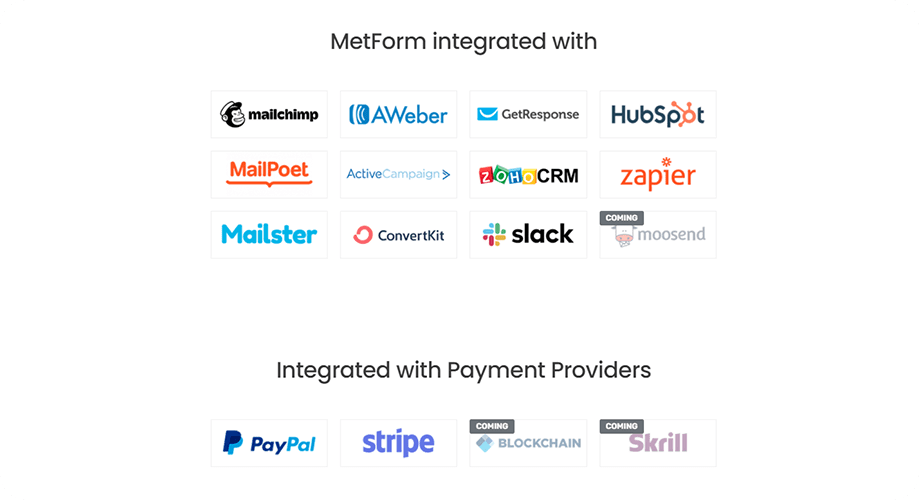
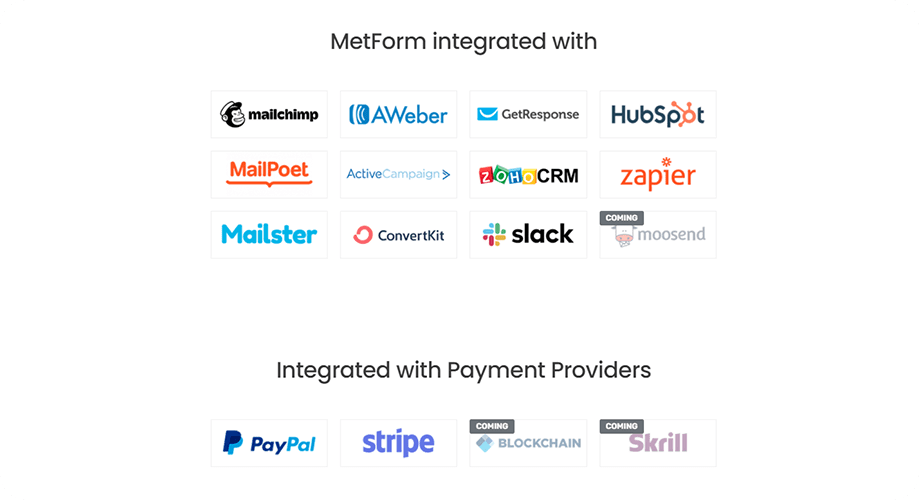
The authentication tab will let you enable or disable the login and user registration.
If you want to create a post from the form entries, enable the ‘Form to Post’ option.
With the Forms page, you can also manage the forms you’ve created. If there are too many forms, you can easily leverage the search option provided at the top-right end of the page.
For any form you create with MetForm, it generates a unique shortcode to let you paste the form easily to any page or post.
You’ll also get the entry counts, export CSV option, views, and conversion data for all forms.
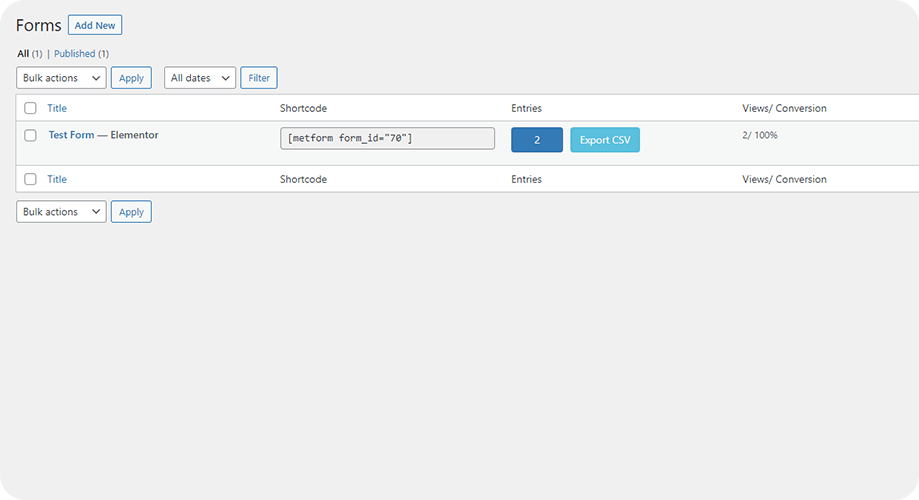
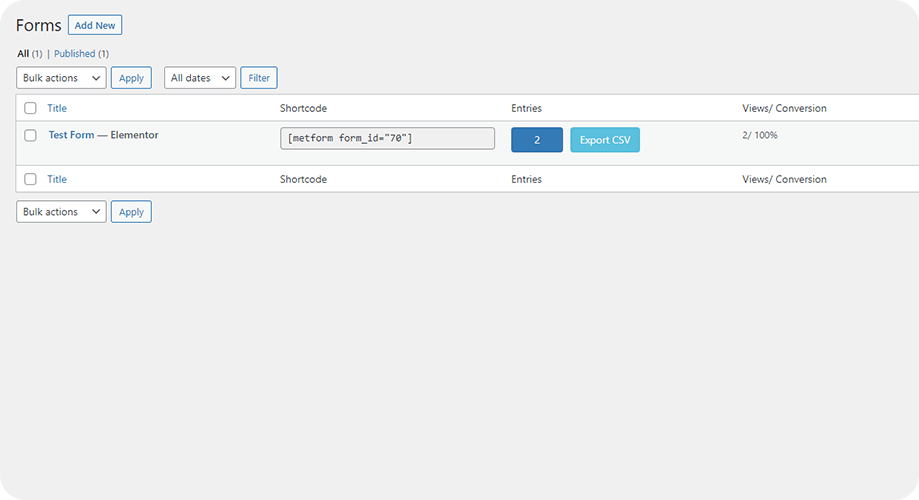
The Entries page will show you all the submitted forms/entries along with the information of the forms these are generated from.
If you do not want to create forms from scratch, MetForm is there to help you out. MetForm offers 30+ pre-built demo forms ready to be used. By the way, you can also customize the input fields of those demos to your heart’s content.
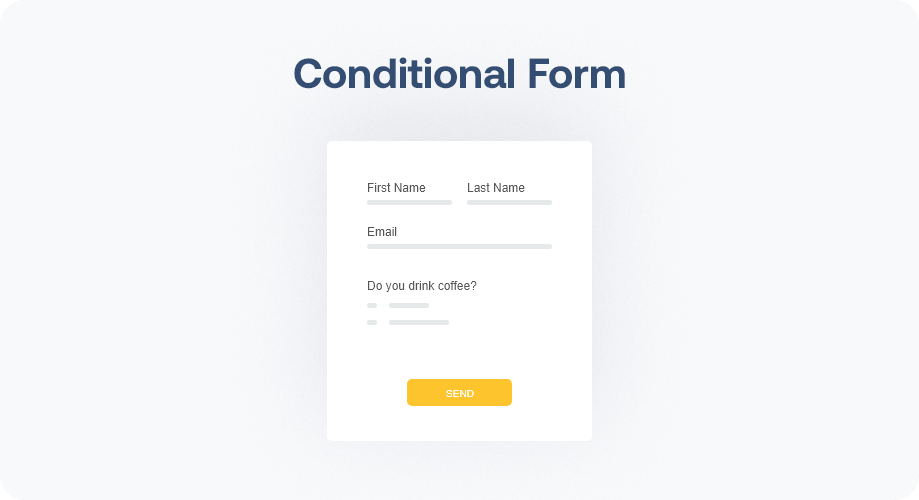
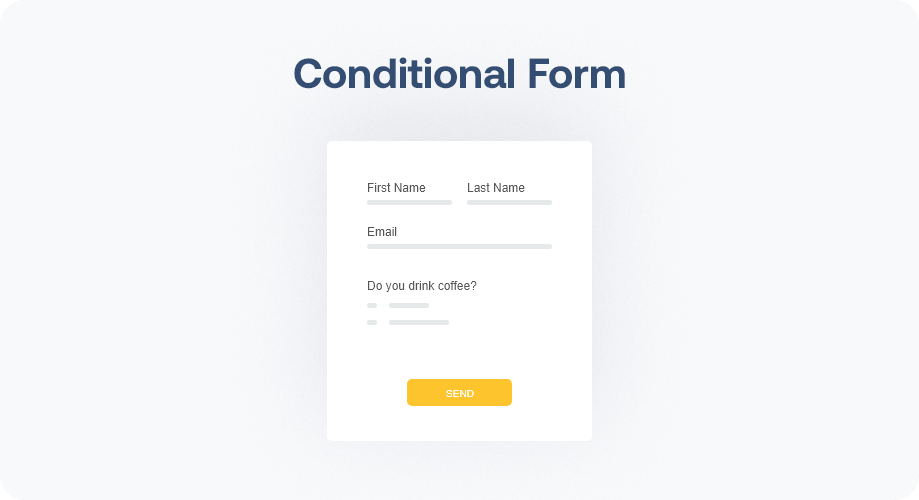
| Pros | Cons |
|---|---|
| Integrated with Elementor for seamless form design | Requires Elementor to function |
| Beginner-friendly drag-and-drop interface | Many key features are available only in the Pro version |
| Rich customization via 40+ Elementor widgets | Limited usability outside Elementor ecosystem |
| Supports payment gateways and marketing tools (Pro) | Fewer third-party integrations compared to Gravity Forms |
| Mobile-responsive and modern design | Slight learning curve for non-Elementor users |
For your information, neither Gravity Forms nor Contact Form lets you customize your forms on Elementor out of the box. But MetForm offers the functionality. So, if you are using Elementor page builder for your WordPress website, this is the best contact form wordpress plugin you’ll need to use.
To know more about how you can leverage MetForm to make the form you want, have a look at MetForm documentation.
Related: Everything You Need to Know About MetForm
Contact Form 7 Overview: Simple, Free, and Basic Contact Form Builder
With more than 5 million active installations, Contact Form 7 is one of the best contact form builders for WordPress. You can download Contact Form 7 free on WordPress. And there is no pro version of it.
Contact Form 7 features a standard contact form you can add to any pages and posts of your website right away.
Apart from using the default contact form with shortcode, you can also change the default form or create a new one.
So, you can create unlimited forms using the default form or the forms you’ve customized.
Contact Form 7 comes with AJAX-powered form submission, CAPTCHA, spam filters from Akismet, and a variety of other features.
When it comes to the interface of Contact Form 7, it is pretty straightforward. But, it would be better if it were simpler.
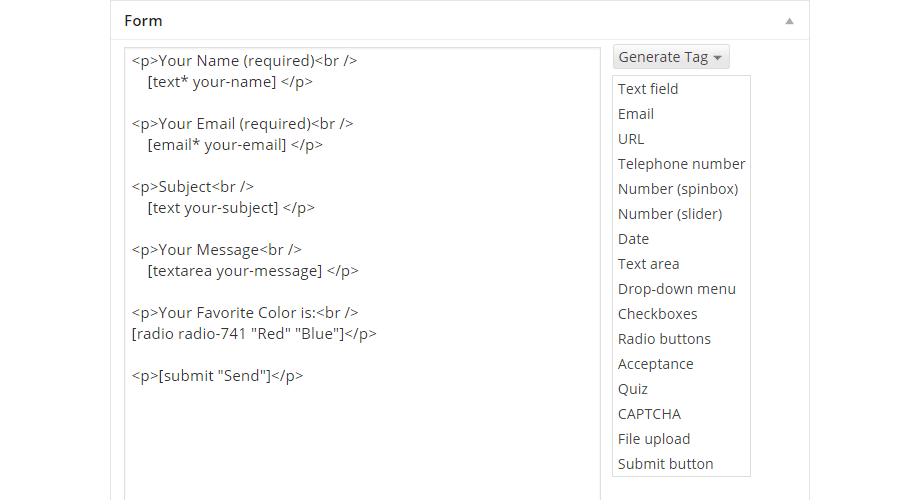
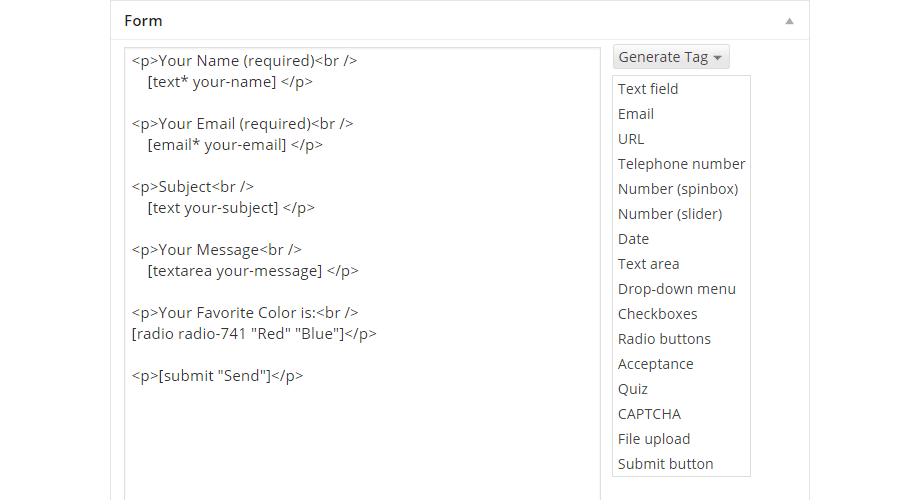
To select an available form field type and use that in your form, use the ‘generate tag’ button on the form editor page.
To arrange the form and present it, you have to know basic HTML. By the way, you can also get things done if you copy the form and work with its formatting.
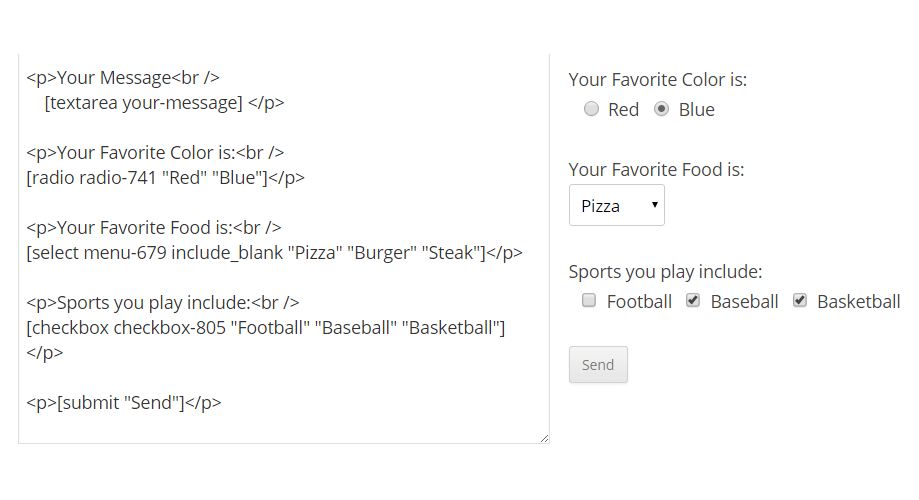
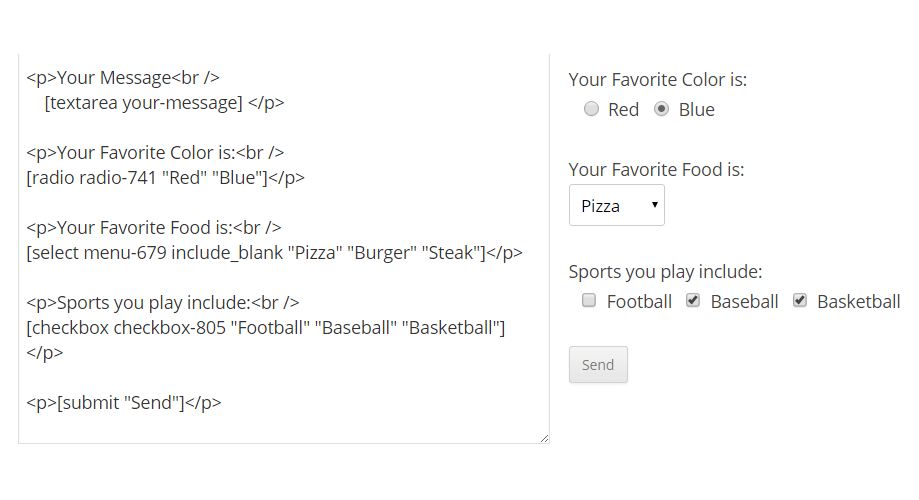
If you use Contact Form 7, you have many field types to incorporate in forms. Dates, checkboxes, quizzes, dropdown menus, file uploads, etc are some of them. All these field types will collaborate to serve your purpose.
After you complete adding the new form field, the next task will be to redefine the email template. This email template determines the format and content you’ll receive via email.
To design the content and form of the email, you have to insert the tags from the respective fields of your form. On top of that, you will also need to determine the extra content you want to include in the mail you’ll get.
Remember, if you mess up with this, you might not get the contents of all fields to your email inbox.
You’ll get options to set the functionality of your forms. After the users submit their forms, you can redirect them to any URL. You can also set the required fields and validation for user inputs (for example, email addresses).
By default, Contact Form 7 does not save the submitted entries of the users in your database. But, you can integrate that feature using the Flamingo Service.
| Pros | Cons |
|---|---|
| Completely free and open-source | No drag-and-drop builder |
| Lightweight and fast | Requires HTML/CSS for customization |
| Large community with lots of third-party add-ons | Lacks built-in features like Elementor form conditional logic or multi-step forms |
| Shortcode-based and easy to embed anywhere | Outdated UI and less user-friendly |
| Simple and reliable for basic contact forms | Limited official support and documentation |
Contact Form 7 is the best contact form WordPress plugin to add a basic contact form to your WordPress website. It will let you get things done quicker and easier.
But, as Contact Form 7 is too basic, it lacks expandability and top-notch features.
If you want to make complex forms and bring variety, you’ve to use advanced form builders like Gravity Forms and MetForm.
Gravity Forms Overview: Accessible, Paid ONLY, and Easy to Use Contact Form Builder
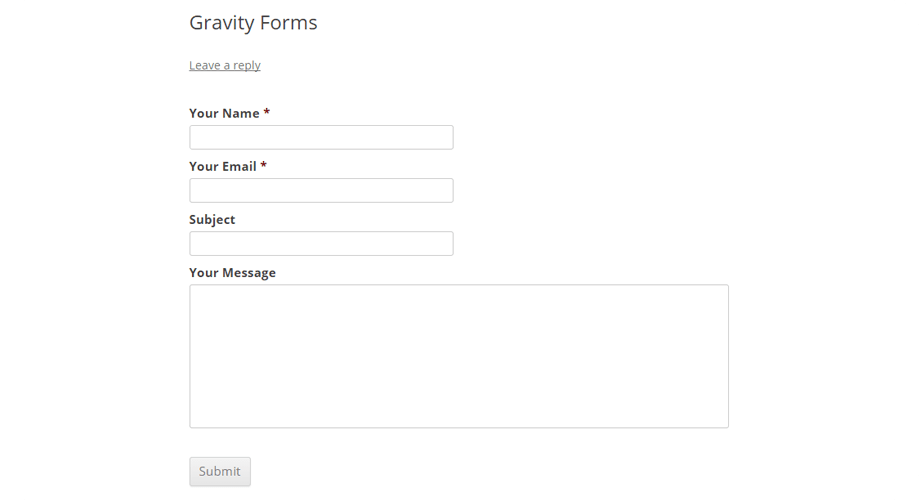
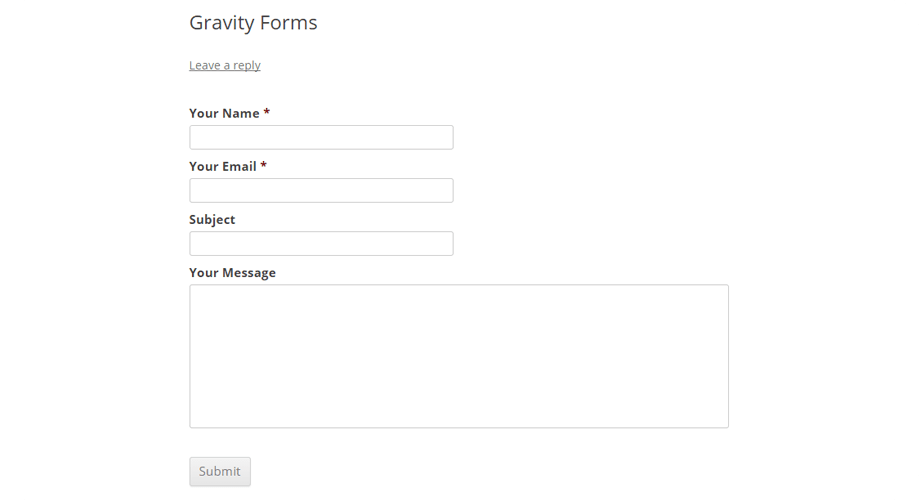
Unlike Contact Form 7, Gravity Forms does not come with a default contact form out of the box. It wants you to make the form yourself.
To let you build the form you need, Gravity forms supply you with all the necessary form elements.
What you all need to do is: choose the required field types and make the form from scratch.
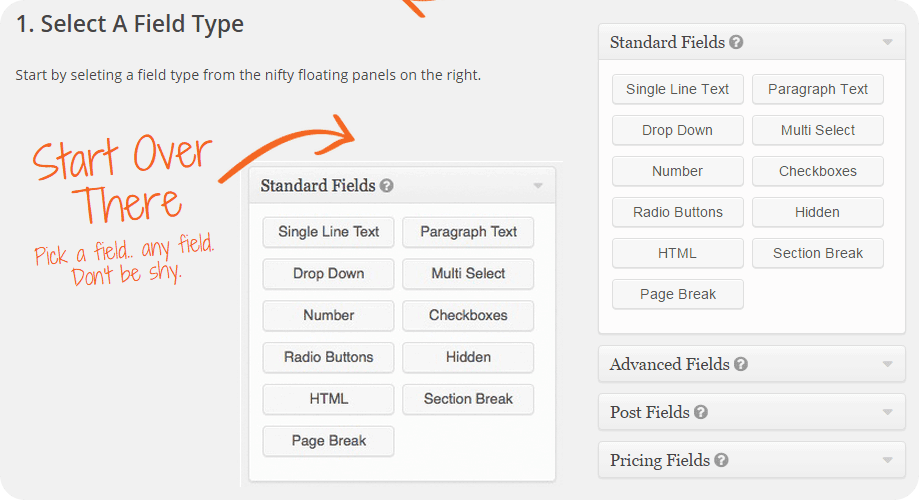
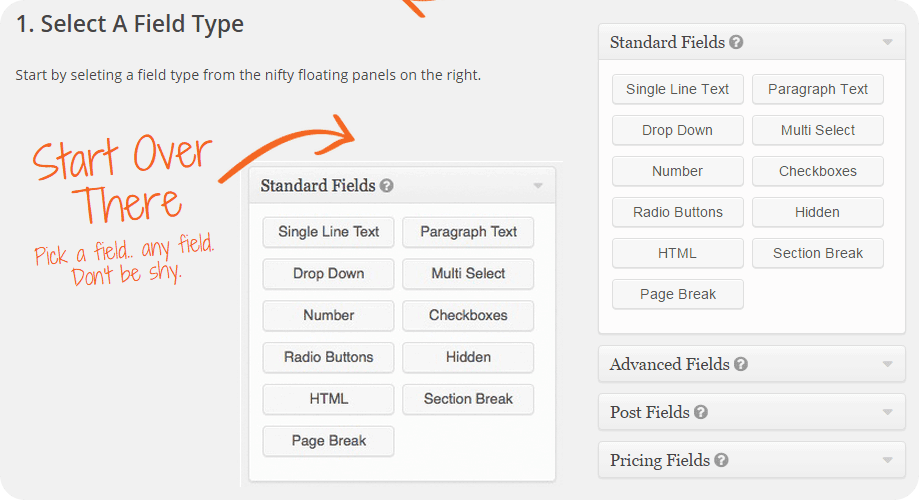
No matter whether you want to create a simple form or a complex one, Gravity Forms can help you out to do that with ease.
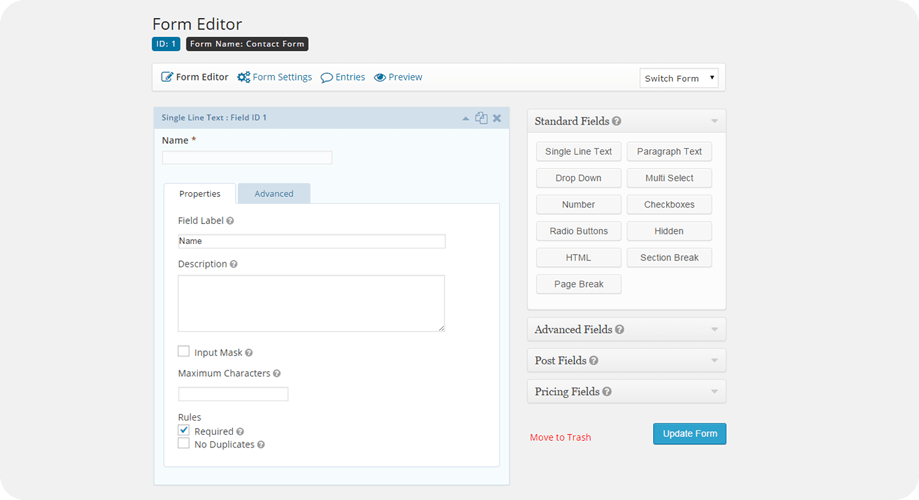
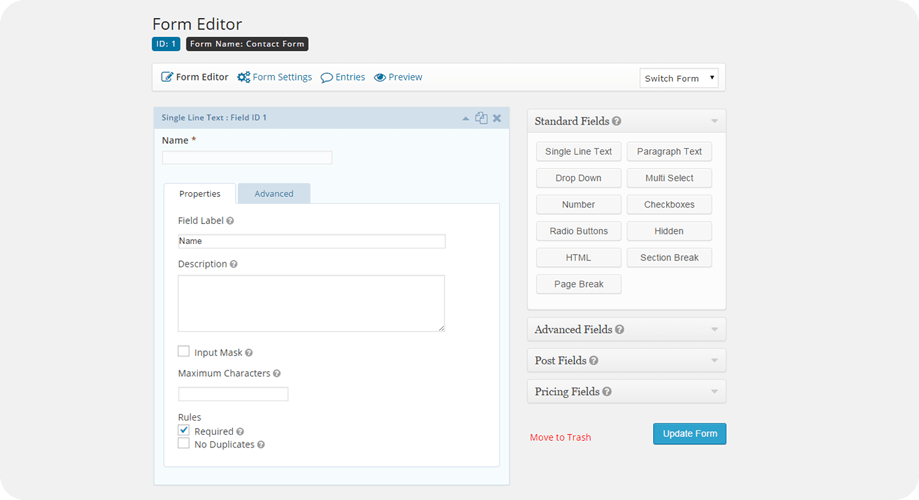
Gravity Forms offers Elementor conditional logic, 3rd party integration, and anti-spam protection features.
The interface of Gravity Forms lets you add field types to your form by clicking on them. There are different categories of field types to choose from. After choosing your required form field type, the next thing is to edit the field to your heart’s content.
Though most of the field types give you options to control how they function, Gravity Forms offers handy tooltips in its editor. This will help you to get further information about any option.
When you are using Gravity Forms, you don’t have to select the form fields that will be sent to your inbox. Gravity Forms will handle all these subtle issues. That’s why creating new forms will be hassle-free and fast from your end.
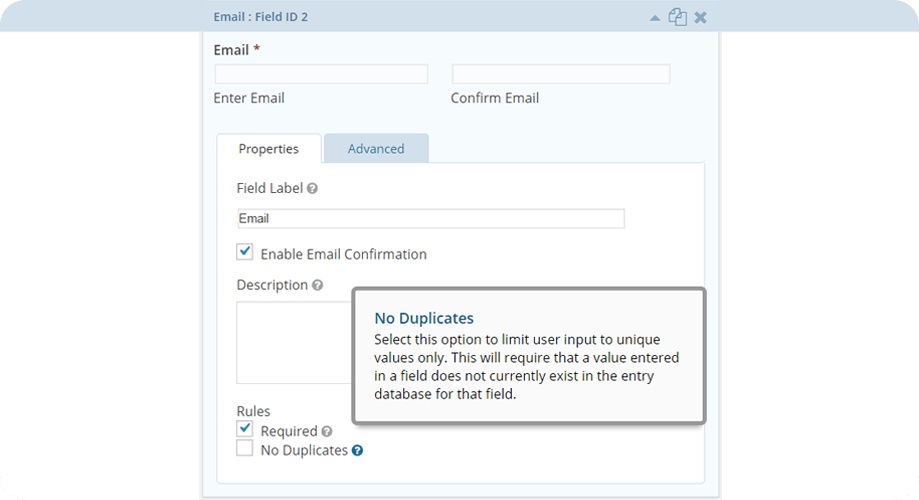
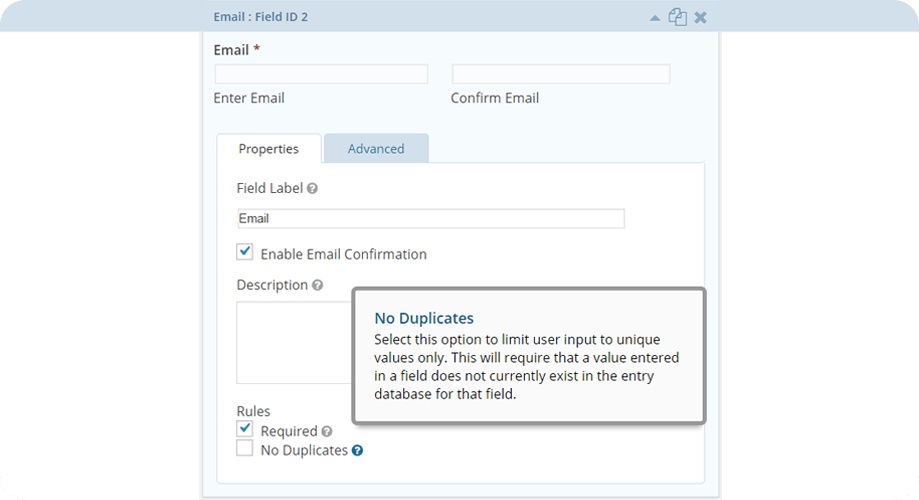
Each form offers its settings for allowing you to control the form elements. This includes label and description placement, custom CSS classes, and form button looks.
There are also other settings to enable form animations and limit the number of form submissions. There is an option to set an active period for the form to get displayed. You can either set the user login mandatory or not while they fill the form.
When it comes to showing a success message, you can create a custom confirmation message for the form submission for displaying to users.
If you want to redirect the user to another page of the website or any specific URL, you also have the scope to do that with Gravity Forms. Apart from that, you can enable email notifications for admin users and choose the information they will receive out of the form.
As Gravity Forms saves the form entries into the database, you can view the submitted forms from the WordPress admin dashboard.
Leveraging the Gravity Forms, you can avail some handy tools to search the contents of the entries. It is helpful, especially when you need to find individual submissions faster.
When you are creating a form, you can preview the form anytime you want. It will give you an idea of how it’s all going to look. Moreover, it helps to test out some form fields. Once you discover what goes best with your form, you can insert the completed form into a page or post.
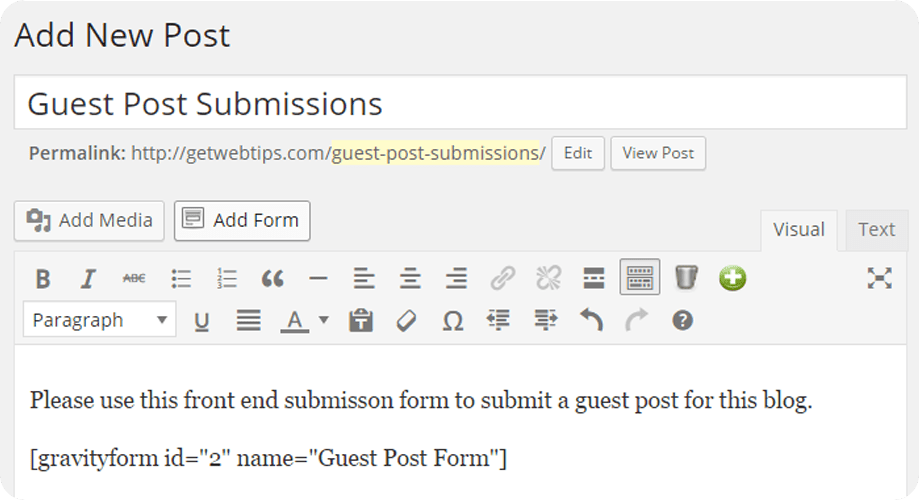
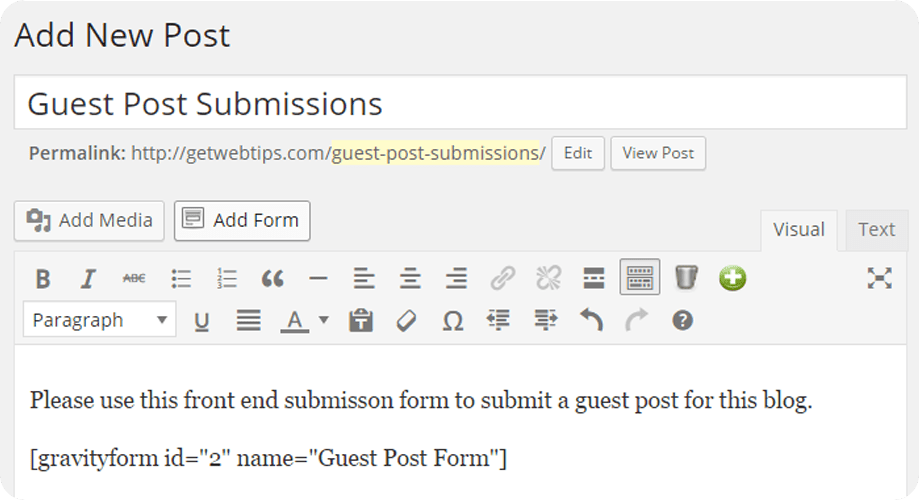
As the plugin adds a button to the post editor, it has become effortless to insert a form into your website. Just click the button and then select the form from the options to get the shortcode inserted.
| Pros | Cons |
|---|---|
| Advanced features like conditional logic, file uploads, and automation | No free version; requires a paid license |
| User-friendly drag-and-drop interface | More complex than necessary for simple form use cases |
| Extensive integrations with CRMs, payment processors, and email tools | Some features are locked behind higher-tier plans |
| Excellent documentation and priority support | Initial setup may feel overwhelming for beginners |
| Great for businesses, agencies, and developers needing complex forms | Can slow down websites if poorly optimized |
Gravity Forms is not free. You’ve to buy one of their subscription plans to use the Gravity Forms.
MetForm Features at a Glance
MetForm is a fairly new plugin in the market. But, due to its extensive features, it has got huge popularity. As I’m writing this, it has achieved more than 40,000 active installations on WordPress and it’s growing very fast.
Let’s now have a look at some of the core features of MetForm to understand why so many WordPress users are loving MetForm. Note that these are not all the features MetForm comes with, I’m mentioning just a few:
- MetForm features 30+ predefined contact form template layouts.
- There are both free and pro versions of MetForm. So, you have the freedom of choice to choose the one you need.
- The use of smart conditional logic allows you to show or hide any form fields to certain users
- 30+ form fields to insert in any form you create.
- You can easily customize all the form fields on the Elementor page builder.
- Easy payment method helps you to receive payments with Paypal and Stripe
- The advanced validation field will help your users to put the accurate and valid information while they fill the forms.
- You can send a submission copy to users and admin after successful form submission.
- Save entries on the admin dashboard and export them as CSV
- Capture user’s visited URL, visit time, visit count, etc.
- Limit total entries, redirect after submission, and hide the form after submission.
- Translation-ready, GDPR compliant, multiple image selection, form submission via AJAX, etc.
Contact Form 7 Features at a Glance
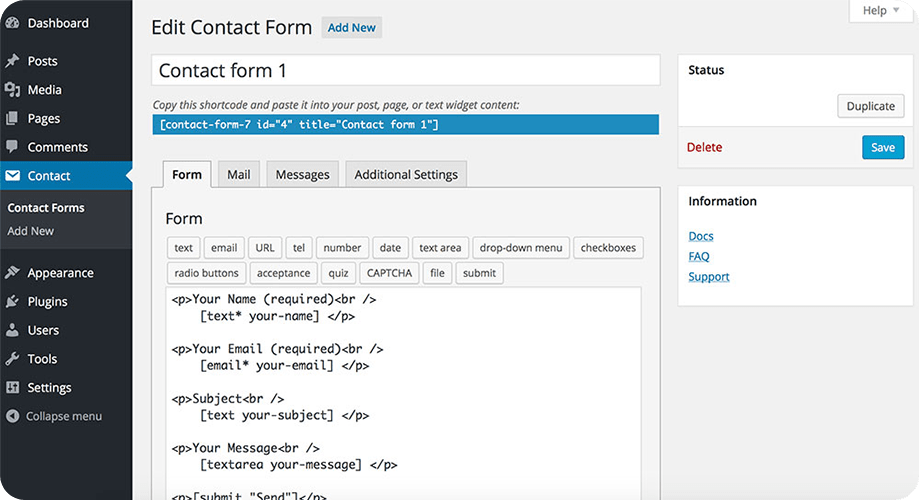
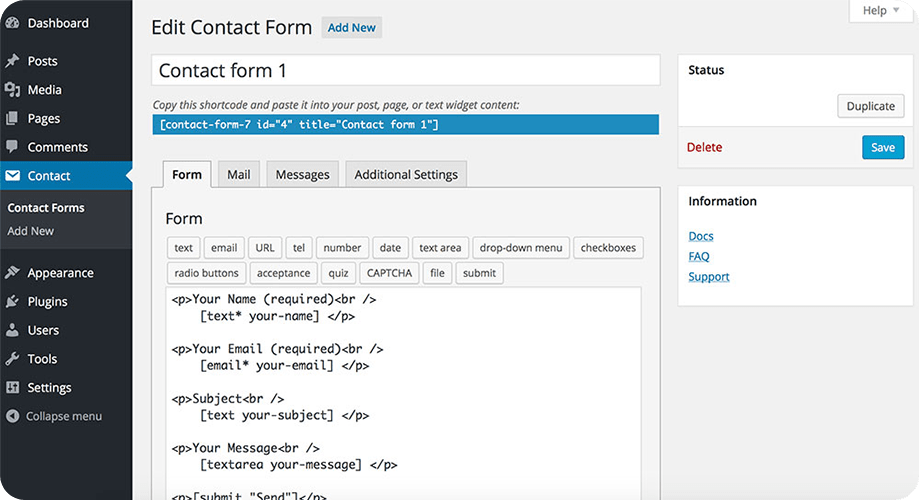
There is no doubt that Contact Form 7 is a popular free form builder. Till now, this form builder plugin has achieved more than 5 million active installs on WordPress.
Let’s have a look at some of the highlights of Contact Form 7:
- You can embed a form into any of your page or post with shortcodes
- Contact Form 7 is free and open-source
- You can customize the form fields manually
- Altering mail content is possible using simple markup
- There are lots of third-party extensions to add more functionality into the form
- It protects your website from spam with Google reCAPTCHA and Akismet
- Extensive documentation and active support forum.
Gravity Forms Features at a Glance
Gravity Form offers some more flexibility when it comes to creating a contact form. Let’s see some of the highlights of Gravity Forms:
- It is a pro contact form. There is no free version of it. However, it is open-source
- Features easy-to-use drag and drop form builder
- Comes with 30 ready form fields that you can add to your forms.
- You can customize the form styling using CSS
- You can leverage conditional form logic on certain form fields
- File uploads, reCAPTCHA, email notifications, etc.
On the Battlefield: MetForm vs Contact Form 7 vs Gravity Forms
Let’s now jump to the real battle about the best contact form wordpress plugin.. It’s gonna be about the most common aspects that every contact form should feature. I’ve compared the MetForm, Contact Form 7, and Gravity Forms in terms of the following criteria:
- Form Fields
- Entry Handling
- Third-party Integrations
- User Interface
- Ease of Use
- Spam Protection
- Support, and
- Pricing
Get a cup of java and enjoy the battle of the 3 heavyweights!
Form Fields: MetForm
MetForm WordPress contact form plugin lets you use any of the following drag and drop widgets on your forms:
| Text Widget | Time Widget | GDPR Consent Widget | Google Map Location Widget |
| Email Widget | Select Widget | Google reCAPTCHA Widget | Color Picker Widget |
| Number Widget | Multi-Select Widget | Simple Captcha Widget | Payment Method Widget |
| Textarea Widget | Checkbox Widget | Rating-Widget | Signature Widget |
| Telephone Number Widget | Radio Widget | File Upload Widget | Simple Repeater Widget |
| Mobile Number Widget | Switch Widget | Calculation Widget | Toggle Select Widget |
| Password Widget | Range Widget | Image Select Widget | Simple Repeater Widget |
| URL Widget | Date Widget | Opt-in Widget | Next Step Widget |
| Prev Step Widget | Signature Widget | Like Dislike Widget |
Form Fields: Contact Form 7
As a basic and free contact form builder, Contact Form 7 comes with the following form fields:
| Text field | Telephone number field | Drop-down menu | Acceptance |
| Email Field | Textarea | Checkboxes | Quiz |
| URL field | Date | Radio Buttons | Submit |
| File Upload |
Form Fields: Gravity Forms
Gravity Forms offers standard and advanced fields of the following types:
| Single-Line Text | Section Break | Phone | |
| Paragraph Text | Page Break | Date | File Upload |
| Drop Down | Name | Address | CAPTCHA |
| Quiz | List | Website | HTML |
| Checkboxes | Time | Survey | Multi-Select |
| Radio Buttons | Number | Username | Consent |
| Hidden | Password | Chained Selects |
MetForm Form Entry Handling
MetForm gives you the freedom to choose whether you want to save the submitted entries to your database or not. When you make any form with MetForm, you’ll get the option to enable or disable the store entries feature.
If you enable the “store entries feature”, you’ll find the entries by going to MetForm =>Entries.
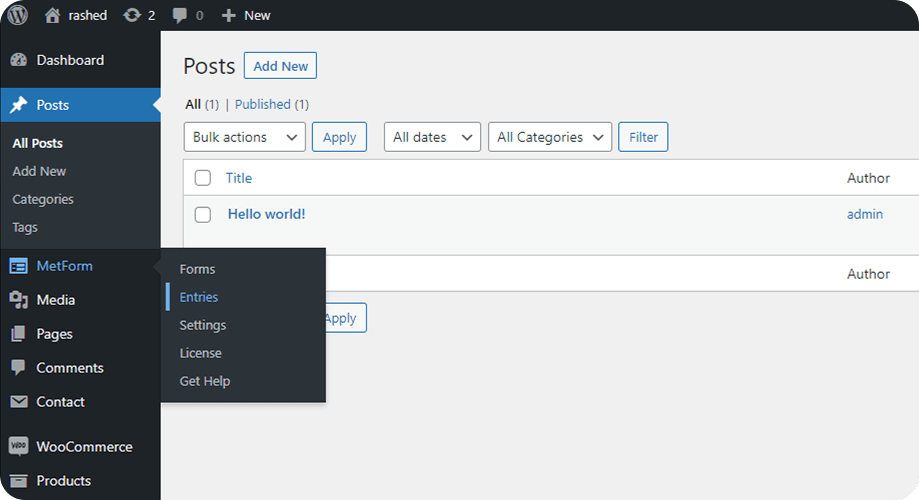
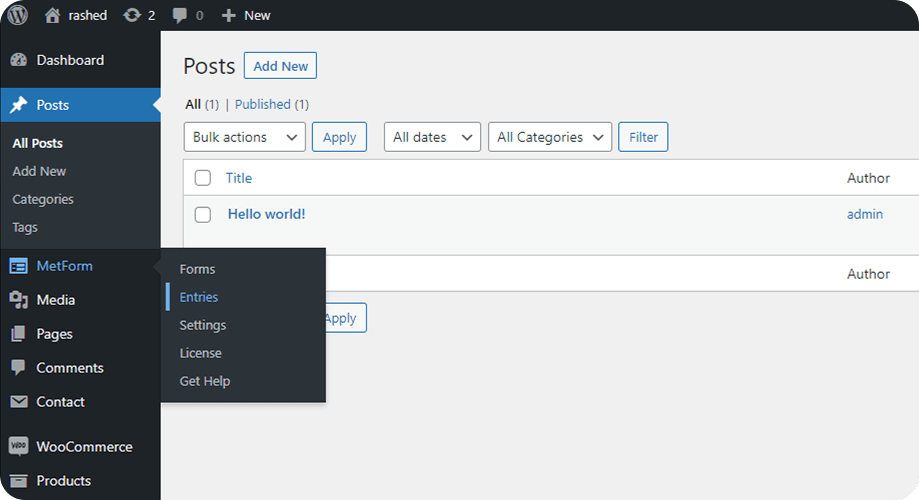
Contact Form 7 Form Entry Handling
As a simple contact form, Contact Form 7 by default does not save the form entries to the WordPress admin dashboard. It requires you to set an email address where you want to receive the new form entries.
As Contact Form 7 does not store the entries anywhere, you might lose them forever in case of any mail server or mail configuration issue.
However, you can solve this problem by using Flamingo, a free WordPress plugin by the author of Contact Form 7. It will help you save all the messages you receive from your contact forms into the database.
Gravity Forms Form Entry Handling
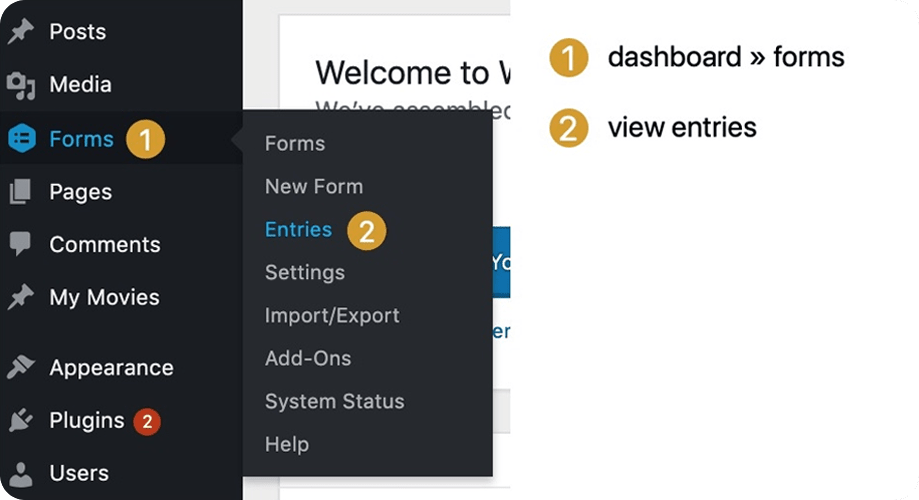
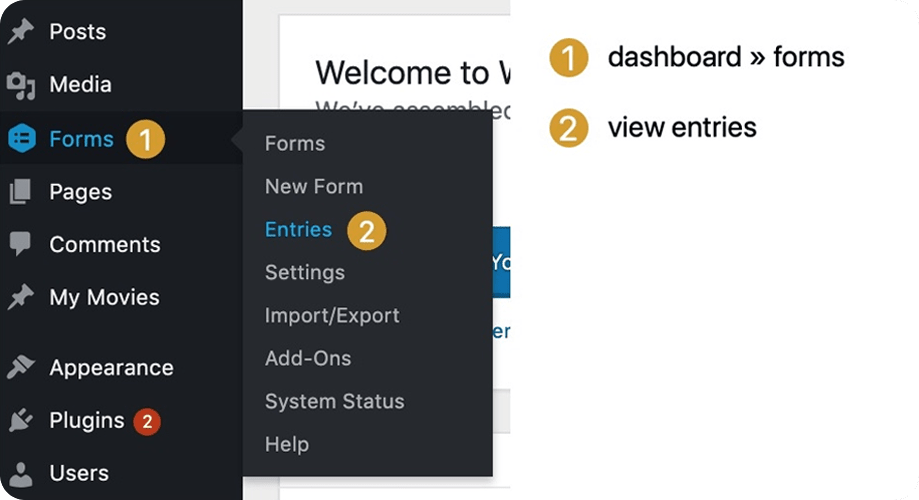
When users submit their form on Gravity Forms, the submissions are stored within the WordPress dashboard.
To access the submitted form entries, hover over “Forms” located at the left-hand dashboard navigation. Find the “Entries” option at the right and click on it to see the form entries.
MetForm Integrations
MetForm comes with the following basic Integrations:
- Mailchimp
- MailPoet
- Aweber
- ConvertKit
- GetResponse
- Active Campaign
- Zapier
- Slack
When it comes to payment integrations, MetForm allows you to integrate Paypal and Stripe while building forms. This integration feature enables you to collect payments via your WordPress site.
You can also manage your forms and contacts with the CRM integrations mentioned below:
- Hubspot Forms
- Hubspot Contact
- Zoho Contact
- Helpscout
Contact Form 7 Integrations
Contact Form 7 can be integrated with the following external APIs:
- Sendinblue integration
- reCAPTCHA (v3)
- Constant Contact integration.
It is frustrating that Contact Form 7 does not come with any payment and CRM integrations. However, that’s what makes it a basic and simple contact form.
Gravity Forms Integrations
Gravity Forms offers some Basic add-ons for basic, pro, and elite license:
- ActiveCampaign
- AWeber
- Campaign Monitor
- CleverReach
- Constant Contact
- EmailOctopus
- Emma
- GetResponse
- HubSpot
- iContact
- Mad Mimi
- Mailchimp
- Mailgun
- Postmark
- SendGrid
There are Pro add-ons available for pro and elite license and Elite add-ons for the elite license only.
User Interface: MetForm vs Contact Form 7 vs Gravity Forms
MetForm’s backend interface is the simplest of all of all that makes it the best contact form wordpress plugin. It includes Forms, Entries, Settings, Licenses, and the Get Help Page.
Contact Form 7’s backend user interface is straightforward as expected. It offers Contact Forms, Add New, and Integration pages to let you see forms, make forms, and let you know about third-party integrations.
When it comes to Gravity Forms’ backend user interface, it comes with 8 total pages. Forms, New Form, Entries, Settings, Import/Export, Add-Ons, System Status, and Help.
MetForm Ease of Use
Creating contact forms was never as easy as it is with MetForm. It lets you create advanced forms manually and with the Elementor page builder. You can make any changes to your forms by just dragging and dropping the MetForm widgets on Elementor.
No matter whether you’re a beginner or not, you can understand everything pretty clearly from the user interface of MetForm.
On the Forms page, you’ll find a shortcode for every form you create. Just copy and paste the shortcode to any page or post and you’re good to go. Besides, you can get information about the number of form submissions along with counting views and conversion rate.
If you have built many forms with MetForm, you can use the search form option to find the form you’re looking for.
When it comes to exporting the forms, you can easily export entries in.csv file format.
All of these have contributed to making MetForm different from other form plugins. MetForm is now the most user-friendly contact form plugin for WordPress users.
Contact Form 7 Ease of Use
Contact Form 7 is one of the best contact form WordPress plugins but old free contact form plugins. When you look at the process of creating and handling the forms, you will find that it gives you a minimalistic form-building experience.
Unlike other pro contact form builders, it does not come with powerful features like a live preview. There is no drag-and-drop interface either. For all these reasons, it is pretty hard to visualize how the complete form will look.
Another functionality gap with Contact Form 7 is that it is unable to save entries into the WordPress dashboard. It requires the help of another plugin to do so.
If you want to go for additional fields, you can do it easily if you have a bit of HTML knowledge. It is important to know HTML if you want to format the form as per your choice.
That’s why while the advanced users can get some fruits out of the additional settings, beginners can’t leverage it.
Gravity Forms Ease of Use
Gravity Forms come with live preview and drag and drop form building features. That’s why it is very easy for the users to create forms and check the look of the form while making it.
However, It would be way more flexible if Gravity Forms would let you edit the forms with the Elementor page builder (which MetForm offers).
Spam Protection: MetForm vs Contact Form 7 vs Gravity Forms
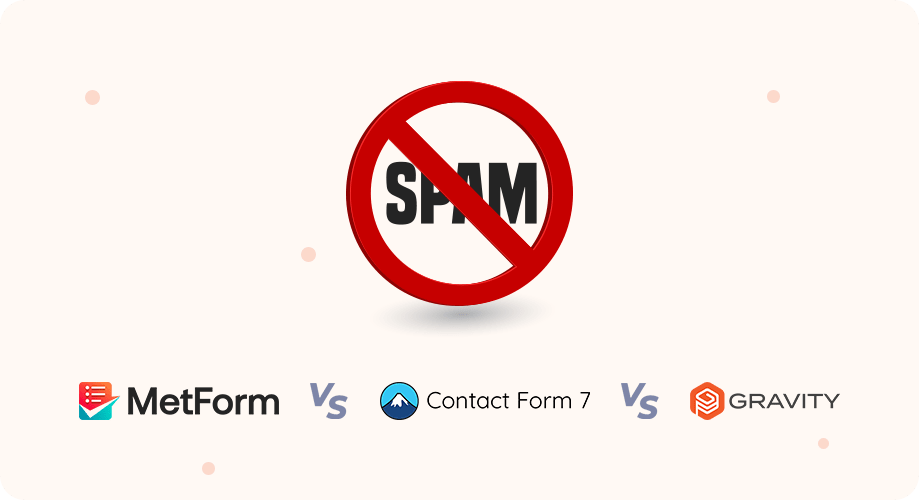
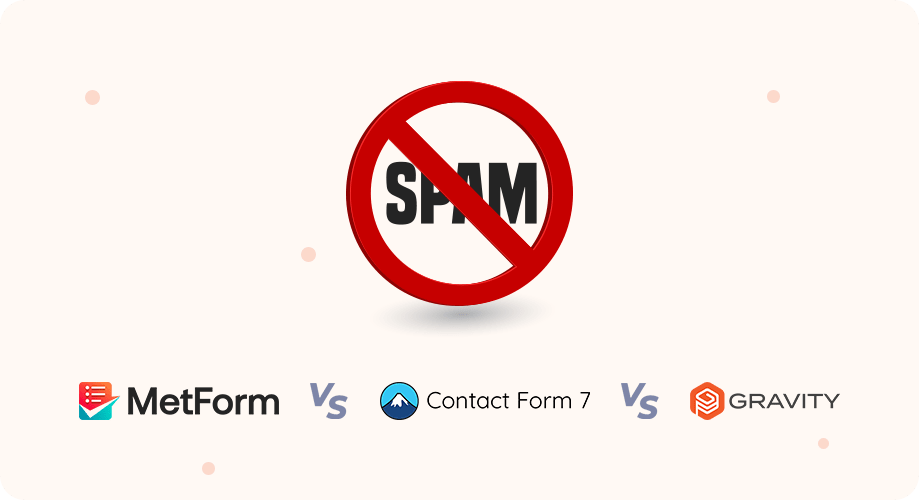
Spammers are one of the biggest concerns for website owners. To keep the website protected from spam, a WordPress form builder plugin should have a spam protection feature. Let’s now see how efficient are the contact form plugins we’re comparing in terms of spam protection.
MetForm Spam Protection
You can install Akismet and integrate Google reCAPTCHA with MetForm forms. It will help you to keep your WordPress forms safe from abusive traffic and spambots.
Contact Form 7 Spam Protection
Though contact form 7 is a free plugin, it has several ways to keep the forms safe from spammers.
To protect your Contact Form 7 forms from spamming bots, you can install Akismet on the WordPress site. You can also set reCAPTCHA on forms from the integration page in just a few clicks.
Moreover, you can use a disallowed list to block messages from certain IPs or with specific keywords.
Gravity Forms Spam Protection
When it comes to spam protection, Gravity Forms lets you choose from Google reCAPTCHA, Really Simple Captcha, and Akismet.
Support: MetForm, Contact Form 7, and Gravity Forms


When you get stuck somewhere or face any issue while creating forms, a dedicated support channel can help you find a solution. Let’s see the types of support you can expect to receive from Contact Form 7, Gravity Forms, and MetForm developers.
MetForm Support
Though using MetForm to build and edit forms is extremely easy, you might get stuck while creating more complex forms.
No matter how big or subtle an issue you are facing, MetForm developers will be there by your side to get things right again.
Apart from having extensive documentation and video tutorials, MetForm offers chat/email support. On top of that, you can open a support ticket 24/7 to get help from the dedicated support team.
Last but not least, you can join the user community on Facebook to stay updated with deals, offers, and simple tips.
Contact Form 7 Support
Being a completely free plugin, Contact Form 7 does not guarantee you to provide instant or timely responses. If you get any questions or face any problems, you have to request support in the WordPress plugins support forum.
However, for troubleshooting common issues, you can have a look at the documentation and FAQ section of Contact Form 7.
Lack of constant support and advanced features are two drawbacks why users switch to form builders like MetForm.
Gravity Forms Support
As a standard contact form builder, Gravity Forms helps you solve problems via support tickets. You can also get some of the common problems solved following the instructions from their knowledge base.
Pricing: MetForm vs Contact Form 7 vs Gravity Forms


Let’s now compare the costs of the form plugins we’re discussing about.
This section will help you find the best WordPress form builder plugin within your budget.
MetForm Pricing
MetForm offers personal, professional, and agency pricing plans. For all the plans, you can either subscribe for a year of update and support or for a lifetime. Let’s have a glance at the MetForm pricing plans:
| Personal | Professional | Agency |
|---|---|---|
| $39 per year | $87 per year | $179 per year |
| $119 lifetime | $259 lifetime | $489 lifetime |
Contact Form 7 Pricing
By now you know that Contact Form 7 is free of cost. You can download it for free from WordPress.
Gravity Forms Pricing
Gravity Forms has no free version. Gravity Forms cost depends on the plan you choose. They have three types of license for users to purchase:
| Basic License | Pro License | Elite License |
|---|---|---|
| $59 per year | $159 per year | $259 per year |
Summary of Comparison: MetForm vs Contact Form 7 vs Gravity Forms
Here is the summary of comparison between the 3 strong form builders:
| Feature / Criteria | MetForm | Contact Form 7 | Gravity Forms |
| Ease of Use | Drag-and-drop builder with Elementor integration | shortcode-based setup nad requires manual configuration | Drag-and-drop form builder |
| Editor Integration | Built directly into Elementor page builder | Independent of page builders | Standalone form builder |
| Customization | Highly customizable via Elementor widgets | Limited and requires HTML/CSS knowledge | Advanced customization with multi-page and WordPress conditional logic forms |
| Pre-built Templates | Yes, with Elementor templates | No | Yes |
| Spam Protection | reCAPTCHA, honeypot, and other anti-spam features | Basic reCAPTCHA; limited out of the box | Robust spam filtering with Akismet, reCAPTCHA, and honeypot |
| Payment Integration | Supports Stripe, PayPal, etc. (Pro version) | Requires additional plugins | Built-in support for Stripe, PayPal, etc. |
| Email Marketing Integrations | Mailchimp, AWeber, ConvertKit, and more (Pro) | Limited; often needs extra plugins | Wide range of native and third-party add-ons |
| Conditional Logic | Yes (Pro version) | Not supported natively | Yes, highly customizable |
| Multistep Forms | Yes (Pro version) | No | Yes |
| File Uploads | Yes | Yes | Yes, with advanced control options |
| Responsive Design | Fully responsive (Elementor-based) | Depends on theme and styling | Fully responsive |
| Pricing | Free version available; Pro from $39/year | Completely free | Paid only; starts at $59/year |
| Support & Documentation | Dedicated support and extensive documentation | Limited support; community-based | Priority support, detailed documentation, and community forums |
| Best For | Users who already use Elementor and want full design flexibility and advanced form | Beginners or those needing very basic forms | Power users and businesses that require advanced form functionality |
Frequently Asked Questions (FAQs)
Before going to conclude, let’s now explore some of the common questions related to MetForm, Contact Form 7, and Gravity Forms.
Can I create multi-step forms with MetForm?
Yes, you can. Creating multi-step forms was never as easy as it is with MetForm. MetForm lets you create multi-step forms without any difficulty. Just drag and drop the widgets from Elementor and add as many steps as you want to your form.
Is there any free version of MetForm?
Yes, unlike Gravity Forms, MetForm offers a free version of the form builder for WordPress users. Any WordPress user can download the free MetForm version from WordPress. So, there is nothing to worry about if you don’t have the budget for a form builder or you’re just testing the waters before making the buying decision.
Where can I get MetForm tutorials?
There are video tutorials available on YouTube to give you hands-on experience on how to use MetForm to get the best out of your forms.
Does MetForm offer documentation for users?
Yes, apart from having video tutorials, you can also explore our step-by-step documentation to master MetForm. If you get stuck anywhere, feel free to contact customer support 24/7.
Is Contact Form 7 secure?
Both yes and no depending on the version you are using. The current version of Contact 7 has no known vulnerabilities and therefore safe to use. But the older versions are reported to be jam-packed with security flaws. So, it is not secure for you to use the older versions of Contact Form 7.
According to the Search Engine Journal, all versions of Contact Form 7 from 5.3.1 and under are vulnerable and users should update immediately.
Is Contact Form 7 free?
Yes, it is completely free and there is no pro version of it. You can easily download Contact Form 7 for free from WordPress.
What are the alternatives to Contact Form 7?
If you are looking for better alternatives to Contact Form 7, here are 5 form builder you can give a try:
- MetForm
- WPForms
- Ninja Forms
- Gravity Forms
- Formidable Forms
Is there a free version of Gravity Forms?
No, there is no free version of Gravity Forms. It only comes with paid versions with basic, pro, and elite licenses. Pricing of the basic license for 1 year starts at $59. If you are looking for a free alternative to Gravity Forms, you can download the free version of MetForm from WordPress.
Does Gravity Forms work with Elementor?
Gravity Forms does not come with editable widgets for Elementor. If you are using Elementor and want to edit and customize all the form fields on Elementor, get MetForm free or MetForm Pro.
Is Gravity Forms only for WordPress?
Yes, Gravity Forms is only for WordPress users.
Final Verdict: Which is the Crème De La Crème Form Builder?
Congratulations! You’ve reached the last stoppage now. By now you know which is the overall best form builder among gravity forms vs contact form 7 vs MetForm, right? Yes, it is MetForm, the most flexible form builder that stands apart from the crowd by dint of its amazing features.
Got an opinion or question? feel free to let us know via the comment box below.

Leave a Reply