If you are a WordPress user, you may surely like Gutenberg. This tool has empowered the WordPress editing experience to an excellent level.
However, you can find modern tools that have been developed to extend Gutenberg’s functionality. Such three names are Kadence, Spectra, and GutenKit.
But which one complements Gutenberg most❓
Yes, today we’ll find that out.
The Kadence Blocks vs Spectra vs GutenKit comparison will break down the strengths and weaknesses of each plugin.
Let’s start exploring the facilities and differences.
Quick Review of WordPress Kadence Blocks, Spectra, and GutenKit
Kadence Blocks is created by Kadence WP. It is a complete toolkit for Gutenberg to craft a WordPress site. The necessary blocks are available for any seasoned developer or a complete WordPress expert. So, to create your desired pages and present your thoughts through beautiful designs, you can choose Kadence Blocks plugin.
Spectra is built by Brainstorm Force. Like Kadence, it also offers rich blocks and resources for WordPress lovers. The tools are easy to learn and customizable. While using Gutenberg editor, Spectra helps you to create more engaging landing pages and beautiful layouts and offers a user-friendly experience.
Another promising name is GutenKit, powered by Wpmet. For the Gutenberg editor, GutenKit is the most feature-enriched and highly customizable tool. Whether you need the latest blocks, patterns, or templates, the WordPress plugin will never disappoint you. You will not need any coding skills or struggle with complicated features with GutenKit. With the support of skilled developers, Wpmet has made the plugin easily accessible.
Comparing Kadence Blocks vs Spectra vs GutenKit
Now, we will be comparing Kadence Blocks vs Spectra vs GutenKit. Though the three tools offer valuable features, yet each might excel in different areas.
Check out the comparison and pick the winner for your site. 👇
Features Comparison
Kadence Blocks
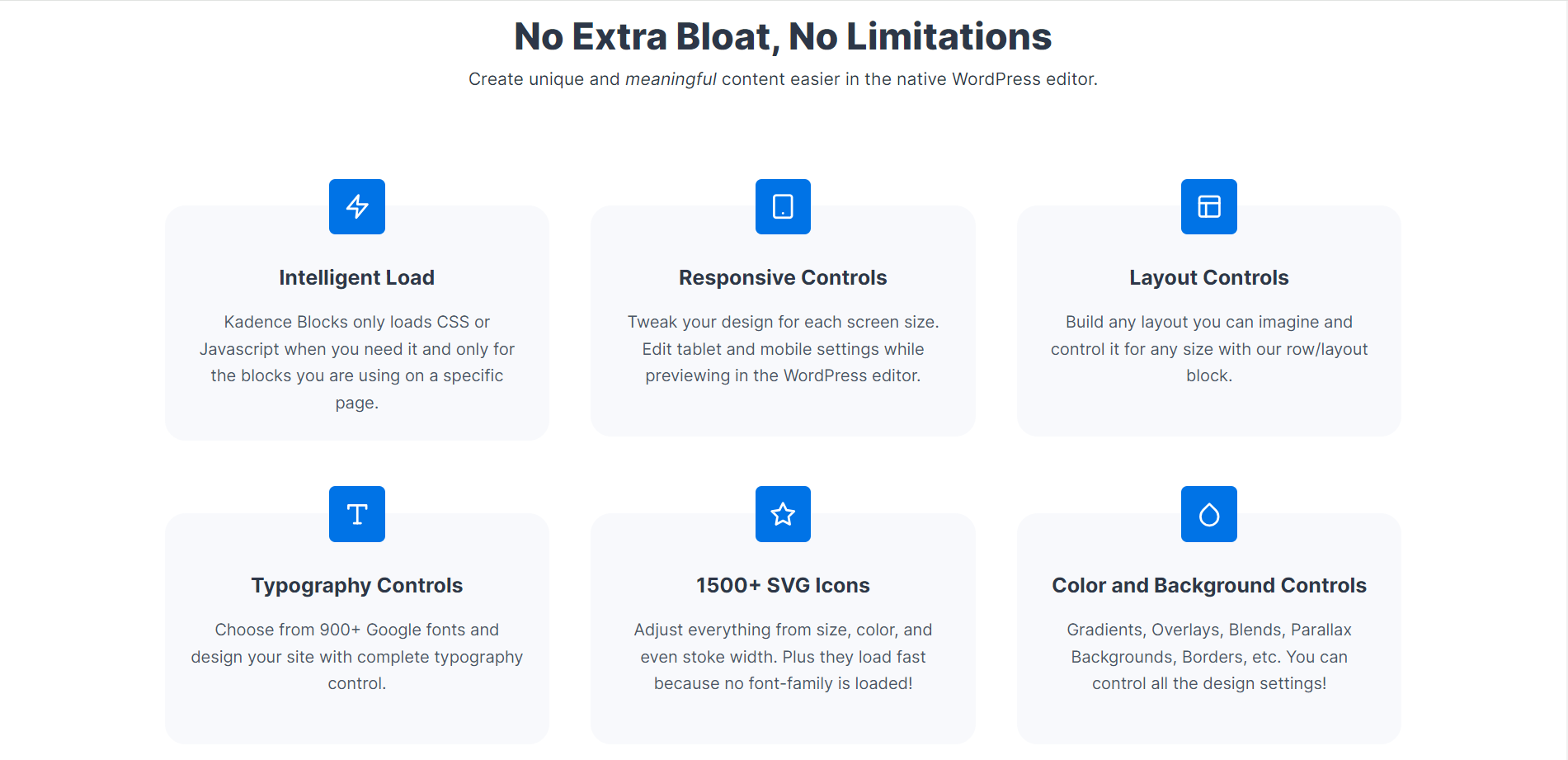
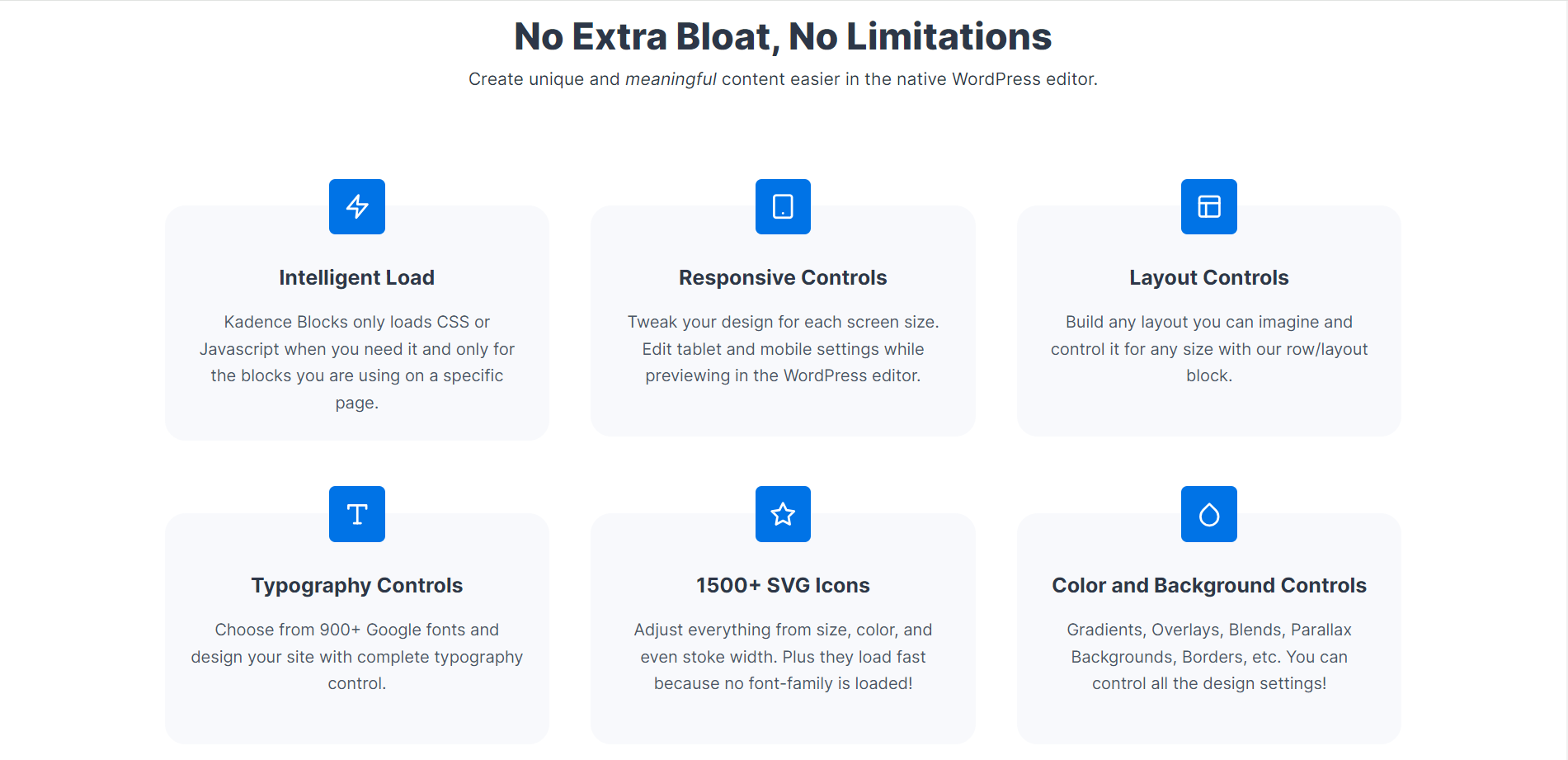
Top Features
- Floating effect: This helps to animate blocks or sections with effects like pulse, floating, rotating, etc.
- Mega Menu: Kadence ensures smooth navigation by creating a mega menu using blocks.
- Advanced Display Condition: Based on different rules, it helps to enable or disable any Gutenberg blocks.
- Global Tooltips: This feature lets you know about any button or link when you hover over it.
- Advanced Border Radius: It allows you to set eight values for a border and create custom shapes.
- Google & Facebook Event Tracker: It helps to track Facebook pixel and GA4 Google analytics events conversion.
- Advanced Query Loop: Kadence Advanced Query Loop lets you add custom queries to the WP site based on your preferences.
Spectra
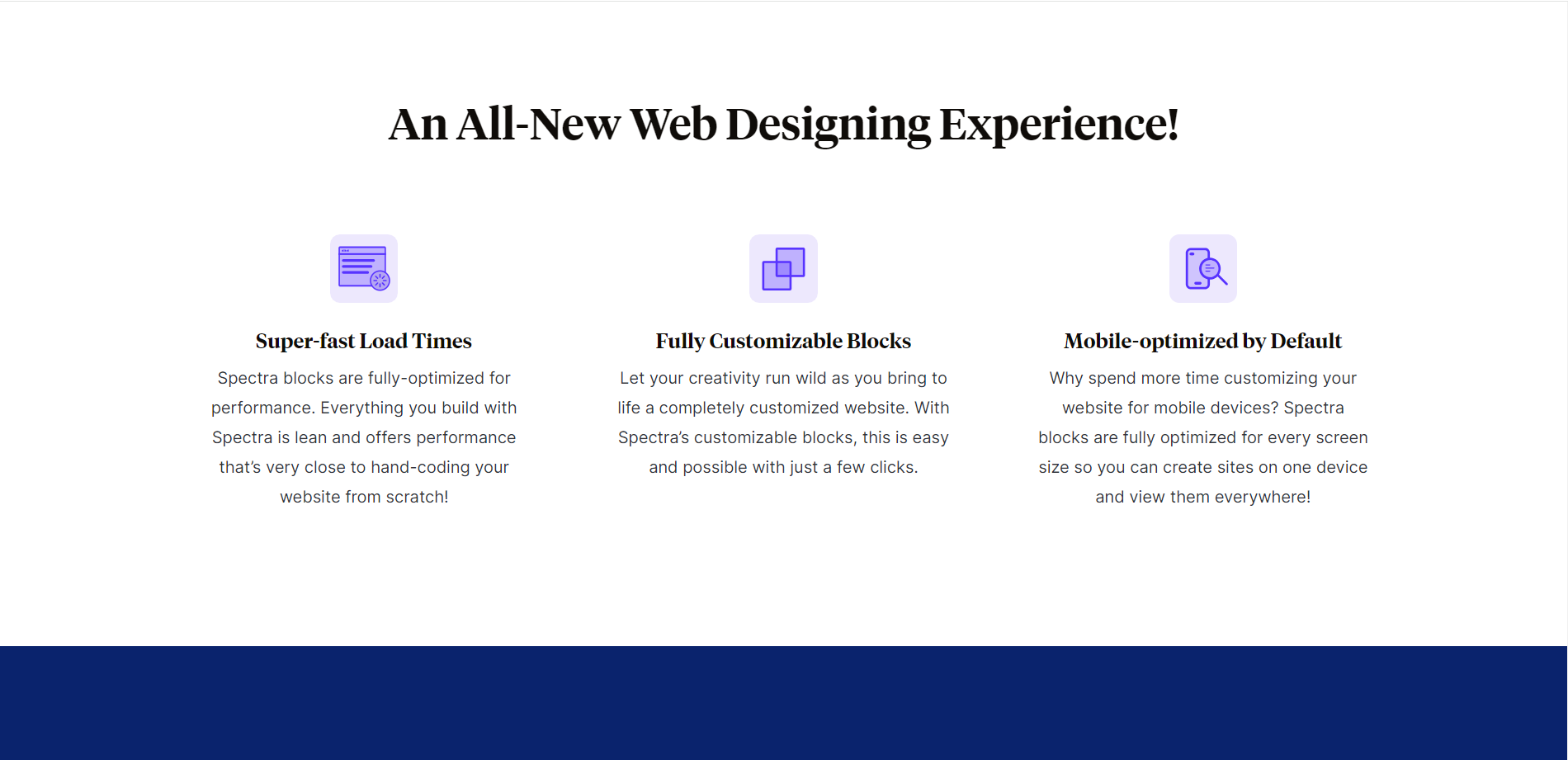
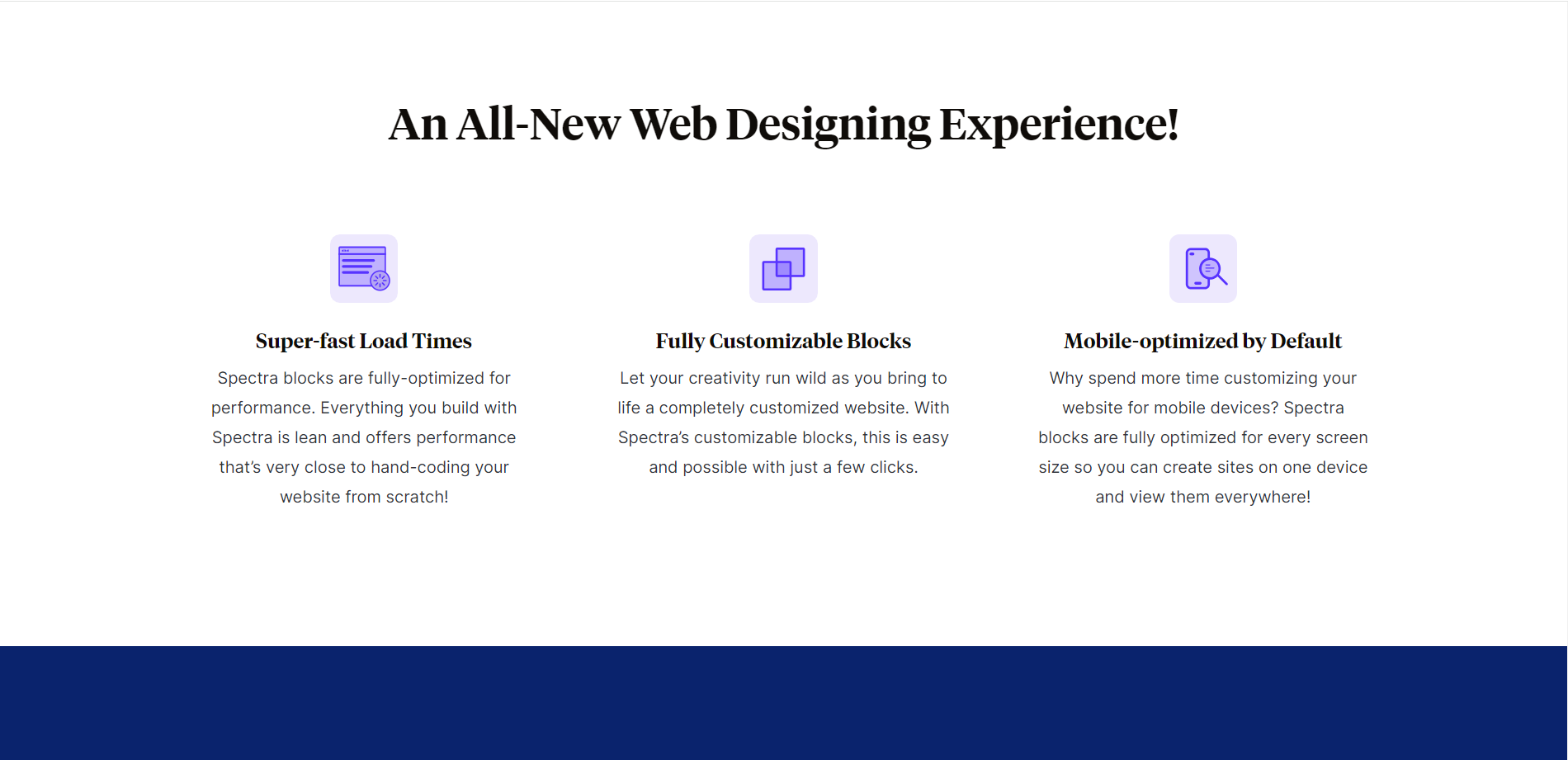
Top Features
- Coming Soon Mode: You can utilize this feature to hide your incomplete website and hide your website from non-logged-in visitors.
- Load Google Fonts Locally: This feature assists you in downloading and saving Google fonts and optimizing site speed.
- Wireframes: It helps to create site or page mockups faster.
- Advanced Block Presets: It guides you to achieve stunning and high-converting blocks.
- Popup Builder: Spectra popup builder helps to share key messages through quick popups.
- Animation effects: Spectra includes different animation effects for creating interactive assets in Gutenberg.
- Dynamic content: Spectra allows adding dynamic content to create a user-centric experience for your visitors.
📌 Learn best Spectra block alternatives 📌
GutenKit
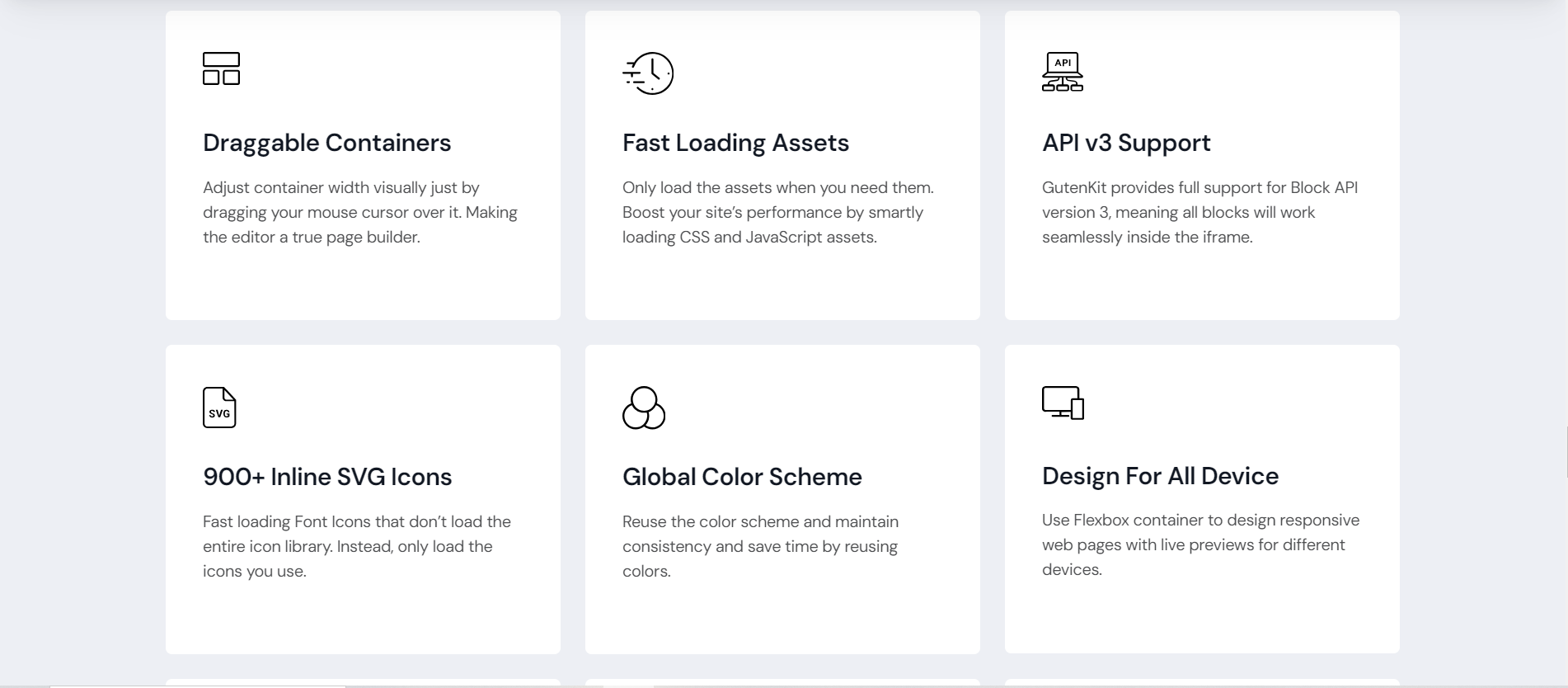
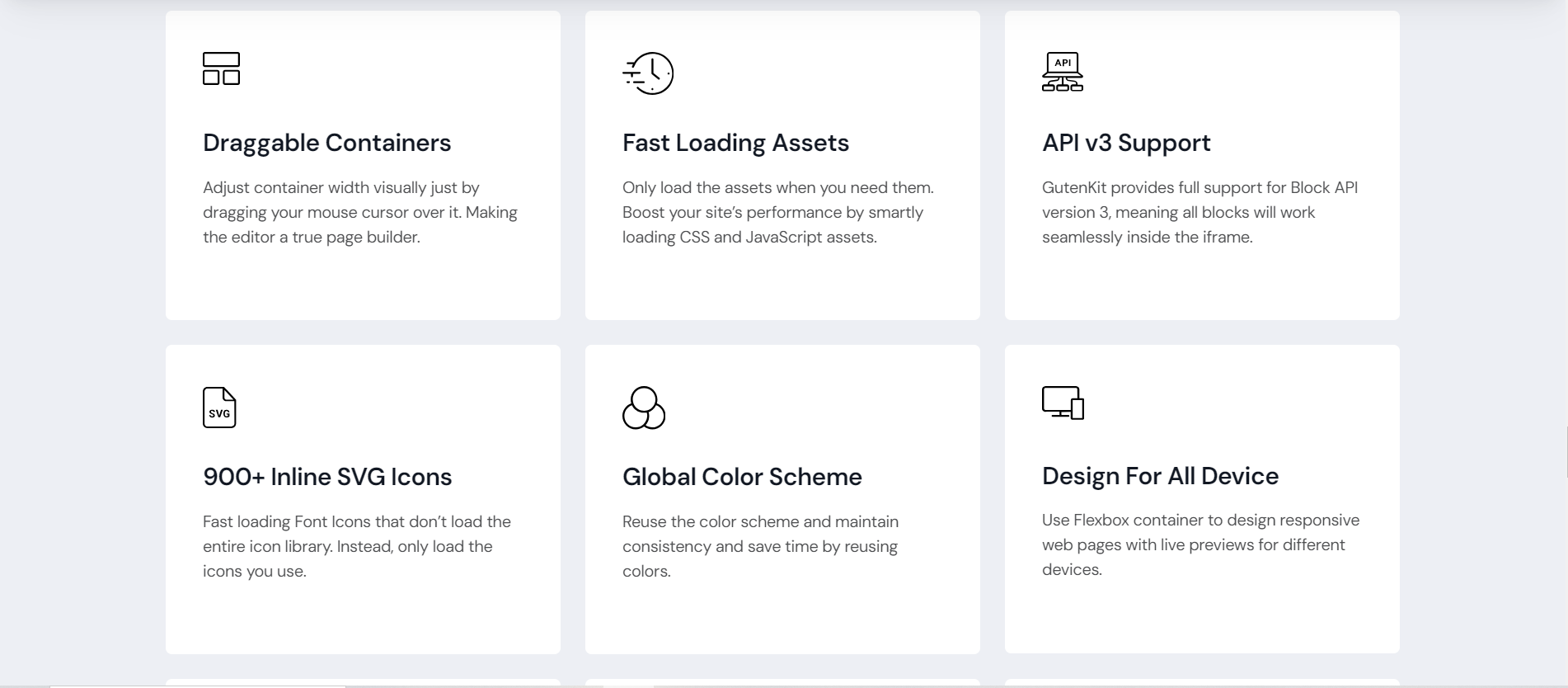
Top Features
- Excellent Full Site Editor: GutenKit facilitates a user-friendly full-site editing experience from header to footer.
- Finest Mega Menu Builder: It helps to create clear and fine-looking intuitive mega menu for your website visitors.
- Query Loop Builder: Easily create dynamic content sections with custom post fetching.
- Flexible Container: You can design responsive layouts with adaptable containers.
- One Page Scroll: Craft smooth, single-page experiences with animation effects for an effortless user journey.


Blocks Comparison
✨ Kadence Blocks – 14+ free blocks, 26+ pro blocks
Kadence blocks offer different essential blocks for free and premium versions. However, these numbers are less compared to Spectra and GutenKit blocks.
However, finding out how many blocks and modules Kadence offers seems a bit complex. On the website, they didn’t exactly mention the number of free and pro tools.
✨ Spectra – 30+ free blocks, 5+ pro blocks
There are a decent number of blocks by WP Spectra. You can easily find all the blocks with a few clicks. Yet, the number of free and premium blocks is not mentioned clearly.
✨ GutenKit – 30+ free blocks, 20+ pro blocks
GutenKit has brought a good number of free and pro blocks which is comparatively larger than Kadence blocks and Spectra. You can also find 16+ modules with amazing controls. Moreover, they have shown the total number of the features quite clearly on the site. So, it’s easy for a visitor to identify any required tool quickly.
Know more about GutenKit 👉👉👉 Your Ultimate Page Builder Blocks
Layout and Design
Kadence Blocks – Kadence Blocks offers a Row Layout block, giving you full control over the structure of your pages. You can build multi-column layouts, adjust spacing between elements, and ensure a visually balanced design. You can also find open-ended approaches to block designs.
Spectra – WP Spectra, offers excellent layout flexibility within its blocks. It doesn’t provide a singular block specifically for layout control. Though the designs are professional you might still feel a streamlined design experience.
GutenKit – This Gutenberg solution offers a range of well-designed blocks that offer absolute flexibility. There is a dedicated module named Layout, it’s useful to rearrange your website’s layout. Besides, with the Container block, you can arrange your content easily with different layout options. Moreover, the drag-and-drop facility of GutenKit allows you to move, resize, and even easily hide sections, rows, columns, and individual blocks throughout your design tasks.
Pre-made Templates
Kadence Blocks
Kadence Blocks plugin also provides a collection of free pre-designed templates to quickly start your website creation. These templates can be conveniently imported directly from the Design library to your editor.
Spectra
To save you time and effort, WordPress Spectra plugin offers a design library with a variety of pre-designed templates. The designs are modern-looking and easy to import. However, we noticed that the templates sometimes take longer to sync.
GutenKit
GutenKit also offers several pre-designed templates, pages, and patterns. The templates are excellent and quick to customize. With GutenKit, You’ll find multiple choices based on your needs, which can provide a valuable starting point for building your website.
Performance and Speed
A plugin’s performance and speed depend on a few facts. While a feature-rich plugin might seem attractive, complex code or heavy database calls can slow down your website. Even a lightweight plugin can become sluggish if it interacts poorly with other plugins.
However, we have presented an overall comparison among the blocks. Have a look –
| Kadence Blocks | Spectra | GutenKit | |
|---|---|---|---|
| Memory Usage | Average memory usage is 486.18 KB | Average memory usage is 265.28 KB | Average memory usage is 335.78 KB |
| Page Speed | The average page loading time is 0.2s | Average page loading time is 0.61s | The average page loading time is 0.2s |
Compatibility with WordPress elements
Kadence Blocks – Kadence Blocks play nice with any WordPress themes and other plugins you choose. Without worrying about compatibility issues, you have the freedom to design your website with your favorite tools. Moreover, Kadence WP offers various themes also.
Spectra – Spectra WordPress Gutenberg blocks also work well with other plugins and themes. Yet, you may face some potential compatibility issues as it goes best with its own tools.
GutenKit – This plugin is excellent while talking about compatibility. With GutenKit, you will feel absolute comfort in designing your WordPress site besides running other plugins. Pick any theme and you will not be disappointed.
Guidelines and Support
Kadence Blocks – The Kadence support team is strong and provides help to its users accordingly. Besides, you can find necessary guidelines through documentation, blogs, and YouTube tutorials.
Spectra – Spectra WordPress Gutenberg blocks also offer quick support similar to any good company. You can access the documentation and blogs easily. However, on their YouTube channel, you may only find some of the tutorials on the blocks.
GutenKit – Wpmet is quite popular for its products and trustworthy services. It is the maker of ElementsKit which has 1 million+ users worldwide. Resources are available through documentation, blogs, and YouTube channels.
User Comparison
Kadence Blocks – Kadence attracts a diverse range of WordPress users. Whether you’re a creative professional, run a business, or simply want a clean and professional website, Kadence Blocks has you covered.
Spectra – Spectra is good for beginners. Marketers and professionals will also appreciate its user-friendliness. If you are a WordPress and Gutenberg user, Spectra WordPress Gutenberg blocks can be the standard solution to design your site.
GutenKit – GutenKit offers full-packed blocks and features for WordPress and GutenKit users. It equips WordPress lovers with essential tools to craft stunning sites visually while empowering Gutenberg champions to build complex layouts with the editor’s full potential.
FAQs
Yes, GutenKit offers a container block. It allows you to create custom sections and group content within the Gutenberg editor. blind texts. Separated they live in Bookmarksgrove right at the coast
Yes, they all give the flexibility to get refunds to unsatisfied users.
Kadence – $799 Lifetime (Bundle),
Spectra – $299 Lifetime,
GutenKit – $89 Lifetime (Early bird campaign, launching on 27th May)
Compared to the pricing of different block plugins, GutenKit is more budget-friendly. Besides, it also provides competitive features that smooth website creation and customization with modern blocks.
Yes, block plugins like GutenKit, Kadence blocks, Spectra, etc. have freemium versions. However, the free versions have feature limitations that you need to overcome by buying the premium plans.
Choose your WordPress page builder for Gutenberg
To keep your workflow smooth what else do you need other than choosing the great block? Hopefully, this WP Spectra vs Kadence Blocks vs GutenKit comparison has shed light on their strengths. Don’t forget to also consider –
✨Pricing
✨Integrations
✨Understanding your needs
So, pick a suitable block editor and enjoy making your beautiful WordPress site today.
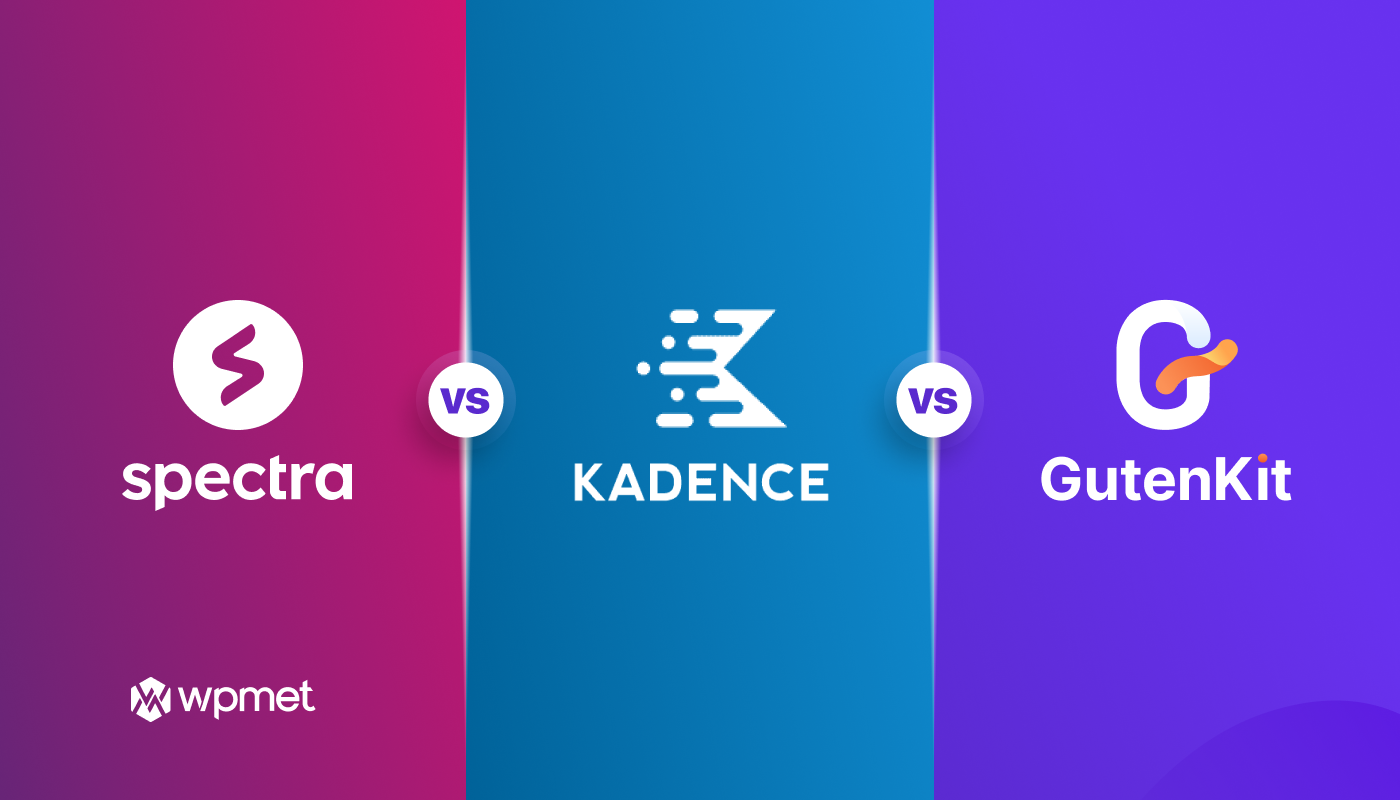
Leave a Reply