If you are mulling over to develop business consulting website, it’s a good move. It’s better to know that every four out of five prospective clients of a consulting firm look for websites before they decide to work with that firm.
If you don’t have a website because you can’t afford to hire a web developer paying a hefty amount of money, I have good news for you. What if I tell you that you yourself can build a website for free without hiring a web developer or web designer?
Yeah, it’s possible although you may not know how to code. In fact, you don’t need to code as with the help of page builders, you can build your business site for free.
In this blog, you will learn how to Develop WordPress Business Consulting Website for free without coding in a step-by-step tutorial.
You will build a complete WordPress consulting website for free following this blog effortlessly.
Why your Consulting Business must have a Website?
Just like you, most people nowadays search online to gather necessary data, including business consulting info.
According to a stats, 97% of people learn more about a local business using the internet.
Yes. In fact, 80% of consumers trust a brand that has a website than those who don’t.
Having a professional website adds credibility to your brand and gains people’s trust in your firm. Besides, a website is available all the time to answer people’s queries about your consultancy business even on weekends and outside of office hours.
Let’s have a look at all the benefits of building a website for consultancy, fueling your marketing strategies:
- 24×7 availability for users to know about your brand
- A stronger online presence that will attract more potential clients.
- Beat your competitors in the digital marketing race
- Gain user’s trust in your brand
- Website will help you rank high on the Search Engine Result Page(SERP)
- Collect data to retarget your website visitors
- Grow your business faster than ever
Digital marketing is the most effective form of marketing right now and if you want to sustain your business and grow in the long run, then you must have an online website of your consultancy firm.
Why choose WordPress to Develop a Business Consulting website?
Now that you are convinced about the importance of a website to promote your business, it’s time to choose a platform to build your site.
I would suggest you to choose WordPress for your consulting services. Let’s learn what is WordPress and why you should choose this wonderful platform briefly?
WordPress is a open-source software that you can use to create a beautiful website – WordPress.org
As per the stats of Colorlib, WordPress powered 43% of websites on the internet in 2025. This statistics shows how popular this platform is.
And this did not happen by fluke, WordPress has too many benefits especially for people who don’t know how to code or write programs.
Let’s have a look at some of the features of WordPress:
- Customizable Designs
- Fully Responsive websites
- High Performance site
- You can easily manage on the Go
- SEO (Search Engine Optimization) Friendly
- Powerful and easy Media Management
- Easy and accessible
- offers high security
And you get all of these for free and without having to know how to code.
So, if you are looking to build an SEO-friendly, professional-looking business consulting website with minimal effort, you should go for WordPress.
Things you need to Develop Business Consulting WordPress Website for free
Now that, you have decided to build your Business Consulting Website with WordPress lets check out the things you need to get started:
1. Web Hosting & Domain
Before you start the development work of your website, you need to get :
- A domain name
- Website Hosting
I would recommend you should get a suitable paid domain name for your website that represents your consulting business brand rather than a free one. A good domain name will make your website seem authentic and professional.
Also. get hosting from a reputed and trustworthy company. Good hosting will ensure your website speed never goes down. Otherwise, you can lose out on potential clients because of slow speed. We would specifically recommend Kinsta to host your WordPress website as they provide a reliable hosting service.
If you need help to find the right hosting service for your WordPress website, check out our blog on Top Hosting Providers for WordPress.
2. WordPress & Other Plugins
Of course, you need WordPress! Along with WordPress, you need 3 other plugins and we are going to use the free version of those.
Here is the list of all the software/plugins you need:
- WordPress (Free)
- Elementor (Free)
- ElementsKit (Free)
- MetForm (Free)
Elementor is a number one free WordPress page builder. It’s a visual builder with drag and drop technology.
ElementsKit is the best Elementor Add-on for WordPress. This all-in-one addon for Elementor that comes with 85+ Widgets & Extensions, including Header Footer Builder and Mega Menu Builder.
The Elementor addon offers 500+ ready blocks, 35+ ready pages, and 22+ ready templates, including business consulting website templates.
MetForm is a user-friendly drag and drop form builder for Elementor. This WordPress plugin has 40+ Inputs, a multi-step contact form widget,30+ Predefined Contact Form Template, Newsletter Integrations, Email Notification, and many more options.

How to Create Business Consulting WordPress website for free : Step by Step guide to create a complete website
In this tutorial, You are going to use the ElementsKit Business Template to build a complete website in 5 steps. Let’s get to the main process now.
Step #1: Install WordPress and all the required WordPress Plugins
All WordPress hosting provides easy WordPress installation. So, follow the instruction your hosting company provides you.
After the WordPress installation, you will get a username and password. To login to your WordPress dashboard, Go to yourdomain/wp-login.php and use the username and password created during the WordPress installation.
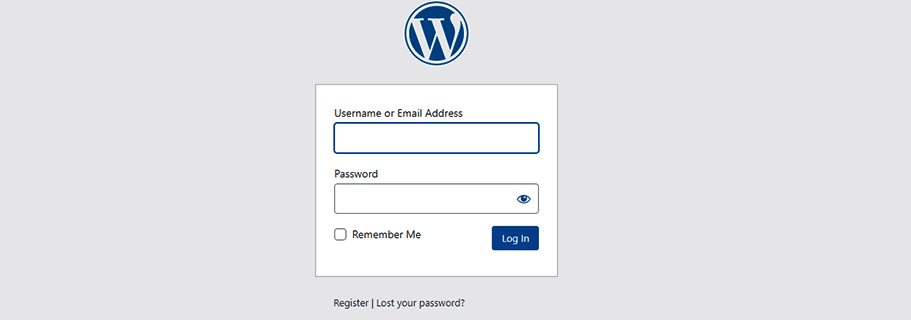
Now, that you have access to your WordPress dashboard, it’s time to install the WordPress plugins you need. To install login to your dashboard and
- Go to Plugins > Add New
- Search for Elementor / ElementsKit / MetForm (one at a time)
- Click on Install Now
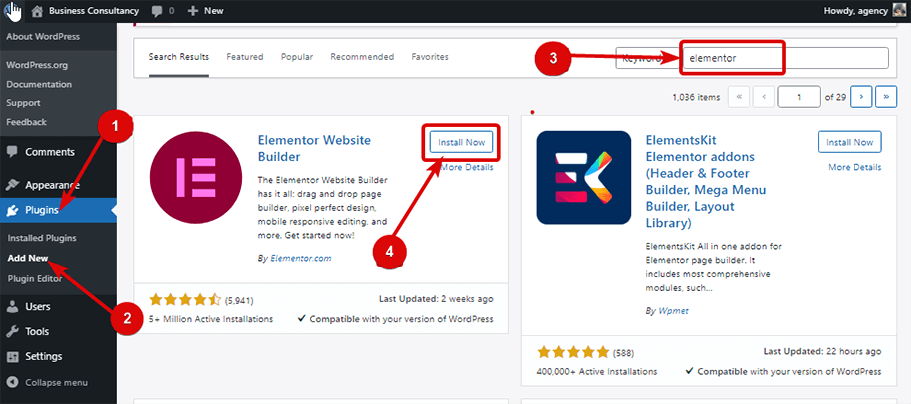
- After installation, click on the Activate button to active.
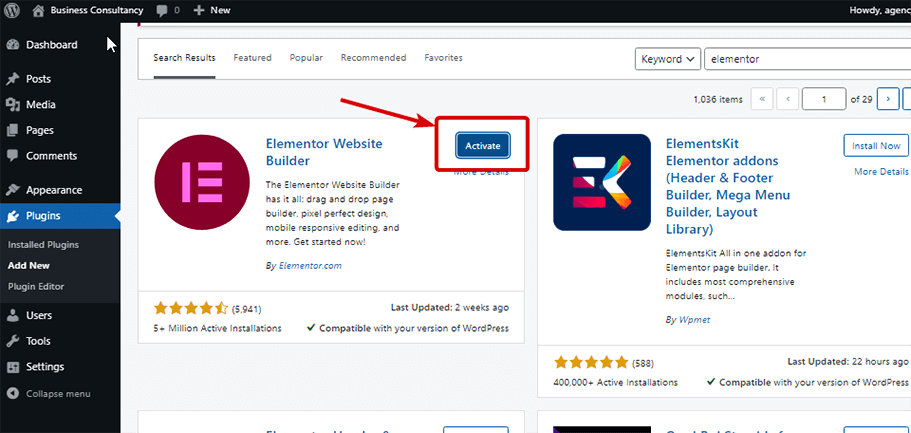
Use the above-mentioned steps to install all the required WordPress plugins.
Tips: ElementsKit and MetForm are Elementor based plugins, so you need to install Elementor first and then the other two.
Step #2: Create website pages using ElementsKit Business Consulting Template
First, let’s build the necessary pages. EmenentsKit Business Template has a total of 6 templates 1 Landing page, 2 About Us, 2 Services pages, and 1 Service details page.
To create a professional-looking landing page using Element’s consulting website template, follow the below-mentioned steps:
- Go to Dashboard > Page > Add New
- Add a Title
- Select Elementor Full Width as Template
- Click on Publish
- Click on Edit with Elementor
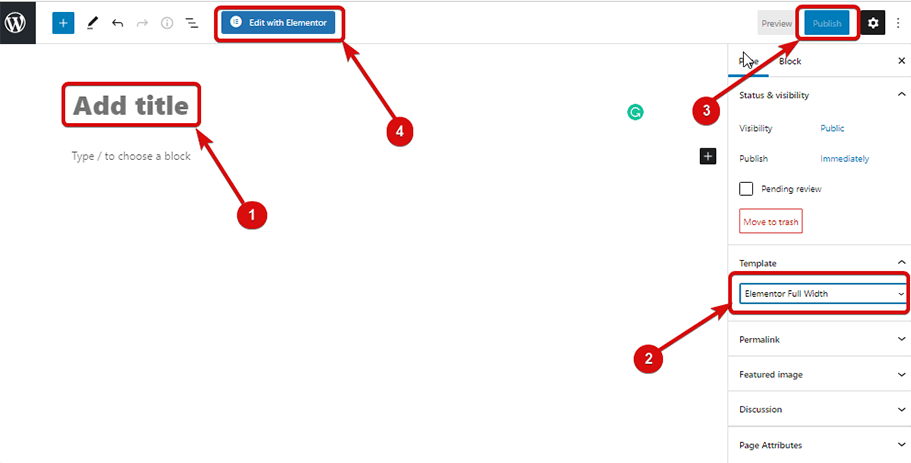
- Once the Elementor Builder Window opens, Click on ElementsKit Button (EK)

- Go to the Templates tab
- Search for Business Template and click on that
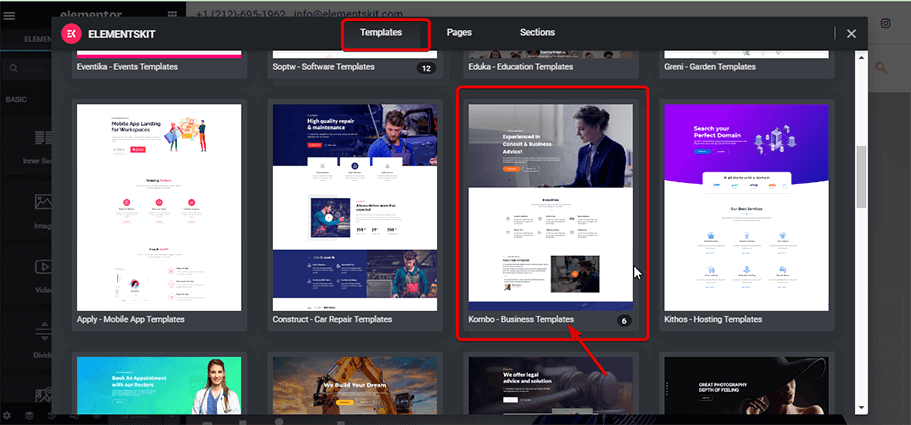
- Now find the home page option and insert
- Click on Update to save
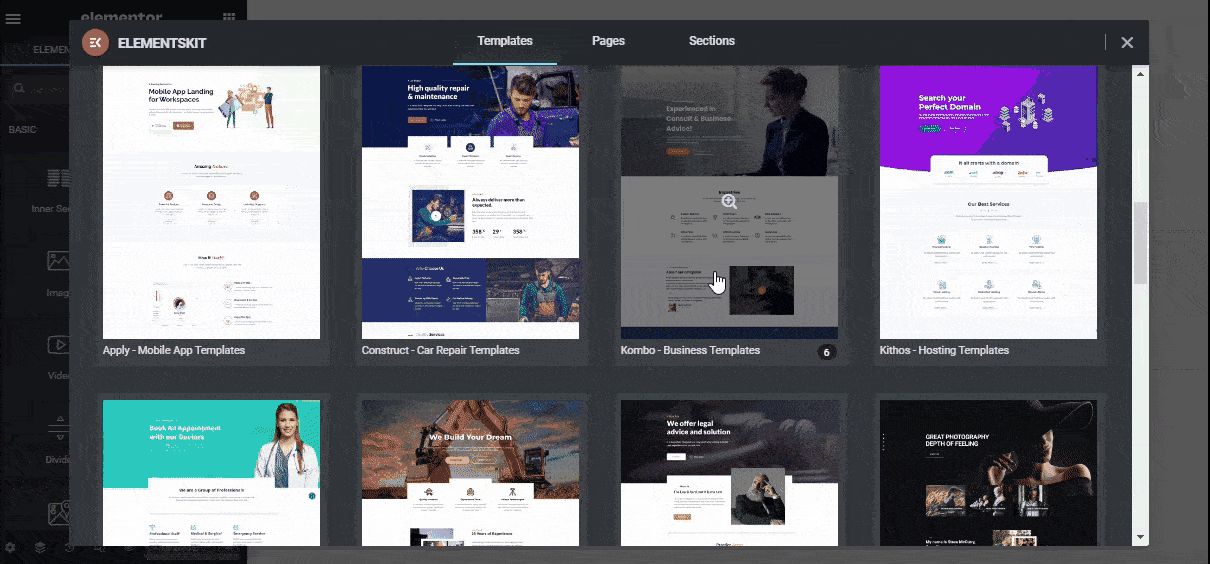
Now if you click on the preview to see the final landing page.
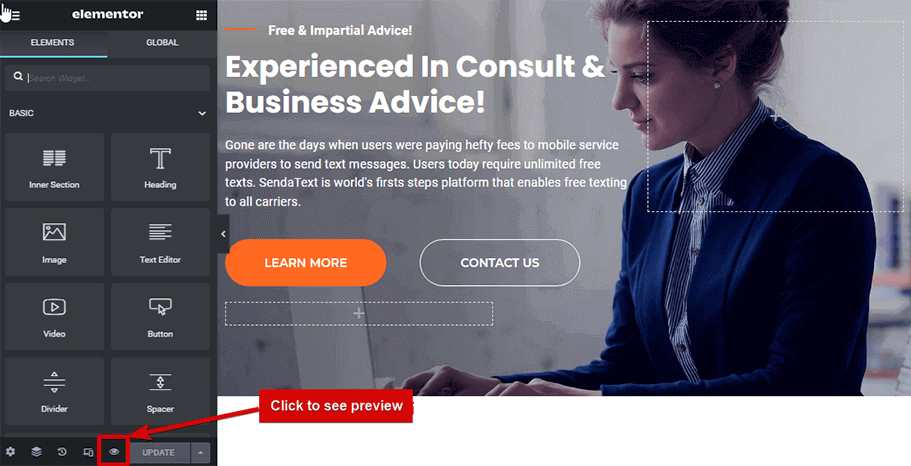
You can create the rest of the pages using the same steps as the landing page. Since there are two about us and services page, choose the one you like better.
Step #3: Customize ElementsKit Business Consulting Website Templates Pages
You can customize the content of all the sections of each template to make the template appear as your own website that represents your consulting business.
To personalize content, from the dashboard
- Go to Pages > All Pages
- Move the cursor on the page you want to edit
- Click on Edit with Elementor
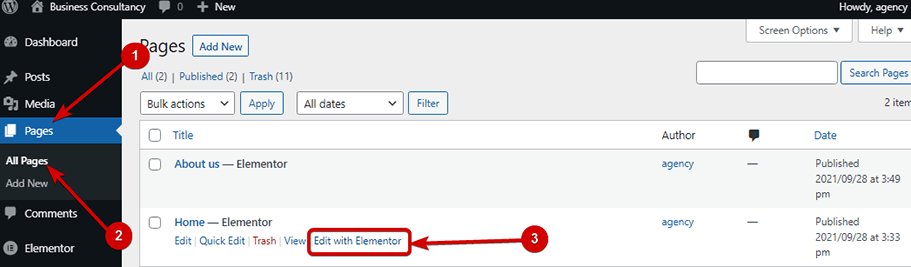
- Click on Edit with Elementor
- Click on the edit icon of the section you want to edit
- Customize content On the Content Tab
- Click on Update to save the changes
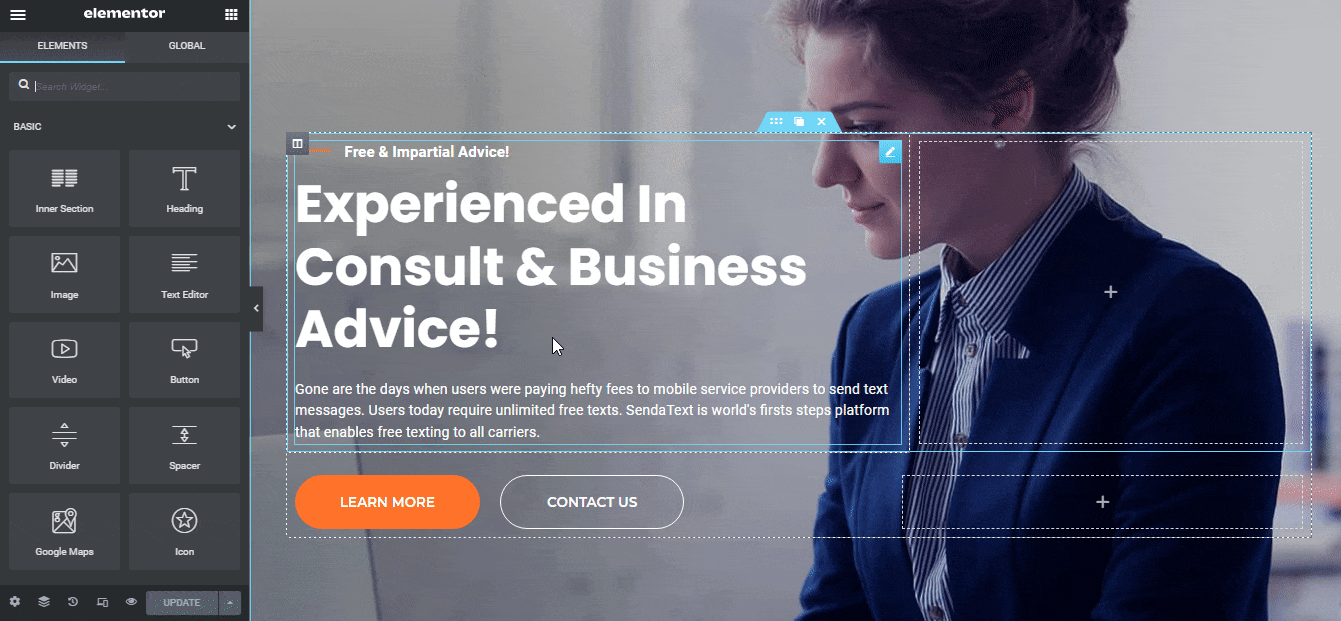
Note: You can also check out the responsiveness of each page. To check, turn on responsive mode and choose the device.
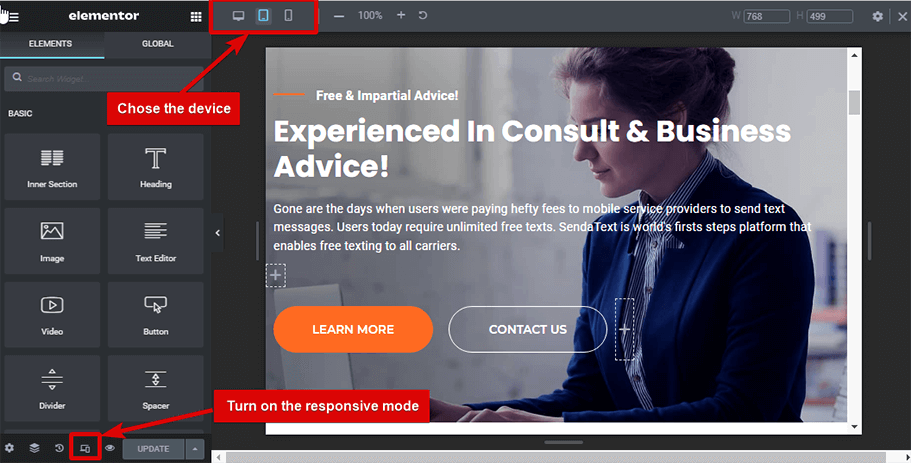
Step #4: Add a form in the Appointment Section using MetForm
If you are wondering why I asked you to install MetForm, here is the answer. Once you have a website, you must give your customers to reach out to you and a contact form is really the best option.
MetForm comes with ready-to-use contact forms. But if you need a custom one you can build and customize your contact form easily. You can also take help from the video below to make a contact form from scratch using MetForm.
To add the form you created:
- Go to Make An Appointment Section
- Seach for MetForm widget
- Drag and Drop the widget
- From Select Form, Select the Form you created
- Click Edit form
- Make changes if you want
- Click Update and Close
- Finally, Click on the Update button to save all the changes.
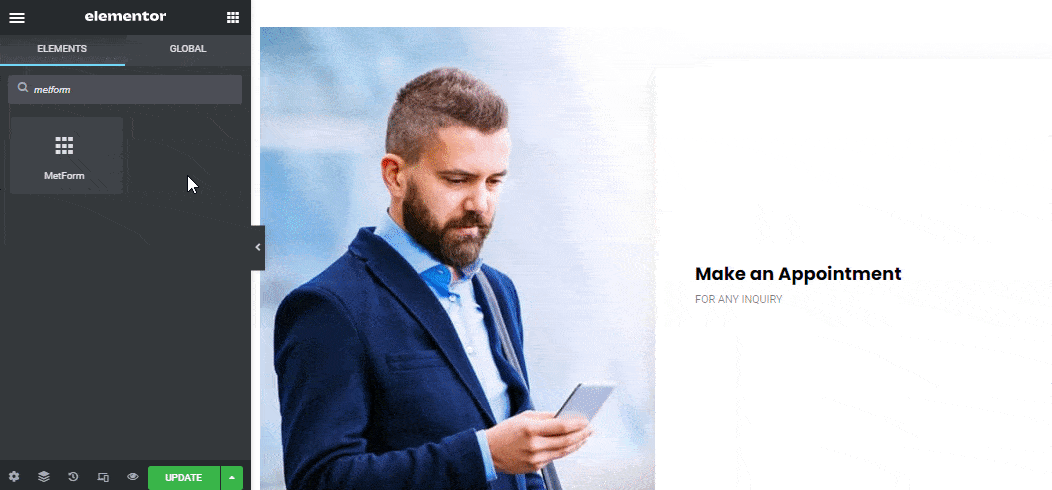
Step #5: Create Header Using Premade Header Section by ElementsKit
Not just a professional template, with ElementsKit you also get access to a beautiful premade Header.
To use premade Header, from the dashboard :
- Go to ElementsKit > Header Footer
- Click on Add New
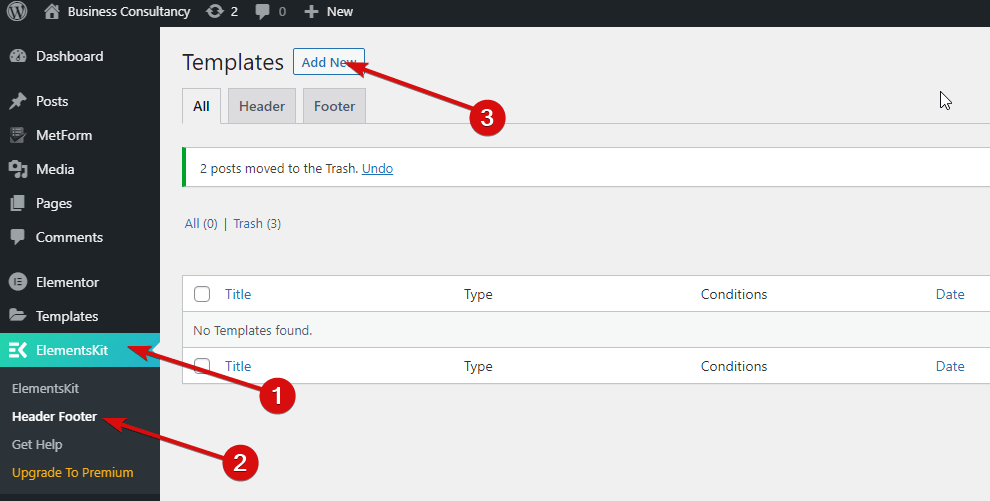
- Choose Type as Header
- Conditions as Entire Site
- Turn on the Activate/Deactivate option
- Click Save changes.
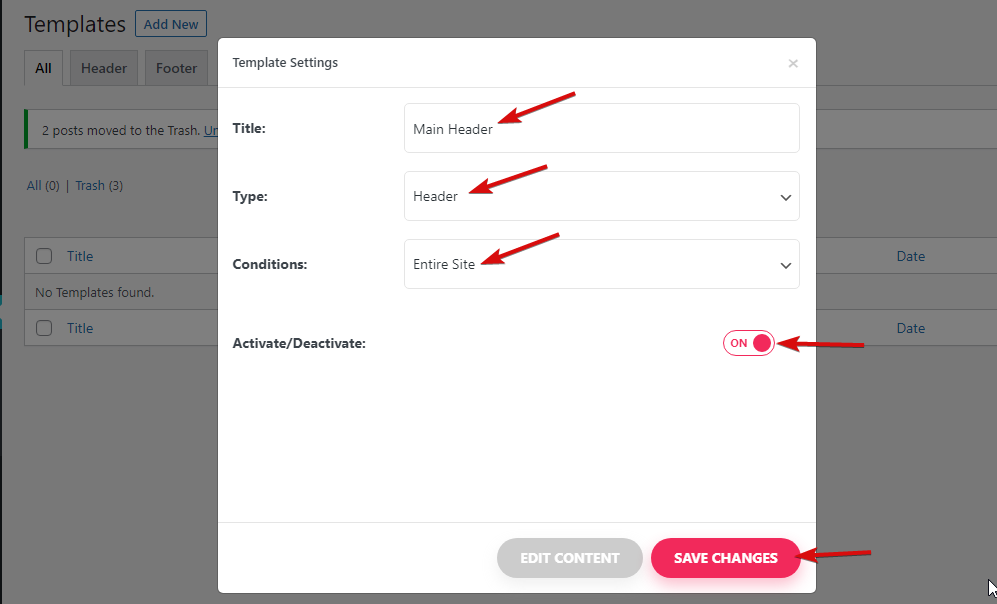
- Now click Edit on the menu you created
- Click on Edit Content
- Click on the EK button
- Go to the Sections tab
- Choose and insert the header design you like
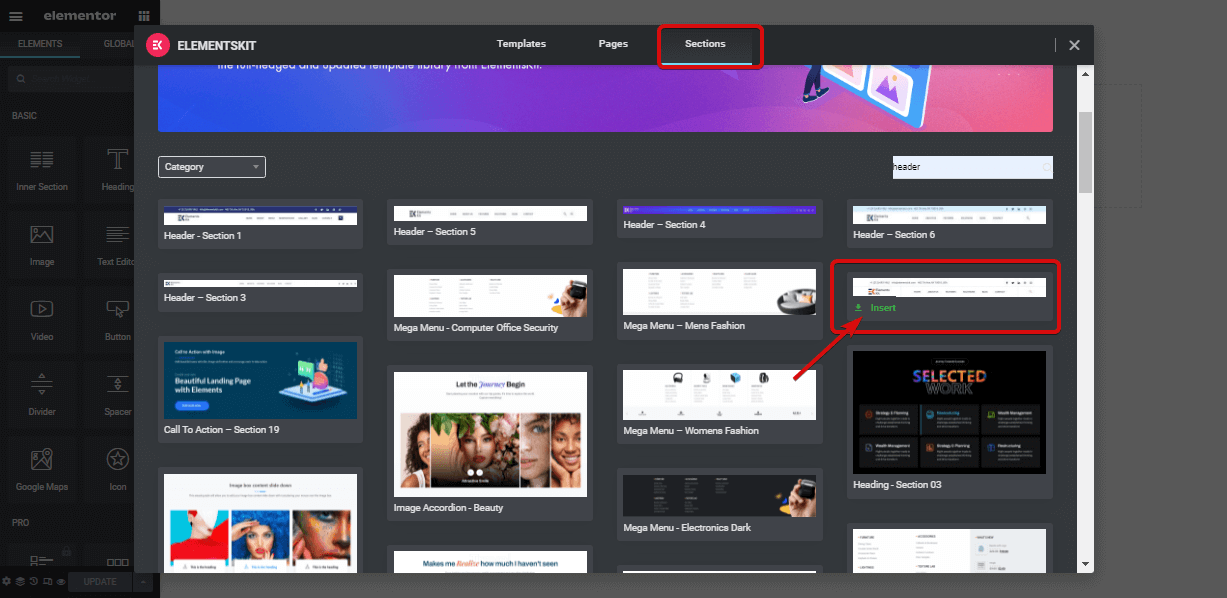
- Customize the content
- Click update to save
You can also check out the whole process of creating a header using ElementsKit in more detail in the video below.
Use a personalized Logo of your business consulting firm in the header. Logo adds credibility to your brand and makes a great impression on your prospective clients.
Note: You can get access to the Premade Footer section on the Pro version of ElementsKit.
If you have followed all the steps above, then you should get a website like the preview below.
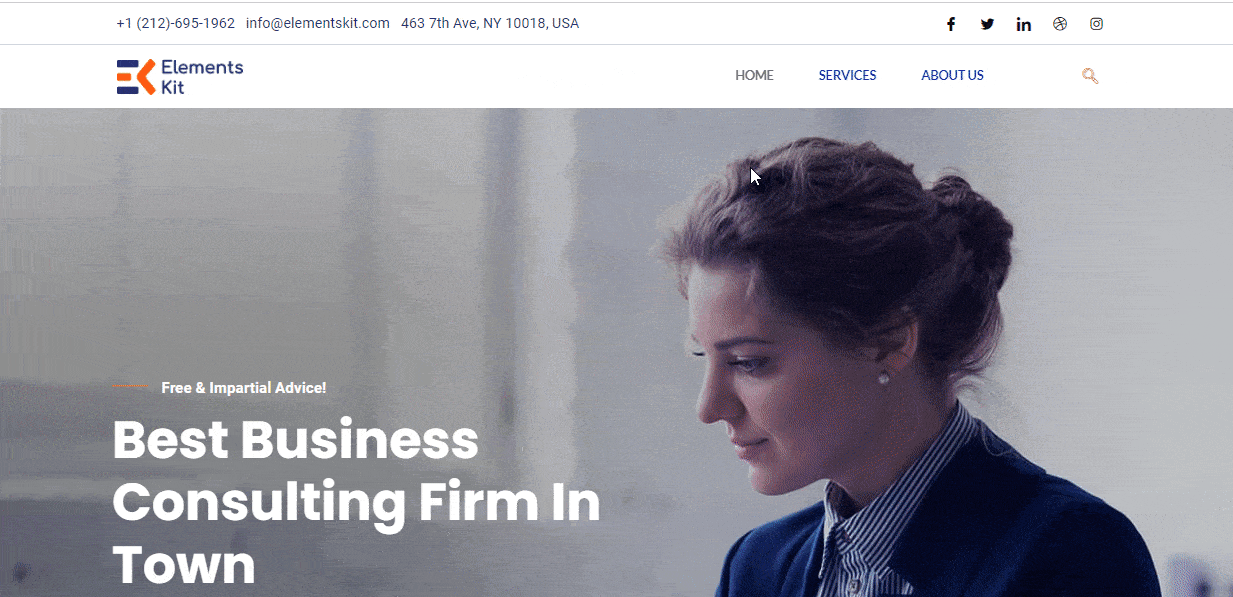
✅✅ Did you know Modal Popups is an effective way of collecting leads? Check how you can Add Modal Popup in WordPress in just 3 steps using ElementsKit?
✅✅ You can also check our blog on
👉🏽👉🏽 How to create a single page website with one-page navigation in WordPress.
Final Words on building WordPress website for free
If you follow the above step-by-step process of building business consulting WordPress website, you will be right on track to nail it. After that, you can start implementing your marketing strategies and attract leads and prospects to your website.
By using ElementsKit templates to develop a business consulting website, you can achieve a professional look of your site.
So, don’t hesitate to make use of ElementsKit to develop your business consulting website and if you struggle with any step or have any question, feel free to leave your questions on the comment box to get instant reply.
To purchase Elementskit Pro at 20% less price use the coupon code community20.



Leave a Reply