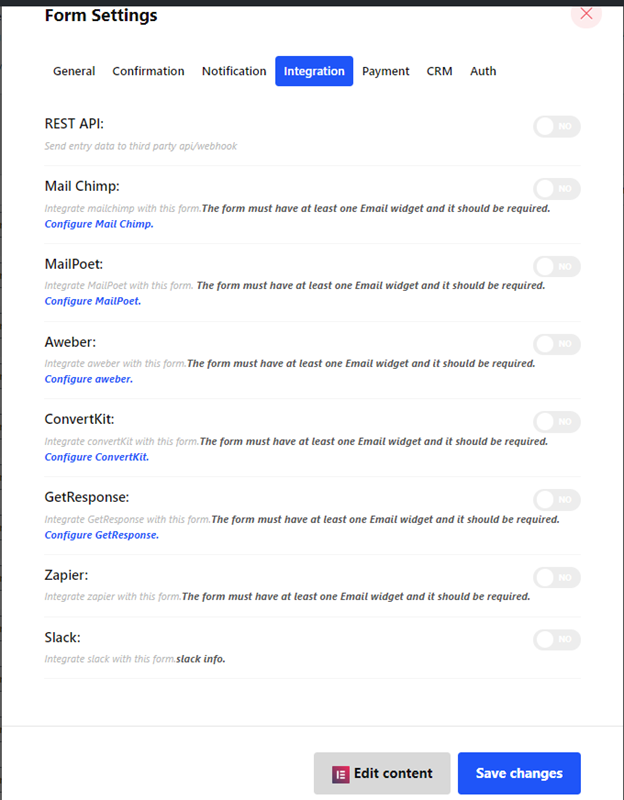Integration #
- To Set Up Integration, first Erstellen Sie ein Formular
So erstellen Sie ein Formular #
Folge dem Video-Screencast:
Befolgen Sie den Schritt-für-Schritt-Prozess
Schritt=>1: Gehe zu Armaturenbrett=> Seiten=> Neue hinzufügen=>
- Hinzufügen Seitentitel
- Vorlage auswählen Elementor-Leinwand
- Klicke auf Veröffentlichen
- Bearbeiten mit Elementor
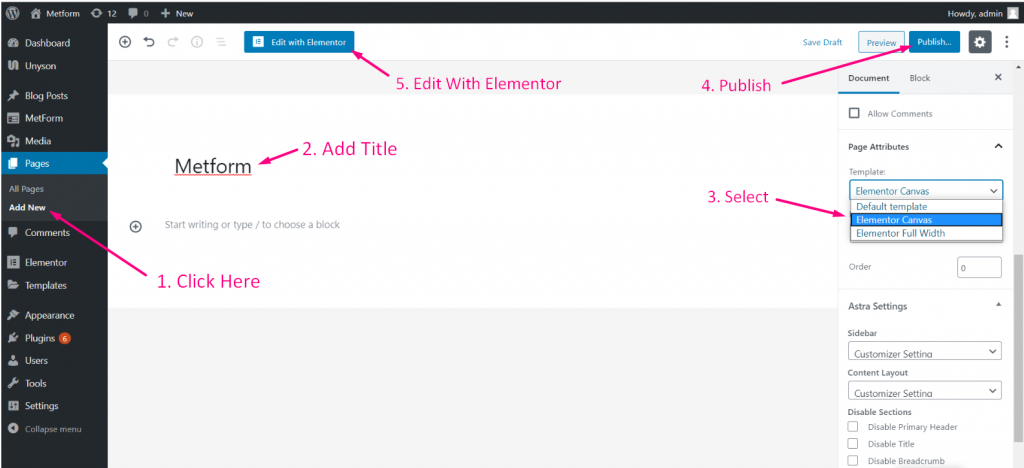
- Schritt=>2: Suchen nach Metform=> Drag-and-Drop
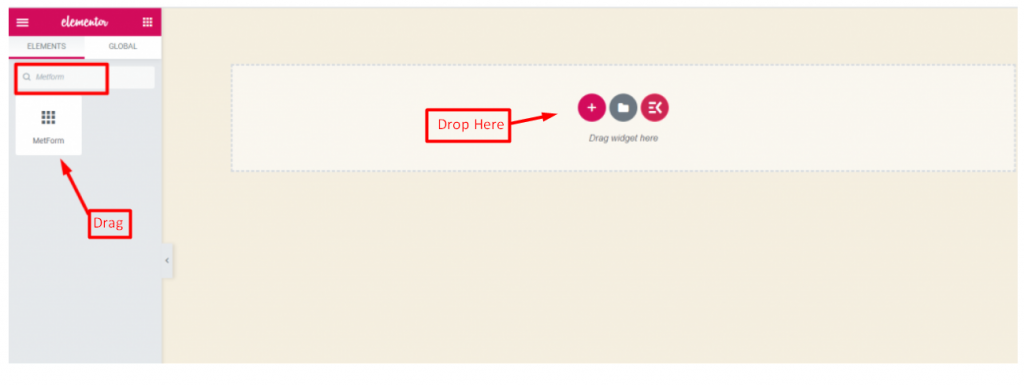
- Schritt=>3: Klicken Sie auf das ausgewählte Symbol
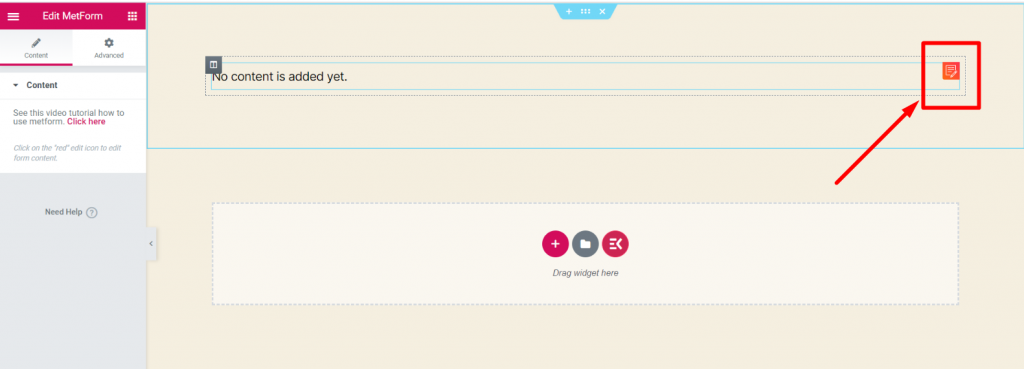
- Schritt=>4: Wählen Sie die Formularoption aus einem zuvor erstellten Formular aus
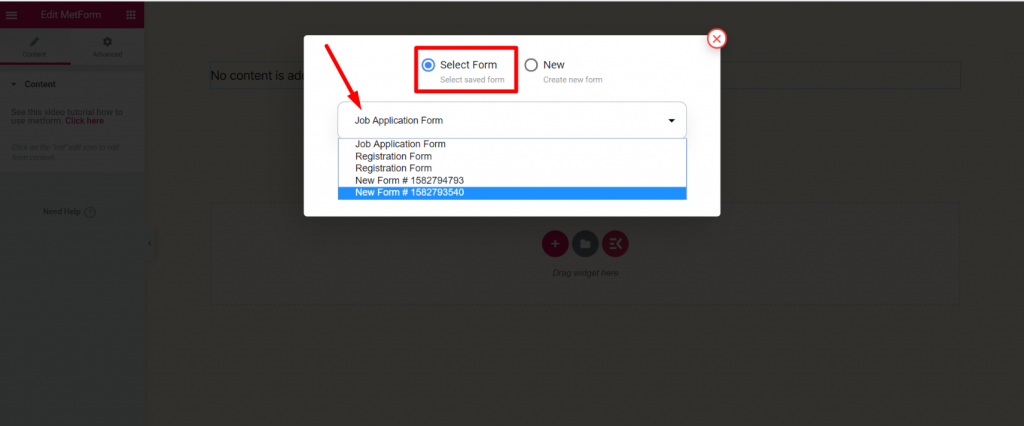
- Oder Sie können auswählen Neu=> Geben Sie Ihre ein Formularname=> Klicken Sie auf Formular bearbeiten
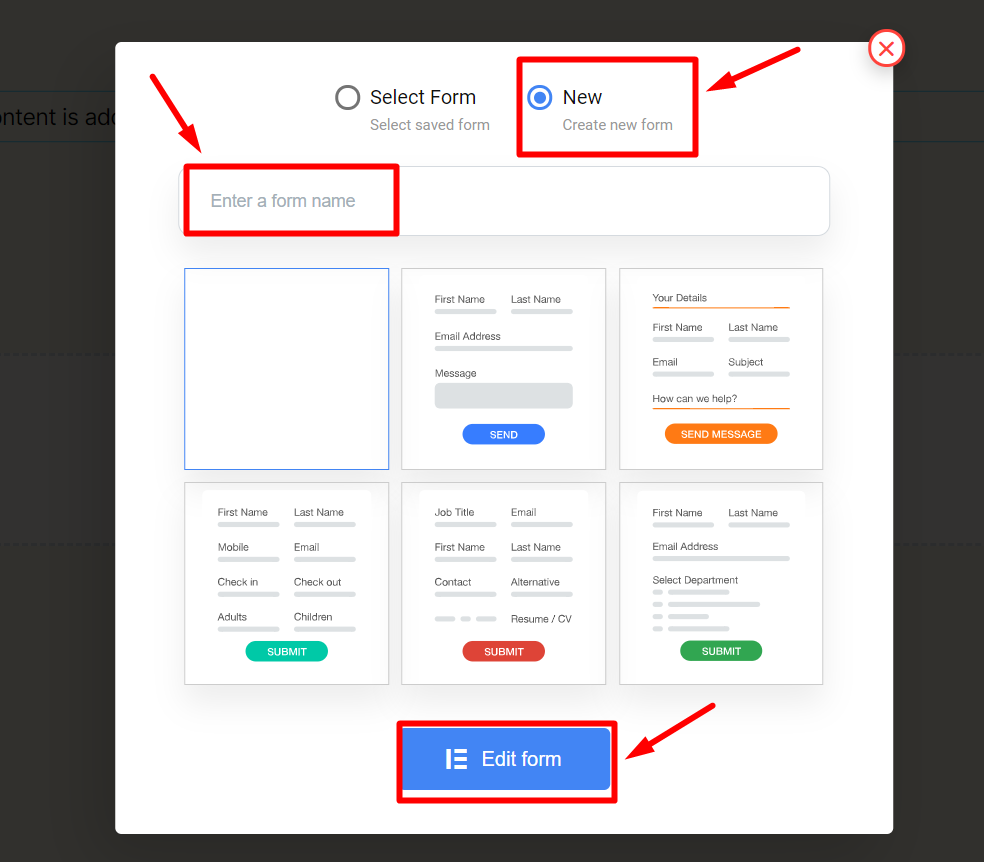
- Der Erstelltes Formular erscheint => Klicken Sie auf Formulareinstellung
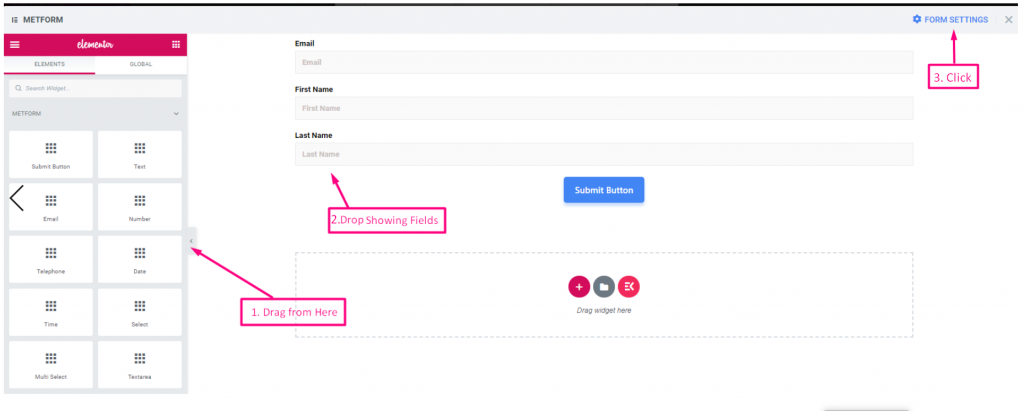
Formulareinstellung #
Gehe zu Formulareinstellung=> Integration
- Rest API: Get form submission data and submission notification to Third Party API URL or Web-hook.
- MailChimp: Easily integrates Mail Chimp to create and manage mailing list, automated mailing. See Dokumentation für MailChimp Aufstellen
- MailPoet: Create your own submission form and send professional-looking newsletters in minutes. See Dokumentation MailPoet Aufstellen
- AWeber: Integrate popular email marketing tool like AWeber to automate your form submission. See Dokumentation AWeber Aufstellen
- ConvertKit: Increase your subscribers, automatic opt-in, add PDF, checklist directly to the confirmation email. See Dokumentation ConvertKit Aufstellen
- Get Response: All in all email marketing platform allow you to create mailing list, newsletters to capture data. See Dokumentation Get Response Set Up
- Zaiper: Integrate your form with thousands of popular apps
- Slack: Redirect all the form data to integrate with slack and get the customer information in a team faster