ShopEngine is designed with a powerful yet user-friendly dashboard for you. In this WooCommerce Dashboard, you will get all the necessary information and resource links. This includes Documentation, Video tutorial links, Official support channel links, Product comparison section, and many more.
Nødvendige plugins: #
To use the ShopEngine plugin, you need to have to following plugins installed on your website:
- WooCommerce: Download plugin
- Elementor: Download plugin
Once you install the ShopEngine plugin, you will get access to the ShopEngine dashboard for WooCommerce.
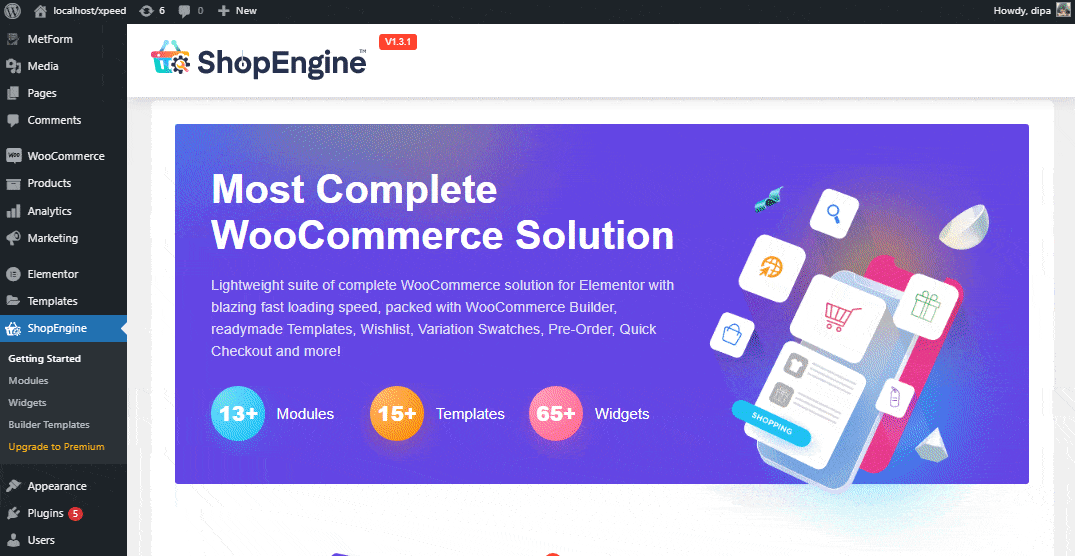
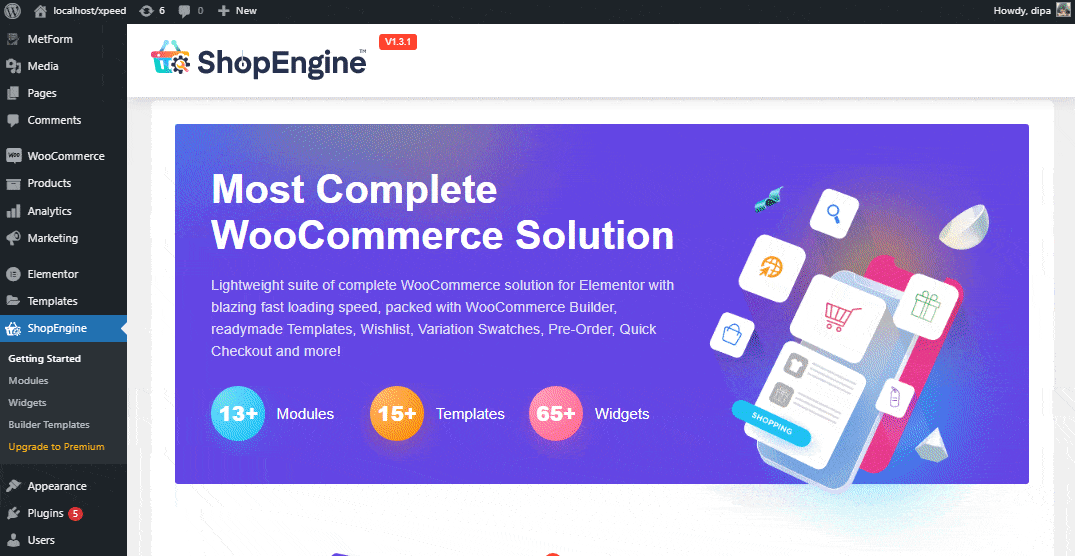
WooCommerce Widgets by ShopEngine #
Gå til 'Widgets' for at tjekke alle de tilgængelige ShopEngine-widgets. Her har vi introduceret aktivering eller deaktivering af enkelt widget sammen med bulkaktiverings- og deaktiveringsfunktionalitet. Du kan aktivere eller deaktivere alle widgets med et enkelt klik.
- Sørg for at klikke på knappen Gem ændringer for at gemme dine indstillinger.
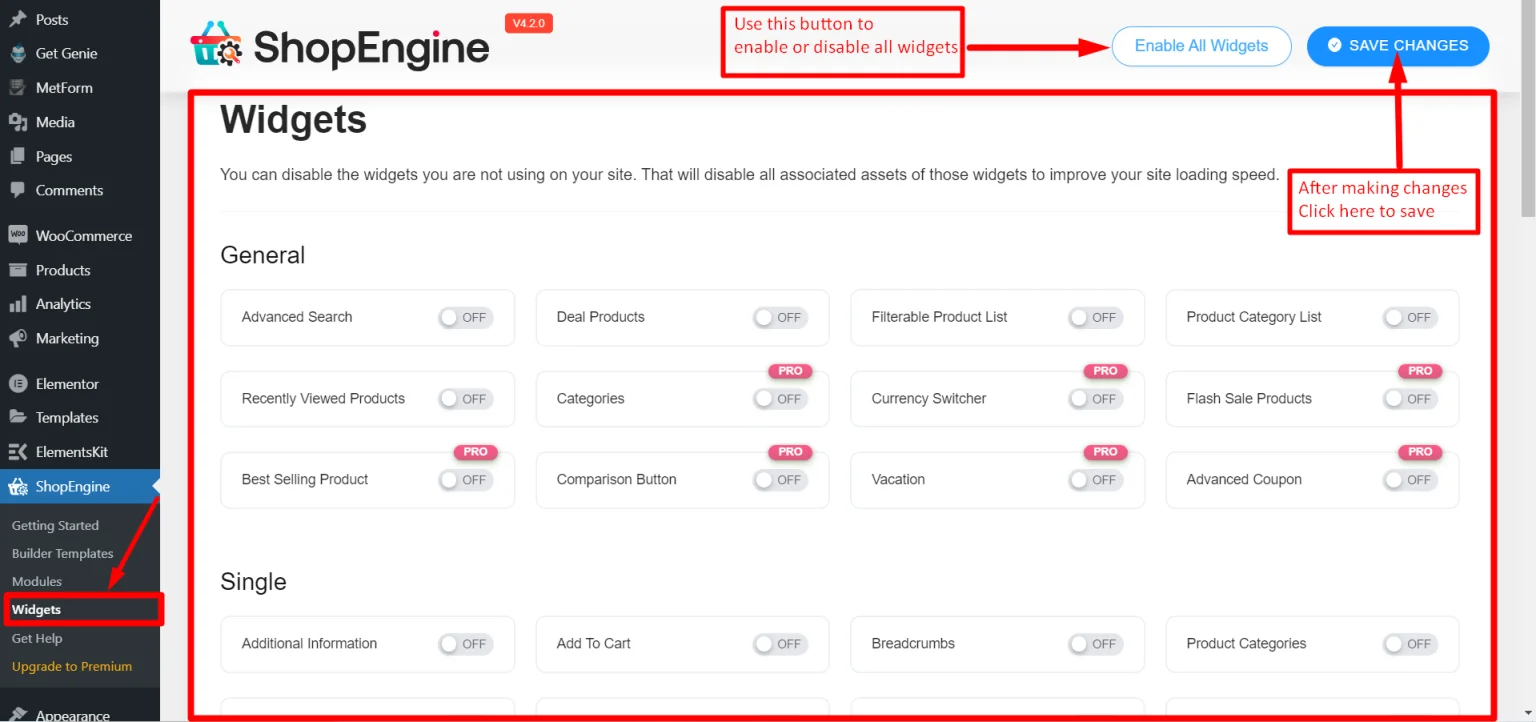
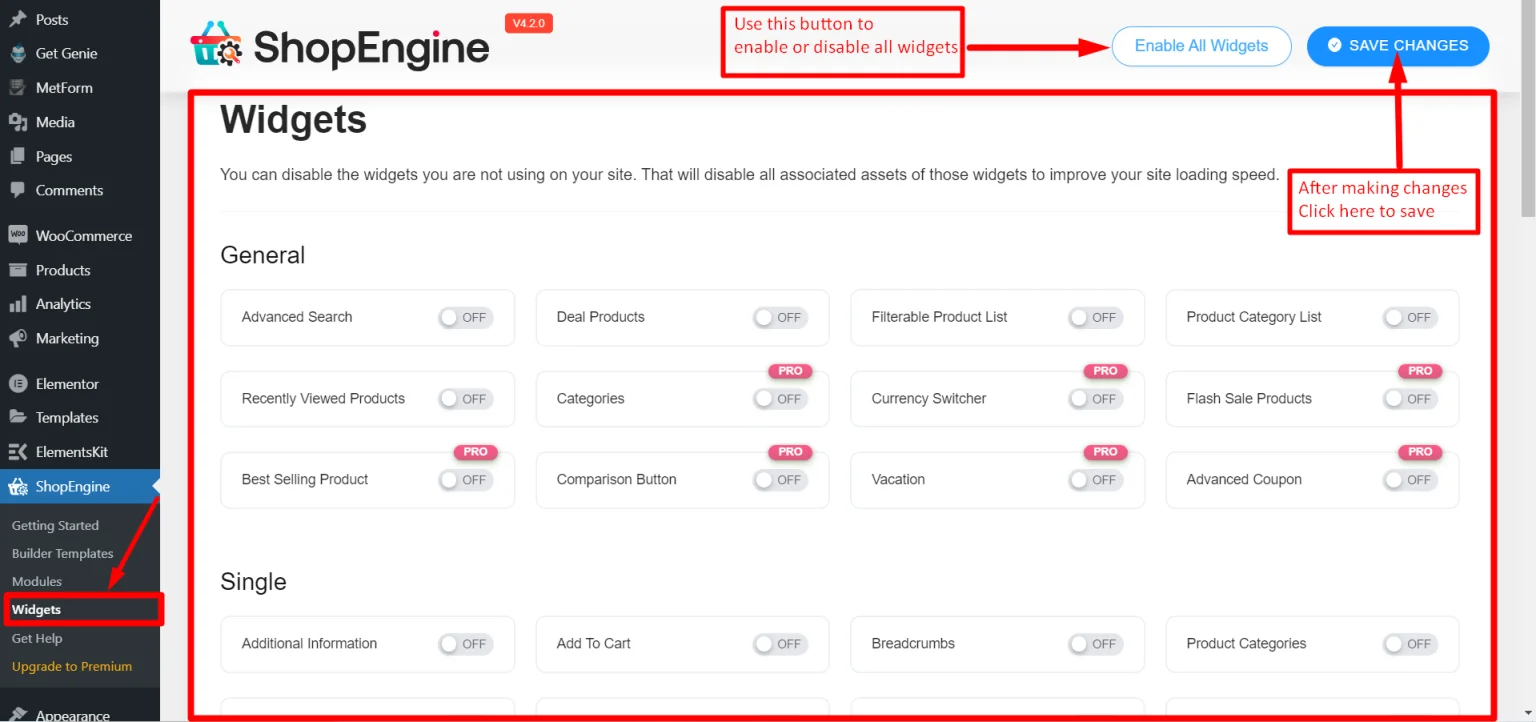
ShopEngine Modules for WooCommerce #
Du kan skifte til 'Moduler' for at tjekke alle de tilgængelige moduler. Du kan bruge knappen til at aktivere eller deaktivere dem i henhold til dine krav. Klik på Gem ændringer efter hver handling.
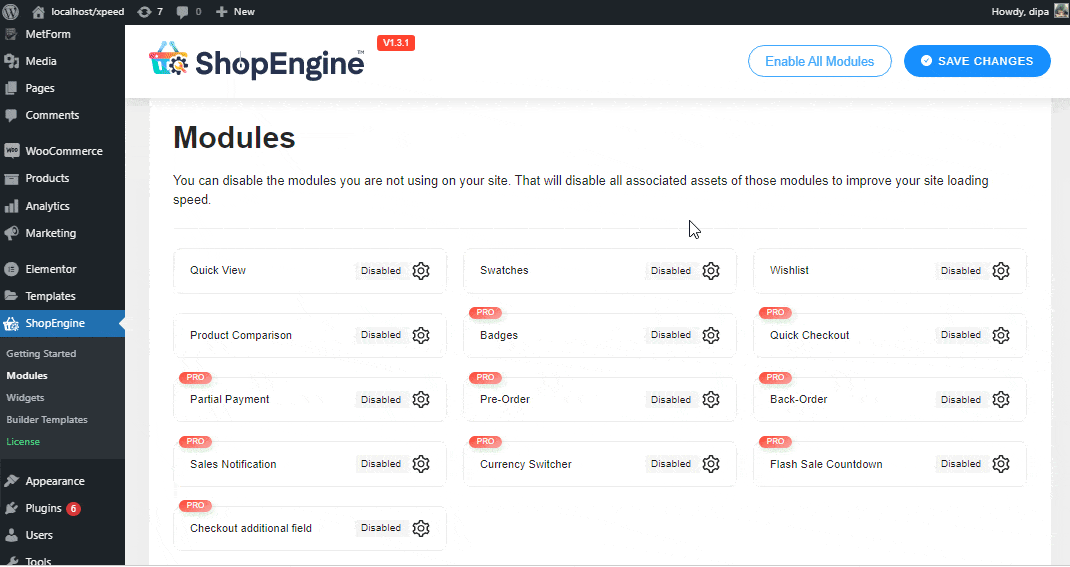
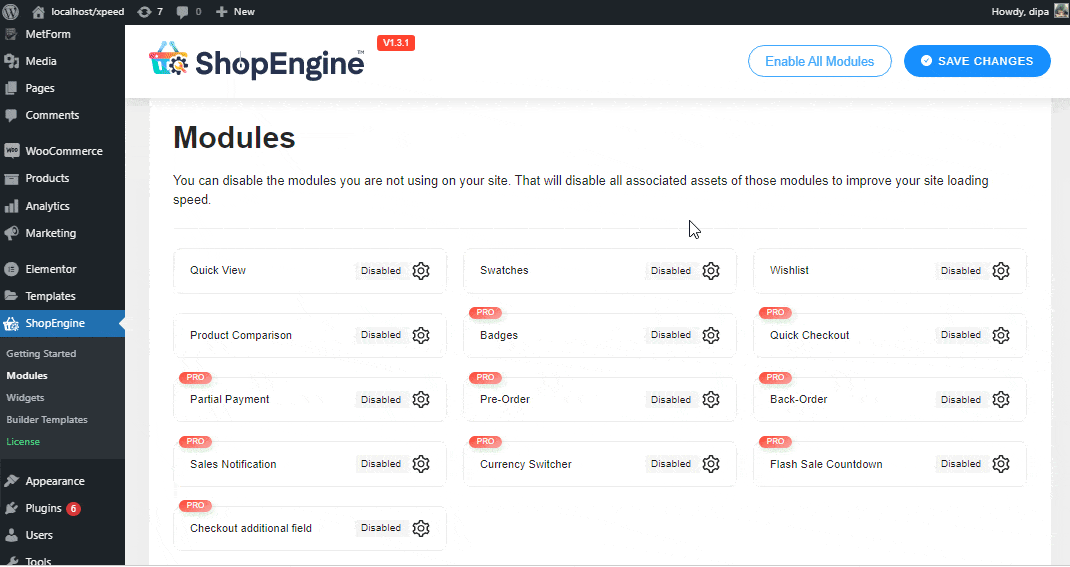
Builder Templates in WooCommerce Dashboard #
From this ‘Skabelon‘ section, you can visually design WooCommerce templates for different pages such as Single Product page, Shop Page, Archive page, My Account page, Checkout Page, Cart Page, Thank you page without any coding skills. To create your template:
- Gå til skabeloner > Tilføj ny.
- Angiv navn-> Vælg din sidetype: For eksempel: Butik.
- Aktiver Default Template Toogle-> Gem ændringer-> Klik nu på Rediger med Elementor.
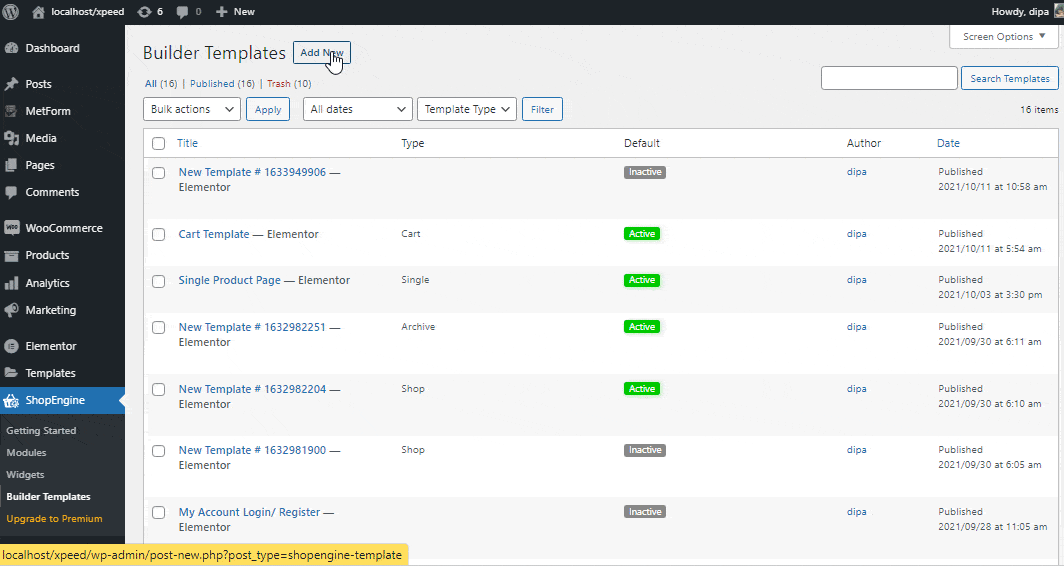
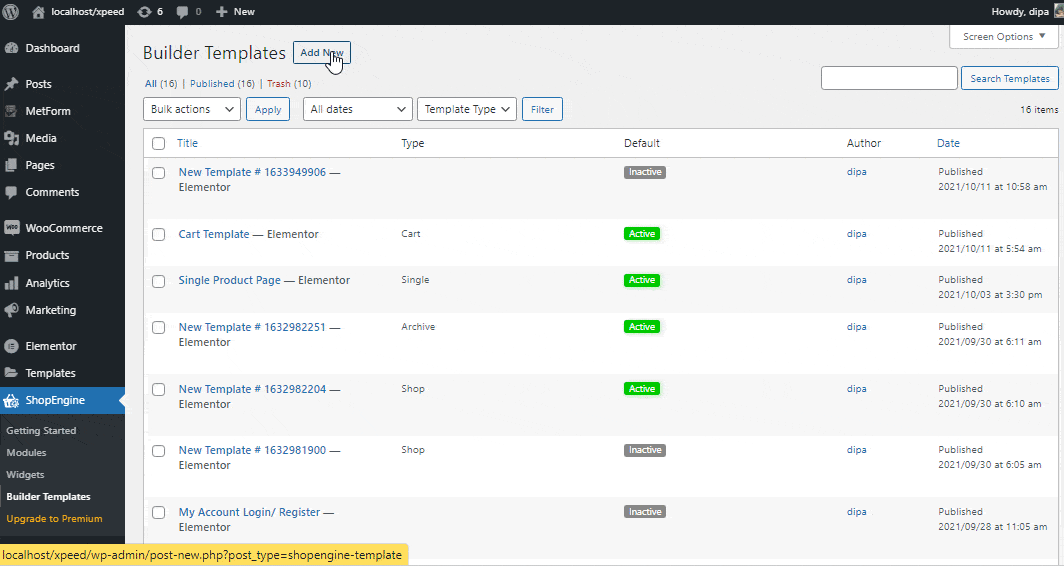
That’s how you can install ShopEngine in your WooCommerce website simply and smoothly. Then, you can proceed to upgrade your WooCommerce website with ShopEngine.





