If you’re a user of Contact Form 7, then you’ve already figured out the shortcomings of this form builder. Regardless of its popularity, its complex user interface will make you think twice about staying in this solution.
Besides, the emerging new contact solution alternatives are created keeping simplicity and easy UI in mind. As a result, you don’t have to encounter similar difficulties while using these alternatives.
However, with the growing numbers, selecting a Contact Form 7 alternative is puzzling and tiring. So, here we will discuss 8 cutting-edge WordPress CF7 alternatives in one place focusing on the features and limitations of Contact Form 7.
Quick Overview
This blog will gather all the best Contact Form 7 alternatives for WordPress including their comparison, brief, key features, and pricings. Also, you will learn must-have features you need to look at while selecting a suitable Contact Form 7 alternative.
Montioned alternatives: Here are the best Contact Form 7 alternatives you should check out:
- MetForm: Drag-and-drop contact form builder.
- Gravity Forms: A premium solution to add any kind of contact form with ease.
- WPForms: A robust solution with 1300+ pre-built form templates.
- Fluent Forms: An anti-spam Contact Form 7 alternative includes a design-rich template library.
- Ninja Forms: It supports unlimited form creation, emails, and submissions.
- Formidable Forms: A great substitute that brings all form building functionalities under one roof with its design-focused template library, prebuilt fields, and integrations.
- Forminator Forms: A drag-and-drop interface where more than thousands of integrations are available.
- Everest Forms: Dynamic form builder that supports image uploads, eSignature, geolocation, PDF submission, coupons, etc.
Also, you will have a head-to-head comparison among these alternatives to learn which one offers the best.
Common reasons for switching from Contact Form 7
Despite having a large user base, Contact Form 7 plugin has some issues that concern people looking for alternatives. For example, the reCAPTCHA integration doesn’t work well with Contact Form 7. It causes errors in form submission.
Again, its written script is not very friendly for website speed. It might impact the overall site’s performance and negatively impact SEO. Also, users face complications with new updates. Because recent releases sometimes break down sites and cause severe crises.
Due to these stumbling blocks, people start to think of an alternative option that overcomes all the difficulties faced by Contact Form 7.
What features to consider in a Contact Form 7 alternative
Before choosing a WordPress Contact Form 7 alternative, you have to set some parameters that are crucial to make form selection successful. Whether you’re looking for a simple or functional form builder, these features need to be double-checked.
Here are the prime functionalities that you must look at in your form substitute:
- It should have a friendly interface and device-responsive template designs.
- The best WordPress contact form needs to have integrations with spam protectors such as reCAPTCHA, CAPTCHA, and other services.
- Basic and important features such as built-in templates, multi-step form, conditional logic, integration, payment solutions, etc need to be included in your form builder.
- Your picked form builder must be lightly coded so that website performance remains unaffected.
- It should bring regular updates, fixing all operational and security vulnerabilities.
- You need to adopt a form builder with positive reviews and feedback that indicate higher user satisfaction.
- The substitute should be supportive enough to provide prompt solutions.
- Built-in templates, designs, and layouts need to have room for customization.
Best Contact Form 7 alternatives
Reckon with all these functionalities, here we put together 8 best WordPress contact form solutions highlighting their key features, and basic comparisons. So, let’s start discovering them:
MetForm
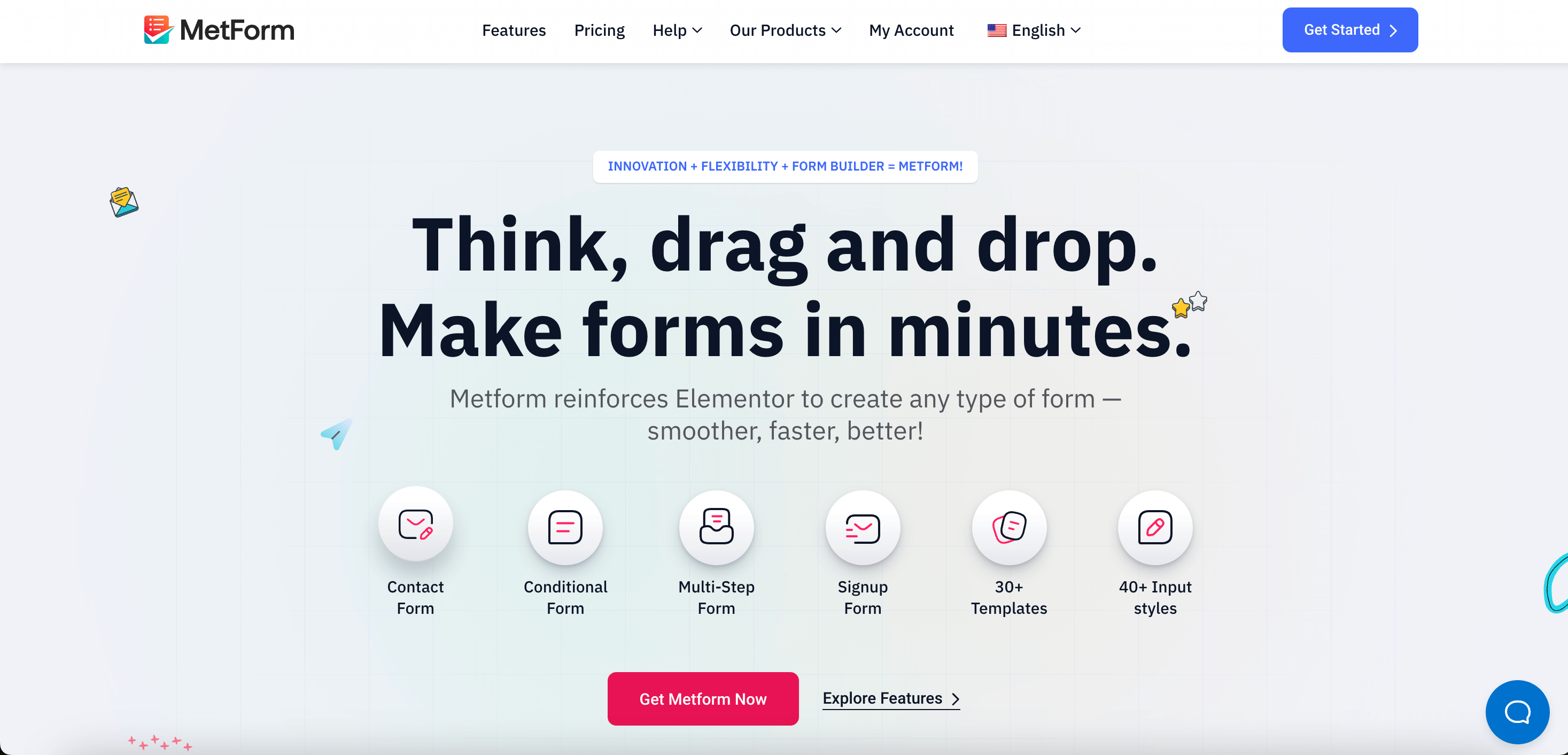
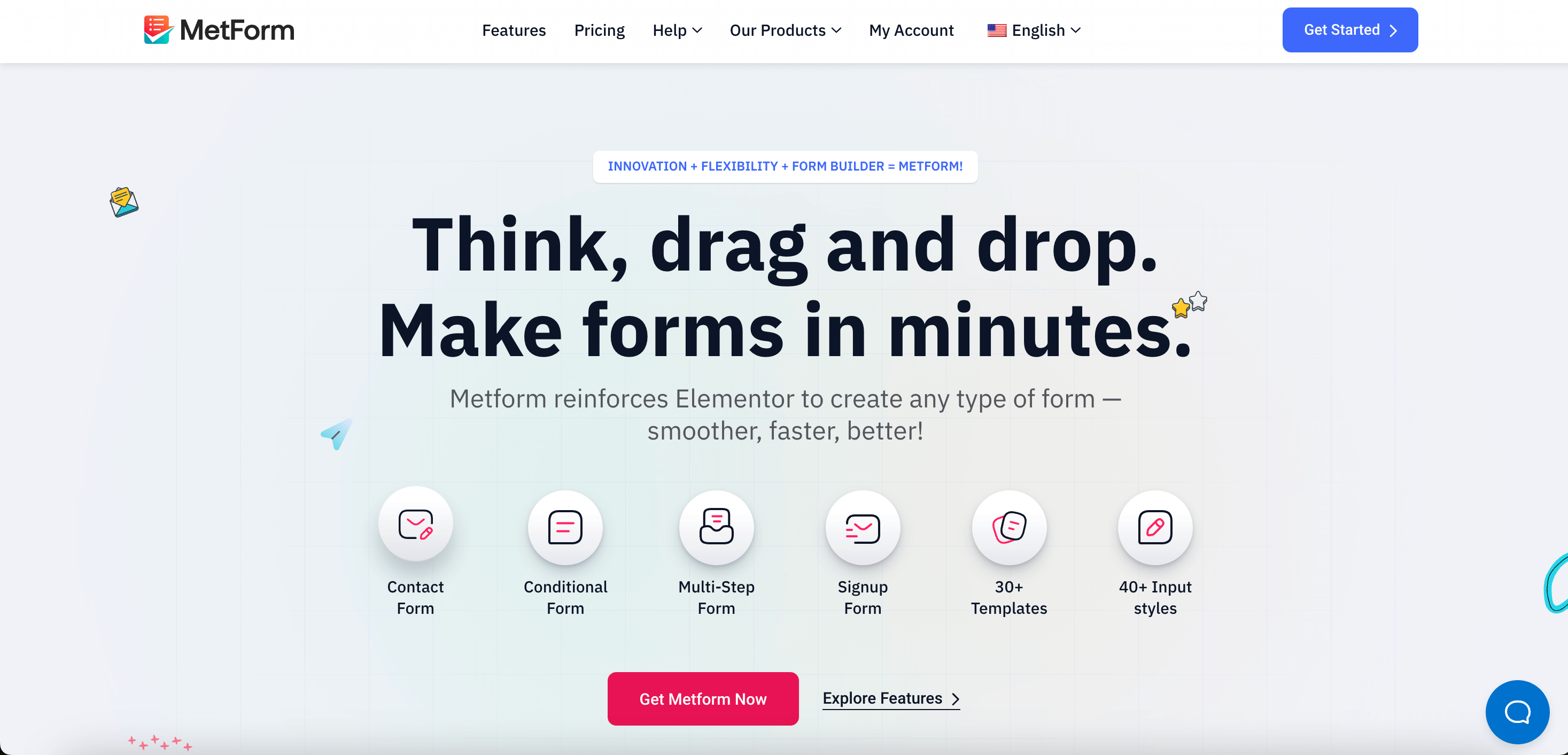
MetForm is an Elementor-compatible form builder that redefines form creation with the easiest drag-and-drop interface. By offering a fully customizable template library and 40+ input fields, it seems to be an independent solution. Besides, it has all the essential third-party integrations that you need while creating a contact form. This alternative to Contact Form 7 is also shortcode-supported, allowing you to add custom fields to your form. From multi-step to auto-populate forms, it’s suitable for creating any type of form with its built-in options.
Key Features:
- This best free WordPress contact form plugin offers a real-time editing experience with Elementor drag and drop option.
- You can set conditional logic on fields to make certain fields visible or invisible to a group of people.
- MetForm is powerful for creating multi-step forms that effectively reduce abandonment rates.
- This form builder can add calculation fields that automatically determine the total value.
- It’s spam-protected with reCAPTCHA integration.
- You can send confirmation emails for each form submission using this flexible form builder.
- It includes a template library from where you can leverage fully customizable built-in templates.
- MetForm allows you to create forms from scratch with 40+ input fields.
- This shortcode-compatible form builder lets you add custom fields.
- You can set default values for your fields by incorporating auto-populate fields.
- With MetForm, you can create tempting quiz forms and boost submission rates.
- It facilitates you in preventing submission from duplicate accounts using a unique email control feature.
Contact Form 7 Vs MetForm
- MetForm offers an easy-to-understand user interface with lightly coded features whereas Contact Form 7 plugin doesn’t.
- MetForm is smoothly integrated with popular spam protectors. On the other hand, the supported spam protectors of Contact Form 7 is not enough to deal with unauthorized bots.
- MetForm requires zero technical skills dissimilar to CF7.
💸 Pricing: MetForm is available with a free version. And, the pro version starts at only $39 for a year.
Gravity Forms
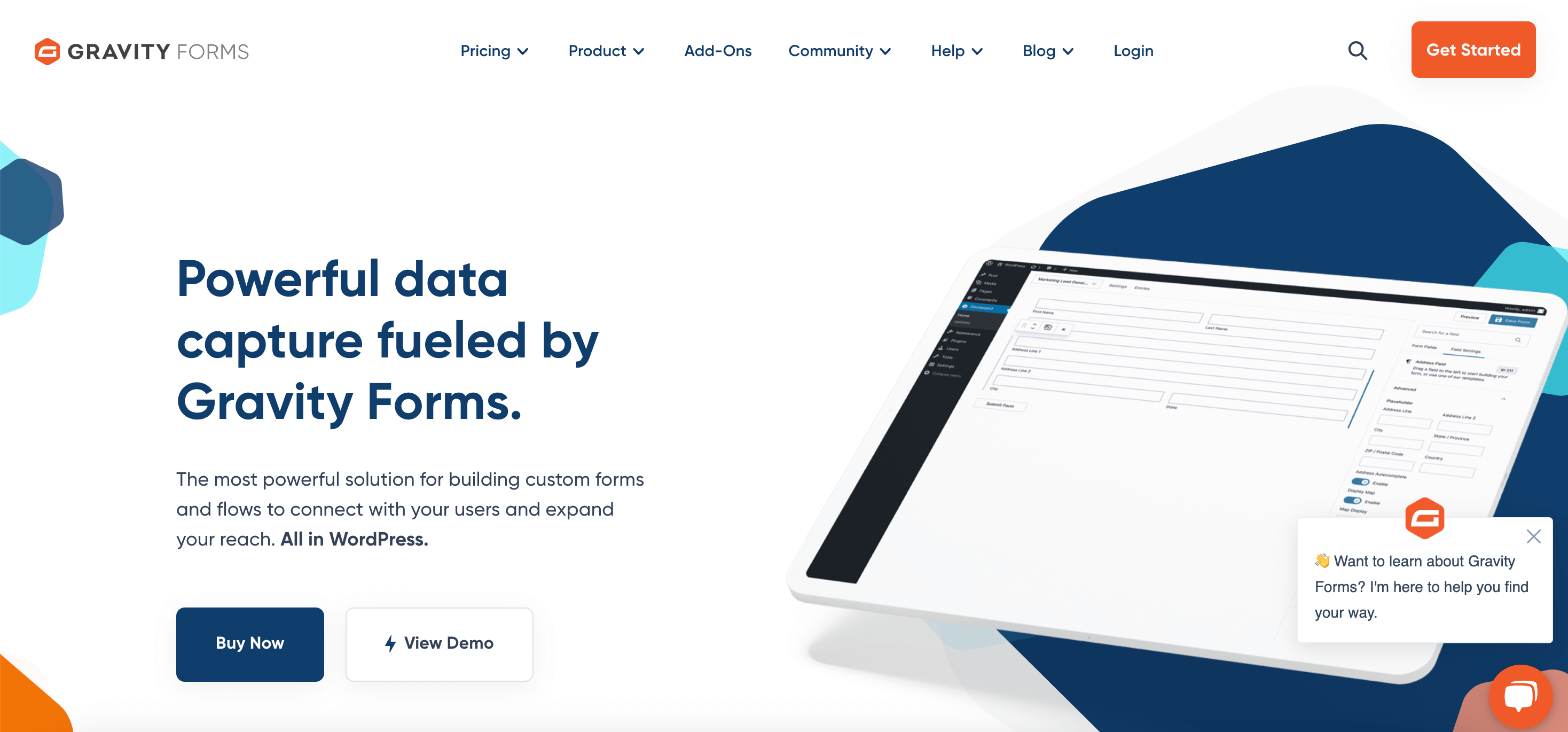
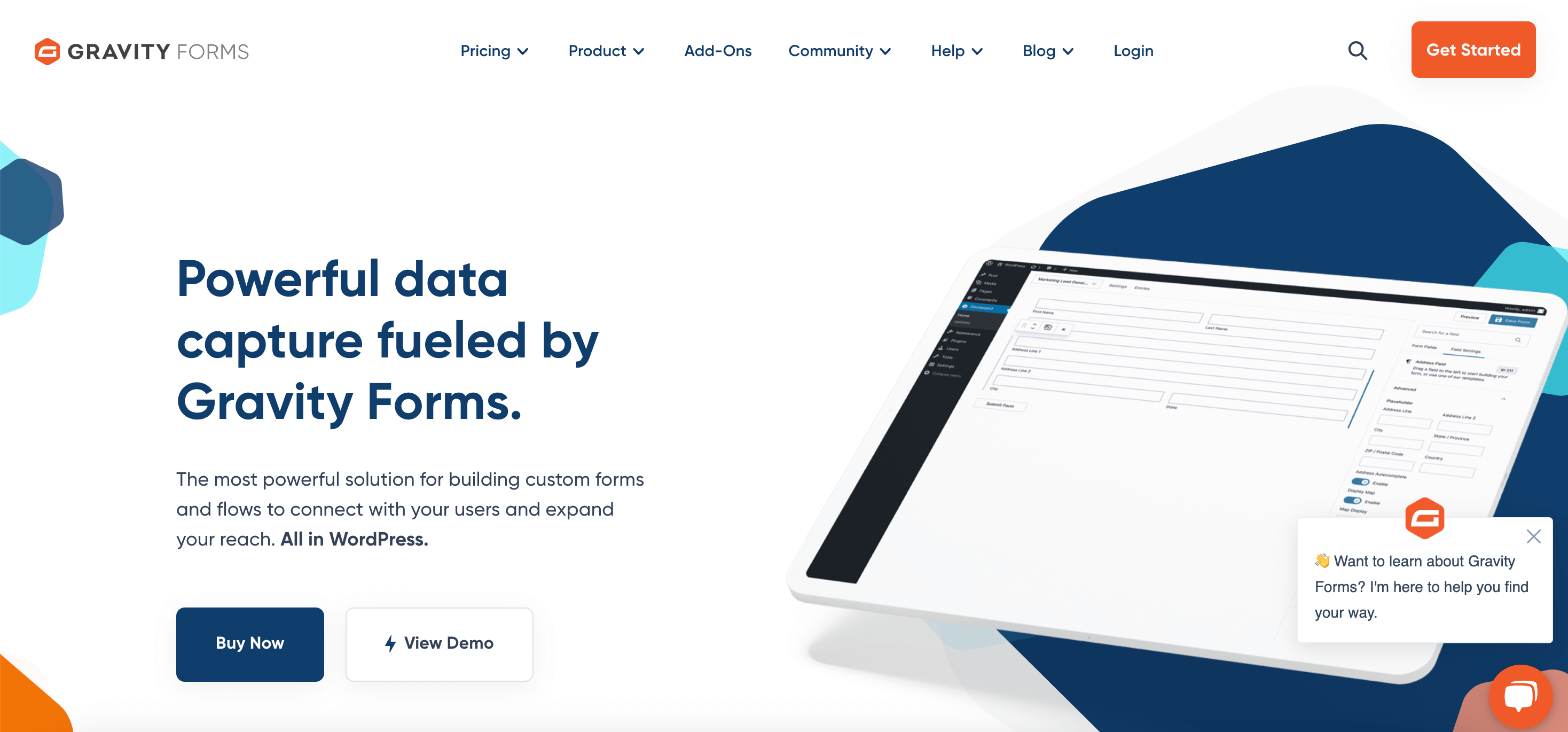
Gravity Forms is a premium solution offering advanced features like calculation, conditional logic, and auto-populate fields. It’s well known for its friendly interface that adds minimal complexity. Besides, Gravity Forms is packed with professional-looking templates that are further customized according to your desire. So, if you are looking for a groundbreaking form plugin without feeling the need to try a free one, then you can definitely try Gravity Forms.
Key Features:
- Gravity Forms is secured from security flaws with regular improvement.
- You can hide or display selected fields based on user inputs.
- With over 130 add-ons, you can seamlessly create personalized forms.
- It saves partial entries to increase submission rates.
- You can get started with custom forms with 30+ input fields.
- This form solution comes with language support to translate your forms into multiple languages.
- It has an option to attach digital signatures for contracts and agreements.
- Its calculation fields can instantly compute numbers after providing inputs.
- Feedback collection gets easier with its supported quiz and poll creation.
- Gravity Forms eradicates spam submissions with Akesmit or reCAPTCHA integrations.
Contact Form 7 Vs Gravity Form
- Gravity Forms prevents losing data due to sudden server crashes as all entries are stored in the database. On the contrary, you will have the risk of losing data using CF7.
- Its UI is more straightforward than Contact Form 7.
- This substitute is lightweight and simple.
💸 Pricing: You have to pay a minimum of $59 annually to purchase Gravity Forms.
WPForms
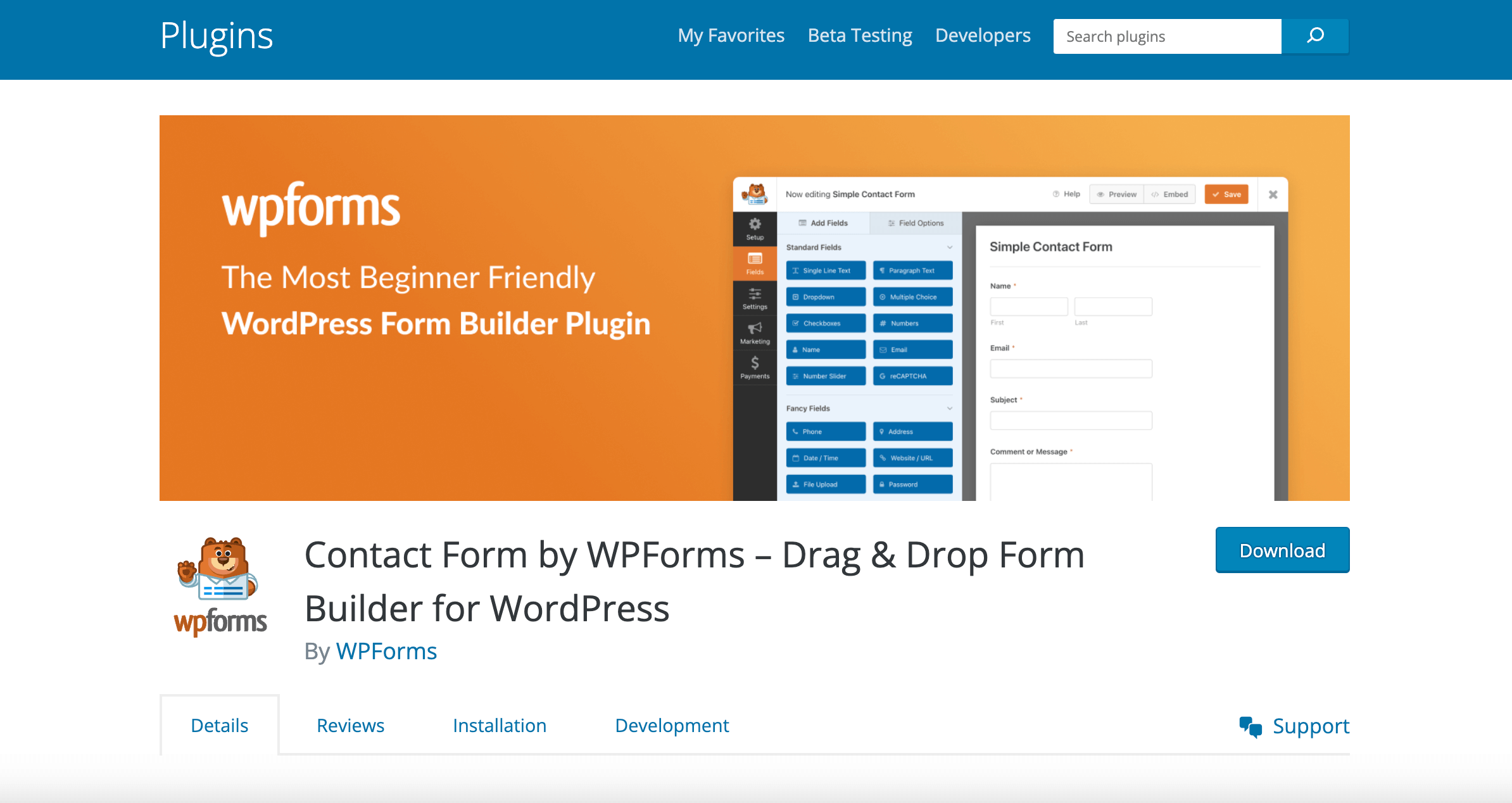
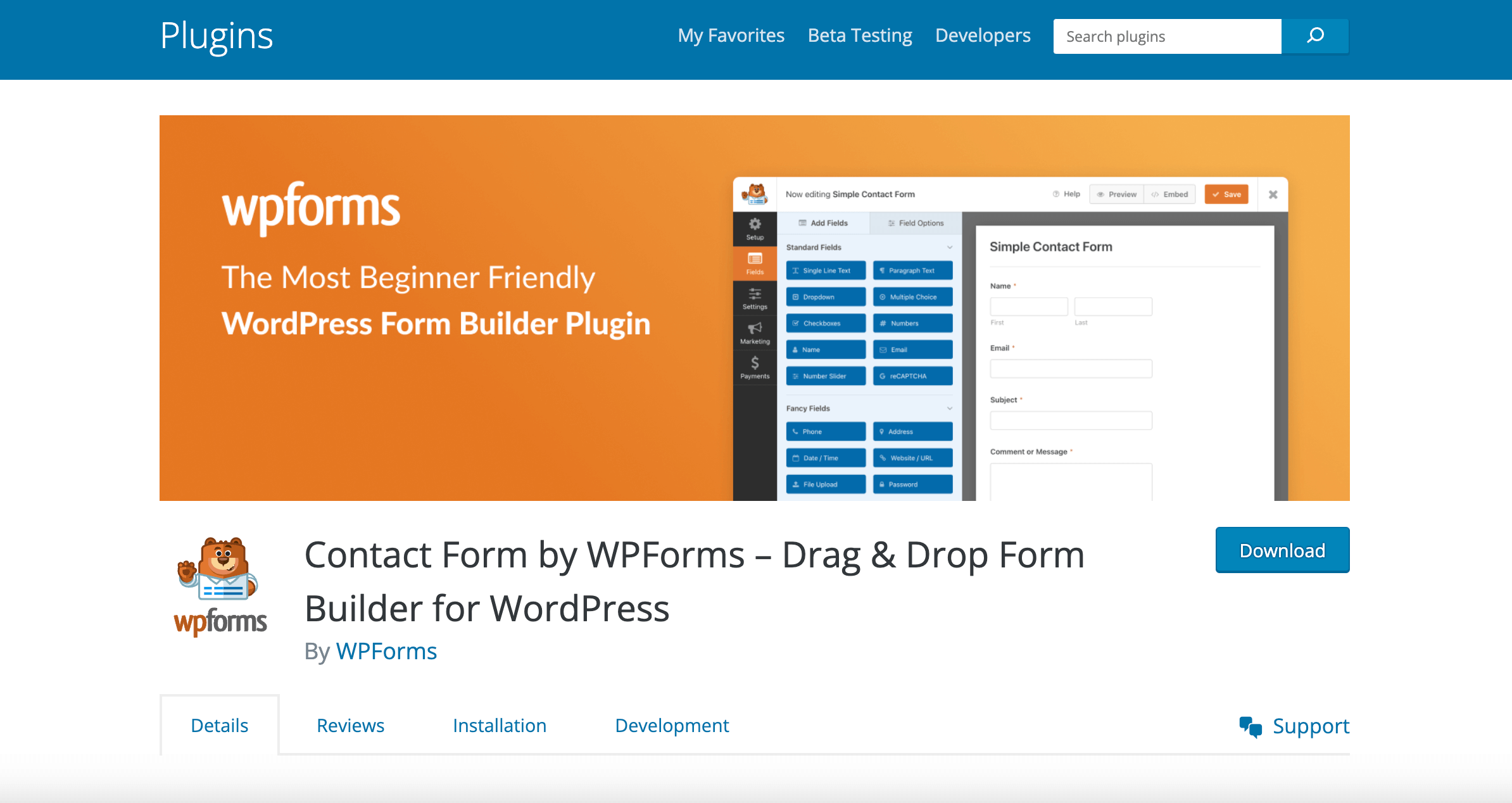
WPForms is designed by giving user experience top priority. Its main focus is to make this form builder extremely accessible even for beginners. Whether you’re a user of Gutenberg or Classic Editor, it works fine with all. Besides, WPForms has compatibility with other builders like Elementor, Divi, etc. Moreover, this free WordPress contact form plugin has great flexibility for customization that allows you to collect all information by creating personalized forms. Therefore, the ultimate purpose of using form builder is fulfilled using WPForms.
Key Features:
- WPForms stands as a robust solution with 1300+ pre-built templates.
- It multiplies completion rates with multi-step, quiz, and conditional logic forms.
- This drag-and-drop form builder automatically removes spam submissions with CAPTCHA integration.
- By supporting partial entry submission, your users can resume form filling from where they left off.
- It enhances credibility by allowing digital signatures.
- WPForms ensures seamless submission by saving user’s data when the internet is disconnected.
- You can create password-protected forms using this Contact form builder for WordPress.
- With 18+ integrations, WPForms appears to be the best alternative to contact solutions.
Contact Form 7 Vs WPForms
- WPForms is highly functional whereas Contact Form 7 only includes general features.
- Its ease of use and fast UX are quite noteworthy compared to CF7.
- This alternative to contact Form 7 brings forth the security you need in your form solution.
💸 Pricing: WPForms is an expensive option. It requires at least $99 yearly to activate the pro license.
Fluent Forms
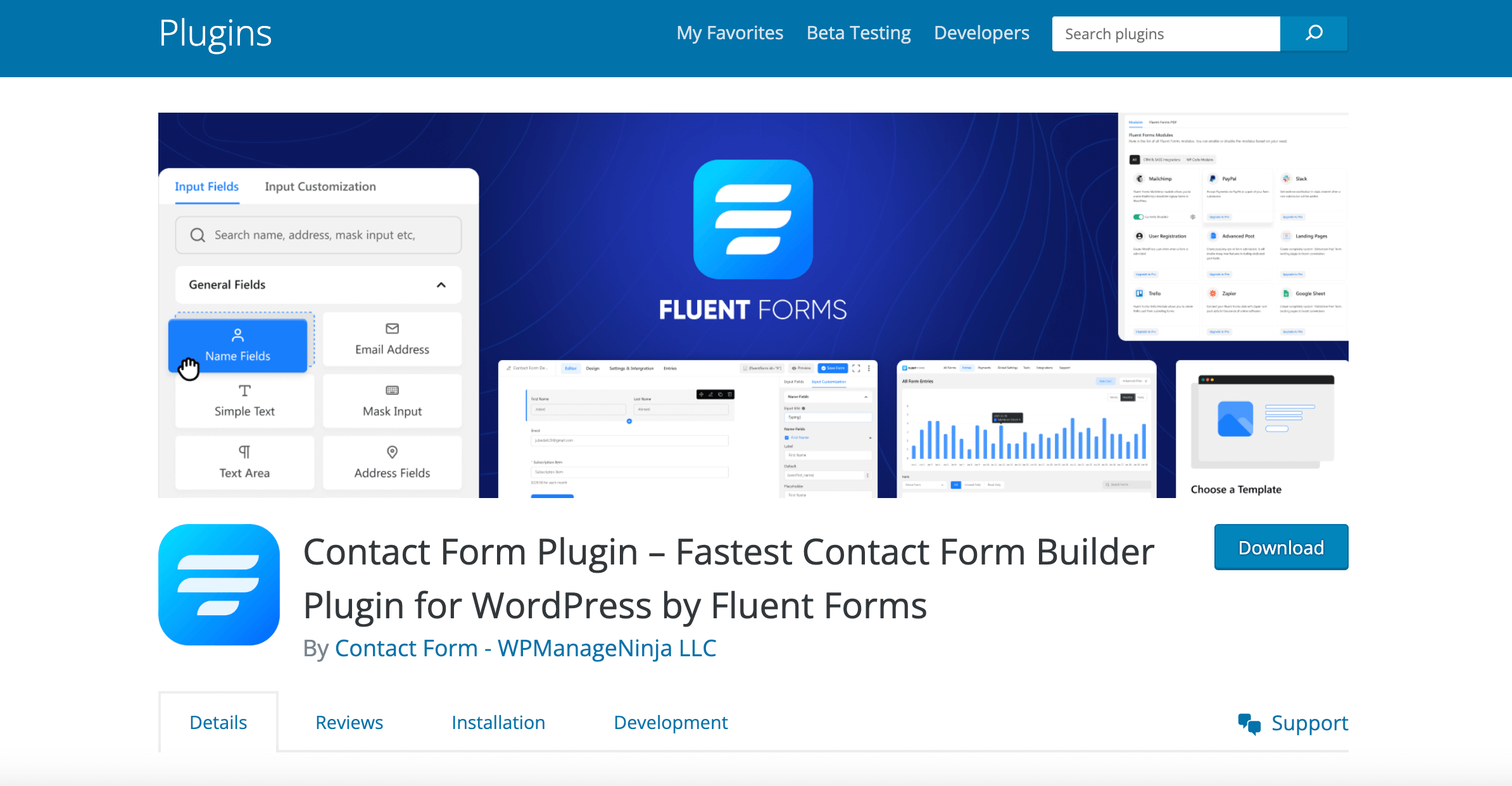
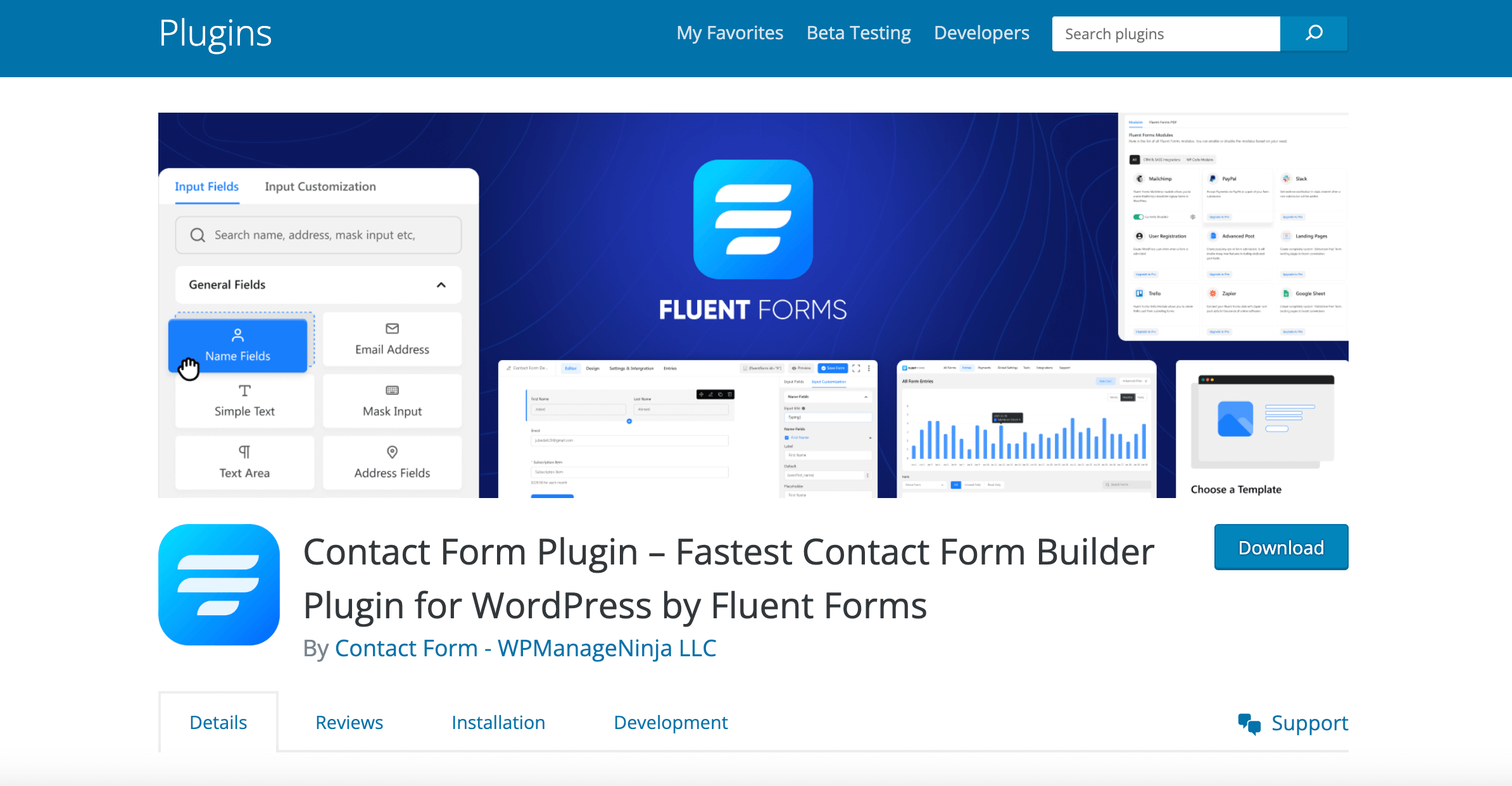
Claiming as the fastest form solution, Fluent Forms offers competitive functionalities for building forms. From conditional logic to subscription forms, it can create all. Also, the created form is 100% device-responsive. Plus all needed integrations are available in this popular form plugin. Over and above, you don’t have to be tech-savvy to leverage this builder plugin as its UI is super friendly and comfortable to work with. That’s why Fluent Forms might be an appropriate Contact Forms 7 alternative.
Key Features:
- This anti-spam Contact Form 7 alternative includes a design-rich template library.
- Fluent Forms makes form summation super convenient with its calculation fields.
- Creating advanced forms like multi-step, conversational, conditional, quiz, and survey forms is possible with this form builder.
- You can customize forms as you desire with global styling, custom CSS, and JS.
- It includes over 45 third-party integrations to serve the ultimate purpose of form solutions.
- Fluent Forms brings the fastest form importation with one-click migration.
- It auto-saves partial form entries and resumes the submission following the same link.
- You can display the form at the right time by utilizing the scheduling option.
- Fluent Forms sends an email notification with each form submission.
- Fluent Forms has integrations for spam protectors such as Captcha, reCAPTCHA, etc.
Contact Form 7 Vs Fluent Forms
- Fluent Forms doesn’t require coding knowledge likewise CF7.
- Like Contact Form 7, you don’t have to undergo complicated configuration while using Fluent Forms.
- Faster, lighter, and simpler than Contact Form 7.
💸 Pricing: Fluent Forms can cost as little as $79 per year.
Ninja Forms
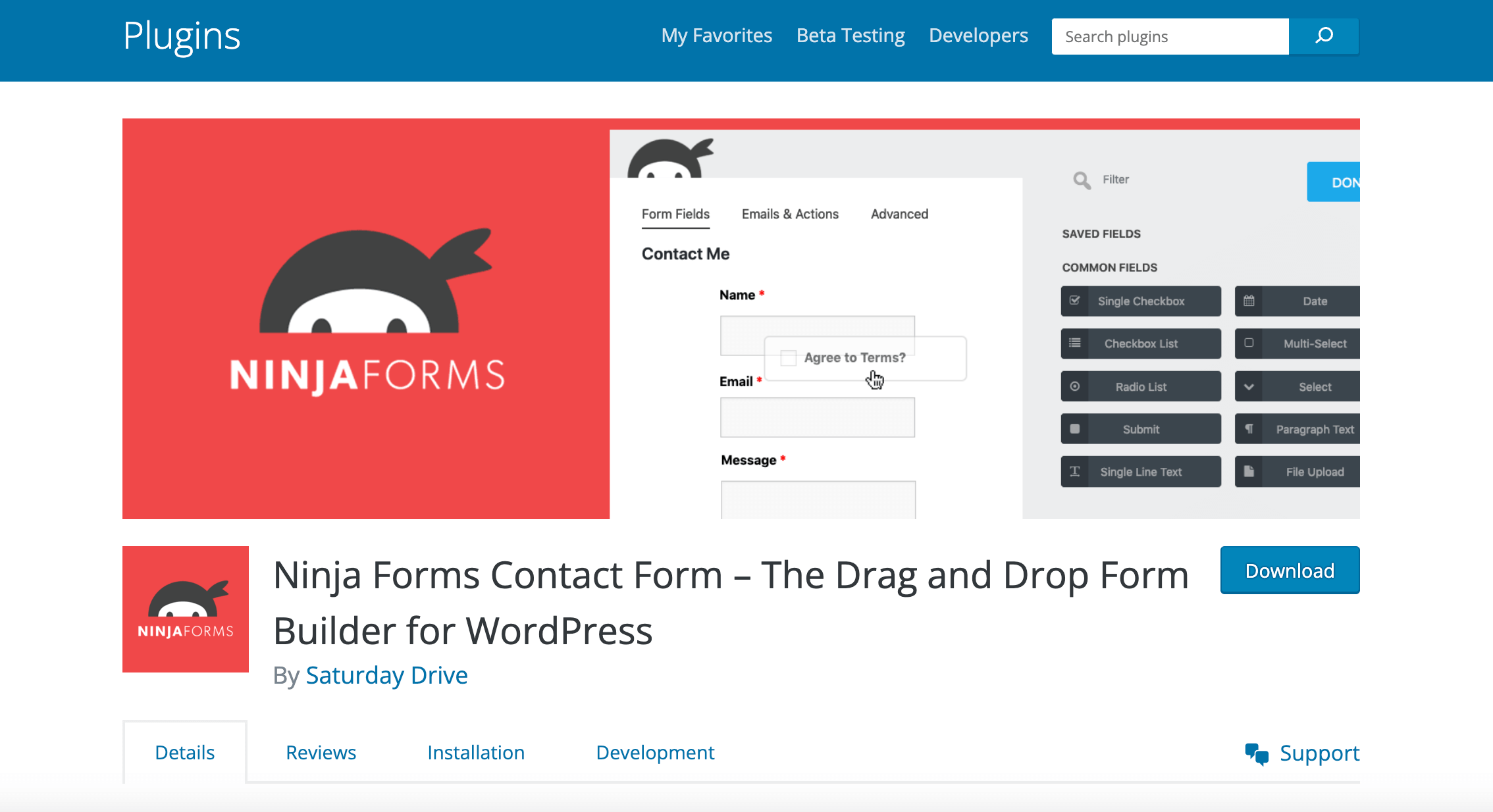
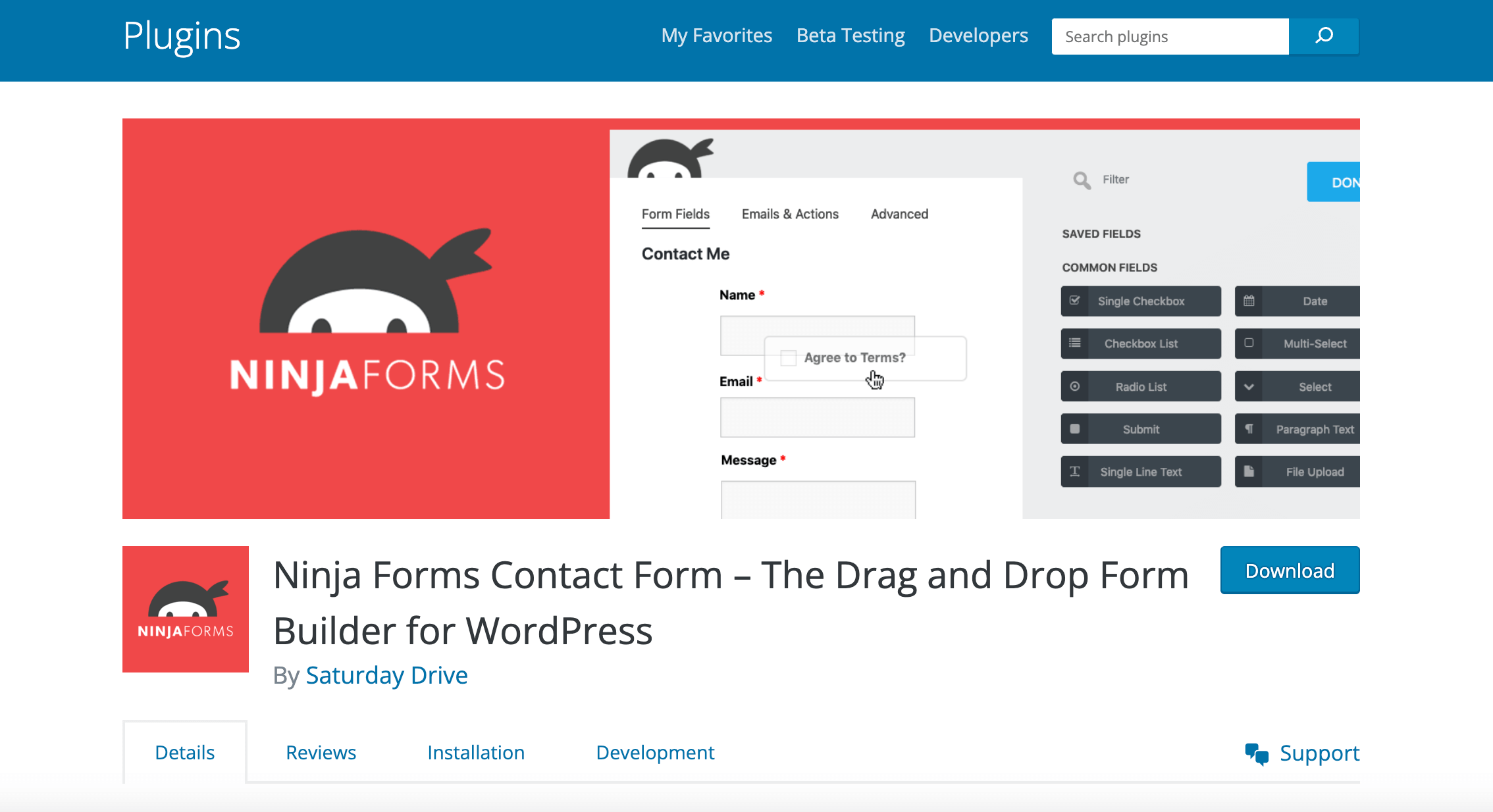
Ninja Forms, the elite WordPress form builder supports unlimited form creation, emails, and submissions. This form builder won’t set boundaries while creating forms. Because it’s super flexible to create any type of form including multi-step, conditional logic, calculation, and so on enjoying complete modifications. Again, all necessary integrations are included in this WordPress Contact Forms 7 so that you can leverage the ultimate advantage of this plugin.
Key Features:
- Ninja Forms has 28+ input fields for creating forms from scratch.
- It can translate forms into 26+ languages.
- Its GDPR compliance ensures data security while handling personal information.
- Ninja Forms offers protection against spam attacks by integrating with Akismet and reCAPTCHA.
- This form builder makes form migration extensively convenient through importing and exporting.
- You can generate shareable form links with Ninja Forms.
- Through 25+ integrations, you can get started with the form you need.
- Special forms such as multi-step, PDF, conditional, etc forms can be created with this builder.
- It saves partial form submissions.
Contact Form 7 Vs Ninja Forms
- No coding expertise is required to work with Ninja Forms.
- Ninja Forms is a feature-rich form builder, unlike CF7.
- Ninja Forms is more flexible and convenient than Contact Form 7.
💸 Pricing: Ninja Forms is another expensive deal in this CF7 alternatives list, starting at $100 per year.
Formidable Forms
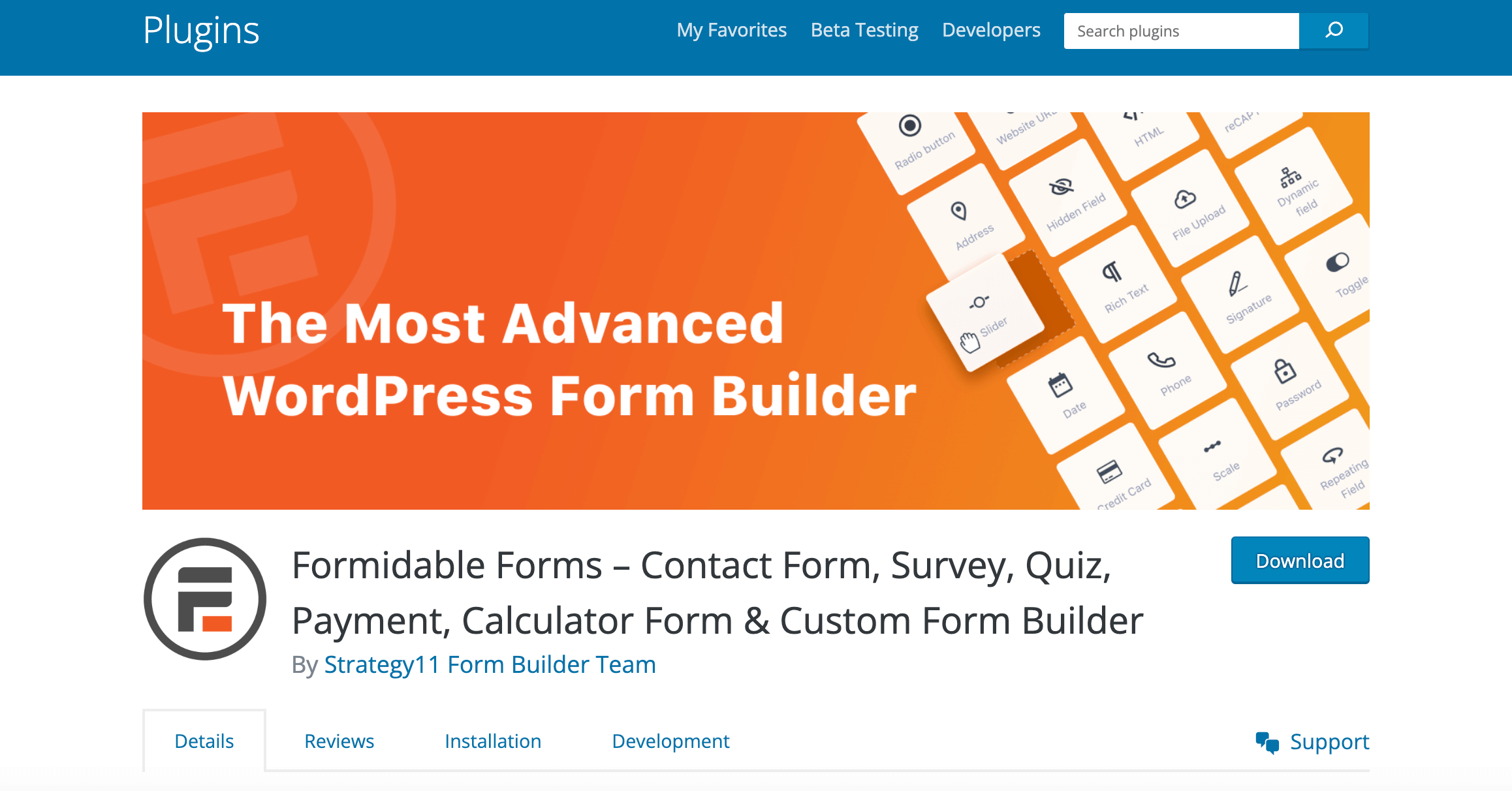
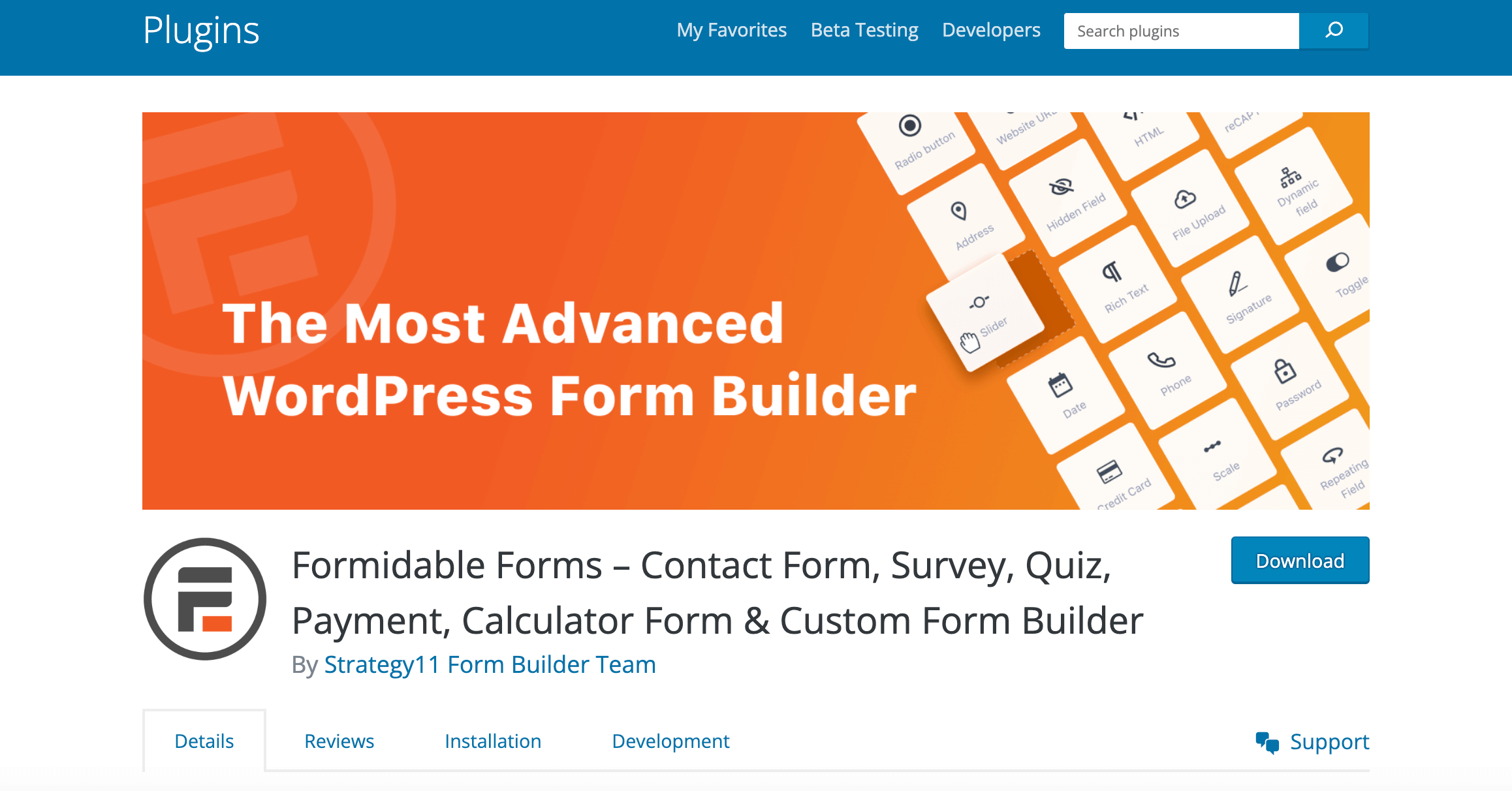
Formidable Forms is another great substitute that brings all form building functionalities under one roof with its design-focused template library, prebuilt fields, and integrations. This form builder is popular among WordPress users because of its simple drag-and-drop interface and multilingual support. Moreover, it brings regular improvement to stay compatible with up-to-the-minute software developments. That’s why it appears as a wonderful contact form solution.
Key Features:
- It’s best for creating polls and surveys with a few clicks.
- Formidable Forms powers up building advanced calculation forms for getting instant estimation of user inputs.
- Its White Label form building option adds branding with personalization.
- This free contact form assists you in creating different types of forms with drag and drop interface.
- The built-in forms come with RTL support.
- Formidable Forms ensures spam-protected submissions with reCAPTCHA, Akismet, and hCATCHA.
- Formidable Forms creates functional forms with file upload, date picker, geolocation, digital signature, graphs, etc.
- Its API, CRM, payment, email, and automation integrations diversify form creation.
Contact Form 7 Vs Formidable Forms
- Formidable Forms is spam-protected with popular integrations which is weak in CF7.
- It doesn’t require technical skills like Contact Form 7.
💸 Pricing: Formidable Forms can be bought for $79 for a year.
Forminator
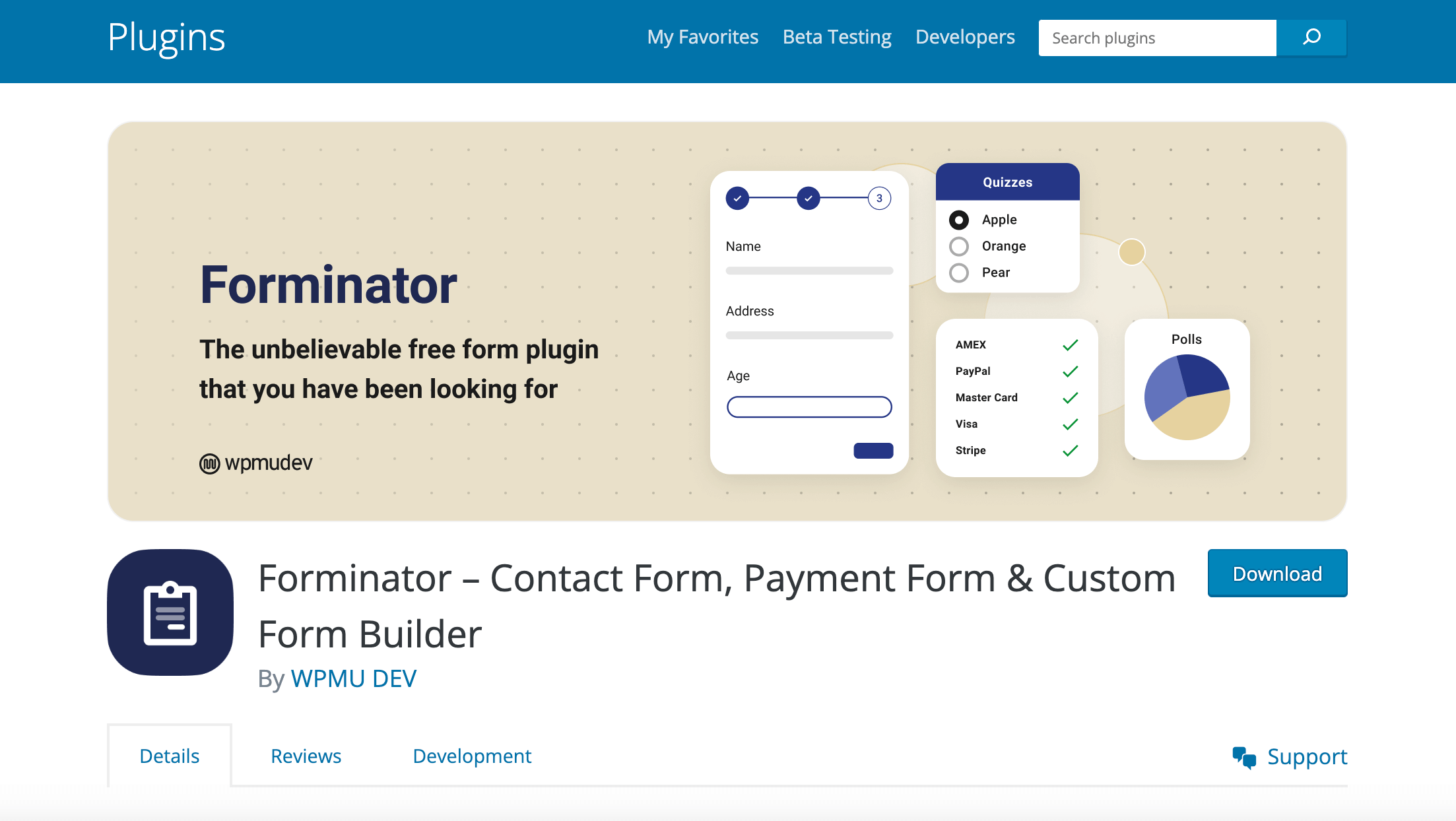
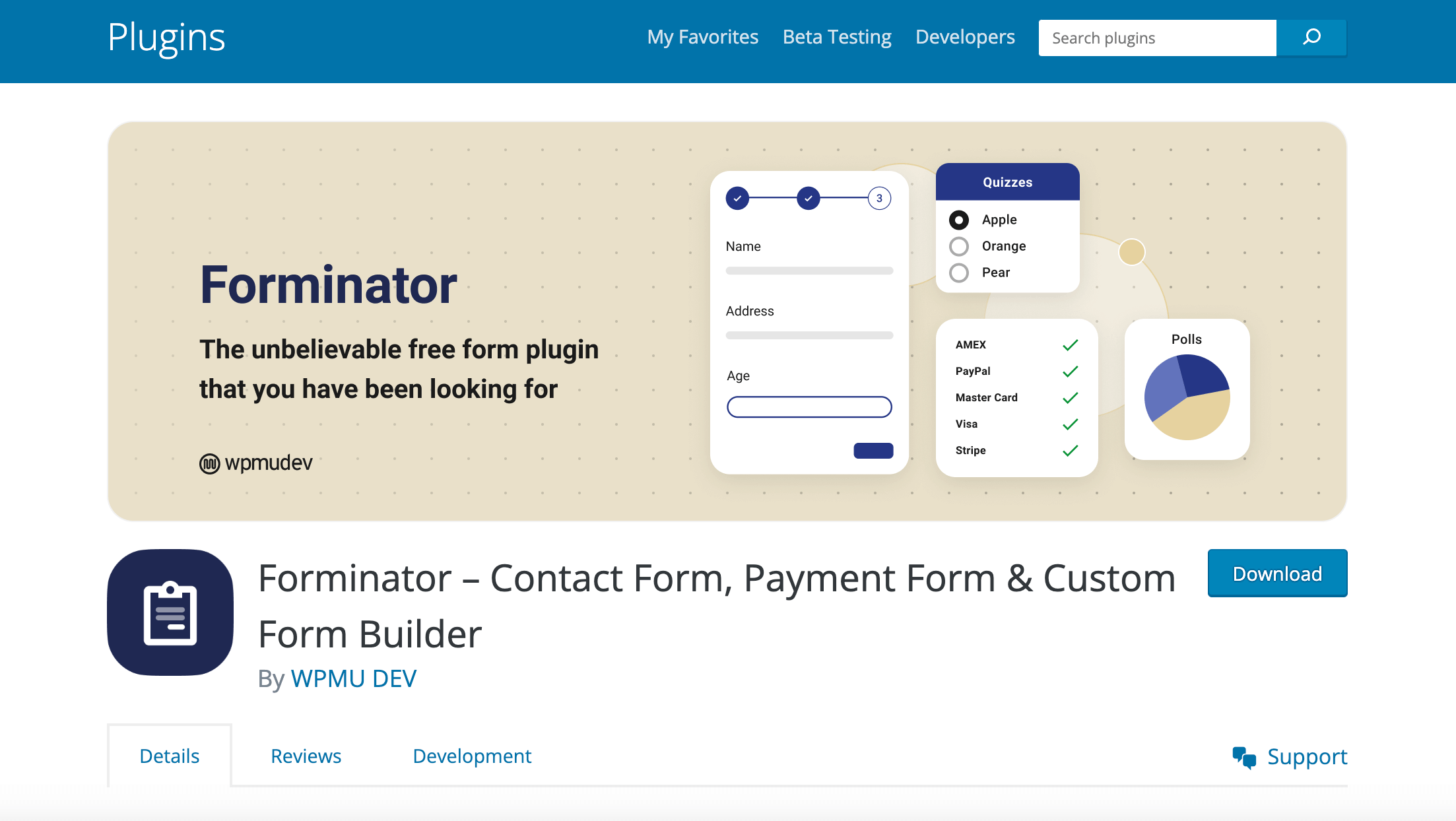
Forminator is a contact form powered by a trustworthy WordPress community, WPMU DEV. Its sole purpose is to introduce form-creation features in a drag-and-drop interface where more than thousands of integrations are available. Whether you want to create simple or advanced forms, this form builder makes sure you have all the options to get started. Additionally, free and paid plans are available for this form builder.
Key Features:
- Forminator includes 1000+ third-party integrations to get started with the form you need.
- It boosts user engagement with real-time feedback with data-driven stats.
- This WordPress reCAPTCHA contact form 7 alternative is compatible with Classic and Gutenberg Editor.
- It supports multiple file uploads to get all information from your users.
- You can show available slots using its date field restriction feature.
- This WordPress CF7 alternative, Forminator saves your inbox from spammy submissions with spam-protectors.
- Its GDPR compliance reinforces user’s data security.
- Forminator smoothens data migration with effortless importing and exporting.
Contact Form 7 Vs Forminator
- Forminator ensures data security whereas CF7 offers weak support.
- Imperative features like importing and exporting, auto-populate fields, thousand-plus integrations, etc. are available in Forminator. On the other hand, these are missing or need to be custom-built in CF7.
💸 Pricing: The Forminator Pro version starts at $15 per month.
Everest Forms
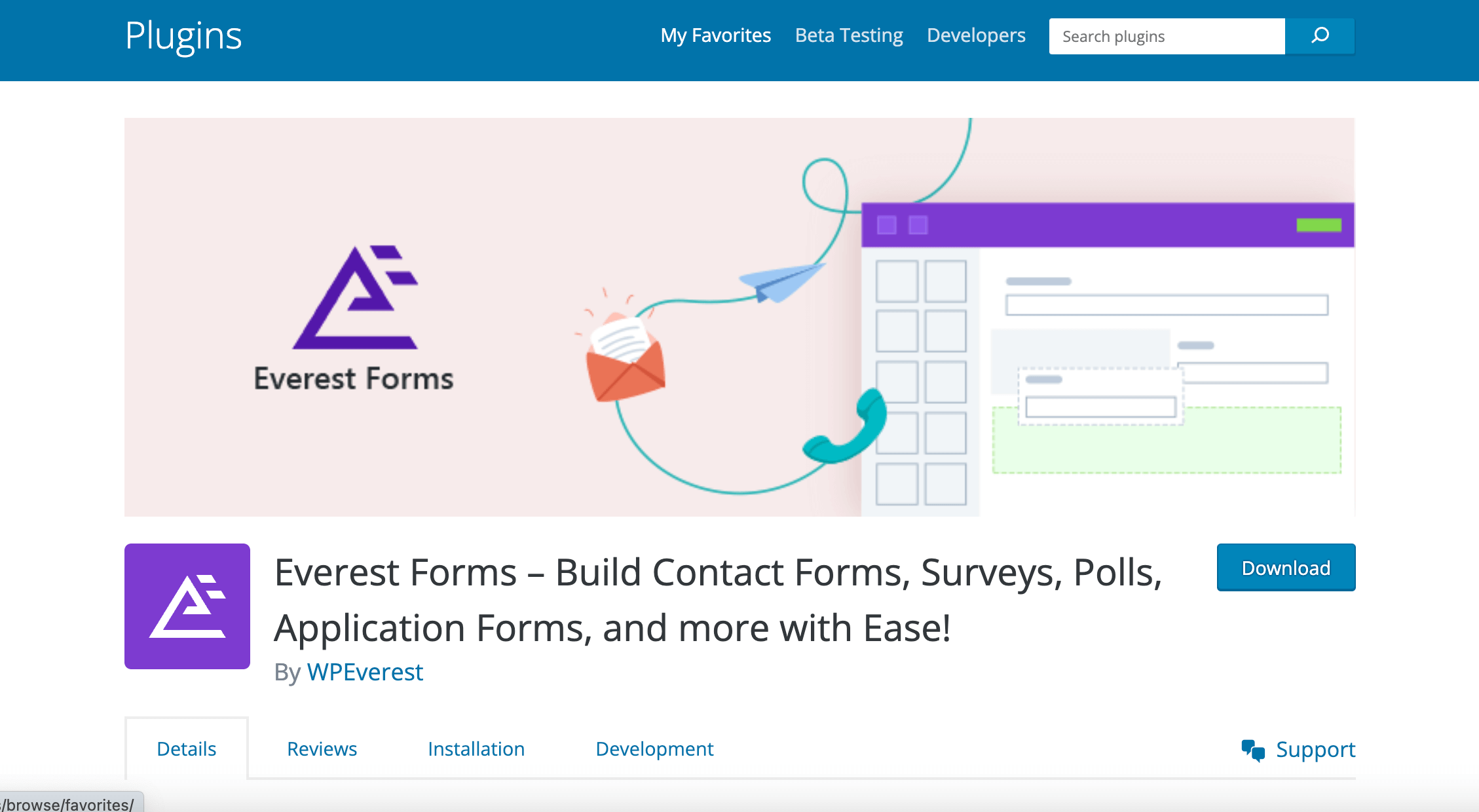
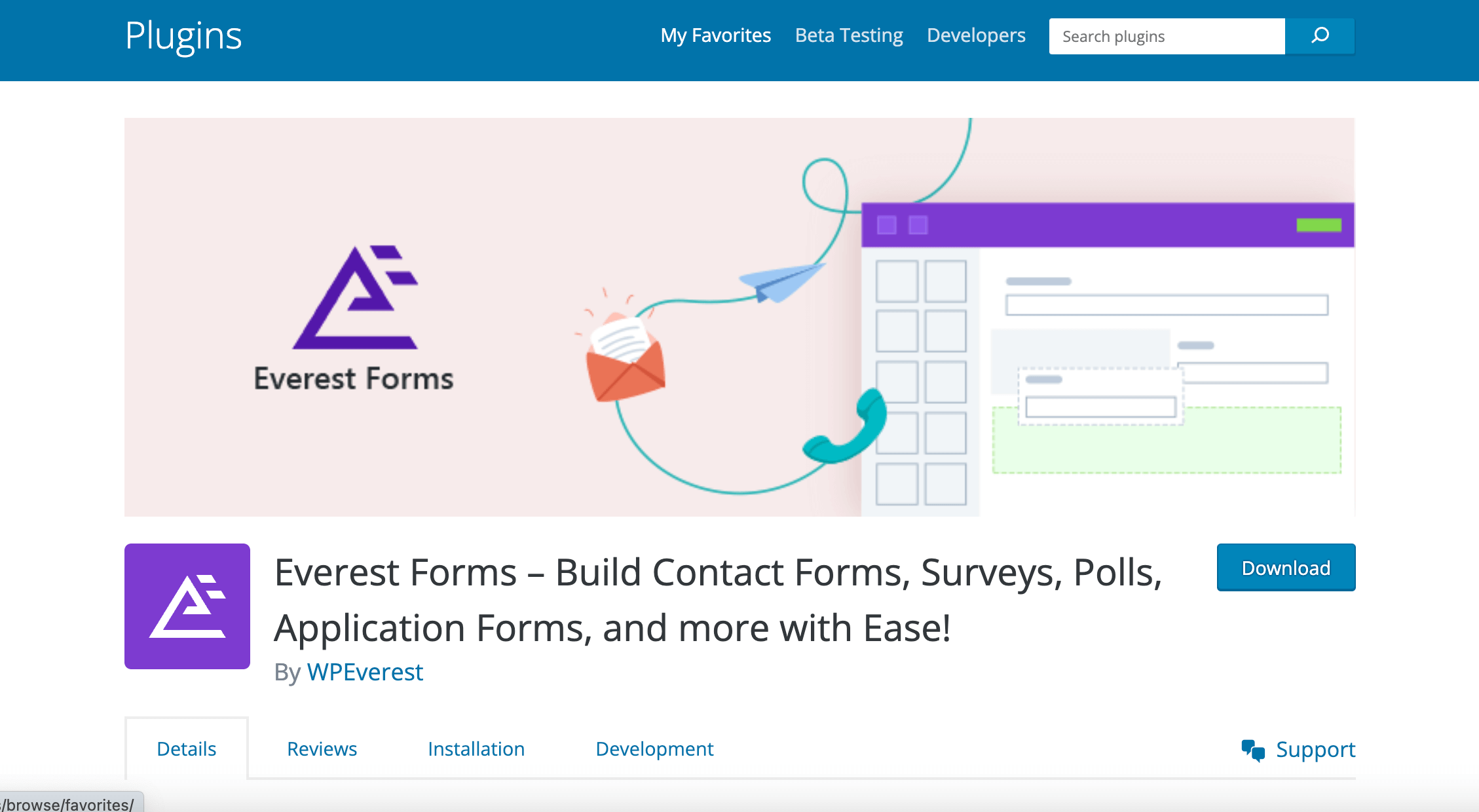
If your concern is finding a lightweight, flexible, and responsive contact form, then using Everest Forms might be a good alternative. Because its super intuitive interface and beautiful templates provide a smooth user experience. On top of that, you will have complete flexibility to customize these form templates however you want. Also, using this form builder is fully secured and reliable as it fixes all security vulnerabilities by bringing continuous updates.
Key Features:
- It analyzes user behavior by tracking submissions using Google Analytics.
- Everest Forms stores all submissions in one interface.
- This dynamic form builder supports image uploads, eSignature, geolocation, PDF submission, coupons, etc.
- It enhances user engagement with multi-step, quiz, conversational, etc forms.
- Its payment, marketing, anti-spam, and other advanced integrations increase flexibility in form creation.
- You can offer a unique user experience by sending automated emails to your users.
- Everest Forms redirects users to the targeted pages after form submission.
Contact Form 7 Vs Everest Forms
- The UI of Everest Forms is more seamless than Contact Form 7.
- Everest Forms is safe from spam bots, unlike CF7.
- Everest Forms doesn’t require coding knowledge like Contact Form 7.
💸 Pricing: You can start for $69 per year with Everest Forms.
Comparison Table
So, you learned a brief overview of the 8 best Contact Form 7 alternatives along with their features. Now. let’s check out a quick comparison among them:
| Use cases | MetForm | Gravity Forms | WPForms | Fluent Forms | Ninja Forms | Formidable Forms | Forminator | Everest Forms |
|---|---|---|---|---|---|---|---|---|
| Conditional logic | ✅ | ✅ | ✅ | ✅ | ✅ | ✅ | ✅ | ✅ |
| Multi-step form | ✅ | ✅ | ✅ | ✅ | ✅ | ✅ | ✅ | ✅ |
| Auto-populate field | ✅ | ✅ | ✅ | ✅ | ✅ | ✅ | ✅ | ✅ |
| Signature | ✅ | ✅ | ✅ | ✅ | ✅ | ✅ | ✅ | ✅ |
| Credit card | ✅ | ✅ | ✅ | ✅ | ✅ | ✅ | ✅ | ✅ |
| Capture browser data | ✅ | ✅ | ❌ | ❌ | ✅ | ✅ | ❌ | ❌ |
| Limit entries | ✅ | ❌ | ✅ | ✅ | ✅ | ✅ | ✅ | ✅ |
| Shortcode supported | ✅ | ❌ | ✅ | ✅ | ✅ | ✅ | ✅ | ✅ |
| Save partial submission | ❌ | ✅ | ✅ | ✅ | ✅ | ✅ | ✅ | ✅ |
| User redirection | ✅ | ❌ | ✅ | ✅ | ✅ | ✅ | ✅ | ✅ |
| Coupon | ❌ | ✅ | ✅ | ✅ | ✅ | ✅ | ❌ | ✅ |
| Geolocation | ✅ | ❌ | ✅ | ✅ | ✅ | ✅ | ✅ | ✅ |
| WooCommerce checkout | ✅ | ❌ | ✅ | ❌ | ❌ | ✅ | ❌ | ❌ |
| GDPR compliant | ✅ | ✅ | ✅ | ✅ | ✅ | ✅ | ✅ | ✅ |
| Help Scout | ✅ | ✅ | ✅ | ✅ | ✅ | ❌ | ❌ | ❌ |
Final Verdict
Being up-to-date with users’ feedback and information is crucial for any business. Because this gives an overview of users’ journey and how your customers feel about your service. However, this is impossible without incorporating a suitable form builder.
The demonstrated solutions discussed above onboard a distinctive set of features that wipe off all imperfections of Contact Form 7. So, explore all these substitutes and adopt an ideal solution that aligns with your needs and preferences.



Leave a Reply