Do you encounter the issue of WordPress GIF not playing? Maybe you have uploaded a GIF on your WordPress site and then figured out that the uploaded GIF on your site is static.
It can happen sometimes in WordPress websites, but the good thing is that it has a way out. The issue may appear big but it has a simple and easy solution.
Here we will discuss why your WordPress GIF is not playing and how you can resolve this problem.
How to Add GIF to WordPress?
Before touching on why WordPress GIF not working, let me show you how to add GIF to your WordPress website in a nutshell.
For Gutenberg —
- Add an image block from the Gutenberg editor
- Add your GIF – Upload, choose from the media library, or insert the URL
- View it on the screen
For Classic Editor —
- Click the “Add Media” button
- Choose “Upload Files”
- Hit the “Select Files” button
- Click on the “Open” button after making the selection
- Select “Full Size” on the GIF
- Find the GIF on the screen
This is how so easily you can add GIF to your Elementor or WordPress site.
Why is GIF not working in WordPress?
WordPress automatically resizes a GIF or image when it gets uploaded. For example, if you upload a GIF in WordPress, it gets resized while adding it to your media library. Also, some themes optimize the size of the uploaded images or GIFs on the WordPress site. Again, using an image optimization plugin can also reduce the size of your GIF.
As a result, your animated WordPress GIFs upload as static images. Therefore, it creates the problem of WordPress animated GIF not Working.
Now how to get over this issue that destroys the purpose of uploading WordPress GIFs. If you are looking for solutions to fix this “WordPress GIF not playing” issue, keep reading then.

Solutions to fix the “WordPress GIFs not playing”
Where the problem of “GIF not working in WordPress” is quite frequent, the solution to it is very simple. You can solve this issue within minutes from your WordPress site.
Wondering how can you fix the Elementor GIF not working problem? Just go through the below three solutions and try them on your WordPress site:
Upload GIFs from the media library
The third and last solution to the WordPress GIF not working problem is uploading GIF via URL from the media library. This is a handy technique to make your WordPress website GIF work.
To do that, go to the pages or posts where you want to add GIFs. After that, select the image block by clicking the plus icon.
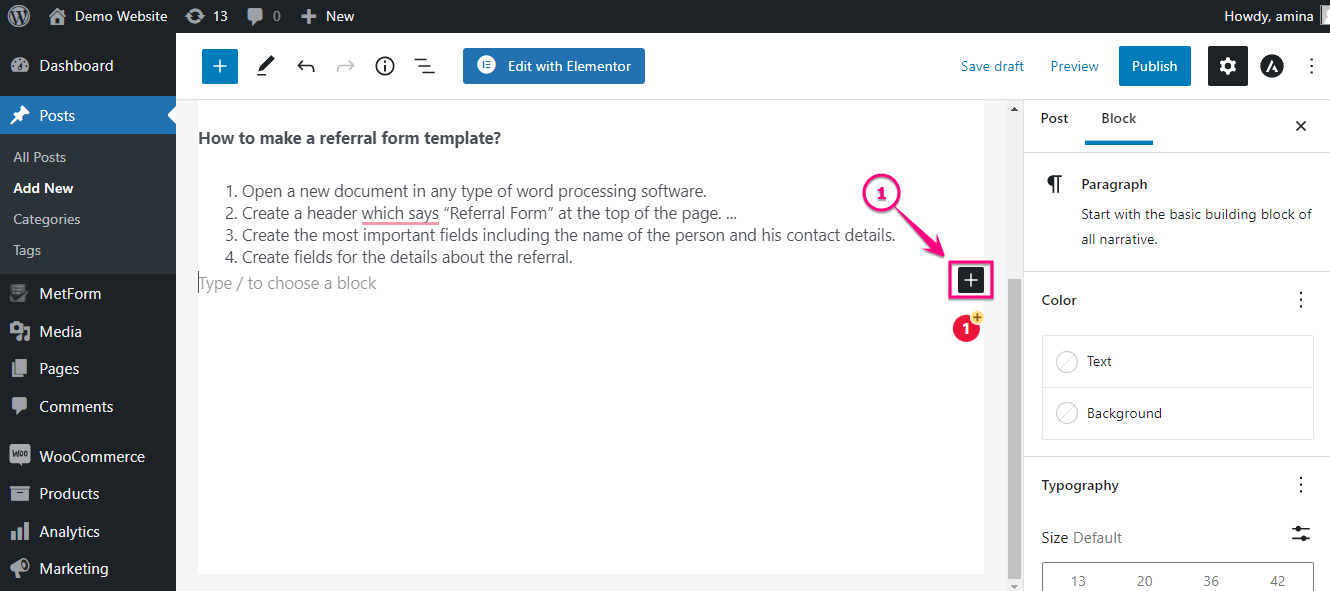
Now, choose the image block and upload the GIF from your device. Then, copy the URL of your uploaded GIF from the media library. After that close the tab.
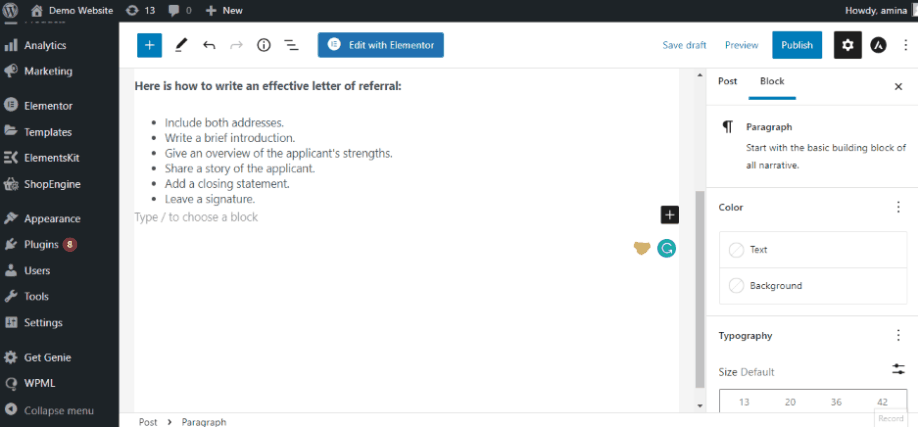
Finally, click the plus icon and select the image block like before. Then, press the “Insert from URL” button and paste the URL that you have copied.
Use a full-size image
Since WordPress resizes the uploaded images and GIFs, you can avoid it by choosing the full size for your GIF. To solve the WordPress or Elementor GIF not Working problem, you need to go to the blocks of pages or posts and then, select the “Full Size” image after uploading the GIF on WordPress.
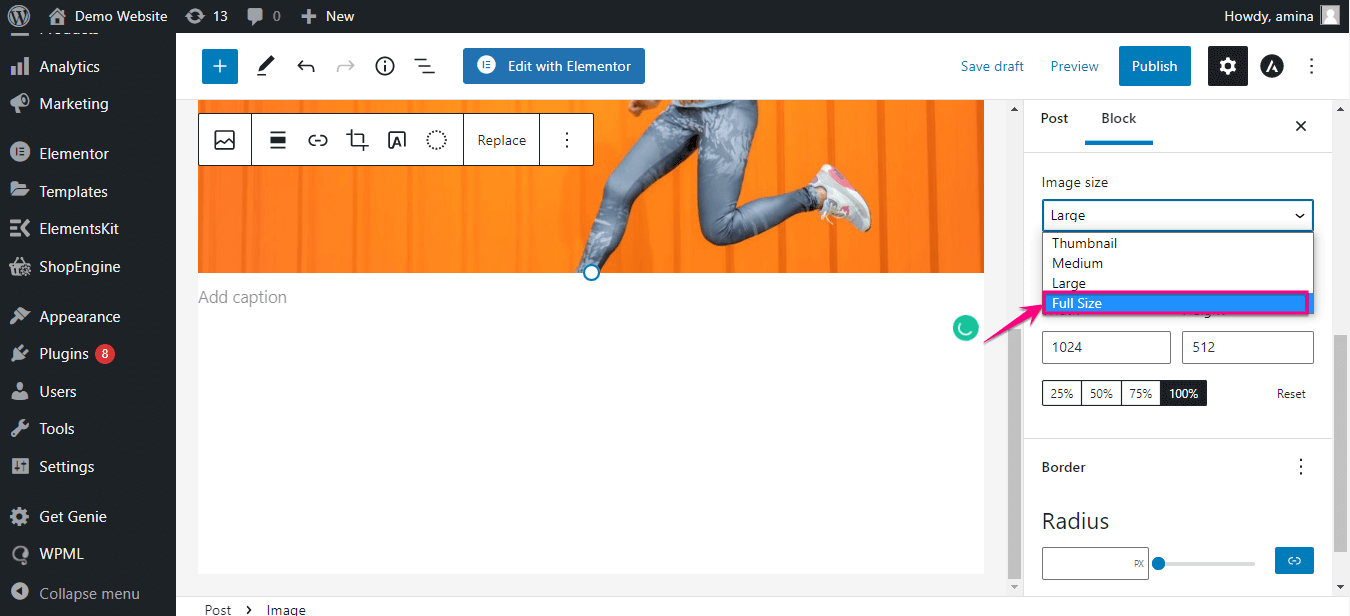
This will upload your GIFs to their original sizes without any optimization. Therefore, your GIF quality won’t deteriorate at all and the posting will be done as per the original size.
Remove the image optimization plugin
After using the full-size image, you can still face a WordPress GIF not playing issue. It is because of using the image optimization plugin on your WordPress site.
No matter how many settings you perform to fix it up, an image optimization plugin can upload the reduced size GIF on your site if it is not removed or the setting of image optimization is not disabled.
Hence, to completely fix the malfunctioning of WordPress GIF, you have to disable the image optimization option or you need to completely deactivate the image optimization plugin from your site.
After deactivating the image optimization plugin, the size of your uploaded GIF will be the same as before and you won’t face the WordPress GIF not playing issue.
Important Note:
Your uploaded GIF will not work if you select the GIF directly from the media library after uploading. It will work only when you paste the URL of the GIF. So, follow the exact process for solving your WordPress GIF not playing problem.
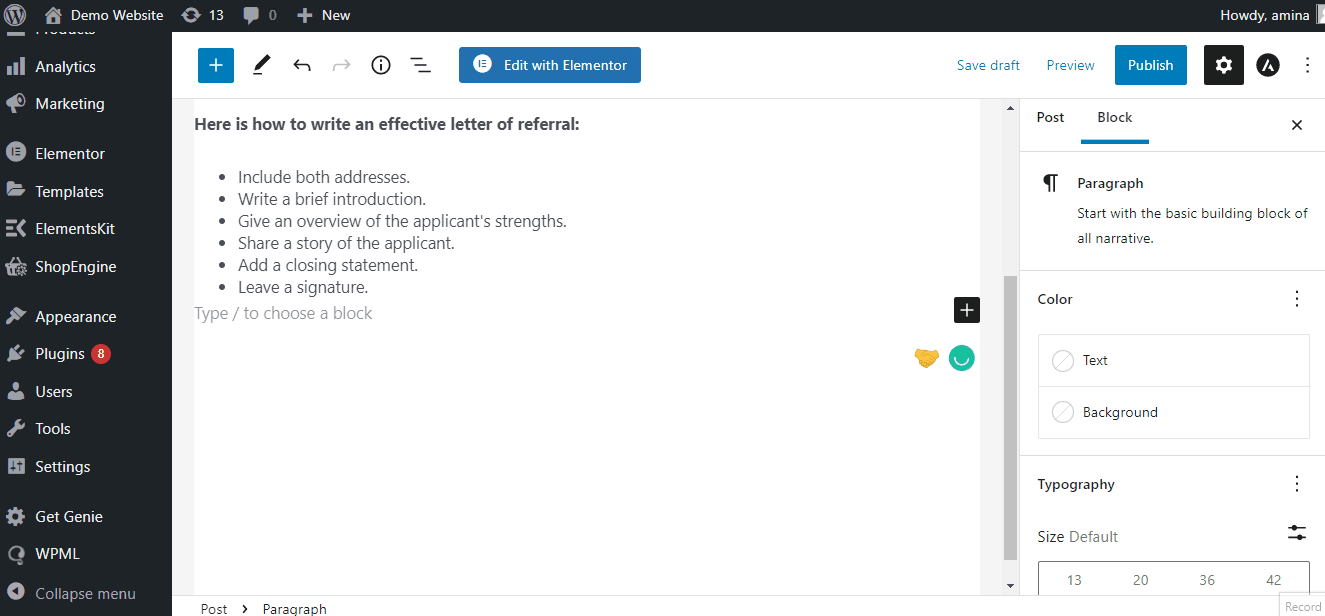
More WordPress guide blogs:
1. How to remove sidebar in WordPress (4 easy steps).
2. Guide to set up staging site easily.
3. How to add business hours to the WordPress website.
4. How to remove malware from WordPress.
5. Ways to recover a hacked website.
Get Rid of the WordPress GIF Playing issue
So, you have uploaded a GIF image to your WordPress website and it appears static. No worries! Now you know how to animate static WordPress GIFs. I have shown 3 different methods to fix the drawback.
Try the above three easy solutions for adding motion to your static GIF and it will start working. If you want to try only one method, I would highly recommend you go for the first one as I fixed the static GIF issue myself with this method multiple times.


Leave a Reply