With exciting new features, crucial improvements, bug fixes, and a bunch of new features, WordPress 6.3 is all set for release. The latest WordPress release is scheduled on August 8, 2023.
So, we think this is the perfect time to get an overview of what’s on the horizon in the next WordPress major update. Here are some of the most exciting new things you can expect in the WordPress latest version release:
- Includes a “Patterns” section in the Site Editor for users to create and manage Patterns and Template Parts.
- Reusable blocks are renamed as Synced Patterns.
- Introduces “Development Mode” which defines the kind of development work to be used within a site.
- Better Site Editor navigation with Command Palette.
- Enhanced image performance for better LCP and SEO score.
- PHP 5 support dropped; PHP 7 became the new minimum.
WordPress 6.3 is packed with new features and improvements. Let’s get into the details of those newly added and improved features of the WordPress 6.3 version update.
WordPress block pattern updates
The WordPress 6.3 version brings some major updates in terms of block patterns. Now users can create custom patterns inside the Site Editor, reusable blocks got a new name and the concept of Synced & unsynced patterns has been introduced. Here is more:
Create patterns within the block editor
In the previous WordPress versions, adding a custom pattern was quite complicated. The user has to leave the editor, register the pattern in the WordPress directory, or add a PHP file in the installation folder.
The process is simplified now. In WordPress 6.3, the block toolbar menu includes the option for creating patterns. You just have to click on the “Create pattern”, enter a name for the pattern, and you will have a custom pattern created without leaving the site editor. It’s considerably easier than before.
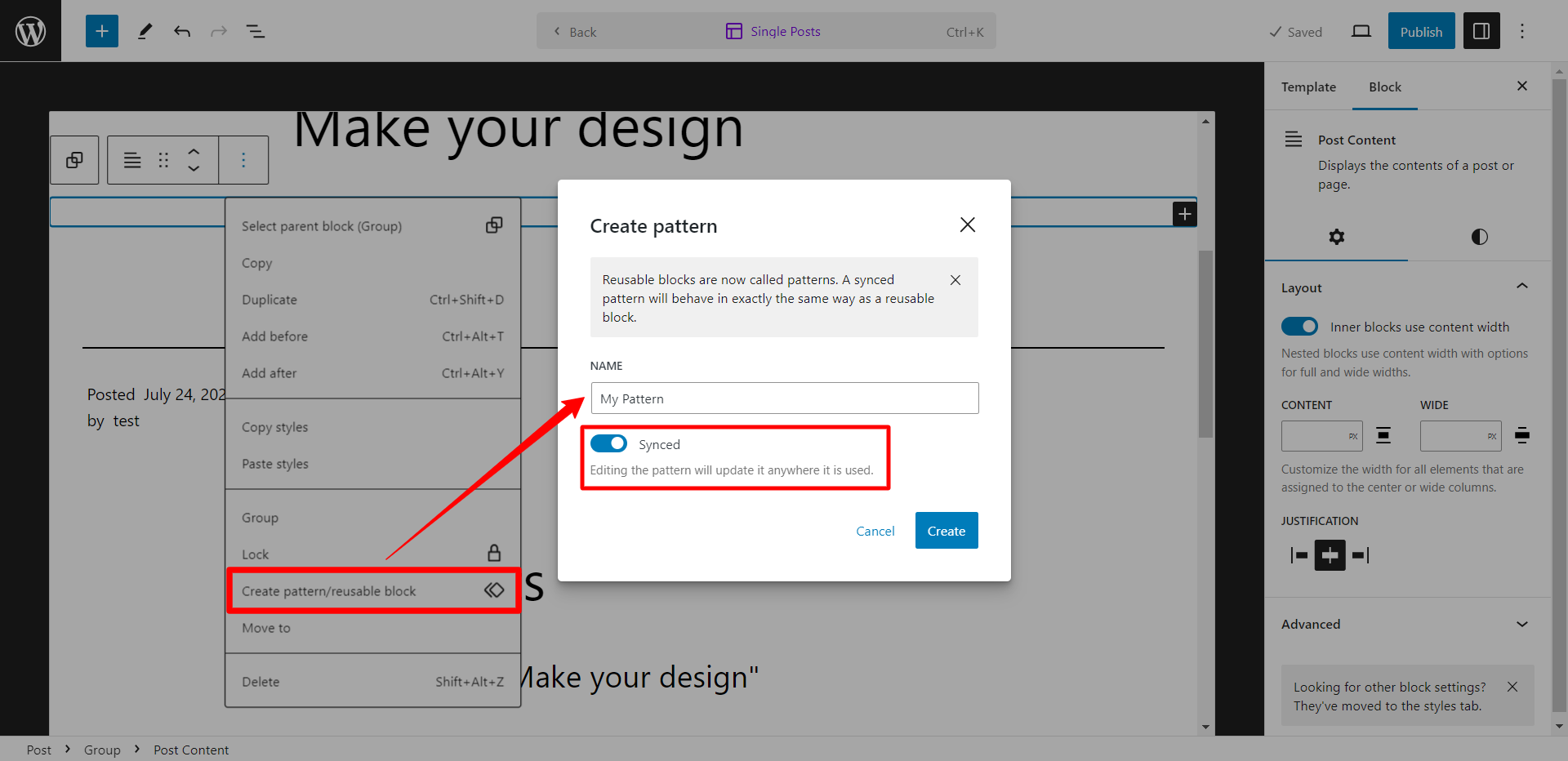
Introduction of synced or unsynced patterns
While creating a pattern, you will see a toggle named “Synced”. When enabled, any changes made in the Synced Pattern anywhere on the website, will affect everywhere the pattern is used.
On the other hand, with unsynced patterns, you can edit each element separately on a page and/or post.
The site navigation is greatly enhanced in WordPress 6.3 update. In the previous versions, you can only navigate the templates and template parts from the site editor. The rest of the controls were scattered on different menus. The WordPress latest version brings Navigation, Styles, Pages, Templates, and Patterns navigator in the Site Editor (Appearance > Editor) and merged the Template Parts inside “Patterns”.
The new site navigation in WordPress adds a search icon at the top-right corner. Now you can search for items directly by their name, including templates, pages, patterns, and styles.
Overall, these new additions streamline the whole process of site editing and operating through the website.
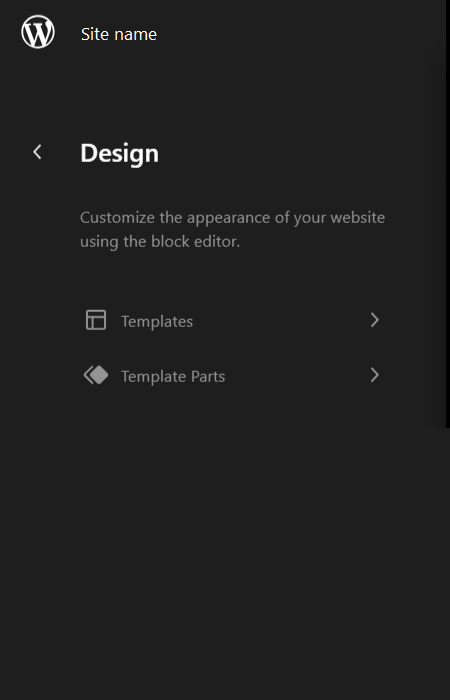
Site navigation in previous versions
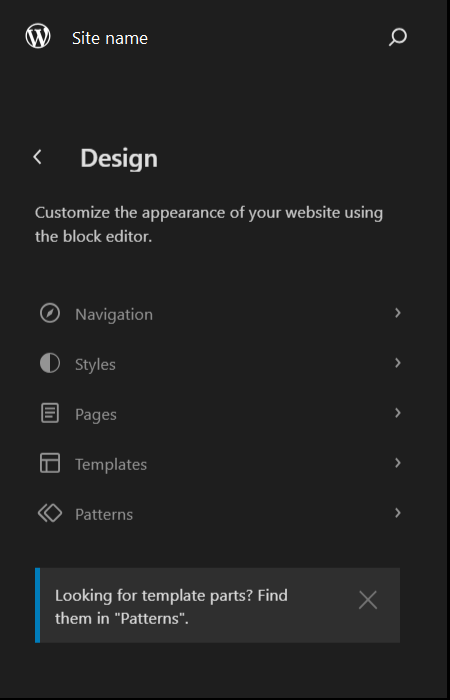
Site navigation in WordPress 6.3
Manage patterns easily
While using the block themes, you can manage, edit, and delete patterns directly within the site editor. By clicking on the Patterns section in the Site Editor navigation, you can see all the available patterns on your site. From there you can edit the patterns, delete them, and overall manage the patterns.
Command Palette
The Command Palette is a new feature in WordPress 6.3 that appears on the top of the Site Editor. It lets you quickly navigate and open templates, patterns, blocks, pages, and posts within the Site Editor. You can access it using a shortcut command: CTRL + K or Command + K. It is designed to be a quick search and command execution tool. WordPress 6.3 also introduces a Command Palette API that allows developers to register their own commands and integrate them with the palette.
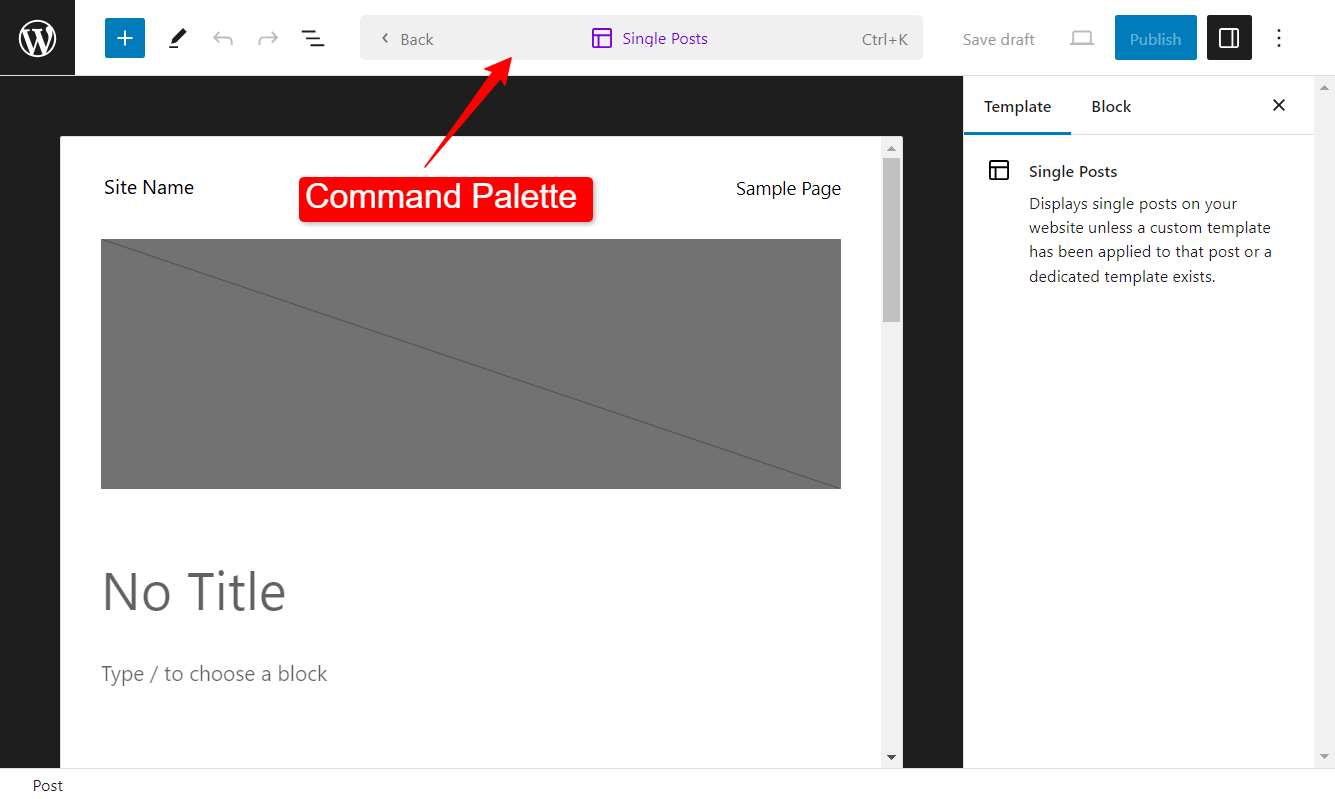
Image performance enhancement to improve WordPress LCP score
In the latest WordPress version, multiple enhancements are designed to optimize load time performance for display images in WordPress. This is helpful to improve the Largest Contentful Paint (LCP) metric that ultimately affects the SEO score of your WordPress site positively.
The fetchpriority attribute is used for instructing the browser to prioritize the image that has the largest content element in a viewport. In WordPress 6.3, the value of fetchpriority attribute is automatically set to “high” for this kind of image. That significantly improves the LCP performance by 5-10% in general.
Besides, the handling of lazy-loading has been further improved in this version via the loading attribute.
New blocks added in WordPress 6.3
The WordPress 6.3 version introduces a couple of new blocks. They are:
- Footnotes
You can now add footnotes to the post easily by using the Footnote block. To use the block, select a text > click on the ⋮ (three dots) > select the Footnotes. This is particularly helpful for citation.
- Details
Another new block added in the WordPress 6.3 is the Details block. This block basically works as an accordion, where the content is hidden under a title/headline and expandable when clicked. As content, you can put any WordPress block underneath the details block. This helps to create clean and minimal visual designs.
PHP 7.0.0 is the minimum supported version now
WordPress 6.3 drops the support for PHP5 and the minimum WordPress PHP requirement is 7.0.0. This may sound a bit concerning for some of the websites and plugins. However, most of the plugins have already updated their support to PHP 7 or above. Therefore, dropping support for PHP 5 won’t affect many of the users.

WordPress 6.3 introduces new “development mode”
The development mode primarily defines the type of development tasks a website is intended for. This is a new concept introduced in WordPress 6.3 version update. To configure the development mode, a new constant WP_DEVELOPMENT_MODE has been included. The values for this constant are as follows:
- Core: For WordPress core development.
- Plugin: To develop WordPress plugins.
- Theme: To develop WordPress themes.
- All: When the website is used to modify all the aspects.
Moreover, when an empty string is present, it signifies that no specific development mode is enabled for this site.
As this is a newly added feature, development mode is limited to a few use cases in WordPress core, mostly related to theme.json caching.
WordPress 6.3 is packed with host of new features
Beyond these major updates (mentioned above), WordPress 6.3 is loaded with many new features. These features will help to make things easier and faster. No matter what kind of website you have, WordPress 6.3 has something for you. Here are some of the key features you can expect:
Aspect ratio controls added to Image Blocks
The image blocks now have the option to set the Aspect ratio of images. This is particularly helpful to keep the design integrity of the WordPress website. When you set an aspect ratio for a block, the ratio will remain unchanged even if you replace or change the image. This may be a minor change but, will help the designers to cut down a big hassle.
“Edit Site” redirects to the current template
Another small change that has a big impact on the usability of the CMS. Previously, when we click on the “Edit Site” link, it redirects to the Site Editor on the home page. From there, we have to find and open the template we want to edit.
This process is simplified now. Now the “Edit Site” link directly takes you to the edit page of the current template. This significantly simplifies template editing in WordPress 6.3.
Revise and restore changes with Style Revision
Just like the post and pages, you can now revise and restore changes made in the Site Editor styles. Style Revisions feature in WordPress 6.3 allows you to undo or restore changes made to the global theme styles of your site.
You can access the style revision panel from the ellipsis icon on the global styles panel of the site editor. It lets you see a list of revisions with timestamps and users. You can then select and apply the revision you want. This feature can help you manage your site’s appearance and avoid unwanted style changes.
Improved padding and margin control
There is a really nice way to control the margin and padding of the blocks in WordPress 6.3. You can now adjust the padding margin with a simple slider. Instead of putting the values manually, you just have to drag the slider to adjust these attributes that match the design.
WordPress 6.3: Developments Cycle
| Release date | Version | Features |
| August 8, 2023 | Final Release | WordPress 6.3 is released |
| August 7, 2023 | Dry run | Dry run for release of WordPress 6.3 and 24-hour code freeze |
| August 7, 2023 | Release candidate 4 | Update of the About page images and continue drafting the release post |
| August 1, 2023 | Release candidate 3 | Update of the About page images and continue drafting the release post. |
| July 25, 2023 | Release candidate 2 | Update of the About page images and continue drafting the release post. |
| July 18, 2023 | Release candidate 1 | Publishing of the Field Guide with Dev Notes, commit the About page, beginning drafting the release post, hard string freeze, and branch for the release. |
| July 11, 2023 | Beta – 4 | Beta release testing and fixing of bugs discovered during beta-4 testing and continue writing Dev Notes and the About page |
| July 3, 2023 | Beta – 3 | Testing of beta release and fixing bugs discovered during beta-3 testing, and continue writing Dev Notes and the About page. |
| June 28, 2023 | Beta – 2 | Core contributors focused on testing and fixing bugs discovered during beta-2 testing. Beginning of writing Dev Notes and the About page. |
| June 27, 2023 | Beta – 1 | From this point, core contributors focused on testing and fixing bugs discovered during beta-1 testing. Beginning to write Dev Notes and the About page. |
| May 18, 2023 | Planning roundup | Roundup for the planning stage. |
| April 14, 2023 | 6.3 Pre-planning post | Proposed WordPress 6.3 release schedule. |
| March 9, 2023 | Alpha | Trunk opened for business. |
Wrapping it up
WordPress 6.3 is a major release that brings many new features and improvements to the WordPress platform. Some of the highlights include the simplification of site navigation, pattern update, Command Palette, Development Mode, Distraction Free Mode, and Site Editor Enhancements.
These features aim to make WordPress more user-friendly, developer-friendly, and performance-friendly. You can test it now by installing the WordPress Beta Tester plugin or downloading the latest version from WordPress.org. But never forget to back up your website before updating the CMS. We hope you enjoy this new version of WordPress and let us know what you think in the comments below.

Leave a Reply