WooCommerce and WordPress allow shop owners to customize their eCommerce stores just the way they like. Since WooCommerce is built on top of WordPress, you have access to a vast plugin library for expanding your online store’s functionality.
WooCommerce wishlist page function is something you may want to consider adding to your store.
Why? 🤔
Because a WooCommerce wishlist automatically enables the customers to save products and visit your site again. A wishlist page can also be shared with friends and family, or it can be kept private as a “to-buy later” list.
WooCommerce wishlist page has always helped to increase sales. And of course, a great tool for both customers and owners. It basically creates a bond between the shop owner and the customer, anyone can create their own wishlists and buy the products later.
🔔 Quick Tips:
Showing up how your brand’s growth will help your visitors to connect with you and your business. To learn more please visit our recent blog on Timeline Plugins
What is a WooCommerce Wishlist Plugin?
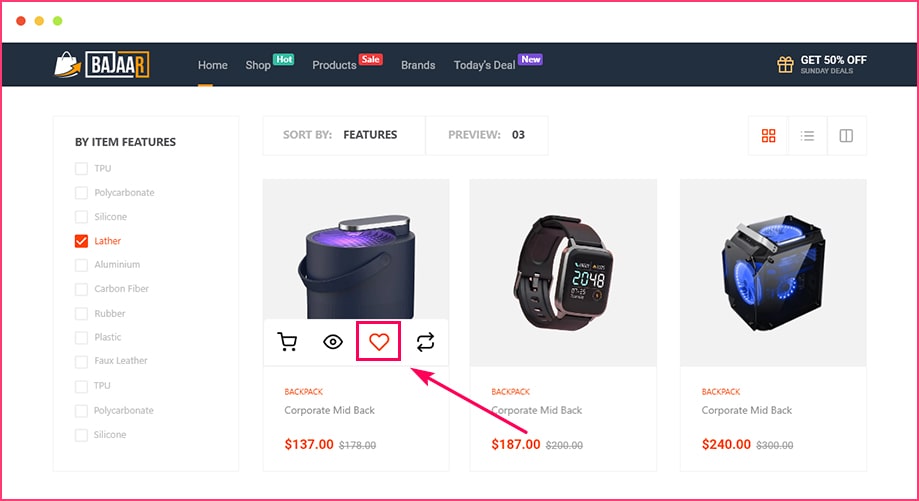
WooCommerce wishlist plugins are essentially a way for your guests to add items to their shopping carts, but instead of making a purchase right away, they save it for later. Making a holiday wishlist WooCommerce table to share with your family and friends is a great example of this.
If you enjoy online shopping, you’ve most likely used the WooCommerce wishlist feature at some point. It is also known as one of the better marketing strategies.
A WooCommerce wishlist plugin helps to add features to your site easily. However, there is a benefit not only to your customers but also to your online store owners.
As a result, here we have compiled a list of the 8 best free WooCommerce wishlist plugins available in the market.

Quick Overview of 8 Best WooCoommerce Wishlist Plugins’ Features:
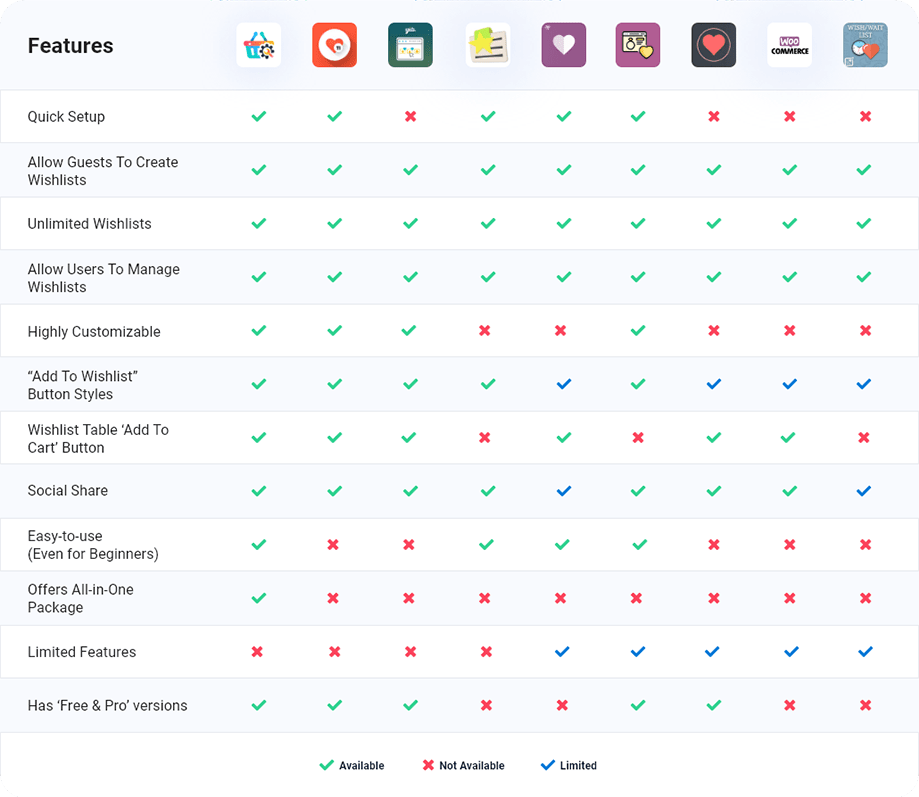
1. ShopEngine (WooCommerce Wishlist Feature)
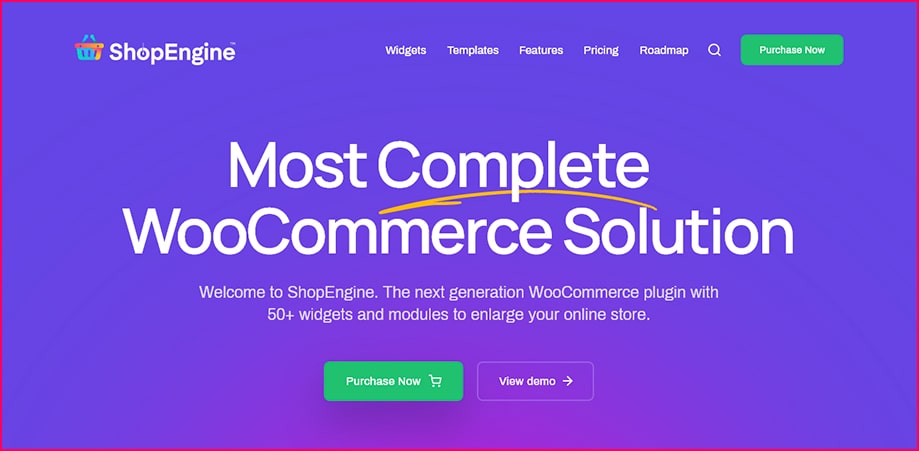
ShopEngine is one of the most-awaited and multifunctional WooCommerce plugins for WooCommerce. With a shop engine, you will get a whole collection of professional widgets that will help your shop grow and improve your sales target.
In other words, ShopEngine allows you to get not only a wishlist option, but also a product comparison, checkout page, add to cart, and many more other useful plugins.
In a nutshell, ShopEngine is an ‘all in one’ package which will make your eCommerce store lighter and will save a lot of your money.
ShopEngine is a free plugin and complete WooCommerce solution, and it is fully functional and dedicated to taking your WordPress eCommerce website to a whole new level.
Here are the major features that you will get with ShopEngine:
- Variation Swatches:
It is something that one can use on the product page. Variation swatches will help your customers to understand what color or size they should go for. - Wishlist Page:
With ShopEngine you will also get the beautiful heart that symbolized the wishlist icon. You can also customize your plugin settings to store user preferences. You can create unlimited wishlists with it. - Quick View:
Another super useful feature can be added to your website in just one click and that is the ‘quick view’ option, for an easy quick look at your product. - AJAX Based Filter & Pagination:
ShopEngine has leveraged AJAX loading for the filtration and pagination of your WooCommerce website. With AJAX, your visitors can filter products instantly without reloading a page. - Product Comparison:
A/B product comparison can be added with ShopEngine. Now with ShopEngine shoppers can compare multiple products with the ‘product compare’ option.
- Add to Cart & Product Review:
Now, add to cart or product review options can be added with ShopEngine. It’s not just the ordinary cart, ShopEngine’s latest design will take your website to a whole new level. - Shop Page Building, Check-Out & Account Dashboard:
It can be built in just a min. To highlight your featured products, the archive page could play a vital role. Check-out and account dashboard can also be added with ShopEngine.
Here’s a quick detail of ShopEngine’s Pros and Cons:
| Pros 👍🏼 | Cons 👎🏼 |
|---|---|
| Offers both free and premium versions. | To avail of all the features, you need to buy the PRO version. |
| Has multiple Woo modules, features, and templates. | |
| Highly compatible with WooCommerce and customizable. | |
| Keeps your website lighter as you don’t need to buy another addon/s. | |
| Easy to use for coders and non-coders. |
The ShopEngine plugin is a multiple widget place. It will save a lot of your time and will also help your eCommerce to grow.
This plugin is for someone:
Who wants to get a one-stop solution for their WooCommerce website. Because ShopEngine is dedicated to the WooCommerce store, with multiple widgets, features, and modules, This plugin has both free and Pro versions.
2. TI WooCommerce Wishlist

The TI WooCommerce Wishlist plugin for WooCommerce is a free WordPress plugin with premium-level functionality. Besides, it’s one of the most common wishlist plugins on the WordPress plugin store.
It currently has over 50,000 active installs and a nearly perfect five-star rating.
This plugin integrates seamlessly with your WooCommerce store and allows users to create multiple wishlists. When you activate the plugin, it will add a ‘Add to Wishlist’ button next to the ‘Add to Cart’ button on your homepage.
Apart from adding up wishlist TI WooCommerce Wishlist’s other features like sharing products across social media, such as Facebook, Twitter, Pinterest, and other platforms. And you can also customize the whole layout and appearance of the wishlist page.
However, with the premium version, you could access several other features, like:
- Users can generate several wishlists.
- Show the number of products in stock.
- Promotional emails to users based on wishlist functionality collection.
- Ability to follow and manage wishlists.
- Additional types and skins are available in the library.
- Advanced options are available.
Here’s a quick detail of TI WooCommerce Wishlist’s Pros and Cons:
| Pros 👍🏼 | Cons 👎🏼 |
|---|---|
| Easy to integrate with woocommerce Site | Not for beginners, as it has a lot of features. |
| Very well selection of features. | |
| Additional customization is available. |
Lastly, the TI WooCommerce Wishlist plugin for WooCommerce is dedicated to adding up wishlists, and it also allows you to edit the full layout of your wishlist, which is pretty amazing!
This plugin is for someone:
Who wants to get a free WordPress plugin with premium-level functionality, social share options, and layout customization, then TI WooCommerce Wishlist is for you.
3. Wish List for WooCommerce

Wish List for WooCommerce is a simple wishlist plugin for WooCommerce. It’s completely open, and you can have a WooCommerce wishlist plugin on your site in no time. It’s simple yet strong, and it can be incorporated into almost any theme.
The following are some of the features of this plugin:
- Email and social media sharing are optional.
- You have complete control over where the wish list buttons appear.
- You should add a wishlist widget to your toolbar.
- Guest users would be able to use the wishlist feature without having to create an account.
Here’s a quick detail of the Wishlist for WooCommerce’s Pros and Cons:
| Pros 👍🏼 | Cons 👎🏼 |
|---|---|
| Absolutely Free. | Very limited features as compared to other plugins in the list. |
| Simple to use and install than any other addons. | |
| Easy wishlist feature incorporation. | |
| Email and social media sharing are optional. |
Wish List for WooCommerce is quite common and easy to use.
This plugin is for someone:
Who wishes to have a not so feature-rich as the other plugins on this list, but if you have a smaller eCommerce site, it may be the ideal minimalist plugin for you.
4. Premmerce WooCommerce Wishlist

Premmerce WooCommerce Wishlist plugin is a free wishlist plugin for WordPress. Your users can add items to their wishlist quickly and easily, and then share wishlist pages with close friends and family through a unique URL.
You can see any wish lists that have been developed with the tool from the plugin dashboard. You may make deals or run discounts to inspire your customers to purchase by looking at their current wishlists.
This WooCommerce wishlist plugin works well with other WooCommerce themes, such as Storefront, and looks fantastic on any screen size, including phones.
Here’s a quick detail of the Premmerce WooCommerce Wishlist’s Pros and Cons:
| Pros 👍🏼 | Cons 👎🏼 |
|---|---|
| It is a free plugin. | Limited capability with limited wishlist options. |
| Provides widgets to add wishlist buttons | |
| Allows sharing wishlist through URLs. | |
| All the present and coming updates will be free as well. |
The plugin is completely free. Also, it provides future updates for free.
This plugin is for someone:
Who has just started e-commerce and do not wish to add up heavy widgets to your web store, then this plugin is what you should go for. It does not have many fancy options or features, which make your website lighter and easy to load.
5. WPC Smart Wishlist

WPC Smart Wishlist for WooCommerce is a straightforward wishlist plugin for WooCommerce. It doesn’t have as many features as some of the other plugins on this list, but it doesn’t have to.
Some store owners just want a lightweight plugin that adds wishlist features to their WooCommerce stores quickly. This plugin will help your users to add products to their wishlist with ease.
However, there is a one-of-a-kind feature that allows users to see a fast pop-up of their wishlist without leaving the current tab. This makes it easier for the customers to have a smooth shopping experience.
You have the wishlist option of making the ‘Add to Wishlist’ function a button or text. You can also enable a function that removes an item from a customer’s wishlist after it’s been added to their cart.
Here’s a quick detail of the WPC Smart Wishlist’s Pros and Cons:
| Pros 👍🏼 | Cons 👎🏼 |
|---|---|
| Simple yet very smart plugin. | Limited feature set |
| Available pop-up wishlist option | |
| View product details at a glance. | |
| Unlimited color options for pop-ups |
This plugin is for someone:
Who doesn’t want to add many social networking options? However, the plugin does provide a great on-site experience for the customers, which can lead to increased loyalty and cart totals.
6. Wishlist for WooCommerce
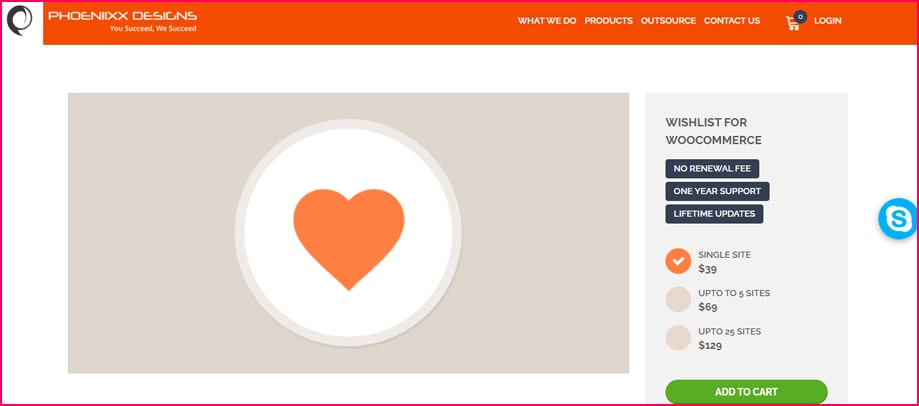
Wishlist for WooCommerce is a free and paid plugin. Even the free version, however, is jam-packed with features.
This wishlist plugin’s key feature is how simple it is for your users to share their lists. At the touch of a button, they can share their lists on social media or with friends and family.
The free edition of the WooCommerce plugin includes the following features:
- Use the included wishlist shortcode to add a wishlist to any tab.
- Show the total number of items in the wishlist as well as the date they were added.
- On the wishlist tab, has an “Add to Cart” icon.
The free edition focuses on allowing users to build a simple wishlist that can be shared with friends and family.
And with the premium edition includes additional features such as:
- Your users can make as many wishlists as they want.
- Access even further customization and view options by adding several “Add to Cart” buttons to the wishlist itself.
- Create promotional emails for users who have added new items to their lists.
- Provide more product information, such as price and availability.
Here’s a quick detail of the Wishlist for WooCommerce’s Pros and Cons:
| Pros 👍🏼 | Cons 👎🏼 |
|---|---|
| Showcase the wishlist number and dates. | Very limited options and features even in the pro version. |
| Shortcodes can be used in any tab with this plugin. | Only with the pro version, you can fully customize the wishlist. |
| Also has an add-to-cart option. |
In the end, in my opinion, this plugin will not be worth your money. The reason behind that is its basic features even if you’re a premium user.
This plugin is for someone:
Who needs to add a wishlist feature in their eCommerce, without spending a lot of bucks Wishlist for WooCommerce will give every bit of all the options one prefers from a wishlist plugin.
7. WooCommerce Wishlists
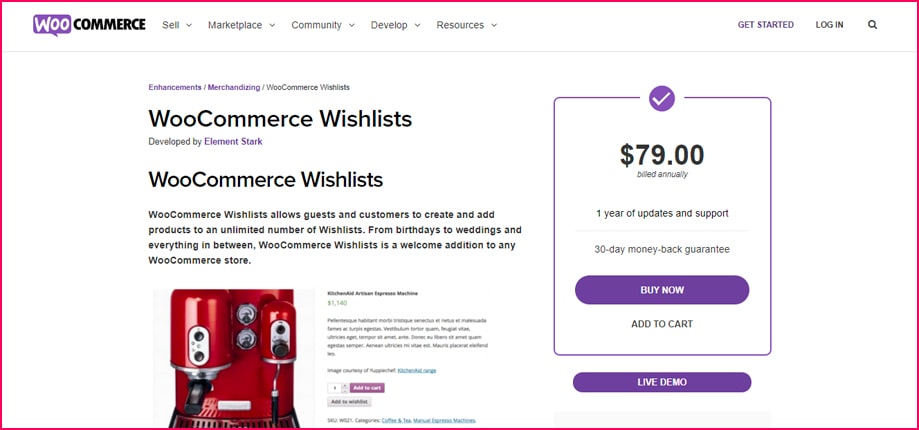
WooCommerce Wishlists is the WooCommerce team’s official wishlist plugin. It is also a paid plugin. However, since it was created by the WooCommerce team, you can rest assured that it will integrate seamlessly with your existing store.
This wishlist plugin comes with a slew of useful features, including:
- Without having to create an account, your guests will create wishlists that will be saved for 30 days.
- Customers who have an account will keep their wishlists for as long as they want.
- Guest users/regular users can make as many wishlists as they want.
- Users have full control over their lists, privacy settings, and who they share them with.
- Custom email messages and social media networking are included.
- The ‘Add to Wishlist’ button can be used on your site and can be completely personalized to fit the look of your shop.
There is a large admin section for WooCommerce store owners that allows them to display and manage generated wishlists.
Here’s a quick detail of the WooCommerce Wishlist’s Pros and Cons:
| Pros 👍🏼 | Cons 👎🏼 |
|---|---|
| Create responsive wishlists. | Not that budget-friendly. |
| Slider for scrolling products. | |
| Provides catalog and product display options. | |
| Allows customers to share their wishlist on social media. | |
| Customizable templates. |
This wishlist plugin is officially made by WooCommerce, so you would be able to use it right after installing WooCommerce.
It is also easily adjustable with any theme that goes with WooCommerce. As a result, you won’t have to make any changes to the appearance.
This plugin is for someone:
Who has an e-store and wants a wishlist plugin that works seamlessly with WooCommerce. Because this is plugin is created by WooCommerce itself. However, this plugin can seem a little expensive for a lot of people.
8. Wish/Waitlist

On your WooConeommerce e-store, Wish/Waitlist plugin can be used as both a wishlist button and a waitlist. The most significant benefit of this plugin is that consumers can use it to add items to their wishlist that are not yet in stock, allowing them to be updated when they become available.
Giving the button a custom location and using font-awesome icons are among the customization choices. Text customization options are also available with this plugin.
If you know how to operate JavaScript, this plugin gives you even more customization options.
Wish/Waitlist premium edition includes:
- A wishlist and waitlist on different pages.
- Wish/waitlist customization options and buttons.
- Highlights the in-stock items from wishlists.
- Items that are on sale from wishlists will be notified and so on.
Here’s a quick detail of the Wish/Waitlist’s Pros and Cons:
| Pros 👍🏼 | Cons 👎🏼 |
|---|---|
| JavaScript experts can make the best out of this plugin | this plugin is not for beginners. |
| In-stock items can be highlighted. | |
| Notification facility if the wishlist item is on sale. | |
| Customization options. |
This plugin is for someone:
Who has good knowledge about how to use JavaScript, in which they can input a lot more customizations. Apart from that, this plugin will allow you to access all the basic wishlist options.
Wrapping Up
Hopefully, one or two of the wishlist plugins on the list above have caught your eye. Almost every plugin on this list has two versions, either it’s a free plugin or a premium plugin.
In our opinion, ShopEngine has offered the most effective and convenient widgets. And it is also free, no other plugin would offer such a heavy package with zero expense. And the useful features will help your website grow long in this digital journey.
I hope that the article was helpful enough to give you a clear vision of multiple free and premium wishlist plugins. If you still have any confusion, please don’t forget to drop your feedback in the comments section below.
And for more helpful tips and blogs by joining our WP community on Facebook/Twitter. Please don’t forget to subscribe to our channel on YouTube for useful tutorials.



Leave a Reply