You can show your visitors how your brand came to be and the first steps you took to get to where you are today by using a WordPress timeline plugin. Help your site visitors connect more with you and your business.
Hence, it might grab your customers’ attention and influence them to visit your website more frequently. So, you should consider adding a ‘timeline’ segment to your WordPress website.
Now, if you’re thinking of adding up a WP timeline plugin to your website, you’re just at the right place. There are many free WordPress timeline plugins available in the market as well as premium ones.
In the first place, you need to look at the demos to see how any timelines you make will appear until they’re published on your website.
Things you should keep in mind while looking for a WordPress timeline plugin:
Here are the things that you need to keep in mind before downloading or purchasing a timeline plugin for your website:
- Accessible Design
Device responsive WP timeline plugin should be the first thing that you need to keep in mind. As people nowadays are more likely to use handheld devices, (e.g. phones, tabs, and so on). So, installing device-friendly plugins is a must.
- Effortless Customization
Installing plugins on websites can be stressful at times. There are a few WordPress timeline plugins that have easy-to-use interface, and customization features. To save time and energy, you should think of installing a plugin that has simple tailoring features.
- Clear and Sleek Overview
A timeline plugin is something that represents your whole journey. So, it surely needs to be viewed and understandable. A sleek yet beautiful overview plugin is a must. The main motive should be to make your customers/visitors feel connected.
🔔 Quick Tips
Are you thinking of starting a WordPress website to set up an eCommerce store? Then do check out our latest blog on 👉🏾 How to Set Up WooCommerce in WordPress: Guide for Beginner
8 Best WordPress Timeline Plugins
In this article, we’ve compiled a list of the 8 best WordPress timeline plugins for your website based on their key features. So let’s begin:
1. ElementsKit (Timeline Widget)

Check out this timeline plugin in WordPress if you want one with multiple functions with the best timeline designs and features available.
If yes! then the ElementsKit by Wpmet for Elementor is something you’re looking for.
ElementsKit comes with more than 80+ professional widgets and extensions. It is 100% responsive to any device or theme. Not only that, ElementsKit can be installed with just one click.
ElementsKit’s WordPress timeline slider widget is designed to show your events, stories in chronological order, which will make your website more understandable and stylish.
Here are the key features of ElementsKit (Timeline Widget):
- Customizable background
- Vertical and horizontal timelines with hover effects
- One-sided or lined icons content style
- Horizontal timeline and vertical WordPress timeline style
- Changeable icons as well as the background image
- Icon dark as well as color background color box
- 100% responsive with multiple devices
- Make both two-sided and one-sided timelines
- Animations along with Custom color options are available
- Create a responsive vertical timeline infographic
ElementsKit Timeline widget pros and cons at a glance:
| Pros 😮 | Cons 😒 |
|---|---|
| Vertical and horizontal timelines with hover effects. | The timeline widget is available on the pro version. |
| One-sided or lined icons content style. | |
| Able to add animations along with Custom color options are available. | |
| Changeable icons and the background image. | |
| Create a reactive timeline infographic. | |
| 100% responsive with multiple devices. |
The ElementsKit has some other multiple modules too, which will help you to create a brand new, trendy look for your website.
Using their pre-made designs, you can create stunning new templates for your website in a matter of seconds. No more wasting hours of your life to achieve a cool look.
ElementsKit has an AJAX-based UI which helps the website work with any theme or plugins. If you want a whole website package in one plugin, ElementsKit should be the one.
This plugin is for someone:
Who prefers to get an all-in-one solution for their website. Because ElementsKits’s huge collection of multiple modules, widgets, and features is enough to assist you in building a wholesome website.
2. JetElements
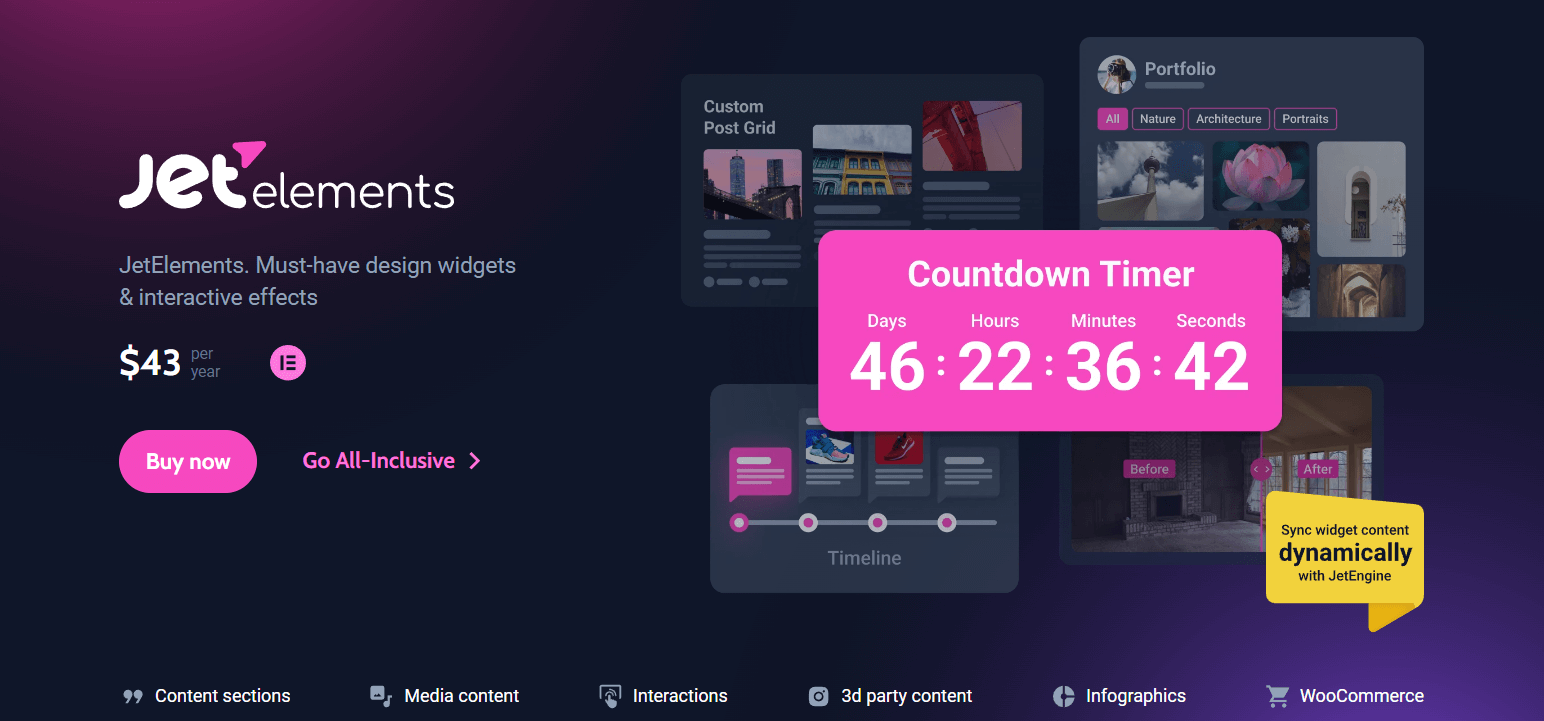
JetElements by Crocoblock offers 45 widgets for creating captivating content, including versatile vertical/horizontal timeline widgets. With limitless customization options, such as colors, fonts, motion effects, and layouts, JetElements ensures absolute design freedom for Elementor users.
Here are the key features of JetElements:
- Excessive icons library
- Three types of layouts for horizontal and vertical timelines
- Navigation by scroll bar or arrows
- Numerous stylistic options for cards, buttons, borders, icons, etc.
JetElements Timeline widget pros and cons at a glance:
| Pros 😮 | Cons 😒 |
|---|---|
| Easy to use for proficient Elementor users. | Requires Elementor visual editor. |
| Wide range of stylistic options. | Premium plugin with a focus on Elementor integration. |
| Perfect for displaying events, roadmaps, and milestones. |
The JetElements plugin, developed by Crocoblock, is perfect for displaying events, roadmaps, and milestones on your website with vertical and horizontal timelines.
The JetElements plugin is a premium tool with over 40 design widgets. It allows the implementation of essential website elements and interactive designs. Using these widgets, it is possible to show the product prices in the list or table, create a separate section for best sellers, recently viewed, and featured products, apply custom badges to products on sale, and more.
This plugin is perfect for users accustomed to the Elementor editor. Users can create the timelines in less than a minute, and with a little effort and focus, they will match any website branding.
3. Cool Timeline
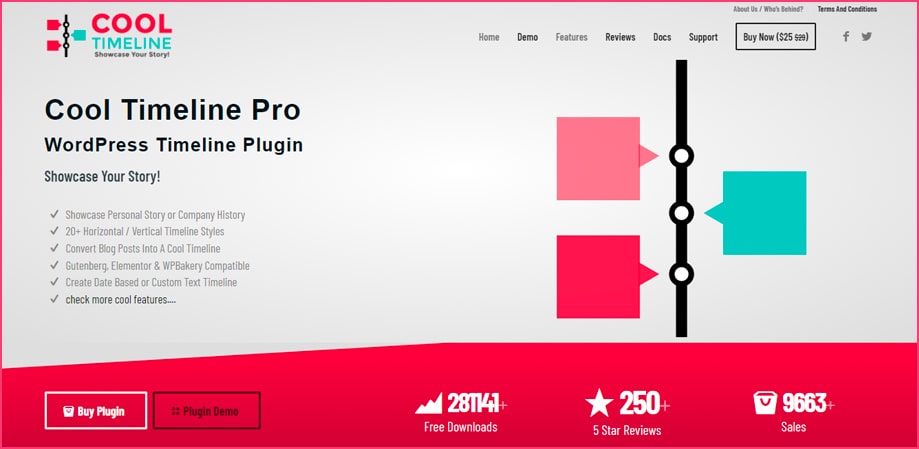
Cool Timeline is a horizontal and vertical WordPress timeline plugin programmed to build your website’s timelines. As a consequence, it contains everything a timeline plugin needs.
This plugin has a responsive design that allows it to be used on any device without losing its appearance or functionality.
Here are the key features of Cool Timeline:
- Make both two-sided and one-sided WordPress timelines
- Timeline Images Pop-ups
- Horizontal timeline and vertical timeline styles available
- Timeline slider menu tab
- Custom color options are available
- Code that is clean and optimized is available in three languages
Cool Timeline pros and cons at a glance:
| Pros 😮 | Cons 😒 |
|---|---|
| Able to create both-sided and one-sided timelines. | The free version has 5+ and 1 feature only. |
| Abundant animation effects in the premium version. | Can translated only into 4 different languages. |
| Pagination, filter, and customization options. | |
| Descriptive documentation. |
The Cool Timeline plugin, developed by Cool Plugins, is ideal for representing both one-sided and two-sided timelines on your website. This plugin is quite lightweight and fully focused on making an effortless WP timeline slider.
The cool WordPress timeline plugin is a freemium tool. The free version has very basic features.
It also has a pro edition, which is ideal for extra samples, animation effects, the ability to build multiple timeline stories, and premium support.
This plugin is for someone:
Who prefers a plugin with unlimited vertical timelines for simply adding blog posts, videos, and dates. However, Cool Timeline also comes with the ability to build a retina-ready portable timeline slider.
🧐 Can’t decide which plugin you should go for?
WP Hive can assist you with the most relevant and best WordPress plugins. All you have to do is just type what kind of plugin you prefer and WP Hive will do the work for you… Easy-peasy!
4. Timeline Express

Using the Timeline Express plugin you can build vertical timelines and show your company history or personal accomplishments in chronological order.
With over 20.000 installations and mostly positive reviews, it is one of the most popular WordPress timeline plugins.
Even though it is free to download, this plugin has a lot of useful features. To begin, you can add animations to your timelines, raising the likelihood that they will capture the attention of your visitors.
Here are the key features of Timeline Express:
- Stunning CSS3 Animations
- Timeline Declaration with Personalized Photos
- Options for ascending and descending order
- Significant Extensions
- Foreign Users Get Localized Date Formatting
Timeline Express pros and cons at a glance:
| Pros 😮 | Cons 😒 |
|---|---|
| Has elegant CSS3 animations. | Filter announcements are unavailable. |
| This plugin is totally free. | The help center is unappreciated. |
| Offers some powerful extensions. | |
| Sorting and filtering events. |
This WordPress timeline plugin has cross-browser compatibility along with device flexibility. So, it works completely fine with any browser. It also has a shortcode to integrate the WordPress website.
This plugin is for someone:
If you’re looking for a free version of WP timeline plugin, with a lot of useful features (e.g. with this plugin you can add animations to your timeline slider) then, Timeline Express is an excellent option for you.
5. Event Timeline
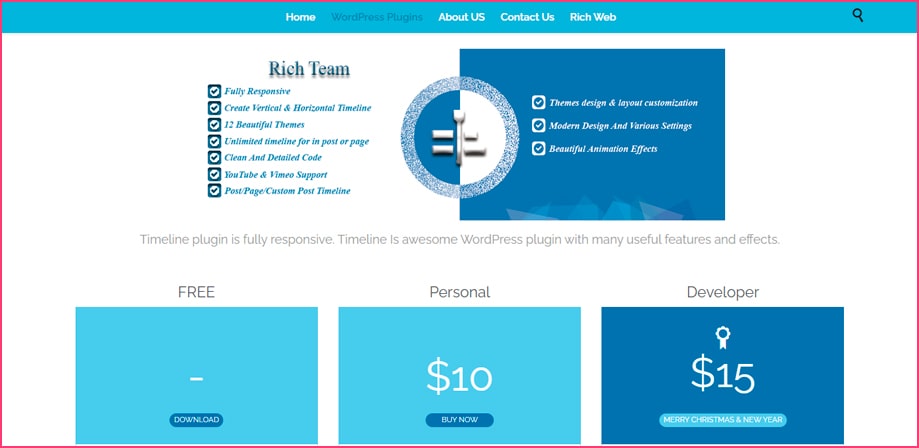
Event Timeline plugin slider allows you to flawlessly display multiple events on your WordPress website. It is one of the excellent WordPress timeline plugins that will assist you in presenting your stories seamlessly and appealingly. Photos, videos, and slideshows can all be easily set.
You can also use their four different themes to add the timeline slider. You may choose to show your timelines and events vertically or horizontally by selecting the specific timeline style.
Here are the key features of Event Timeline:
- 18 Stunning Themes with a Completely Responsive Interface
- Support for audio post-production formats
- Available color variations
- Able to create several Timeline and History slider
Here are the key features of Event Timeline:
| Pros 😮 | Cons 😒 |
|---|---|
| Event Timeline runs well with any WordPress theme. | Only the pro version has access to the premium features. |
| It has pretty good modern designs. | |
| Unlimited color options. | |
| Good customization choices. |
This WordPress timeline plugin also allows you to display your timeline history as a blog or as a single-sided timeline, as well as add your stories to your timeline slider via videos, photos, and slideshows.
This plugin is for someone:
Who prefers to get a simple timeline plugin, in which they can display events vertically or horizontally by selecting the specific timeline slider style. However, Event Timeline is also capable of adding Photos, videos, and slideshows easily.
6. Everest Timeline Lite
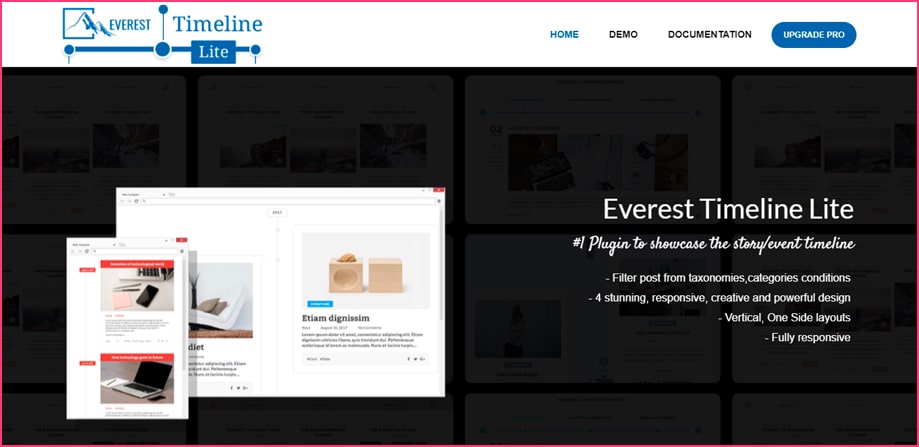
Photos, sliders, custom images, and custom HTML content can all be attached to the points on your WP timeline with Everest Timeline. With support for both YouTube videos and Vimeo videos, the types of video content you can add to your timelines with this WordPress timeline plugin are almost limitless.
Everest Timeline is a premium plugin with over 50 pre-built timeline slider templates at an affordable price. This well-regarded plugin has a good set of models for you to work with if you want a wide variety of designs. A Tweeter-style option is also applicable to this timeline plugin.
Here are the key features of Everest Timeline:
- Supports a variety of media formats
- Built-in YouTube and Vimeo support
- Sharing button for social sites
- Timeline and history slider
- Ability to share HTML, sliders, and images
Timeline Express pros and cons at a glance:
| Pros 😮 | Cons 😒 |
|---|---|
| It is completely free to use. | The free version has limited features. |
| Has four different image sizes. | For various functionalities, there is a lack of explicit guidance. |
| The number of timeline slider posts that will be displayed can be customized. | |
| Date Formatting. |
In this WordPress plugin, lightbox functionality is also included, which uses this common format to view any objects that are clicked on. If your website is more into designs and video content on your timeline slider, then Everest Timeline is an ideal option for you.
This plugin is for someone:
If you want to add multiple videos from YouTube or Vimeo then this plugin is for you. However, it also comes with 50 pre-built templates and lightbox functionality.
7. Post Timeline
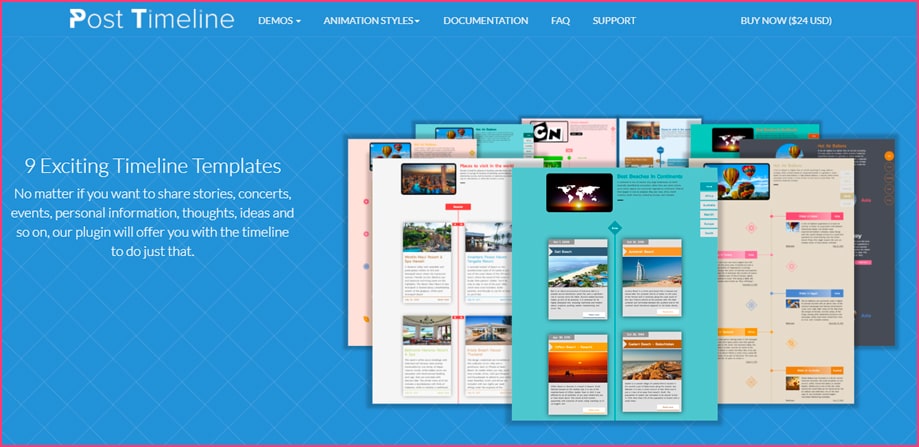
Post Timeline is one of the most useful timeline plugins in WP. It will help you build a beautiful timeline slider for your website. With the aid of this plugin, you can build an infinite number of vertical timelines. Similarly, if the company history timeline appears too long or crowded, it can be extended by adding more timelines.
With this premium WordPress timeline solution, all your content can be presented in a very attractive layout. You can also automatically construct animated scroll navigation based on tags or dates, which can be shown in ascending order.
Here are the key features of Post Timeline:
- Categories can be added in the Timeline slider
- Beautiful Navigation on the Hand
- Individual URLs for each page
- Supports Several Languages
- Well-researched
Post Timeline pros and cons at a glance:
| Pros 😮 | Cons 😒 |
|---|---|
| It is a free WordPress timeline plugin. | The free version has fewer features. |
| Offers flawless navigation system. | Some small errors and bugs. |
| Unlimited timelines. | |
| Tag-based timelines can also be added. |
With Post Timeline you can also use only one shortcode to add a quick and single timeline, header posts, or multiple timelines.
It is basically a free WordPress timeline, and if you wish to get the Pro version of this WordPress timeline slider, you will be able to access 20+ more unique timeline slider templates, along with horizontal and vertical designs with 5 different navigation systems.
This plugin is for someone:
Who wants to build multiple numbers of vertical timelines with animated scroll navigation based on tags or dates then Post Timeline is for you.
8. Timeline and History Slider
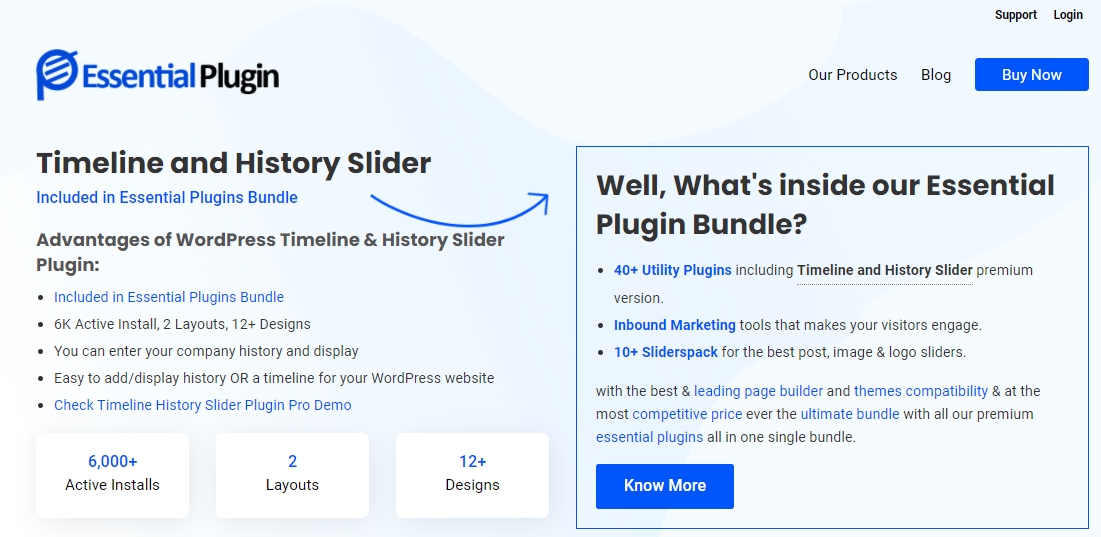
The Timeline and History Slider plugin, as its name suggests, focuses on creating a beautiful history display for your company. It’s simple to use, as you can add, update, and display timelines with only a few clicks.
This is also one of the few WordPress timeline plugins that concentrate on building and altering horizontal timelines rather than vertical timelines. As a result, you should think about it before downloading it.
Here are the key features of the Timeline and History Slider:
- A timeline plugin that is totally responsive
- Simple to use, install, and configure
- Seamless touch-enabled navigation
- You may navigate with ease with the arrow keys
- It includes both shortcodes and temple codes
- There’s also the option of having an opt-in email list
Timeline and History Slider pros and cons at a glance:
| Pros 😮 | Cons 😒 |
|---|---|
| Fully responsive, allowing superb display on any device. | Several options have been reported to be error-free. |
| To use with shortcodes, there are a variety of shortcodes and parameters. | This plugin works only with new posts. |
| Touch-enabled navigation. | |
| Gutenberg block support. |
The navigation of the Timeline and History Slider is another good element. Visitors can navigate through your timeline by hovering their cursor over it and using the arrow buttons.
This plugin is for someone:
Who wants to download a basic timeline plugin in which you can change the color of several items on your timeline slider. And of course, Timeline and History Slider is 100% free.
Quick Comparison
Have a look at a quick differentiation among the 8 popular timeline plugins:
| Features | ElementsKit | JetElements | Cool Timeline | Timeline Express | Event Timeline | Everest Timeline | Post Timeline | Timeline History and Slider |
|---|---|---|---|---|---|---|---|---|
| Multi-functional | ✅ | ✅ | ❌ | ❌ | ❌ | ❌ | ❌ | ❌ |
| Horizontal timeline | ✅ | ✅ | ✅ | ✅ | ❌ | ✅ | ✅ | ✅ |
| Vertical timeline | ✅ | ✅ | ✅ | ✅ | ✅ | ✅ | ✅ | ✅ |
| Up-to-date | Yes | Yes | Yes | No | Not frequent | Less frequent | Yes | No |
| Language | 10 | 2 | 3 | 2 | 2 | 3 | … | 3 |
| Rating | 4.9 | 4.8 | 4.6 | 4.3 | 4.7 | … | 4 | 4.4 |
| Active installations | 1+ million | 10,000+ | 20,000+ | 10,000+ | 1000+ | 600 | 900+ | 6000+ |
Wrapping Up
Our selection of the best WordPress timeline plugins for WordPress is now complete. Some have more capabilities than others, but they all provide a pro edition with additional premium features and functionality if you want to further customize your timeline slider.
All of these timeline plugins, in our opinion, are the most capable of producing a beautiful timeline slider for your website is that plugin which will improve user experience and bring people closer to your company.
It is, however, totally up to you to decide which one is the best suited for you. As a last note, we recommend that you first check out the demonstrations of each plugin to ensure that you’re making the appropriate decision.

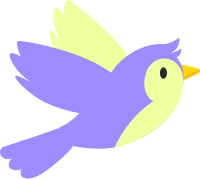
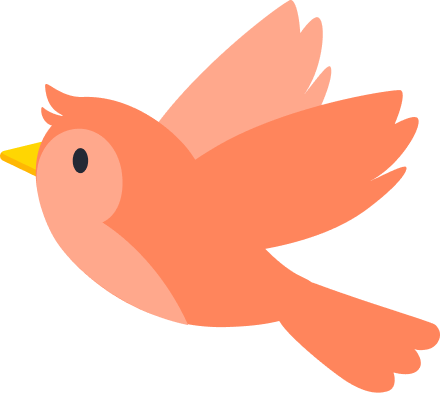

Leave a Reply