A WooCommerce email can either improve or deteriorate customer’s experience with your brand. The strategy to boost customer loyalty and conversions is to induce personalization in your emails. One of the simplest and most effective ways to achieve this personalization is to customize WooCommerce emails with shortcodes.
This guide is all about mastering WooCommerce email shortcodes and tips to use them with email customizers, ensuring every email you send enhances customers’ journey and strengthens their relationship with your brand. So, let’s dive in to learn in-depth about email customization with shortcodes…
Quick Overview
This tutorial will showcase tips to master WooCommerce email shortcodes with email customizer such as EmailKit. It is a no-code WordPress and WooCommerce email customizer that allows you to customize WooCommerce emails with shortcodes.
Required tools: WooCommerce (free) & EmailKit (Free & Pro)
Here are the steps you have to follow to customize email with EmailKit shortcodes:
- Edit WooCommerce email with EmailKit
- Customie email with 40+ shortcodes
- Save WooCommerce email
Also, this blog highlights the common shortcodes in WooCommerce.
What are WooCommerce email shortcodes?
WooCommerce email shortcodes are placeholders used in WooCommerce templates to insert specific data in your emails. These shortcodes are promoted to send relevant content to your customers while sending emails.
Advantages of using WooCommerce email shortcodes
The importance of sending personalized emails can not be described in words. Whether you consider email engagement or customization workflow, everything boosts up by sending user-centric emails. Thankfully, email shortcodes let you do that in minutes.
Here are more benefits that you can enjoy while customizing emails with shortcodes:
- Email shortcodes save time in customization and instantly bring changes to your emails.
- These shortcodes play a powerful role in reducing customization workflow.
- Minimal effort is required to customize your emails with shortcodes.
- Shortcodes improve customers’ user experience and engagement.
- These increase the chances of conversion through your custom WooCommerce emails.
- Shortcodes assist you in maintaining consistency across your WooCommerce emails.
- Email shortcodes introduce flexibility in email customization.
How to use shortcodes with WooCommerce email customizer
To apply shortcodes with WooCommerce email customizer, you need to select a plugin that includes shortcode support. EmailKit is a highly functional WooCommerce email customizer that is actively used by 10000+ users. Due to its friendly and drag-and-drop interface, its popularity and use are rapidly increasing among WordPress users. Additionally, EmailKit has 23+ email elements and 14+ templates to establish smooth and flexible WooCommerce email customization.
However, you need to install a few plugins beforehand to enjoy this email customizer. So, install and activate the following plugin and then follow the steps below:
- WooCommerce (Free)
Step 1: Install a WooCommerce email solution.
First, you need to search for EmailKit from the WordPress plugin directory after installing ElementsKit and WooCommerce. To do so, navigate to Plugins >> Add New Plugin. Then, install and activate EmailKit to create a custom email template with shortcodes. The next step is customizing each template with shortcodes.
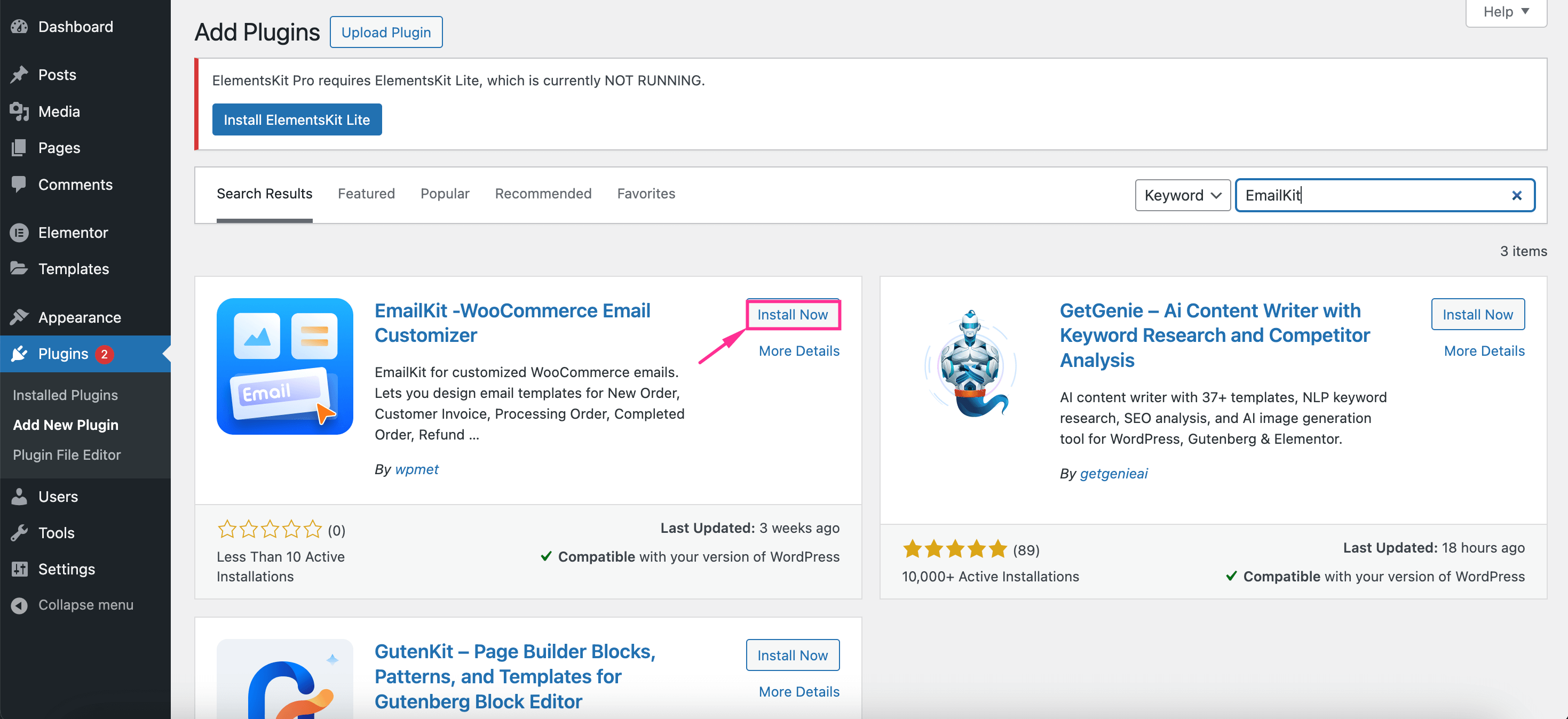
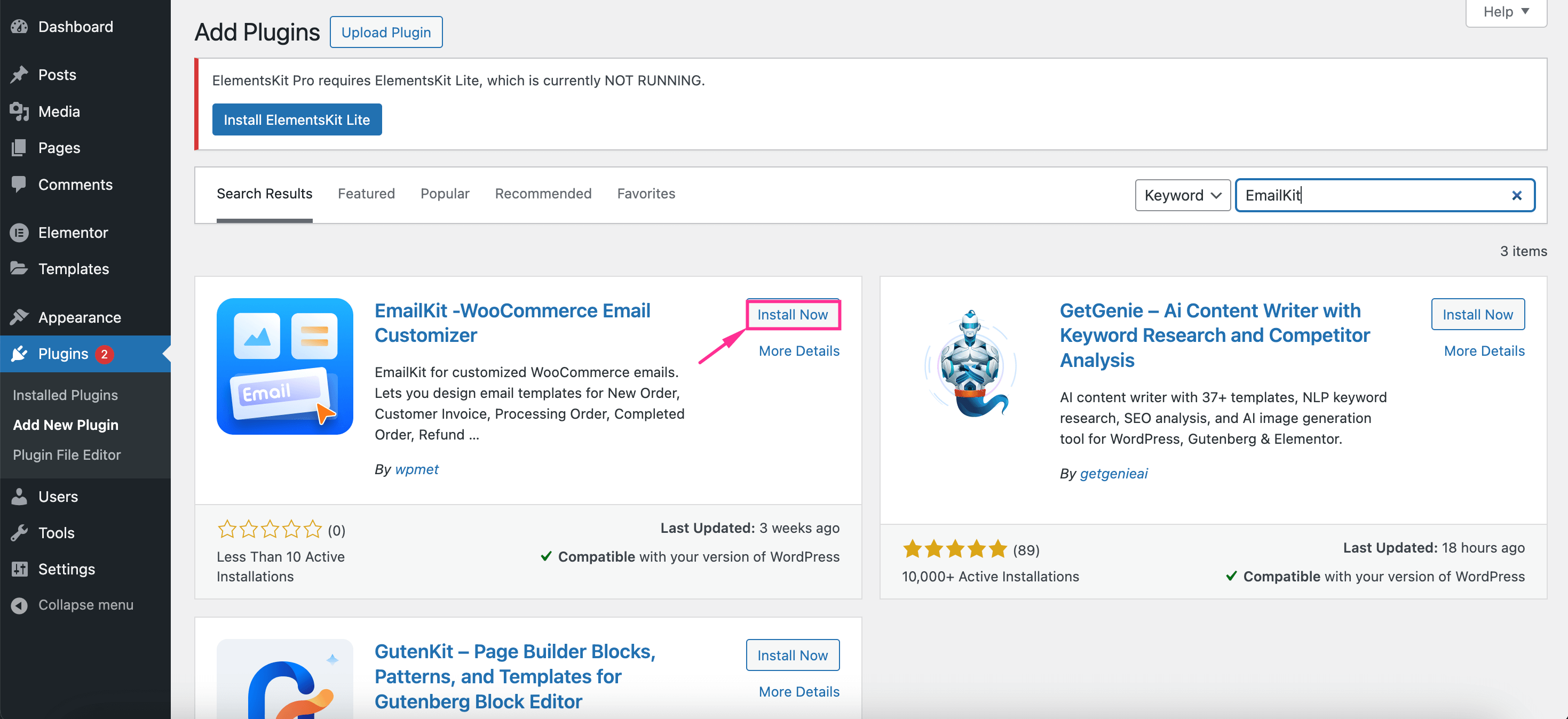
Step 2: Customize email with shortcodes.
To leverage email shortcodes, visit EmailKit and hit the “Edit with EmailKit” option for the email you want to customize. After clicking the “Edit with EmailKit” option, you will be taken to the EmailKit editor, where you can edit your WooCommerce email templates.
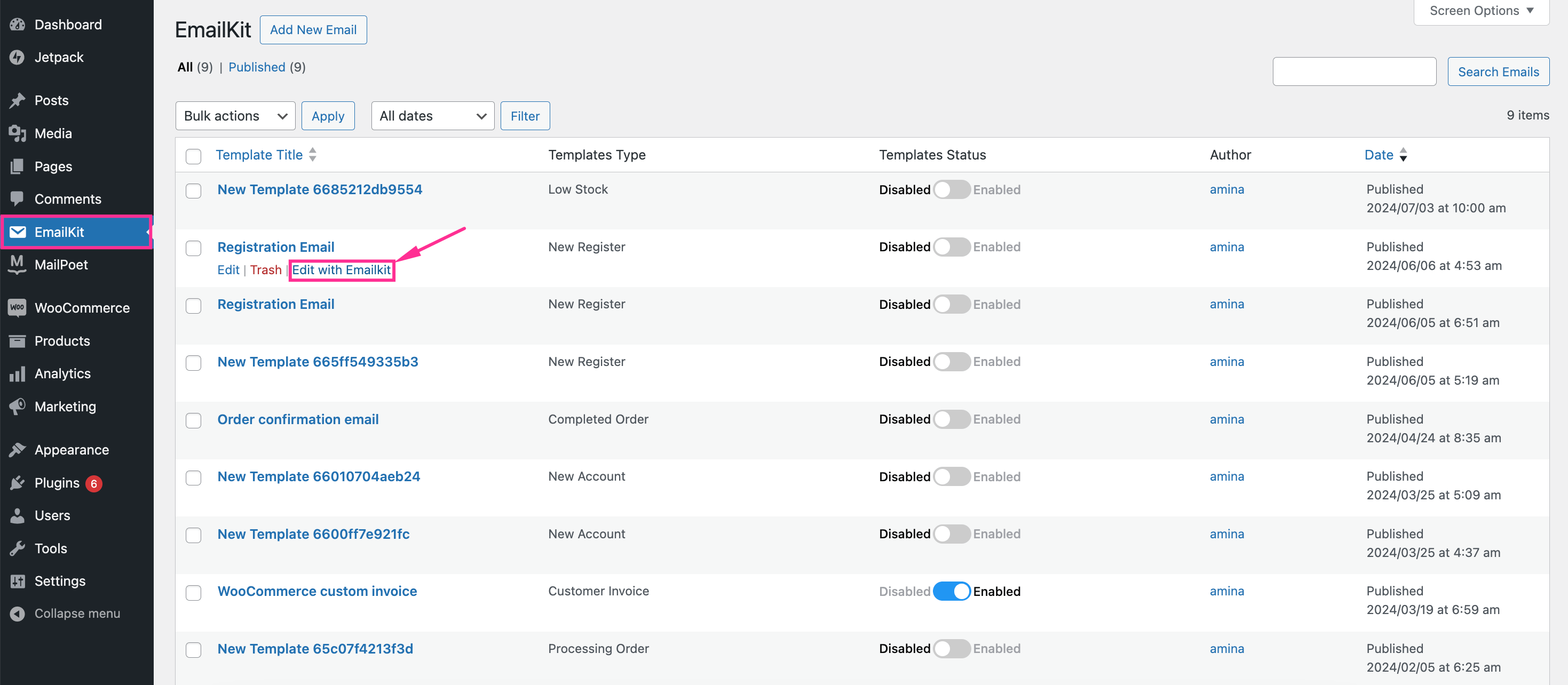
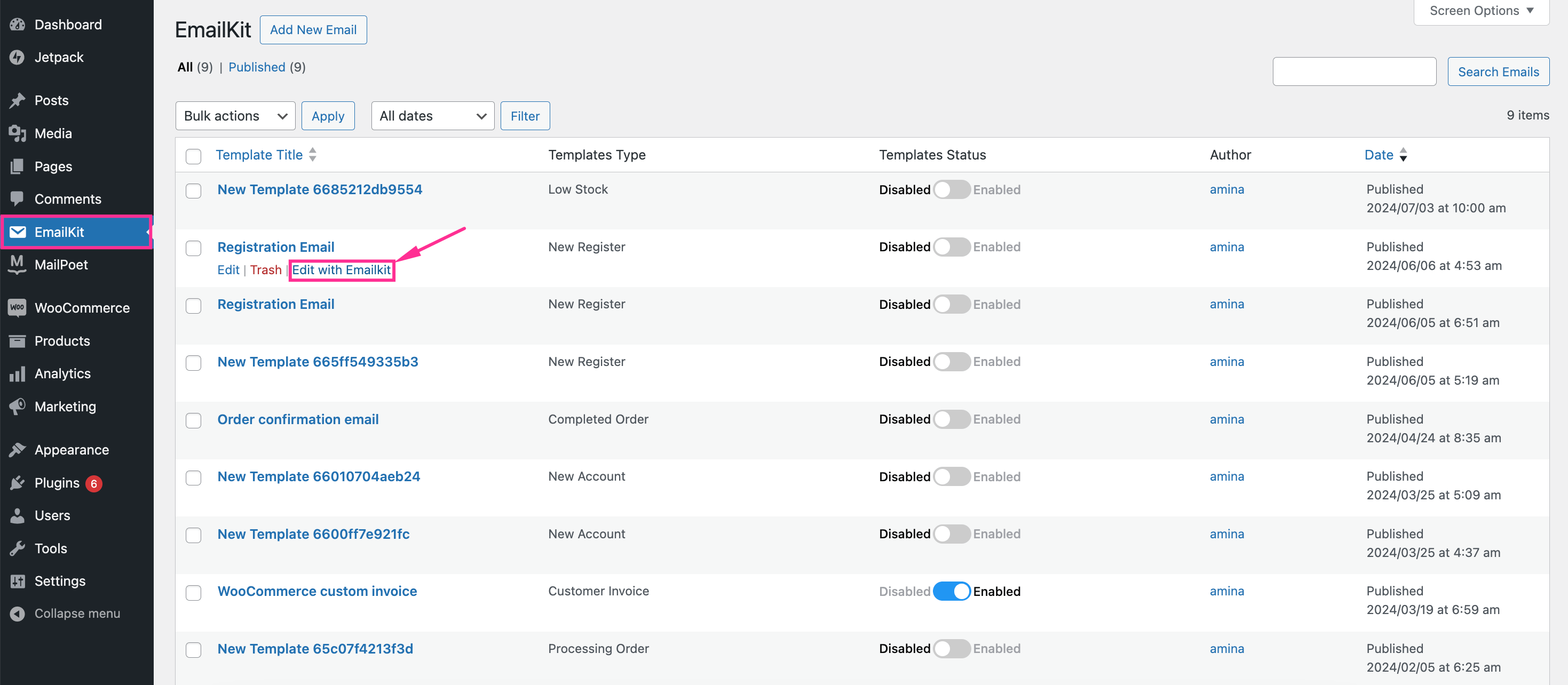
Now, you will find all WooCommerce email placeholders by clicking [/]. These WooCommerce email settings will let you enjoy 40+ email shortcodes that add dynamic email content to your templates.
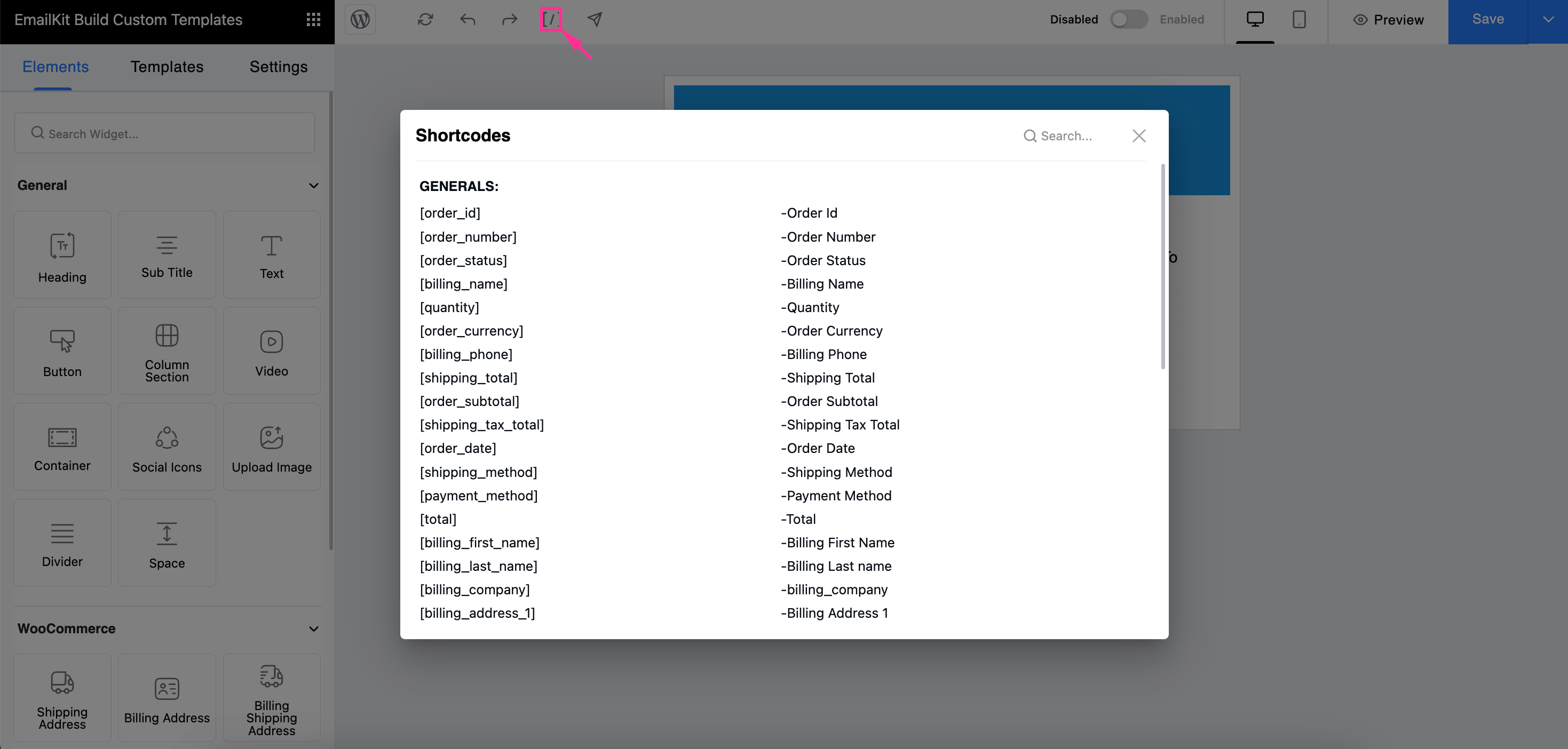
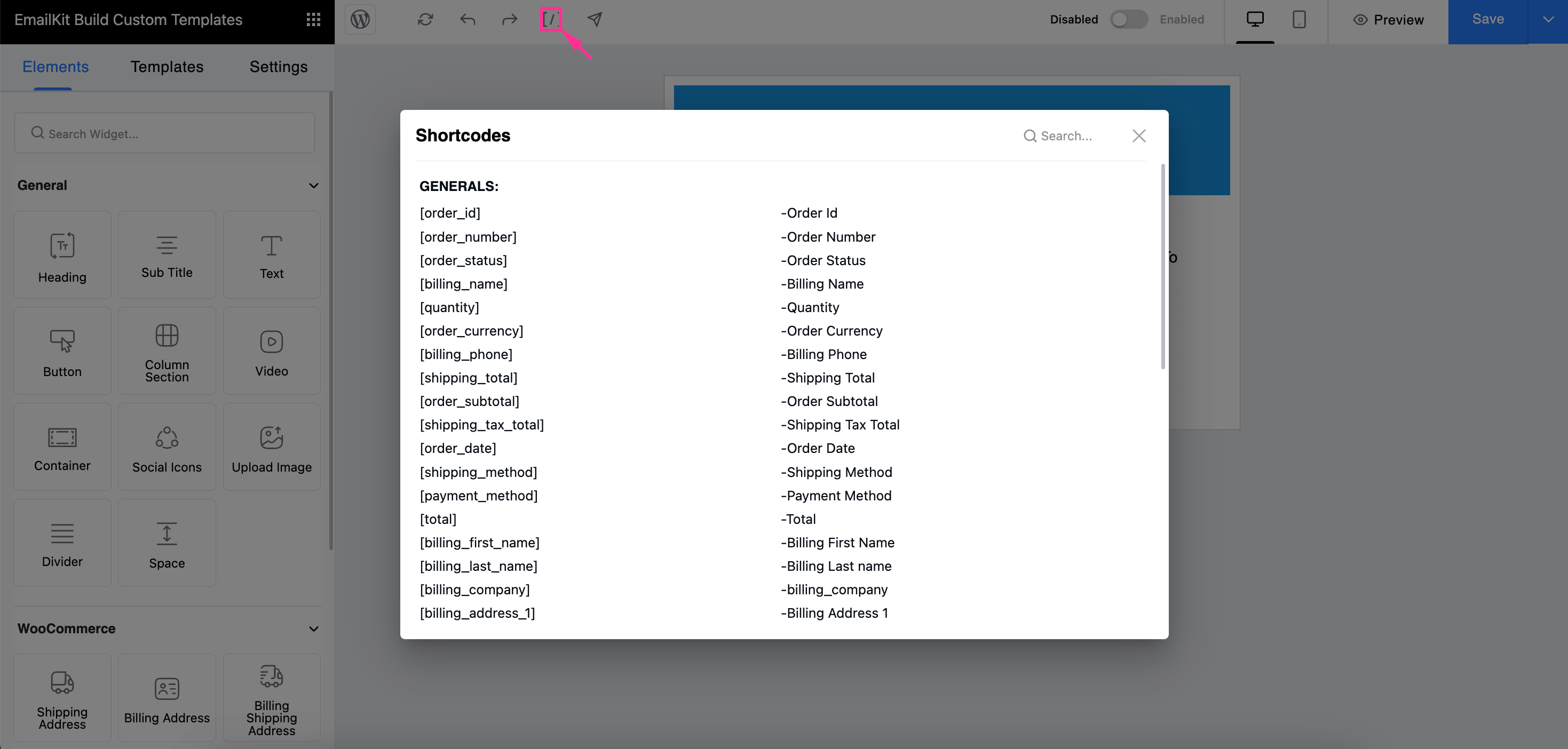
Copy your required shortcodes from here and paste them into your email templates. Finally, press the “Save” button to make those changes permanent. Also, hit the “Update” button to make all email changes live.
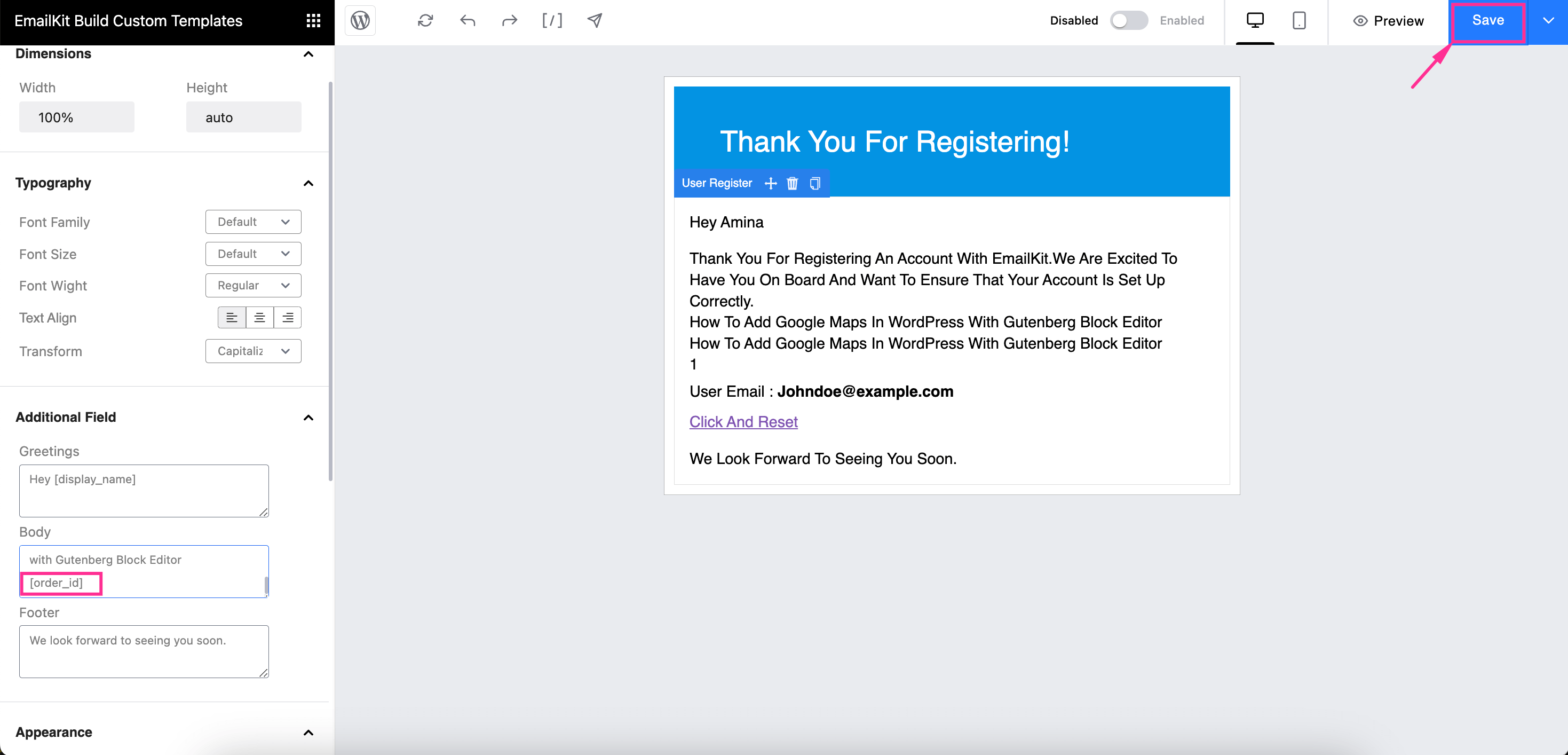
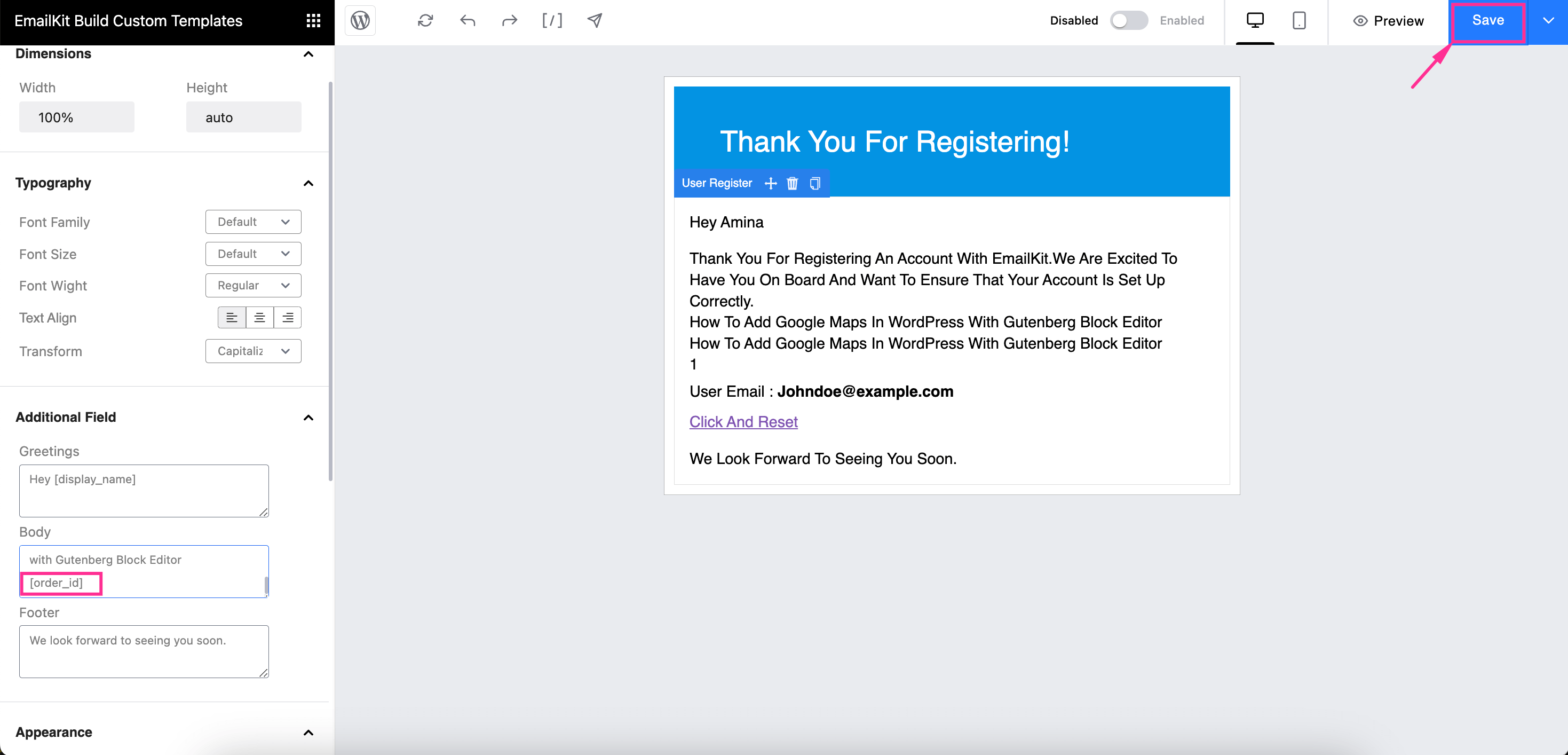
Commonly used shortcode examples in WooCommerce emails
Different WooCommerce email customizers offer a set of email shortcodes to streamline your email personalization. For instance, EmailKit supports more than 40 WooCommerce email shortcodes to make email customization a breeze. These shortcodes allow you to bring changes to your email templates and create a user-oriented experience for your customers.
Here are all the shortcodes available in this WooCommerce email customizer plugin:
| Shortcodes | Functionality |
|---|---|
| [order_id] | Shows order id |
| [order_number] | Displays order number |
| [order_status] | Adds status of your order |
| [billing_name] | Inserts billing name |
| [quantity] | Adds order quantity |
| [order_currency] | Mentions order currency |
| [billing_phone] | Displays billing phone number |
| [shipping_total] | Shows shipping total |
| [order_subtotal] | Adds subtotal of the order |
| [shipping_tax_total] | Inserts total shipping tax |
| [order_date] | Adds order date with email |
| [shipping_method] | Enters the shipping method |
| [payment_method] | Displays payment method |
| [total] | Shows total |
| [billing_first_name] | Enters billing first name |
| [billing_last_name] | Adds billing last name |
| [billing_company] | Displays billing company |
| [billing_address_1] | Shows first billing address |
| [billing_address_2] | Displays second billing address |
| [billing_city] | Adds billing city |
| [billing_state] | Shows billing state |
| [billing_postcode] | Enters billing postcode |
| [billing_country] | Inserts billing country |
| [billing_email] | Adds billing email |
| [shipping_first_name] | Enters shipping first name |
| [shipping_last_name] | Adds Shipping last name |
| [shipping_company] | Inserts shipping company |
| [shipping_address_1] | First shipping address |
| [shipping_address_2] | Second shipping address |
| [shipping_city] | Adds shipping city |
| [shipping_state] | Enters shipping state |
| [shipping_postcode] | Displays shipping postcode |
| [shipping_country] | Adds shipping country |
| [customer_note] | Enters note for your customer |
| [site_url] | Shows the first billing address |
| [user_name] | Adds username |
| [user_email] | Displays user email address |
| [user_login] | Adds user name |
| [site_name] | Enters site name |
| [display_name] | Showcases name |
| [wp_user_email] | Adds WP user email |
| [app_name] | Enters app name |
FAQ
Yes, WooCommerce supports adding functionalities to default pages or posts using shortcodes. Some common shortcodes are used in default WooCommerce pages. Besides these, WooCommerce addons or plugins also include a list of shortcodes to simplify content updating and personalization.
Yes, WordPress offers free email customizer plugins that are packed with necessary shortcode support. For example, EmailKit has 40+ shortcodes that lets you create custom WooCommerce contact, shipping or other emails with shortcodes. These shortcodes let you experience a whole new level of email customization.
Some WooCommerce customizer plugins let you customize shortcodes without coding. Besides, you can customize WooCommerce shortcodes by modifying their attributes like [products limit=”4″ Columns=”4″]. Also, you can use WordPress hooks in functions.php file to create custom shortcodes.
By adding custom functions in functions.php file, you can overwide WooCommerce shortcodes. For example modifying [products] shortcodes in the functions.php file.
✅ Check this blog to create WooCommerce custom emails.
Start customizing emails with shortcodes!
Manually crafting personalized emails for your customers is not an easy job. You need to find a flexible and efficient way to get rid of this hassle. Email customization with shortcodes will give you the privilege of creating user-oriented WooCommerce emails using template variables.
You will find these WooCommerce email placeholders in different email customizers. In the above guide, we’ve already highlighted one of the popular email customizers, EmailKit, and the list of WooCommerce email shortcodes it comes with. You also learned how to use them to customize your emails.
So, take a new leap and start customizing emails with shortcodes that prioritize personalized experience and powerful interaction with your customers.
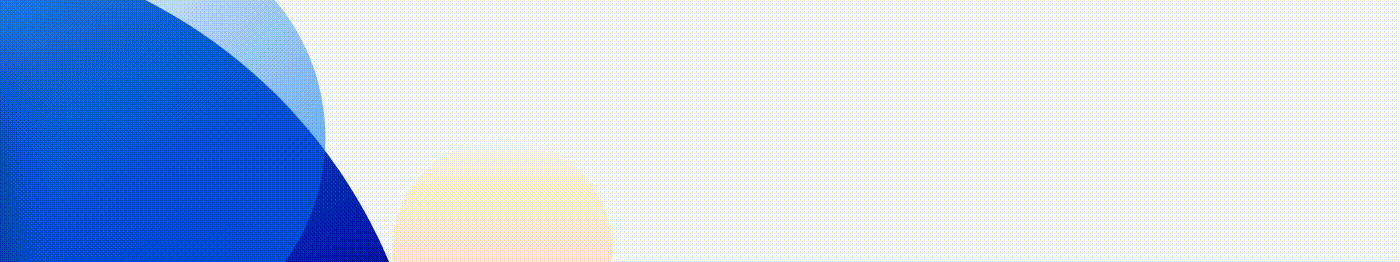
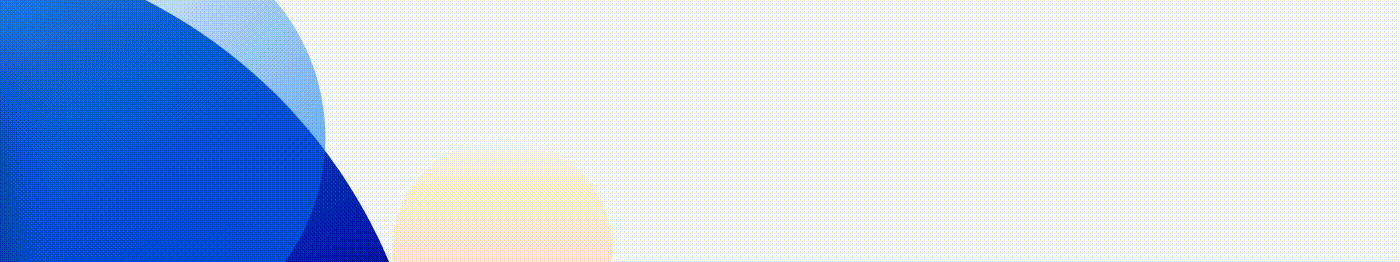
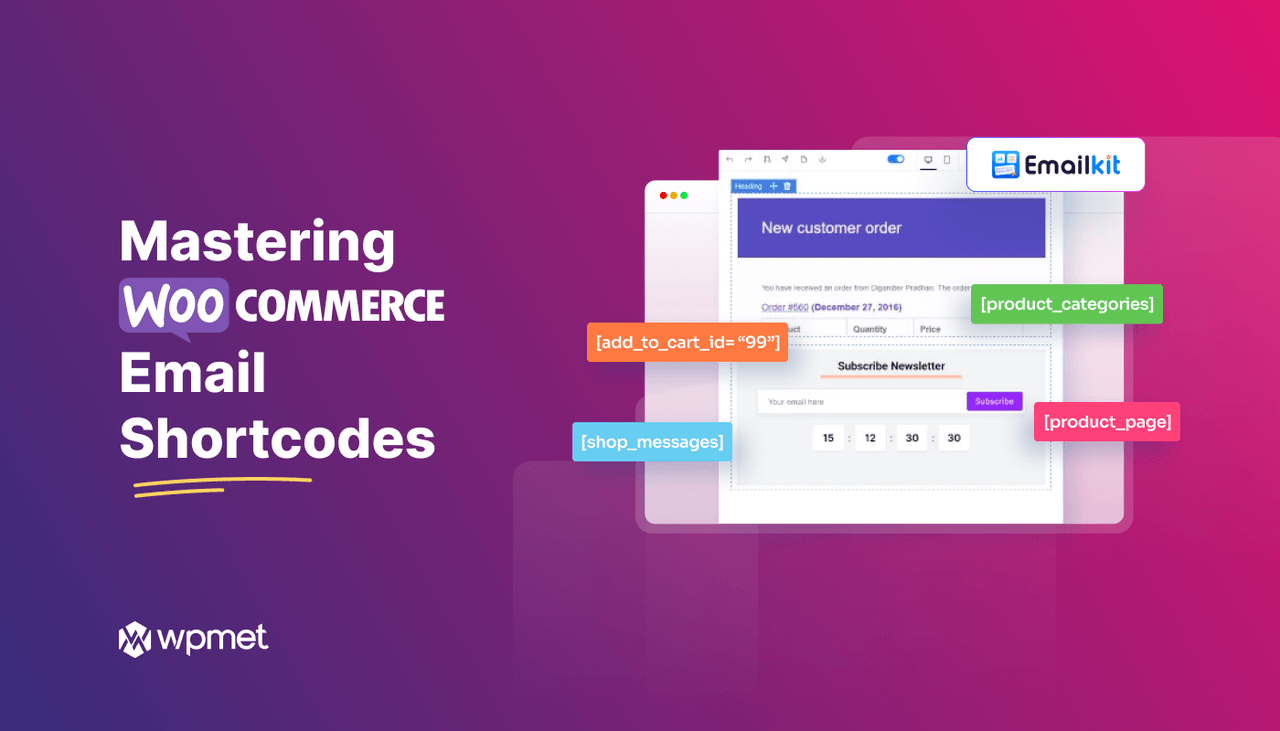
Leave a Reply