We are excited to introduce EmailKit for your WordPress and WooCommerce websites, a no-code way to build and customize your email template within a drag-and-drop visual builder. This feature-rich email builder plugin allows you to style the default email layouts in your way.
EmailKit comes with handy elements and versatile styling options, redefining the boring/bland default emails of WooCommerce and WordPress with a revitalized look. By sending them, you can turn your new customers into permanent ones. And, you will get more revenue!
Next, we are going to share a brief story behind coming up with an email customizer plugin.
🎉 Introducing EmailKit!
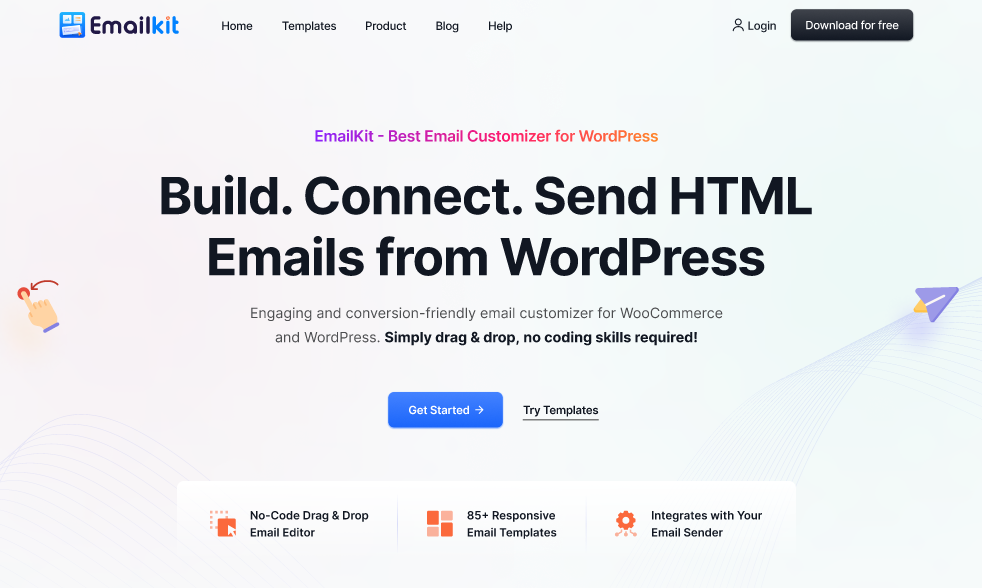
EmailKit is the smartest no-code drag-and-drop visual email customizer plugin that helps to transform the default WordPress and WooCommerce templates. It helps you convert default WordPress and WooCommerce templates into professional designs with amazing ease and efficiency.
This plugin has several ready-made templates that even beginners can simply insert and change to match their brand style.
For example, you will find pre-made templates for:
- New Customer Account Email
- New Order Email
- Order Refund Emai:
- Customer Reset Password Email
- And, many more!
In addition, you can use 23+ powerful elements to create a new stunning email template from the ground up without any code hassle. Along with changing the email subject line and pre-header, you can customize every part of the entire email template body.
You can enjoy designing email templates in real-time and see the results immediately. This email customizer plugin provides convenient features like undo, redo, or reset editing actions. Further, you can save a lot of time as you can see responsive previews and send test emails directly from the editor dashboard.
Types of Templates You Can Design with EmailKit
Let’s see some of the different types of email templates that you can design with EmailKit for your WordPress and WooCommerce websites.
WordPress Based Templates
🔷 New User Registration: This email is sent after a user newly registers to your WordPress website.
🔷 Reset Password: This email is sent after the request from users when they forget their password and want to reset it.
WooCommerce Based Templates
🔷 New Order: Send a welcome email after a customer places an order for the first time.
🔷 Customer Invoice: A customer invoice email works as a record of a transaction after the customers complete their payments.
🔷 Processing Order: As its name suggests this email is sent when the order is ready for processing.
🔷 Completed Order: This email will be sent when the order is delivered or completed.
🔷 Cancelled Order: Send this email after the unfortunate cancelation of an order item.
🔷 Failed Order: When the customer can’t receive the order a failed order email will be sent with the specific reason.
🔷 Order on Hold: Design a template to send an order on hold email to inform the customer about the temporarily postponed order.
🔷 Refunded Order: This email is sent against a refund request from a customer on your WooCommerce store.
🔷 Customer Note: This email is sent to inform the customer about the additional information about products.
🔷 Low Stock: it’s like an alert email, sent to the customer when the carted items stock is low.
🔷 No Stock: Another alert-type email, is sent to the customer due to the unavailability of the products.
🔷 Product on Back Order: This email is sent when customers add the product to the wishlist and the delivery will be delayed due to out-of-stock.
🎁 Exploring the EmailKit Features
By now, you understand the various template types you can design with EmailKit. Now, we will focus on what features EmailKit offers:
Easy to Use Drag and Drop Editor
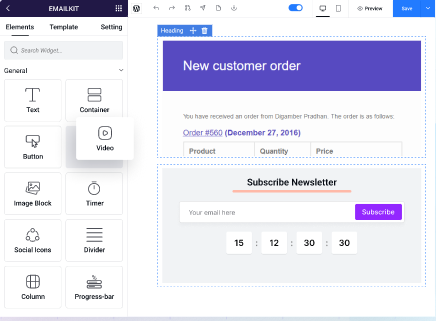
EmailKit streamlines the email template customization process with an intuitive and simplified drag-and-drop interface. All the elements of this plugin can be easily drag and drop to the editor dashboard. Further, you can easily move elements like text, images, and buttons around the layout. You’ll have fine-tuned control over all styling options and watch them change instantly before your eyes. All happening on a single screen, you won’t need to tweak your screen before completing the email template design.
23+ Useful Elements
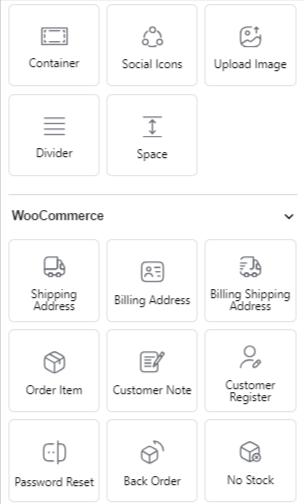
The ultimate design power of the EmailKit plugin lies in its 23+ elements. They are categorized into three types: General, WooCommerce, and WordPress. Whatever content type you want to add to your email template, there’s a good chance EmaliKit will support it with an element to meet your needs. These elements are fully customizable and you can effortlessly use their styling settings.
Replace Default WooCommerce Templates
You can’t make a lasting impression with the default WooCommerce template. It lacks interactive elements and isn’t suitable for your transactional emails. EmailKit comes equipped with various elements to add a promotional sidebar or a button link to promote a product or upcoming campaign. You can customize WooCommerce email layouts like Order, Shipping, and Billing.
Jumpstart with Ready-made Templates
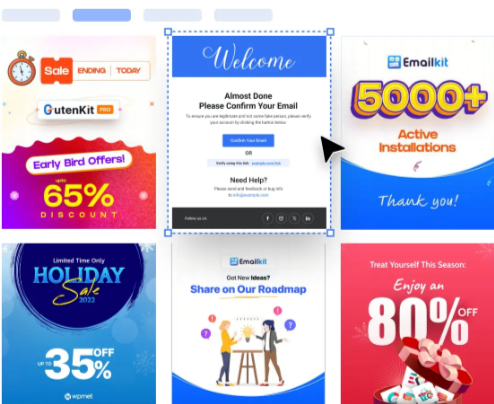
EmailKit pre-made templates are an effective way to add or customize WordPress email for different events and stages. You can fulfill the email design needs in no time and add a little customization like changing colors, fonts, and images, to reflect your personalized needs. That means you need no extensive design skills to customize your WordPress or WooCommerce email templates.
Styling Your Email Subject Line & Preheader
The subject line and preheader text are crucial to your email’s first impression. This is what the receivers are going to see first and influence them to open the email. With EmailKit, you will get a range of styling options related to typography and background to style this brief part of the email.
A Dynamic Short Code Library
EmailKit offers a range of shortcode variables related to WooCommerce and general purposes such as customer order, billing, shipping, user name, site URL, etc. Applying them to your shortcode can assist you to configure and automate various actions of your email.
Responsive Preview
Making your email responsive to every device can be a tedious job. To make this task easier, EmailKit provides a preview option. Clicking this button will take you to a different screen, where you can view emails according to different device types, such as desktop, tablet, and mobile. Also, there is an option to view your email output based on different device models.
Get Assurance by Sending a Test Email
You need to confirm the look and feel of your emails before sending them to subscribed contacts. For this, EmailKit offers a test email feature that enables you to send email to your inbox or you can send it to your teammates. This way, you can see how your email will appear in your customer’s inbox. The good thing is that you can do this within the EmailKit dashboard. Therefore, you can make any adjustments instantly if needed.
Top-notch Support
We have compiled a detailed knowledge base of this plugin. You can quickly learn about any elements and setting controls. Plus, our dedicated team is always active 24/7 to help you with any issue.
List of EmailKit Elements
EmailKit offers a range of 23+ elements. And, we have already stated that these elements are categorized into 3 categories. Here is the element list to let you design interactive email templates.
| General Elements | WooCommerce Elements | WordPress Elements |
|---|---|---|
| Heading | Shipping Address | New User Register |
| Subtitle | Billing Address | WP Reset Password |
| Text | Billing & Shipping Address | |
| Button | Order Item | |
| Column Section | Customer Note | |
| Video | Customer Register | |
| Container | Password Reset | |
| Social Icons | Back Order | |
| Upload Image | No Stack | |
| Divider | Low Stack | |
| Space |
Background Story
We, from Wpmet, have been producing various successful products to ease the WordPress user’s life. Our journey started with ElementsKit in 2018. The goal of this Elementor addon plugin is to enhance and empower the web design capability of the Elementor page builder. Until now, the ElementsKit addon has 1 million+ active users.
Over time, we have also launched other products to improve the potential of Elementor websites.
In particular, MetForm– a highly praised among users for ensuring a smooth drag-and-drop form-building experience similar to Elementor Page Builder. It’s a code-free solution supporting various form types, including multi-step forms, quizzes, contacts, conditionals, bookings, events, and more.
Another notable plugin from Wpmet is ShopEngine- the most Complete WooCommerce Solution for Elementor and the Block Editor. It supports ready-to-use different templates to implement various functions on your e-commerce websites.
Further, the Wpmet team allows WordPress users to meet the excellence of AI with GetGenie — an AI assistant for content, SEO optimization, and image generation.
Since our team has a large product line, we are fortunate to interact with many WordPress users and listen to their unique needs. This understanding helps them produce truly useful products.
In recent times, there has been a wide number of feature requests related to a WordPress and WooCommerce email customizer plugin. And, after a lot of analysis and consideration, we have decided to develop a plugin named as EmailKit to streamline the stylings of email within a drag-and-drop interface.
We have compiled this email customizer plugin with powerful elements, styling features, various controls, responsive preview, and more to design multipurpose email templates easily.
What’s Coming Next in EmailKit?
We are planning to empower this email builder plugin with more features to serve popular use cases. The team has already designed a roadmap to enhance the capabilities of the EmailKit plugin.
Here are some key developments that our developers are actively working on:
- There will be support for importing and exporting email templates. This will be great for enhancing the overall productivity with WooCommerce email designing.
- Developers are already working to add different styling features for footer customization.
- You will get some advanced widgets in the future, such as a countdown timer.
- You will find EmailKit integrated with various popular email platforms.
- EmaliKit will enable you to harness the power of Ai within the editor dashboard. It will be a cutting-edge solution as you can generate an entire email with one click only.
And, there will be many more! The best thing will be if you join us on our journey to build EmailKit as an inclusive and powerful email builder template for your WooCommerce and WordPress websites.
You can use the free version of this plugin 👇
Finally, EmailKit can be great for reducing your work effort in designing attractive and engaging email templates for your WordPress and WooCommerce websites.
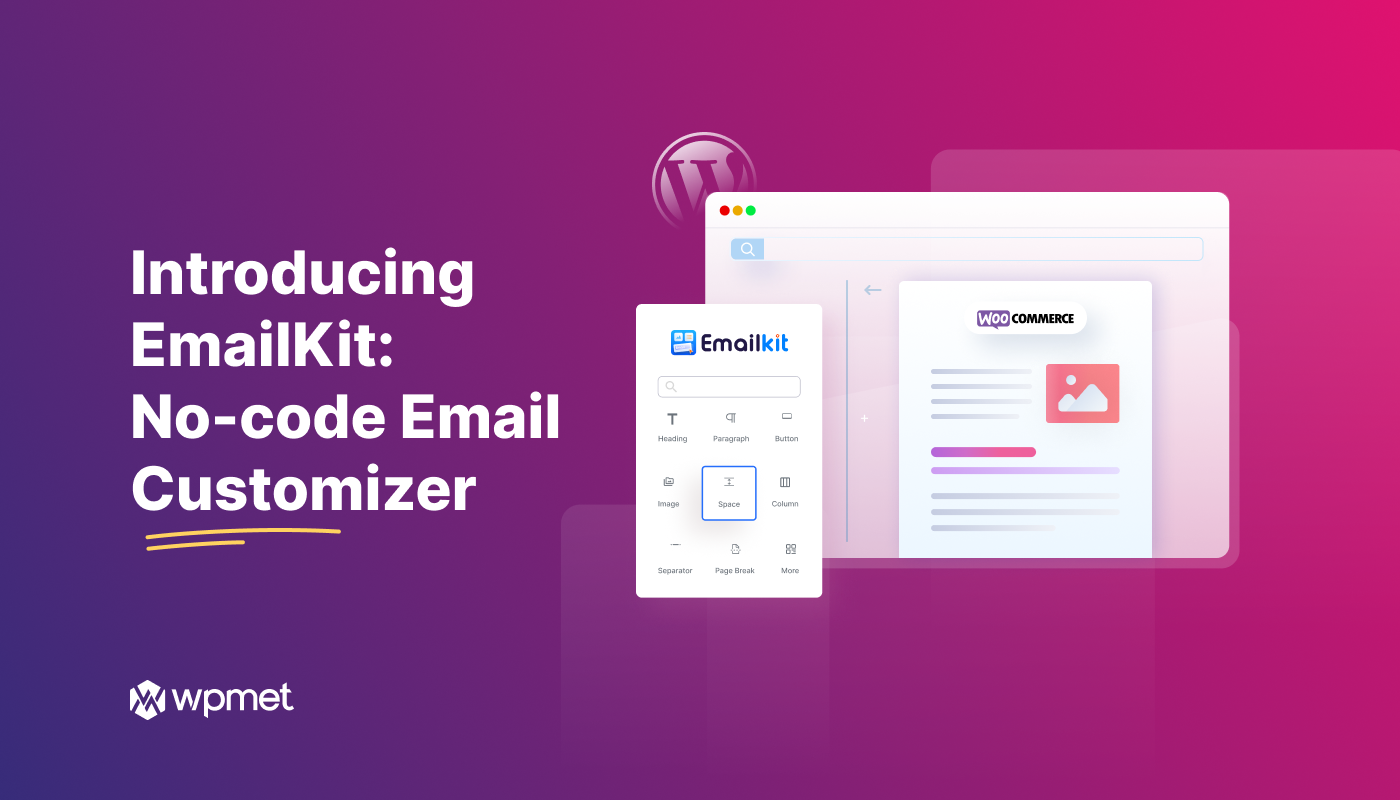
Leave a Reply