Let’s think about a scenario for a moment.
You’re running a business where you require appointments to be booked by your clients. You might be having a hard time figuring out how to manage all these appointments or getting a close look at which seats are still available for your special VIP friend at the last minute or having problems with the numbers.
Running your business in an old-school fashion like that might become the downfall of your business these days. What you really need is an advanced WordPress appointment booking plugin and Timetics is just the one for you.
Why You Need an Appointment Booking Plugin
Let’s look at a quick stat before we start this discussion –
According to a survey done by revenueWell, 70% of the respondents said that they prefer online scheduling.
This means, if you allow your clients/customers to schedule their appointments online, you will be flooded with new appointments, and this will be very good for your business.
But this is not all. The core reasons why you would need a booking plugin for your WordPress website are —
- Minimized Workload
With the help of an advanced booking plugin, you can easily automate your business operations. From confirming appointment schedules to receiving payments — every bit of the operation process can be streamlined using such a plugin.
- 24×7 Availability for Clients
Since everything will be done online, you won’t need to make bookings available only during business hours. Your potential clients/customers can book their appointments from anywhere, anytime.
- No More Communication Gap
There won’t ever be a scenario where you forget to give your clients a heads-up about an upcoming meeting or an updated schedule. Clients will receive notifications automatically and will be up-to-date with the scheduling status.
- Easy to Manage Appointments
With an appointment scheduling plugin, managing your and your staff member’s availability will be smooth as butter. You don’t need to worry about a thing when comes to managing appointments and clients.
- Minimized Human Error
As most of your business operations will be automated using the plugin, the chance of getting human errors will be near zero. This will have a large effect on the growth of your business.
Say Hello to Timetics: Your Booking Management Pal
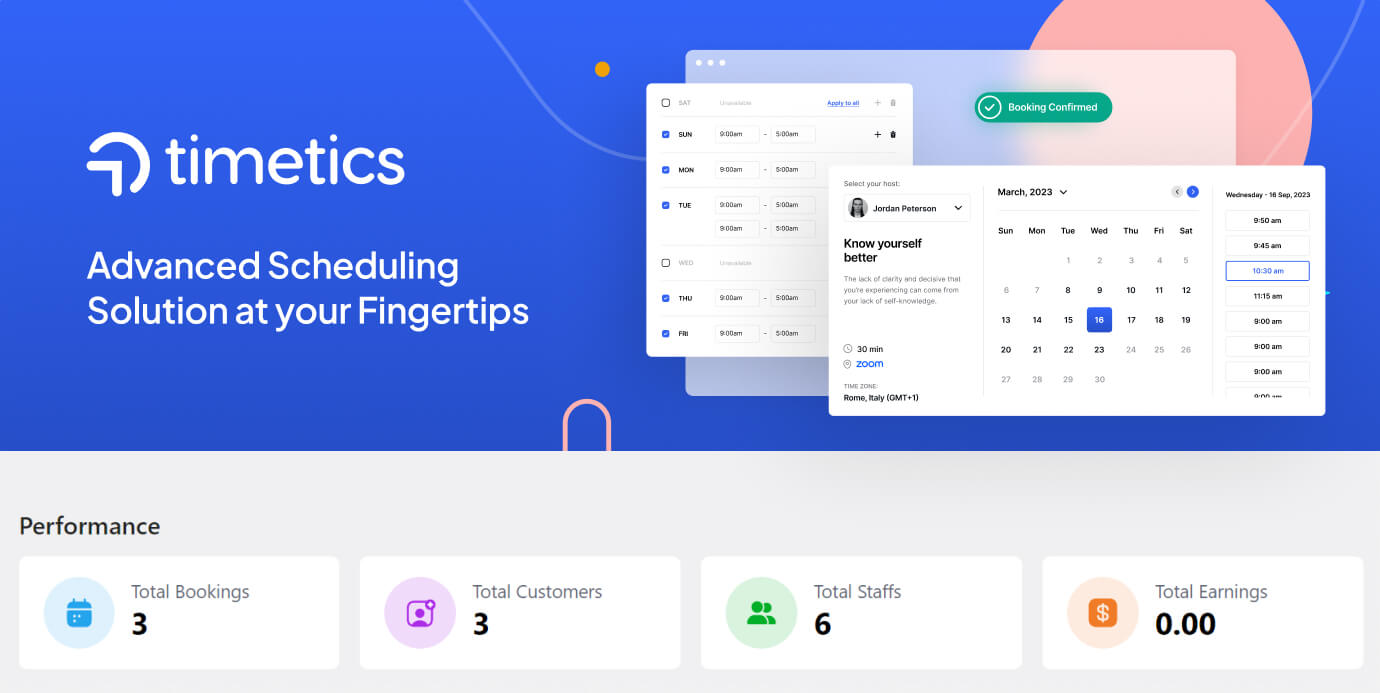
Timetics is an advanced WordPress appointment booking plugin which can solve all your appointment scheduling problems. If you run a business that requires booking appointments, Timetics can be just the pal you need.
From creating new meetings and allowing customers to reserve seats to receiving payments, everything can be done by Timetics. You can also get data on your total earnings, bookings, customers, and staff.
All these things will provide you with the help you need to take your business to the next level!
In case you think, “It’s just a new plugin, I’ll wait till it gets more updates”, well, what if we told you that, this plugin is developed by the same team behind Eventin and WPCafe, called Arraytics?
Yes, you’ve read it right. The same excellent team has developed this plugin, so you don’t need to worry a bit. They have shown how capable they are and you’ll witness it again through Timetics.
Features of Timetics
Although being a new plugin in the WordPress town, Timetics has all the features you need to make your business operations more efficient than ever. The remarkable features that make Timetics stand out are:
- Unlimited number of Bookings, Meetings, and Staff Members
- Multiple meeting types for you to choose from according to your business
- Visual seat plans to allow your customers to reserve their preferred seats at the venue
- Automatic Email Notification before meetings, after rescheduling a meeting, and after cancellation
- Google Calendar integration to keep track of your appointments
- Google Meet integration for you to run virtual appointments
- Stripe Payment Gateway integration to receive payments
- Staff member availability management
- Sale analytics for you to keep track of the numbers and make the right business decisions
- Eventin Integration to run virtual events
Sample Use Cases of Timetics
In order to get a better grasp of how Timetics can benefit you, having a look at the various use cases will be easier for you to understand. Let’s look at some, shall we?
- Tutoring & Education Centers: If you run a tutoring center, you most likely would want to spread the light of education to as many people as possible. You might think it is easier said than done but with Timetics, it’s actually easy.
You can run a virtual classroom with the Google Meet integration with Timetics, schedule classes and assign them to the teachers, and receive monthly tuition fees through Stripe. With Timetics, it’s just that simple.
- Recruiting & HR Consultancy Firms: Managing scheduled appointments is very crucial if you have a Recruiting & HR Consultancy Firm. You can manage recruitment tasks using Google Meet and receive payment from your clients using Stripe.
You can also arrange consultancy sessions with your clients and receive payments through the same process.
- Movie Theatres: With Timetics, you can create a visual seat plan of the theatre and allow your customers to reserve seats according to the seating plan. You can even categorize the seats like VIP or regular and set pricing according to them.
You will be able to receive payments through the Stripe payment gateway as mentioned in the previous use cases.
These are just a few of the many other use cases of Timetics. The bottom line is, if your business requires booking or appointment scheduling, Timetics is the full-fledged solution to all of your problems.
🔔 Need a booking form plugin for your WordPress website? Try Metform!
👉 Here’s How to create a booking form using Metform.
How To Get Started with Timetics
Getting started with Timetics is pretty much easy. Even if you are new in the realm of WordPress, it won’t take you long to get the hang of this amazing appointment booking plugin.
The process is very simple, first, download Timetics Free, and then, go to the Timetics website and get Timetics Pro, install and activate them, and the starter guide will show you through everything.
If you ever get confused about how to operate any of the features or in general, the plugin itself, check out the documentation.
Everything is written as a step-by-step guide on the documentation page.
Upcoming Features of Timetics
According to the Timetics team, plenty of outstanding features are coming very soon on Timetics and Timetics Pro. But, here are the most exciting ones that you should be eagerly waiting for —
Artificial Intelligence (A.I.) Integration
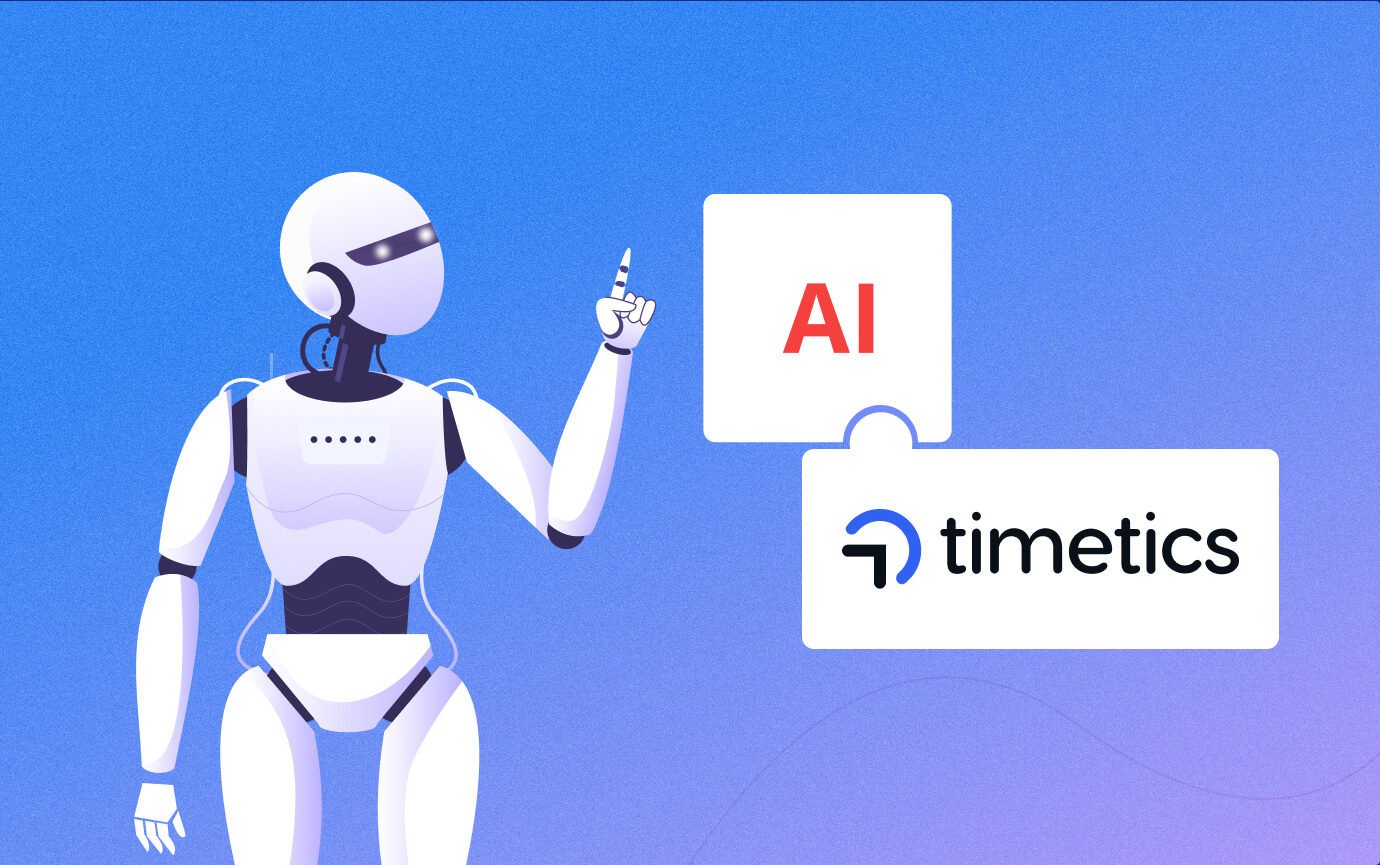
We are currently at the dawn of the A.I. revolution and in this of A.I. Timetics will not fall behind. The team is working on pretty interesting stuff which you should definitely keep your heads up for.
FluentCRM Integration

No business can grow without a proper marketing tactic and CRM is a very crucial part of that. The team behind Timetics will very soon integrate FluentCRM with it and you will be able to run your marketing campaigns from the plugin itself.
WooCommerce Integration

As WooCommerce is very popular worldwide, the Timetics team isn’t gonna sit back and watch. They will very soon integrate WooCommerce and you will be able to receive payments very conveniently.
Business-Wise Template
Whether you run a Training Center, Consultancy Firm, or Theatre, your Timetics Dashboard will be catered to you according to your Business theme. This will make operating Timetics easier for you.
Final Verdict
To sum things up, Timetics can help you to rise your business to a new height with its cutting-edge features. You will be glad to know that it is developed by the same team behind Eventin and WPCafe so there is no need to worry about the quality of the plugin.
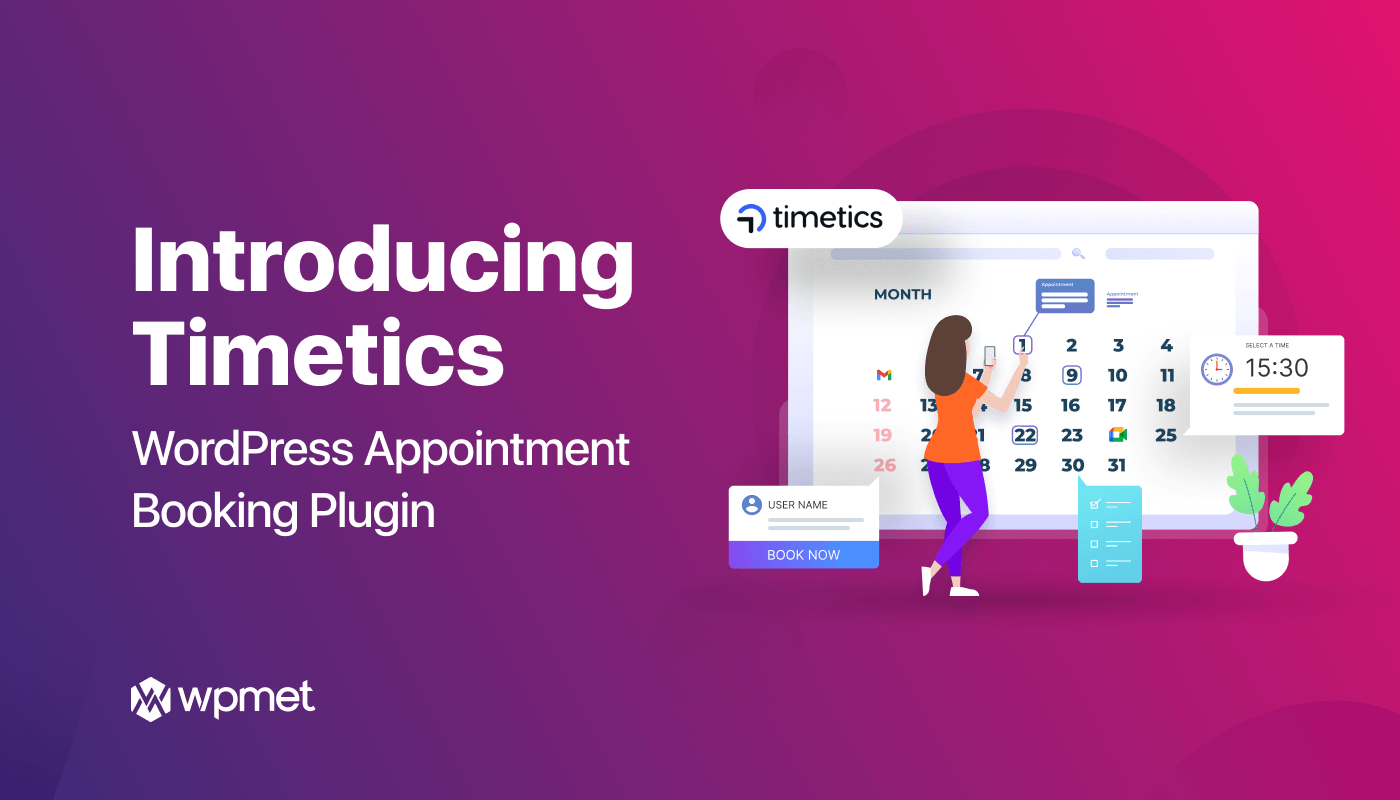
Leave a Reply