Help Scout can be a great CRM tool for managing customer relationships. This tool lets businesses build a strong bond with their customers. Luckily now MetForm offers Help Scout integration so that, you can easily manage customer relationships.
What is Help Scout? #
Aiuta lo Scout è una soluzione di gestione delle relazioni con i clienti più semplice in quanto puoi gestire tutte le e-mail dei tuoi clienti senza numeri di ticket o numeri di pratica. È uno strumento che fa risparmiare tempo ai proprietari di piccole imprese. Questo strumento ti consentirà di rispondere alle email dei tuoi clienti nel più breve tempo possibile.
How to integrate Help Scout with MetForm #
MetForm makes Help Scout integration super easy. You can now integrate your site with Help Scout in three steps. Follow the below steps and get started with an excellent customer relationship management tool:
Step 1: Create a custom app for Help Scout integration. #
First, you need to sign up for Help Scout integration. After signing up, go to your profile and click my apps. Then, press create my app button.
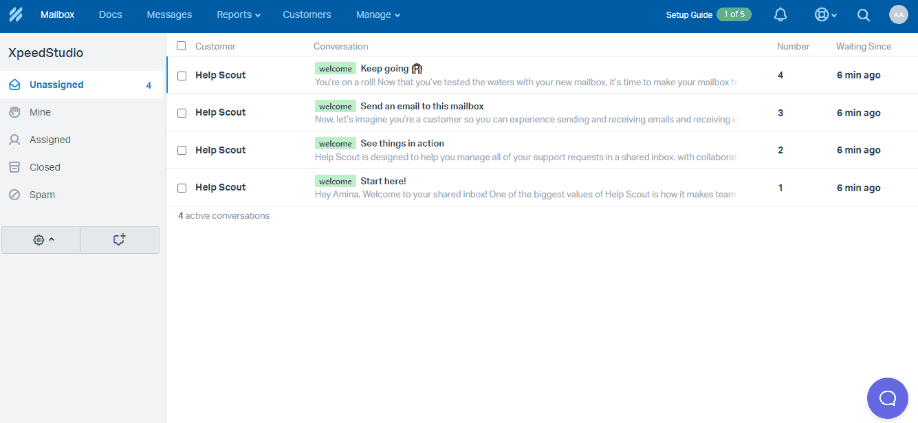
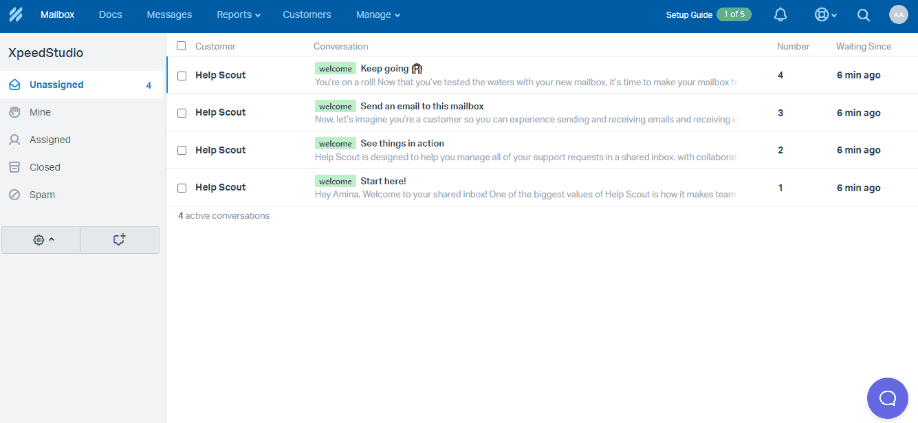
Ora devi inserire il nome dell'app e l'URL di reindirizzamento. Assegna un nome adatto all'app e inserisci l'URL del tuo sito nel campo URL di reindirizzamento. Successivamente, premi il pulsante Crea.
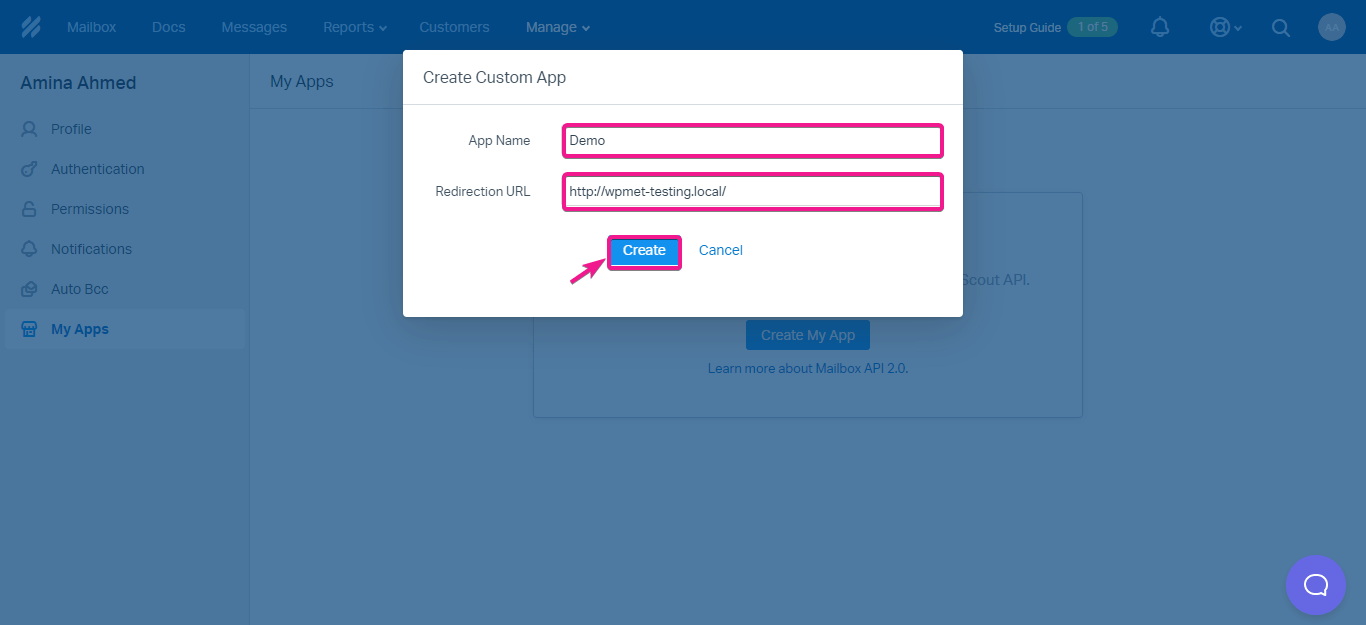
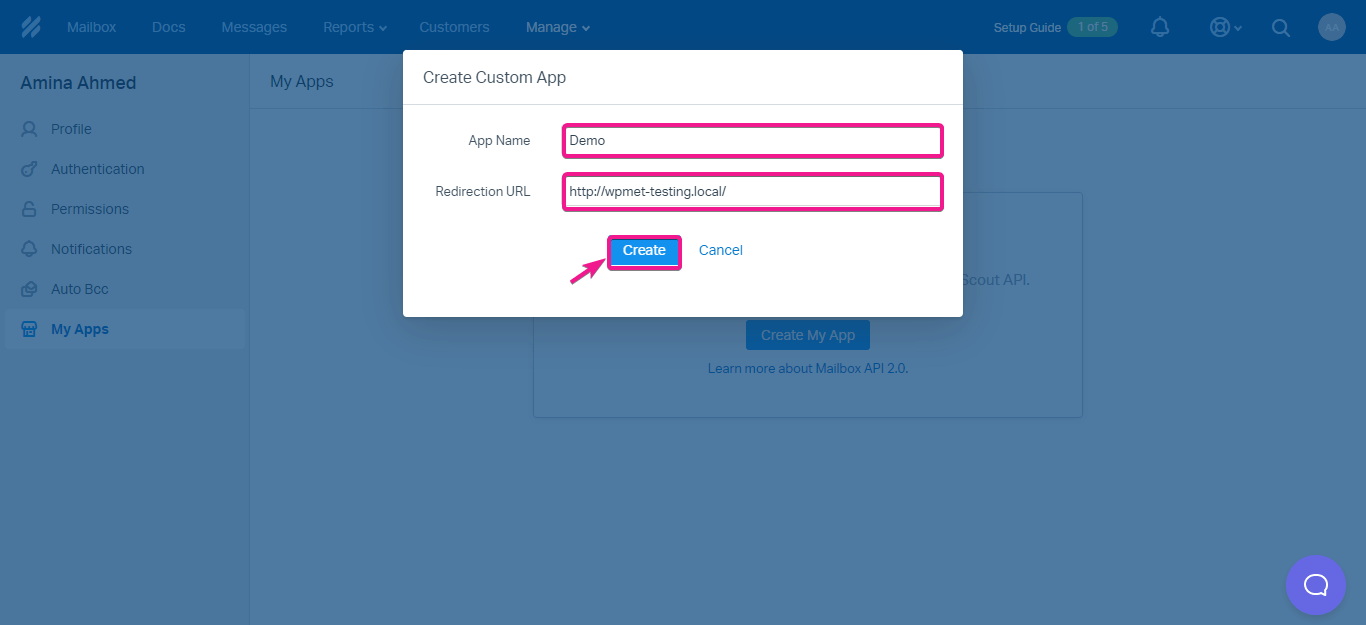
Da qui copia e incolla l'ID app e il segreto dell'app sul tuo blocco note, quindi premi il pulsante Salva.
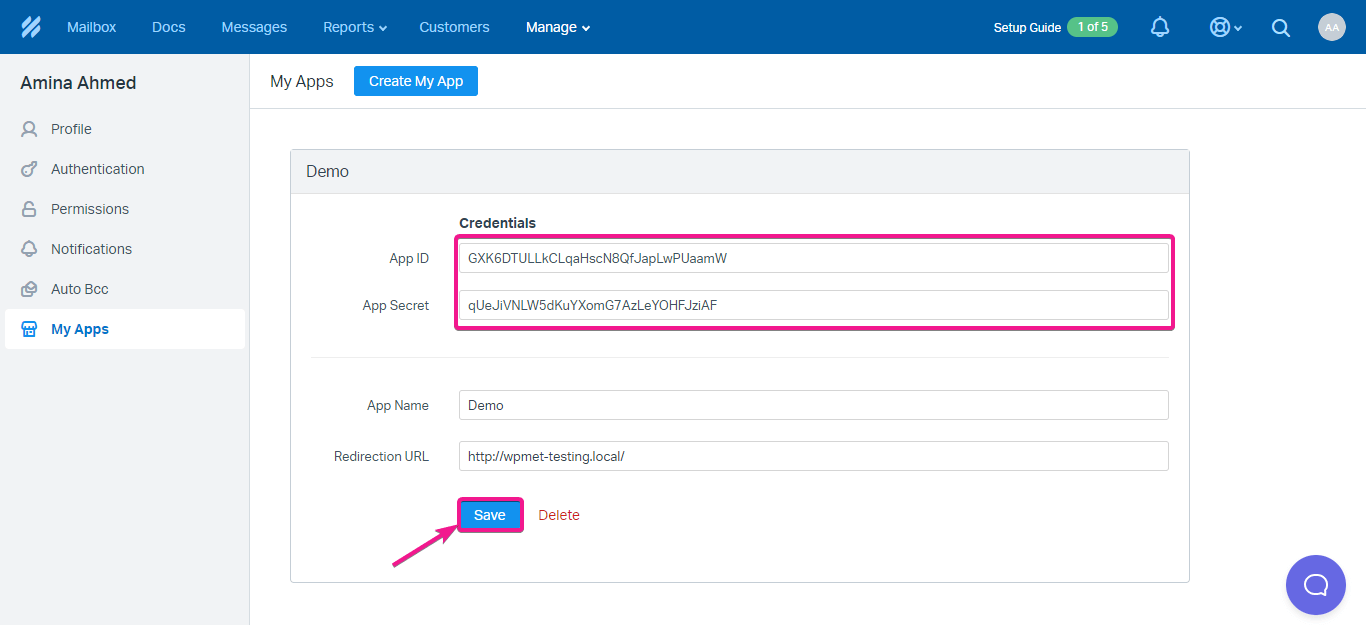
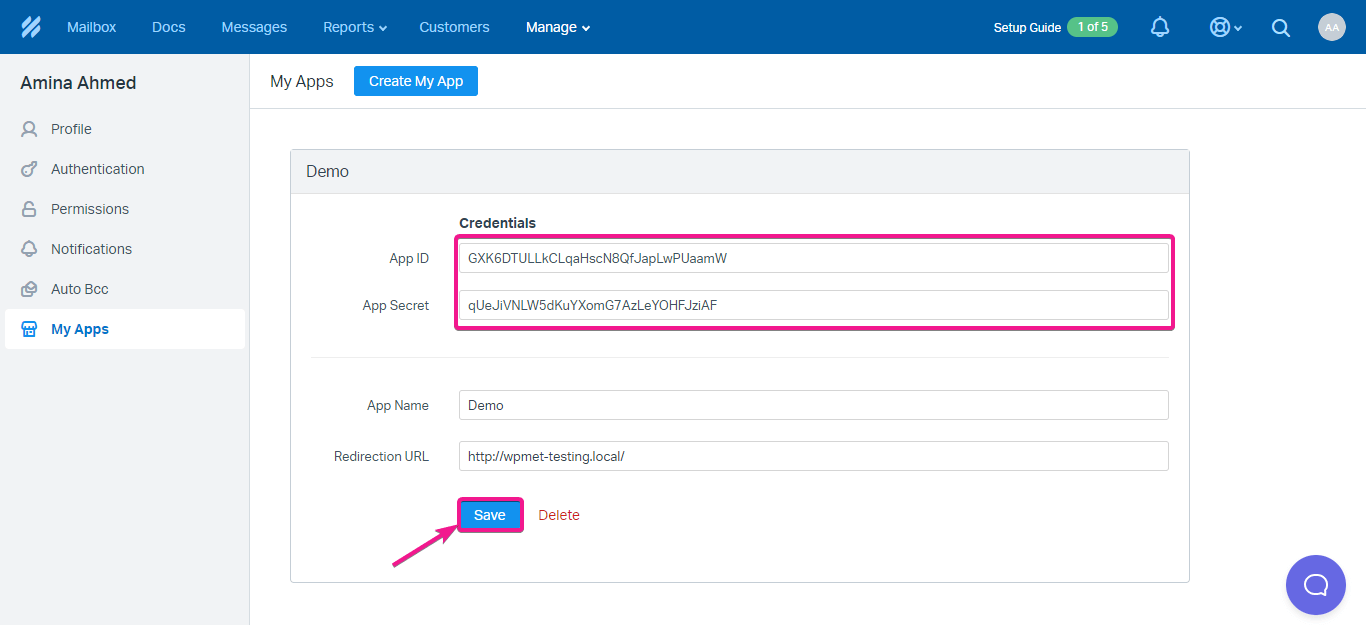
Step 2: Add a WordPress form. #
In the second step, you need to add a WordPress form by navigating to MetForm >> Forms and press the “Add New Form” button. After that, enter a form name and select form type.
Then, choose a pre-built template and hit the “Edit Form” button to get redirected to the Elementor editor for further customization.
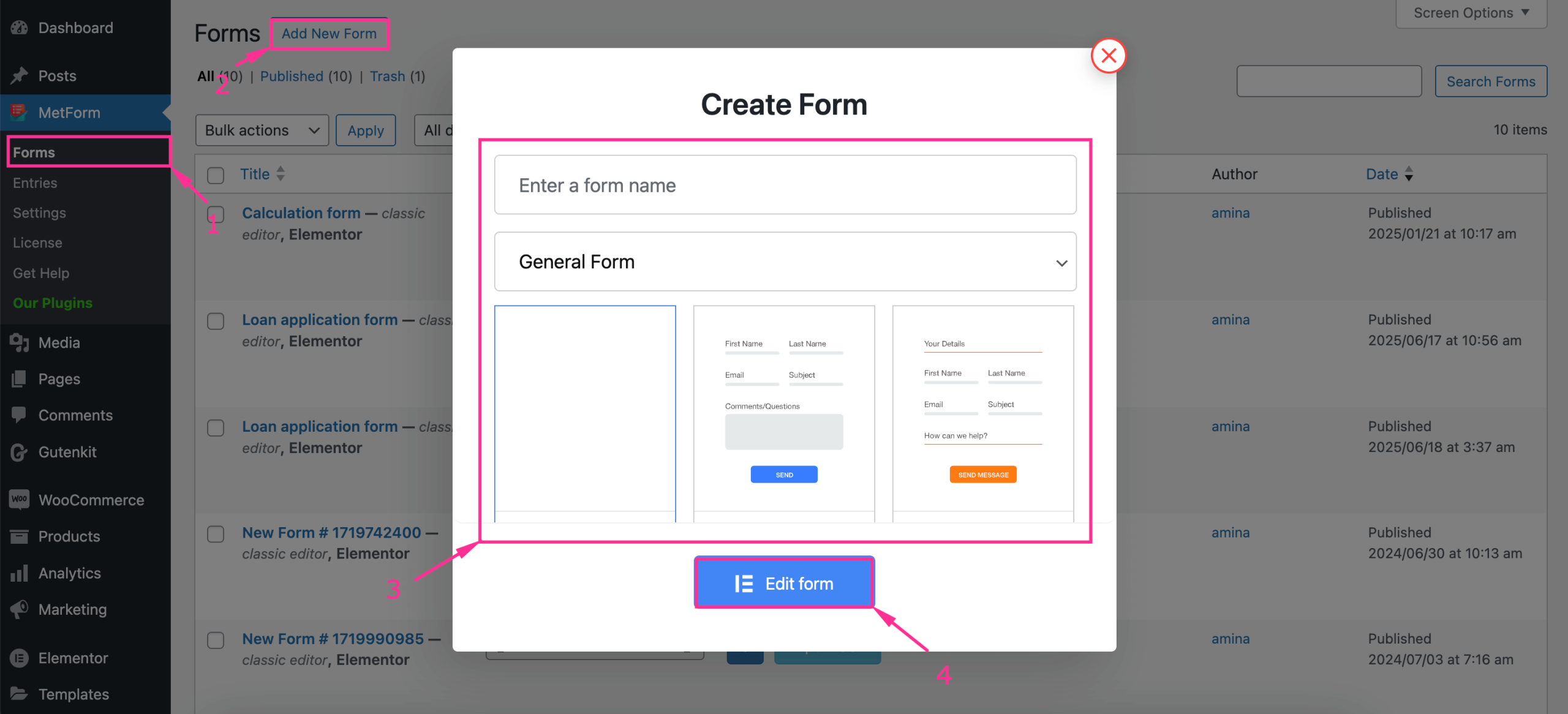
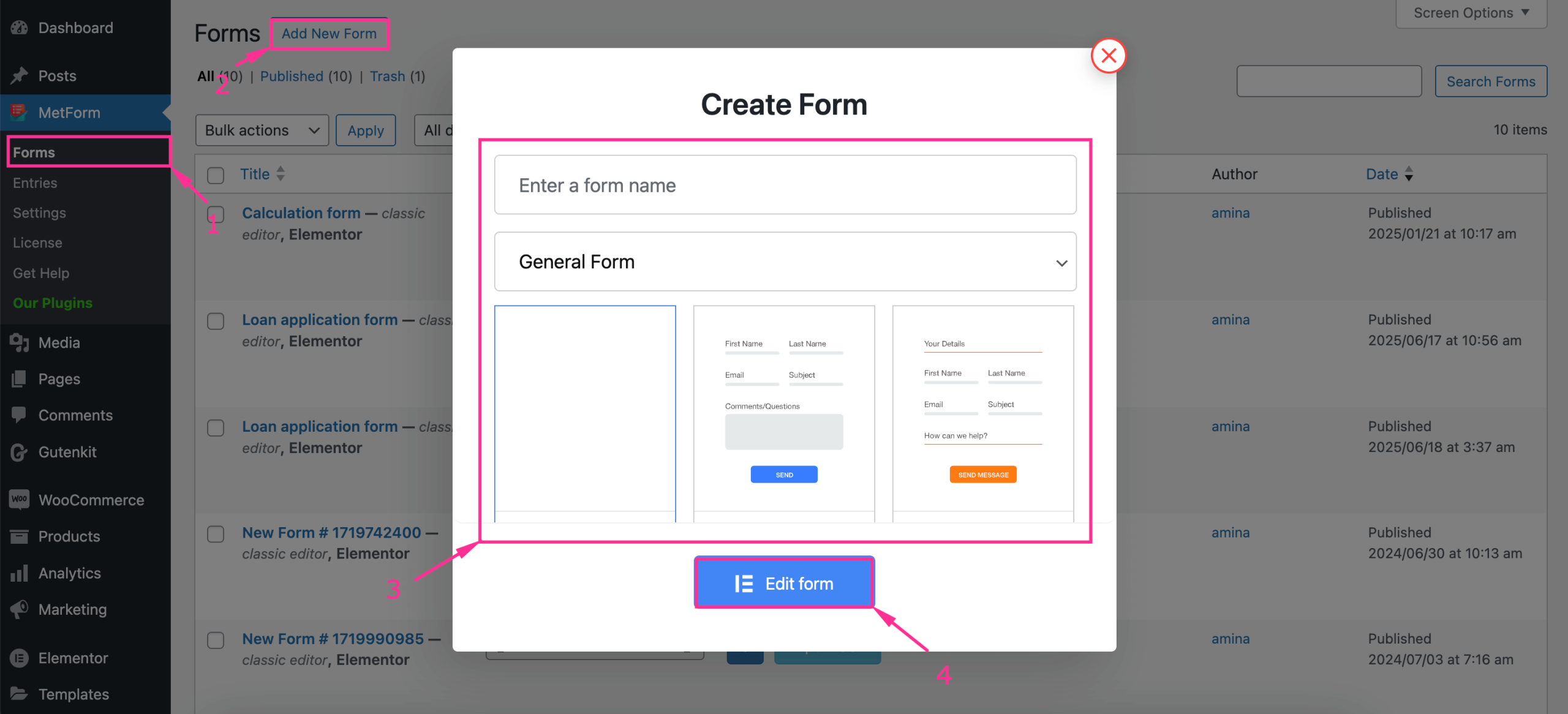
Passaggio 3: modifica del modulo con MetForm. #
After redirected to the Elementor editor, press the “Form Settings” and navigate to the CRM tab. From the popup window, hit “Configure Help Scout” option. This will take you to the Help Scout configuration tab.
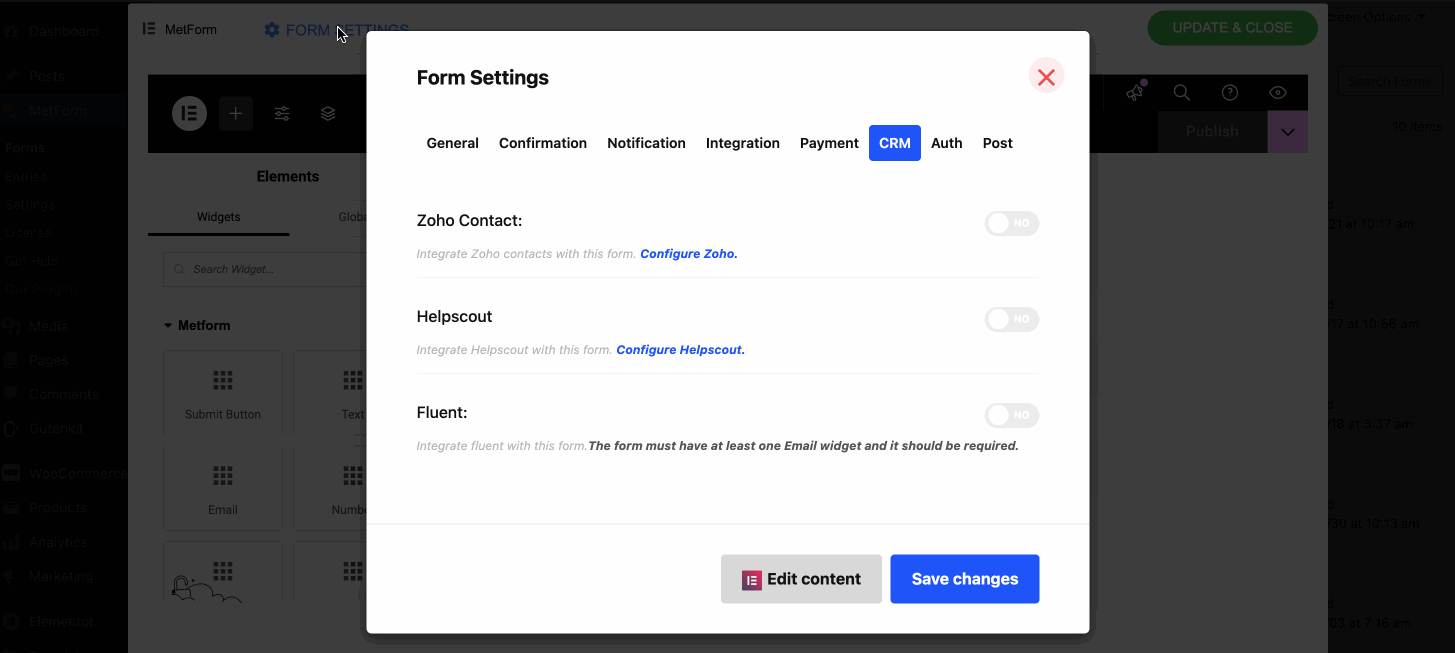
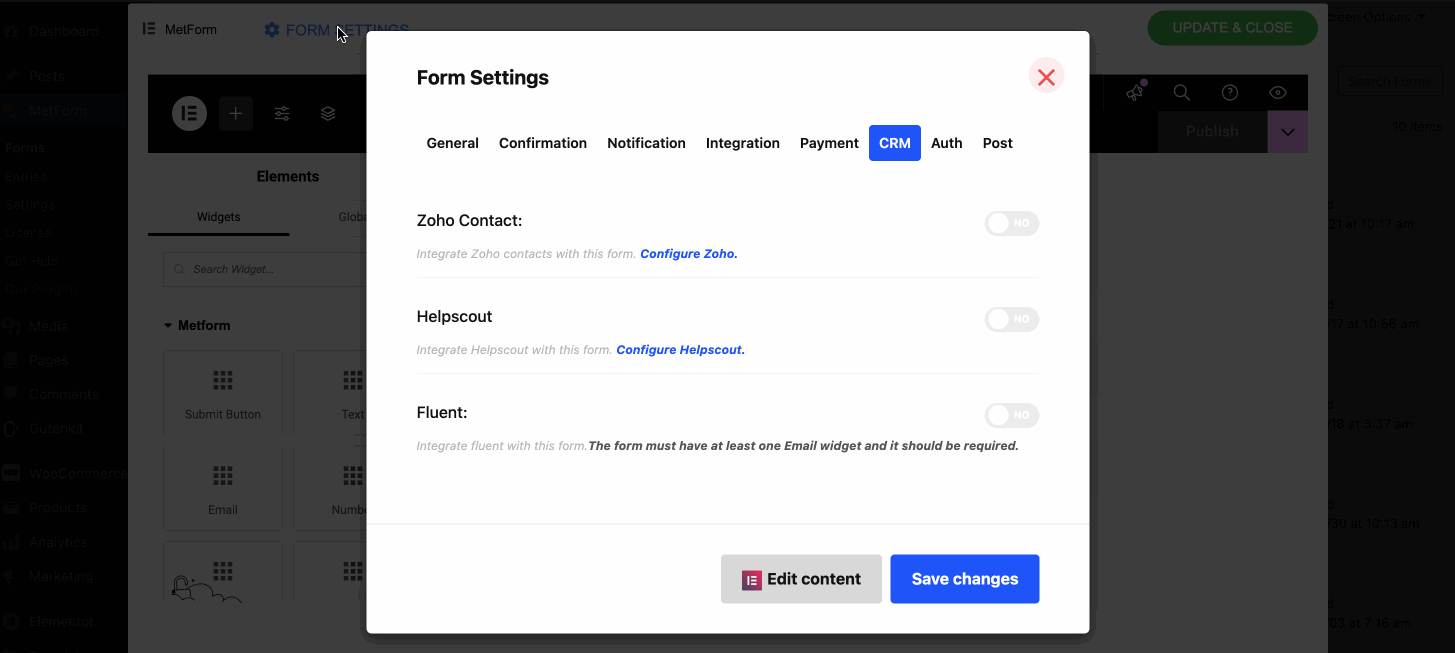
Now, paste the App ID and App Secret you have copied before and press the “Save Changes” button.
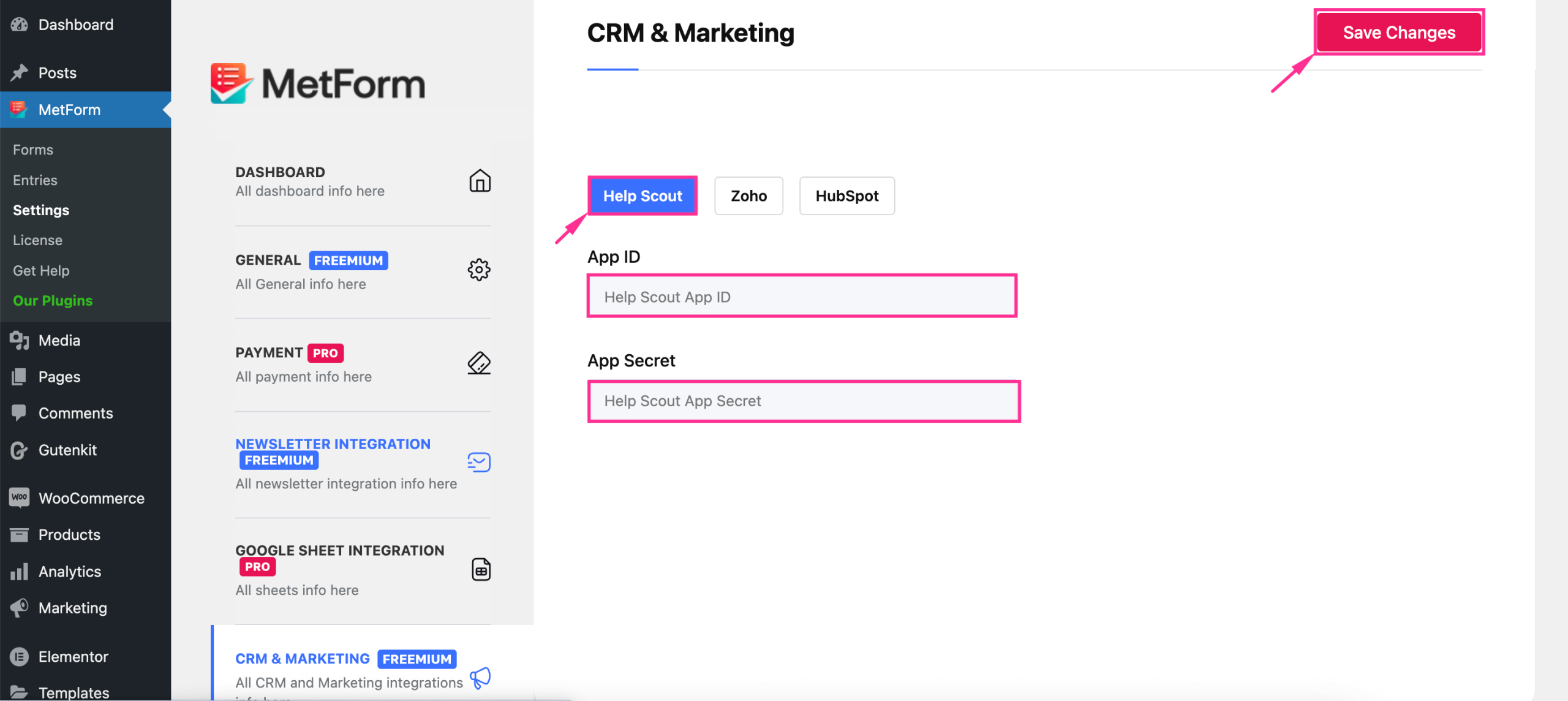
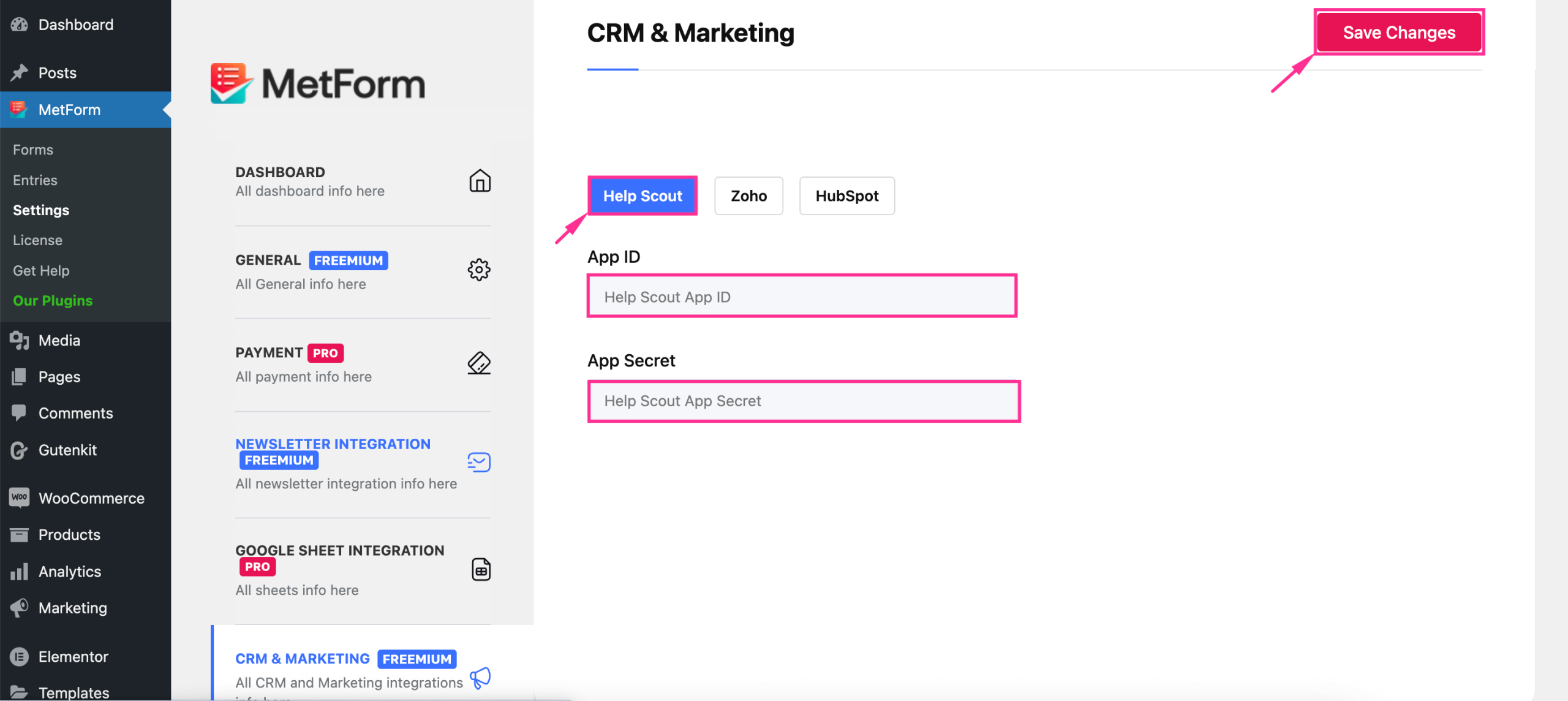
Thus you are all set for your Help Scout integration. Now when your customer submits a form, you will receive that on your Help Scout account.
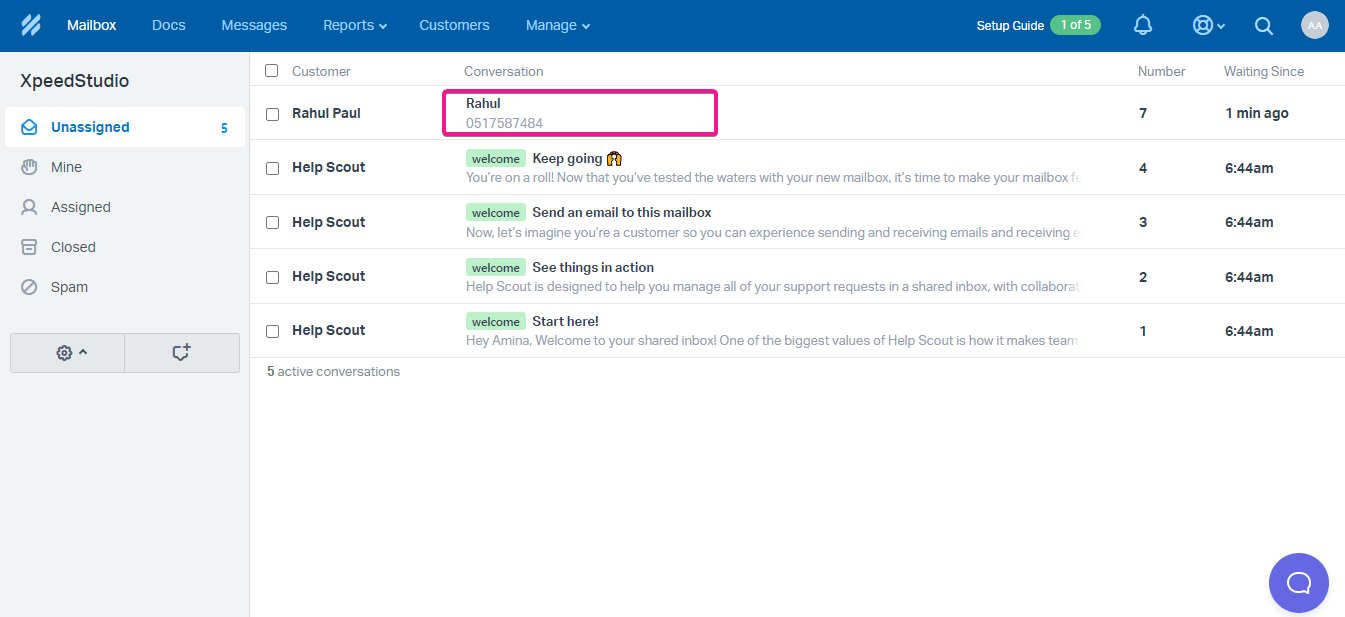
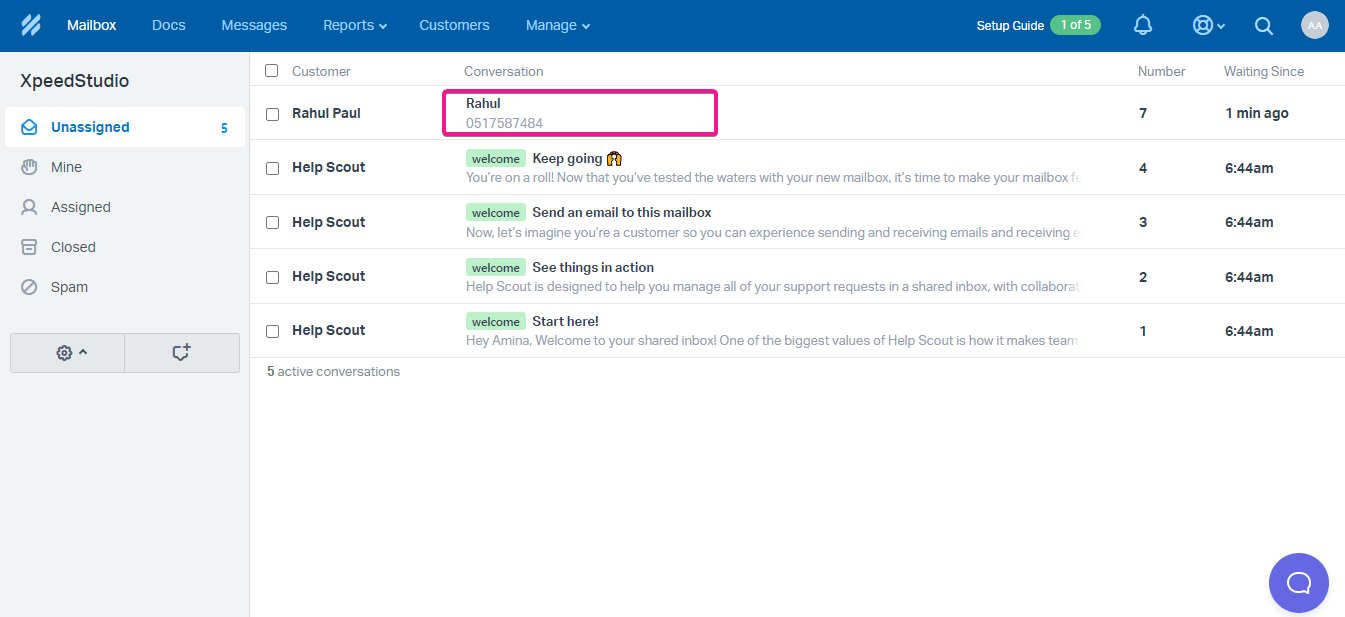
Da lì puoi gestire facilmente tutte le email dei tuoi clienti.





