Did you ever wonder how a product ad came into your Facebook timeline when you were just thinking about it? Well, it is not a coincidence. Someone has set the Facebook pixel on the store and you are getting targeted from there.
If you also own a WooCommerce store and want to increase sales, you should learn about Facebook pixel for WooCommerce. You can easily add the Facebook pixel to WooCommerce by following some simple steps.
In this post, you are going to learn how to add the Facebook pixel to WooCommerce, the benefits of integrating the Facebook pixel, and how to get the most out of it.
What is Meta Pixel (Formerly known as Facebook Pixel)?
The Facebook retargeting pixel, also known as the Meta Pixel, is a snippet of code that you can insert into the back end of your website. This code helps businesses with a Facebook page to determine and improve their ROI from the world’s largest social network.
The Facebook retargeting pixel tracks key performance metrics, such as page views and conversions, and provides this data to businesses so they can make changes to their Facebook marketing strategy.
Benefits of integrating pixels on WooCommerce sites
There are several reasons to use Facebook Pixel for WooCommerce. Perhaps the most persuasive is that Facebook Pixel allows you to track conversions on your WooCommerce site. This means that you can see how well your ads are performing in terms of driving sales, and make necessary adjustments to improve your results.
Additionally, Facebook Pixel provides valuable insights into your customers’ behavior on your site, which can help you optimize your WooCommerce store for better results. Overall, using Facebook Pixel for WooCommerce can help you get more out of your advertising budget and better understand your customers’ needs.
Here are the reasons why you should use the Facebook pixel for Woocommerce.
1. Large Community
Facebook is the largest social media platform with over 2 billion monthly active users. This provides a large potential customer base that you can target with your ads by integrating the Facebook pixel.
2. Optimize Ad Campaigns
The Facebook pixel allows you to track conversions and optimize your ads for conversions. This is important because it allows you to focus your ad spend for campaigns that are more likely to result in a sale.
3. Get Detailed Insights
Integrating Facebook pixel for WooCommerce provides detailed insights into your customers. This allows you to better understand who is buying your products and why. This information can be used to improve your marketing and product strategy.
4. Retargeting using dynamic product ads
In advertising, you need to modify and customize the target audience and the type of ad. WooCommerce Facebook pixel data allows to retarget the individuals based on their behavior and buying persona.
When browsing products, people are not always in buying mode. So, even if you have a great product and it appeared in front of customers, you might not get any conversion. Retargeting the same person with customized ads on Facebook can help to get the ultimate sales. Facebook pixel makes it easy to run retargeting ad campaigns.
5. Lookalike audience creation
A lookalike audience is the most interesting type of ad system for Facebook. If you want to reach similar audiences to your website visitors, this system will be a great help. But it is only possible if you have integrated the Facebook pixel on your website or WooCommerce store.
Overall, the Facebook pixel is a powerful tool that can be used to improve your WooCommerce store’s performance.
Want to increase sales for your WooCommerce store? Then running a flash sale would be great. Learn
How to integrate Facebook pixel on WooCommerce stores?
Integrating Facebook pixel into WooCommerce stores is easier than you think. You need to follow the steps described below.
Step 1: Create pixel from Facebook Business Manager
To integrate the Facebook pixel on your WooCommerce store, you need to first create the pixel. You need a Facebook business account to create the pixel. Give the pixel a name that you can understand easily when needed. It could be your store name as well.
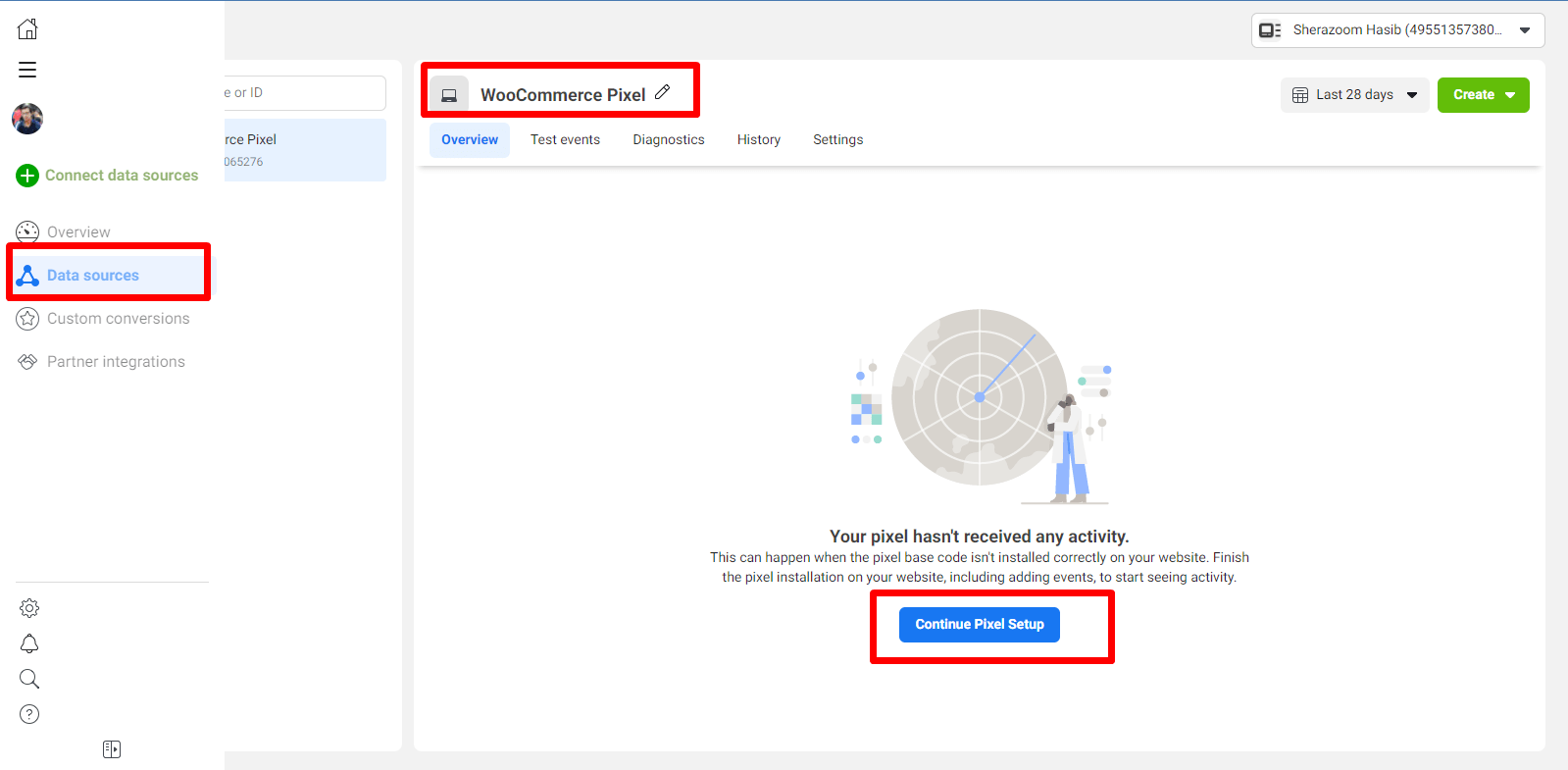
Step 2: Install pixel code
To install the pixel on your website, go to the business manager of your Facebook business page and select continue pixel setup. There you will get all the options to customize the pixel for WooCommerce.
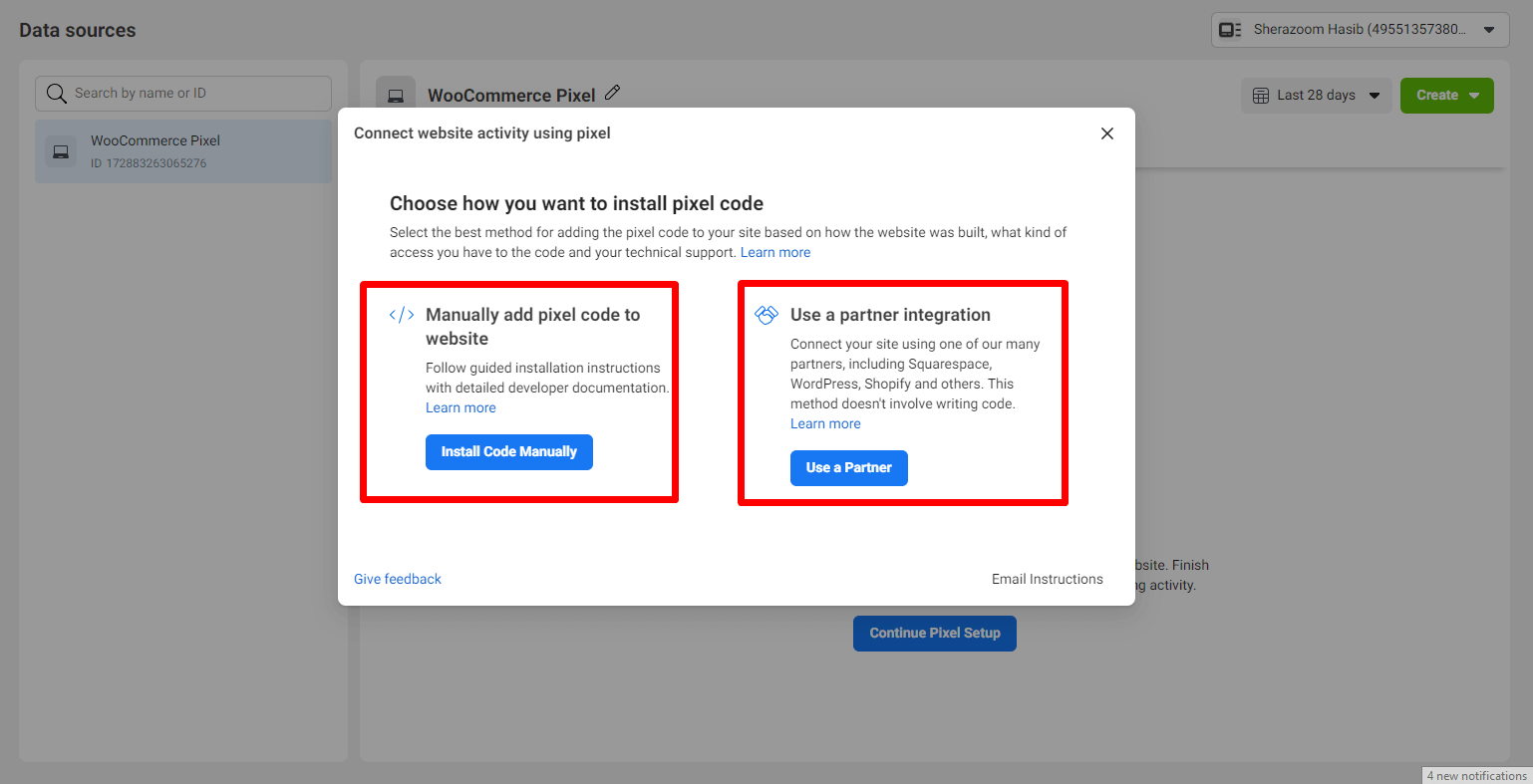
You can install the pixel in two different ways — choose ‘Manually add pixel code to website’ or ‘Use a partner integration’.
Manual integration of pixel: Now you will get two different options to install the pixel for your WordPress or WooCommerce site. If you select the Choose Manually option, you will see the pixel code that you will have to integrate into your website. Copy the code and paste the pixel code into the bottom of the header section just above the </head> tag.
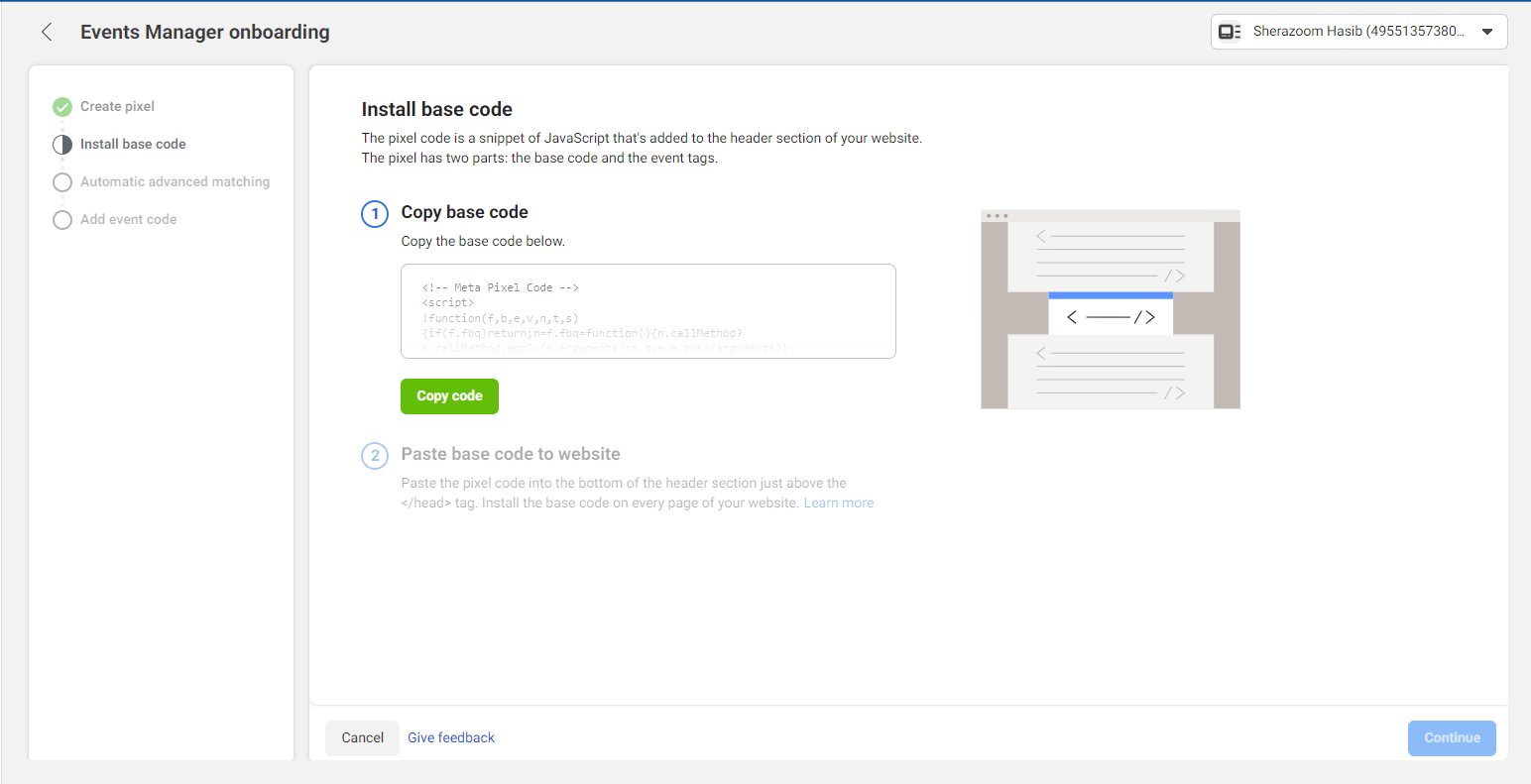
If you want to track the audience for each of your pages, copy and paste the code on each page in the </head> tag. If you find it difficult to insert the code on each page manually, you can also use WordPress header footer editor plugins like Header Footer Code Manager.
Install pixel with ‘Use a partner integration’: Another option to install Facebook pixel for WooCommerce is using partner tools. If you choose this option, you will see a wide range of tools like 3dcart, Bandzoogle, BogCommerce, Hubspot, Drupal, etc. You can choose an option if you want to use that particular tool to install the Facebook pixel for wooCommerce.
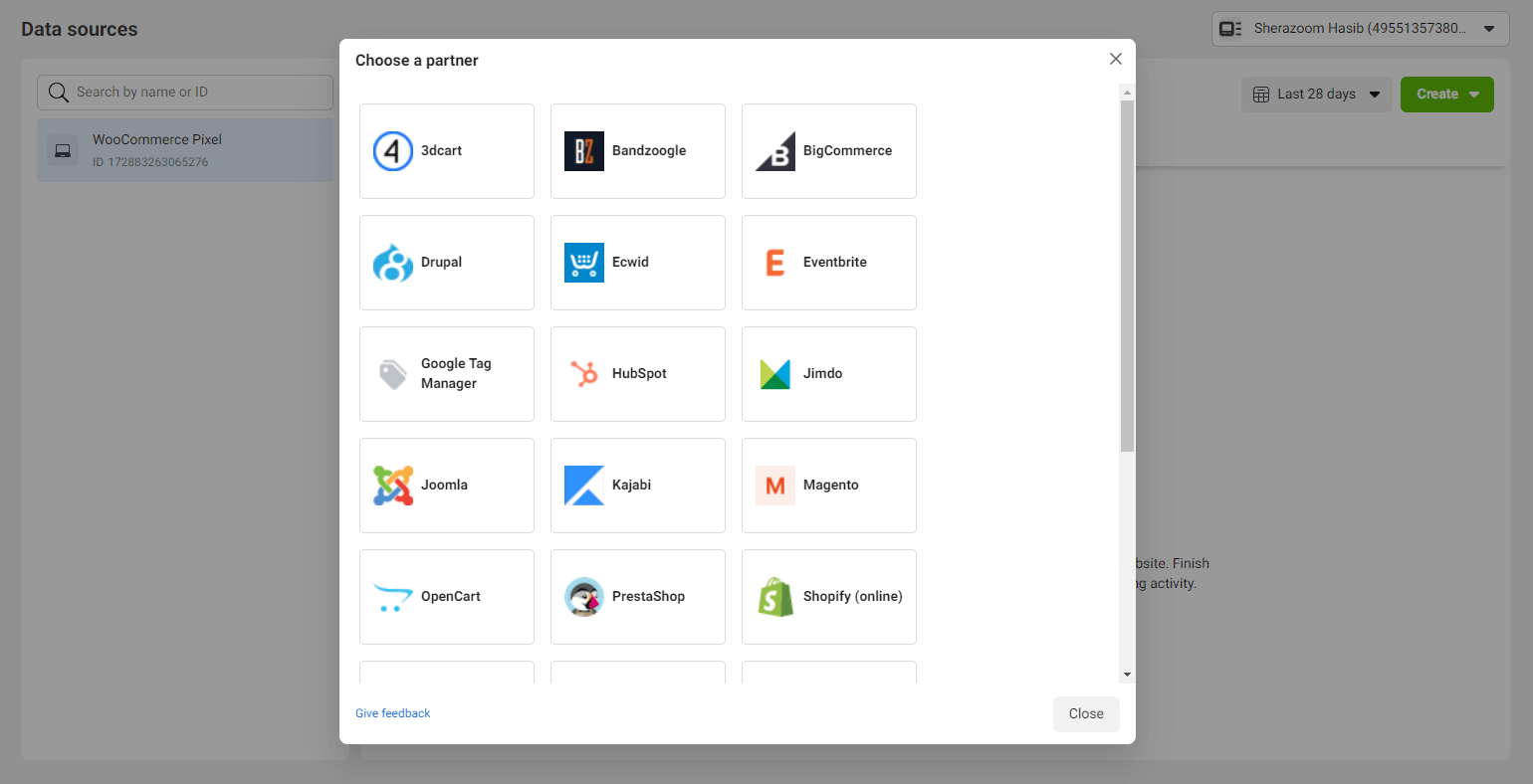
Install Facebook pixel for WordPress and WooCommerce with the plugin
There is another way that you can follow to install Facebook pixel for WooCommerce and WordPress, which is using the Facebook for WordPress plugin.
If you want to use this plugin, go to your WordPress dashboard and choose plugins. From there, choose to add new. Now search for Facebook for WooCommerce in the search option. Install and activate the plugin.
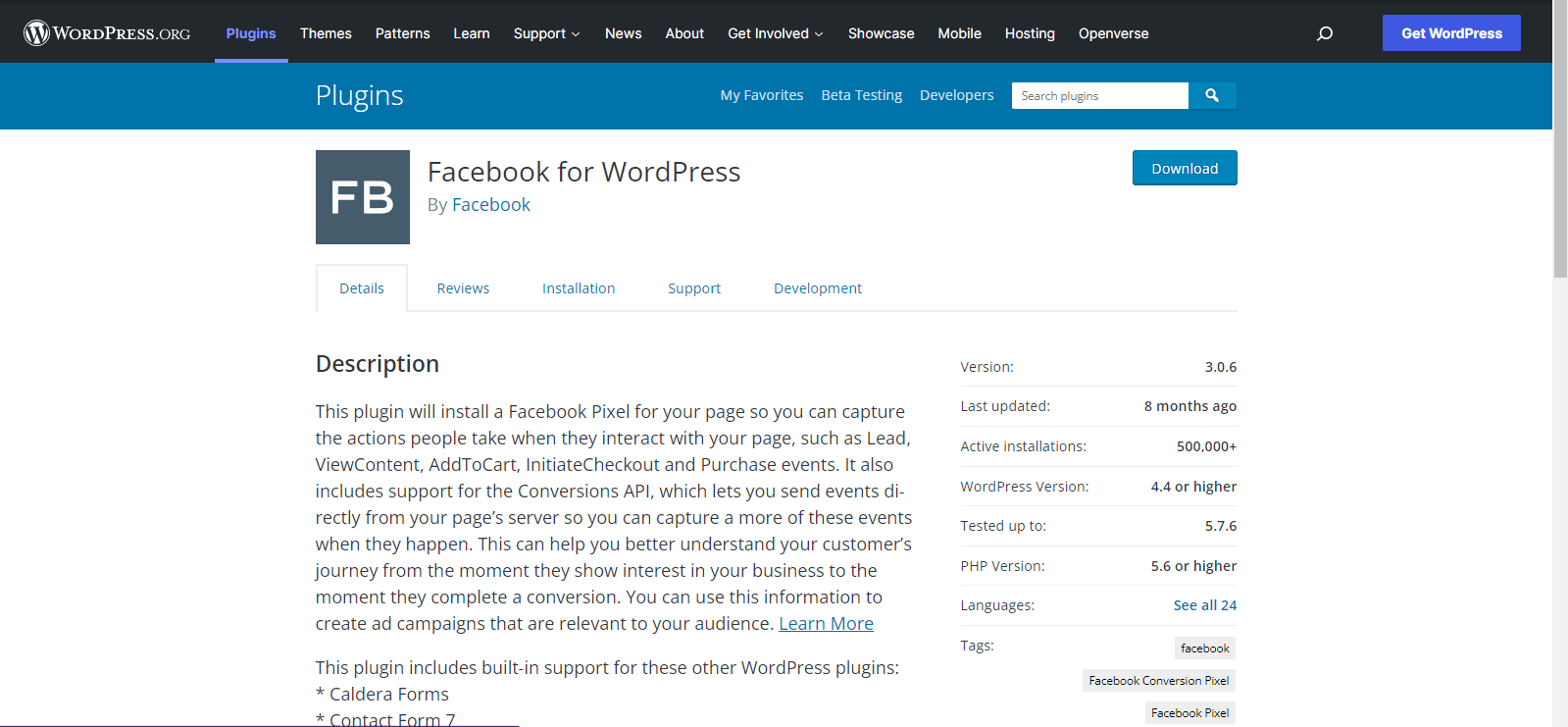
Once you install the plugin, you will see all the available options including Facebook pixel.
Remember that you will have to log in to your Facebook account to customize the settings.
How to get the most out of Facebook pixel for WooCommerce
Only integrating the WooCommerce Facebook pixel on your WooCommerce store won’t help much. You need to run your ad campaigns using the pixel data. Here are some ways you can boost your WooCommerce sales —
Retarget customers: With the Facebook pixel data, must retarget customers to boost your sales. It is a proven way of increasing sales.
Create a lookalike audience: if you want to get more sales, you need to reach more people who are your potential customers. Pixel data helps to create a lookalike audience to reach potential customers similar to your existing ones.
Optimize ads based on pixel data: If you already have running ad campaigns, you need to optimize them based on the pixel data.
A/B testing for the pixel data: Install Facebook pixel for WooCommerce on different pages and then perform A/B testing with multiple ad sets.
What is the difference between pixels and cookies?
Facebook pixels and cookies are both used to track user behavior on websites. However, Facebook pixels are used to track user behavior on Facebook, while cookies are used to track user behavior on all websites.
Facebook pixels can be used to track user behavior on Facebook, such as what posts they interact with, what ads they click on, and whether they convert into customers. Cookies, on the other hand, are used to track user behavior on all websites. This means that they can be used to track what users do on your website, as well as on other websites that they visit.
Facebook pixels are more limited in scope than cookies, but they provide more detailed data about Facebook users. This makes them more useful for businesses that want to target users with their Facebook advertising. Cookies, on the other hand, are more versatile and can be used to track user behavior on any website.
If you want to get filtered data and target the audience conveniently, integrating Facebook pixel on the WooCommerce store is the best solution.
Final Words
You have learned how to integrate Facebook pixel for WooCommerce and WordPress websites. Follow the steps shared in this post, and it will become easier for you. Try to use the pixel data precisely to get more sales and conversions for your website.

Leave a Reply