Cwicly plugin has been a popular add-on for the WordPress Gutenberg editor that aims to enhance your website building experience by adding more blocks, customization options, and performance improvements. However, Cwicly discontinued as recently announced.
But thankfully, it’s not the only option for block plugins in the market!
If you’re looking for Gutenberg alternatives to Cwicly, we’ve compiled a list of 8 top contenders, comparing them on key parameters like number of blocks, advanced features, user interface, and performance & compatibility.
What is Cwicly?
Cwicly WordPress plugin is an advanced page builder created on the foundation of the WordPress Gutenberg editor. The tool offers a set of Gutenberg blocks essential in web building.
Key features of Cwicly include:
- Enhanced template theming, utilizing a more developed version of WordPress full-site editing.
- Importing layout designs to streamline website creation.
- Providing its own settings panels and additional editing tools to enhance the editing process.
- It builds upon the existing WordPress Gutenberg interface by introducing its own UI panels and settings areas.
Top 8 Cwicly Alternatives Compared
Cwicly is a great choice, but not the only one! Explore these 8 powerful Gutenberg block editor alternatives to find the perfect fit for building your block-based website.
| Plugin | # Blocks | Advanced Features | User Interface | Performance | Compatibility |
|---|---|---|---|---|---|
| GutenKit | 83+ blocks and modules with 900+ patterns & templates | Extensive (Starter templates, Form builder, motion animation, Accordion) | Simple and clean | Lightweight and Optimized Code | Works with most themes |
| The Plus Blocks for Block Editor | 85 | Extended (Global Styles, Row & Column Gaps, Custom Post Types) | Can be overwhelming for beginners | Varies depending on features used | Works with most themes |
| Essential Blocks | 53+ | Limited | Clean and intuitive | Lightweight | Works with most themes |
| GenerateBlocks | 9 with 241 patterns | Basic | Minimalistic | Lightweight and performant | Works with most themes |
| Kadence Blocks | 15+ | Advanced (Global Styles, Row & Column Gaps) | Modern and intuitive | Varies depending on features used | Works with most themes |
| Otter Blocks | 30 | Specialized (Custom Post Types, LearnDash Integration) | Modern and user-friendly | Lightweight | Works with most themes |
| Qubely | 40 | Advanced (Pop Ups, Global Styles, Custom Code, Landing Pages) | Drag-and-drop, user-friendly | Varies depending on features used | Works with most themes |
| Spectra | 30+ | Basic | User-friendly | Minimal clean code | Works with most themes |
| Cwicly | 30+ | Basic | User-friendly | Lightweight | Works with most themes |
Here’s a closer look at the top eight alternatives:
1. GutenKit
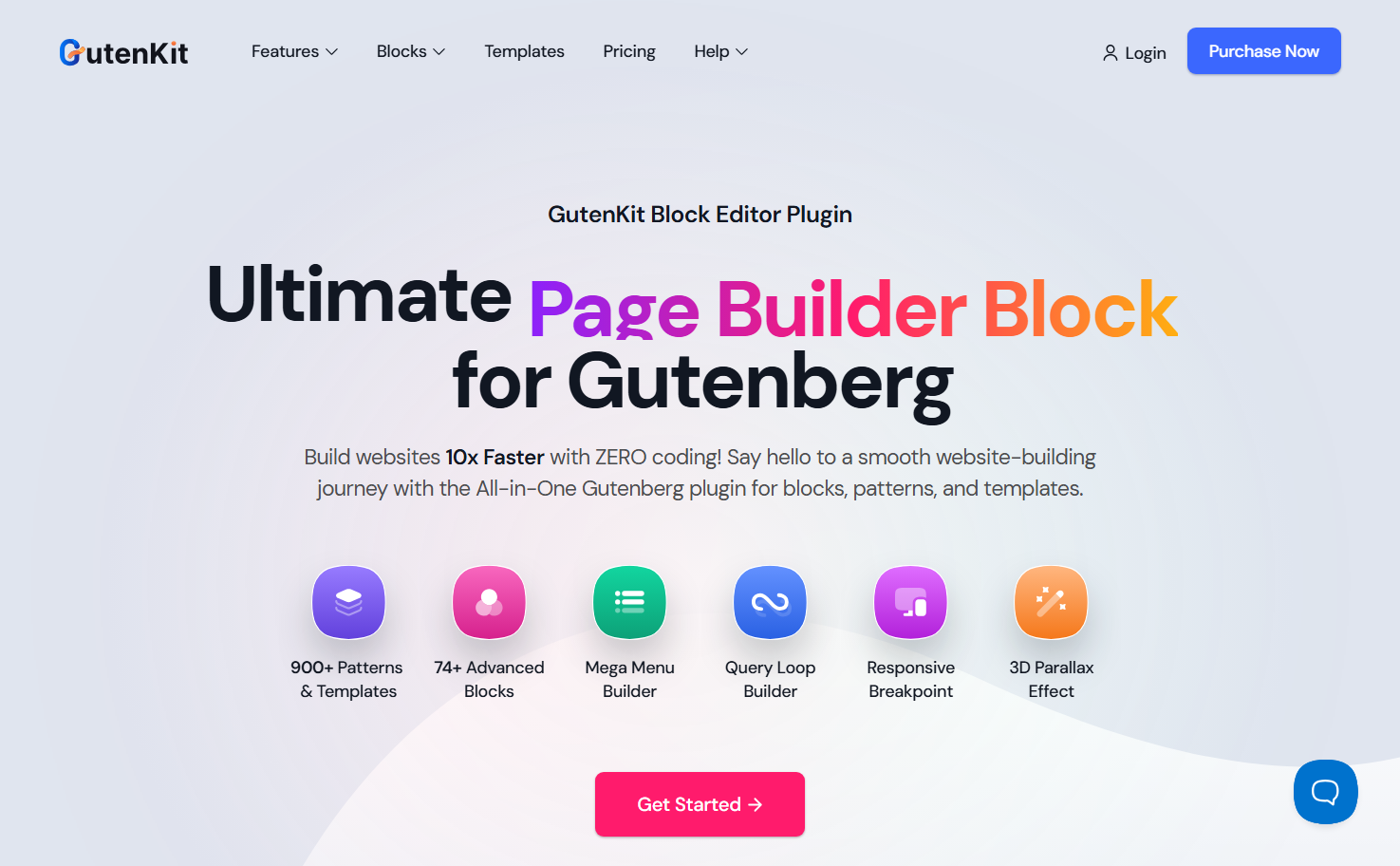
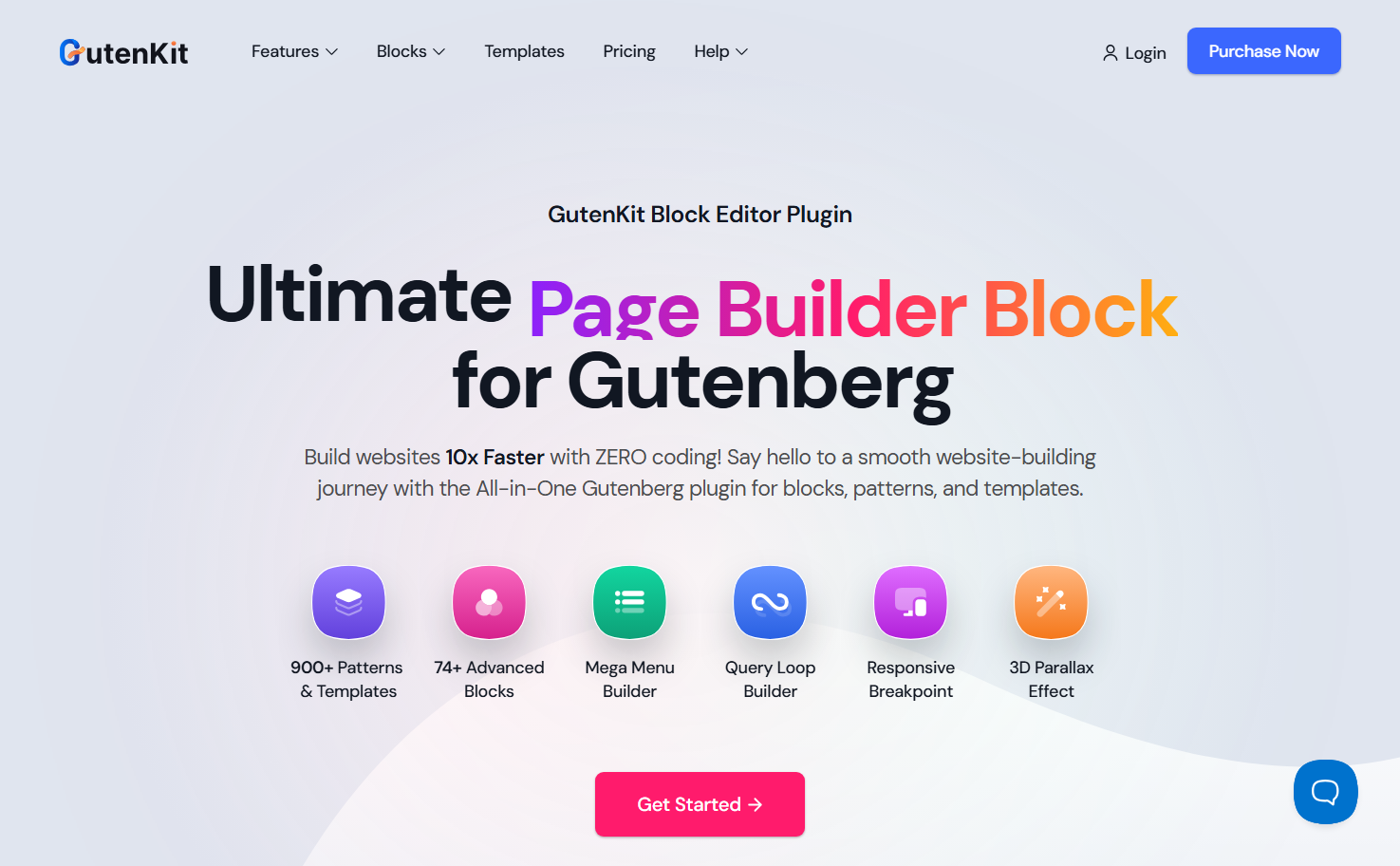
GutenKit integrates with the Gutenberg editor. This means that it doesn’t replace the editor but rather works alongside it. The tool offers additional blocks and functionalities extending the purpose of the existing Gutenberg editor.
Additionally, GutentKit has the fastest loading assets for fonts, icons, and templates. What’s more interesting about this tool is its capabilities for users to have a full site editing experience to make a stunning website. But the best part of GutentKit doesn’t end here — users have the options to use advanced builders like Mega Menu builder, Query Loop builder, Table builder, and so on.
GutenKit lets you create WordPress mega menu feature inside the block editor. You don’t have to go back and forth from dashboard to editor to add an item to your menu.
If you are looking for a plugin that gives you the freedom to create custom sections and group content within the Gutenberg editor, this tool has got you covered. It provides various layout choices, allowing smooth customization through adjustments in width, background, padding, and additional elements.
Moreover, the tool is ideal for beginners due to its lightweight user interface. Its intuitive drag-and-drop interface, a pre-made library of over 83+ blocks and modules including Advanced Accordion block, container block, Nav Menu, Lottie Animation and so, make the GutenKit a great option for block-based page building in WordPress.
Let’s take a look at some features of GutenKit:
- 83+ WordPress block editor-supported blocks and modules.
- 800+ pre-designed templates and patterns for blocks.
- All blocks and modules work seamlessly in WordPress full site editing (FSE).
- Icon Library with 900+ inline SVG font icons.
- Full access to Google font library.
- Optimized for mobile, desktop, and tablet user interface.
- Compatible with Block API version 3.
- Full control of web design due to its highly customizable templates.
… and so on.


2. The Plus Blocks for Block Editor
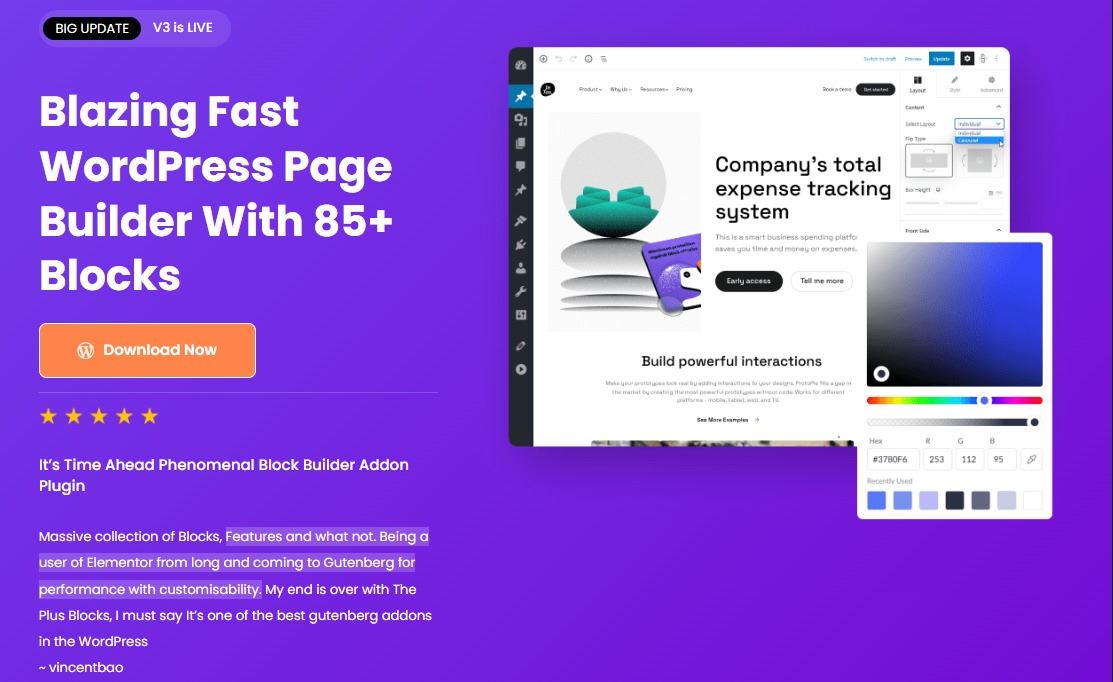
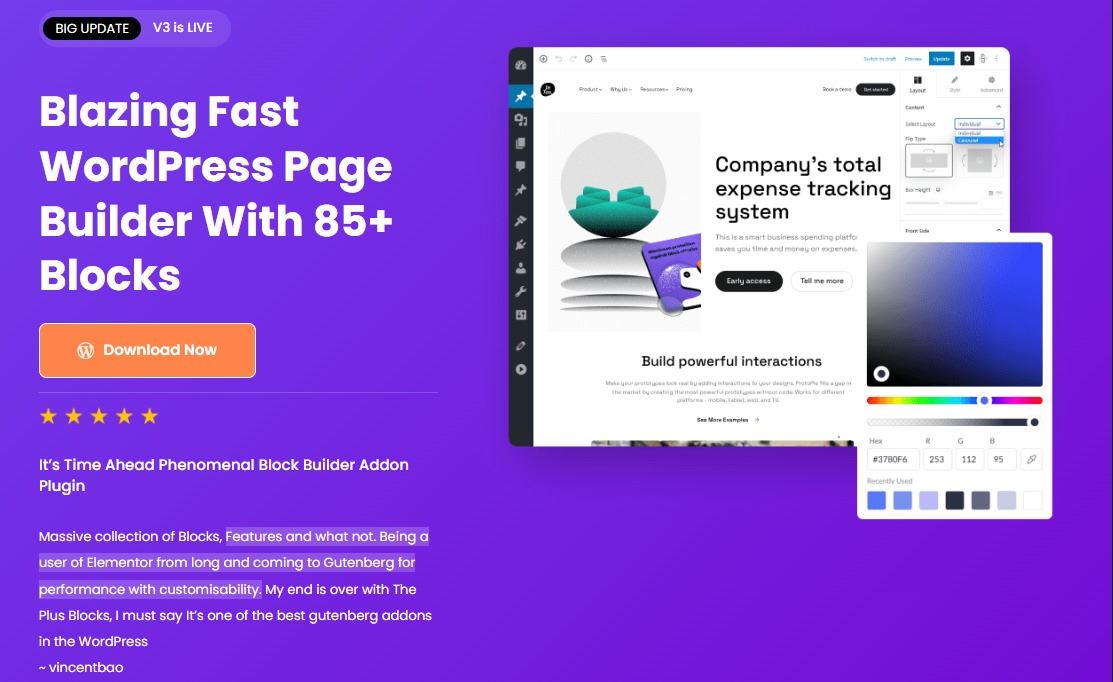
This plugin boasts a vast library of over 85 advanced blocks and 300+ pre-built UI blocks & templates, catering to diverse design needs. It offers advanced features like creating custom sections and layouts, making it a powerful choice for experienced users.
Some core features are:
- Customizable blog builder for blog single, archive, listing, search pages, etc.
- Advanced design control on its blocks.
- Compatible with most WordPress themes such as Astra, Nexter, Kadence, Blocksy, OceanWP, Neve, and GeneratePress.
- Uses a smart asset delivery system to load only the necessary CSS and JS files for each page.
3. Essential Blocks
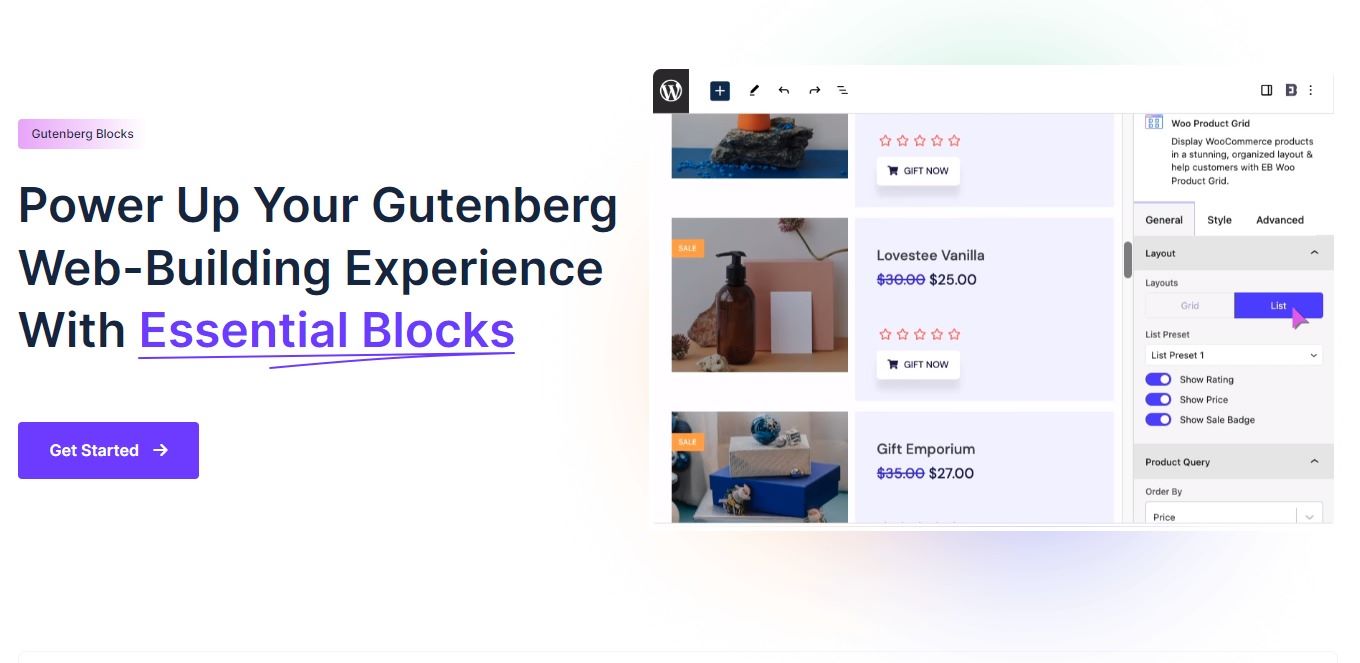
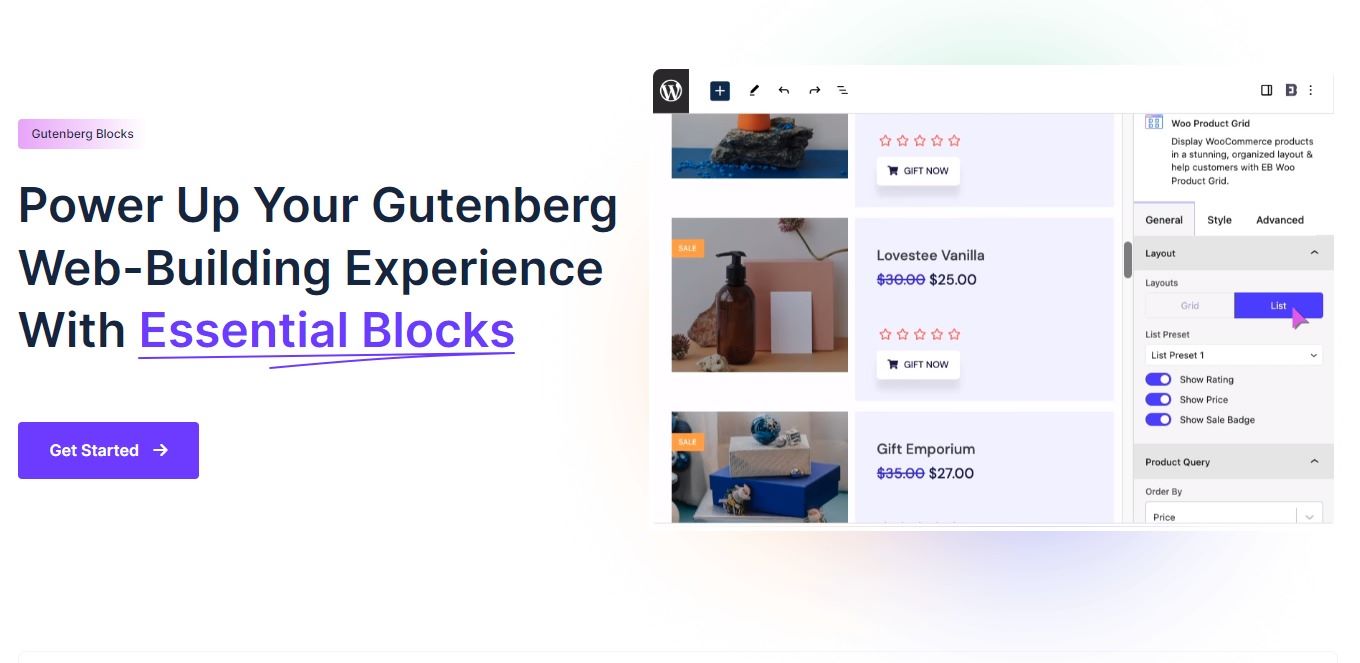
If you’re just starting out with block editing, Essential Blocks is also a good option as WordPress Gutenberg alternative for Cwicly. It provides a solid foundation with basic building blocks like buttons, images, and calls to action. The tool will let you experience a smooth web design through its 53+ advanced blocks and 2,500+ Gutenberg templates.
Some key features are:
- Reusable customized block styles.
- Access to 1,000+ Google fonts.
- Uses Asset Regeneration for fast loading speed and security against heavy scripts and CSS files.
4. GenerateBlocks


Created by the GeneratePress theme developers, GenerateBlocks offers a collection of lightweight and customizable blocks. This tool integrates well with the GeneratePress theme. It’s ideal for users to prioritize speed and a coordinated workflow.
Take a look at these amazing features:
- Offers essential options for customizing block appearance and functionality.
- Ensures blocks display well on all devices.
- Offers lightweight and customizable blocks for a simplified editing experience.
- With Simple HTML structure for maximum flexibility.
- Designed with the highest coding standards for security and stability.
5. Kadence Blocks
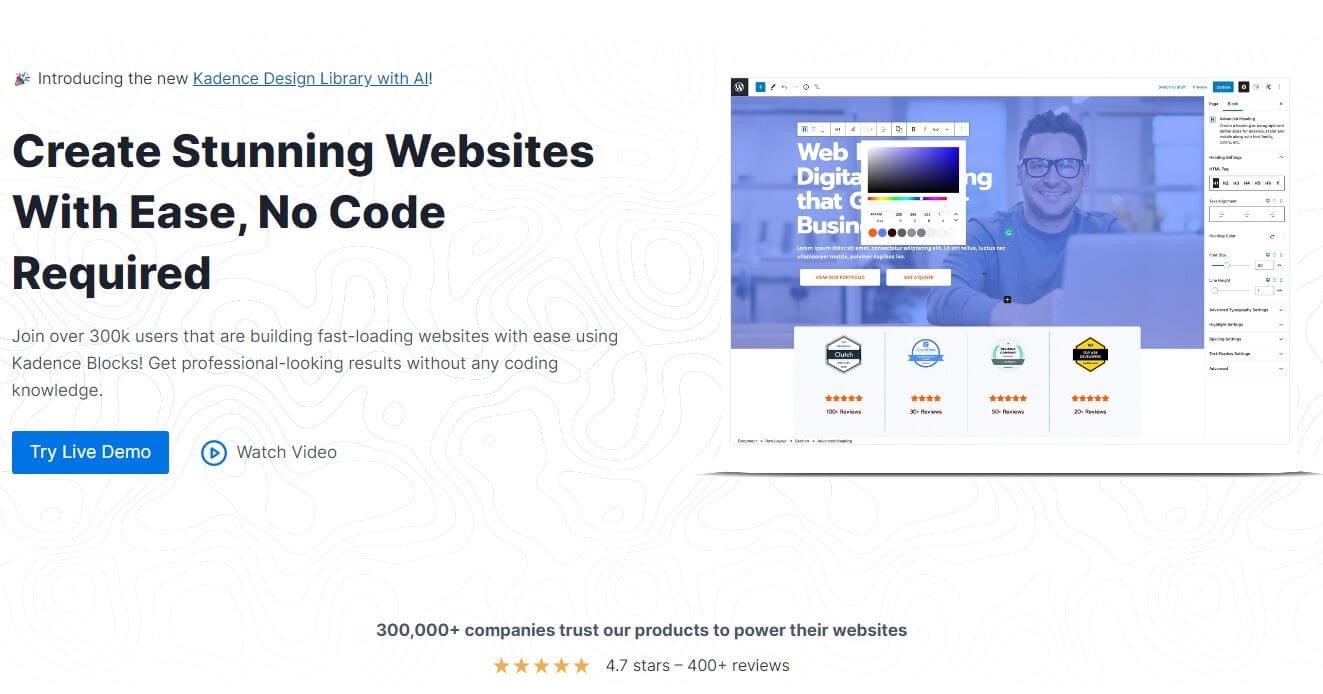
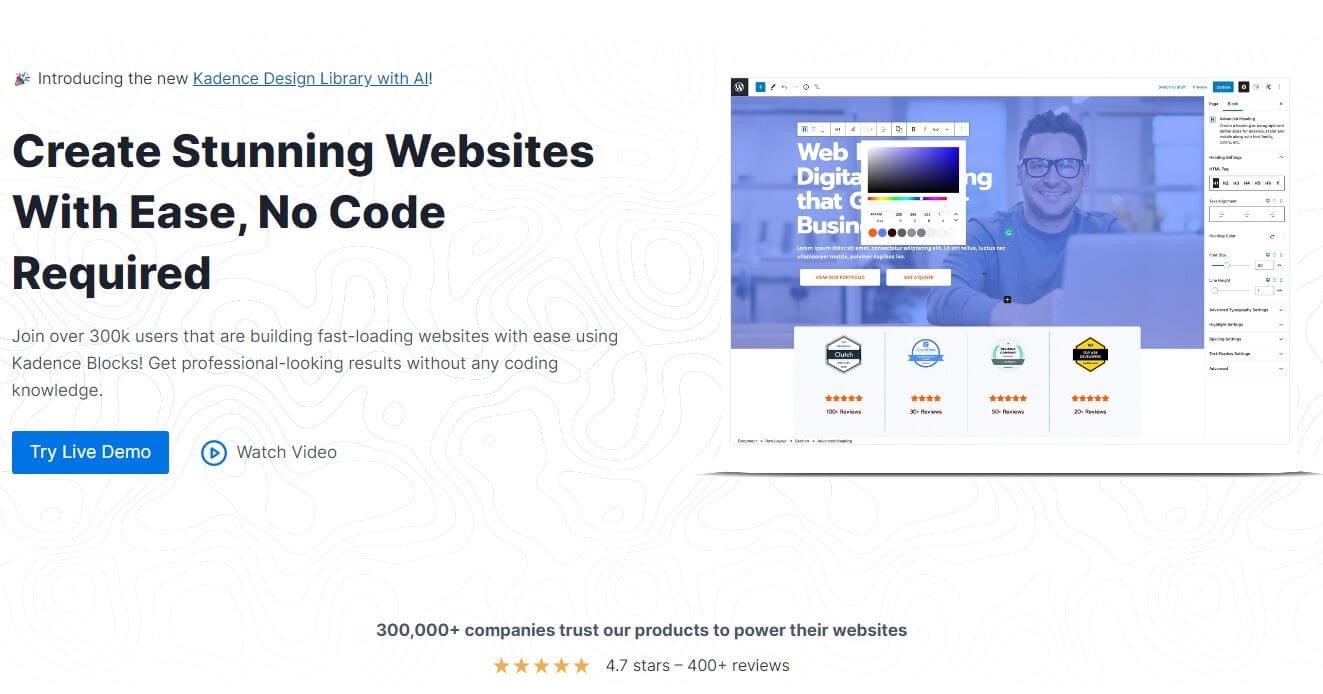
The Kadence Blocks plugin goes beyond just adding blocks – it supercharges the Gutenberg editor. It empowers its users to craft beautiful websites effortlessly without coding skills. Each block is meticulously crafted with performance, accessibility, and future-proof technology. This ensures a smooth and seamless user experience for both users and visitors.
Some amazing features are:
- Loads CSS or Javascript only when necessary and only for the blocks being used on a particular page.
- With responsive controls for any screen size.
- Full access to 900+ Google fonts.
- Allows users to conceal block settings from specific user roles to streamline their focus on content creation while preventing access to block designs.
6. Otter Blocks
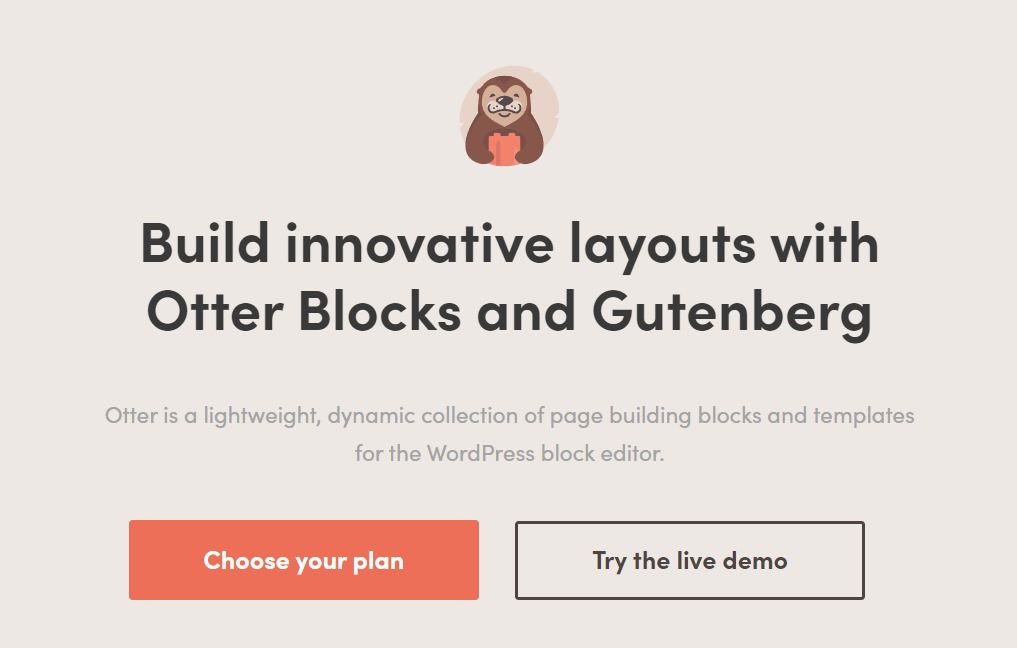
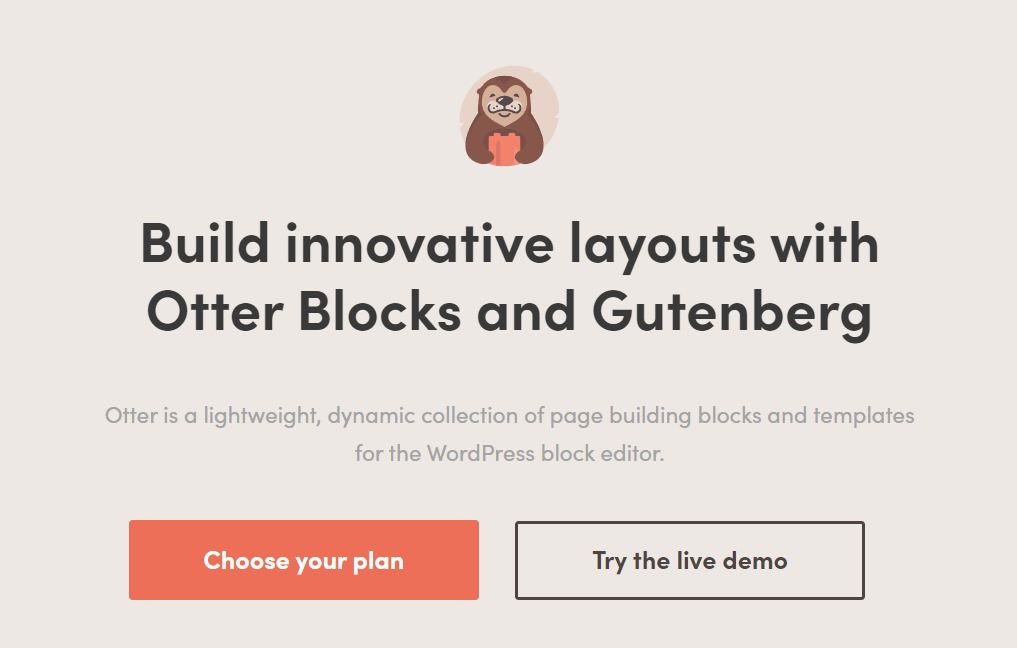
Otter Blocks is a WordPress plugin that equips you with a toolbox of pre-built blocks specifically designed to enhance your Gutenberg editing experience. It focuses on offering unique block options beyond the standard Gutenberg library. This allows you to create visually engaging and functional websites with ease.
Take a look at these things that Otter can do:
- Offers 30 amazing essential blocks for page building.
- Provides a page-building experience without requiring conventional page builders such as Elementor and Divi.
- Allows users to customize the CSS properties of any Gutenberg block directly on the page.
- Offers specialized blocks like social media feeds, progress bars, etc.
7. Qubely
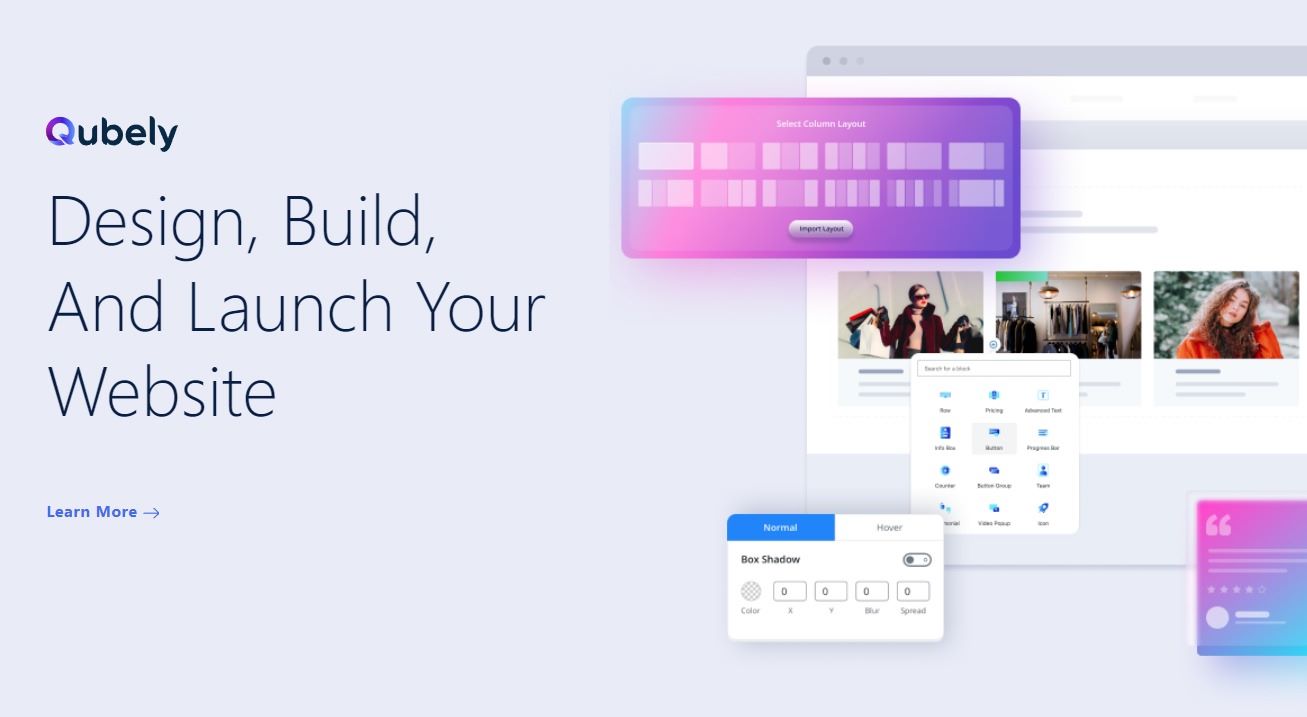
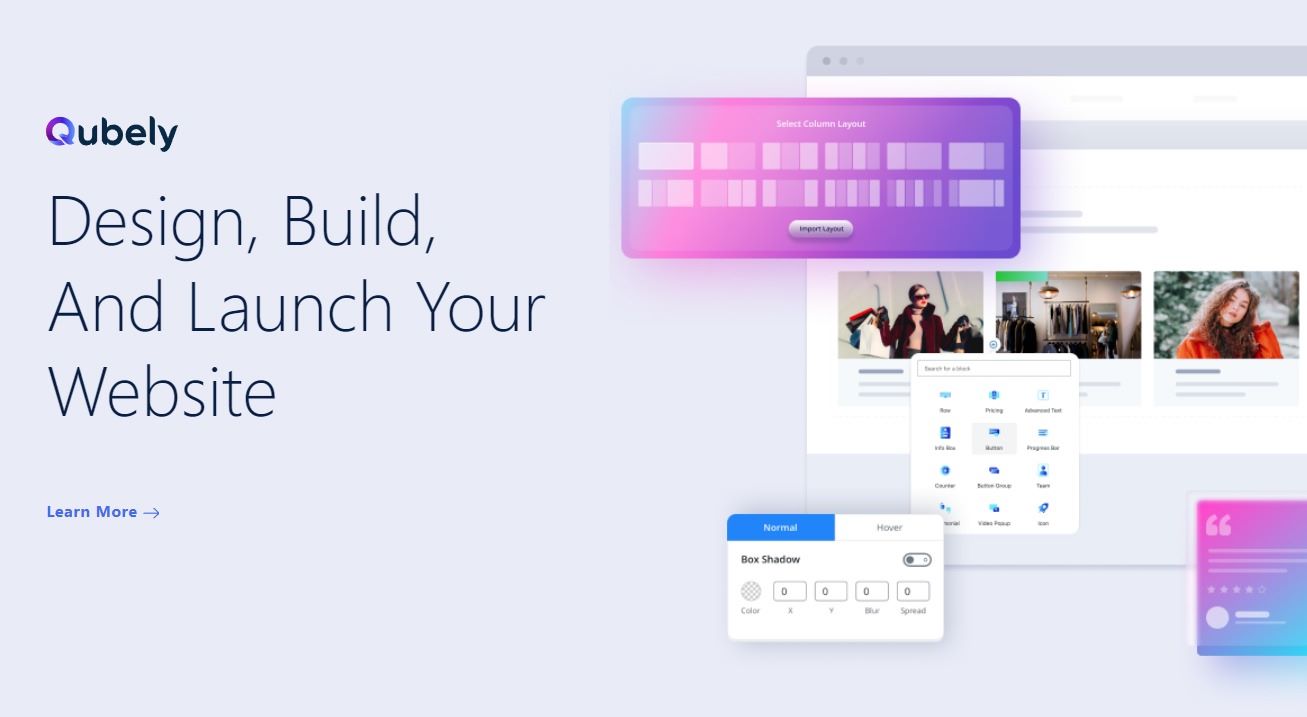
Qubely isn’t just another block plugin; it’s a full-fledged toolkit for unlocking the true potential of the Gutenberg editor. It is packed with custom blocks, pre-designed sections, and starter packs to craft stunning web pages effortlessly. Qubely removes the boundaries of the default Gutenberg editor, opening doors to unlimited design possibilities, from simple layouts to intricate masterpieces.
Some key features are:
- Comes with 26+ advanced Gutenberg blocks.
- With 14 pro features for building sophisticated designs.
- Allows users to hide the other blocks on different devices.
8. Spectra
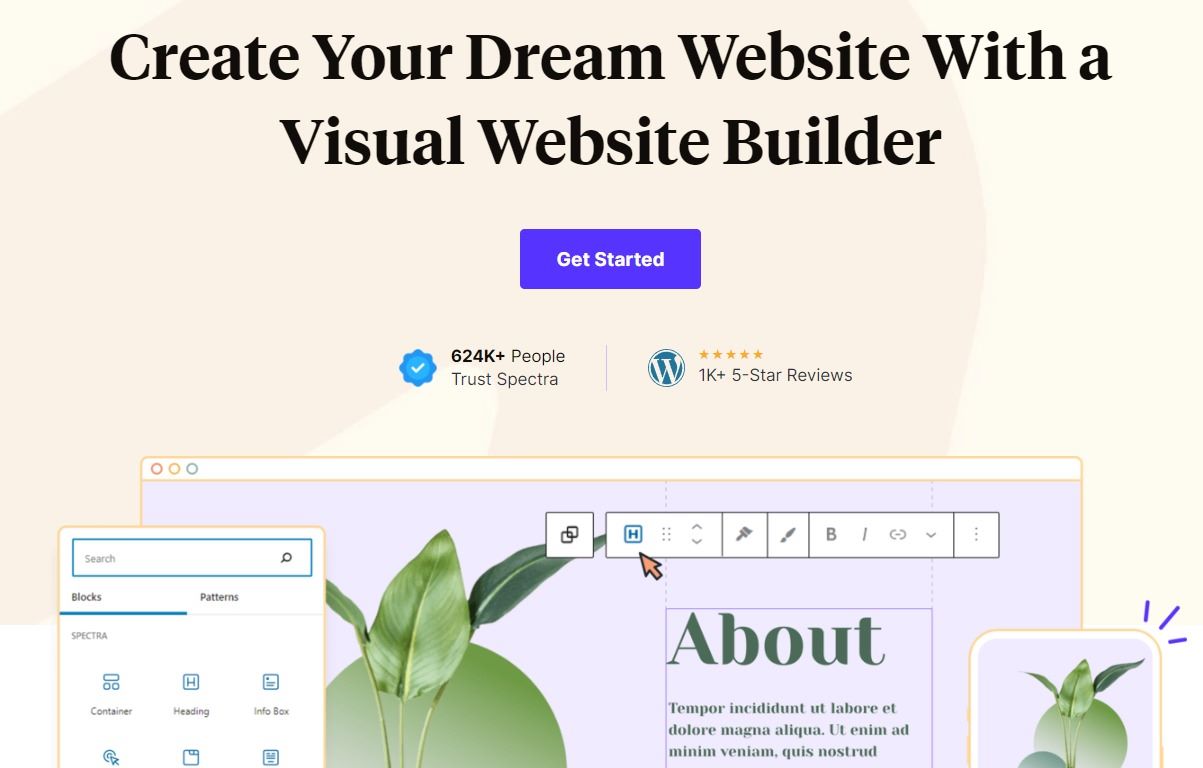
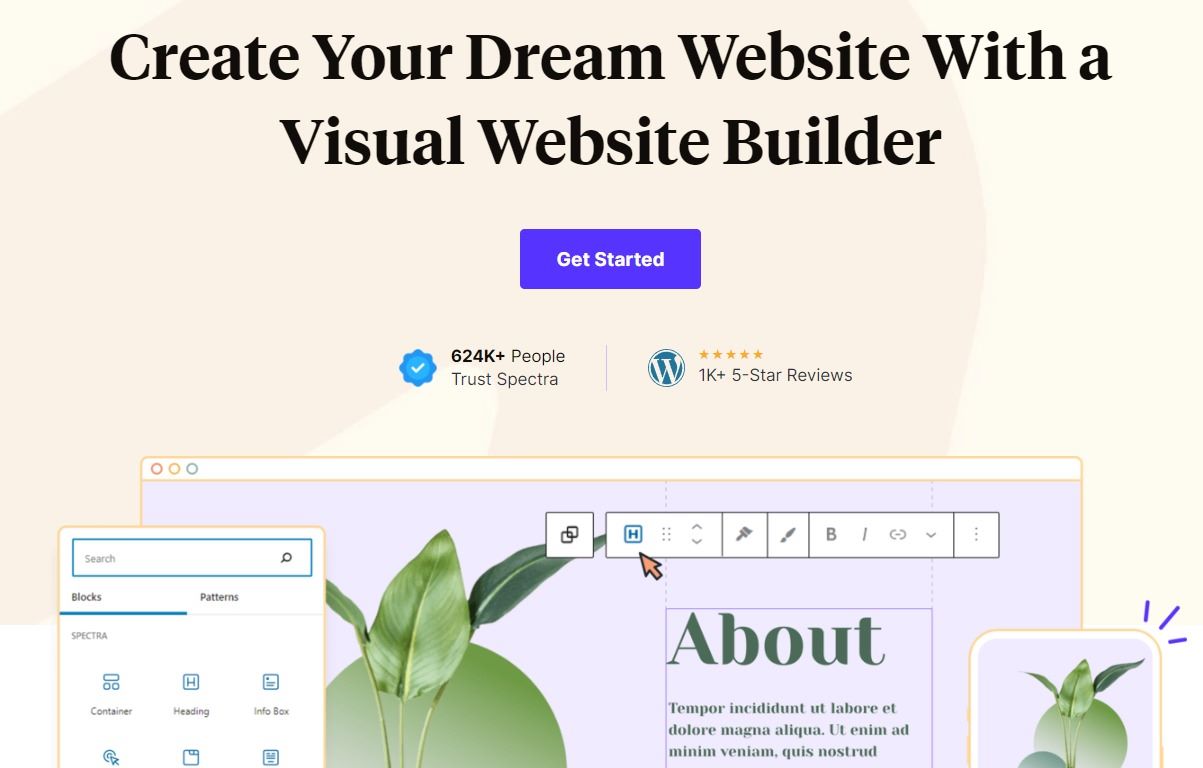
Spectra is a plugin that adds a collection of new blocks to the Gutenberg editor. These blocks provide additional design and functionality options beyond what is available in the default editor.
Some amazing features are:
- Free pre-built starter templates.
- 7 templates for visual building.
- Minimal clean code for fast loading.
- Built-in SEO features and automatic schema markup.
Why Choose GutenKit?
While each option offers its unique advantages, GutenKit stands out for several reasons. With GutenKit you can create professional WordPress websites with Gutenberg.
Here are a gist of why you should choose GutenKit:
Comprehensive and Advanced Features: Provides a robust set of features, including essential blocks, starter templates, FAQs, and Nav Menu.
Lightweight and Optimized Code: Maintains a clean code base, ensuring fast loading times and smooth website performance.
User-Friendly Interface: Offers an intuitive drag-and-drop interface, making it easy for users of all technical skill levels to create and customize their websites.
Seamless Integration: Integrates seamlessly with most WordPress themes and plugins, eliminating compatibility issues.
Wrapping Up
Choosing the best Cwicly alternative boils down to your specific needs and preferences. Consider the features, complexity, budget, and comfort level of each option.
This comprehensive comparison provides a solid foundation for your exploration. Remember, there’s no one-size-fits-all solution, so take advantage of the available free versions and trials to test-drive different alternatives before committing to one.
With careful selection, you can empower your block-based page builder experience in WordPress and achieve your desired results.

Leave a Reply