As website owners continue to embrace WordPress CMS rapidly, WordPress vulnerabilities and solutions have become essential to website management. The massive popularity of this CMS has made it a prime target for hackers.
Malware, phishing, DDos, Brute Force Attacks, and many more have been common threats to WordPress users. Therefore, it is the main duty of the entire WP community to protect WordPress websites from any kind of cyber attack.
In this write-up, we are going to discuss all the common WordPress vulnerabilities and their fixing methods to get a secure and sustainable experience. Plus, we’ll also focus on the roles of different individuals in making a secure WordPress experience.
Understanding WordPress Security and Vulnerabilities
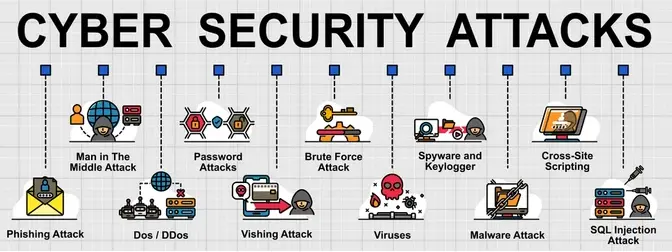
Behind the success of WordPress is a large community, which is also addressing various vulnerabilities and ways to mitigate them. You can get every possible solution and suggestion for the security of your website. WordPress is an open-sourced project empowering more than 43% of all websites.
As a CMS platform, WordPress has millions of users. Your WordPress website will be secure as long as you’re following all the security guidelines. For example, are you updating your theme, SSL certificates, and plugins or using a secure hosting plan?
However, many users are unaware of these rules, and hackers can exploit this lack of awareness. This is where the need for a secure website comes in.
The Needs of a Secure WordPress Website
You can’t wait for a security breach to realize your website’s security needs. Cybercrime is happening again and again. The unfortunate thing for us is that some programmers and developers usually don’t notice most of the vulnerabilities in the website.
Once your website is captured by hackers, it is no longer under your control. You may not be able to protect sensitive data, maintain the integrity of the website, and ensure a positive user experience. Even, an unexpected cyberattack can cause long-term damage to your website’s reputation
So, the WordPress users’ top priority would be ensuring that your website is free of any WordPress vulnerabilities to reduce the chances of being attacked. This practice also helps them to optimize the site’s performance and maintain their brand credibility.
10 Common WordPress Vulnerabilities and Solutions
Here are the top WordPress vulnerabilities and solutions that every WP user should know to get an ideal experience for visitors.
1. Exploitation of XSS (Cross-Site Scripting)

The first vulnerability of our list is cross-site scripting (XSS). Attackers start their mission by injecting malicious code/scripts into the targeted server’s database. To operate this they send injected or spam links through email or other ways.
And, when one victim clicks on the link, the scripts start to load on their browser. This execution results in several malicious disputes like stealing data, hijacking user sessions, spreading malware, altering website content, etc.
⚒️ Fixing: When it comes to preventive measures for cross-site scripting (XSS) vulnerabilities in your WordPress website, you can’t rely on a single strategy. Rather, you should follow some of the preventive measures:
- Control user’s input by applying rules and restrictions.
- Don’t let the users insert HTML in the form inputs.
- Use tools to sanitize HTML and detect malicious code.
- Validate unusual requests by configuring a Web Application Firewall (WAF).
- Implement cookie security measures to bind cookies to specific IP addresses and block JS codes from invading cookies.
2. Brute force attacks

The brute force attacks are an old-school practice of hackers. Their goal is to snatch your sensitive data by gaining unauthorized access to the WP admin area. For example, hackers will make multiple attempts to get your account password, API Keys, encryption keys, or other personal private numbers.
It’s a trial-and-error method, they try to guess a password or combination of numbers that you might have chosen by analyzing your personal life. Once they break the shield they take control of your website. You may think this tactic doesn’t work but interestingly hackers are getting success.
⚒️ Fixing: You can already assume that the main solution to this issue will be selecting a strong password. Choose a complex password that doesn’t match your personal information like date of birth, phone no, bank card number, etc. Plus, you should enable two-factor authentication for your WordPress website admin login.
To further protect your online credentials, consider using a VPN for multiple devices, especially if you access your admin panel from different networks or shared devices.
Also, take immediate steps if you notice multiple failed logins from an IP address.
3. Distributed Denial-of-Service (DDoS) attacks
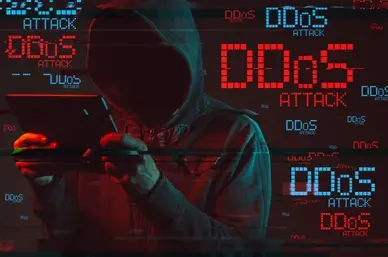
One type of WordPress cyber attack on the rise today is DDoS (Distributed Denial of Service) which makes your website inaccessible to regular users. The reasons behind taking down your website could be forcing you to give money or a competitor’s wanting to spoil your business’s reputation. Large companies like AWS (Amazon Web Services) also faced this issue.
Hackers weaponize different internet connections to clog your website with heavy fake traffic. It’s difficult to fight the DDoS attack since hacktivists use a wide number of devices to execute this crime. Another challenge is you won’t see any significant symptoms of this attack.
⚒️ Fixing: You have to be aware of the sudden increase in the number of visitors, instead of just being happy you have to monitor other activities as well. Other common solutions include using a DDoS protection plugin and choosing a hosting service with a DDoS protection feature.
For a better solution, you can take a CDN service to handle a wide range of website traffic.
4. Malware
Malware is a common tool for hackers to gain unauthorized access and disrupt your website. They can steal your important data, show propaganda to defame your activities, and do other vulnerabilities like driving website visitors to spammy pages.
All these mainly happen when malicious software infiltrates your website through outdated themes, plugins, outdated software, insecure hosting, and any other means. The worst part is malware can occur in different forms like Viruses, Spyware, Worms, Ransomware, Trojans, Adware, Keyloggers, etc.
⚒️ Fixing: The first thing you need to do is identify the type of virus. Then, you should proceed to take action on it. And, to avoid such problems, always keep your WordPress themes and plugins updated. In addition to creating strong passwords and securing admin access, keep backups so you can restore your website after a disaster.
5. Phishing
Another way to haunt your WordPress website with spammy links is phishing. Hackers send lots of spammy links in emails, messages, or in your comment boxes hoping you’ll accidentally click one. And, they will get control of your WordPress website. This WordPress vulnerability can also occur due to outdated themes and plugins.
⚒️ Fixing: Keeping things updated is one of the most important measures for preventing phishing. Another step is to install ReCAPTCHA, which uses machine learning technology to identify human and bot-directed links.
6. Structured Query Language (SQL) injections
A cybercriminal gets unauthorized access to your WordPress website database by SQL injections. If a hacker group successfully enters your database, they can conduct different activities like editing or deleting data, creating new login or signup accounts, contact forms, and many other changes.
This attack occurs when hackers act like regular visitors by injecting malicious code into your WordPress forms, checkout forms, lead generation forms, etc.
⚒️ Fixing: You can’t stop using forms, and other public interaction mediums. But, you can use secured form plugins like MetForm which is compatible with captcha functionality. Further, you should maintain all the coding practices to get rid of any SQL injection vulnerabilities.
7. Search Engine Optimization (SEO) spam
If your website pages are ranking well in SERPs, cybercriminals will also try to steal your revenue. They do it by applying various black-hat SEO techniques like injecting spammy keywords, links, and fake popup ads into those pages.
The impact of this activity by hackers can have a negative consequence for your website on SERPs. It will also damage your website’s reputation and visitors will see it as an unauthentic and malicious website.
⚒️ Fixing: If you want to protect your WordPress website from being vulnerable to SEO spammer attacks, you need to reconsider your security measures. For example, you can use security tools to track suspicious activity and give access to your website only to credible people.
And, you shouldn’t approve comments automatically since hackers put spammy links in the comments.
8. Unsecured Hosting
Hosting is like your website’s home, you can’t compromise on it. If your hosting service is fragile, your WordPress website will be vulnerable as well. Therefore, choose a hosting company, which is equipped with many security features.
Otherwise, hackers can easily bypass the login process and seize control of your website. The probability of this WP vulnerability increases when you use a shared hosting service because your website’s protection will depend on other websites.
⚒️ Fixing: Go for a reputed hosting company, which maintains all the industry standard requirements. Allocated a good amount of budget for hosting service. In addition, WordPress hosting is now a popular choice for a secured WordPress environment.
9. Zero‑day exploits and unknown Vulnerabilities
Attackers also look for weaknesses in the software you’re using. The software vendor can be unaware of a vulnerability and this is the security gap where hackers take the chance. You can’t do much on this WordPress vulnerability. The term “Zero-day” means you have no time to tackle this.
⚒️ Fixing: The solution to this problem depends entirely on the software company’s developer and support system. And, they quickly solve this problem too. You just need to be aware of using software with a good support system.
10. Misconfigured WordPress database
This vulnerability issue isn’t caused by any hackers or cyber criminals. It’s an internal dispute where your WordPress website can’t make any connection to the (wp-config file) core database. As a result, the WordPress “Error establishing a database connection” message will show up. And, the victim WordPress sites face downtime and disappear.
The cause of this problem can happen due to different reasons like a corrupted database, Incorrect database login credentials, database server error, core file corruption, etc.
Note: Due to web page cache you may not see or notice the “Error establishing a database connection” issue at the first glance. But, as you will try to access the admin dashboard, you will notice the database connection error.
⚒️ Fixing: You may see a few technical difficulties when you need its solution. Fixing methods you can try are:
- Check the server of your database.
- Check your database credentials.
- Detect corrupted files and fix them.
- Create a new database.
✅ Follow this blog to fix WordPress update failed error.
Checklist to Prevent any WordPress Vulnerabilities for WP Website Owners
Here’s a checklist you should always keep an eye on to protect against WordPress vulnerabilities:
✅ Ensure WordPress installation (Core Update) is up to date.
✅ Regularly update all plugins and themes to the latest versions.
✅ Upgrade to the latest supported PHP version.
✅ Choose a reputable hosting provider.
✅ Implement two-factor authentication.
✅ Implement two-factor authentication.
✅ Install a reliable security plugin to monitor and protect your site from threats.
✅ Perform frequent security scans to detect and address potential vulnerabilities.
✅ Install an SSL certificate to encrypt data transmission.
✅ Schedule regular backups of your site.
✅ Delete any unused plugins to reduce potential attacks.
✅ Limit the number of login attempts to prevent brute-force attacks.
✅ Customize the login URL of the WordPress login page.
✅ Hide or Whilte label the WordPress version.
✅ Keep track of user activity to detect suspicious behavior early.
✅ Use .htaccess to limit access to sensitive files and directories.
✅ Modify the default database prefix to thwart SQL injection attacks.
✅ Turn off XML-RPC if not needed to reduce the risk of certain types of attacks.
✅ Prevent other sites from using your bandwidth by blocking hotlinking.
✅ Manage file permissions to prevent unauthorized access.
✅ Implement measures to prevent session hijacking and fixation attacks.
✨ Easy guide to move WordPress to a new domain.
Responsibilities for WordPress Security: Dos of the WP Community
Securing WordPress doesn’t just lie to users, but all key stakeholders such as developers, hosting companies, designers, and marketers should be responsible for conducting a standardization process.
🔷 Developer Responsibilities
✔️ Follow the best practices to write secure code.
✔️ Regularly update the codebase and patch plugin issues.
✔️ Perform regular security audits to identify and fix vulnerabilities.
✔️ Add features like CAPTCHA, login limits, and security plugins.
✔️ Educate users by guiding and providing documentation on individual plugins.
🔷 Hosting Companies Responsibilities
✔️ Maintain secure server environments with up-to-date software and patches.
✔️ Include protection against Distributed Denial of Service attacks.
✔️ Should include automated backup solutions for data recovery.
✔️ Offer and manage SSL certificates for secure data transmission.
✔️ Should provide 24/7 customer service.
✔️ Always monitor servers for suspicious activities and vulnerabilities.
✨ Other’s Responsibilities
Apart from developers and hosting companies, protecting WordPress website vulnerabilities should be a collective effort of the WP community. An effective approach should be accompanied by all the community members like designers, marketers, and users, as we mentioned before.
Got a New Issue?
As the WordPress software evolves, you may encounter a new or unknown problem that is not included in our general WordPress vulnerabilities and solutions list. However, you can share it with us to find a solution or to make others aware of a new threat.


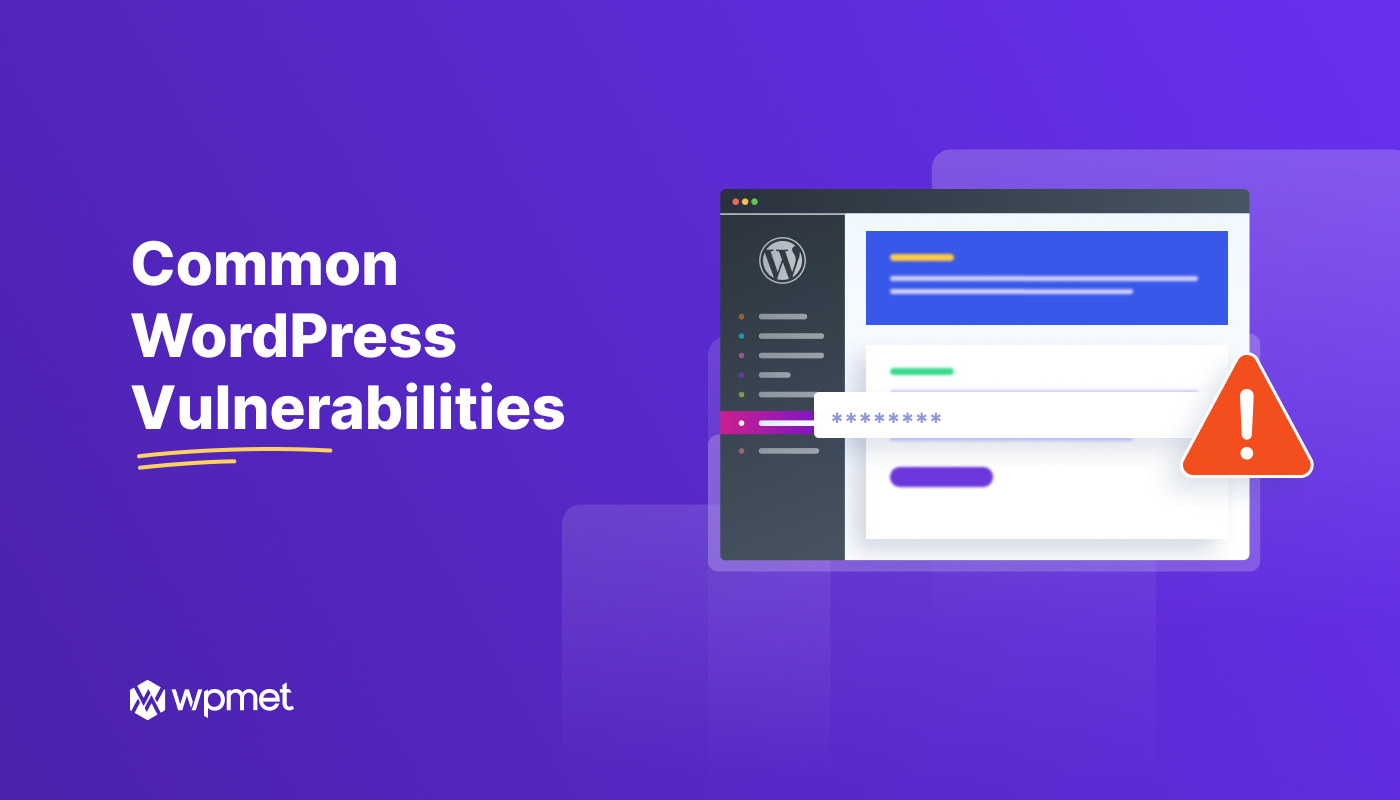
Leave a Reply