You may or may not have heard of Plus Addons if you’re an Elementor user. So, this Plus addons review will be a great help if you want to dig deeper and learn more about this WordPress plugin.
In this article, we will thoroughly evaluate the Plus Addons for Elementor Page Builder. We’ll scrutinize its features and functionalities to enhance the default capabilities of Elementor’s editor.
We will also deep dive into its pros and cons to empower you with the insights needed to determine if this plugin aligns with your requirements. So, let’s begin!
What is Plus Addons for Elementor?
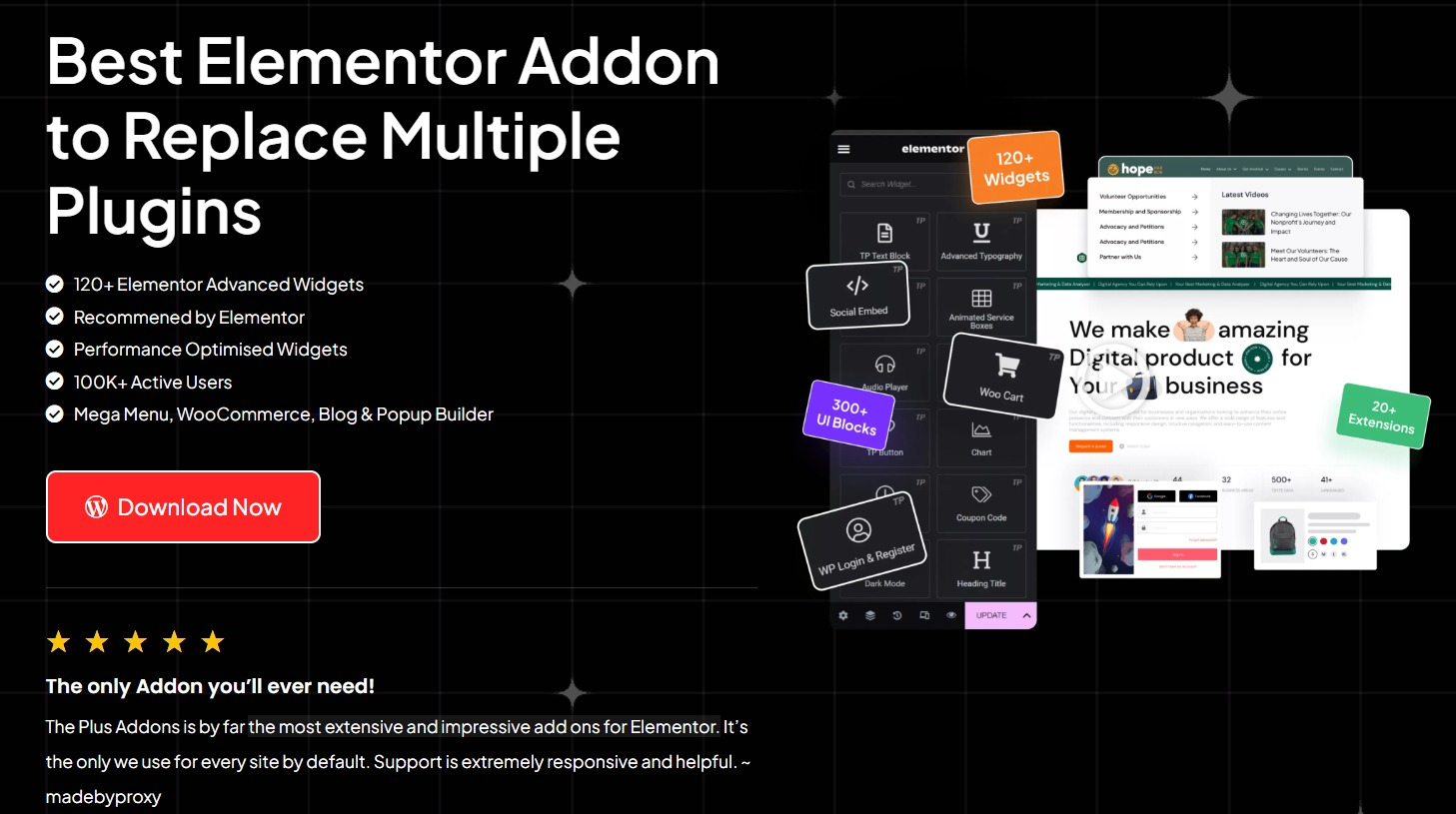
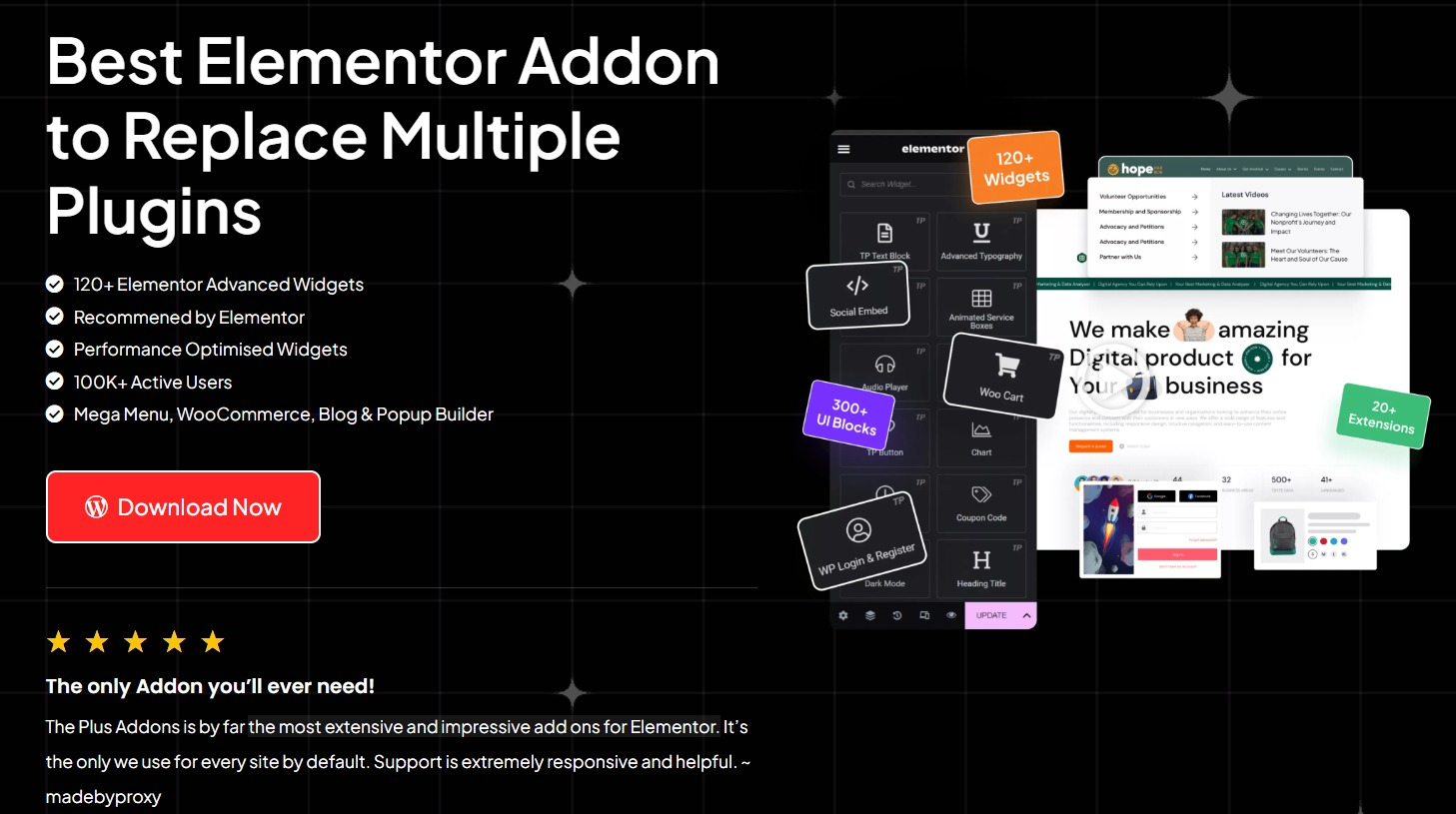
The Plus Addons is like other add-ons, but it stands out by enhancing your website design with interactivity and creativity. It functions as an Elementor extension.
Plus Addons for Elementor features120+ powerful widgets, 20+ extensions, 300+ essential UI blocks, and an array of 18+ ready-to-use templates.
Key Features:
- Extensive widget library.
- Cross-domain copy-paste.
- Dynamic content widgets.
- Performance-focused with advanced design concepts.
- Blog & listing builder.
- WooCommerce builder.
- Essential blocks & templates.
Plus Addons Review: Pros & Cons
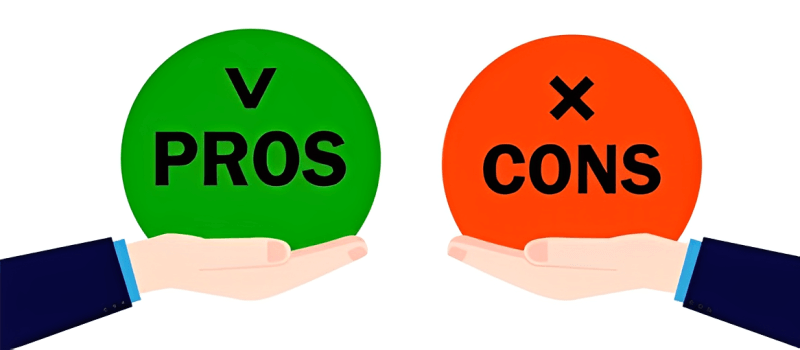
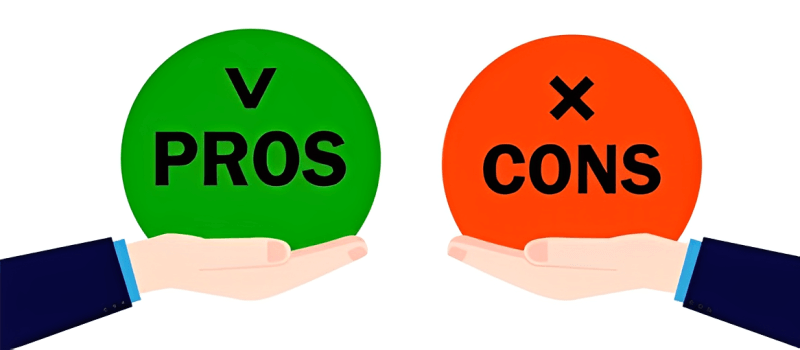
Another consideration in determining whether the plugin is the right one for your website design demands is to know the pros and the cons. Here we have identified the strengths of Plus Addons as well as its weakness to help you decide.
Let us take a look at the Plus Addons for Elementor pros and cons:
Pros: What to Expect
👍 Versatile and expansive array of 120+ widgets and pre-built templates.
👍 Cross-domain functionality for seamless design replication.
👍 Powerful features for websites, such as White-Labeling, Elementor Dark Mode, Age Gate, and Preloader.
👍 Receive excellent customer support, detailed documentation, and user-friendly video tutorials.
👍 Regular updates and improved widget functionality.
Cons: What to Improve
Here are some aspects that the plugin has to improve, based on the user reviews and feedback available around the internet:
⚠️ Frequent technical issues on the Plus Addons widgets.
⚠️ Some widgets are not mobile-friendly.
⚠️ Incompatibility issue with some themes and plugins.
⚠️ Reports of bugs every now and then.
⚠️ The memory usage due to the change in scripts is a lot higher than usual.
⚠️ Reportedly impacts page speed.
Best Alternative to Plus Addons: ElementsKit
Plus Addons has proven its versatility and unique functionality in web development and design. But what if I tell you that there is better Elementor addon that can replace it and many other addons? As the demand in the web design process increases and so the competition of Elementor addons plugins becomes more difficult. Each plugin is uniquely designed and has specific purposes.
Among the competitors of Plus Addons, Elementskit emerges as a stand-out option for those seeking an alternative. It has 1 Million+ active users with 15 Million+ downloads. Additionally, ElementsKit has an excellent reputation as a WordPress plugin with an almost perfect rating (4.9/5.0).


Head-to-Head Comparison: Plus Addons vs ElementsKit
One can determine if the plugin is the best choice if it can exceed its competitors. Thus, we compare Plus Addons to a well-known and leading-choice plugin in the market called ElementsKit. We conducted an ElementsKit review of its features to determine if the Plus Addons Elementor is a better choice.
| Feature | Plus Addons | ElementsKit |
|---|---|---|
| Total Free Widgets | 35+ | 42+ |
| Total Ready Page Templates | 18+ | 95+ |
| User Interface Blocks | 300+ | 750+ |
| Mega Menu Builder | ✔️ | ✔️ |
| Parallax Effect | ✔️ | ✔️ |
| Header & Footer Builder | ✔️ | ✔️ |
| Cross-Domain Copy Paste | ✔️ | ✔️ |
| All-in-One Sticky | ❌ | ✔️ |
| Popup Modal Builder | ✔️ | ✔️ |
| Conditional Content | Equivalent to Blog Builder | ✔️ |
| Image Masking | ❌ | ✔️ |
| Team Carousel/Slider | ❌ | ✔️ |
| Particle Effects | ❌ | ✔️ |
| Flip box | ✔️ | ✔️ |
| Wrapper Link | ❌ | ✔️ |
| Post Tab | ❌ | ✔️ |
| Mailchimp Form | Only available in pro version | Available in both free and pro versions |
| WhatsApp Integration | ❌ | ✔️ |
| Advanced Slider | ❌ | ✔️ |
| Advanced Toggle | ❌ | ✔️ |
| Social Feeds | Includes Vimeo, Facebook & Instagram, YouTube, Twitter, multi social | Includes Facebook, Instagram & Twitter, Behance, Dribbble, Pinterest etc. |
WP Hive Test Script Comparison: Plus Addons vs ElementsKit
WP Hive tested the performance of both Plus Addons and ElementsKit Lite via test script using the same server with exactly the same configuration. Based on the WP script review, it turns out that ElementsKit exceeded the performance of Plus Addons.
| Parameters | Plus Addons | ElementsKit |
|---|---|---|
| Memory Usage (lower = better) | +3.72KB | +0.78KB |
| Change in Page Speed (lower = better) | -0.05s | -0.07s |
In terms of memory usage, ElementsKit has a lower usage compared to Plus Addons. Memory usage in a software or web development context is substantial and can impact the performance, stability, and overall user experience.
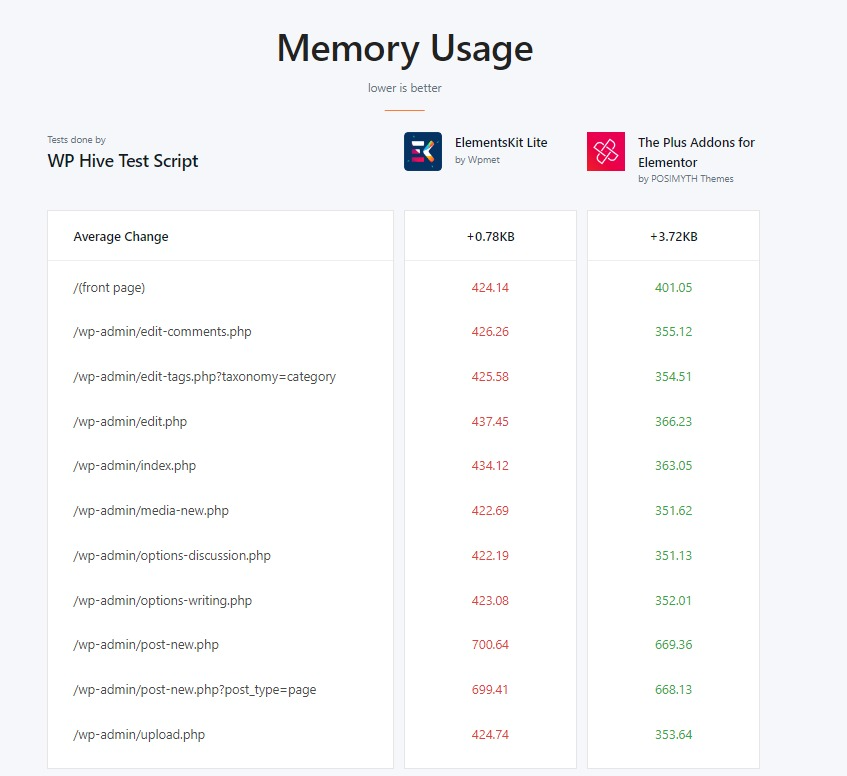
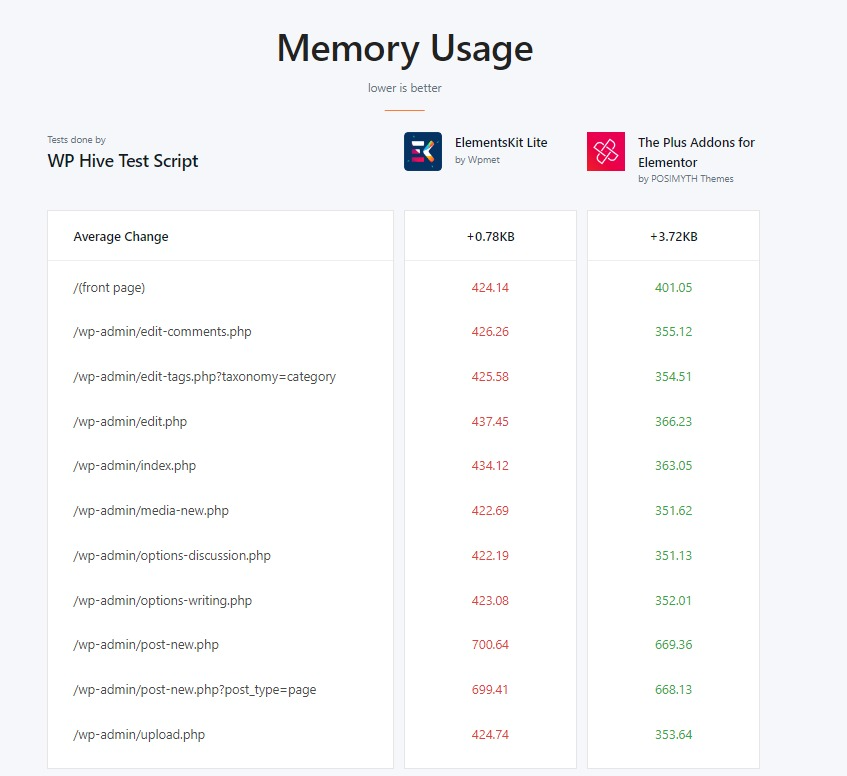
Furthermore, ElementsKit has a better page speed compared to Plus Addons based on the WP Hive test script. Though, there isn’t a specific page speed for a plugin as each plugin is unique in its design and goal.
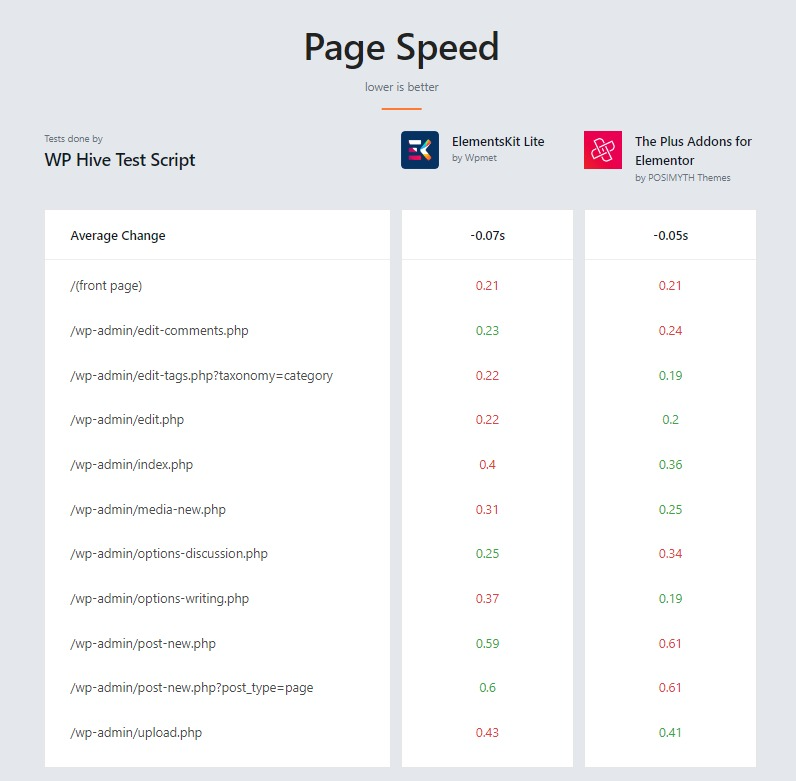
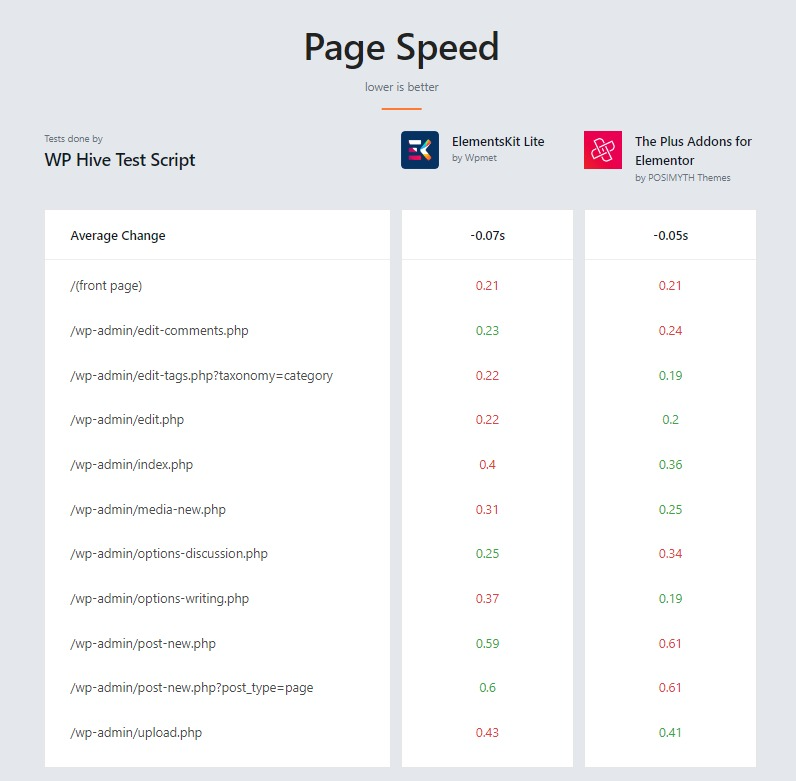
What Makes ElementsKit Stand Out?
Choosing the right plugin depends on the individual’s requirements. ElementsKit consists of all the features needed for web design and development.
The main goal of ElementsKit is to provide its users with a seamless and user-friendly interface. It does not require any technical coding skill, making it the top choice even for beginners.
Here are some comprehensive reasons why you should choose ElementsKit:
- Available in a free plan which gives you the freedom to explore the amazing features.
- Seamless compatibility with additional WordPress plugins and themes.
- Competitive pricing plan $39/year that comes from the functionalities offered by ElementsKit.
- ElementsKit is designed with SEO in mind, ensuring that your content is easily accessible to search engines. Your roofing company’s website can rank higher and be more visible with this.
- ElementsKit comes with performance optimization features, helping to reduce page load times. This is essential for retaining visitors and improving your website’s overall performance.
- Extensive widgets library is highly customizable to represent your own style and brand.
- It is well-known for updating regularly and being compatible with the latest WordPress versions. It also offers new features.
- Has a responsive support team available to assist you with any queries or issues ensuring timely resolution.
The choice is yours! Good luck!

Leave a Reply