ShopEngine is designed with a powerful yet user-friendly dashboard for you. In this WooCommerce Dashboard, you will get all the necessary information and resource links. This includes Documentation, Video tutorial links, Official support channel links, Product comparison section, and many more.
Complementos requeridos: #
To use the ShopEngine plugin, you need to have to following plugins installed on your website:
- WooCommerce: Descargar complemento
- Elementor: Descargar complemento
Once you install the ShopEngine plugin, you will get access to the ShopEngine dashboard for WooCommerce.
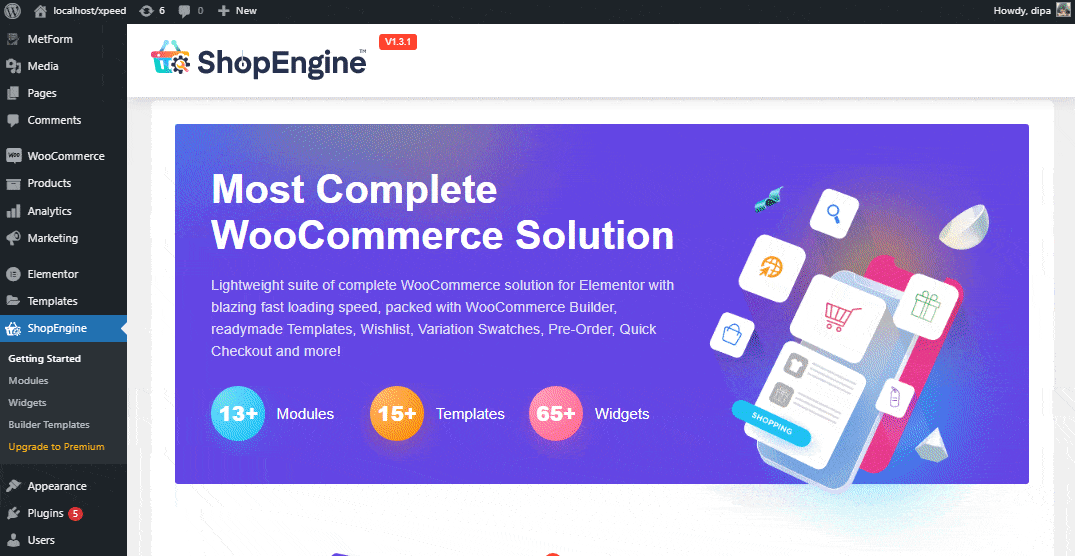
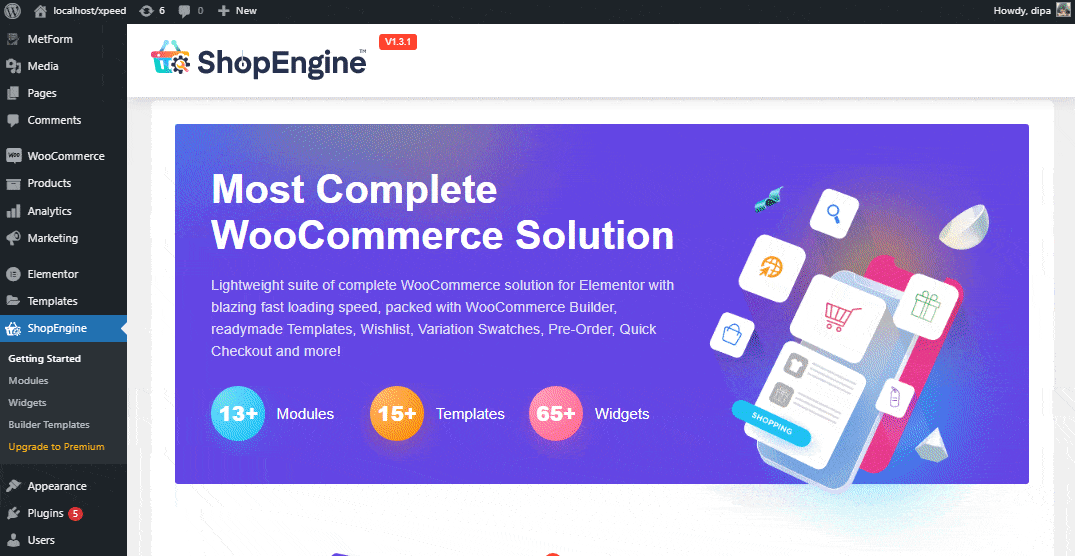
WooCommerce Widgets by ShopEngine #
Ve a la 'widgets' para ver todos los widgets de ShopEngine disponibles. Aquí hemos introducido la activación o desactivación de un widget único junto con la funcionalidad de activación y desactivación masiva. Puede habilitar o deshabilitar todos los widgets con un solo clic.
- Asegúrese de hacer clic en el botón guardar cambios para guardar su configuración.
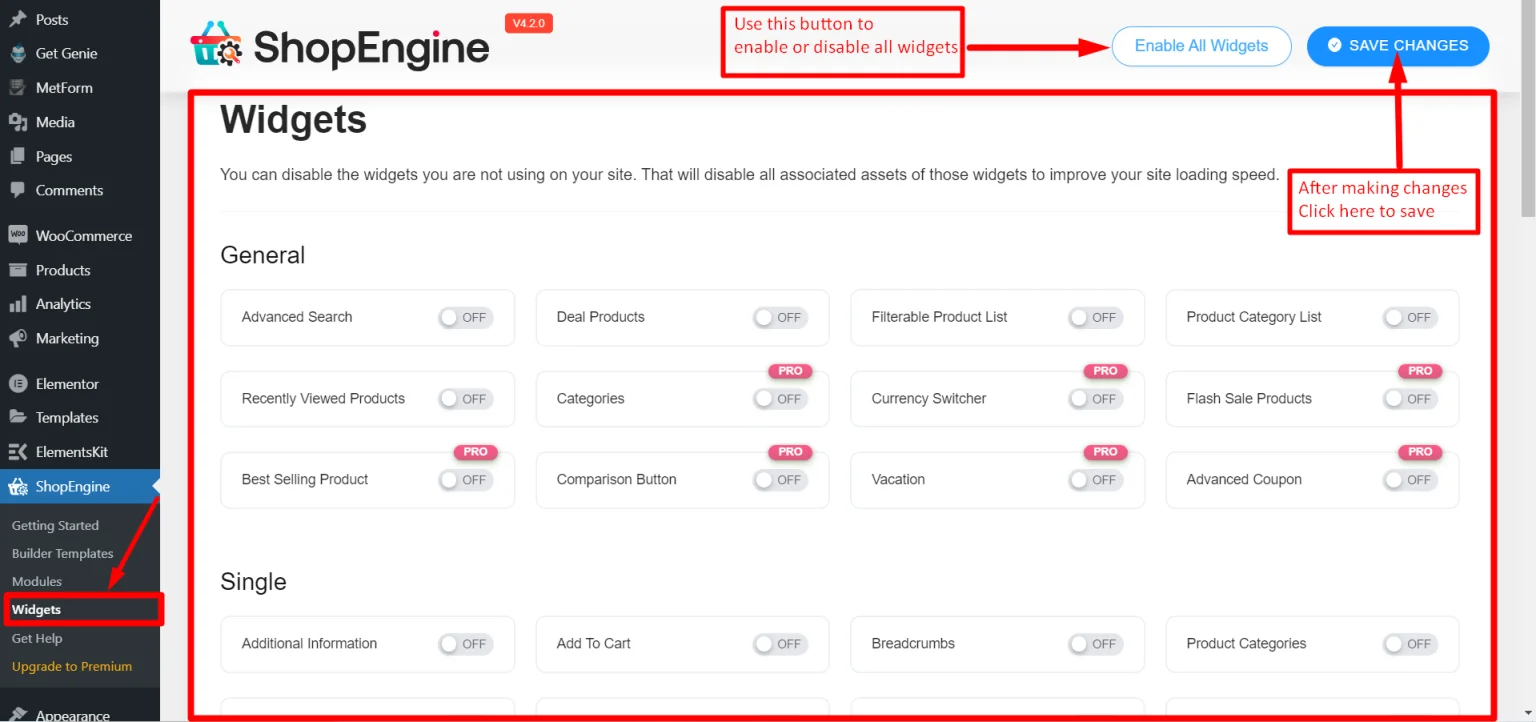
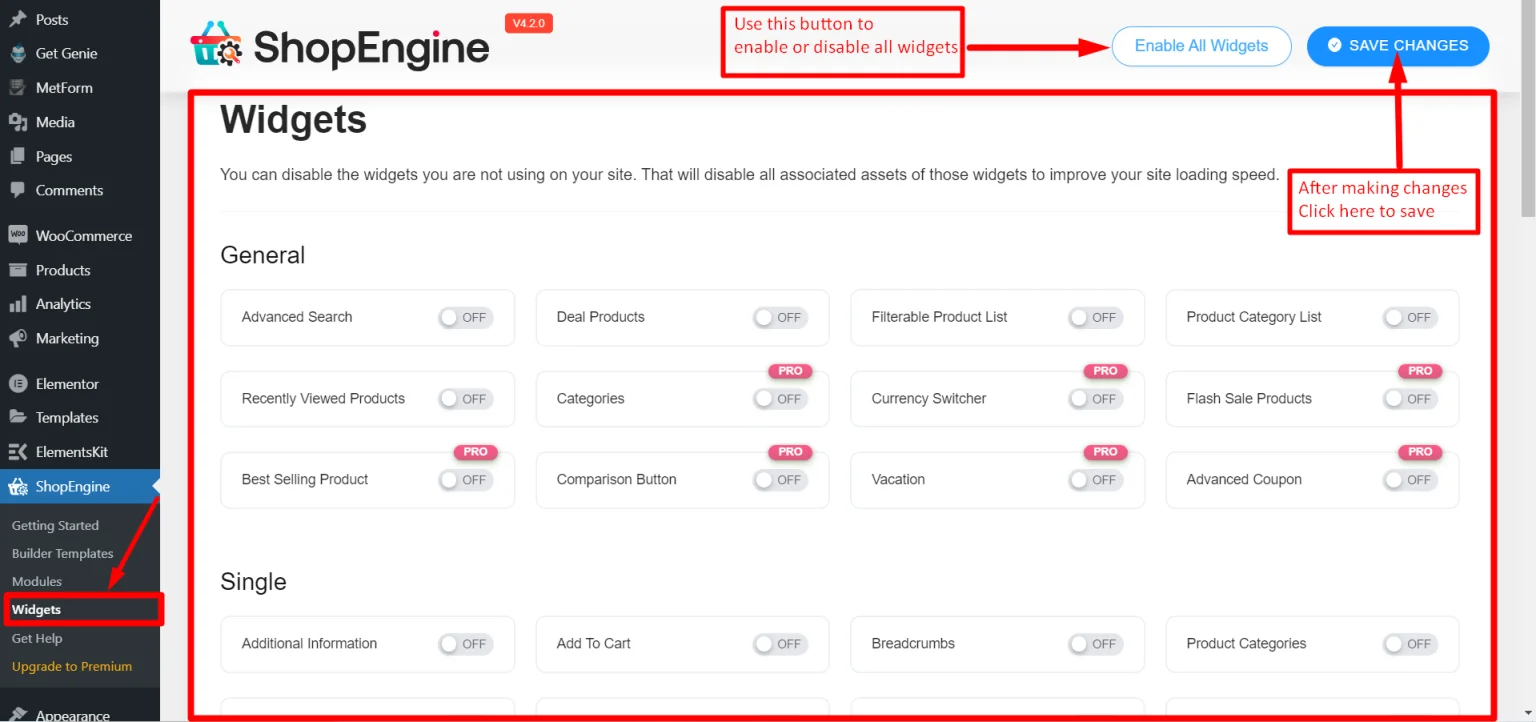
ShopEngine Modules for WooCommerce #
Puedes cambiar al 'Módulos' para ver todos los módulos disponibles. Puede utilizar el interruptor para habilitarlos o deshabilitarlos según sus requisitos. Haga clic en Guardar cambios después de cada acción.
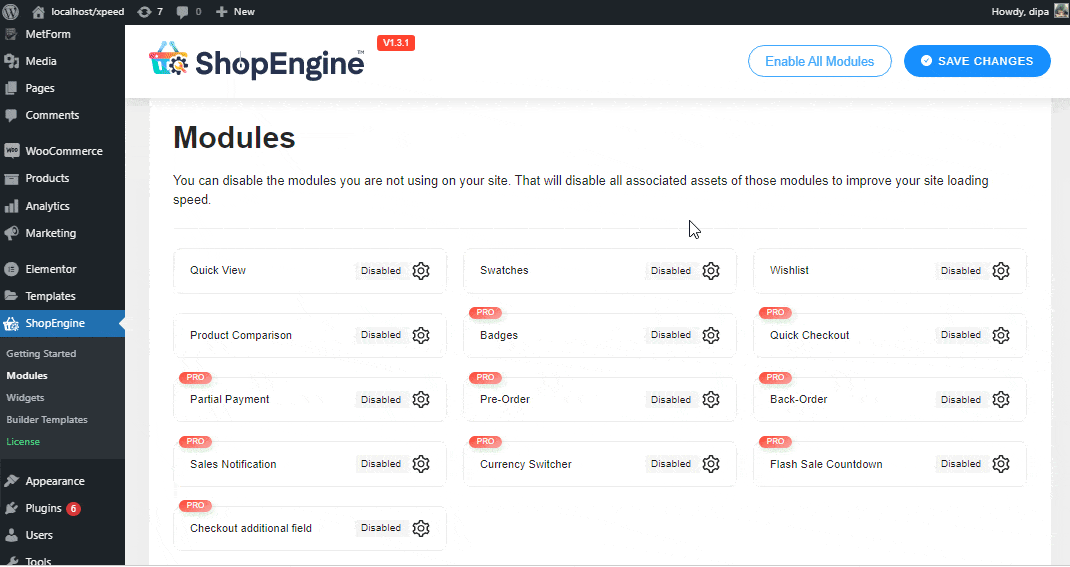
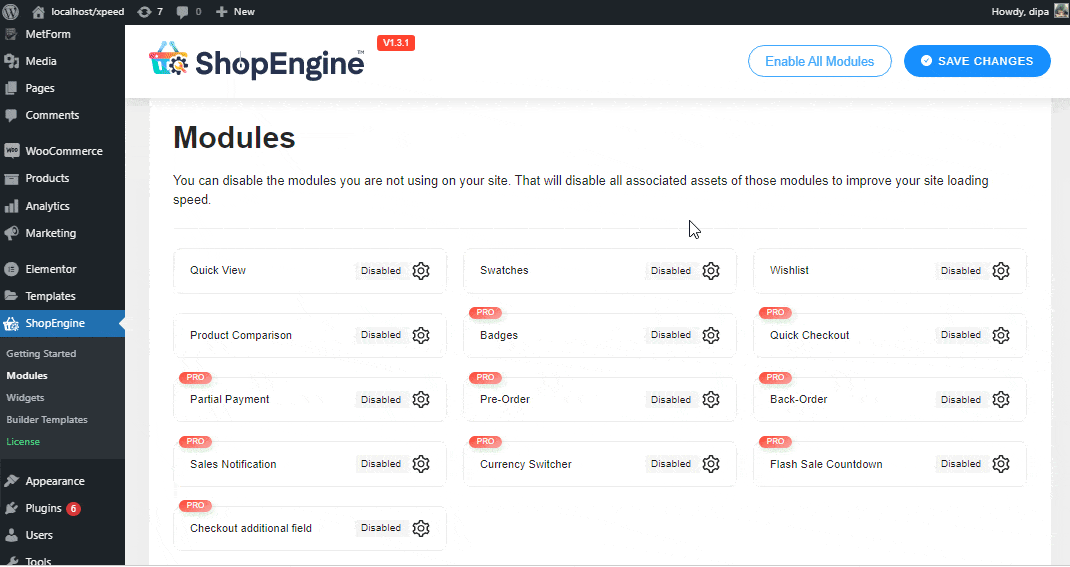
Builder Templates in WooCommerce Dashboard #
From this ‘Plantilla‘ section, you can visually design WooCommerce templates for different pages such as Single Product page, Shop Page, Archive page, My Account page, Checkout Page, Cart Page, Thank you page without any coding skills. To create your template:
- Ir a Plantillas > Agregar nuevo.
- Proporcione el nombre-> Seleccione su tipo de página: Por ejemplo: Comercio.
- Habilite la plantilla predeterminada Toogle-> Guardar cambios-> Ahora haga clic en Editar con Elementor.
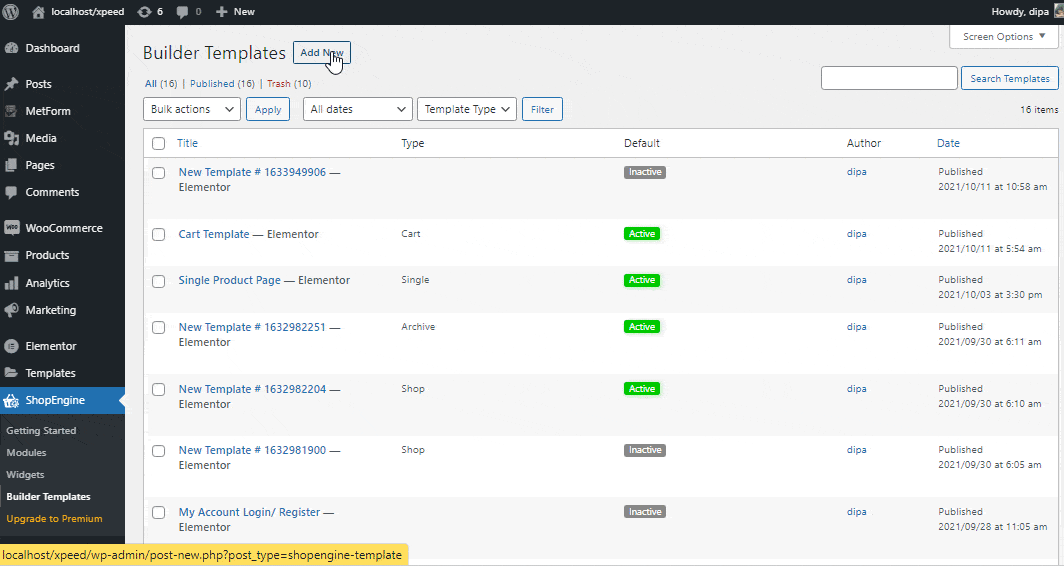
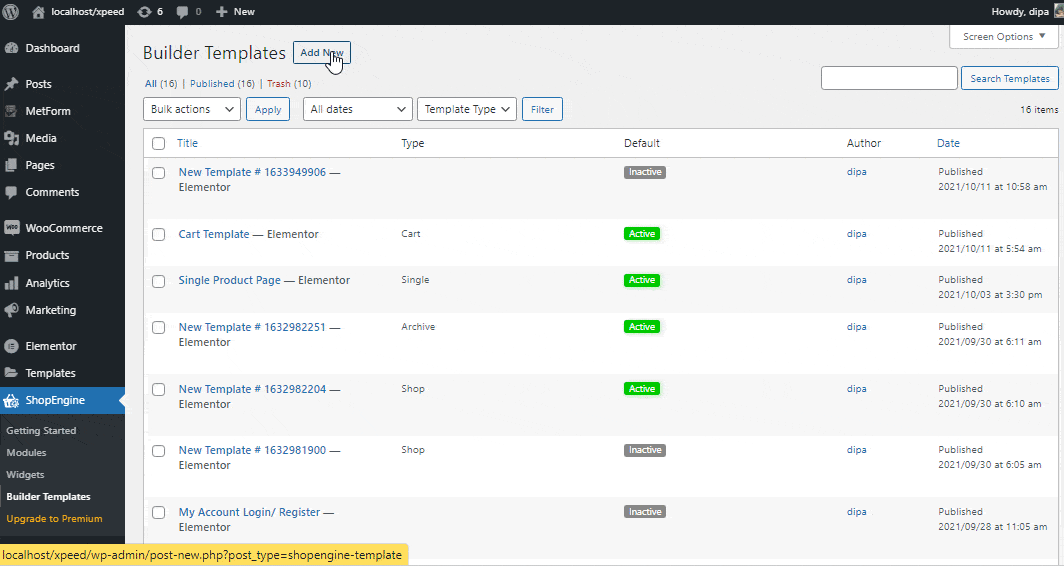
That’s how you can install ShopEngine in your WooCommerce website simply and smoothly. Then, you can proceed to upgrade your WooCommerce website with ShopEngine.





