Suppose you have written the best piece of blog post on a specific topic. But if you don’t publish it in the right way, the content is not going to perform well. Even no traffic may come to the post.
But a relatively low-quality content that follows a blog post checklist can perform better than a higher-quality content that didn’t follow any checklist. So, it is crucial to maintain a fruitful blog post publishing checklist.
Also, sometimes it may happen that you are following a checklist, but it is not helping the content performance.
No matter what the case is, here I am going to share the complete blog post checklist. You don’t have to look for things here and there — just follow each of the things I have mentioned in this post. A good blog post should be published following a checklist like the one given below.
Blog post checklist – general points
Here are the most common factors you need to consider while writing a new blog post.
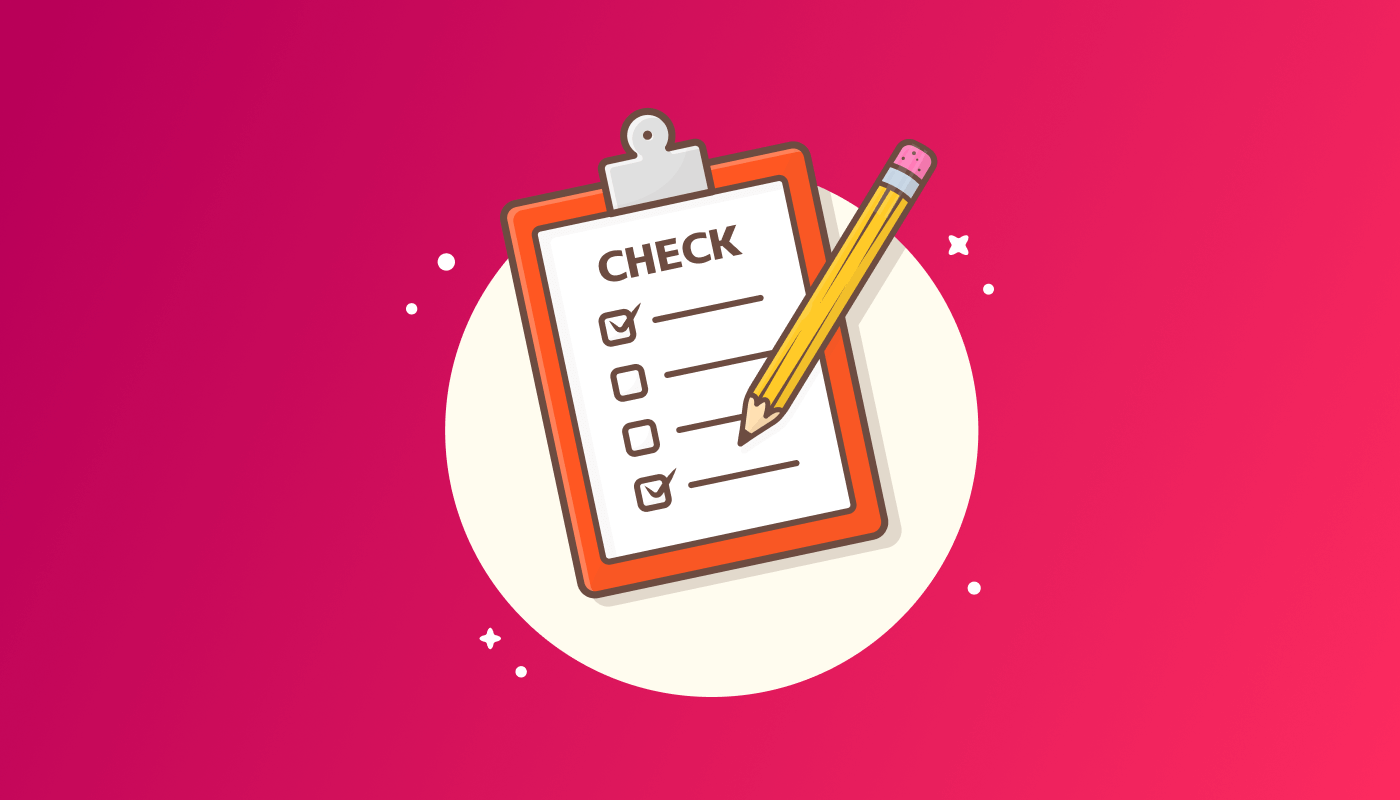
Identify your audience
Before you write the first word of your blog post, you need to find out who your audience is. Your writing tone and content structure should fit the target audience. Identifying the audience before writing will help you to understand how you should describe your point of view. Additionally, it will surely increase user engagement on your blog.
The purpose of the blog
When creating a blog post, you should have a detailed marketing plan in your mind. For instance, it could be for collecting leads, sending traffic to product pages, or inspiring the readers to click on ads. Having the purpose in mind helps to write better content.
Do original research
Writing a blog post is a time-consuming task for sure. But still, you need to do original research on your selected topic. You might be wondering what an originally researched blog post is. Well, if your blog post contains stats, authentic user feedback, in-depth data, it is an originally researched bog post.
You can do the research in different ways. For instance, create polls among your close network and get feedback. You can also ask your existing users about the particular topic and collect data. Similarly, you can follow other methods like checking industry leaders’ blogs.
Create a catchy headline
Remember that people are going to read the headline before they start reading the actual blog post. So, write a catchy headline that easily hooks the reader to check the details of the blog post. However, remember to keep the character length within 70 characters as users won’t see more than this limit on the SERP.
Create the content outline
After giving the perfect headline for the blog post, you need to outline the blog post. It will help you to prepare yourself for better writing. Basically, the outline will contain the subheadings and the subtopics you are going to cover in the post.
Wondering how to use parallax effect in WordPress? Check out the blog How to Add Parallax Effect In WordPress Like a Pro
Write in short sentences
Try to write the blog post in short sentences so that it becomes more readable to the site visitors. Long sentences tend to get lower user engagement. So, I would recommend not using more than 20 words in a sentence, if possible.
Use relevant images and videos
An appropriate image with alt text can explain so many things. Try to add relevant images to the blog. Make sure the images are optimized and use proper alt tags. Similarly, if you think a video can explain any step for the blog, add a short video. It is, however, mandatory to optimize the video as well. Visual content helps for search engines and readers both.
Add subheadings
When writing a blog, we start with a title/heading. But that is not good enough to make it user-friendly. You need to use subheadings for all the small sections you are writing in the blog. Subheadings help to make the blog post scannable. Relevant subheadings will add an advantage for SEO as well. The subheadings should start from H2 header tag and go up to the H4 header tag based on the content structure.
Format the blog properly
What is your goal of writing a blog? Acquiring traffic and keeping them reading the blog, right? That requires the perfect formatting for the blog post. Using quotes from influencers and adding highlighted sections/alerts inside the blog post will give an ideal format to the post. If necessary, add spaces in between the sections of the blog.
Create bullet points where relevant
If you are writing long blog posts — say 3,000 to 5,000 words, it will be hard for readers to find the specific part of the information they are looking for. Adding bullet points in the post will help to make it more user-friendly. Readers will find it easy to get the gist of a certain topic. However, it is not a must to follow rules.
Write long-form content
A few years back, it was easy to rank on the SERP (Search Engine Result Pages) with short blog posts. The trend was writing the post only by covering the particular topic. But things have changed now. After Google’s recent updates, long posts have the competitive advantage of ranking better. You should cover relevant topics along with the main topic. I would suggest writing at least 700 words for a single blog post.
SEO checklist for blog posts
If you want to increase the blog traffic, your blog posts need to fulfill the SEO purposes. Otherwise, it will be difficult to rank better on the search results. Follow the checklist for SEO optimization and rank better on SERP.

Find the primary keyword
You are spending your time, money, and effort to write a blog post, right? Then you should expect a good return from the post. Unfortunately, writing blogs on random topics won’t be that helpful.
Find your target keyword before you start writing the content. Several keyword research tools in the market make it easy to find effective keywords. For instance, you can use Ahrefs, SEMrush, Keyword Revealer, etc. You can use google keyword planner as well.
Select secondary keywords
Besides the primary keyword, find a group of related keywords or secondary keywords. Because you might not be able to rank for your primary keyword easily. You should target some long tail keywords to optimize the blog post. Those keywords should have less competition on the SERP.
Also, if you are updating an old blog post, you can check the google search console to find out which keywords are picked by google.
Use primary keyword on the headline
Now that you have the primary keyword in hand, it is time to optimize the blog post with the targeted keyword. Start the optimization with the headline. It is always better to start the headline with the main keyword. If not possible, at least use the primary keyword in the heading.
Use keywords in the intro
After giving a catchy title to your blog post with the targeted keyword, it is time to write an engaging intro. Using the main keyword in the intro, you can give a vibe to the reader what he is going to get in the post. You must include your primary keyword in the intro — preferably within the first 10% of your post.
Optimize the blog for target keywords
You have a list of keywords for which you want to rank for in the SERP. So, after writing the blog post, optimize it with the keywords. It is not only about the heading and subheading only. You need to use the target keywords in the content body as well.
Optimize the images
While adding images in the blog post, optimize them to avoid slowing down the loading time. If the image file size is too big, use platforms like tinypng to compress the images.
Want to showcase your works in a portfolio website? Learn How to Create a Portfolio Website that Gets Leads – No Coding
Optimize the URL
Optimizing the permalink of the blog post is equally important as the other part of the content. Make sure to use the primary keyword in the URL. It helps readers to understand what the main topic is. But I don’t recommend using numbers or year in the URL. It is not a good practice.
Do internal linking with relevant blogs
Internal linking is one of the most powerful ways of optimizing your website for search engines. Give links to the relevant blog posts from the new one. Similarly, get linked to the post from other blog posts that are related to the current topic.
Give links to relevant resources
Don’t hesitate to give links to other websites (blog post/landing page) rather than yours. Having external links to useful resources will boost your site’s optimization. However, don’t create external links to any resource that doesn’t have authenticity. Also, check the DA and PA of the website before giving the link.
Use the main keyword in the conclusion
Must use the primary keyword in the conclusion of the post. It will help you in terms of SEO.
Use primary keyword in the meta description
Nowadays, search engines mostly take the meta description automatedly. Still, you should write a custom meta description for the blog post. While writing it, you must use the main keyword.
Blog post checklist – writing tone
Your writing tone is a major fact in terms of user experience. Here are the things you should consider while writing a new blog post.

Write for 8th-grade standard at most
Try to write the blog post in an easy-to-understand tone. Why? Because people from all walks of life having different levels of understanding may read it. Using too many complex sentences can reduce readability. You can check the readability score using tools like Hemingway — for which my recommendation would be to keep the score under the 8th-grade standard.
Avoid grammatical errors
Before publishing the blog post, make sure it doesn’t have any grammatical errors. That’s why after completing the post, you should review it from a professional editor. You can also use online tools like Grammarly, ginger software, etc. These tools suggest fixing the grammatical mistakes in the writing.

Write in the second person tone
Modern blog posts tend to be conversational. When writing the blog post, write in the second person tone. For example, check this blog where I am referring to the readers using ‘you’ so that it feels like I am having a conversation. It helps to get a better response from the readers.
Keep your blog post unique
While writing the post, you need to keep it unique and plagiarism free. Lots of people make a common mistake while writing a blog post. They tend to copy-paste things from another post. But that is not the way you should write content. Instead, give your own input. After finishing the writing, use tools like Copyscape to check plagiarism.

End with a call-to-action
For each of your blog posts, keep a call-to-action button in the ending. Suppose the blog post is about how to use a WordPress plugin for a certain task. Give the plugin download button at the end. Just keep it relatable to the blog so that readers take the desired action. If you have designed your website with Elementor, you can use ElementsKit to create attractive buttons. It will inspire the readers to click on the button.
Blog post checklist – content distribution
Just publishing a content won’t help to get traffic. You need to plan for content distribution. It is a huge part of content marketing.

Share on Social media
Remember to prepare your social media promotion plan. Once you publish the blog post, share it on different social media channels to reach more people. There are some platforms such as Hootsuite, Buffer, etc. from which you can share your post on multiple social media channels with one click.
Send emails to the subscribers
If you have an established blog and already have some subscribers, send emails to them. Let them know that you have published a new post. Targeted subscribers can bring a big chunk of traffic to your site.
Repurpose your content
One of the best ways to reach more people with your blog post is by repurposing it. There are several ways to repurpose the content. You can create a blog-to-video, a podcast from the blog, slides, infographics, and many more. Once you create them, share them on multiple channels and drive more traffic.
How to use this blog post checklist?
Wondering how to use this blog post checklist for your next blog? Well, the thing you can do is go through all the points I have mentioned here. Now take some notes from the post. Implement the ideas shared here.
Once your writing is complete, go through the checklist again. This time, find out what you have missed in your new blog post. Add them and update the blog. Start following the content promotion ideas as well.
You can follow the same process for any of your existing blog posts as well.
Struggling to remove malware from your WordPress site? Then learn How to Remove Malware from WordPress Site

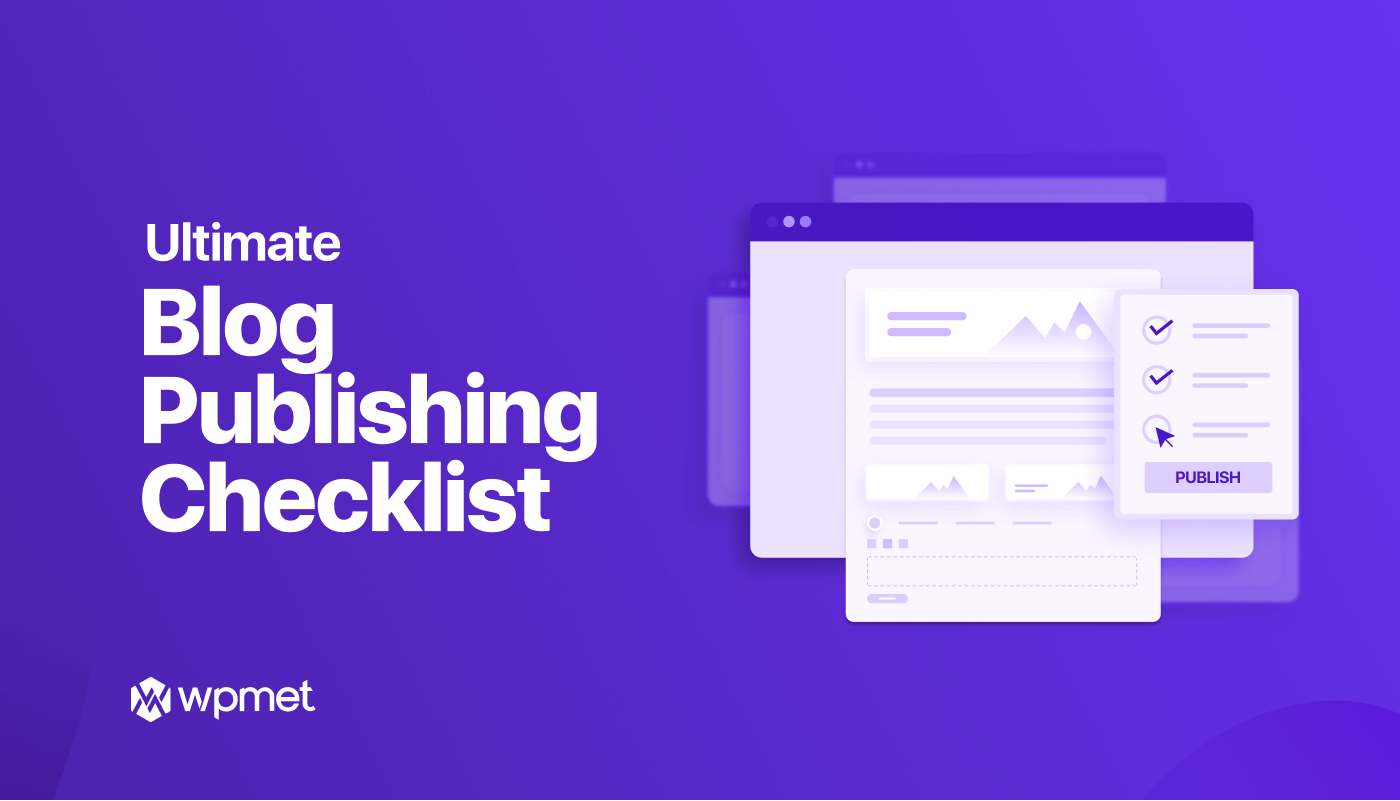
Leave a Reply