When you drive traffic to any of your website, you need to keep them engaged. If your driven traffic bounces from the page, there won’t be any benefit for your site. But fortunately, there are proven ways to increase page views and reduce bounce rates.
In a few minutes, I am going to share how to increase page views and reduce bounce rates in WordPress with less effort.
What is the bounce rate?
In simple sentences, if someone enters your website and stays only on a single page and then exits the tab without taking any action, the person is bounced from the site. Bounce rate is calculated by dividing the single-page session by all sessions. If Google Analytics shows that a site has a 40% bounce rate, it means at least 40% of users just have opened a single page and exited the tab without clicking on the links on the page.
Steps to increase page views and reduce bounce rate
Here I have discussed the top 10 ways that are proven to increase page views on a WordPress site and reduce the bounce rate.
Step 1: Work on site speed
Did you know that 32% of people close the browser tab if a webpage doesn’t load within 3 seconds? It means the website loses traffic even getting it. Slow loading speed of a site has a bad impact on the search engine ranking position as well.
To reduce the site loading speed, the first thing you need to check is the size of your webpage. If it is more than 1 MB, there is a good chance of slowing down the loading speed. You can optimize the webpage to keep it within a minimal size.
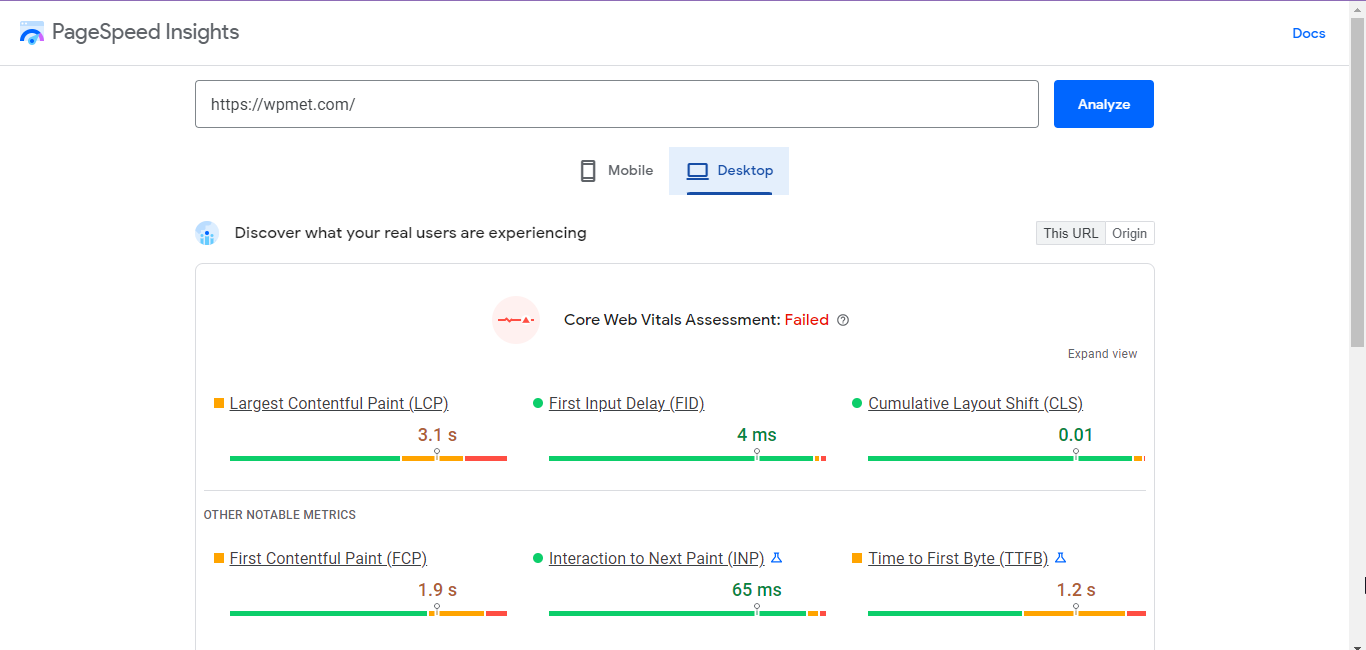
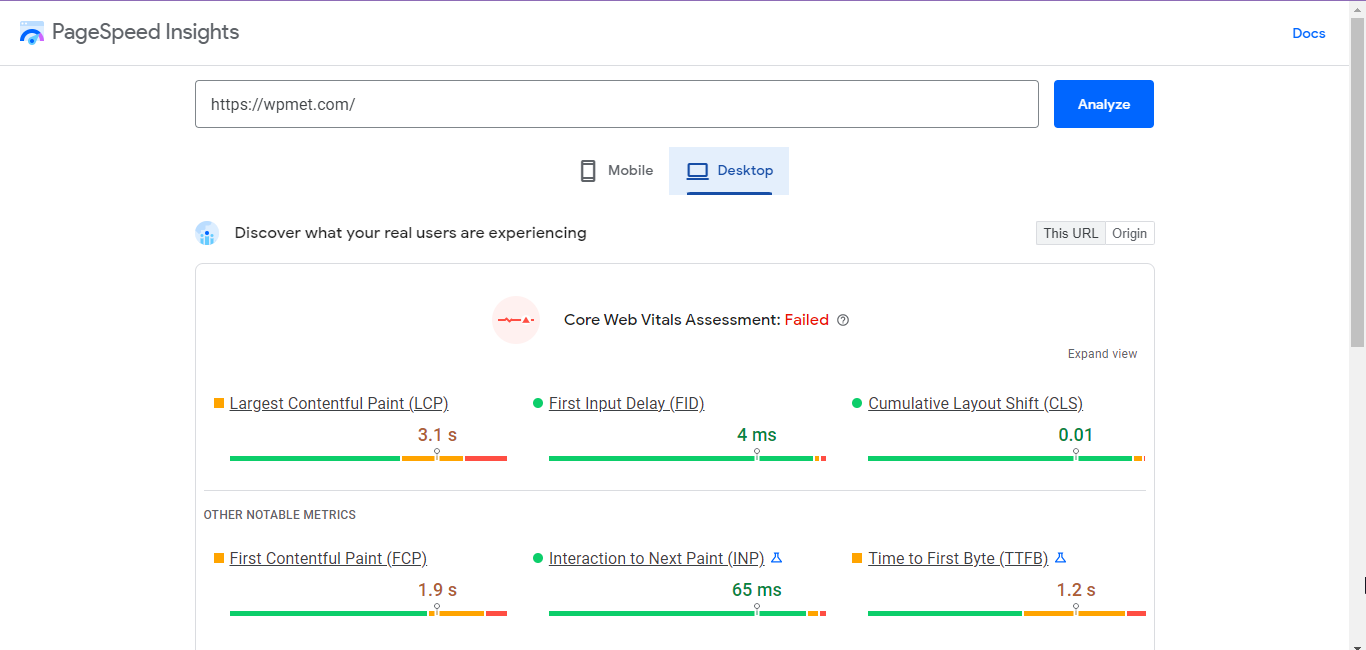
When visitors land on a webpage, they want to have an easy-to-follow navigation system. Otherwise, they won’t feel interested to check other pages on the website.
As a webmaster, you need to provide the best navigation system to the users so that they can easily find any info on your website.
For that, create a user-friendly header menu. If you need, keep the header sticky. If you own a business website and there are tons of features,
Step 3: Create great content
You might have heard that content is king. Yes, it’s true when you are serving great content to your readers.
So the question is what is great content! Well, if you can fulfill the user intent and readers tend to go till the end of the content, it is great content.
To fulfill the user intent, you will need to do original research for each of your content. Make sure you are not just paraphrasing your competitor’s content. Instead, find out the information gap in the posts that are ranked on the SERP.
Now find out the authentic information and include it in your content. It will reduce bounce rate and you can even send your traffic on multiple pages within the same domain.
Step 4: Give a great user experience
Sometimes it can happen that you have written the best piece of content on a particular topic and still not get the best results. It happens when you can’t provide the best experience to your audience.
There are so many things that are linked to the user experience and content quality is one of them. When you are sure that your content quality is good, you need to focus on other factors.
The first thing you need to consider is the content formatting. Next, add relevant images with the write-up so that readers don’t get bored while reading your content. Write in short paragraphs and short sentences. Make sure your readers can easily scan the post.
If it is a landing page, optimize the content and use relevant design elements. Go for A/B testing for different styles and formats in the content so that you can optimize the whole website accordingly.


Site owners often get huge traffic and still get confused about how to increase page views per visit. Well, when you are getting traffic to your site, you need to give him the way to visit multiple pages.
You can easily do that by promoting relevant posts in the sidebar. Add more than one blog in the sidebar so that readers can find the related blogs
Step 6: Optimize the site for mobile visitors
Currently, the percentage of mobile visitors to websites has significantly increased. You shouldn’t avoid this big chunk of the audience. All the pages of your website should be mobile-friendly.
Make sure the pages adjust to the screen size regardless of the display. It is possible with responsive design. While designing the website, check the page layouts on different devices.
Responsive web pages ensure that the site is fitting according to the devices’ display size.
Step 7: Create internal links wisely
When publishing a post on your website, make sure to create internal links in the post. Link to the relevant pages from the post and also get links to the current post from existing pages.
Now the question is, should you randomly create the internal links on a post or page? The answer is no! You should give links only to the pages and posts that are relevant and might help users to find more information.
The goal of internal linking is to help the users to find all the information in one place. You can’t write everything in a single post but you can link multiple pages in one post to fulfill the need for information. Appropriate internal linking will increase page views.
Step 8: Open external links on a new tab
It is good practice to include external links in your post or page. External links to relevant sources increase the authority of your page. But the fact is if you use external links on your page and it doesn’t open on a new tab, users will redirect to a new page and the bounce rate will increase.
You can solve the problem simply by enabling opening the link on a new tab. So, users will stay on the current tab and there will be a new tab for the external resource. In such a way, you can lower the bounce rate and increase the page views.
Step 9: Keep the pop up user-friendly
There is a debate about keeping pop up on site. Some experts recommend not using any kind of pop-up. But when you consider the lead collection, you must have to use some sort of pop-ups. But make sure to customize it.
Show the popup at least after a certain time so that users don’t feel irritated. Also, make it easy for the users to close the popup whenever they want.
Why should you work on page optimization to increase page views?
Bloggers and content marketers often make a great mistake by not putting enough effort into optimizing the pages. If you are doing so, you are missing a big opportunity of getting more traffic as well as more sales.
While publishing blogs, everyone tries to maintain a workflow to make it more SEO-friendly and user-friendly. But after a while, trends might change. So, regular optimization helps to stay on track and get better results.
It is not hard to follow a few steps to optimize your pages, right? So, schedule all your tasks to optimize existing pages to increase page views and reduce bounce rate.
⭐️ Check this blog to adopt page speed optimization strategies.
Wrap up
So, here you got the best ideas to increase page views and reduce bounce rates. Just make sure to follow these steps the next time you publish a new post or article. Plan yourself before starting writing the content for a new page so that you don’t make it boring.
If you are running a blogging website, the best way to increase page views and reduce bounce rate is to maintain a blog post checklist. That will help you to stay organized and productive.


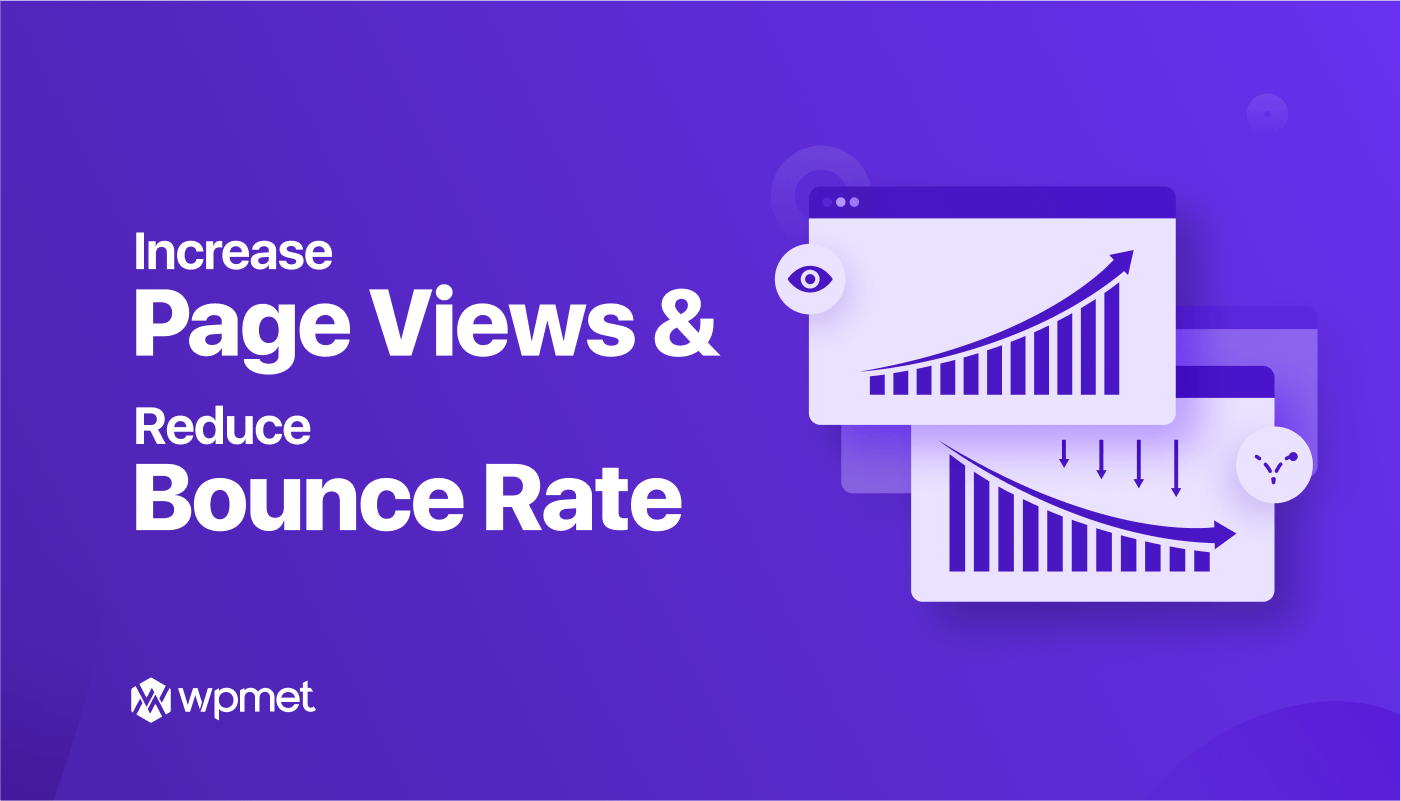
Leave a Reply