When you create a new website or landing page, you obviously want visitors to come by. But how will they find your page if the search engines don’t find it first?
This process, which makes the website or page visible and findable by search engines, is known as indexing.
For the beginners out there, we will show you how to index a page in WordPress for the first time.
Quick Overview
This guide will share you the ways of indexing page in WordPress. Besides, you will also briefly learn about page indexing. For manual WordPress page indexing, you have to request Google to crawl your site. Also, adopt the following steps to permanently fix indexing issue in WordPress:
- Search Engine visibility settings.
- XML sitemap.
- Robots.txt file optimization.
- Google Search Console account settings.
- Connect Sitemap to GSC.
Also, you will learn about some SEO plugins and best practices to index your WordPress pages.
Table of Contents
Understanding Page Indexing: Why it Matters
Imagine that you wrote a killer piece of content and published it. You are thinking people are going to love your content, and the conversion rate will be high. But in reality, you found out that your content is nowhere more visible than a direct link. Google couldn’t find the page where you published your content. You won’t get any traffic from the internet, as people can’t find your content. Why? Because you need to index your website.
Without proper indexing, the web would be confusing, and finding things would be difficult. It helps search engines organize web pages, ensuring quick access to relevant content. This quick access makes it easy for users to find information, products, and services.
So, website indexation is crucial for effective internet searches.
How Google Search finds your web page
When we want to find something on the internet, we search for it. But what happens behind every Google search and the results? Google Search operates through three essential stages, each influencing the journey of web pages:
Crawling: Google’s crawlers collect text, images, and videos from discovered web pages using automated programs.
Indexing: Textual, visual, and video content undergoes analysis and storage in Google’s vast database, forming the index.
Serving Search Results: Users receive relevant information in response to their queries, with factors like location and language impacting result accuracy.
Crawling is the initial step in finding web pages across the internet. Google constantly seeks new and updated pages to enhance its list, relying on processes like “URL discovery” and following links. Googlebot, an algorithmic program, fetches page data, taking care not to overwhelm sites.
Here is a video from Google showing you how indexing works in a simple manner firsthand.
How to Index a Page in WordPress (Step by Step)
If you are curious and asking “How to index my website on Google?”, then this section is for you. Before you index your WordPress website on Google, you should think about some of the additional steps that will be beneficial to your page.
If your website or page is ready to launch, only then should you press the publish button. If it’s a work-in-progress, then just set it to “unpublished”. Ensure that the content matches your intent and that the necessary keywords are included in the content.
Also, take notes on the metadata and optimize the URLs on your pages by keeping them simple and similar, like the title. You should be internal linking your contents to show search engines the overall relevancy of the pages to each other and help index them.
All these steps are equally important to indexing, as Google needs to understand your website based on all the relevant information you put on it.
1. Check the search engine visibility settings in WordPress
A point to keep in mind is to check the WordPress settings to see if they are configured to discourage search engines from indexing your site. Go to Settings ⇒ Reading ⇒ Site Visibility, and check if the toggle box named “Discourage search engines from indexing this site” is unchecked. This will ensure that the search engine crawlers can find your website.
2. Create an XML sitemap
XML sitemaps contain the URL list of your website. It helps search engine crawlers find the page or content of your website. Having an XML sitemap is vital to letting the engines know that your site is structured.
Sitemaps come to the rescue, especially during the early days of a blog or a freshly created website, when internal links and backlinks might still be scarce.
Generally, WordPress creates a sitemap by itself; however, there are SEO tools that can bypass the limitations of the default WordPress sitemap.
3. Check Robots.txt file and optimize
A robots.txt file is like a website map for search engine bots. It guides them on where to go and where not to go. By excluding non-essential pages like wp-admin, you help search engines focus on what matters, boosting your site’s visibility and speed.
SEO tools can help you enable a virtual robots.txt where you can set your own rules. Note that these tools cannot bypass the physical file your WordPress host created.
4. Sign up for a Google Search Console account
Google Search Console serves as a central command center for webmasters. It offers insights into indexing status and crawling errors. Managing an account here keeps you in control and enhances your site’s importance. Moreover, you can effortlessly submit your sitemap.
5. Add your sitemap to GSC
The subsequent step involves presenting your XML sitemap to Google Search Console. You can achieve this by accessing the Sitemaps report within GSC. This effectively places your sitemap in a queue for Google’s crawling process.
Begin by logging into your Google Search Console account and selecting your website. Next, navigate to the Sitemaps section on the left-hand side of the screen. There, under the “Add new sitemap” segment, enter the final part of your sitemap’s URL (sitemap.xml) and proceed to hit the “Submit” button.
After Google has completed the crawling and indexing of your site, you will start observing reports within the search console.
After setting up the website according to the above procedures, it is ready to be indexed automatically by Google. There’s a simple way to check if your website or new page has been indexed by Google.
Just go to Google.com and search “site: website.com”, Note that website.com is a random name, and you should put your website’s URL like this:
The number of results in the SERP tells us how many of your pages have been indexed by Google.
✅ Read out this blog to move WordPress to a new domain.
Manual Page Indexing: How to Request Google to Crawl Your Site
If you can’t find a specific webpage showing up on Google’s radar, it’s highly likely that the crawler has missed or hasn’t arrived at that page.
However, if you need to index the page quickly, you can request it from Google!
Here’s how to request that Google crawl your site:
⇒ Head over to the Google Search Console.
⇒ Access the URL inspection tool.
⇒ Insert the URL you want Google to index into the search bar.
⇒ Allow Google to assess the URL.
⇒ Click the “Request indexing” button.
This routine is a wise move whenever you publish fresh content. By doing this, you’re essentially notifying Google about your new addition and prompting them to give it a look.
Get Your Pages Indexed Beyond Google
So far, we have only focused on indexing your website on Google. But, as we all know, there are other search engines out there besides Google. So, getting indexed by those search engines opens up a new possibility for traffic generation.
Like Google’s Search Console, other search engines also have Webmaster Tools, where you can submit a sitemap and follow the performance of your site.
Note that Baidu is a Chinese-focused search engine, and it covers a huge population of internet users in China. But to access the Baidu Webmaster tool, you need to create a Baidu account with a Chinese phone number.
Utilizing SEO Plugins for Indexing
Many factors come into play when you are trying to index your page in WordPress. And sometimes, you may forget a step or two in the process. To ensure all your efforts at indexing your page are successful, there are many SEO tools out there that can help. They help you index faster in the SERPs and give suggestions on best practices.
Some SEO plugins that we think are great options are:
- Rank Math
- Yoast SEO
- AIO SEO (All-In-One SEO)
Rank Math
It is a very powerful SEO plugin that aims to optimize the content of your WordPress page. An automatic XML sitemap comes preloaded with it. Also, this tool has seamless integration with Google Search Console and Google Analytics.
The plugin works smoothly with Google Search Console and Google Analytics. This WordPress plugin also checks your search engine optimization work closely to find any problems. For instant indexing, rank math comes with the IndexNow protocol.
What is IndexNow?
IndexNow is a free protocol that lets website owners tell search engines about the newest updates on their websites. Think of it like a simple alert that tells search engines when a web address and its content are added, changed, or removed. This helps search engines quickly send robots to check, organize, and show the changes.
Yoast SEO
It is one of the best SEO plugins out there. It provides all the necessary information on optimizing the content of the pages, along with an easy setup and many advanced features for the website owners.
Basic SEO features and tools are included in Yoast SEO’s free version. Yoast SEO Premium, meanwhile, offers sophisticated features like automatic internal linking suggestions, social media previews, a redirect manager, and round-the-clock support. All the necessary feats that matter for indexing are available in this plugin.
This plugin also comes with the IndexNow protocol, allowing user content to be indexed instantly as it goes live.
All-In-One SEO (AIOSEO)
For small and medium enterprises out there, AIOSEO can be a great choice! It is also another of the best ones on the market. AIOSEO is appropriate for users with little experience with SEO thanks to its user-friendly dashboard.
The plugin is simple to install, and once activated, you can start optimizing your website right away. Additionally, AIOSEO seamlessly integrates with WooCommerce and other webmaster tools to create optimized product pages. Instant indexing is also available through this plugin, which lets the search engine ask to index pages instantly (Through IndexNow).
Get rid of no-follow links
When Google’s bot finds your own domain links are set to no-follow, it tells Google to erase these links from its index. So, If the links are to your own website, you should always turn off “no-follow” for them.
Just search for the “nofollow” setting in the links and turn it off. You can do this right in the website code or by using the WordPress editor.
Monitor the Site’s Performance and Traffic Over Time
Even after your website has been indexed and has begun to rank, you must continue to track its development. Integrate Google Search Console with SEO tools to check important metrics like click rate and position on the WordPress backend.
Do backlink analysis, check the bounce rate, and also track the time visitors spend on your page.
In the next section, we will give you some quick pointers on indexing.
Best Practices for Page Indexing in WordPress
To ensure your content is effectively crawled and ranked by search engines, optimizing page indexing for WordPress is vital. You may wonder how to get your WordPress website on Google. There are some things to follow to ensure you get the rank you deserve.
From what we have learned about indexing a page in WordPress on Google, plus some quick heads-up, here are some best practices to follow to get indexed:
1. Quality Content
2. SEO-Friendly URLs
3. Sitemap Creation
4. Permalink Structure
5. Internal Linking
6. Mobile Responsiveness
7. Avoid Duplicate Content
8. Robots.txt and Meta Robots Tags
9. Structured Data Markup
10. SSL Certificate
By following these indexing best practices, you can enhance your WordPress site’s visibility in search engine results and provide a better user experience for your visitors.
FAQs
Is indexing necessary for a site?
Indexing is very important for your site. Because without indexing, your site will remain unnotice by Google. No index means no rank and traffic that falls the core purpose of being online. That’s why you always focus on indexing your site or page after making live.
Why aren’t your site indexing?
Duplicate content, diabling search engine visibility, incorrect robots.txt file, setting no-follow links to own site, etc. can cause site indexing issue. The only way to solve this not indexing issue is to resolve these problems.
Why is your page crawled but not indexed?
Sometimes, you might face page non-indexing issue still being crawled. It happens when Google doesn’t find relevant and quality content. So, focus on improving content quality whenever you face such issue.
👉 Read fruitful strategies for page speed optimization.
Bottom line
Getting indexed is a vital part of having an online presence on search engines. If you want to get organic traffic to your website, make sure your pages are indexed by the search engines. That’s why it is important to know about indexing and how it works. Luckily, we explained how things work in the search engine realm.
So, there you have it. Now you know how to get your website indexed by Google. I’m glad to be of help!

Leave a Reply