In today’s digital age, having an online presence is essential for businesses to reach their target audience. This is especially true for the travel industry, where customers expect to book trips online.
If you’re looking to create a travel booking website, WordPress is an excellent platform to consider. WordPress is a popular content management system that allows you to create a professional and functional website without using extensive coding knowledge.
In this article, we will guide you through how to create a travel booking website in WordPress from start to end. Whether you’re starting a travel agency or want to offer booking services for hotels, flights, and tours, this guide will help you get started on the right foot.
What to focus on before creating a travel booking website?
No matter what type of travel website you are creating, basic features will be the same for any travel booking website. Indeed, an international travel website needs many options apart from the basic features. But, the general features are the same for every travel booking site.
These are essential to get started with a travel website. So, go through the following functionalities to create a triumphant travel booking site:
- Presentable company’s story: You must include why you are doing this business or what’s the story of starting this business. It will help your audience to convert.
- All information about your company: A website without any information loses credibility. Customers hardly trust a site like this as they don’t know where to contact for any problem. So, you need to include your address, contact number, email, etc on your website.
- Make your booking system online: Let your audience book any packages online without visiting your offline store. This increases conversion along with revenue. Besides, you can expand your travel booking business more by including an online booking system.
- Easy payment gateway: Without adding an online payment system, your customers won’t be able to complete bookings. So, the purpose of making online travel booking sites will fall. Therefore, adding PayPal, Stripe, and other payment gateways make the payment system smooth.
- Display attractive packages on the landing page: Showcase alluring packages on your landing page which will eventually convince your audiences to convert more.
- Social proof: You can start with a profitable travel agency by showcasing sales notifications, testimonials, and ratings on your travel booking site.
So, these are the functionalities, you must include on your travel booking site. Since you know the essential functionalities of a travel agency, you should get back to creating a travel site including all the mentioned features. But, before that, you might feel confused about why you should use WordPress to build a travel booking site. You will get your answer in the next section.
Why use WordPress?
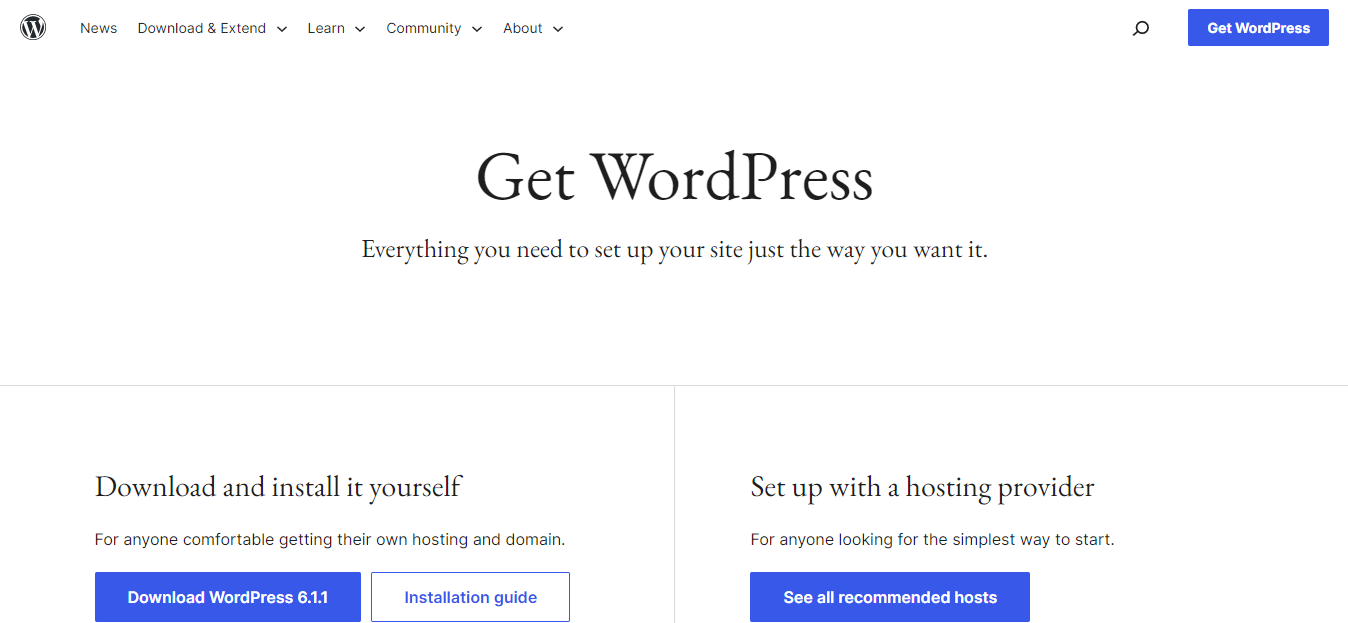
Currently, WordPress is the most used and popular CMS in the world which is powering over 43% of websites on the internet.
Undoubtedly, there are some great benefits behind these massive usages. WordPress is an open-source content management system by which anyone can build a site for free. Besides, it’s a no-code CMS that requires zero coding skills from the users. As a result, anyone can build a site without having the headache of coding.
On top of that, you will find many free plugins and themes in WordPress.org that can offer exciting options and beautiful appearances to travel bookings or any other sites. Apart from these, you will have full control over creating and customizing a travel booking site along with authority over your files and resources.
The most vital reason behind using WordPress is, it is the most user-friendly CMS available on the internet. As a result, a non-tech-savvy person can easily build and maintain any site in WordPress. That’s why picking WordPress as a content management system is the best choice that you can ever make.
A step-by-step guide to building a travel website
Since you know what you must keep in mind to create online travel agency websites in WordPress. Here is a step-by-step guide on how to create a travel booking website using a template like Expedia:
1. Select your domain name
First, you need to pick a name through which you will be recognized among your customers. It’s the name of your brand which is called a domain name. Your customers will reach you by using this name. That’s why don’t use a random name as a domain name as it will directly impact your business.
Before picking a domain name, you need to check its availability. To check the availability, you will find various online tools that will help you to know whether your picked domain name is free or not. Besides, you can rely on the hosting service providers to choose a domain name for you.
But, before picking a domain name, must ensure that your domain name:
- is short and easy to remember.
- doesn’t have hyphens or numbers.
- is Unique and brandable.
2. Pick a suitable hosting service
After picking a domain name, you need to choose a hosting service provider to create a travel booking website. A hosting service provider offers a digital space for your business. Simply it’s a digital home where all your data and files will be stored.
You will find various hosting service providers like Bluehost, A2 Hosting, Hostinger, etc. They offer different types of packages from which you can choose one according to your requirements. So, pick a digital home for your website.
3. Get WordPress, the most popular CMS
Now, you must select a platform for building a travel booking website. Nothing works best as a content management system than WordPress and we have already discussed why. The most important reason for being a leading CMS is, WordPress.org is 100% free.
Besides, you will have complete authority over the resources and customization. That’s why download WordPress and build your travel booking site with ease.
4. Select a theme
In WordPress, you will find 5k+ free themes that will change the overall appearance of your site. All you need to do is pick a suitable theme for your travel booking site and customize it after that. To add a new theme, you need to visit your admin dashboard first and press the “Themes” option under appearance.
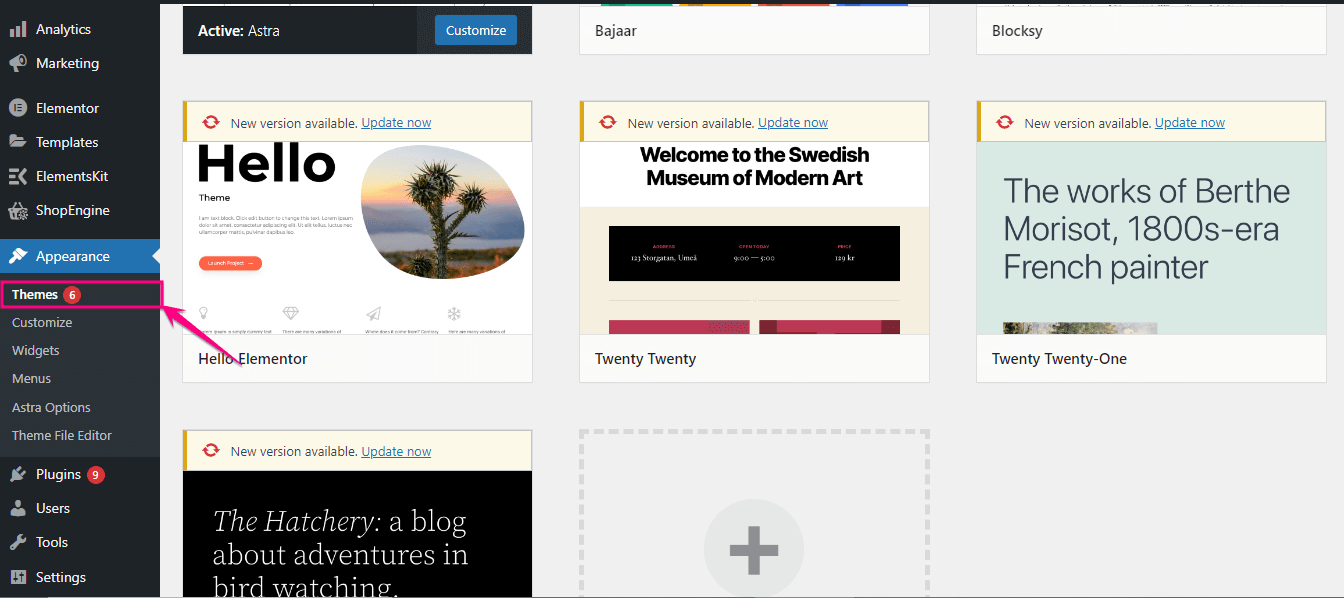
After that, click the “Add New” button to add a suitable theme to your site. After pressing the “Add New” button, you will see different types of themes. Just install and activate the theme appropriate for your site.
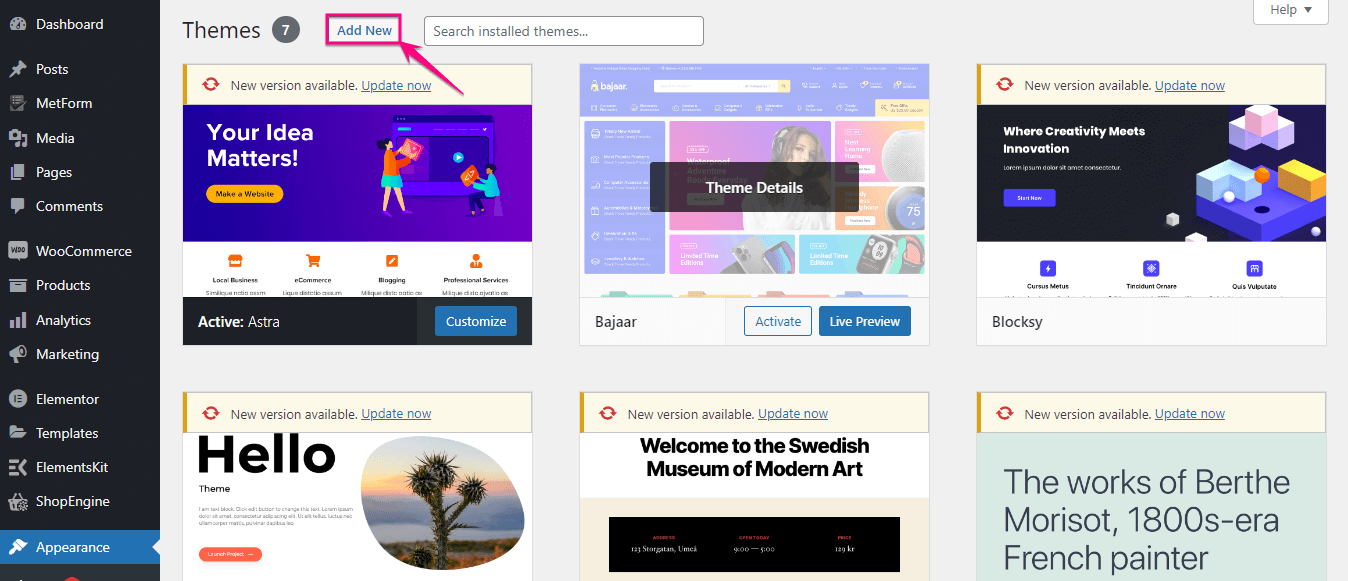
5. Install and activate necessary plugins
After adding a theme to your travel booking site, you need to bring travel booking functionalities to your site. Now, to create a travel booking site and bring these functionalities, you need to install and activate the following two plugins on your site:
- ElementsKit (Free): It’s an all-in-one addon for Elementor that lets you create any type of site through its built-in template. Also, you can build a site from scratch with its 76+ widgets and 12+ modules. Moreover, you will get a template library that is full of ready sections and pages.
- WP Travel: It’s a tour or travel booking WordPress plugin that allows you to create a travel site like Airbnb. WP Travel adds all the features that a full-fledged travel website needs to have. Besides, you can create fully-customized packages along with an online payment system using this best travel booking WordPress plugin.
6. Create your travel booking site
In this step, you have to create pages for your travel booking site either from scratch or by using a template. ElementsKit offers both options. Besides, you can customize the template of ElementsKit the way you want. And, everything can be done by using its free version. Moreover, you can enjoy the advanced features of ElementsKit by getting its premium version.
To create a new page, you have to go to the (1.) Add New option and click the (2.) Edit with Elementor button. This will redirect you to the Elementor dashboard where you can add customized travel booking pages by using ElementsKit’s template library.
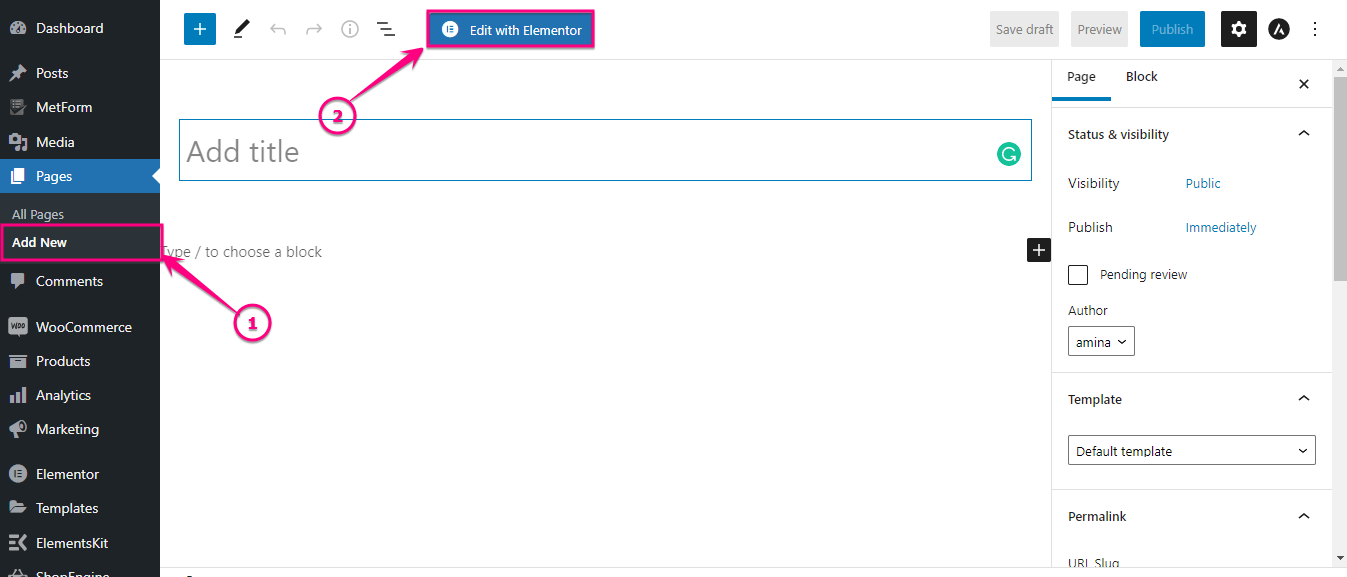
Now, click the ElementsKit icon and get a hand full of templates to create an online travel agency website.
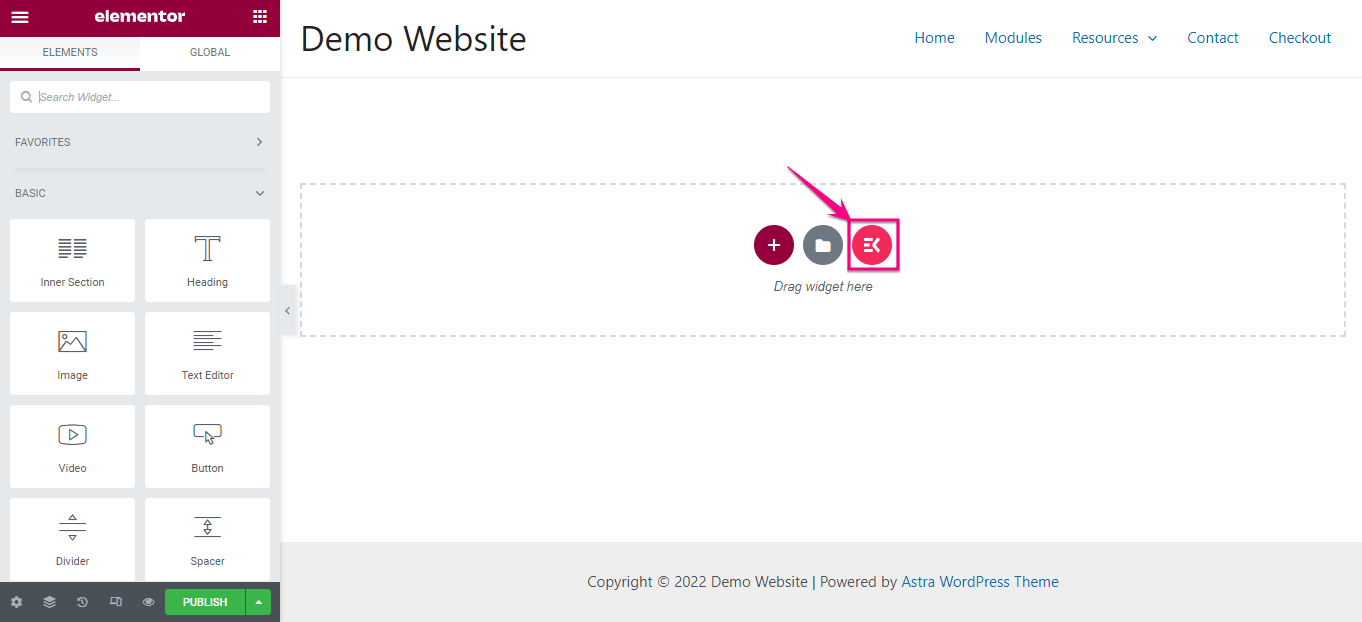
Select the most appropriate template for your travel booking pages and add the template by clicking the “Insert” option.
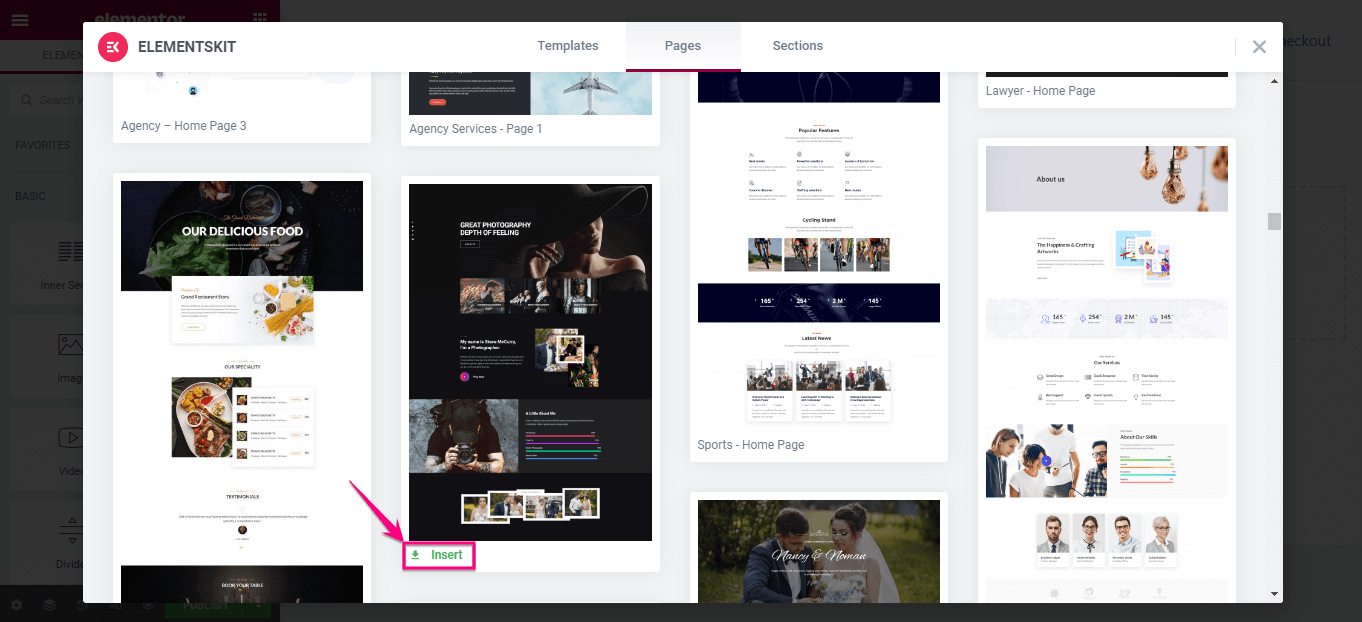
After that, edit every section of your travel booking site like the following added GIF, and finally, click the “Update” button.
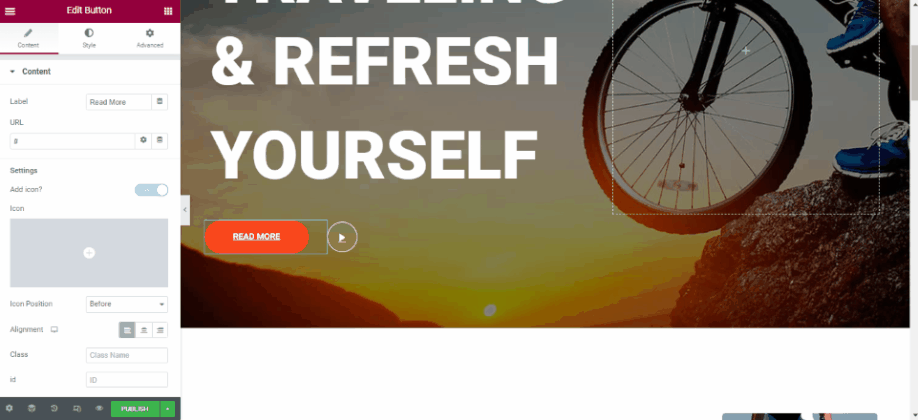
After creating pages using ElementsKit, extend your travel booking website functionality by adopting a WordPress plugin such as WP Travel. This WordPress plugin is a full-fledged solution for travel booking agencies.
7. Include payment and other integrations
Having popular payment gateways is essential for any travel booking site. Because this allows users to easily check out in their preferred payment gateways. So, integrate Stripe, PayPal, or other popular payment gateways or integrations to ensure a smooth checkout process.
How to maintain your travel booking site
Your responsibilities don’t end after creating a travel booking website. Still, you need to carry out one of the most important duties such as maintaining your site to keep up the performance and engagement. These maintenance activities will let you establish a successful travel booking site.
All you need to do is maintain the following stuff from time to time:
- Update packages: Keep the pricing and descriptions of your packages updated with the change of airfare and other dependencies. This helps your target audience check the actual information. As a result, they don’t need to knock you each time they book a package.
- Check payment system and forms: It’s pointless to build a travel booking website if your payment system and forms don’t work fine. Because your customers won’t able to complete bookings without payment. Along with it, they can’t get in touch with you for seeking help. So, check your payment system and forms to run your travel booking site smoothly.
- Monthly backup: Keeping a monthly backup is a must for any website. This will keep you safe from sudden accidents. For example, your site can break for new plugins and themes update. By keeping a backup, you can restore your previous website whenever you want. The best option is to take a monthly backup.
- Check support: Must ensure that your customers are getting the support that you have promised to provide. After building a travel booking website, you can’t run it properly if your support is not satisfying. Hence, check whether it is working fine or not.
- Clear refunds: Never delay the refund of your customers. This will not only deteriorate UX but also your business will suffer in the long run. So, clear the refund issue as soon as possible.
How much money do you need to create a travel site?
This is the most asked question while creating a travel booking website which completely depends on the building process. For example, if you want to hire a developer to create a site, you have to spend 4000 to 5000 dollars to build it. And, after creating it, you need to pay a monthly salary to the developer.
But, if you use WordPress to create an online travel agency website, you have to pay for only hosting service, domain, and required plugins and themes which are less than $1000. After that, you need to only pay to renew your hosting service. Moreover, creating a travel booking site using WordPress will provide you with a wholesome experience.
Name of popular travel websites that you should follow before creating one
You will need a standard that you can follow to create your travel booking site. There are many popular travel websites available online that will provide you with an overall idea for developing your site. Here are the names of some popular travel booking websites that you can consider before building your site:
More tutorials:
1. How to create a Newsletter form in WordPress.
2. How to create a WordPress jewelry business website.
3. How to add a Pinterest feed in WordPress.
Get started with your travel site
Thanks to WordPress, now creating a travel website without facing the hassle of coding. Anyone even a beginner can prepare a travel booking website in no time using ElementsKit and a travel booking plugin. All you need to do is follow the above six easy steps and you are all set to run an online travel booking business.
Apart from this, you have also learned how to maintain a travel website after building it. So, keep your travel booking site up-to-date after building it.


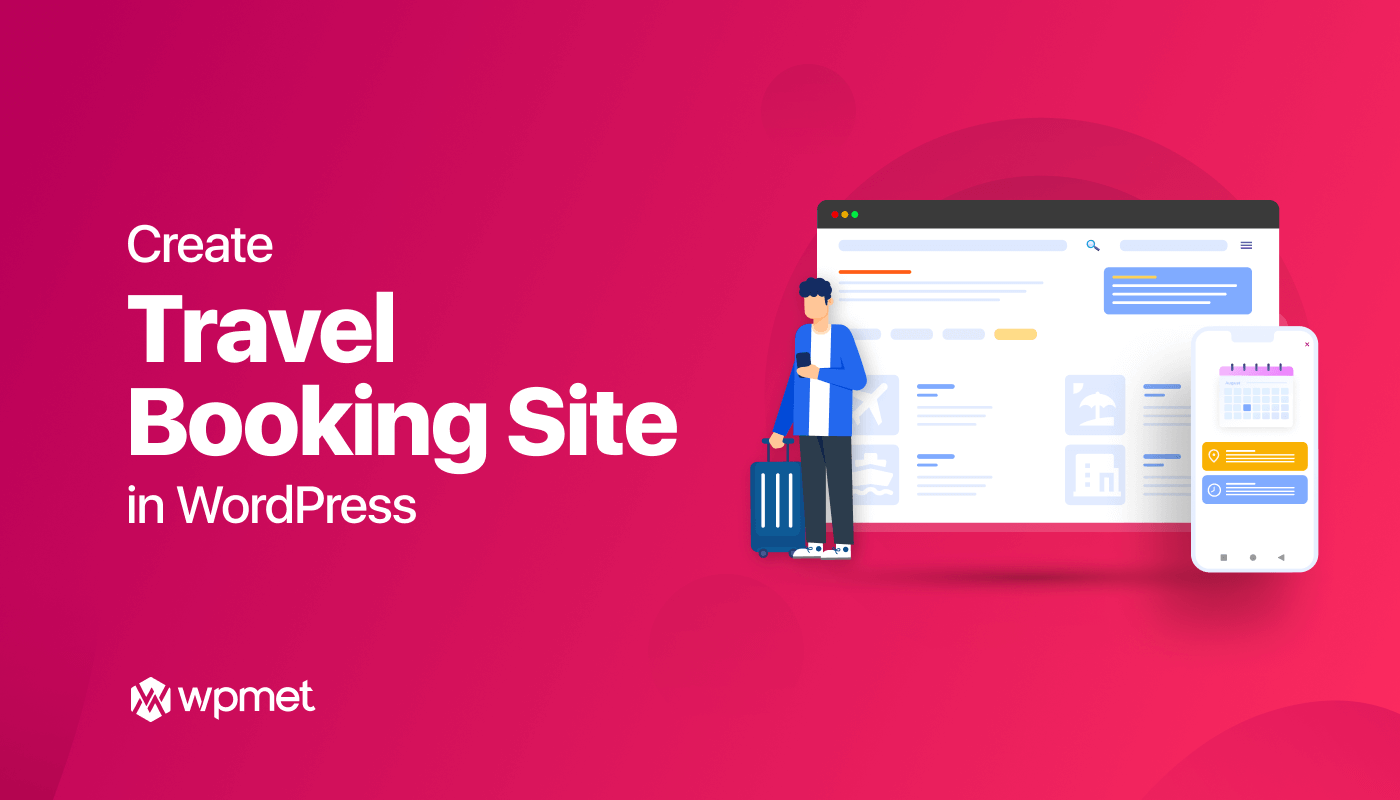
Leave a Reply