If you want your digital marketing agency to excel, having a website is really crucial. It’s like having a platform where people can find you online.
So, how to create a digital marketing agency website if you don’t have any experience with website building.
But the problem is, creating a digital marketing website can be tricky if you don’t know how to code.
Guess what?
You don’t actually need to know coding to make a professional-looking website for your agency. Isn’t that cool?
This blog post will explain the steps you need to follow. The best part is, you don’t have to understand coding, and it won’t cost you a lot of money either.
Why a website is essential for a digital marketing agency?
A website for a digital marketing agency is crucial for the business. The website can be the best place to have online presence, showcasing services, building credibility, and attracting clients.
It allows the agency to establish a strong brand image, display client testimonials and case studies, and generate leads.
Especially, if you want to beat your competitors, the website helps in differentiating yours from others. It could be a creative advantage for your business.
Compared to traditional promotional methods for a business, a website is cheaper. It won’t take more than a few hours to create the website. You can later polish it to make more professional.
How to create a digital marketing agency website — step-by-step guide
Creating a digital marketing website for an agency requires following a few simple steps. Here I have described each one so that it becomes convenient for you.
Choose a domain name and a hosting plan
To create a website, the first two essential components you need are a domain and hosting. The domain name represents your business brand and ideally should be the same as your agency name. Hosting, on the other hand, is required to store all the necessary elements that make up the website.
Various platforms are available where you can purchase a domain, and the cost for a new domain is approximately $10. One of the most popular domain selling platforms is Namecheap. When you visit the Namecheap website, you will find a search option to look for your desired domain. Once you’ve found the domain you want, proceed to purchase it from them.
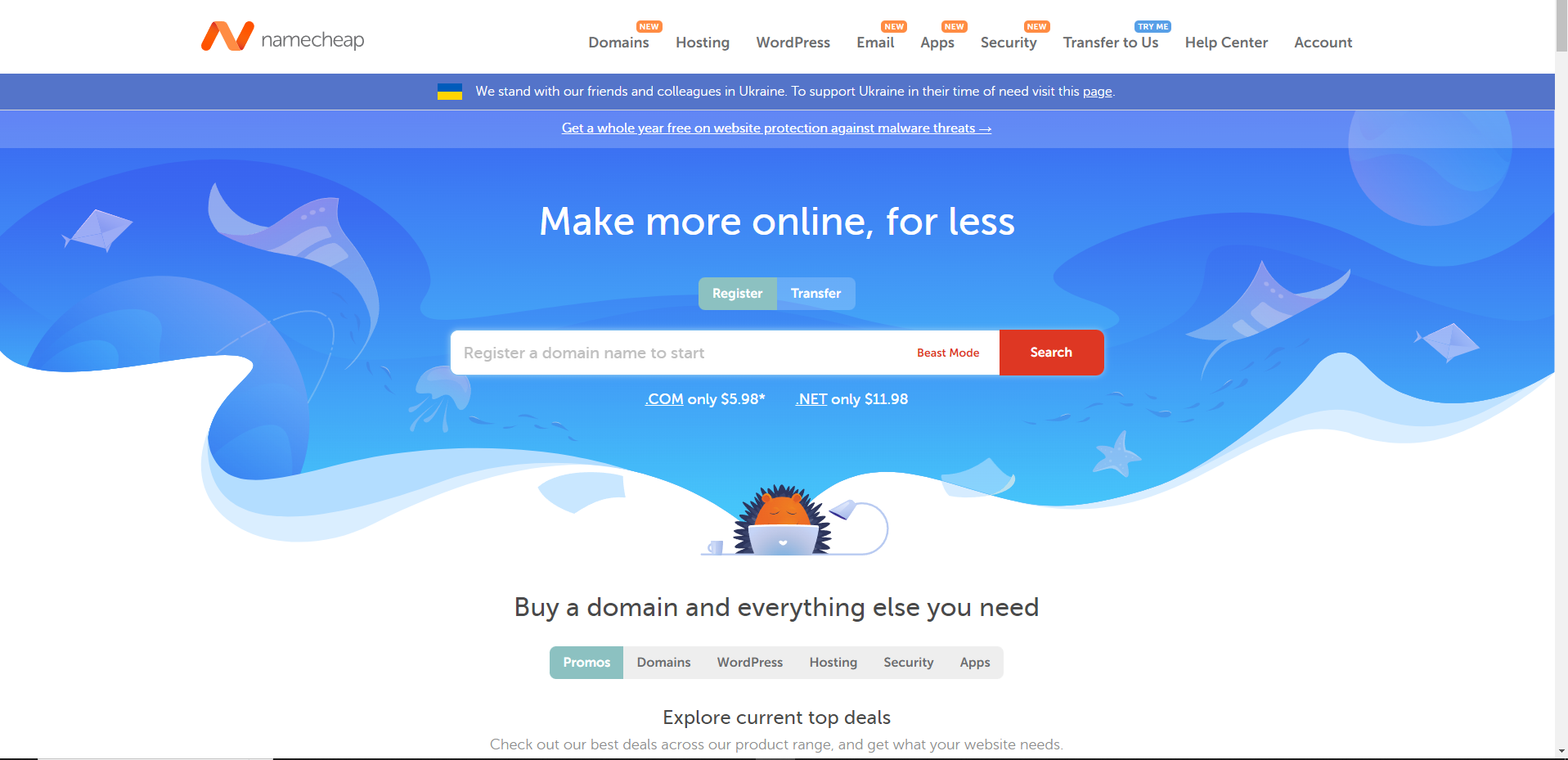
The next step is to buy a hosting plan from a reputable platform. I highly recommend using Bluehost for their excellent support and affordable pricing. Bluehost offers different hosting packages, and you can choose the one that suits your needs and priorities. The pricing may vary based on the storage options available, so select the package that aligns with your requirements.
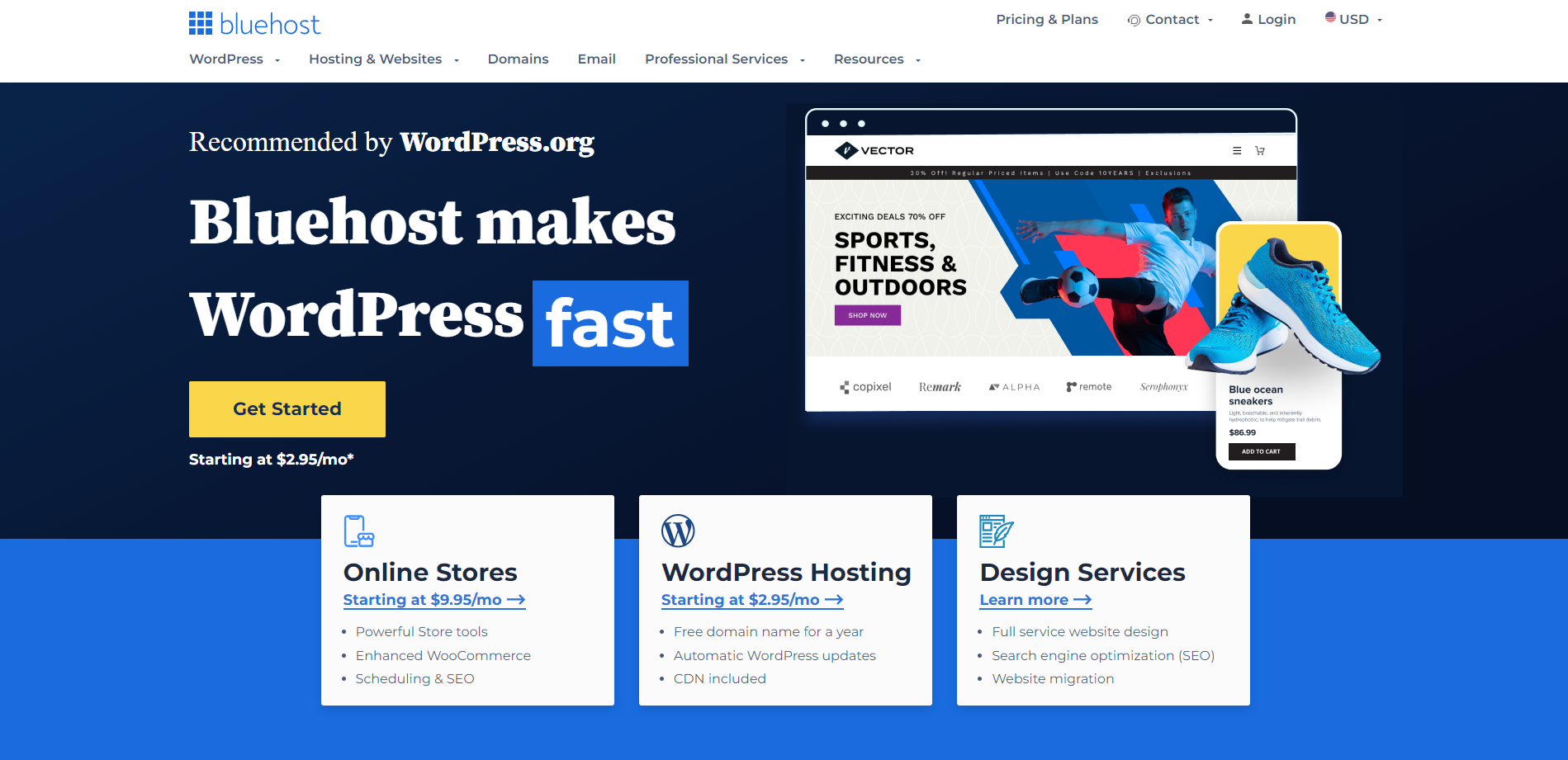
Install WordPress CMS
Your goal is to create a website for your agency with the minimum effort. For that reason, I would recommend using the latest version of WordPress CMS. It is too easy to install WordPress for your website.
Whichever hosting plan you choose, you will get a one-click WordPress installation option.
For instance, if you have chosen the Bluehost hosting service, simply go to the dashboard and click on add a website. There you will get an option named install WordPress, click on this and WordPress will be installed.
Essential plugins for the website
As I have promised, you don’t need to write any codes to create your digital marketing website. You just need some essential WordPress plugins.
The two major plugins we will be using to build a digital marketing website are —
Go to your WordPress dashboard > add plugins. Now search for Elementor on the search bar and it will appear. Install and activate the plugin.
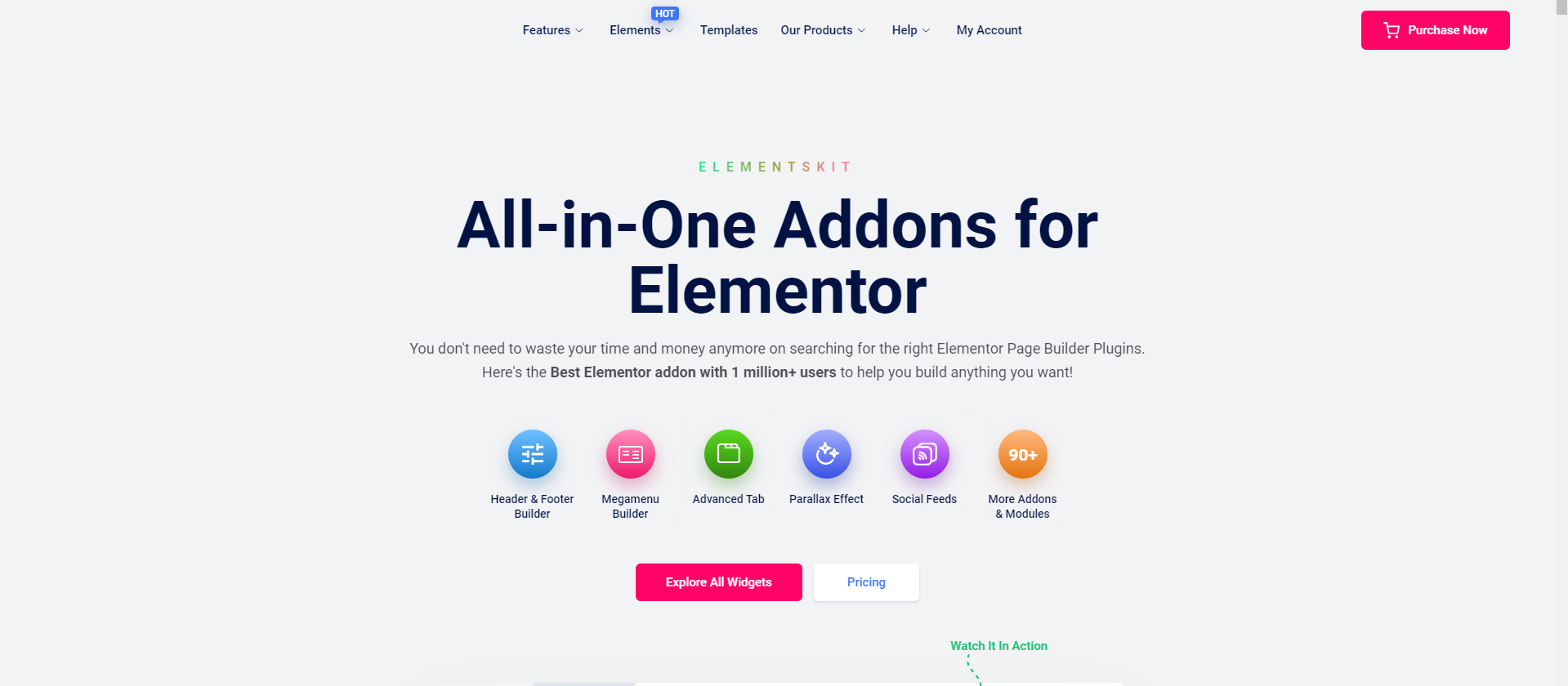
To design the website like a pro, you need to choose a pro package of ElementsKit. The pricing starts from $39/year. But don’t worry, you can use the code ‘COMMUNITY20’ and get a 20% discount.
Install digital marketing agency template
Once you are done with installation of ElementsKit, you can easily find all the available templates.
To access the templates, you need to create a new page.
Go to your WordPress dashboard > Pages > Add new.
Select edit with Elementor to edit the page without writing any code.
On the page, click on the ElementsKit’s icon, and go to templates. Find the category agency and click on it.
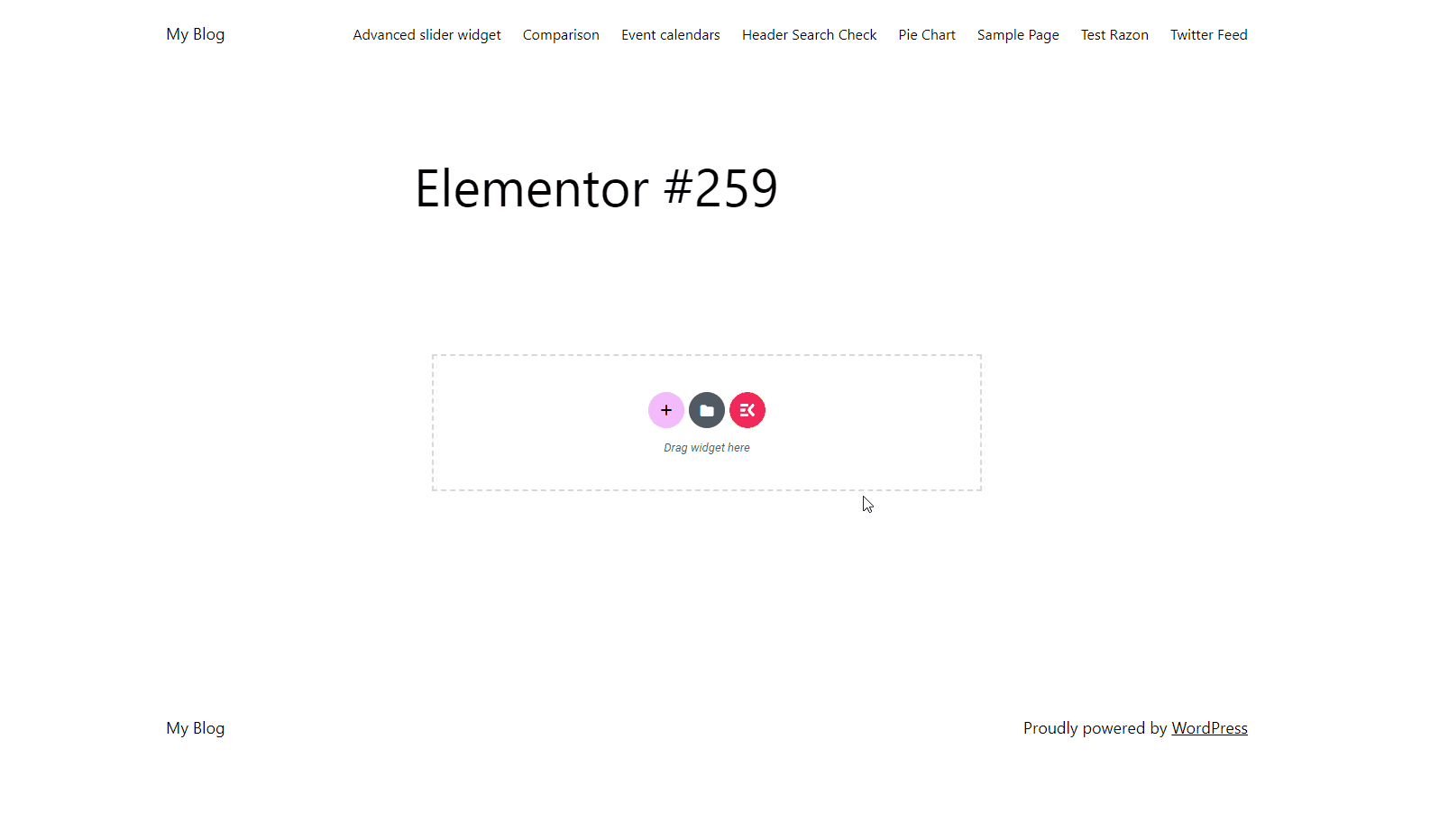
You will see multiple pages for creating a digital marketing website. Start from the home page. There are multiple versions of digital marketing agency website pages available with the template. You can pick the necessary templates you want.
Next, click on insert and the demo content will be imported to the page.
Similarly, you can insert other pages for your website like — digital marketing service, digital marketing about, digital marketing footer, and more. All of them are ready to directly insert to a website.
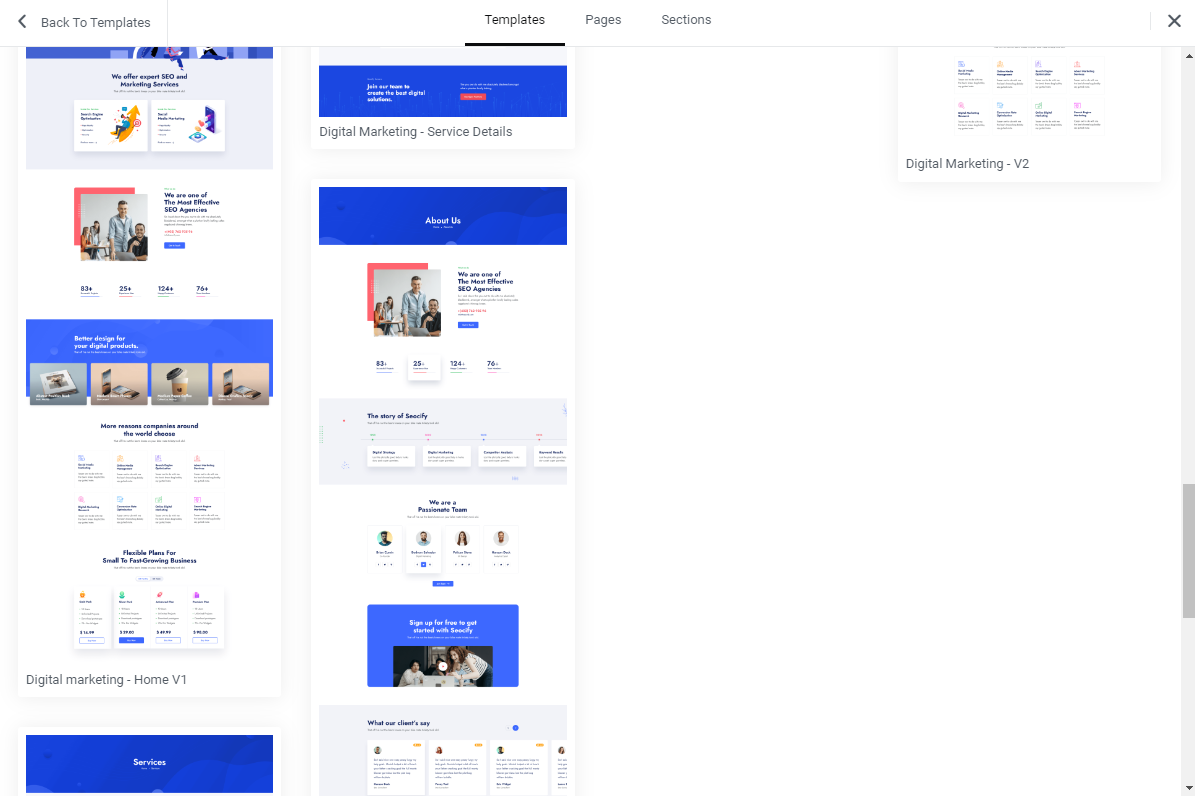
Templates come with demo content which you can replace with yours.
To replace a demo content, click on the edit icon and replace the content.
Create necessary pages
By default, the digital marketing website template has several different pages. However, if you want, you can create additional pages for the website. With ElementsKit, designing all pages becomes effortless, as you can simply drag and drop elements.
For instance, if you wish to showcase the people working with you, you can easily create a simple WordPress team page using ElementsKit.
Add content and images
A digital marketing agency website is nothing without the right content and proper images. Good thing is, you will get most of the graphical assets with the ready template. You can change them as well.
To change an image from the template, go to the page, click on the image, and you will get the replacing option. Upload your own image.
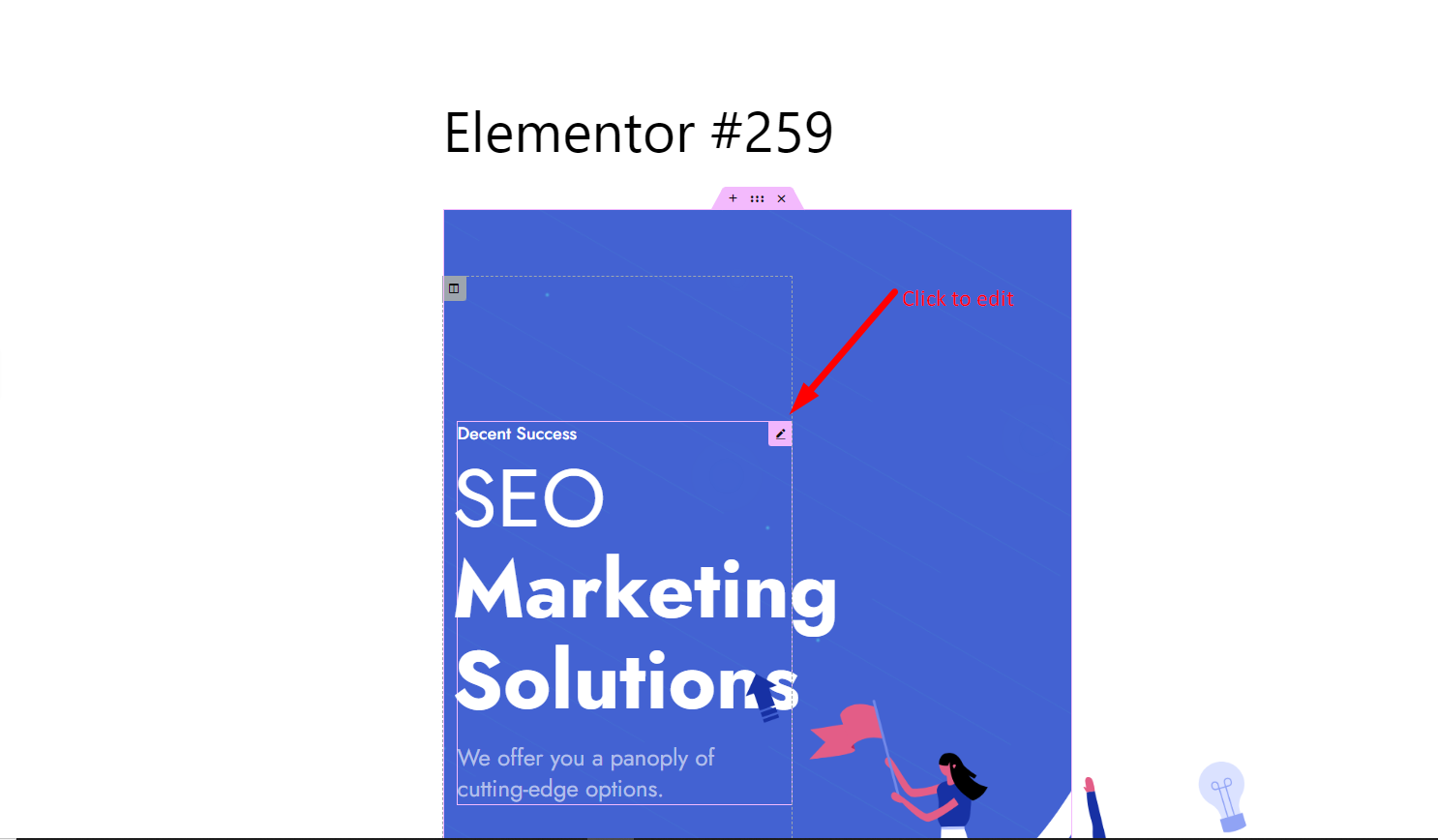
Now it is time to write some killer copies. Don’t worry if you never have written copies. You don’t have to hire one also.
All you need is to install the GetGenie Ai – best Ai WordPress writer. There are different ready templates for content that will help you to generate content with clicks.
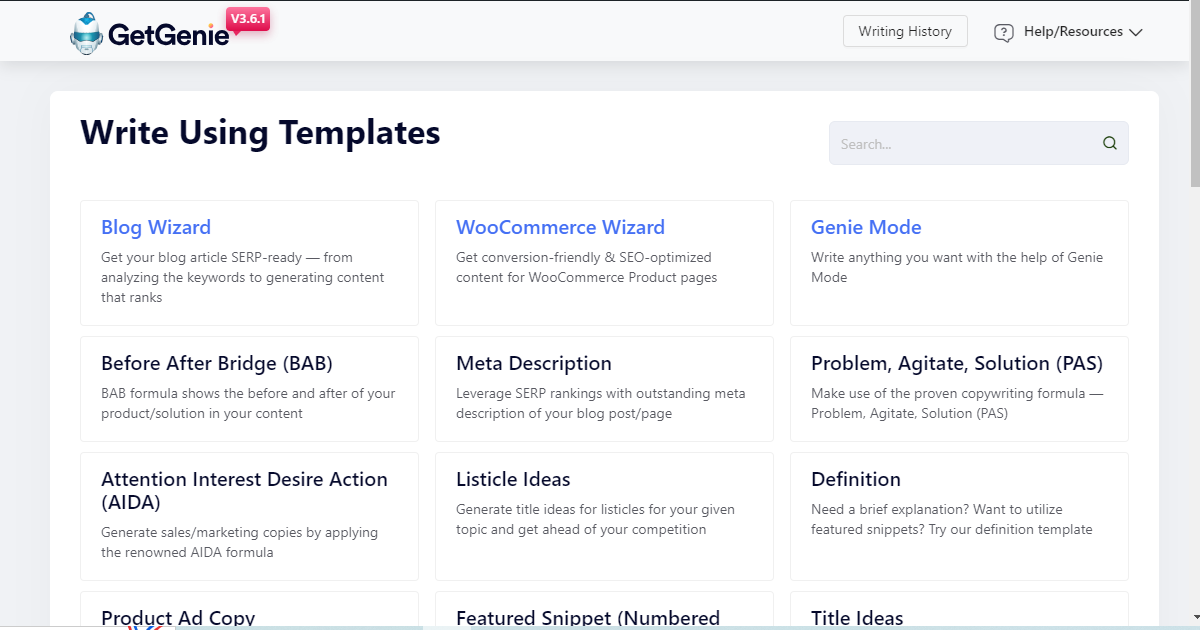
Besides writing the copies, you can create content for digital marketing websites using this Ai tool. Even if you are considering to grab organic traffic, create a separate blog section and publish content with the power of Ai.
Integrating Contact Forms and Lead Capture
If you are done with design and creating pages, you are almost ready to launch your website.
Now let’s consider you are getting traffic to your website. But if you don’t collect leads, you will miss a great opportunity. For this, create a contact form for your WordPress website.
I would recommend using Metform contact form builder as it is an Elementor addon. You won’t need another page builder to use this.
Optimizing Your Website for Search Engines
Remember that to grab organic traffic, you need to optimize your website. There are certain parts where you need to focus.
The first thing you can do is optimize all the copies of pages. Targeting the potential keywords can be useful in this case.
Also, optimize the images and other elements to make the website fast loading and SEO-friendly.
Launching Your Website
Once you are done with publishing all the necessary pages and the design part, you are ready to launch your website. Simply publish the website and you are ready to go.
However, check the preview first to make sure everything is working fine.
Ongoing Website Maintenance and Updates
Ongoing website maintenance and updates are essential for ensuring the optimal performance and functionality of a website. It involves regularly monitoring and managing various aspects such as security patches, software updates, bug fixes, and content updates.
By keeping the website up-to-date, businesses can enhance user experience, improve site speed, and address any vulnerabilities or compatibility issues. Additionally, ongoing maintenance helps to ensure that the website remains compatible with evolving technologies and industry standards. It is a proactive approach that ensures the website continues to meet the needs of its users and provides a reliable and engaging online presence for businesses.
Wrap up
If you have followed the above steps, you won’t struggle to create a digital marketing website. At first, some steps might feel a bit confusing. But check the links I provided along with instructions and you will know how to do everything from scratch.


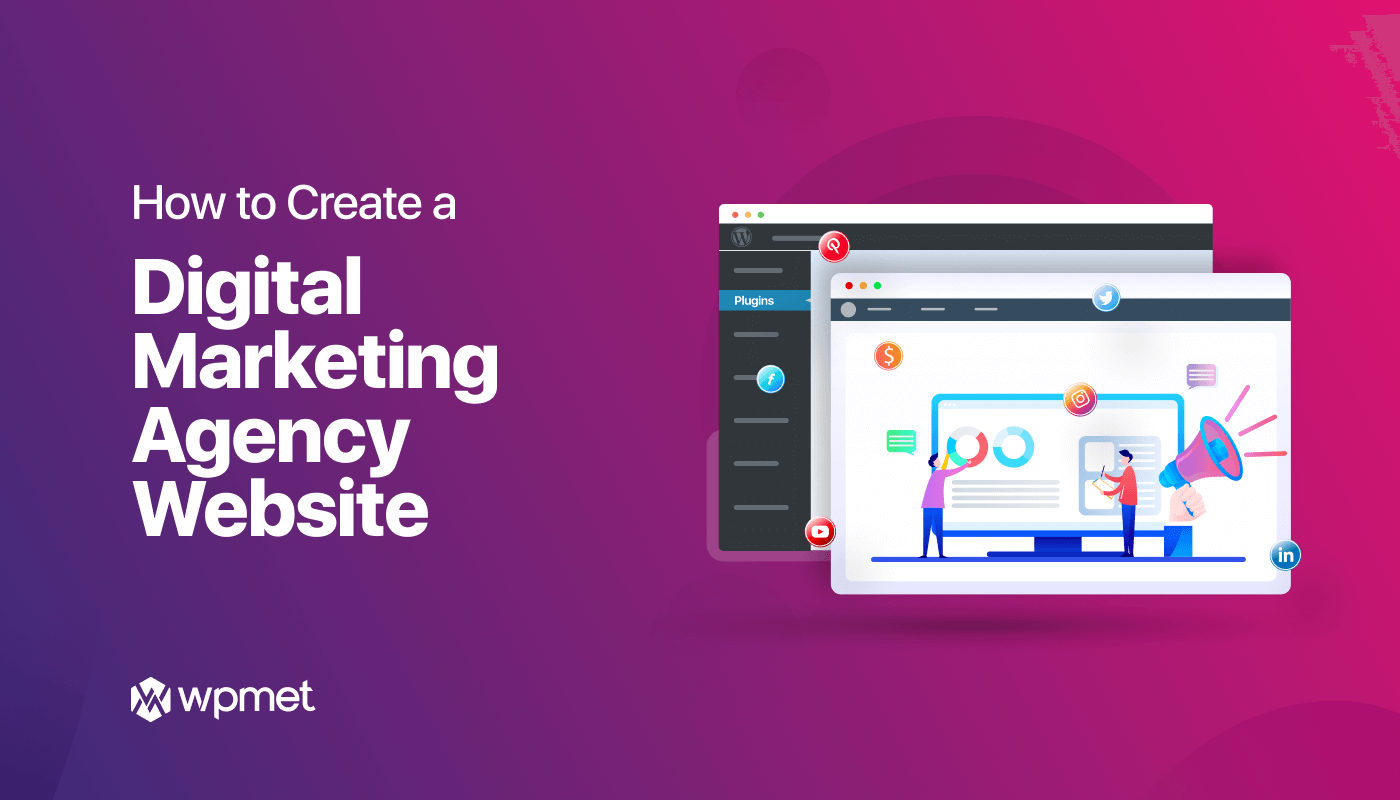
Leave a Reply