Hunting for an effective WooCommerce email customizer to create your brand awareness and boost conversions? Maybe your default WooCommerce email template lacks the appeal to grip your store visitors and convert them.
From messaging to design, every part of your WooCommerce email plays a major part in turning your store visitors on. Luckily for you, I have rounded up the best WooCommerce email customizers available to help you pick the best one.
No matter whether it’s a marketing email or a transactional email, you can customize the content and layout to the core with these WooCommerce email customizers.
Understanding the Role of Email Customization in WooCommerce
For WooCommerce, email personalization creates client loyalty and repeats sales while scaling up click-through rates and encouraging purchases.
Here are the two most important roles of email customization that you would love to know before purchasing your WooCommerce email customizer plugin —
- Enhancing Brand Identity and Professional Image
Email customization plays a vital role in building and reinforcing your brand identity. When you send personalized and visually appealing emails to your customers, you create a consistent and professional image for your brand.
By incorporating your brand’s logo, colors, and fonts into your email templates, you ensure that every interaction with your customers reflects your unique identity. This consistency reinforces your brand in the minds of your customers, making it more memorable and recognizable.
- Improving Customer Engagement, Conversions, and Loyalty
Customized emails have a significant impact on customer engagement, conversions, and loyalty. When you tailor your emails to match the preferences and behaviors of your customers, you create a personalized experience that resonates with them.
Personalization can range from addressing customers by their first names to recommending products based on their purchase history. By delivering relevant and targeted content, you increase the likelihood of customers clicking through to your website and making a purchase.
Additionally, personalized emails make customers feel valued and appreciated, fostering loyalty and encouraging repeat business.
Key Features to Look for in WooCommerce Email Customizer
When selecting an email customizer plugin for your WooCommerce store, you need to consider the following key features that will help you create compelling emails:
Drag and Drop Interface for Easy Customization
A user-friendly interface allows you to effortlessly design and customize your email templates without any coding knowledge. With a drag-and-drop editor, you can easily add and rearrange elements, change colors and fonts, and create visually stunning emails.
Pre-Designed Templates to Save Time & Effort
Look for a plugin that provides a variety of pre-designed email templates to choose from. These templates serve as a starting point and can be customized to match your brand’s aesthetic. Having access to professionally designed templates saves you time and effort while ensuring visually appealing emails.
Dynamic Content for Personalization with Ease
The ability to dynamically insert customer-specific information, such as names, order details, and personalized recommendations, allows you to create highly personalized emails at scale. Dynamic content ensures that each recipient receives a unique and relevant email, increasing engagement and conversions.
Conditional Logic for Targeted Messaging
Conditional logic enables you to send targeted messages based on specific criteria, such as customer segmentation, purchase history, or cart abandonment. This feature ensures that you send the right message to the right customer at the right time, maximizing the impact of your email campaigns.
Mobile Responsiveness for Optimized Viewing
With the increasing use of mobile devices for online shopping, your emails must be mobile-responsive. A mobile-responsive design automatically adjusts the layout and formatting of your emails to ensure optimal viewing on different screen sizes, enhancing the user experience and increasing engagement.
10 Best WooCommerce Email Customizer Plugins
Now let’s explore some of the top WooCommerce email customizer plugins available in the market:
#1: EmailKit – WordPress & WooCommerce Email Customizer and Email Templates
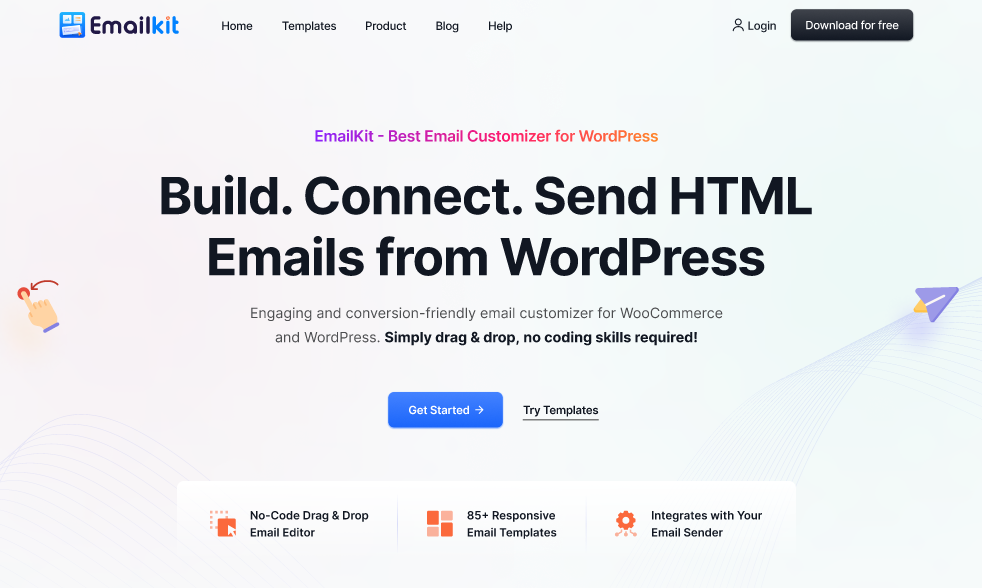
EmailKit is a powerful tool for WordPress made by Wpmet, specializing in WooCommerce emails. It helps online shop owners easily personalize and design email templates. It’s easy to use with a drag-and-drop builder, so anybody can use it without any coding knowledge.
Also, with HTML support, you can create attractive emails for different events like new orders or password resets. Apart from having 14+ WooCommerce email templates, it also has templates for the default WordPress emails like New Register and Reset Account. Having both WordPress and WooCommerce email templates and elements makes it the best tool for email customization in WordPress.
Key features
- Drag-and-drop builder for easy customization.
- Full control over email design and layout.
- Instant preview of changes.
- Smooth integration with WooCommerce plugins.
- Customizable HTML for advanced customization.
- 17+ customizable email elements.
- 15+ email template types support.
- 14+ WooCommerce email templates.
Benefits
EmailKit simplifies email customization for WooCommerce, making it effortless to create personalized templates. Its user-friendly interface and real-time previews save time and ensure excellent results.
EmailKit integrates seamlessly with WooCommerce plugins, giving businesses the opportunity to maintain professionalism and efficiency. By creating visually appealing emails, EmailKit helps boost customer engagement, loyalty, and conversions for online stores.
Pricing
EmailKit has an absolutely free version available right now and a more feature-packed pro version will be launching soon.
#2: Email Customizer For WooCommerce – By ThemeHigh
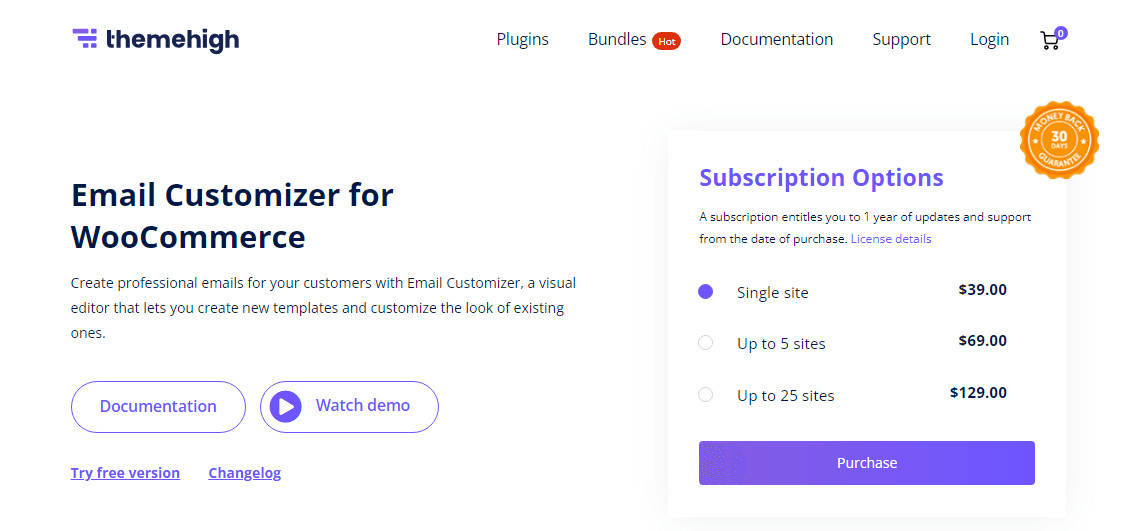
Email Customizer for WooCommerce by ThemeHigh is a powerful email customizer plugin that lets you easily customize your WooCommerce emails and add different styles with a visual template editor. The plugin allows you to add additional elements in the template like text, image, divider, and a lot more. It makes your template precise and easy to understand with a layout that matches your brand style.
Key features
- The plugin comes with 11 WooCommerce default email templates for various statuses, which you can customize from scratch to align with your brand.
- It lets you add different email elements like text, images, buttons, and more to your emails.
- Embed WooCommerce elements like the header section, customer details, orders, customer notes, and more in your emails.
- WooCommerce hooks are also available to process your email customization smoothly and seamlessly.
- Premium features include multiple column layouts, custom hooks, import & export, WPML compatibility, and much more.
Benefits
You can easily change the color and define the font properties for each template part. The dynamic placeholder option lets you personalize the email content based on the order. This can lead to better open rates for your emails.
The preview mode lets you see how each template looks with actual order details. You can even send a test email to get a better idea. It also offers WPML compatibility, allowing you to create emails in multiple languages.
Pricing
Email Customizer for WooCommerce premium pricing starts from $39 per year. There is also a free version available.
#3: YayMail
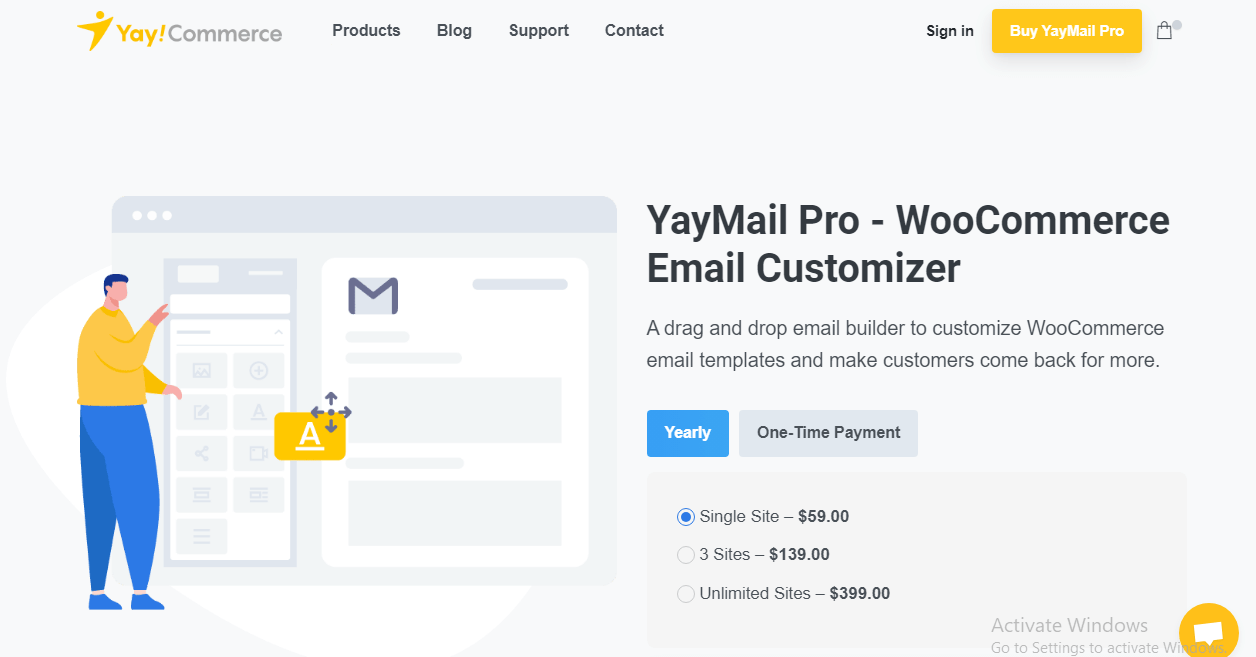
YayMail WooCommerce Email Customizer is a feature-rich plugin that offers a drag-and-drop email builder and a live preview option to visualize the changes in real time. It allows you to customize all transactional email templates and exhibits a good impression of your marketplace.
If you’ve used page builders in the past, designing emails with YayMail will be easy for you.
Key features
- A live preview editing option to save time without reloading the page.
- Numerous shortcodes for added functionalities.
- Eleven WooCommerce default email templates.
- Separate YayMail add-ons to help you add powerful functions like YITH gift cards, YITH membership, Yith wishlist, and more.
Benefits
The plugin comes with different widgets and dynamic blocks that you can use to add elements to the WooCommerce transactional email template. The visual builder also gives a real-time preview of your changes.
You can switch to a different email from the top bar and also view the complete list of available shortcodes. The plugin also lets you send a test email so that you know how it looks.
Besides that, the premium version of YayMail features shipment tracking, custom order status, checkout field editor, and more. You will also get powerful add-ons and WooCommerce extension support with YayMail Pro, a reliable WooCommerce email customizer.
Pricing
The free version is available in the WordPress plugin repository, while the single-site license starts from $59 per year, with additional pricing options for multiple sites and lifetime licenses available.
#4: Decorator

Decorator WooCommerce Email Customizer is a simple and easy-to-use WooCommerce email customizer plugin. Which allows you to customize the look and feel of your WooCommerce emails without any coding knowledge. This lightweight, no-fuss WP plugin quickly edits your default emails and customizes your template designs.
Key Features
- You can use the pre-built email templates.
- Preview the changes you have made.
- Insert social media links.
- Schedule and publish the emails.
- Send test emails.
- Use shortcodes for customer names, order details, and company names.
Benefits
The Decorator WooCommerce Email Customizer plugin is a great way to improve the look and feel of your WooCommerce emails. It is easy to use and offers a wide range of customization options. If you are looking for a way to improve the emails that you send to your customers, then the Decorator WooCommerce Email Customizer plugin is a great option.
Its customization feature works for all popular email services. It’s easy to use, and the best part is that it’s completely free and simple to learn.
Pricing
Decorator is a free WooCommerce emails plugin developed by Web Toffee.
#5: YITH WooCommerce Email Templates
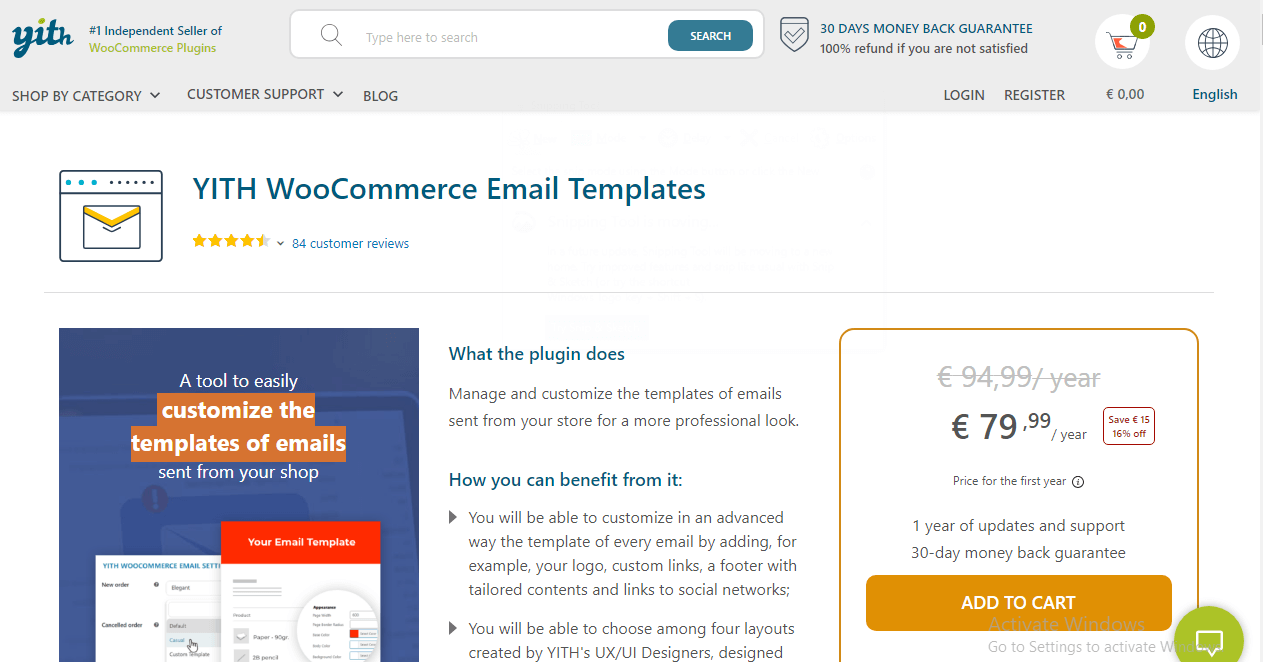
YITH WooCommerce Email Templates is an effective plugin that helps you customize the appearance and style of your WooCommerce emails. You can use this plugin to build professional and captivating email templates that align with your brand’s identity.
Key Features
- Easy-to-use editor with drag-and-drop functionality.
- Pre-built templates and layouts to choose from.
- Ability to customize the header, footer, colors, fonts, and more.
- Integration with popular email marketing services.
- Conditional logic to display different content based on customer actions.
- Multilingual support for reaching a global audience.
- Detailed email preview to ensure your templates look great on all devices.
Benefits
YITH WooCommerce Email templates improve the personal of your company by developing customized and visually appealing email templates. Professional-looking emails increase consumer engagement and trust. It increases sales and conversions by providing a consistent brand experience.
Its user-friendly interface and pre-built templates save time and effort. Which allows you to provide customized content and offers to certain client segments.
Pricing
YITH WooCommerce Email Templates offers a free version with limited functionality. The premium edition starts at $79.99 per year for a single site license, with additional pricing options for multiple sites and lifetime licenses available.
#6: WooCommerce Email Customizer with Drag and Drop Email Builder
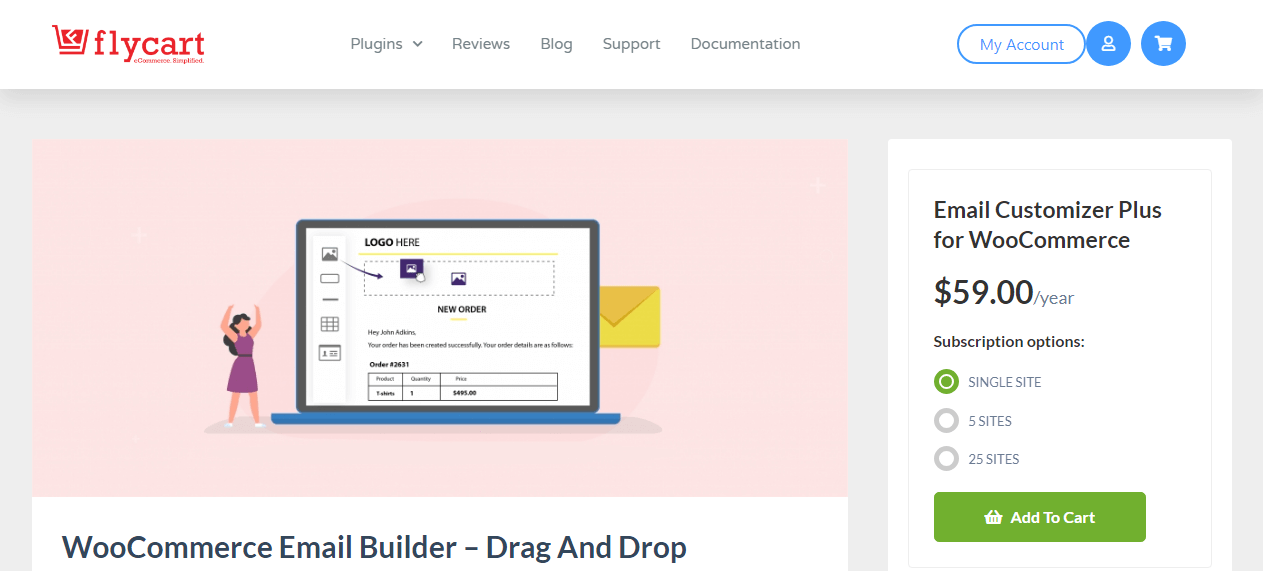
Drag and Drop Email Customizer for WooCommerce Email Builder is a comprehensive plugin that allows you to easily create and customize your WooCommerce emails. It has a simple drag-and-drop interface that allows you to build beautiful email templates without any coding skills.
Key Features
- Drag-and-drop editor for building unique email templates.
- Real-time preview of modifications.
- Capable of adding images, text, buttons, social media symbols, and more.
- Email header, footer, colors, and fonts can all be customized.
- Include dynamic material and variables as an option.
- Integration with well-known email marketing platforms.
- Templates that are mobile-responsive for a consistent experience across devices.
Benefits
Drag and Drop Email Customizer for WooCommerce Email Builder allows you to create exceptional and eye-catching email templates that are consistent with your brand. It increases client engagement and conversions through tailored and visually appealing emails.
The drag-and-drop builder and live preview tool saves time and effort. It also lets you include dynamic content and variables in targeted email messages — enhancing your email marketing strategy by integrating with leading email services.
Pricing
Drag and Drop Email Customizer for WooCommerce Email Builder provides a free version with basic features. The premium edition begins at $59 per year for a single-site license, with additional pricing choices for multiple sites and extended support available.
#7: Email Customizer Module by ShopLentor
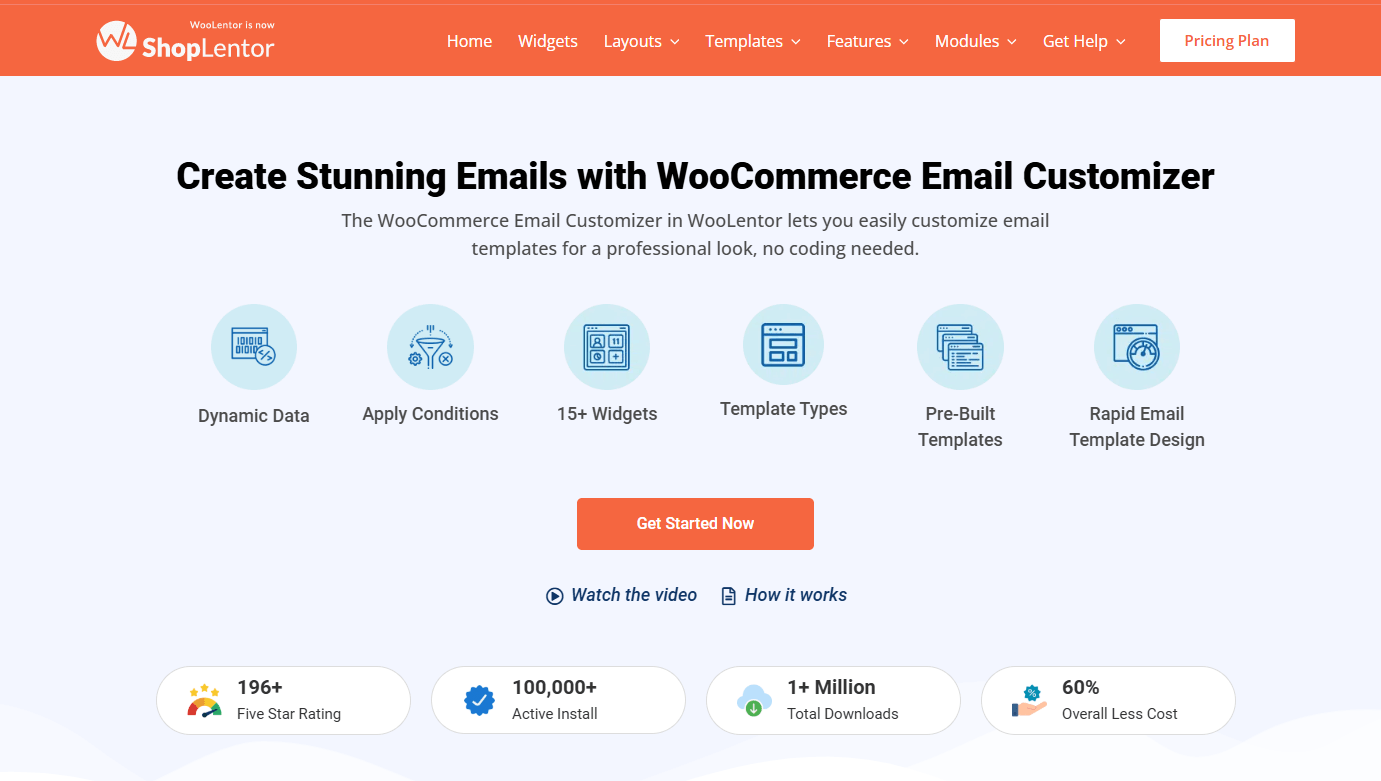
ShopLentor is an all-in-one WooCommerce solution that enhances store functionality with advanced features. Its Email Customizer module elevates standard WooCommerce emails into professional branded communications. Store owners can use 15+ Elementor widgets and pre-built templates for various email types.
The module supports dynamic data integration and conditional content for different order statuses. Users can create professional notifications for orders, shipping, and customer updates using drag-and-drop editing. The Email Customizer ensures consistent brand communication with ready-to-use layouts and mobile-responsive templates.
Key Features
- Create stunning email templates without coding.
- Customize order status notifications with conditions.
- Dynamic data integration for personalized emails.
- Fifteen plus specialized Elementor widget options.
- Pre-built professional email template designs.
- Mobile-responsive layouts for all devices.
- Real-time preview and easy configuration.
Benefits
ShopLentor Email Customizer improves your brand identity by developing customized and visually appealing email templates. Professional-looking emails increase customer engagement and trust, enhancing sales through consistent brand experiences.
Its user-friendly interface and pre-built templates save your valuable time and effort. This allows you to provide targeted content and special offers to different customer segments.
Pricing
Email Customizer is available on the free version of ShopLentor with essential functionality through the WordPress repository. The premium edition starts at $59 per half year for a single site license, with additional pricing options for multiple sites.
#8: Sender
Sender is an affordable, yet powerful email automation software that seamlessly integrates with WooCommerce. Its drag-and-drop email builder and responsive templates help you create and send professional emails in minutes. Just pick a template and edit it to your liking.
Key Features
- Effortlessly create automated workflows like abandoned carts and welcome emails.
- Use the drag-and-drop email builder and responsive templates to create newsletters in minutes.
- Combine email and SMS campaigns to create an omnichannel experience for your customers.
- Segment your audience based on their behavior and preferences.
- Analyze your email campaigns with detailed analytics and newsletter heatmap.
Benefits
Sender is the perfect tool for small businesses that want to skyrocket their engagement and sales. Once you integrate Sender with WooCommerce, you can activate various triggers like abandoned carts and reminders to send personalized emails to customers automatically.
You can also create high-converting popups and place them on your WooCommerce store to capture quality leads. Afterward, you can segment the subscribers based on their preferences and behavior and nurture them with engaging newsletters.
Pricing
Sender offers a Free Forever plan that gives you access to all the email automation features and 15,000 monthly emails to up to 2,500 subscribers. The premium plans start at $8 per month, with additional pricing options for more email and SMS automation features.
#9: WP HTML Mail – Email Designer for WooCommerce
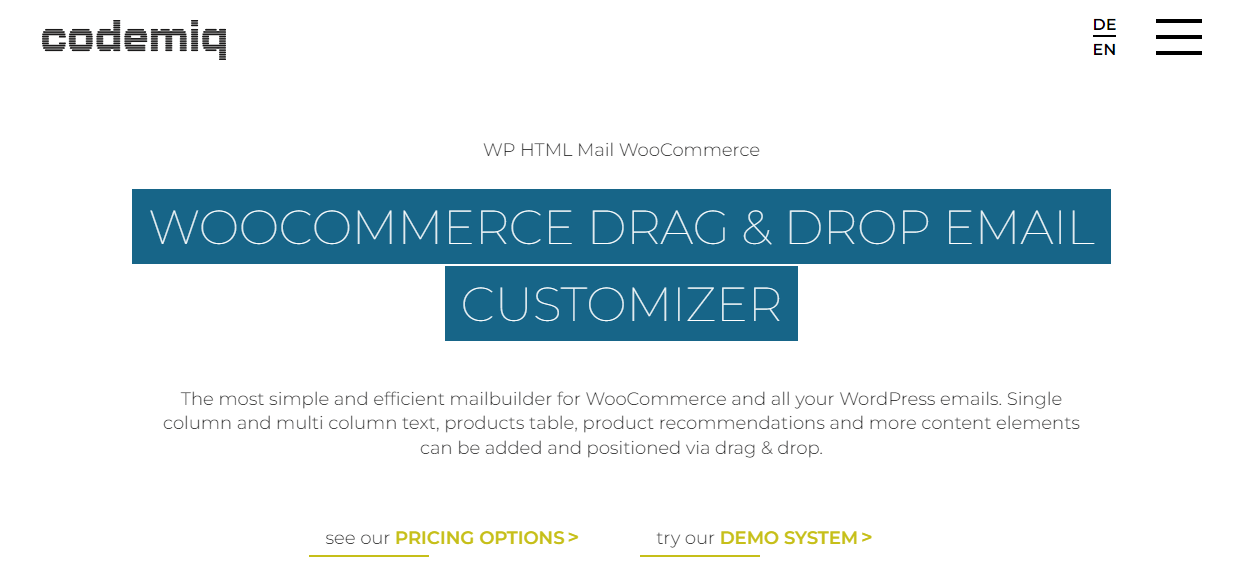
WP HTML Mail is a comprehensive plugin that includes a robust email designer that is developed exclusively for WooCommerce. It enables you to design beautiful and responsive email templates right from your WordPress admin, enabling smooth integration with your online store.
Key Features
- Intuitive email designer with a live preview feature.
- Pre-designed email templates and layouts.
- Customizable header, footer, colors, fonts, and more.
- Integration with popular email marketing services.
- Option to include dynamic content and variables.
- Mobile-responsive templates for optimal display on various devices.
- Multilingual support for reaching a global customer base.
Benefits
WP HTML Mail enables you to create email templates that are eye-catching and consistent with your company’s image. It increases consumer engagement and trust by sending targeted, attractive emails. The live preview and user-friendly email designer streamline the customization process. Providing dynamic content and characteristics that enable tailored marketing efforts. It also supports multiple languages to help you contact more customers worldwide.
Pricing
WP HTML Mail offers a free version with few features available. For a single site license, the premium version with the WooCommerce integration costs $49 per year. There are also more pricing options for multiple sites and longer support.
#10: Kadence WooCommerce Email Designer
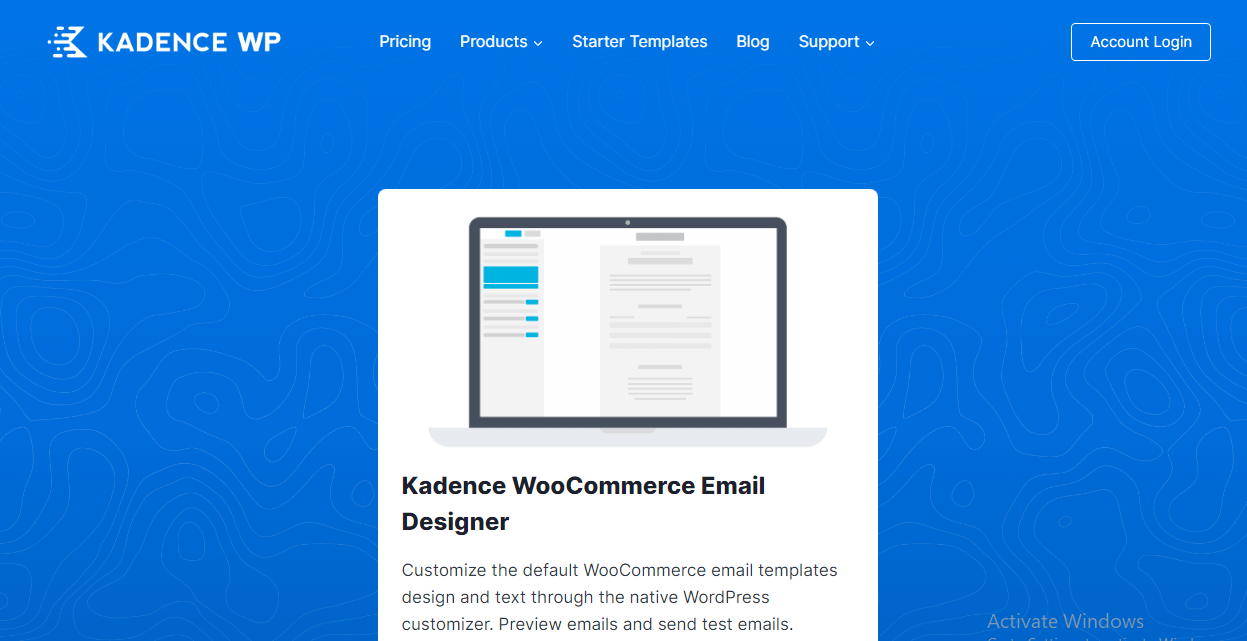
Kadence WooCommerce Email Designer is a versatile plugin that allows you to create custom email templates for your WooCommerce store. It offers a range of customization options, enabling you to design emails that match your brand aesthetics and provide you with a consistent user experience.
Key Features
- User-friendly email builder with real-time preview
- Customizable email header, footer, colors, fonts, etc.
- Ability to add images, text, buttons, and social media icons
- Option to include dynamic content and variables
- Integration with popular email marketing services
- Mobile-responsive templates for optimal display on different devices
- Detailed email testing to ensure proper rendering
Benefits
Kadence WooCommerce Email Designer enables you to create professional and branded email templates for a cohesive user experience. It enhances customer engagement and conversions with personalized and pleasant-looking emails. With the intuitive email builder and real-time preview feature, you can save both time and effort.
This plugin also allows targeted marketing campaigns by including dynamic content and variables. And guess what — it integrates seamlessly with popular email marketing services, streamlining your workflow
Pricing
Kadence WooCommerce Email Designer is available as part of the Kadence Membership, which starts at $69 per year for a single site license. The membership includes access to all Kadence plugins and themes, providing comprehensive value for WooCommerce users.
#11: Email Customizer for WooCommerce – By Acowebs
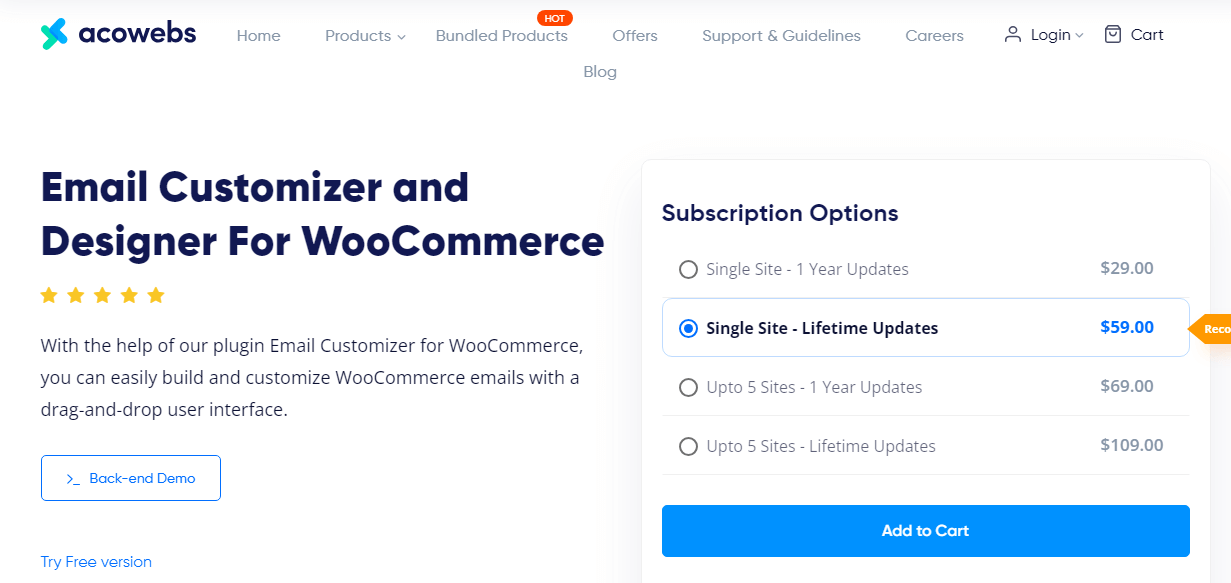
Email Customizer for WooCommerce by Acowebs is a plugin that provides extensive customization options for your WooCommerce emails. With its easy drag-and-drop interface and advanced features, you can easily design and personalize email templates to match your brand identity.
Key Feature
- Drag-and-drop editor for building unique email templates
- Global style settings for email templates.
- 11 WooCommerce default email templates for various statuses.
- Supports multiple column layouts up to 5 columns.
- Real-time preview of modifications.
- Send test emails.
- Switch between languages with directions from LTR or RTL.
Benefits
Email Customizer for WooCommerce by Acowebs enables you to create stunning and branded email templates that resonate with your customers. It helps enhance customer engagement and conversions with personalized and captivating emails. It simplifies the customization process with the intuitive visual builder and pre-designed templates.
This email customizer plugin enables targeted marketing campaigns by including dynamic content and variables. This plugin also integrates seamlessly with popular email marketing services, ensuring a smooth workflow.
Pricing
Email Customizer for WooCommerce by Acowebs offers a free version with limited features. The premium version starts at $29 per year for a single site license, with additional pricing options available for multiple sites and extended support.
Frequently Asked Questions (FAQs)
To customize your email in WooCommerce, you can use a plugin like “WooCommerce Email Customizer” or “YITH WooCommerce Email Templates.” These plugins provide options to modify email templates, including adding logos, changing colors, and adjusting fonts to match your brand identity.
To set up email in WooCommerce, go to your WordPress dashboard and navigate to WooCommerce > Settings > Emails. From there, you can configure various email notifications, such as order confirmation, shipping updates, and customer notifications, by adjusting settings and templates.
One free WooCommerce email customizer plugin is “Decorator WooCommerce Email Customizer.” Its user-friendly interface allows you to customize your WooCommerce email templates. It also offers various customization options for header, footer, typography, colors, and more without any cost.
Wrapping up
Now, you’ve got a comprehensive list of all the various types of WooCommerce email customizer plugins. You can set your criteria and choose which one best suits your WooCommerce business to customize email templates.
Remember to prioritize flexibility, customization options, compatibility, support, and user feedback when making your final decision.
So, start customizing your emails today and unlock the full potential of email marketing for your WooCommerce store.




Leave a Reply