The ElementsKit lite is supposed to work fine for everyone. But some external issues could interrupt the plugin’s functionality and show errors. As a result, you might find that the ElementsKit lite is not working.
It is frustrating when you have just installed the plugin to create a page for your website and that’s not working. In this post, I am going to share the possible reasons why ElementsKit lite might not work and how you can fix those issues.
No worries! You don’t have to be a coder to follow the guidelines.


Reasons ElementsKit Lite is not working and how to fix them
There could be distinct reasons that the ElementsKit lite plugin is not working on your website. Here I will share the most common issues that used to happen when trying to use a new plugin for a WordPress website.
WordPress Memory limit
In 80% cases, the new WordPress plugin doesn’t work because of the memory limit. There is a particular limit for WordPress. By default, WordPress has a 32MB memory limit for all. But if you are using any renowned WordPress hosting, it might increase the memory limit up to 64MB.
Here the good thing is, if your site has the WordPress memory limit issue, you can easily fix it. You just have to edit some functions and the memory limit can be 512MB.
If you are not sure what the current memory limit of your WordPress website is, you can use plugins like Server IP & Memory Usage Display. With the help of this plugin, it is easy to know which plugins are using how much memory.
To increase the WordPress memory limit, you need to edit the wp-config.php file. The base of your WordPress file directory is where you may find this file. Open the file and find the line like this “define(‘WP_MEMORY_LIMIT’, ’40M’);. In this line, increase the value of the memory and 128M should be doing good for most cases.
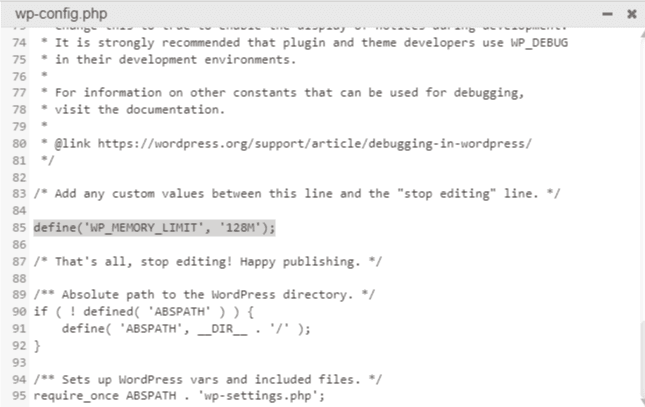
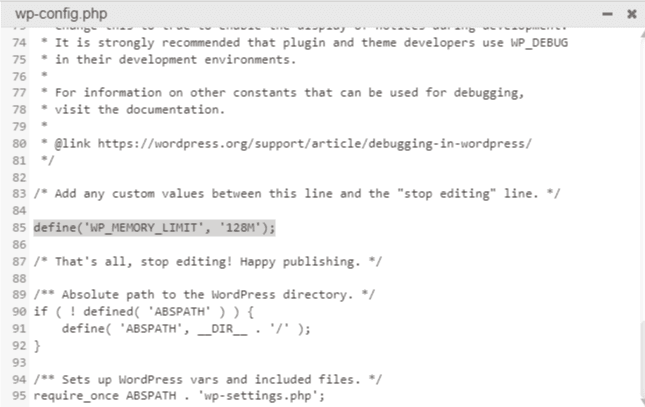
If you are finding any difficulties, follow this video to perform the memory limit editing task.
You can also follow a detailed guideline on how to increase WordPress memory limit.
However, you can increase the memory limit upto 512M.
Theme compatibility issue
Sometimes, it happens that everything is going good but still, ElementsKit lite may not work on your website. In such a case, you should check the theme functionality. If you are using a free WordPress theme or nulled theme, there is a good chance that it will show a fatal error when trying to install a new plugin.
Remember that you should never use a nulled WordPress theme. Such themes contain junk codes that can inject malware to a WordPress website. Also, you will see errors in the site most often.
To overcome the issue, you should use an ElementsKit compatible WordPress theme. There is a wide range of themes that work great with ElementsKit. If you are looking for a free option, you can start with Hello Elementor or the free version of Astra theme.
While changing the WordPress theme, keep a backup of your website. Or, you can create a WordPress staging website and then try the theme.
If you do the installation properly, there won’t be any issues from the theme’s functionalities.
Issues from other plugins
You are using multiple WordPress plugins in your website, right? Sometimes, it can happen that you are using a plugin that doesn’t have compatibility with ElementsKit. For instance, there are certain security plugins that are not updated. Such plugins can block functions of ElementsKit addon and it won’t work properly.
Also, if you are using any pirated WordPress plugins in your website, that could show fatal errors when you are trying to install ElementsKit. If it happens, you should uninstall the nulled plugins.
If you are using a very old version of a plugin, that could also cause some errors for ElementsKit. I would recommend installing the latest version of all the plugins. Because, updated versions used to have minimal coding and better functions.
Remember that whether it is a free version of a plugin or the pro, you have to update to keep the site functionally smooth.


Elementor is not loading
ElementsKit is an Elementor addon. The lite version of ElementsKit uses functionalities of the Elementor page builder. So, if there are any issues regarding Elementor, ElementsKit might not work.
If Elementor is stuck, it could be due to other addons that are installed on your website. Check the Elementor compatibility for the plugins you installed for the site. If any of the plugin has compatibility issues, uninstall it and try again.
However, if you have installed different extensions in your web browser, that could also cause some trouble. Check the installed extensions to find the issues. If possible, remove all the unauthentic and unnecessary extensions.
Want to speed up your Elementor website? Check the post
You can also check the guideline of Elementor to fix the issues.
Why should you be using ElementsKit pro?
With the above guidelines, you can fix the issues if ElementsKit lite is not working. It means you will be able to use the free version of ElementsKit. But for advanced features, you should use the pro version.
Installing the pro version on your website will create limitless opportunities. You will enjoy features like mega menu, custom header footer builder, advanced parallax, conditional content, tons of ready templates, and more.
Let me give you exciting news. As part of our blog community, you can enjoy a 20% discount on the pro version. In the checkout page, use the ‘community20’ coupon code.
Wrap up
If you follow this guideline properly, there won’t be any issues regarding ElementsKit lite is not working. I strongly recommend avoiding any nulled or pirated plugins and themes to keep your website clean.
After following this guide, if you still find the plugin is not working, you can contact Wpmet support and they will assist you in fixing it.
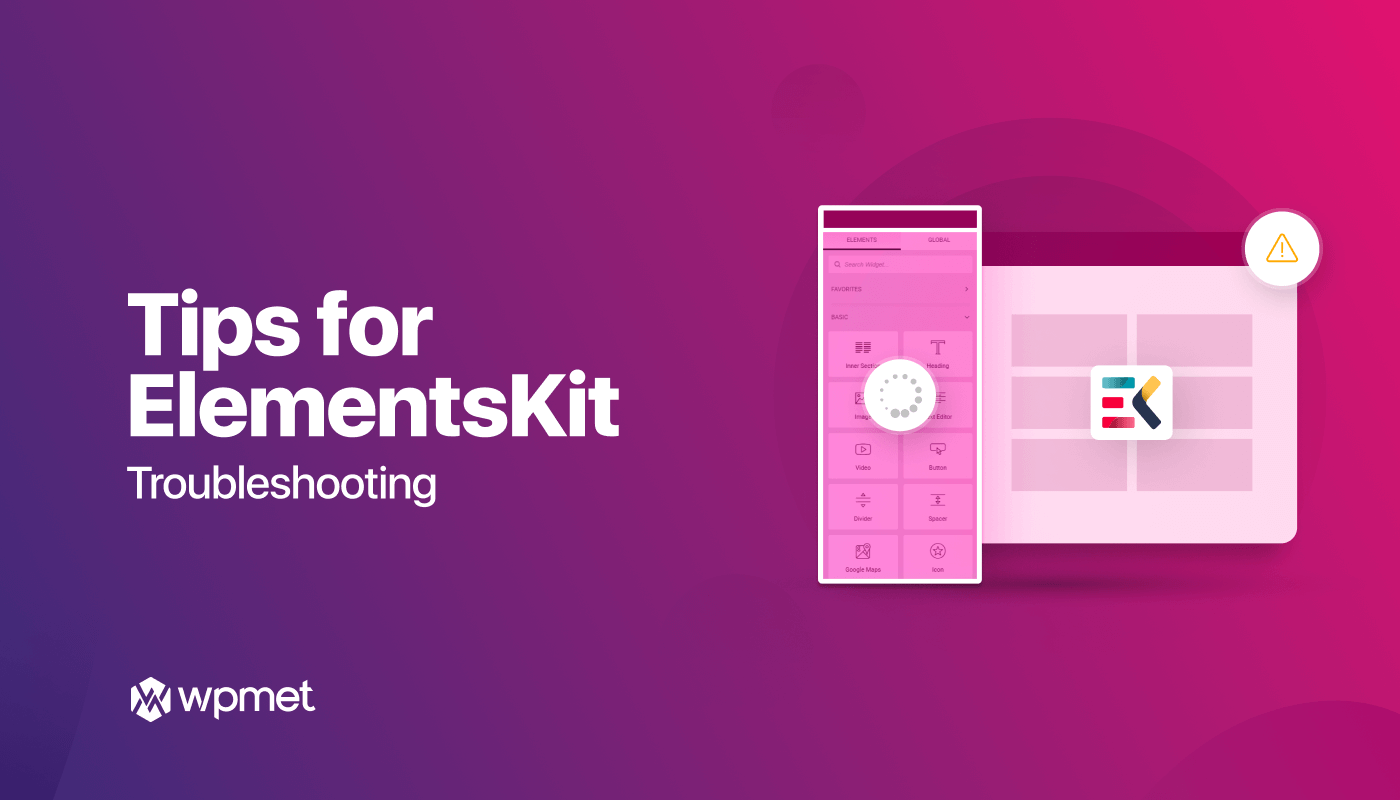
Leave a Reply