A review or feedback helps to make connections between customers. And a review plugin makes it easy for users to leave reviews and ratings for products, services, or other content.
The WP Ultimate Review plugin is a flexible and strong tool. It quickly assesses reviews without slowing down your website.
Let’s see the ultimate review Global settings for your WordPress website.
WP Ultimate Review Global Settings #
Enable user review #
If you enable this option, your users will get access to give review on a post or page.
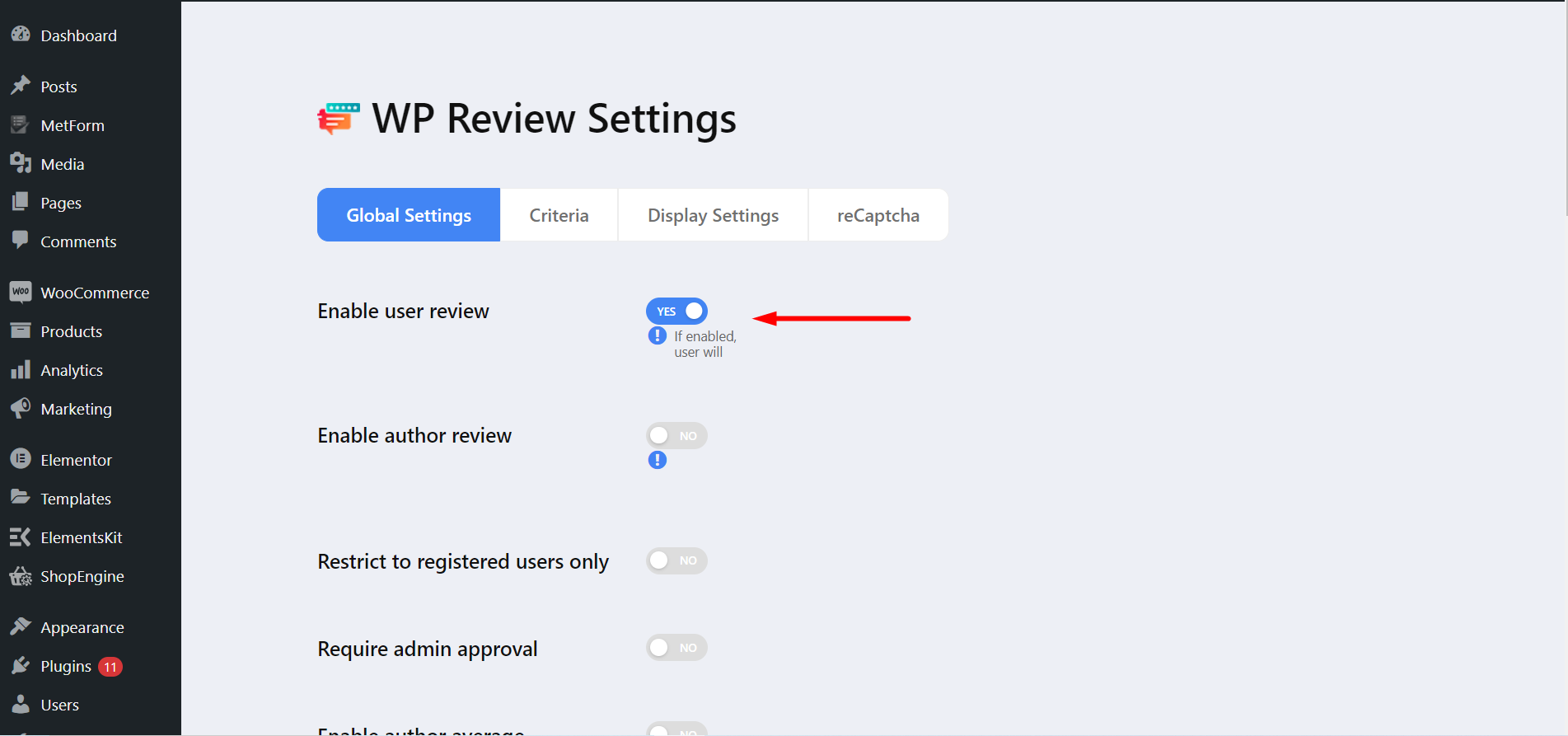
Enable author review #
Toggling this button will allow the author to review on a post/page.
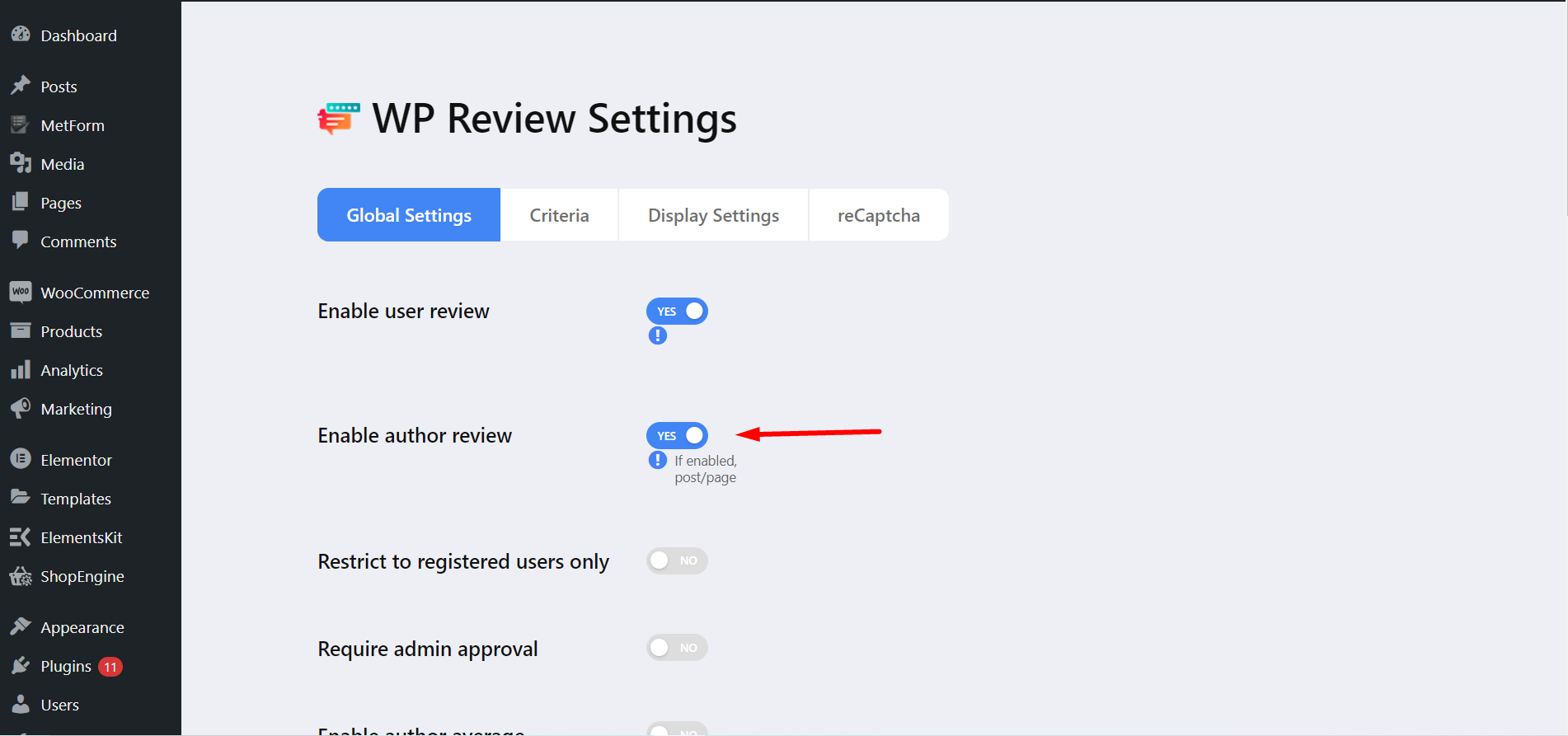
Restrict to registered users only #
You can limit reviewing only for registered users. To do that, you have to toggle the button to change the setting.
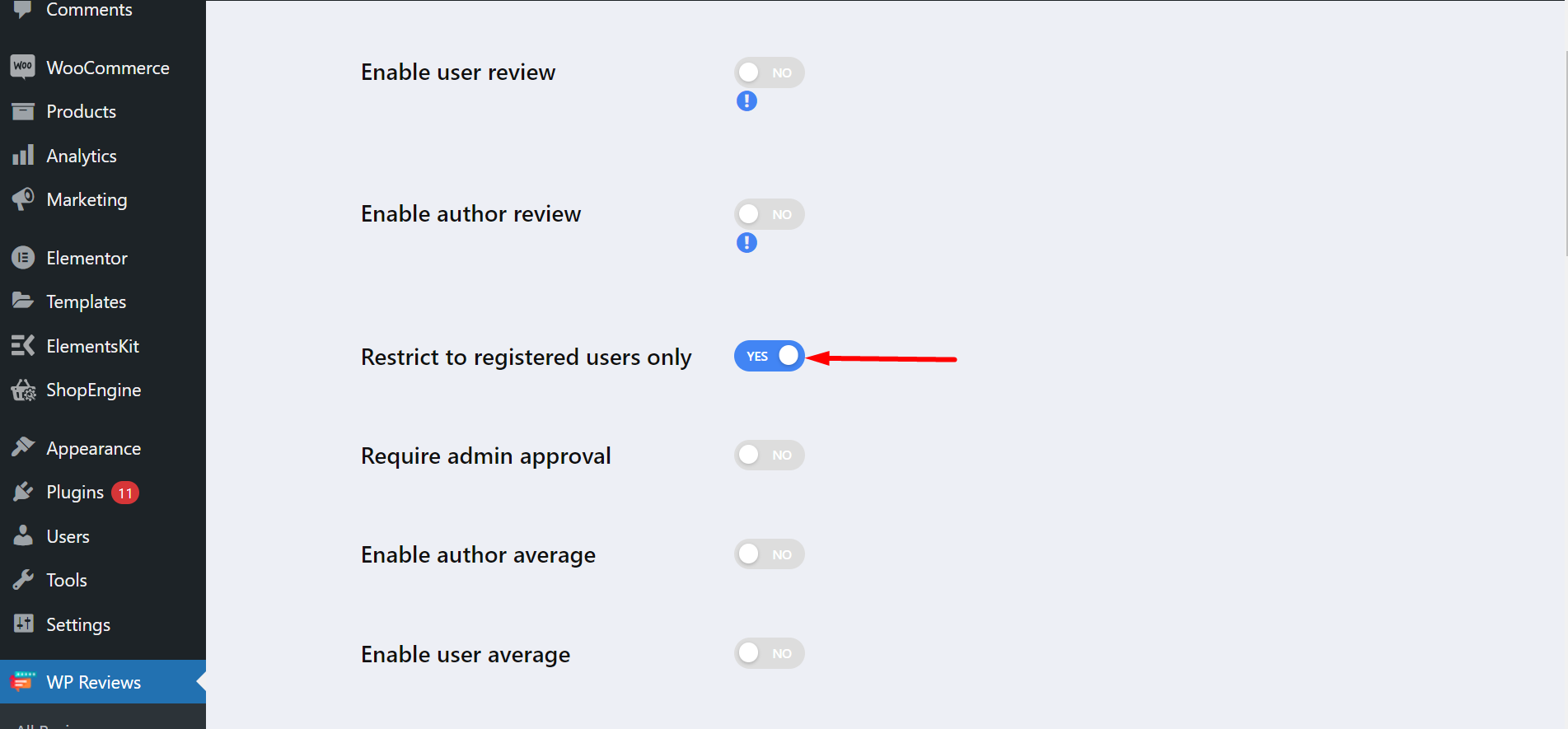
Require admin approval #
If you want to review comments before it appeared publicly, then you should turn this option to Yes.
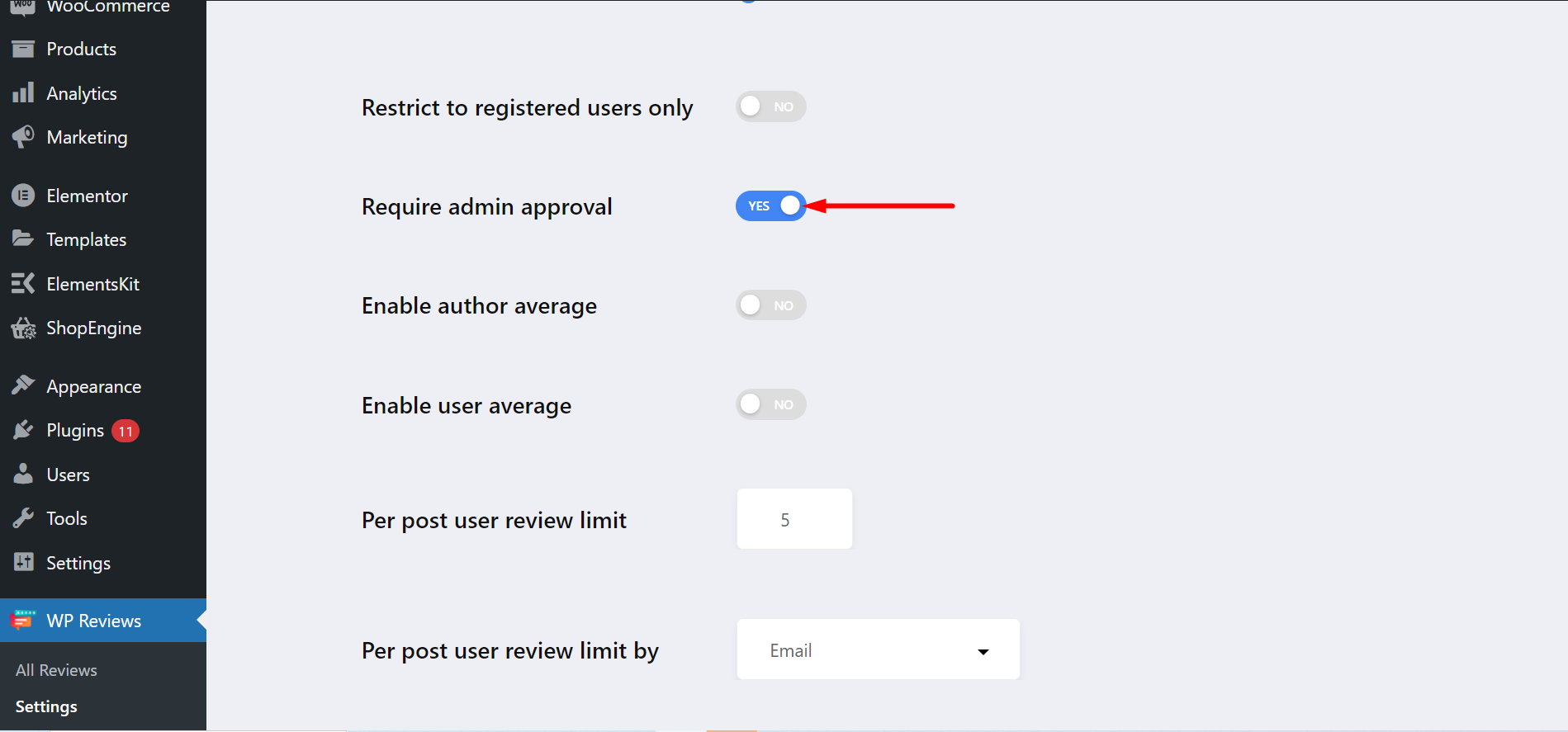
Enable author average #
This option will help you to show author average rating, such as – (4.5 out of 5).
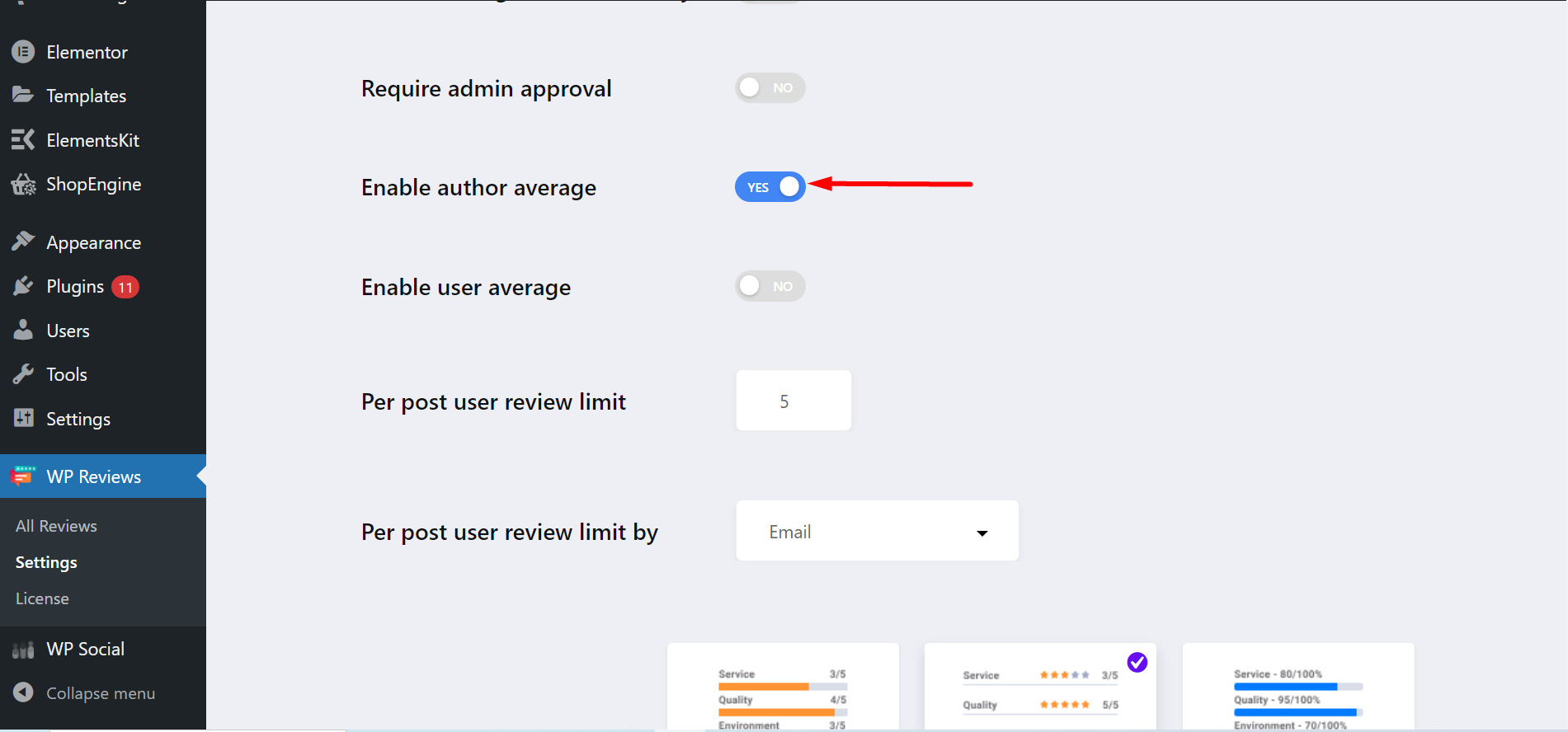
Enable user average #
It is to show users’ average ratings. It works like the author average option, you can toggle this option according to your needs.
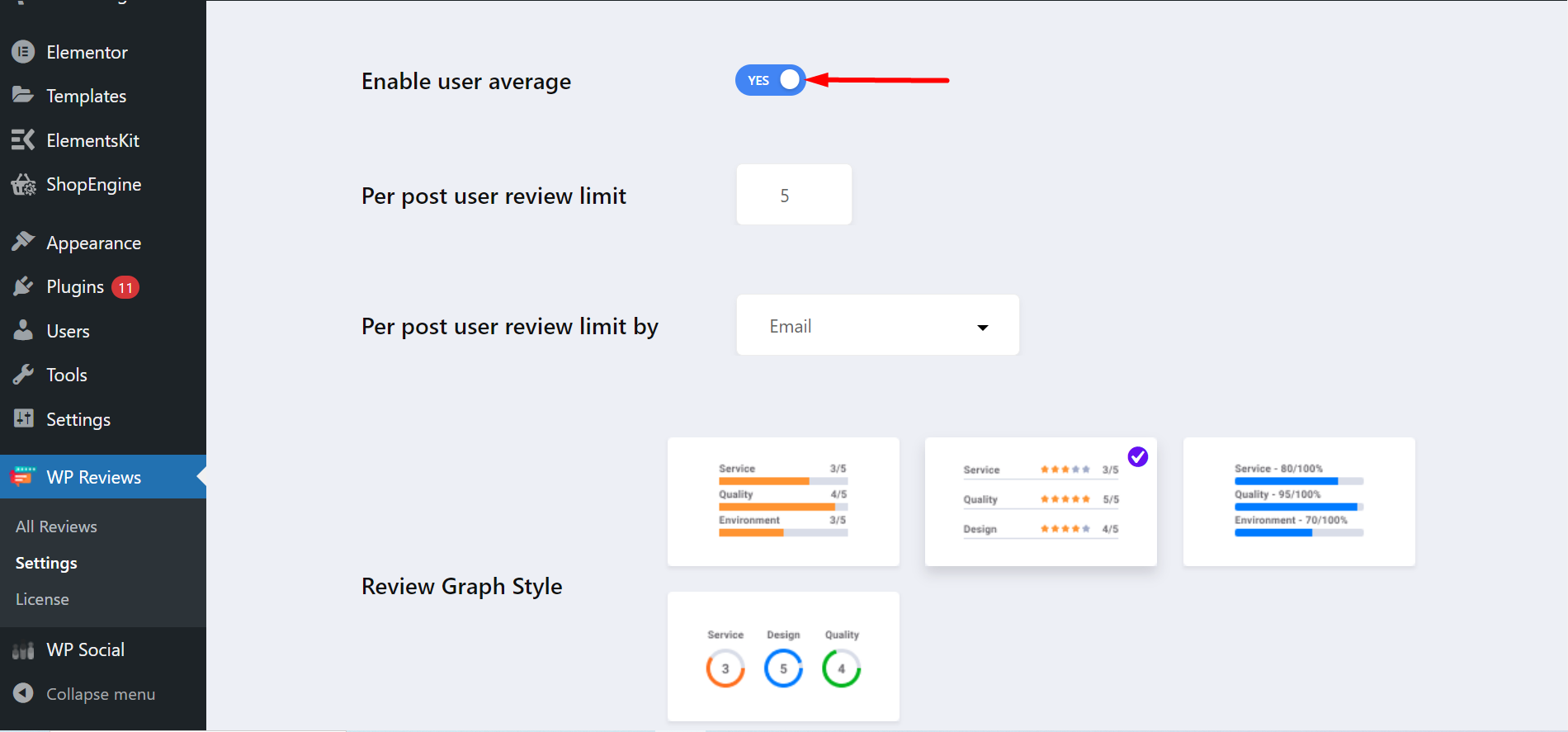
Per post user review limit #
In each post, you can control how many user review you want to show.
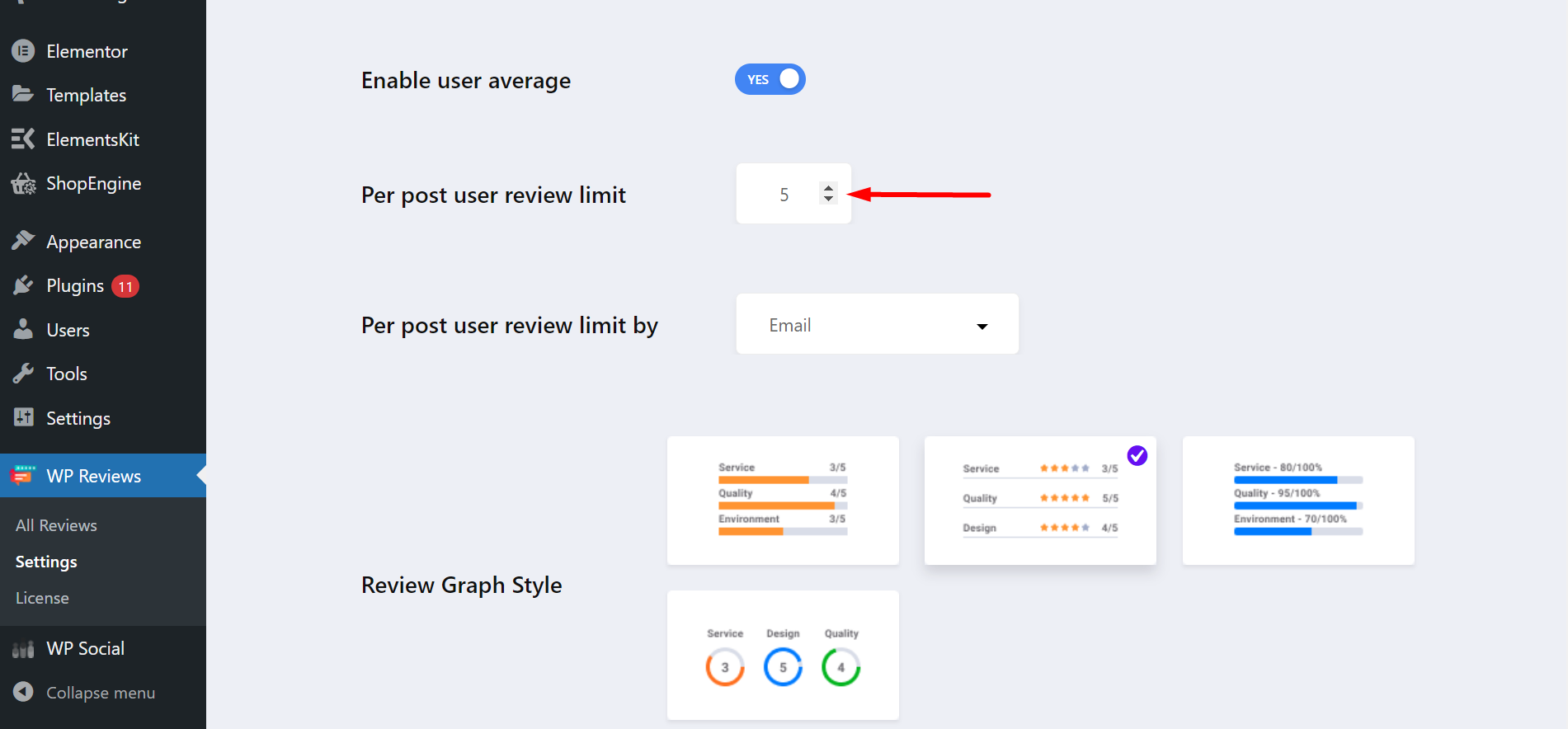
Per post user review limit by #
Using this option, you can set review limit by email, IP address, and browser.
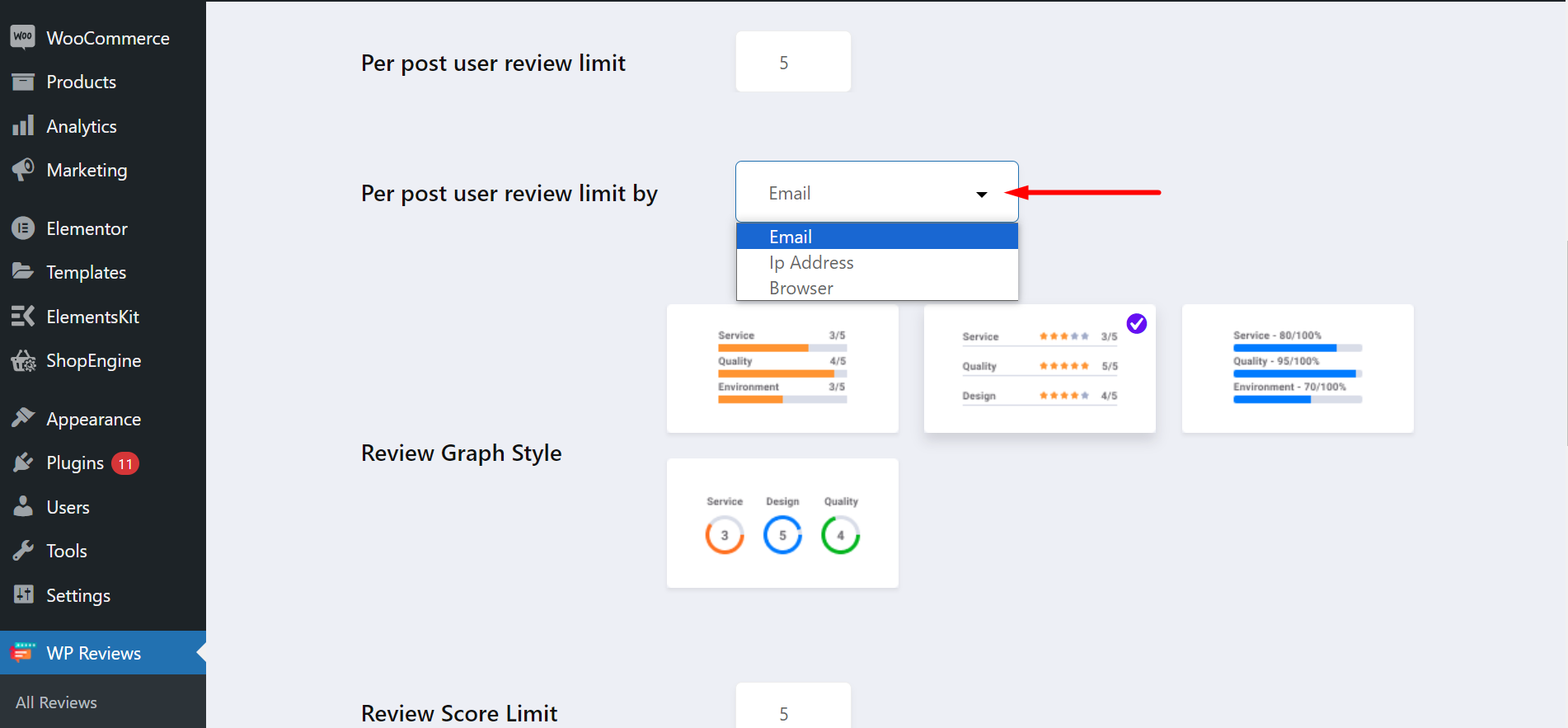
Note: It’s important to keep in mind that IP-based reviews have some limitations in ensuring the authenticity of user submissions. IP addresses can be changed or masked by various means, such as VPN services, proxies, or Tor networks. This means that while we strive to prevent multiple reviews from the same IP address, it is not a foolproof method to ensure one review per user.
Review Graph Style #
There are a few graph styles, you can pick a style based on your choice.
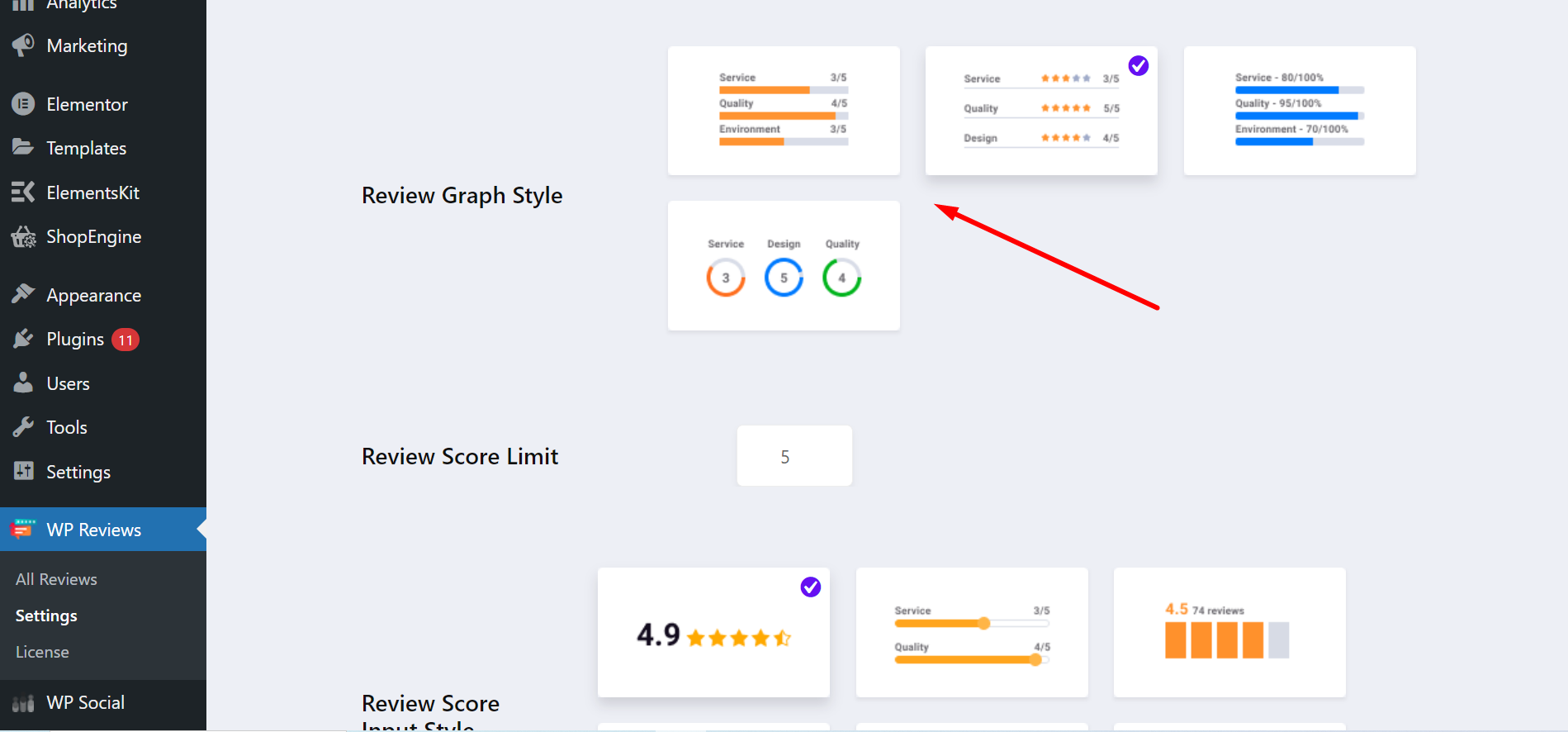
Review Score Limit #
You can limit the review score using this option.
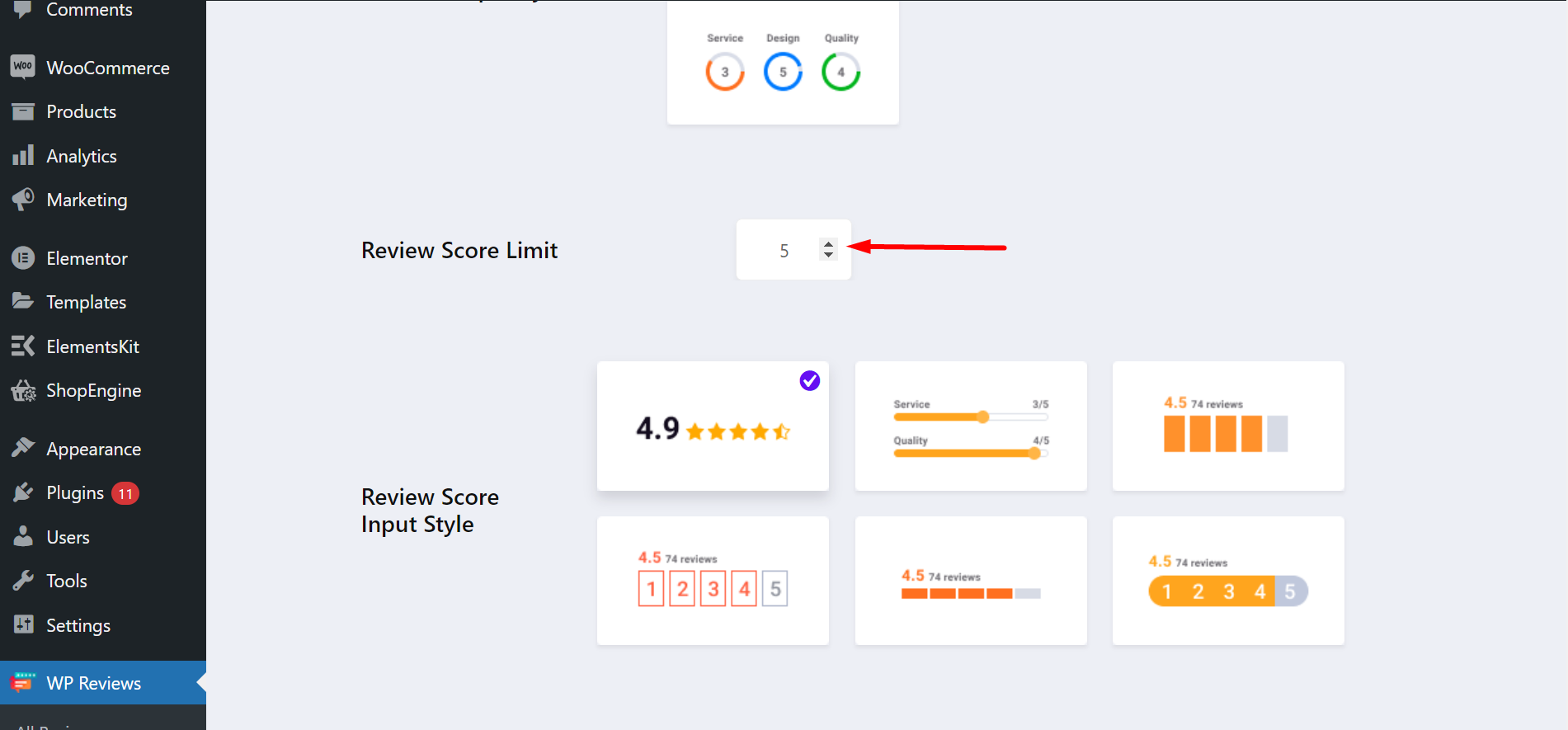
Review Score Input Style #
There are several input styles to show the review score. You can choose any style according to your preferences.
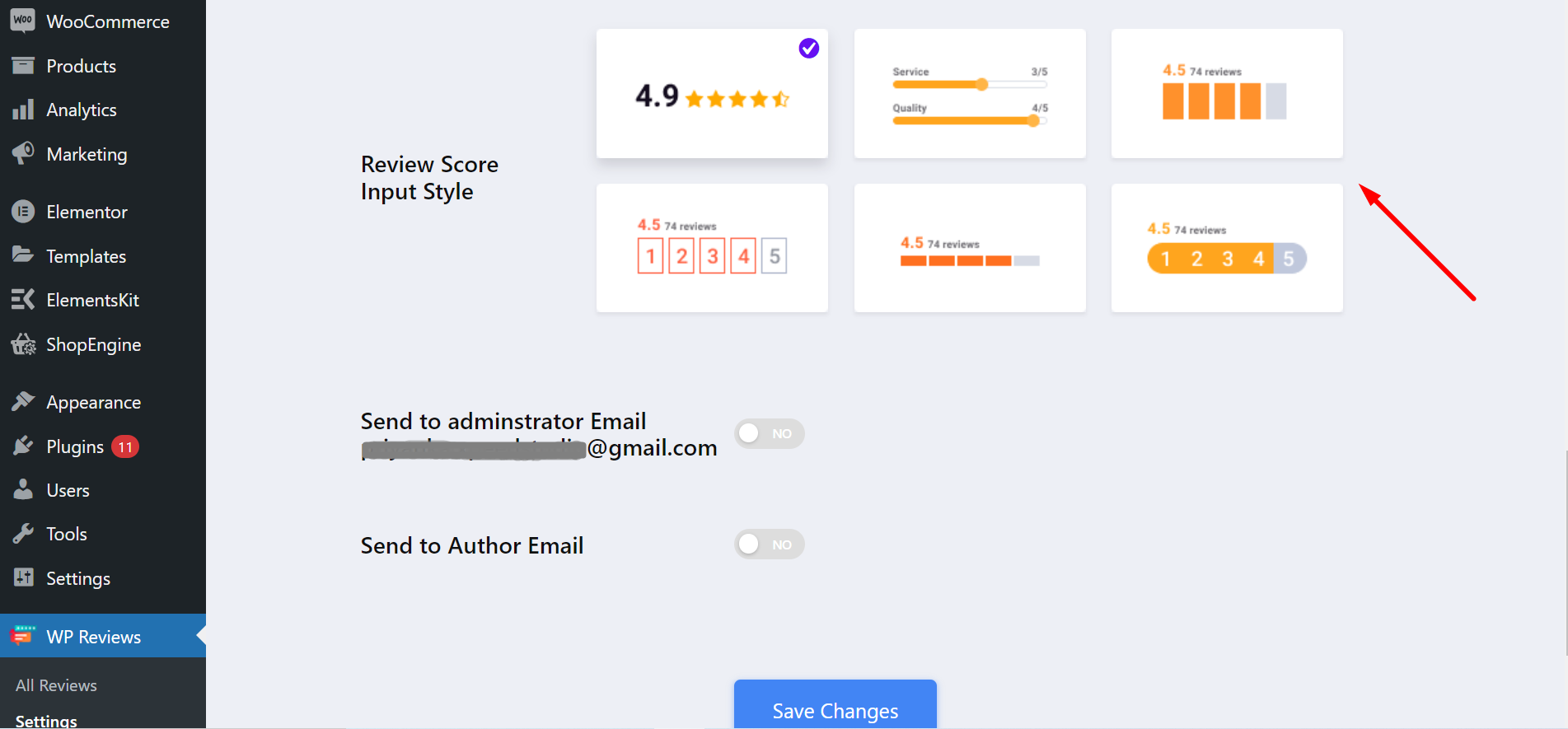
Send to administrator Email #
If you want to send the email to administrator, you have to toggle the button.
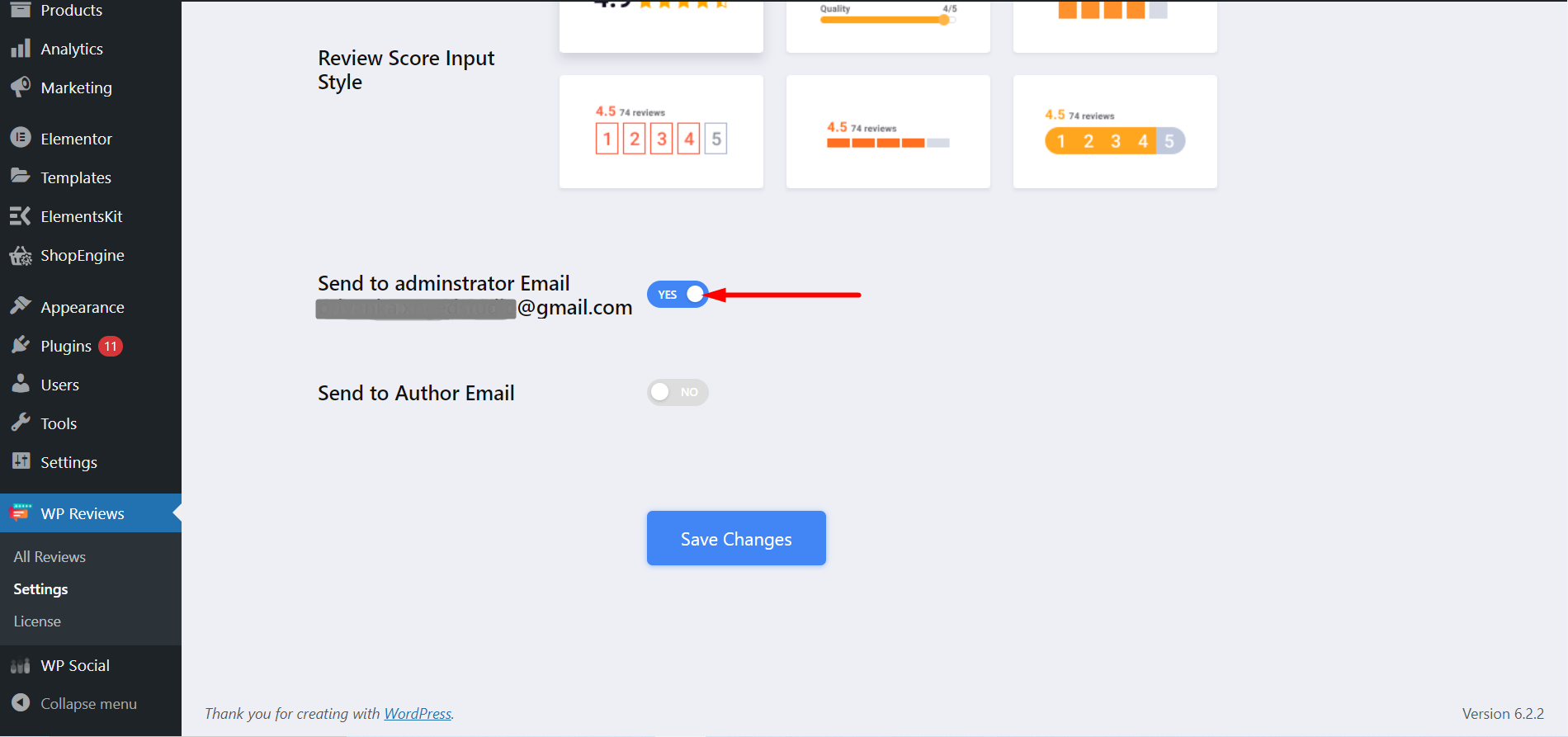
Send to Author Email #
When someone submit any review, you can send him/her email. Toggle the button if you need to send the email to author.
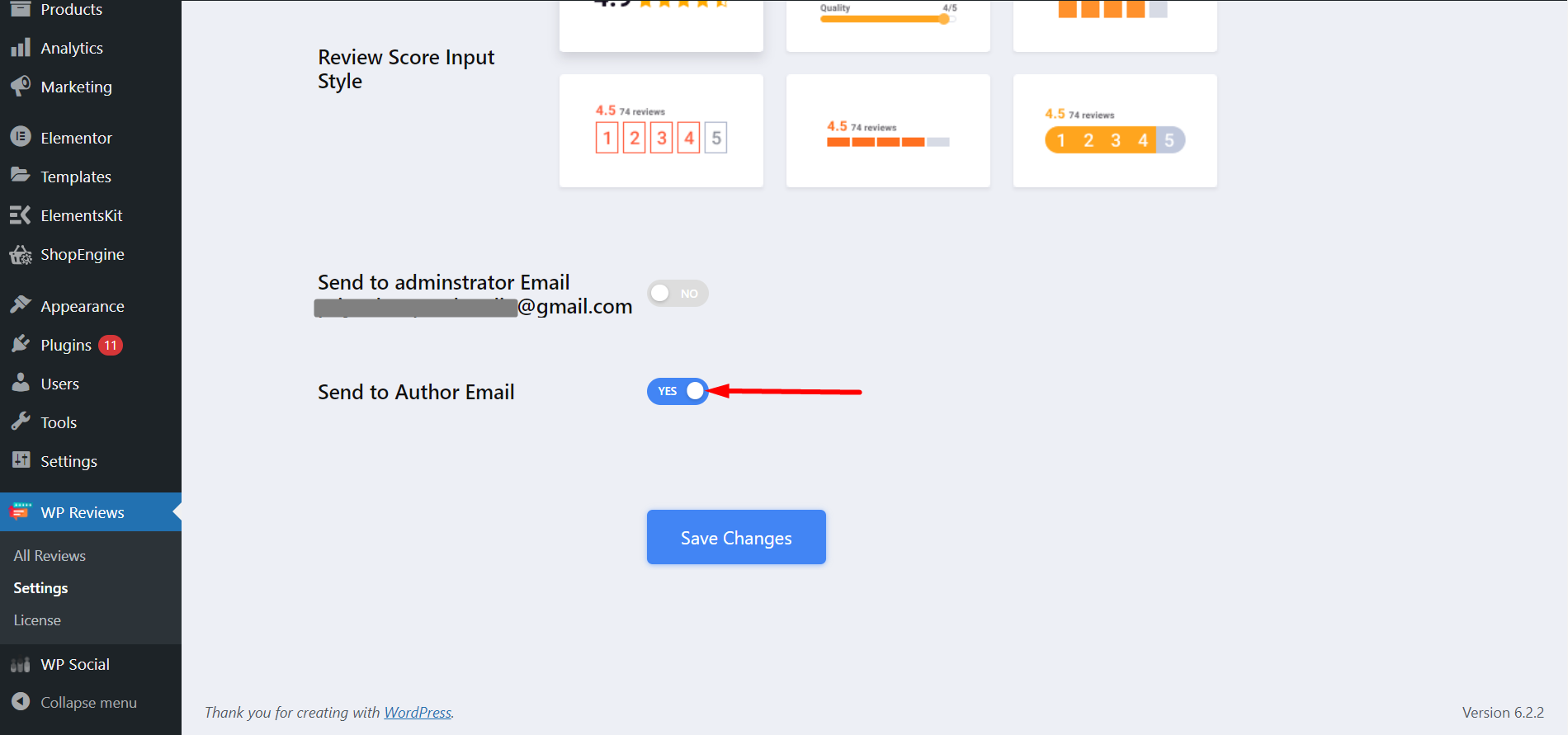
Output #
You can see the output based on your settings –
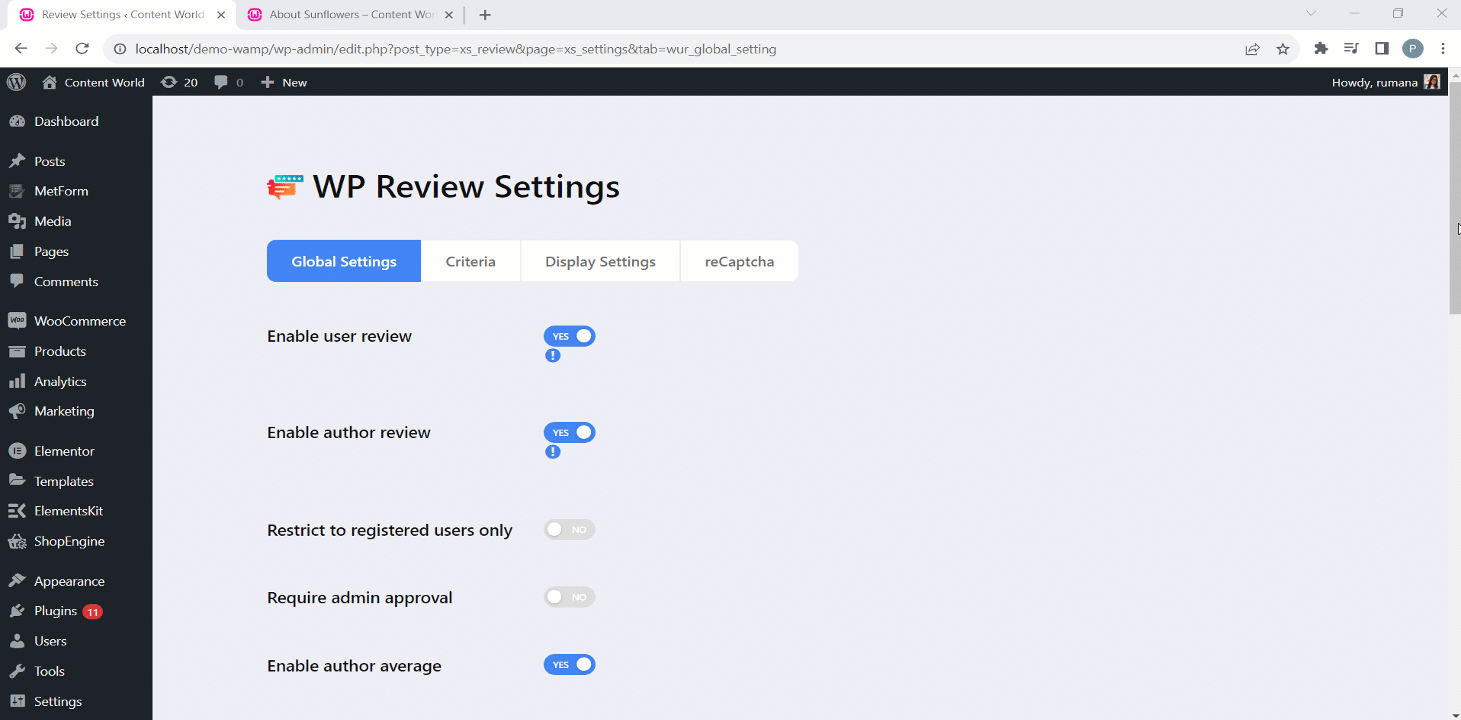
Hope you find the documentation useful. It’s simple!
Remember that the Global settings will show output based on the Display settings. For example, if you want to show reviews on posts but haven’t enabled the option from display settings, it won’t work.
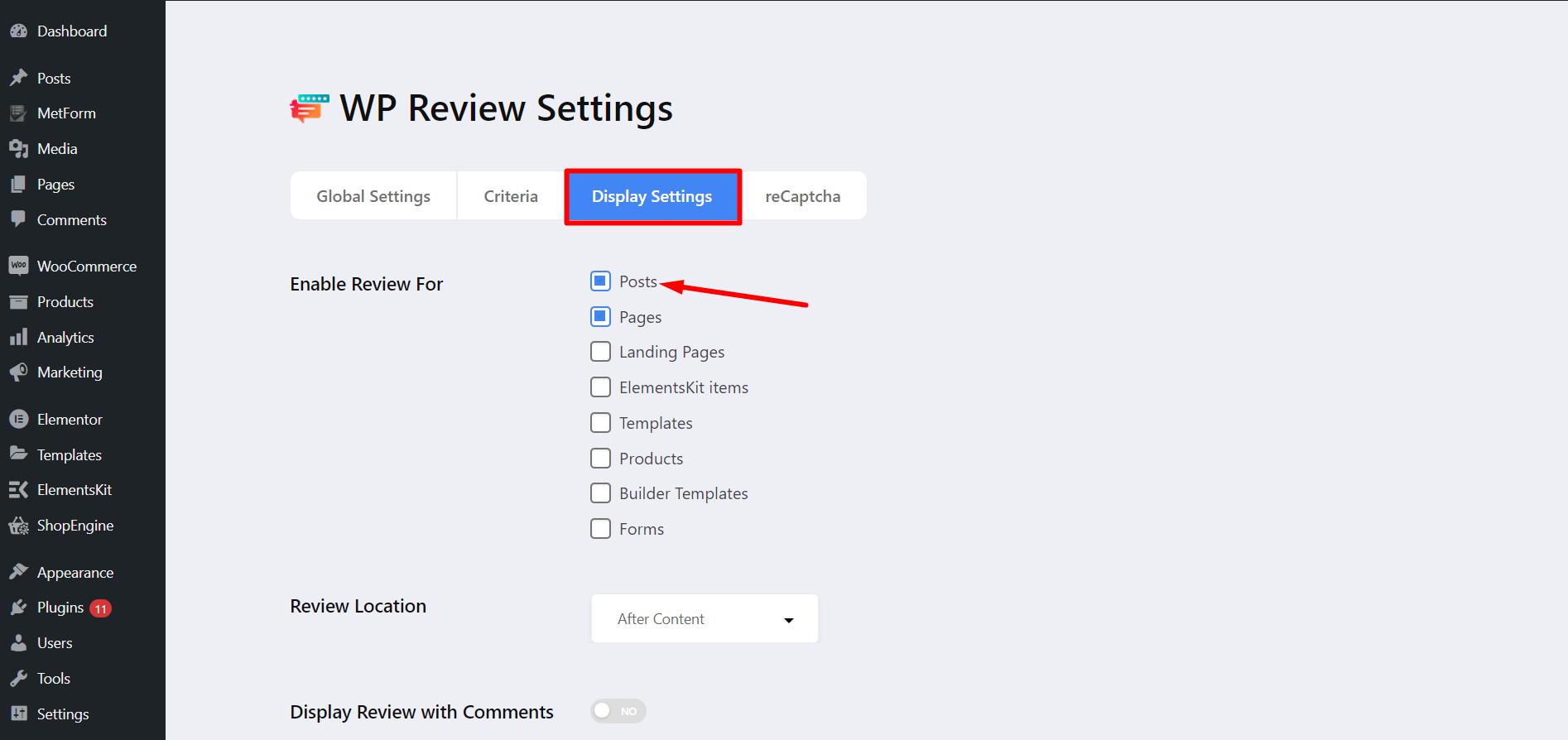
Check the ultimate review display settings and learn more ✌️




