Creating a lead generation website in WordPress is more user-friendly than any other CMS. Since WordPress empowers more than one-third percent of websites online, here we’ll guide you on creating a lead generation website using this CMS.
Again, by utilizing the flexible tools and features of WordPress, you can easily create and customize lead-capture sites to transform your potential leads into customers.
So, let’s follow the in-depth guide and tactics below to build a powerful lead-generation platform.
What is a lead generation website?
A lead generation website is a site that is focused on facilitating lead collection by properly utilizing CTAs and forms on the site. The main purpose of these sites is to convert leads into potential customers to boost overall website performance and growth.
Perks of having a lead generation site
A well-sorted list of leads will help you run successful marketing campaigns by closing deals and achieving business goals or targets. Collecting leads through a lead generation site brings lots of benefits to your marketing table. Here are some core advantages of having a lead generation site:
- It expands opportunities by branding your business to more audiences through collecting and nurturing leads.
- You can combine marketing efforts by wisely employing prospects’ data collected through lead generation.
- These leads help you to create hype in the market for greater outcomes in product launching.
- The possibility of conversions and sales will be increased thanks to these leads.
- The lead generation site will help you to convert your visitors into customers.
- It assists you in collecting reviews from your customers.
- You can boost your site performance by connecting with more audiences.
Steps to create a lead generation website
Creating a lead generation site from scratch might take much time and effort. However, if you use a template then, it can make everything a lot easier and faster. Moreover, WordPress block-based templates are a blessing for website creators. Because these templates can be fully customized with blocks. From the navigation menu to the footer, everything can be added using this modern block editor.
Since the popularity and use cases of these block editors are rapidly increasing, more functional block plugins are popping out in the landscape of WordPress. GutenKit is one of those block editors that is getting continuous highlights for its user-friendliness, diverse features, and 500+ templates. Also, day by day users of this block editor are increasing.
So, here we’ll use GutenKit’s built-in templates to create a lead generation site:
Step 1: Build a lead generation site with a template
First, install and activate a lead generation website builder, GutenKit from the WordPress plugin directory. After that, go to Pages >> Add New Page.
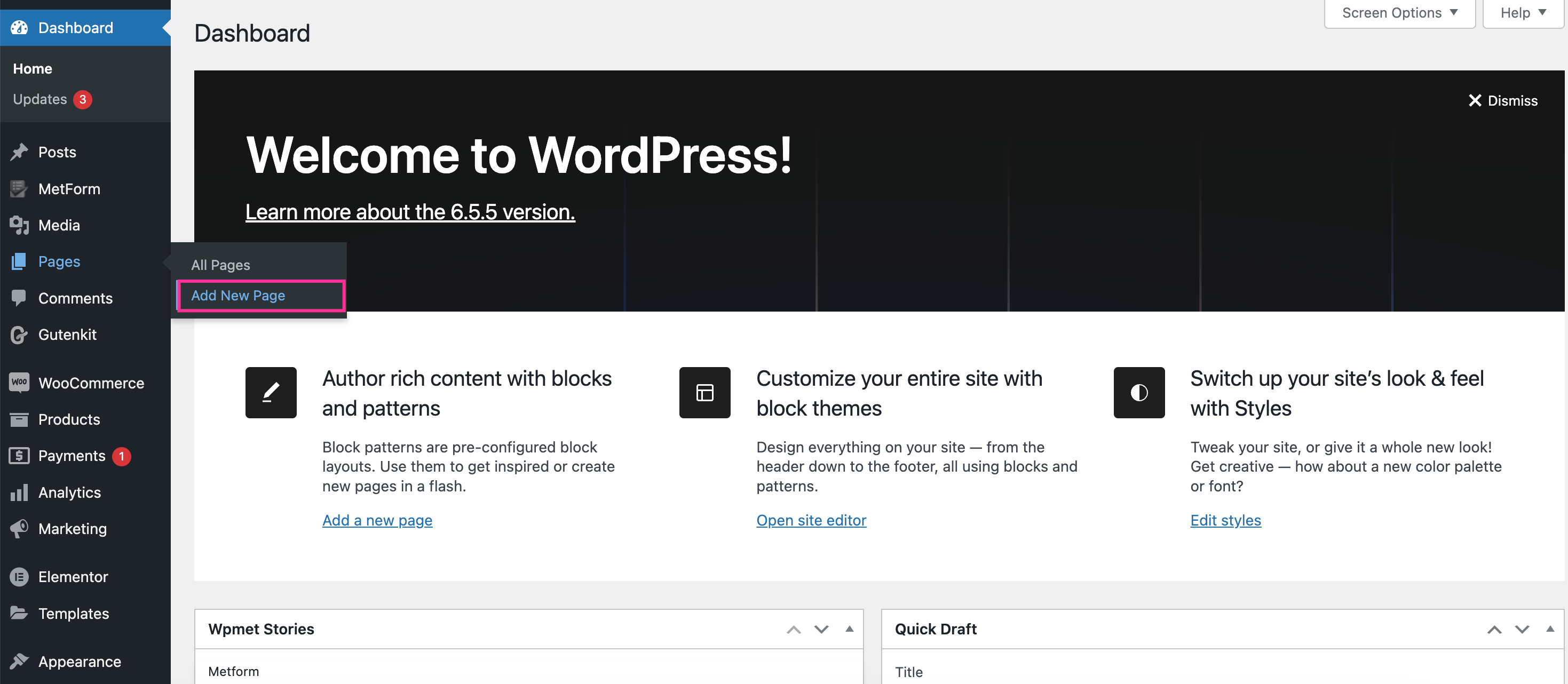
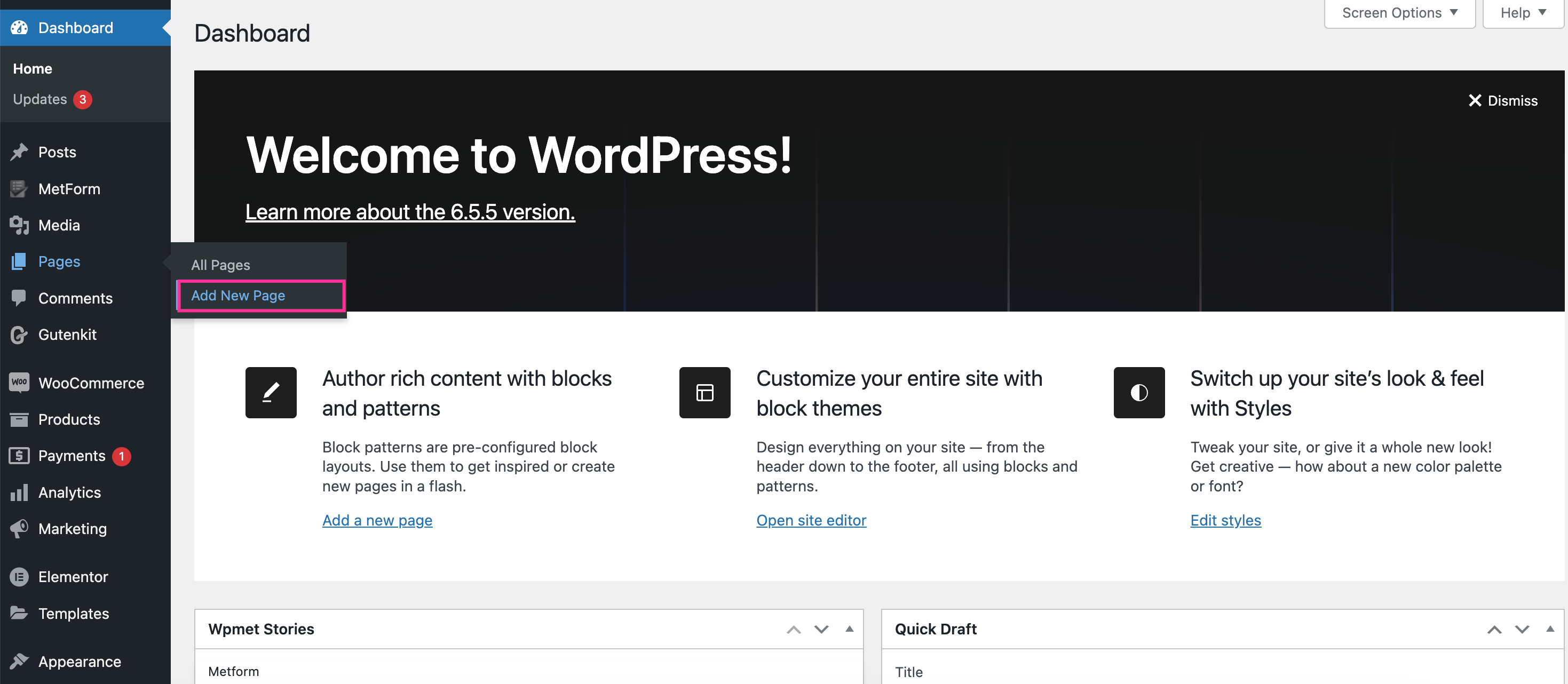
After redirecting to a new page, click “Template Library” to view and leverage all the free and premium templates offered by GutenKit. Additionally, you will also find pre-built pages and patterns.
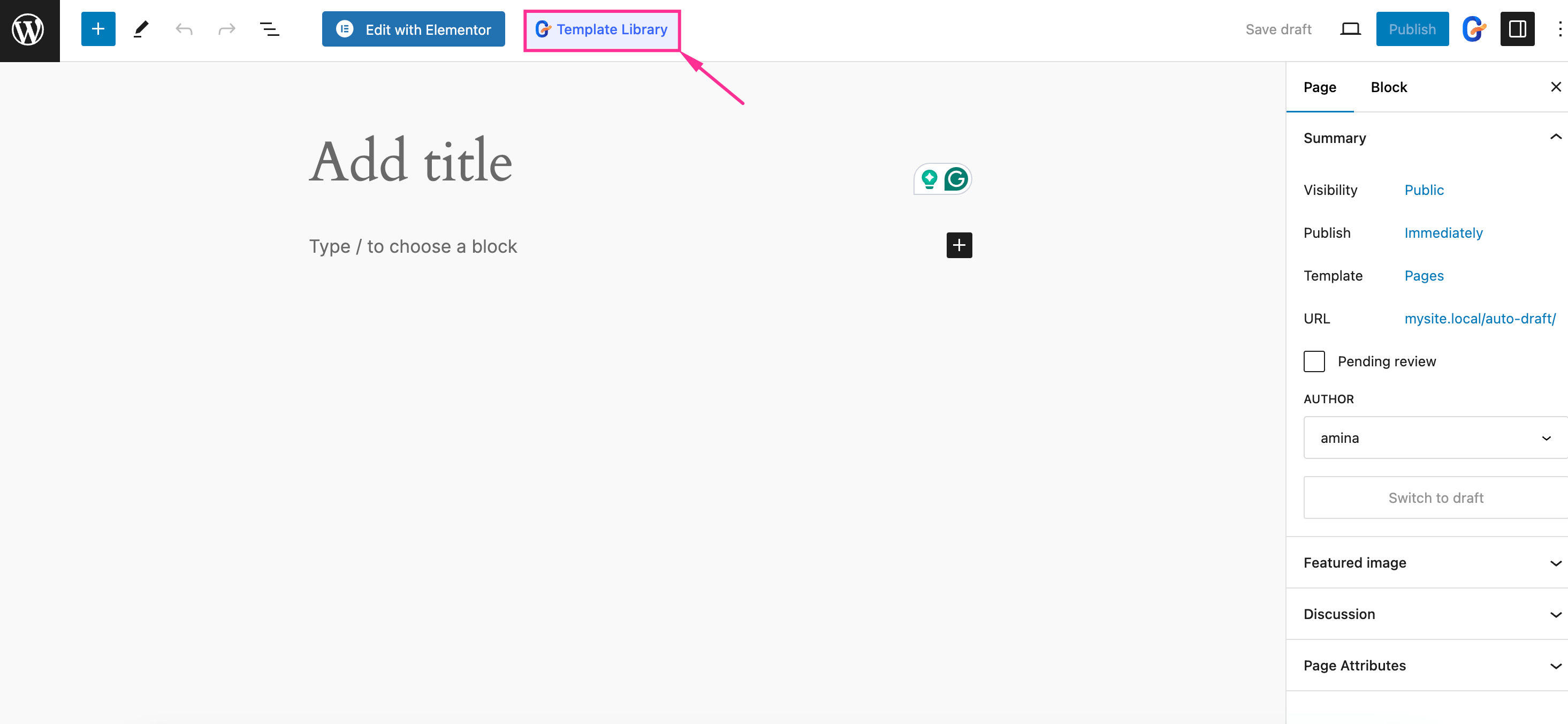
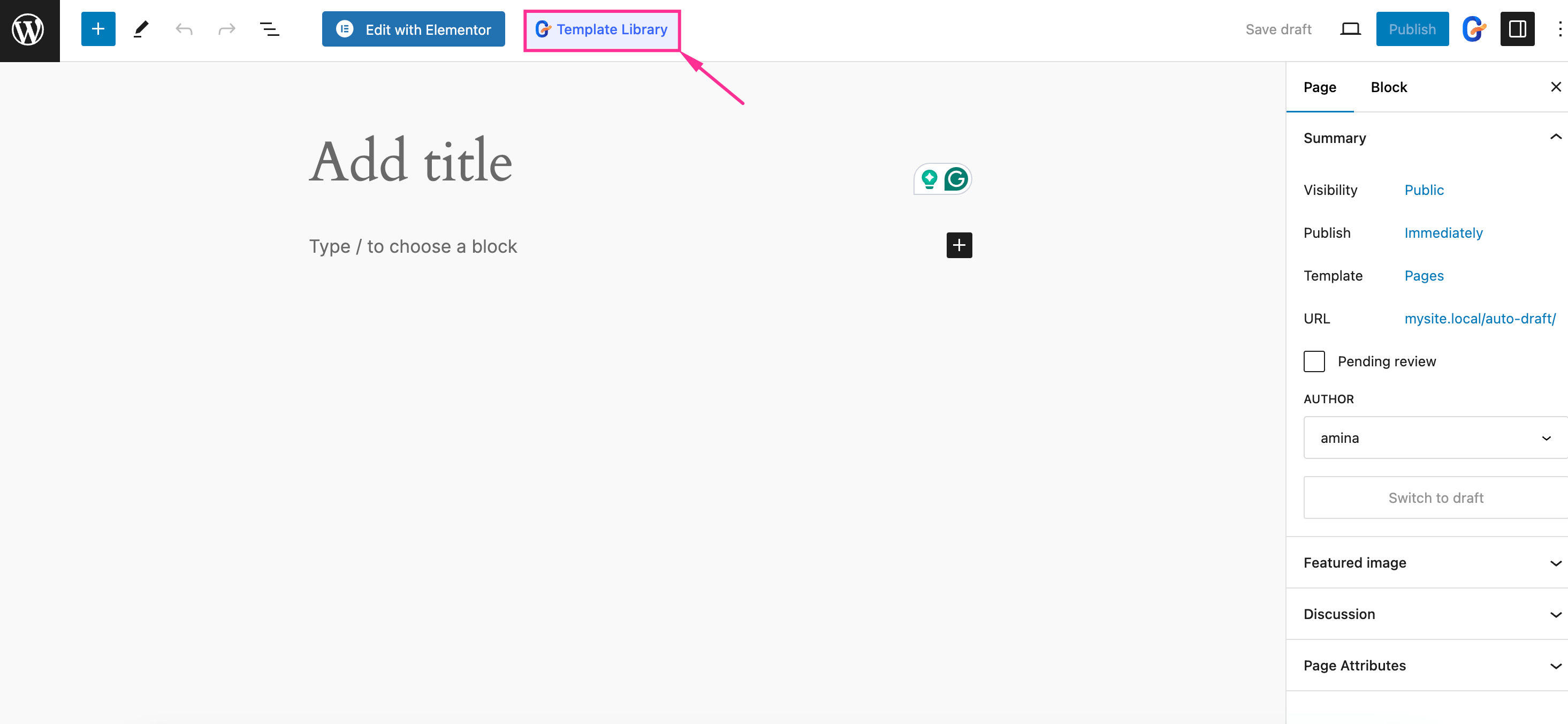
We’ll use pre-built pages from the template library. Scroll to view all pages or search a category page you’re looking for your site.
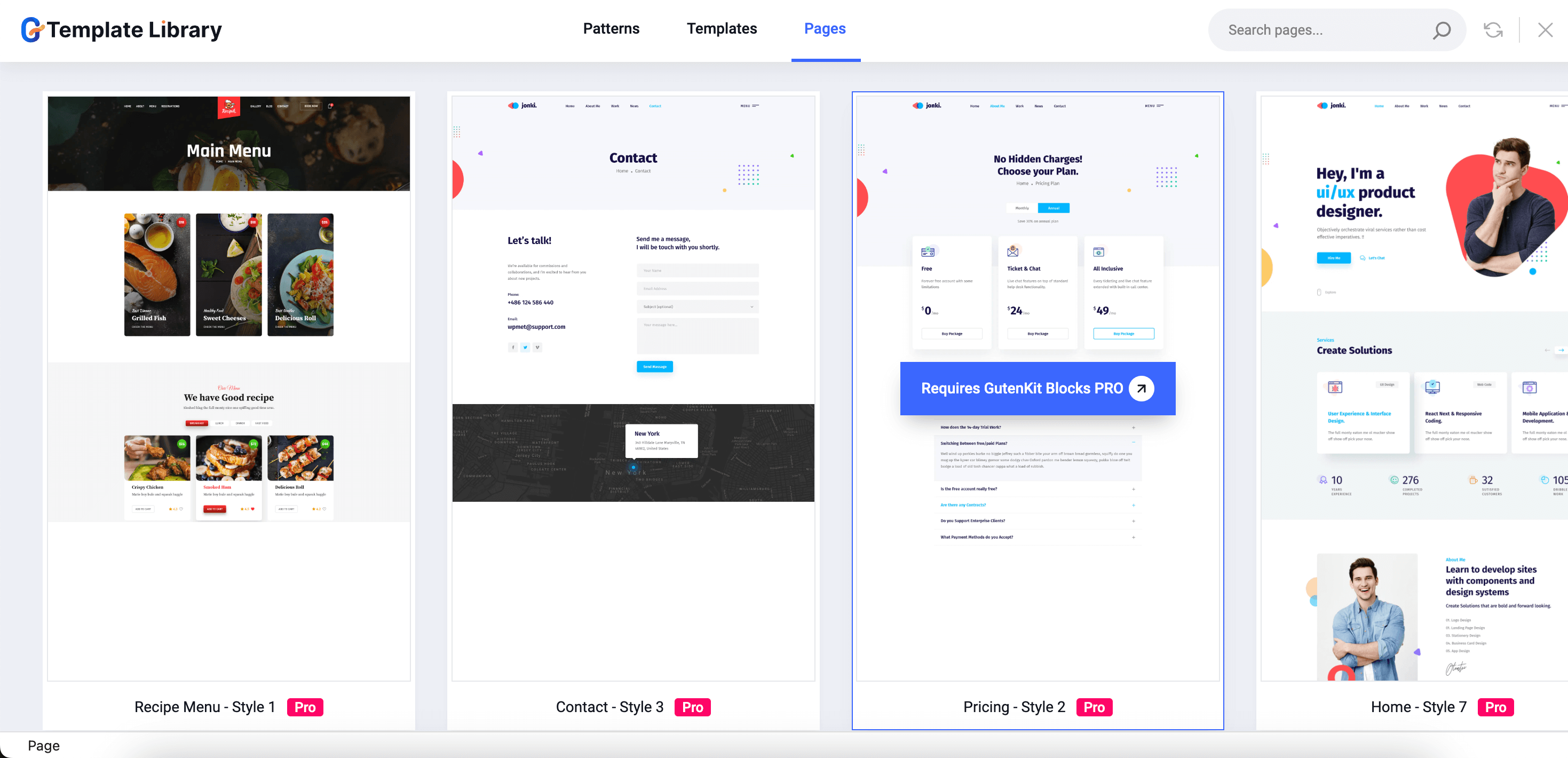
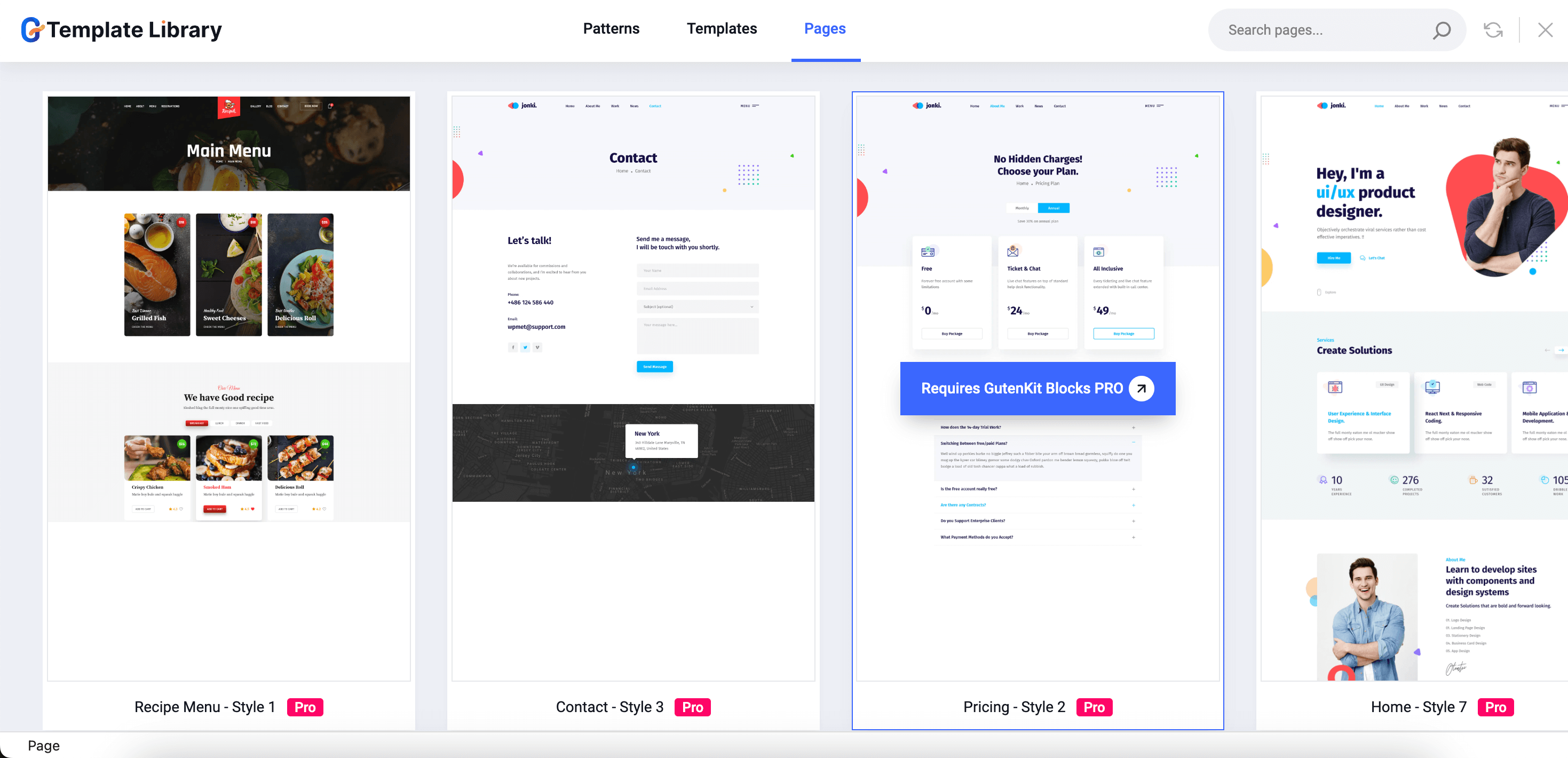
Now, after checking all the built-in pages, add one to your website by clicking the “Import” button. This will instantly import your selected page.
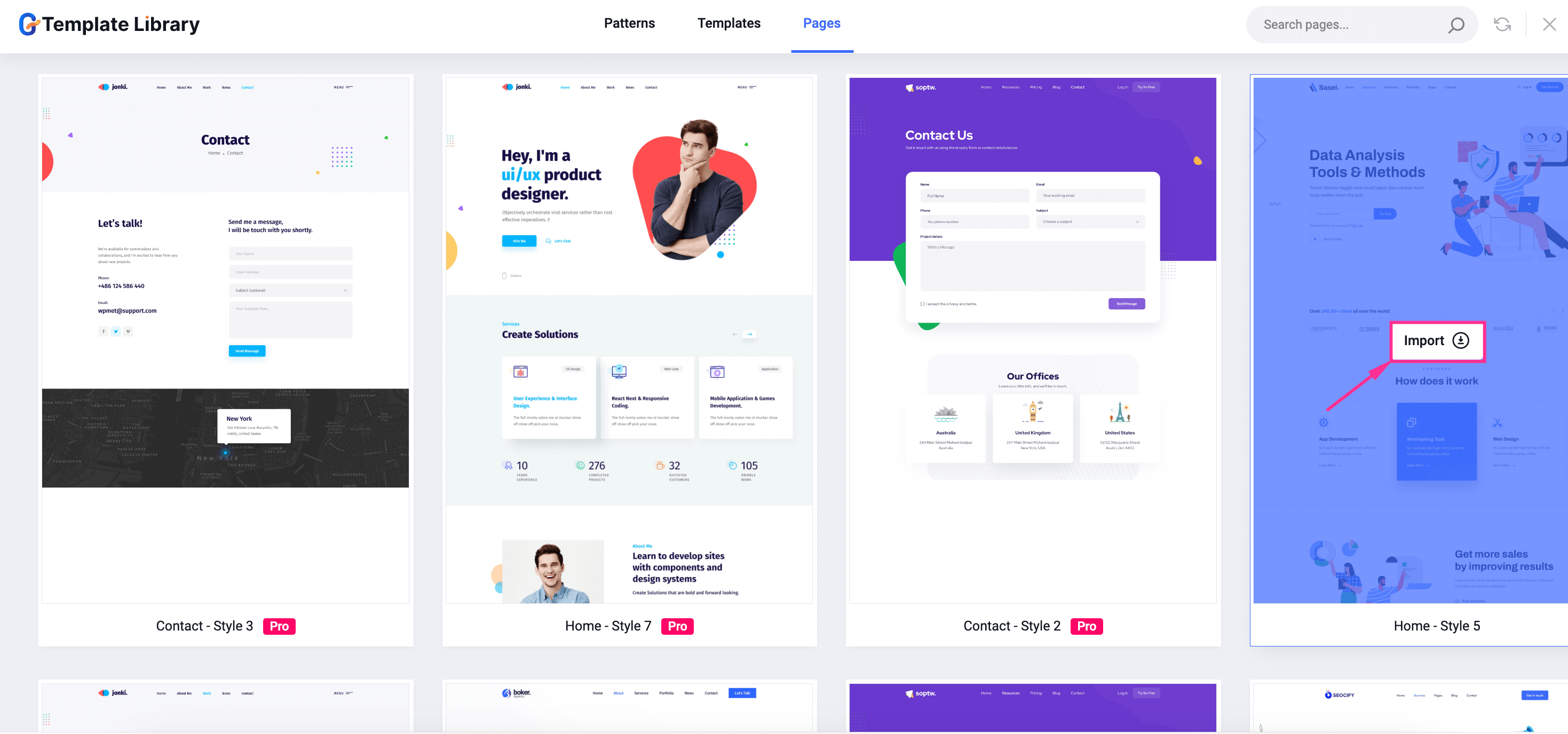
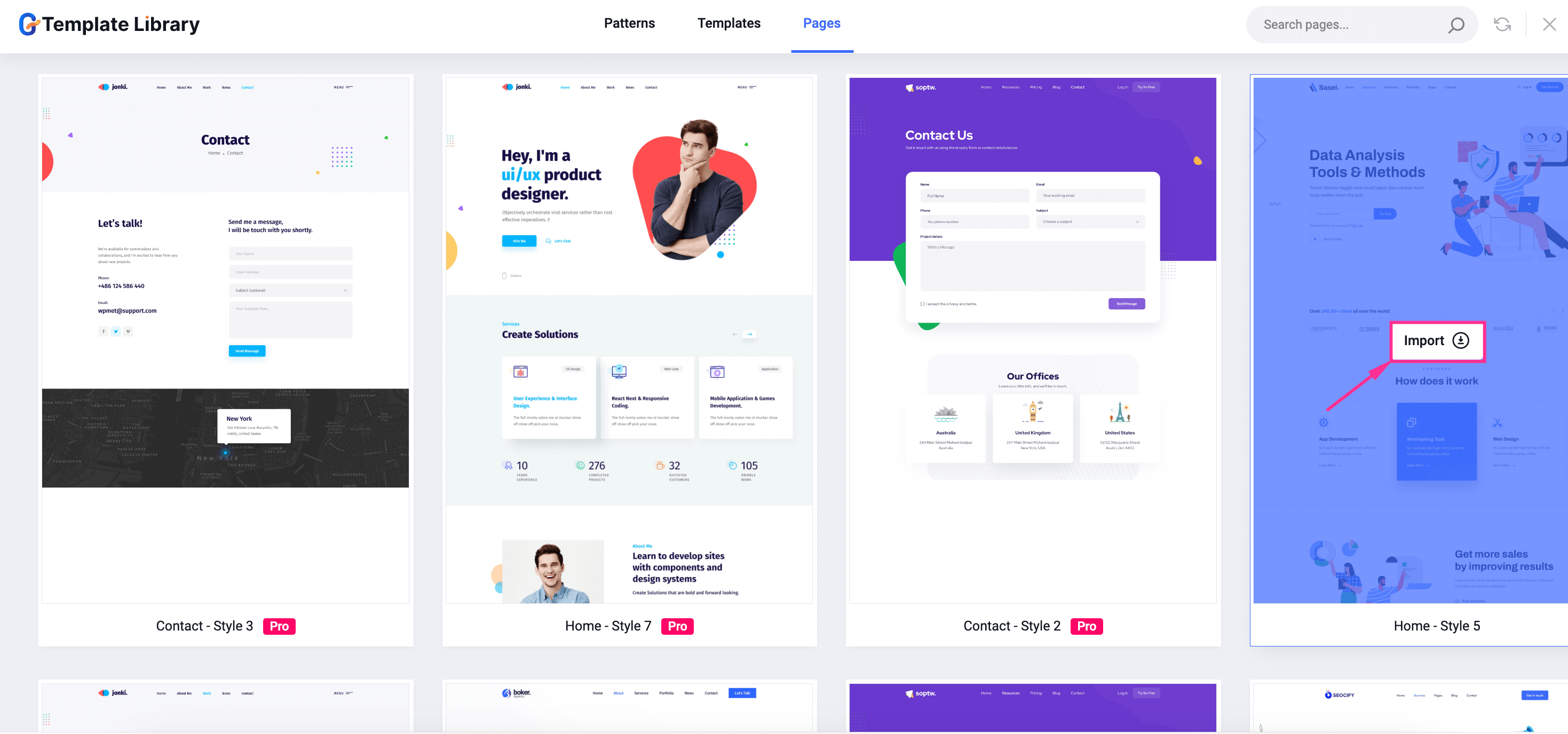
Step 2: Customize your website
In this step, you need to customize all the sections of your page including content, style, and other settings. First, get started with content customization. In this part, you will encounter the following settings such as:
- Title: Here you will get options to select an HTML tag, insert a URL, and show a border.
- Sub Title: Add a subtitle using this option.
- Title Description: Display the title description by enabling and adding a description.
- Shadow Text: You can add shadow text.
- Separator: This field will let you display separators.
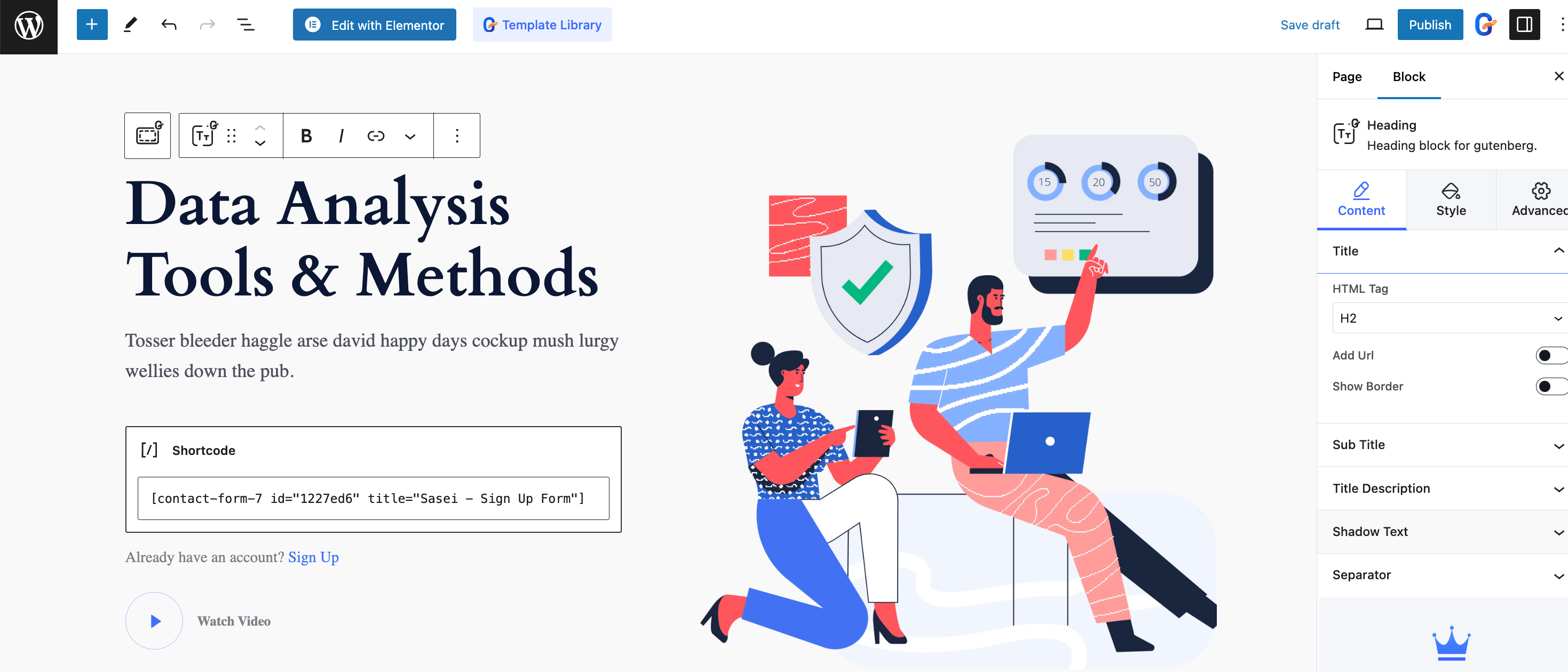
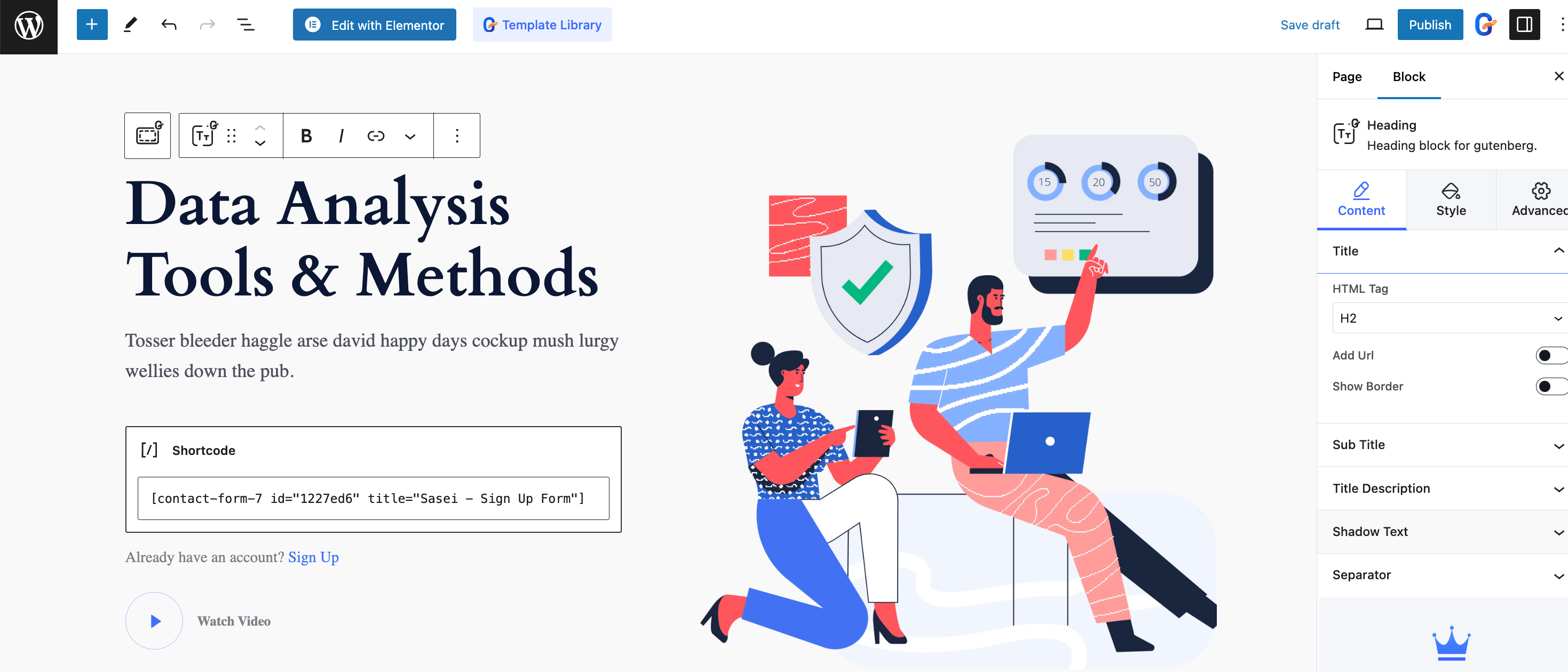
After that, complete style customization including General, Title, and Focused Title by navigating to the Style tab.
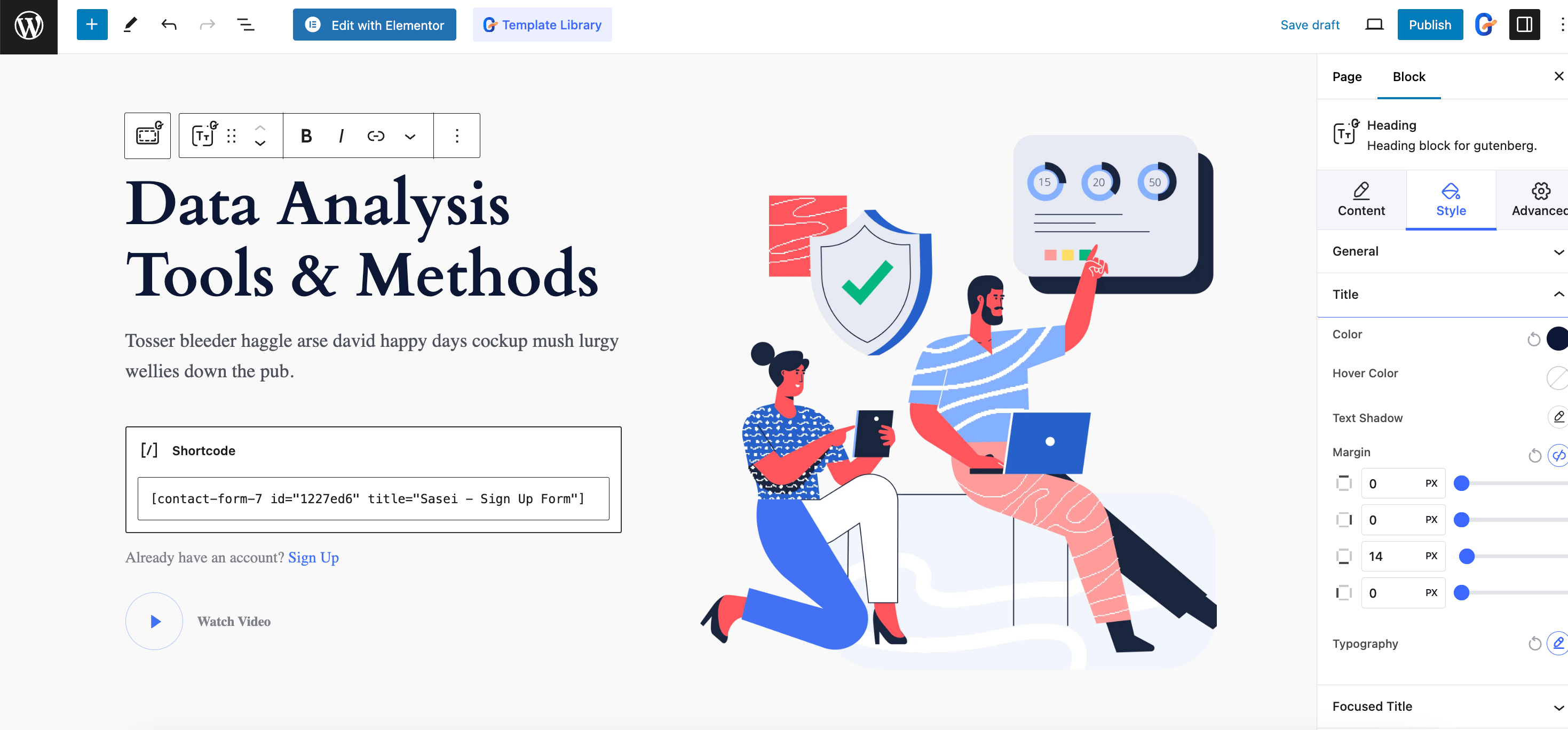
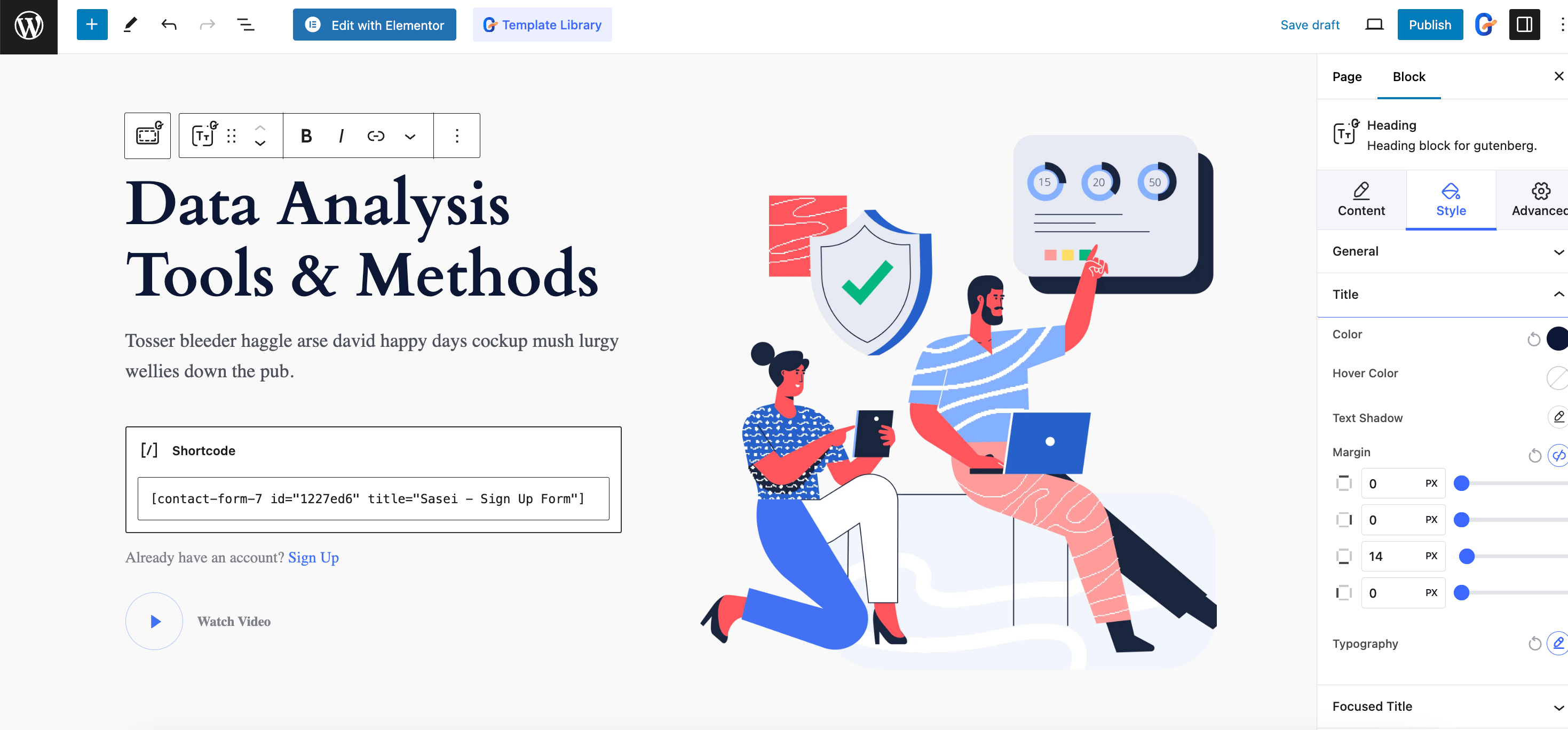
In the Advanced tab, you will get access to customize the fields such as layout, position, background, border, visibility, motion effects, etc of your selected section.
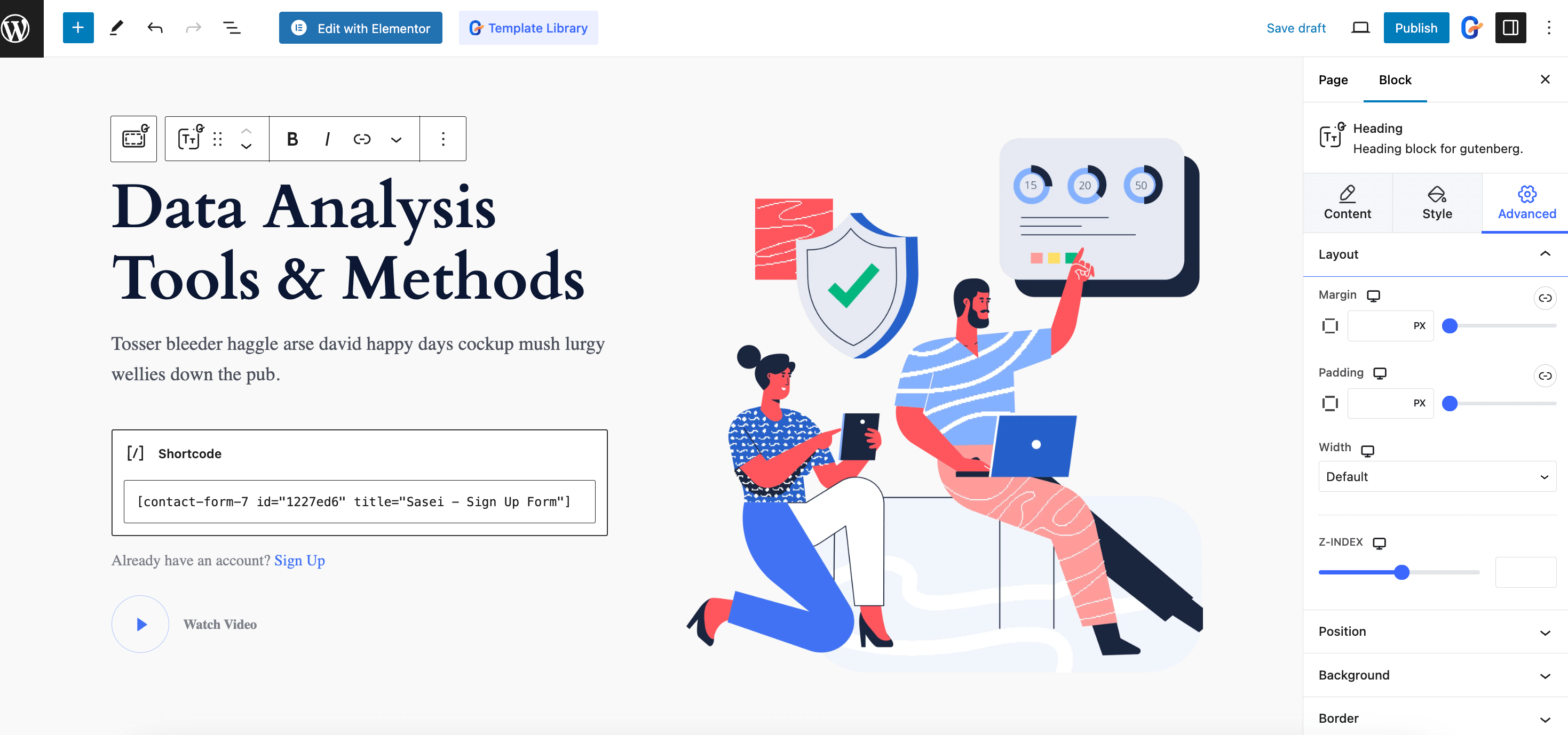
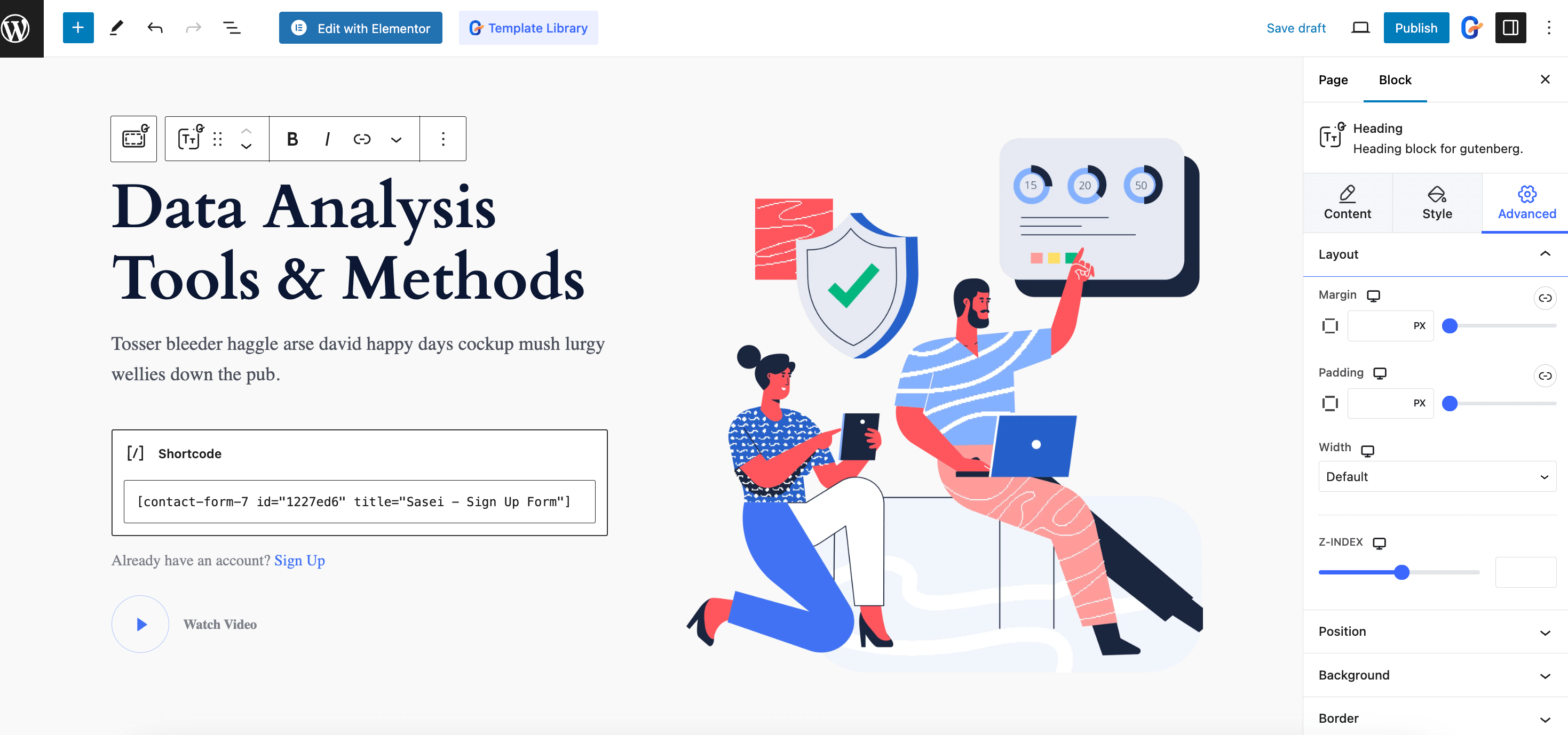
Since GutenKit offers 50+ blocks for seamless website creation, you can customize your site using these GutenKit blocks. Just you have to navigate to the Blocks tab and from there you can add one by clicking.
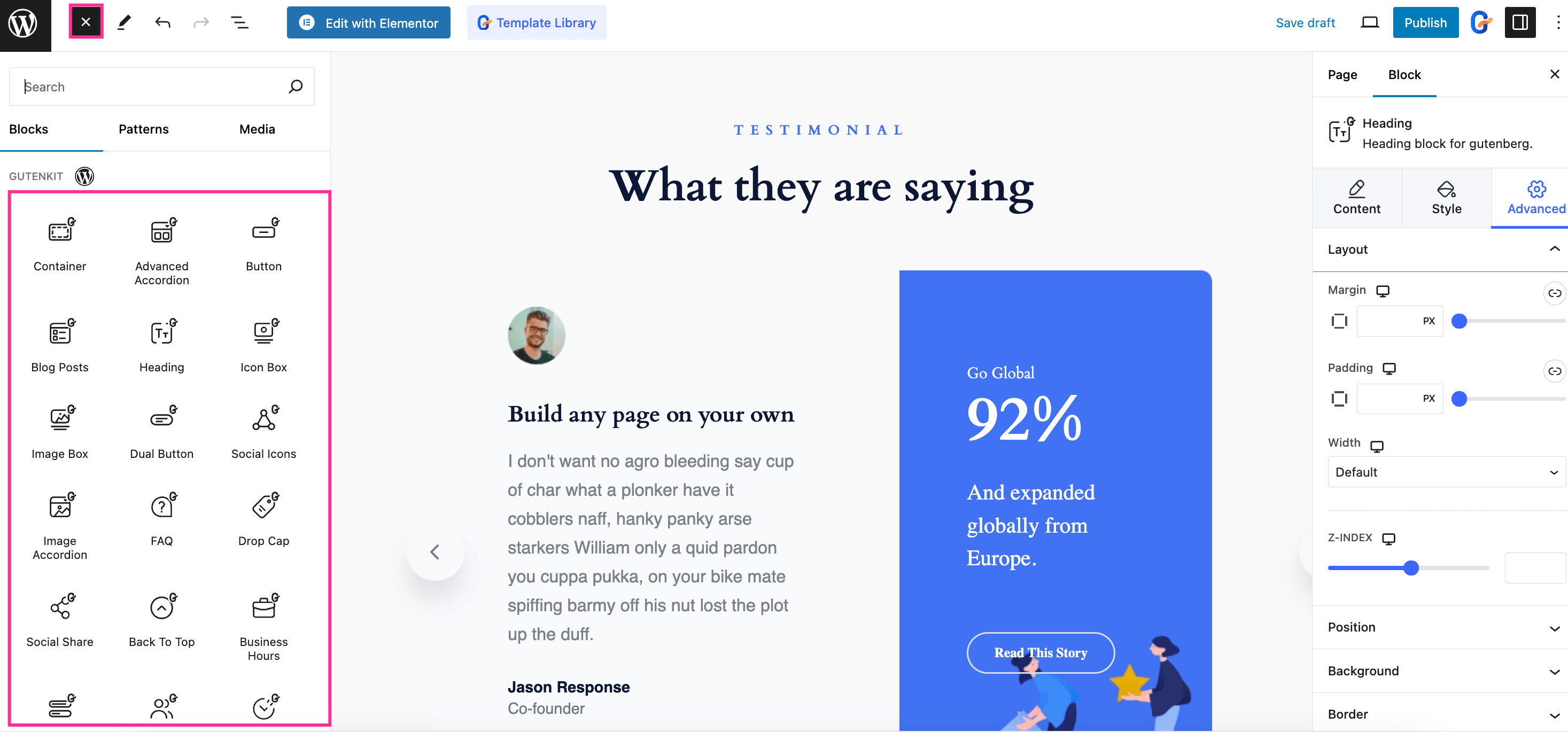
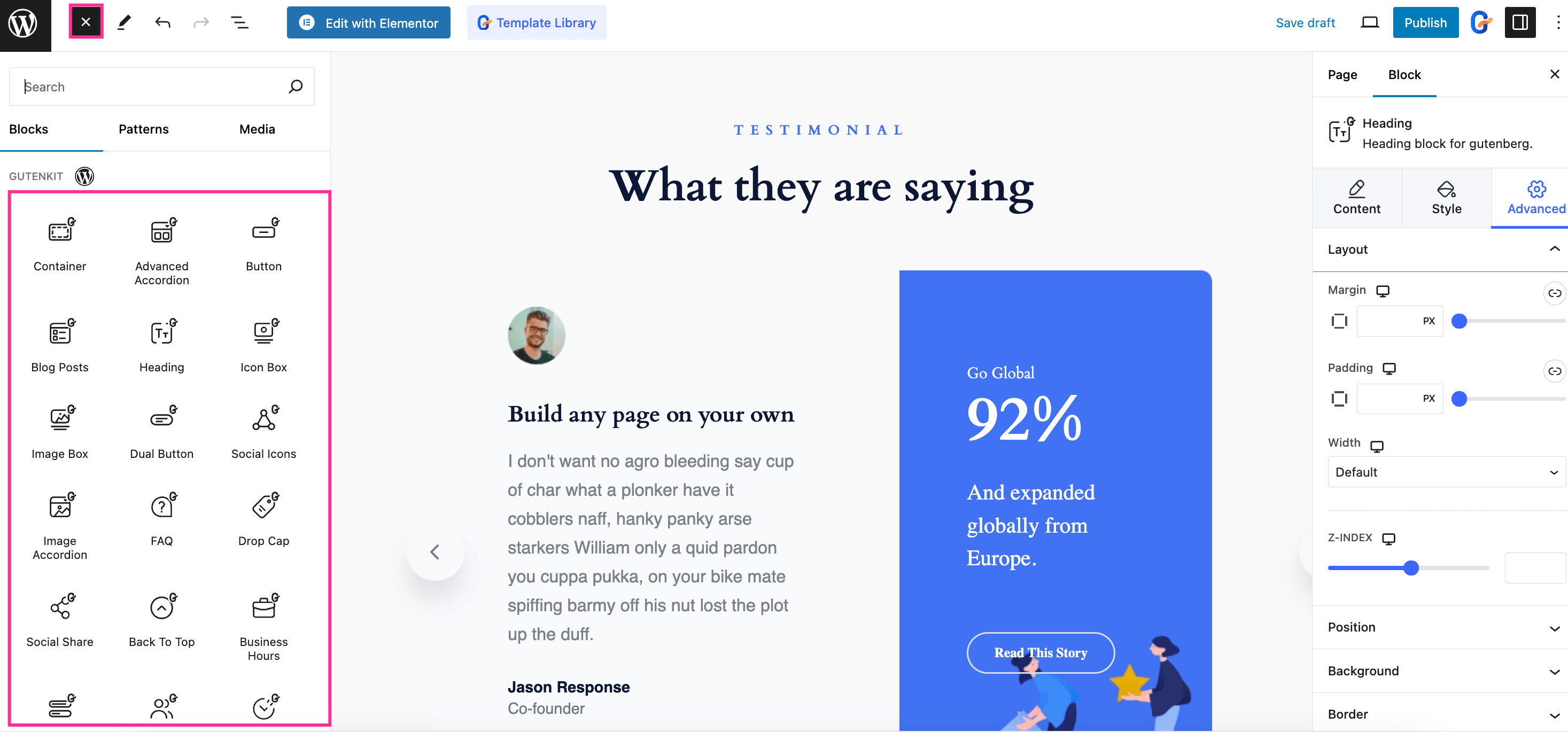
Step 3: Publish your lead capture site
After customizing all the sections of your page, press the “Publish” button to make it live.
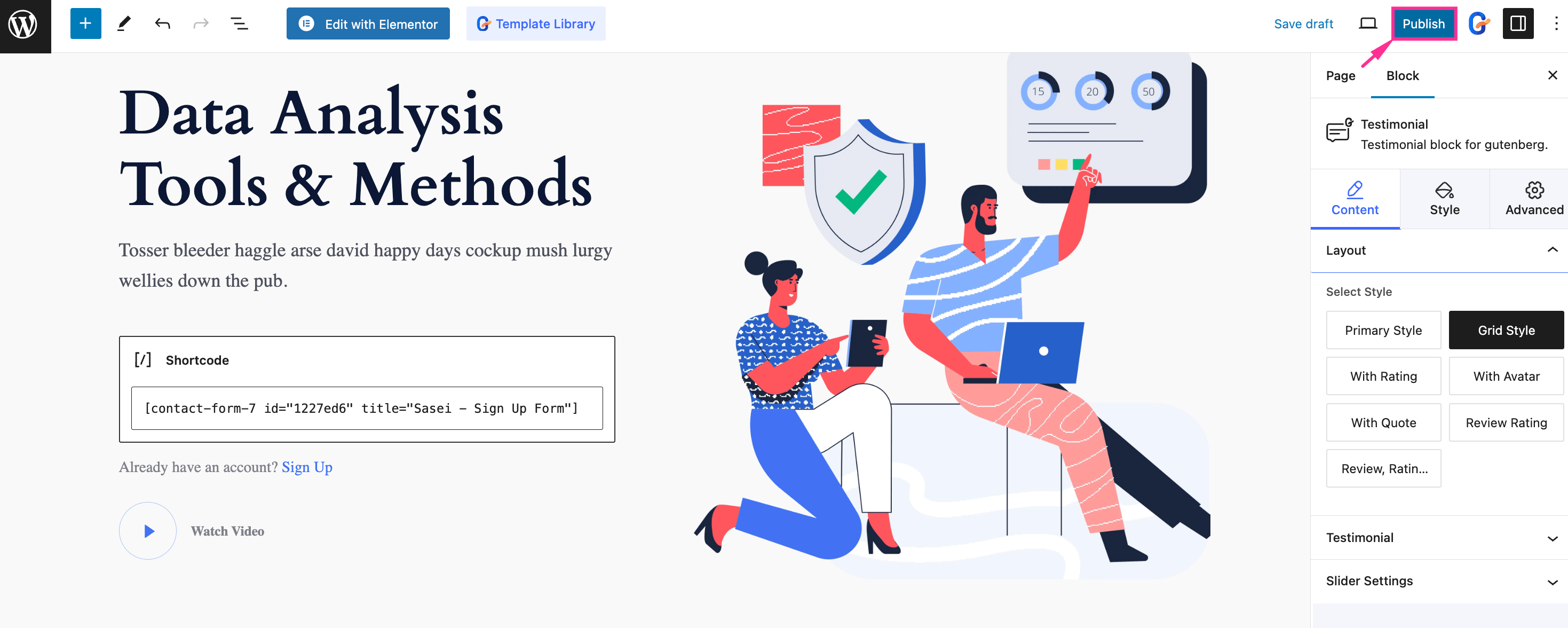
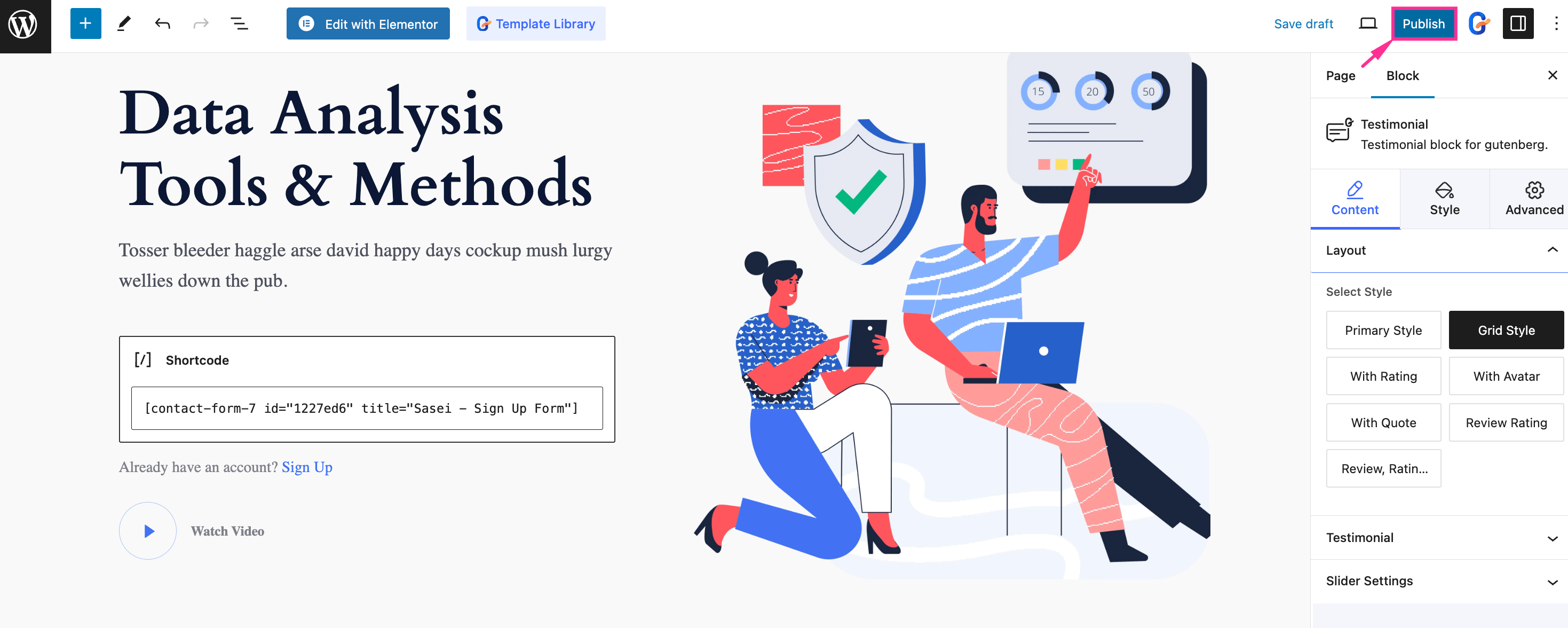
Step 4: Add a lead capture form to your site
In the last step, you have to focus on adding a form for collecting leads through your website. And, for adding a lead capture form, you need to use a form plugin. Out of countless WP form plugins, here we’re using MetForm due to its fully customizable built-in templates, widgets, and fields.
First, install and activate MetForm on your site and then navigate to MetForm >> Forms. After that, hit the “Add New” button and select from name and type. Also, select a form template and press the “Edit Form” button.
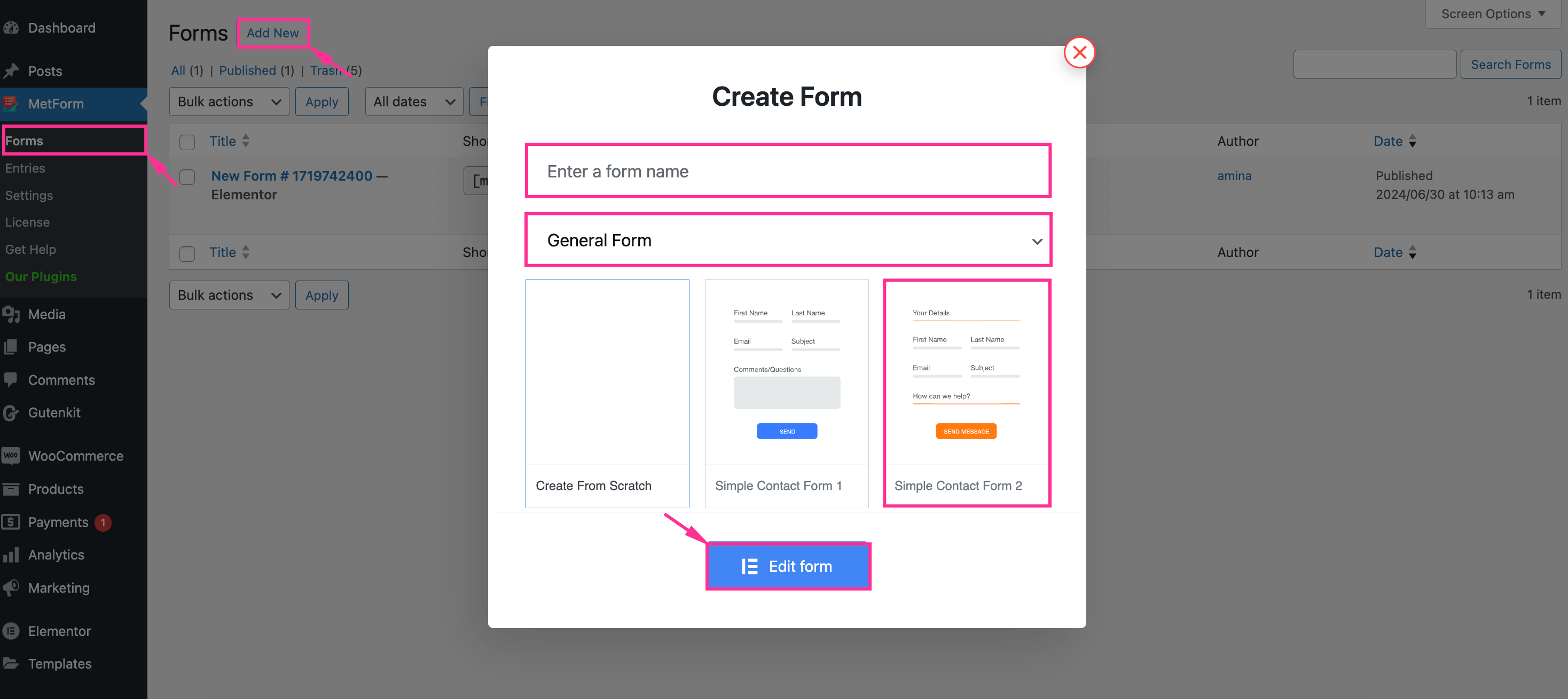
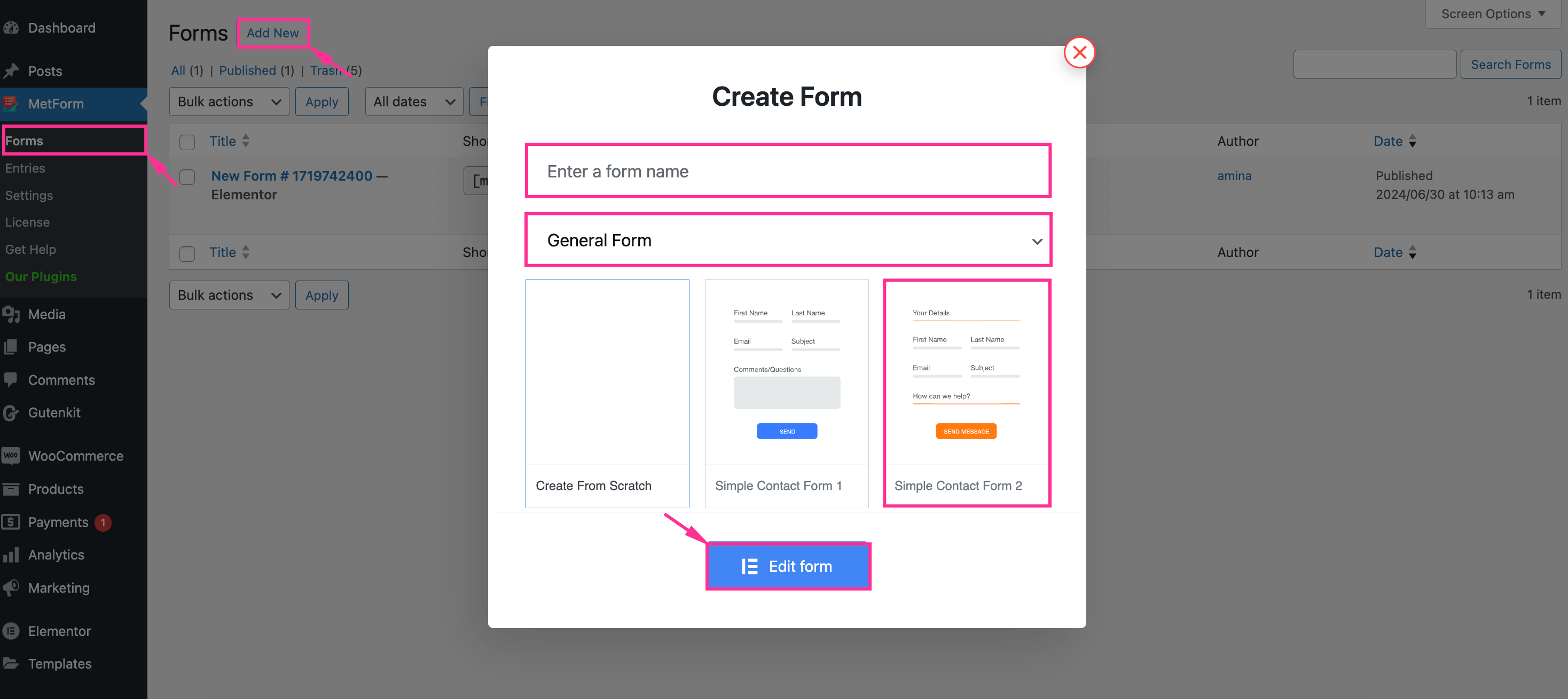
This will pop up an Elementor Editor from where you can add more fields to your lead generation form by dragging and dropping.
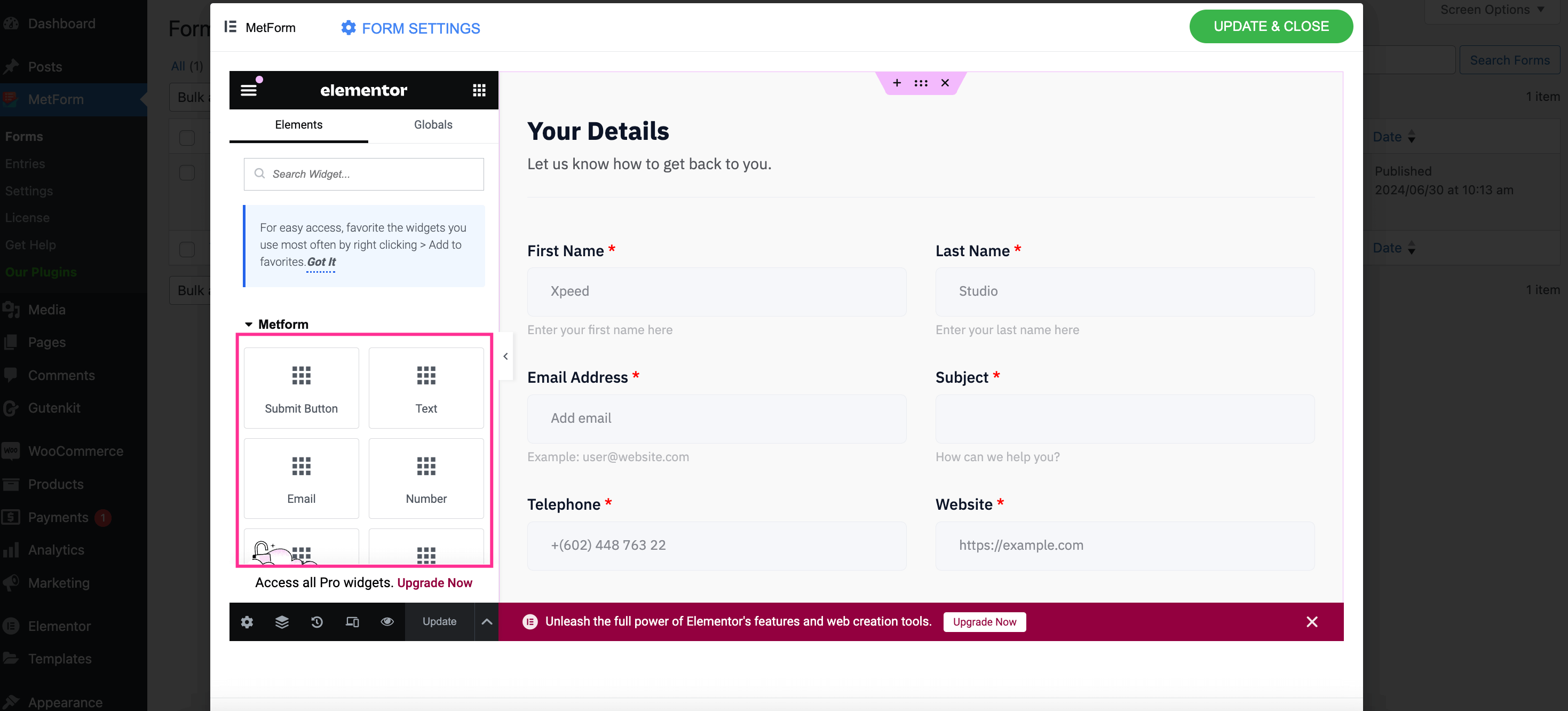
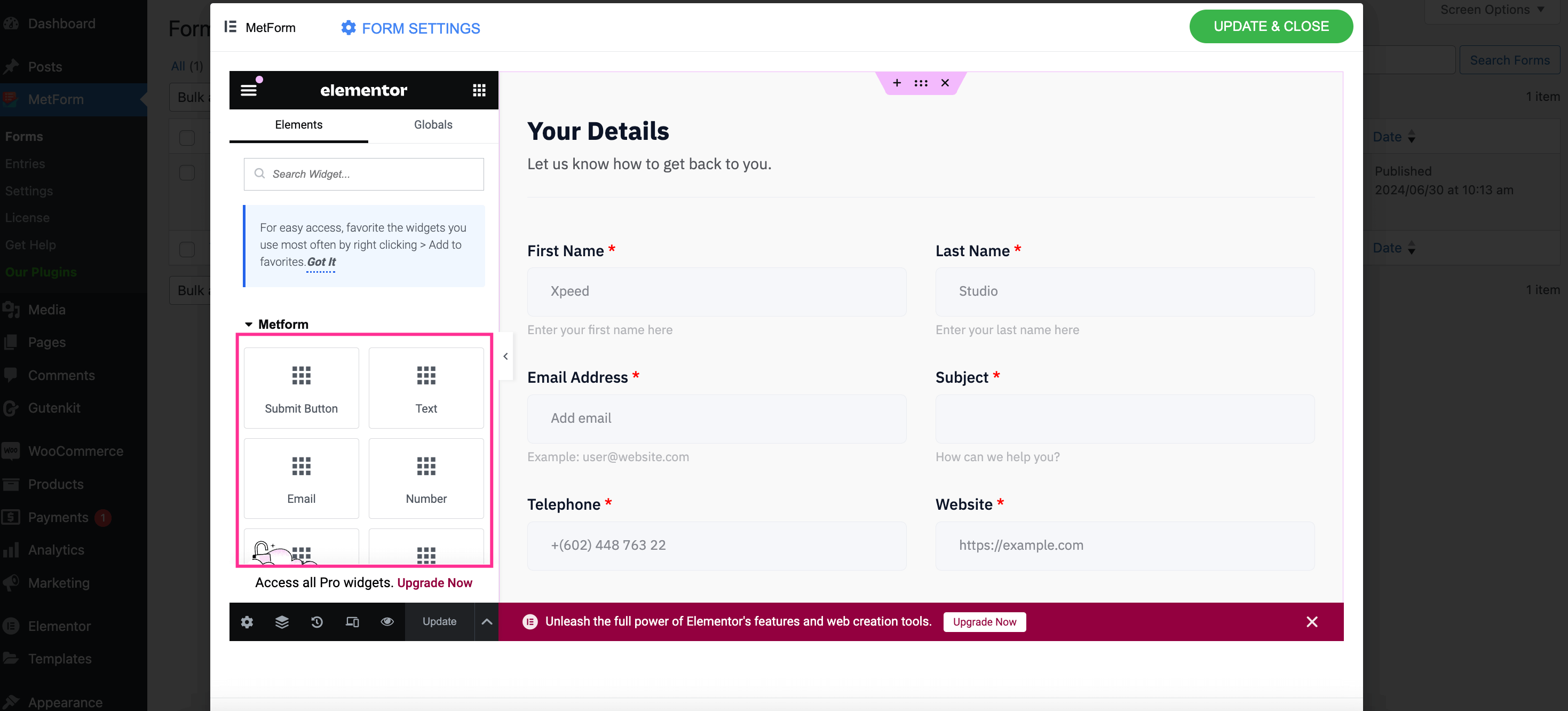
Now click each field to make the customization option visible on the left side. Then, start customizing all the fields of your lead collection form according to your preferences.
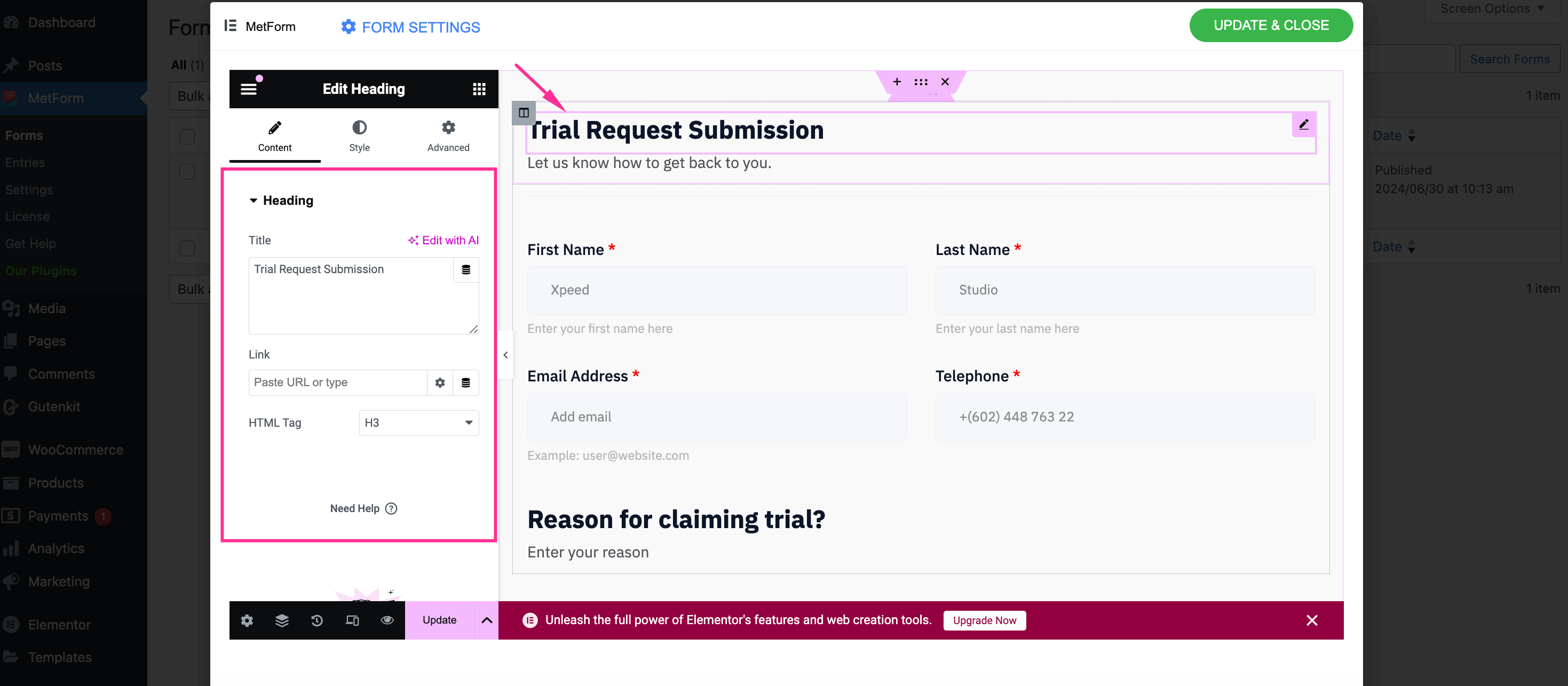
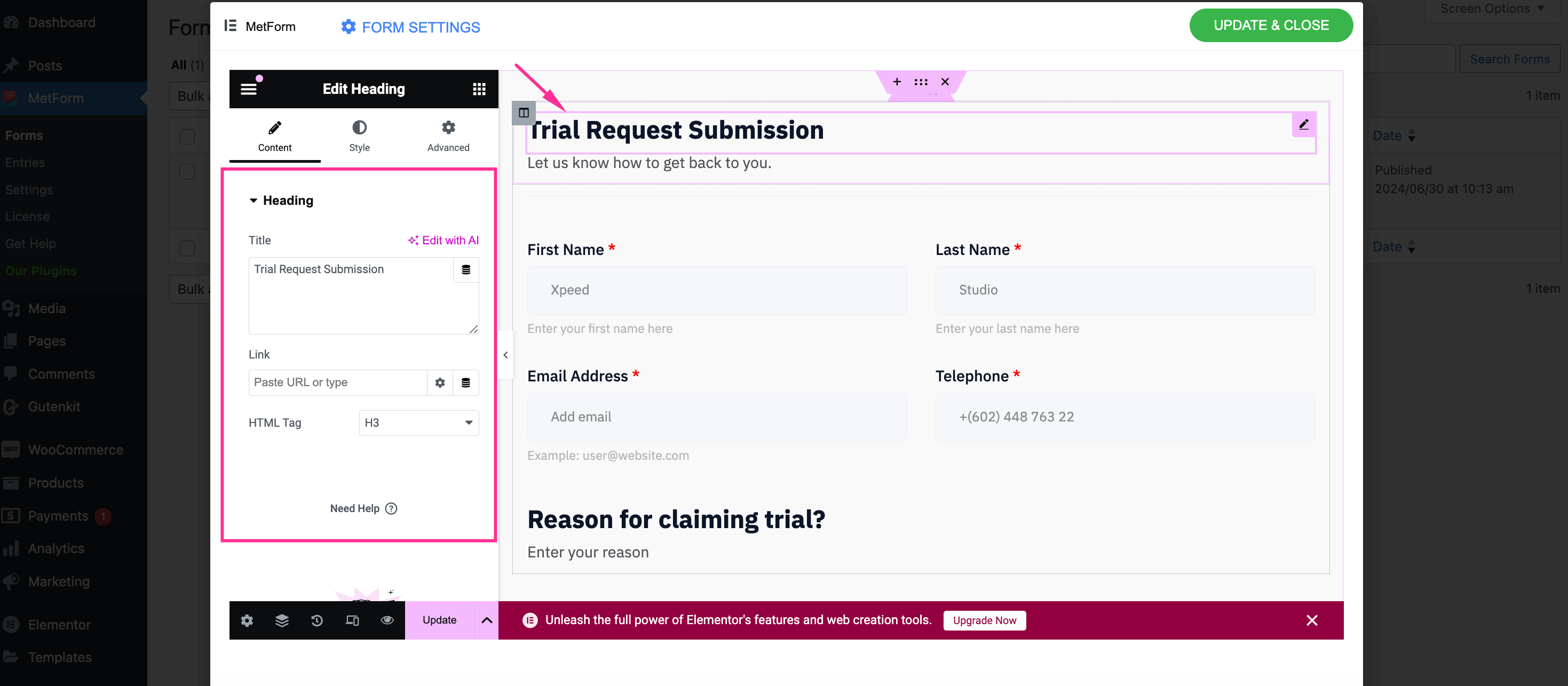
Then, complete your form generation by clicking the “Update & Close” button.
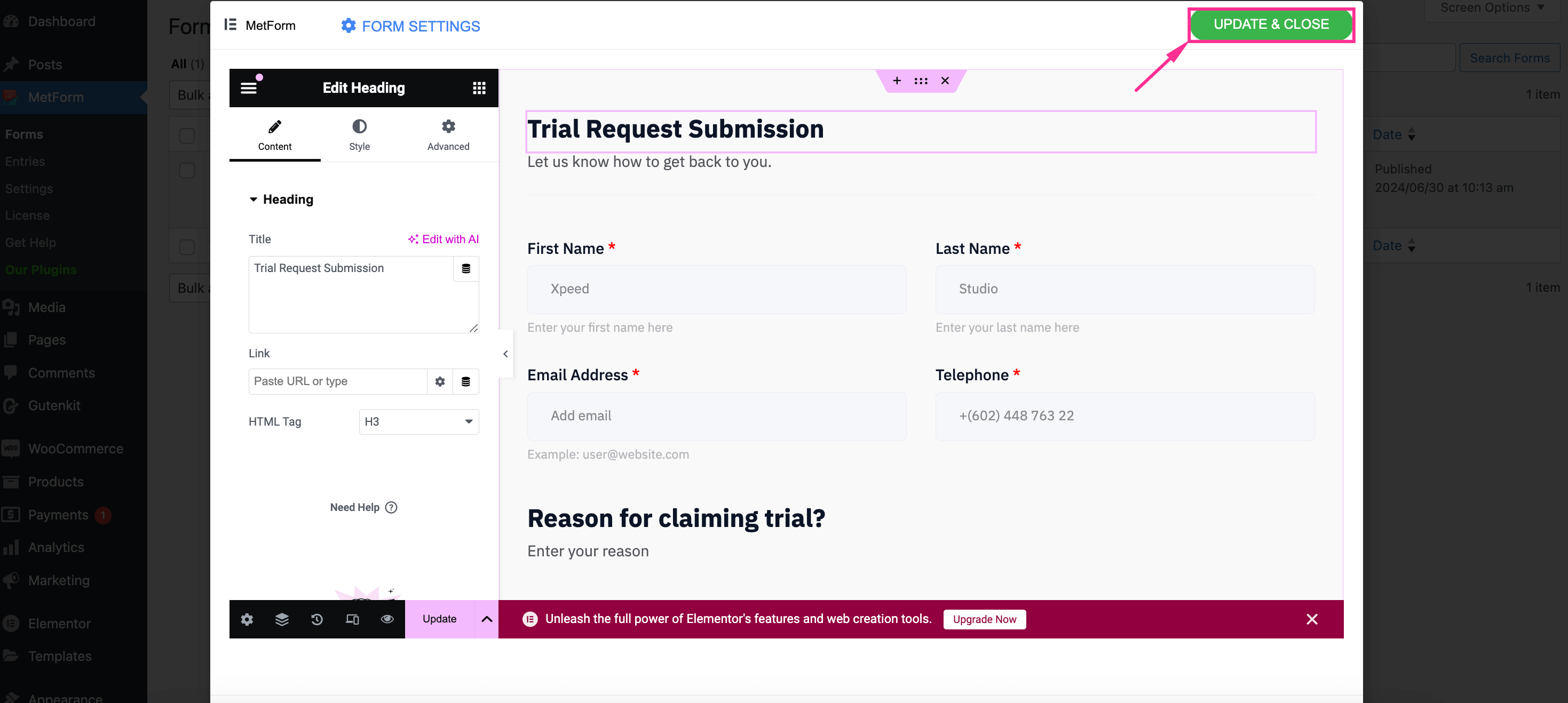
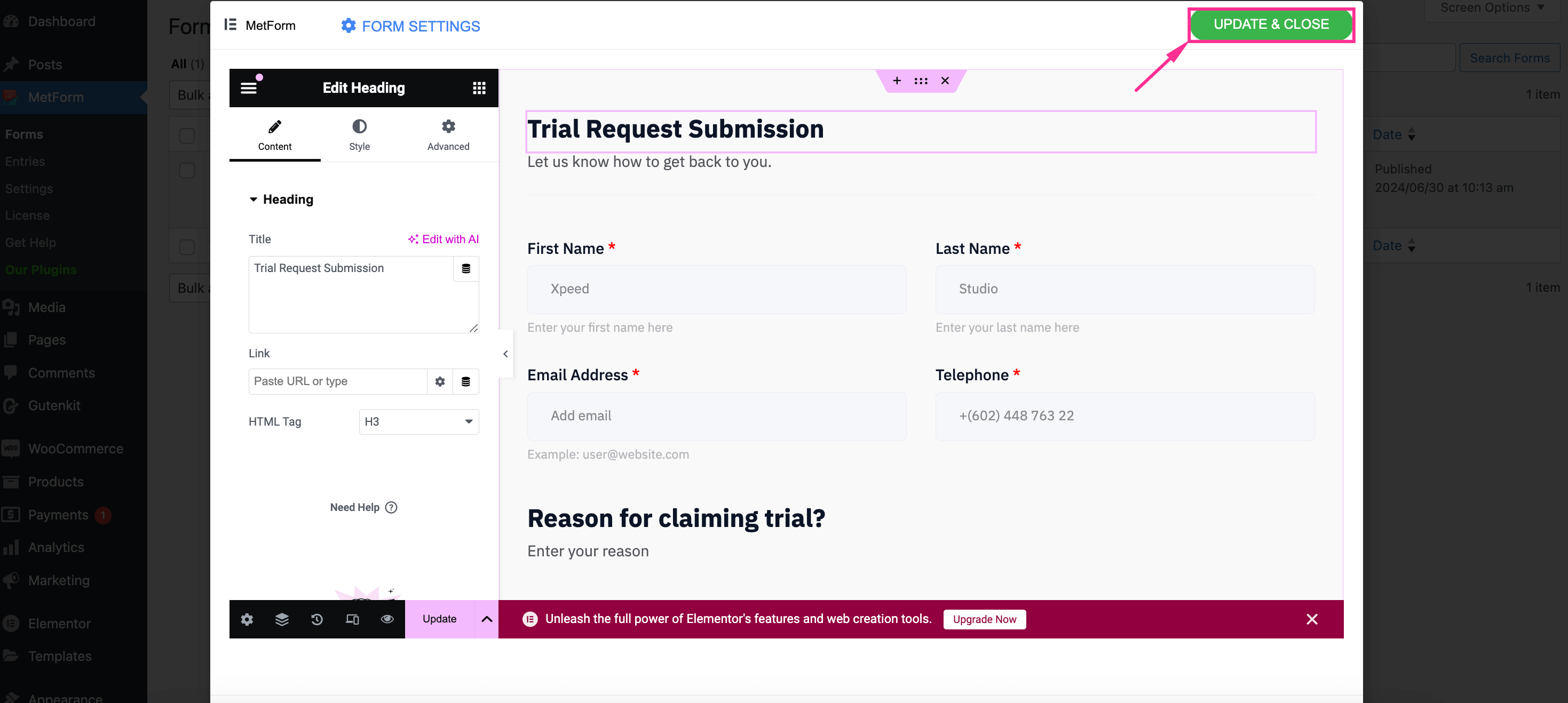
After making your form live, copy the URL of your form and enter that on the field with which you want to integrate your form. For example, here we’ll add a lead generation form to the “Start Free Trial” button. For that, hit the button and enter the URL on the respective field visible on the right side. Finally, press the “Update” button after inserting the URL in the button. Thus, your lead collection form is connected to your website.
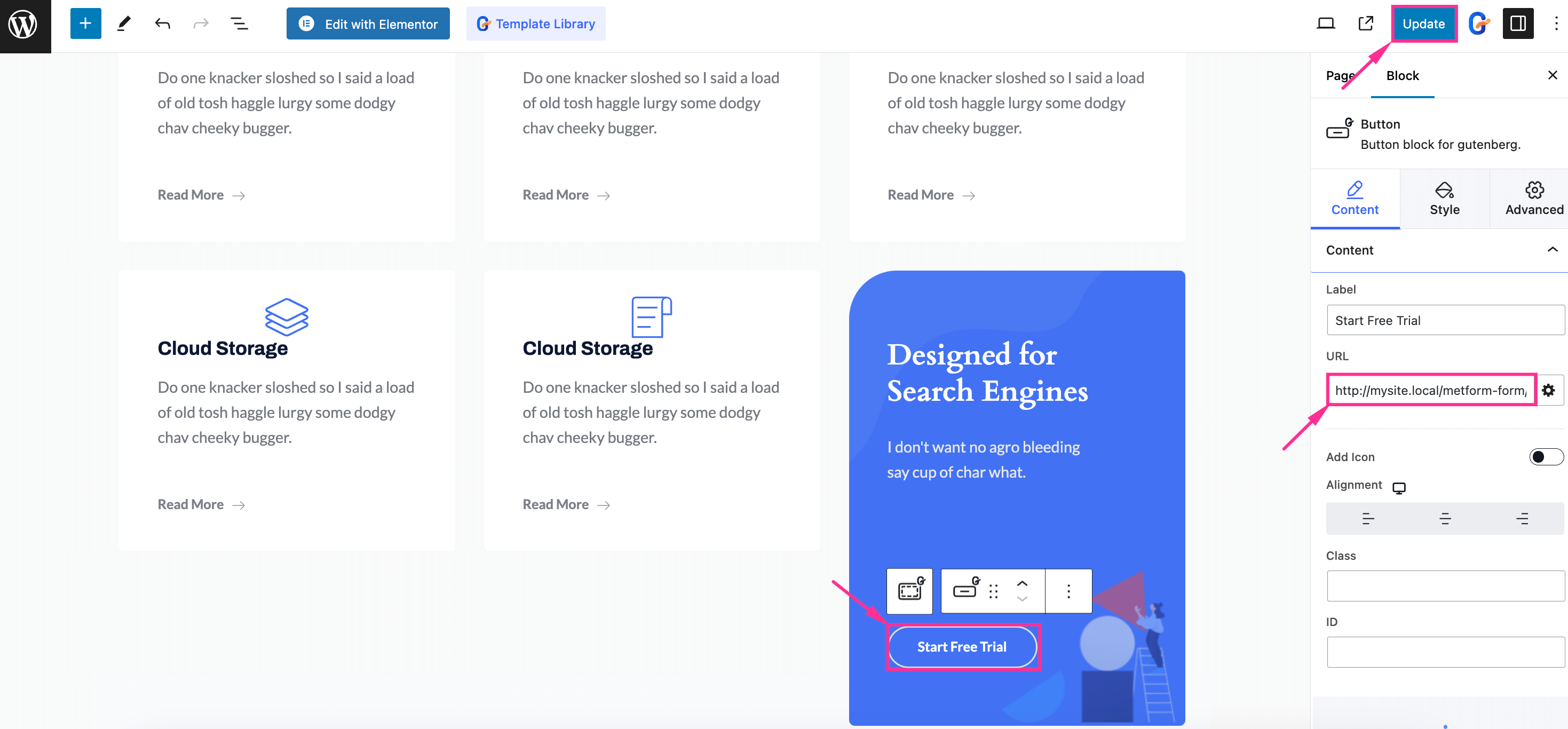
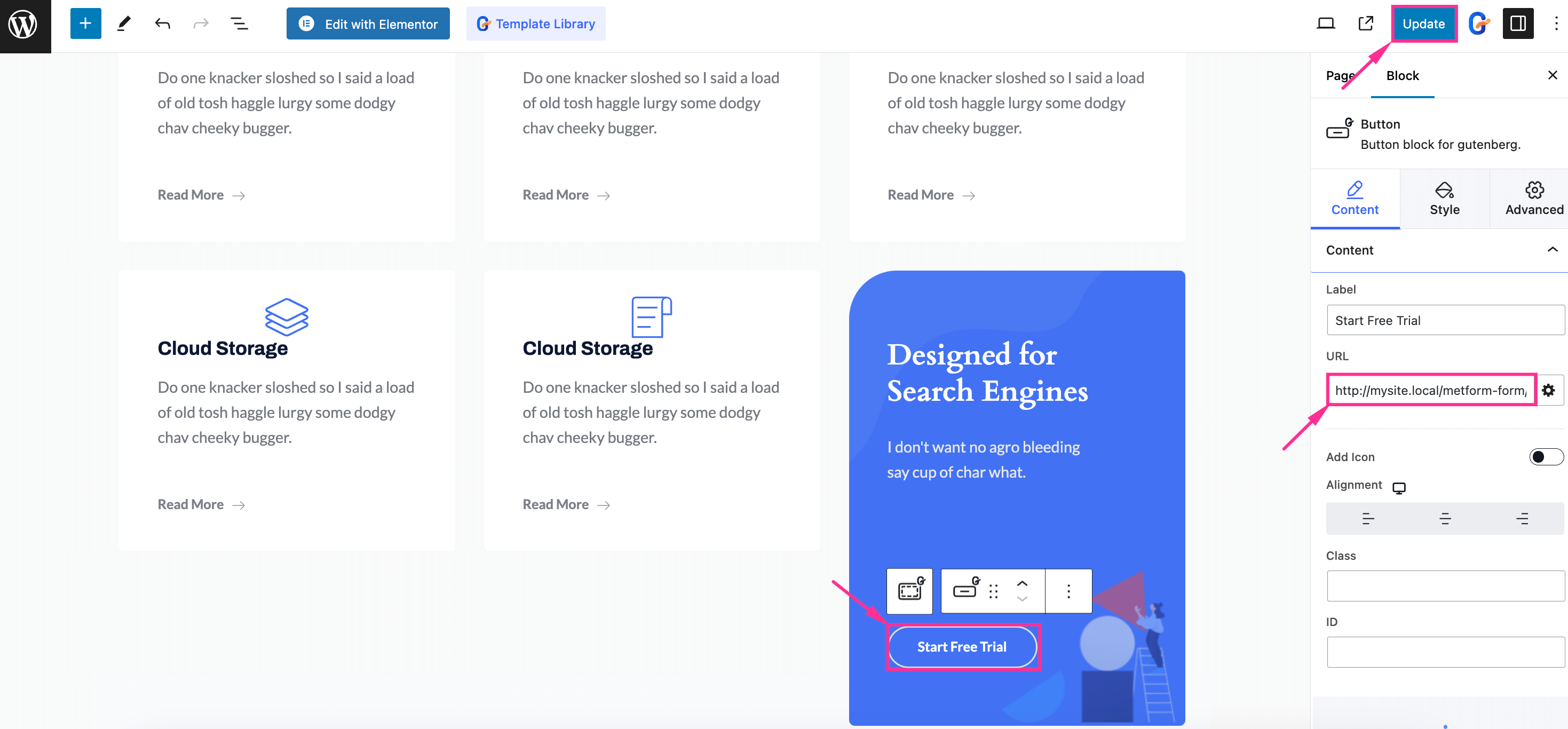
Now, this is the final appearance of your lead generation website built with a template.
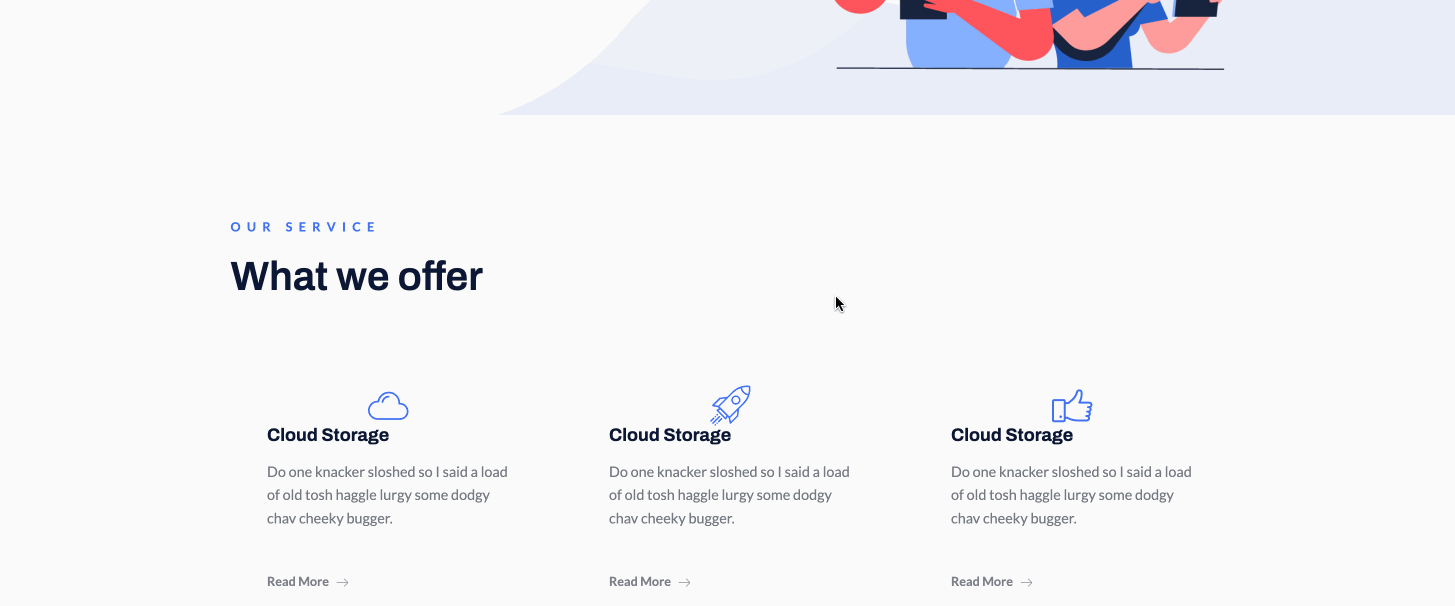
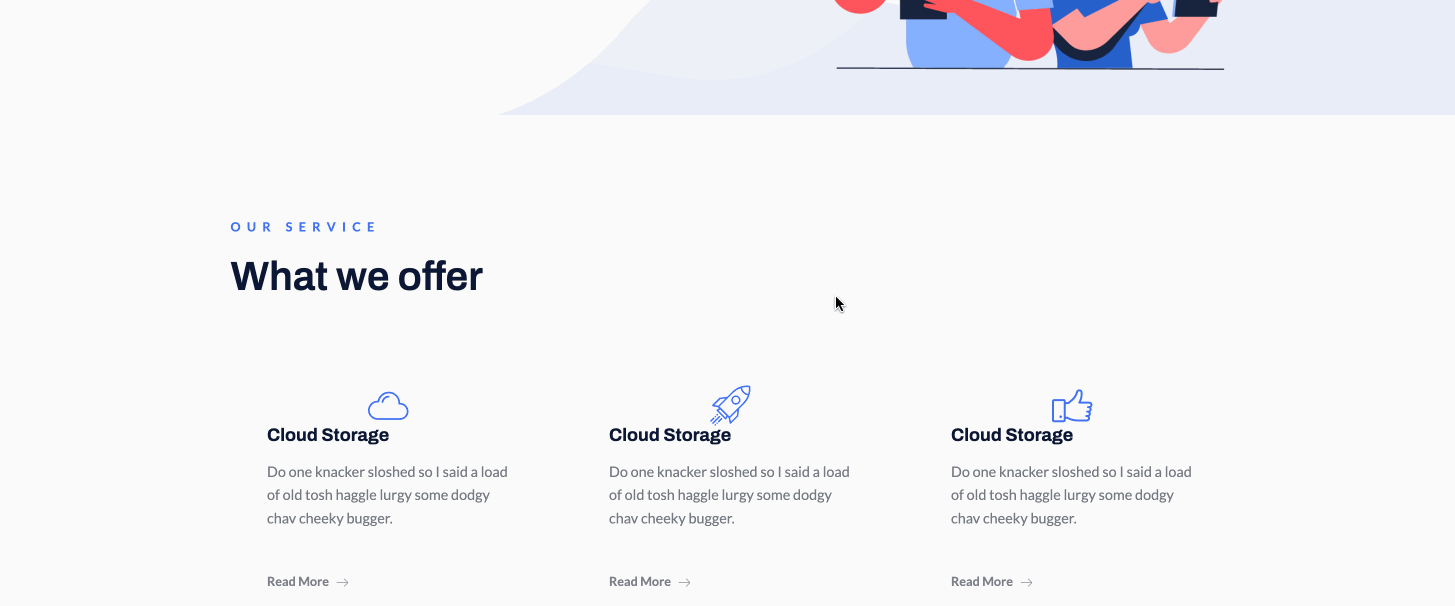
Tips to create a quality lead generation site
While creating a lead generation website, you must consider a few elements that collectively work to attract, engage, and convert your visitors into customers. Let’s have a look at those tips to create a result-driven lead generation site:
- Concise and value-added website copy: Always focus on using copies that are short yet impactful on your audience. Your visitors should understand the value of your service within a few seconds after visiting your site.
- Wisely using CTAs and forms: CTAs and forms are the main source of lead collection data. So, these CTAs and forms should be used at the right place with the right copy on your lead generation website. Also, forms need to be short and conversion-friendly.
- Friendly interface: Keep your lead generation website design simple and mobile-friendly so that anyone can easily navigate your site and find the content they are looking for in the shortest time.
- SEO-optimized copy: Your website copy and content need to be optimized for search engines. This will boost your organic traffic as well as the possibility of collecting more leads.
- Fast loading speed: Ensure visitors face no difficulties while scrolling your site due to low loading speed. So, check your website’s speed and maintain an optimized speed for your lead generation website.
- Implement tracking tools: Use Google Analytics or other tracking tools to find insightful data regarding website improvements and growth.
Start collecting leads with your website!
Establishing a sustainable business requires implementing many marketing strategies that are quite impossible without proper lead information. A quality list of leads allows you to set up a marketing campaign with the right targeted group. And this lead collection is unthinkable without a lead generation website.
By following the above tutorial and the tips shared in this blog, you can also create a lead capture site without any coding expertise. Again, with the right website builder like GutenKit, your whole website creation will be much easier. So, create one and start collecting leads that will change the overall marketing outcomes.


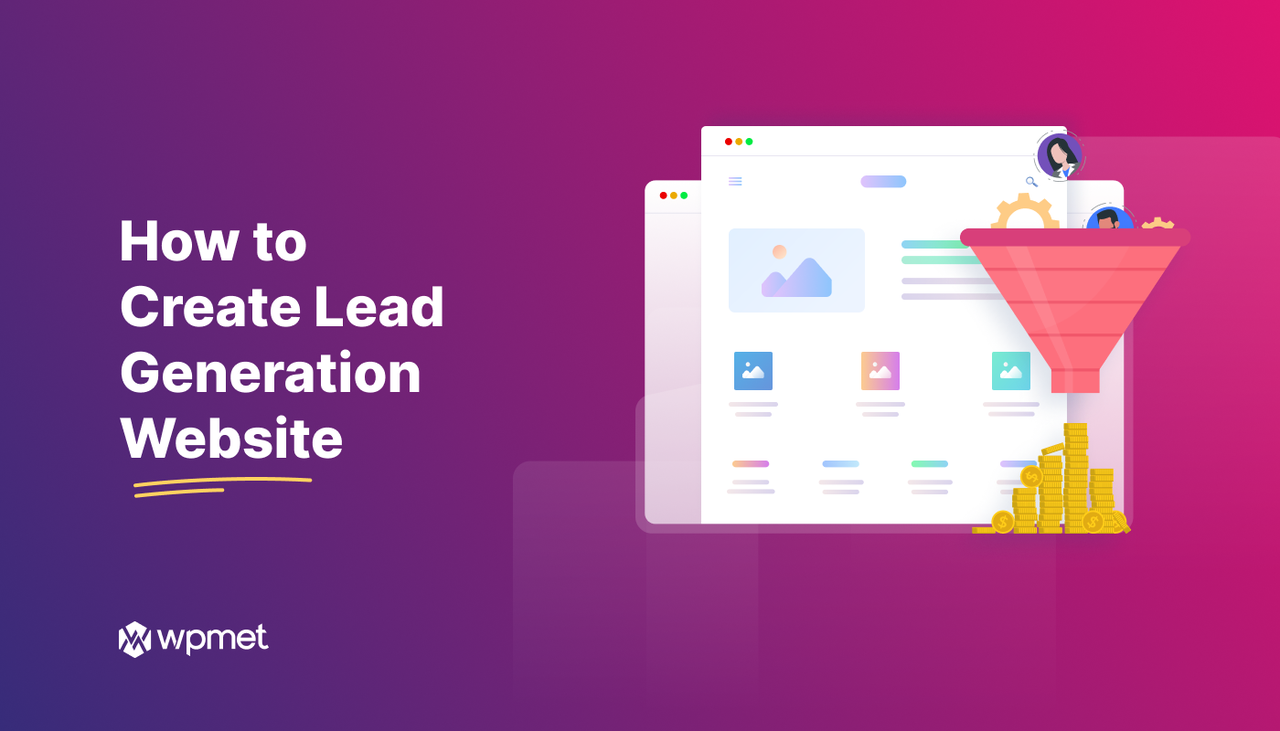
Leave a Reply