Creating a donation form is a convenient way to easily and securely collect donations through your WordPress site.
This blog post’ll walk you through the simple steps of creating an effective donation form using MetForm. Whether you’re a non-profit organization, a charity, or an individual fundraiser, this tool provides a user-friendly way to collect donations directly on your WordPress website.
Let’s learn how to create a donation form in WordPress!
What are the purposes of donation forms?
Donation forms serve several purposes:
✔ Donation forms help to raise money or funds, for a specific cause or organization.
✔ With a donation form, you can gather donor information for tax receipts and future communication.
✔ To facilitate secure online payments, donation forms help.
✔ A donation form automatically sends thank-you messages to keep donors informed.
✔ The form assists you in data analysis, to track donation trends and analyze fundraising effectiveness.
How to create a donation form in WordPress
Using the plugin is the easiest way to make a WordPress charity form. Here, you’ll use the MetForm plugin. Let’s see why MetForm is a standard WordPress donation form plugin:
⭐ Built with Elementor
⭐ 40+ Elementor widgets
⭐ Advanced multi-step form-building option
⭐ Conditional logic fields for forms
⭐ Supports third-party tools’ integration
⭐ Option to explore all the premium features with a demo
Check out 👉👉👉 Famous Top Branded Websites Using MetForm
Steps with MetForm
Before we begin, ensure you have Elementor and MetForm installed and activated on your WordPress website.
STEP 1: Install MetForm
From your dashboard, you have to go to the Plugins section and search MetForm.
Or, from WordPress.org you can download the plugin easily.
After downloading MetForm, you have to upload it:
1. Go to Plugins
2. Click on the Upload Plugin
3. Choose File
4. Install it
Don’t forget to activate the plugin.
However, you need to upgrade to MetForm Pro to enjoy all the premium features.
STEP 1: Create a form
To create the donation form, you need to follow the below steps:
1. Go to MetForm from your dashboard
2. Hit the Forms tab
3. Click on the ‘Add New Form’
4. From the popup, you have to write a name for your form and select any template
5. Click the Edit form button
STEP 3: Customize the donation form
MetForm offers several widgets to make any form according to your choices. To create the donation form, you can easily drag-and-drop the essential widgets from the left panel.
The essential fields for a donation form are First name, Last name, Donation amount, Email, Payment Method, etc. Moreover, keeping a radio button and a custom field to put the donation amount in the form will give users more flexibility to fill up the form.
The form may look like this after pressing the Update button. 👌
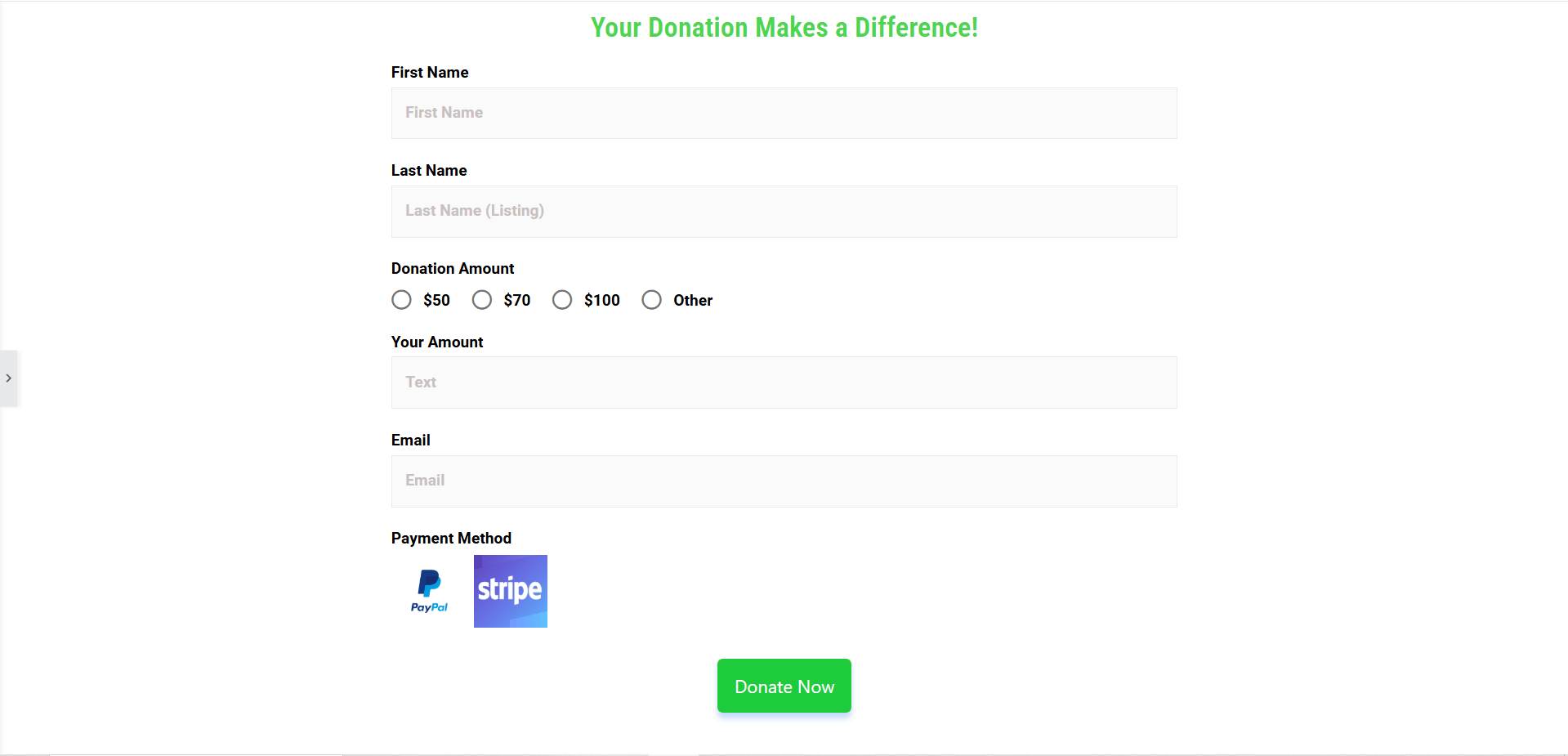
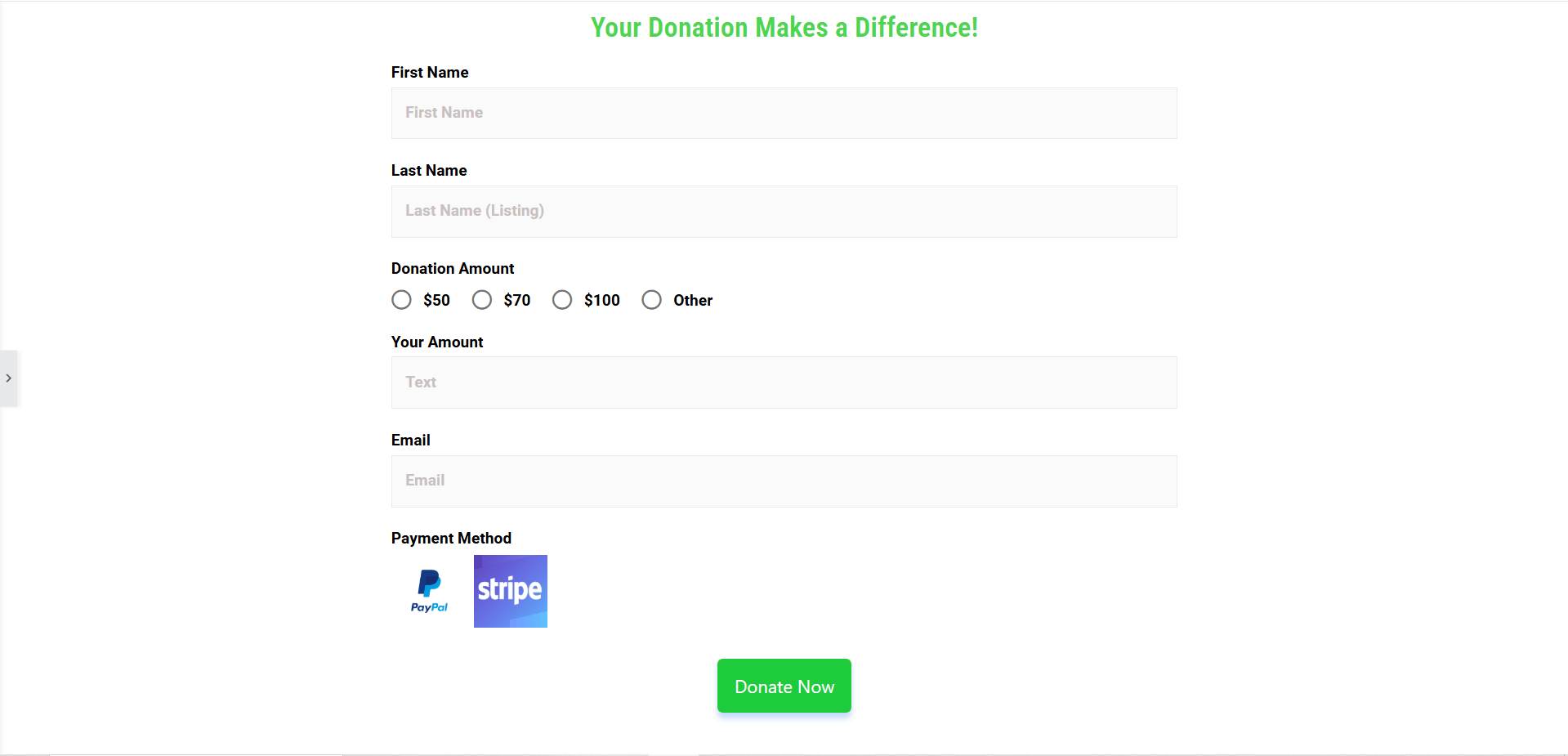
STEP 4: Payment Method Settings
Without enabling the payment option, you can’t collect donations through the form. So, click on the Edit option of your form.
You can see a popup now. Go to the Payment section and enable the payment options. Metform allows you to keep payment options for PayPal and Stripe. ✌️
Next, click on the Configure PayPal payment/ Configure Stripe payment or go back to your dashboard and find Settings from MetForm.
Here, in the Payment section, you can insert the email ID and token.
Finally, save your changes!
And, you are done! Check your donation form carefully.✌️
Additionally, for further customizations like setting confirmation messages, email verification, notification email, and others, there are more controls.
But, to get all the advanced features, you’ll need Metform Pro. 💪
Using a plugin is the best way to create a Donation form- Why? 🤔
Yes, other ways exist to create donation forms for your WordPress site. But, if you talk about customization, ease, security, extra features, etc. then you have to pick a plugin. The best WordPress donation form builder plugins are super user-friendly. They require minimal technical knowledge and provide you with simple interfaces to work without any coding.
On the other hand, integrating payment gateway code directly into your WordPress theme can be complex. Also, the process is error-prone. It requires coding knowledge and may not offer the same level of security and customization as a dedicated donation plugin. So, creating a WordPress donation form without plugins is a bit hassle.
Want to create a quiz form for your WordPress site? 🤩
Check this out 👉 10 Best WordPress Quiz Form Builder Plugins
Wrapping up
So, we’ve outlined the easiest way for you. Now you know the steps of how to create a donation form in WordPress. Our MetForm plugin allows you to make effective donation forms that raise funds for your cause within less time.
👉 Remember, a well-designed donation form can significantly impact your fundraising efforts.



Leave a Reply