Just writing and publishing content without optimizing them for search engines won’t help for content marketing.
Unfortunately, you might find it hard to optimize tons of content for search engines. But SEO tools for WordPress can help you.
Different WordPress SEO tools are out there with a variety of features. If you use them properly, you will get better results.
Struggling to choose the best SEO tools? No problem! Here I have listed down the top tools for WordPress that are suitable for different aspects of search engine optimization.
Why do you need an SEO tool for WordPress?
As mentioned earlier, continuously optimizing individual pieces of content can be extremely challenging.
It is both tedious and boring, and mistakes are often made and corrected only after the content has been published.
The main issue is that there are numerous tasks that a publisher needs to carry out, and these tasks can be time-consuming, leading to common errors.
However, with the help of SEO tools, these tasks can be performed smoothly.
For example, you can find keywords for your content, conduct content gap analysis, analyze competitors, optimize on-page elements, improve page speed, and more.
All of these tasks can be completed within a short period of time.
Furthermore, there are now AI-powered SEO tools available that automate the entire process. This means you can simply provide instructions to the AI tool and complete the entire process quickly.
Advanced AI SEO tools like GetGenie are capable of performing complex analyses within seconds, saving you time for other projects and accelerating your content marketing efforts.
Top 5 WordPress SEO tools
It is obvious that there are tons of SEO tools for WordPress. Different tools are better for various purposes. For instance, some SEO tools will help you in on-page optimization while some might help for link building.
After going through different SEO tools for WordPress, finally I have chosen the top 5 that are great for performing search engine optimization for a WordPress website.
GetGenie (free and pro)
The best one in our list is GetGenie, which is an Ai powered SEO and content writing tool. You can find relevant keywords and NLP keywords, find competitors’ keywords, do on-page optimization, and competitor analysis just with a few clicks.
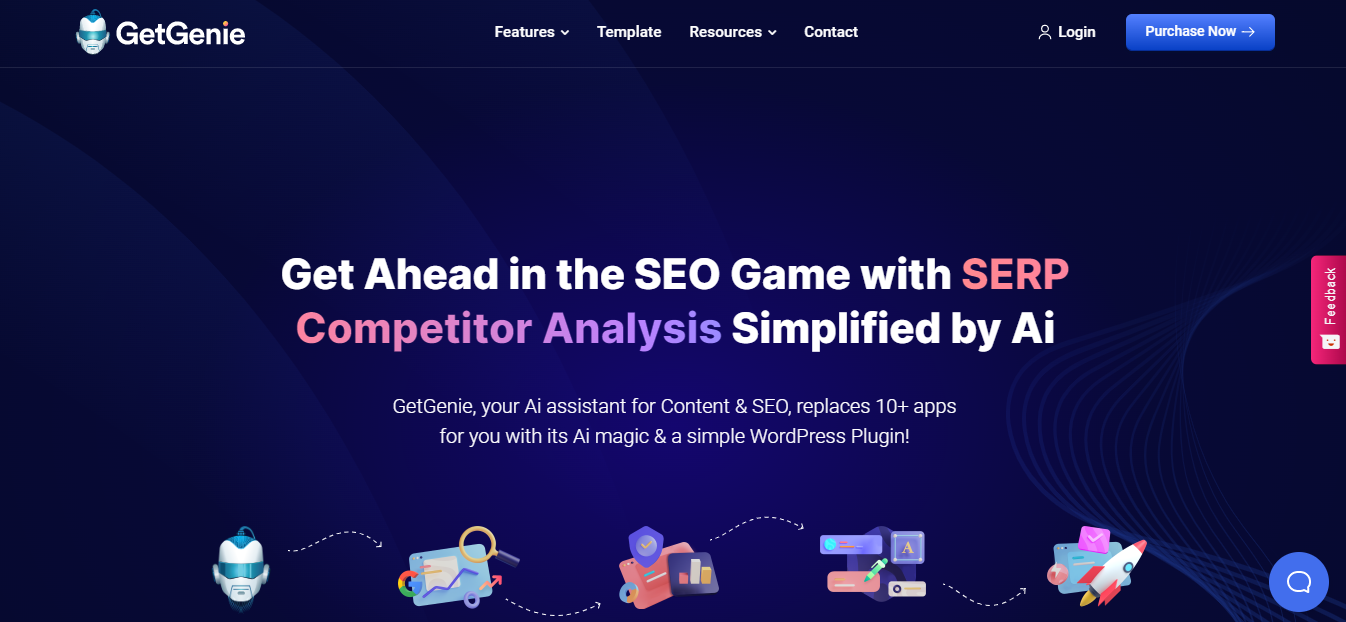
Moreover, there is a feature called content score.
After completing writing a blog, this feature gives an overall score based on different SEO factors. Also, under the score, you will get suggestions to improve the content score.
If your content obtains a higher score, you can expect to rank better.
If you wish, you can perform head to head comparison with the competitors and find the content gap. Just visualize the competitors analysis with a single click and you are ready to go.
Additionally, you can build content outlines and generate content with its artificial intelligence.
Pros
- Competitor analysis and data visualization
- Advanced keyword research and with NLP keywords
- Content scoring based on SEO factors.
- Outline builder and one-click blog generator
- Available as WordPress plugin and web version
- Future trending topic identification with predictive SEO and analytics with Ai.
Cons
- There is no off-page SEO feature
Yoast SEO (free and pro)
Whoever is familiar with WordPress and blogging, must know about the Yoast SEO plugin. It is one of the oldest in the SEO category.
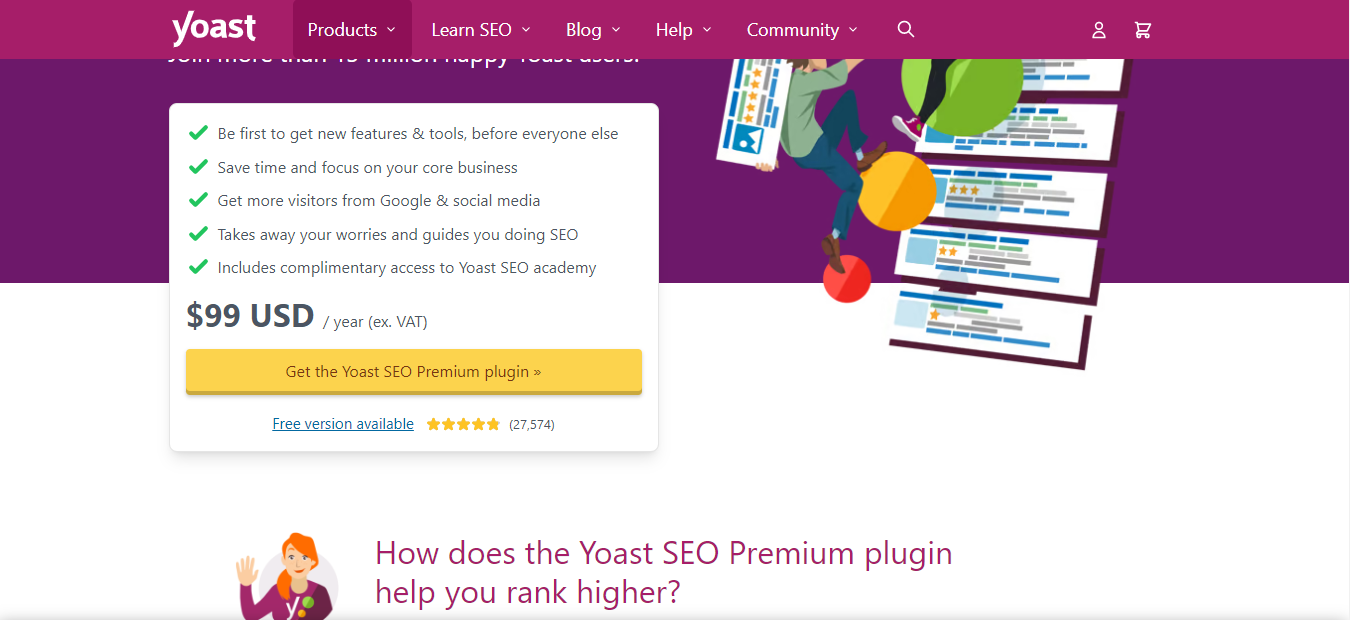
If you need some basic optimizations for your blog post, this plugin could be helpful. After writing a content, you can analyze the content using Yoast and improve the content quality.
It suggests a bunch of things that help to improve the content’s readability score, keyword density, and visibility for search engines.
Pros
- Helps in keyword optimization
- Real-time content analysis
- Social media integration
- XML sitemap generation
Cons
- Focus only on keywords
- Might slow down your website
All in One SEO
If you want to perform on-page SEO for your website, the All in One SEO plugin is a good option. In addition to its common features, it includes a dedicated option for local SEO. Not only that, but you can also optimize search engine rankings for videos and WooCommerce.
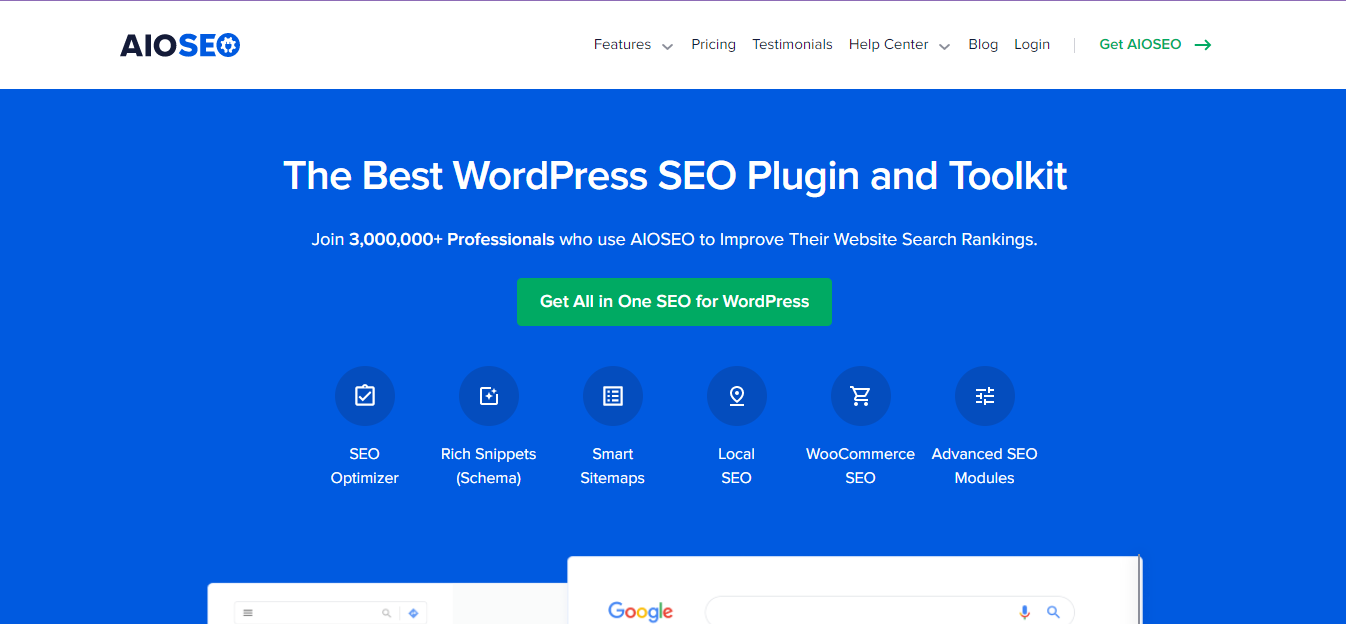
If you need, you can integrate the plugin with various social media platforms to track performance. Additionally, it offers slight technical SEO capabilities.
Pros
- Helps in link management for the content
- Local SEO feature for users’ convenience
- Integration with most of the relevant tools
- Rich snippets schema markup
Cons
- Doesn’t have content analysis feature
Rank Math
Rank Math is a robust SEO plugin for WordPress, providing users with a comprehensive set of tools to enhance their website’s search engine optimization.
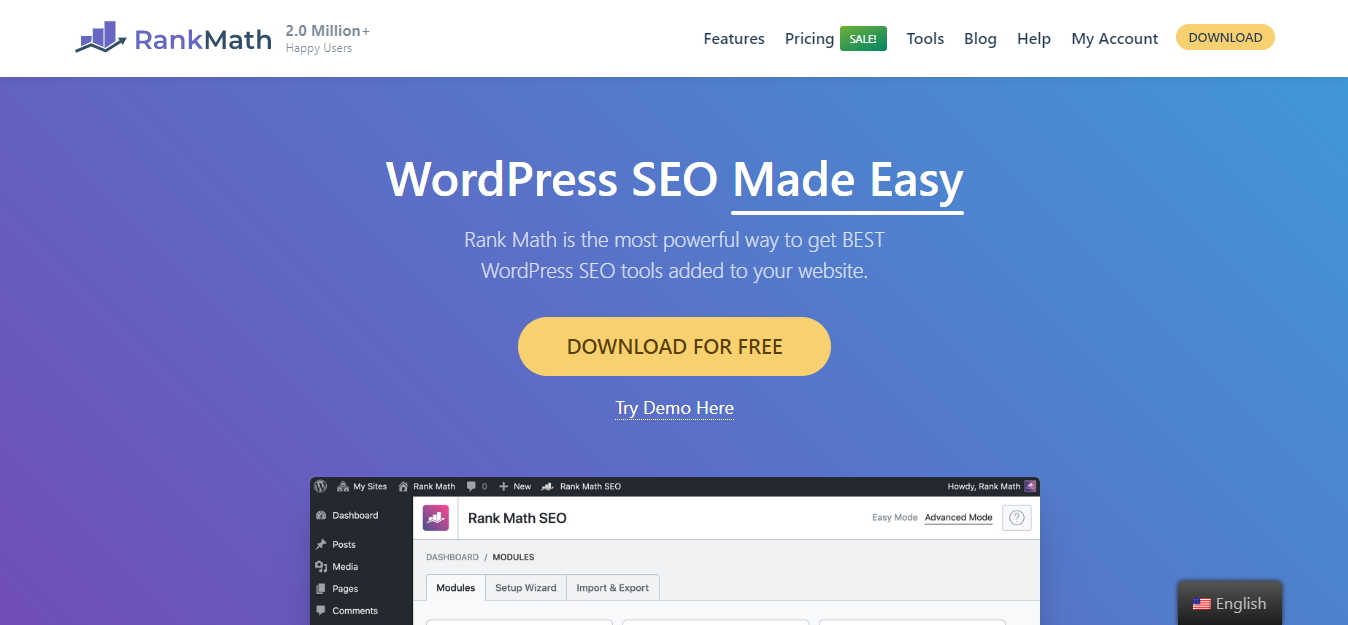
With 15+ customizable modules, it allows users to tailor their SEO strategies based on specific requirements.
The plugin facilitates keyword ranking tracking and performs a detailed analysis of 30 crucial factors to identify and resolve SEO issues.
Compatible with both the Gutenberg and Classic Editors, Rank Math supports over 20 Schema types, enabling users to win rich snippets and improve their search results. It simplifies the migration process from other SEO plugins through easy one-click imports.
The plugin’s user-friendly setup wizard ensures hassle-free installation and configuration.
By integrating with google search console, you can track the keywords for improvements.
Pros
- Keyword ranking tracking
- Detailed SEO analysis
- Easy migration from other SEO plugins
- Compatibility with both Gutenberg and Classic Editors
- Support for 20+ Schema types, including rich snippets
Cons
- Some advanced features are not beginner friendly
WP Rocket (Only Paid)
WP Rocket is a powerful WordPress caching plugin that significantly boosts loading times, improves PageSpeed performance scores, and optimizes Core Web Vitals. It goes beyond caching by applying 80% of web performance best practices upon activation, delivering instant results.

With a user-friendly setup that takes just three minutes, WP Rocket enhances your website’s overall performance without the need for technical expertise.
It offers advanced features like page caching, browser caching, GZIP compression, JavaScript execution delay, CSS removal, minification, and LazyLoad.
WP Rocket ensures great user experiences, higher SEO rankings, and increased conversions by providing a blazing fast website.
Pros
- Improves loading times and PageSpeed
- Optimizes Core Web Vitals
- User-friendly setup with quick installation
- No need for technical expertise
- Helps boost conversions
Cons
- No free option is available
- Requires ongoing subscription for regular updates
Things to consider for a WordPress SEO tool
When you are trying to find the best SEO tools for WordPress, you should consider some essential things.
Here are some —
Easy navigation
No matter how much experience do you have with WordPress, you should always choose a tool that is easy to understand. Because a complex tool can kill tons of your time.
The tool’s dashboard should be easy to understand. You should be able to control all the features just with a single dashboard.
Especially, if you are choosing the SEO tool for your team, it is mandatory to choose something easy to understand so that everyone can collaborate.
Keyword optimization
Keyword optimization is a crucial part of search engine optimization and doing it manually could be a big challenge. So, when you are installing a new SEO tool for WordPress, make sure it comes with a keyword optimization facility.
For instance, with GetGenie, you will get tons of keyword suggestions to improve the content. It increases the chance of ranking the same content for multiple search queries. Yoast SEO and Rank Math have features to optimize content for targeted keywords.
Content analysis
What is your goal with a piece of content? To rank it better, you need to analyze it properly before publishing. Content analysis features of different SEO tools make it easy.
Some of the tools have a content scoring system along with a detailed analysis report. You can try them for content marketing and come up with great output.
On-page optimization
Both on-page and off-page optimization are essential for content marketing. Off-page optimization with WordPress plugins is often hard. But on-page optimization could be done greatly with different tools.
Tools should suggest well structured URL, keyword placements, meta descriptions, and meta titles. Considering this, GetGenie and Rank Math are good choices for performing such tasks.
Site speed analysis
If a mobile site exceeds a loading time of 3 seconds, 53% of visits end up being abandoned.
Site loading speed is an important ranking factor. Also, it impacts the bounce rate of a website. While most SEO tools for WordPress have a variety of features, they often lack the site speed analysis and speed optimization.
But there are certain tools like WP Rocket that help in site loading speed.
SEO performance tracker
When you are continuously publishing content, you need to track the performance of them as well. Try to look for this feature while you are choosing a new plugin for SEO.
Among different options, Rank Math is a good choice for integrating with the search console and getting data.
Which SEO tool is the best for WordPress?
Choosing a single plugin that covers all aspects of SEO can be challenging. However, if you’re looking for an SEO plugin with most of the necessary features, GetGenie is the best option. What’s more, GetGenie also provides a web editor, enabling users to write content from anywhere using any device.
However, GetGenie cannot be integrated with the search console. In this case, you can install Rank Math alongside GetGenie to integrate with the search console for better optimization.
Frequently asked questions
If you still have some questions about the best SEO tools for WordPress, check the following questions and answers.
How can SEO tools benefit my WordPress site?
SEO tools benefit WordPress sites by optimizing keywords, on-page elements, and content, improving technical SEO, tracking performance, analyzing competitors, and enhancing local SEO. They help boost search rankings and drive organic traffic.
Any free SEO tools for WordPress?
Most SEO tools offer both free and paid subscriptions, but it is difficult to find a completely free tool. Free versions typically lack advanced features.
Which tools offer keyword research for WordPress?
Different WordPress plugins offer the keyword analysis feature. But if you want to get some advanced keywords suggestions, GetGenie is the best solution. It suggests NLP (Natural language processing) keywords along with the secondary keywords.
Can SEO tools help with on-page optimization in WordPress?
Yes, SEO tools can assist with on-page optimization in WordPress. They provide insights into optimizing elements like meta tags, headings, URLs, and content. These tools help ensure that your on-page elements align with SEO best practices, improving your site’s visibility in search engine results.
Any WordPress SEO plugins with analytics?
Yes, there are WordPress SEO plugins that offer analytics features. These plugins provide data on organic traffic, keyword rankings, backlinks, and other important metrics. They help you monitor the performance of your website and make informed decisions to improve your SEO strategy.
Can SEO tools fix technical issues in WordPress?
Yes, SEO tools identify and fix technical issues in WordPress. They audit and provide reports on broken links, duplicate content, and crawlability problems, improving your site’s technical SEO and search engine performance.
Do SEO tools guarantee results?
No, SEO tools do not guarantee results. Success in SEO depends on multiple factors, including industry competitiveness, content quality, user experience, and search engine algorithms. SEO tools provide insights and recommendations, but outcomes are influenced by various factors beyond their control.
SEO requires a holistic approach, combining technical optimization, content creation, link building, and ongoing adjustments. It’s a long-term strategy that requires adaptation and optimization based on data and trends.


Leave a Reply