Online forms are an easy and successful way to gather data, whether for customer feedback, lead generation, surveys, or event registrations. Two popular plugins that help businesses and individuals create customized forms are Typeform and MetForm. Both tools offer distinct advantages and cater to different user needs, but they differ in terms of features, usability, target audiences, and other things.
In this comparison, we will explore the key differences and between these two plugins to help you choose the one that best aligns with your demands.
Typeform vs MetForm comparison for WordPress
| Form Builder | WordPress version | Rating | Installations |
|---|---|---|---|
| Typeform | 6.6.2 | 3.1 out of 5 stars | 10,000+ |
| MetForm | 6.7.1 | 4.6 out of 5 stars | 400,000+ |
Typeform vs MetForm comparison
Let’s explore some head-to-head differences between Typeform and MetForm:
Typeform’s UI Shines While MetForm’s Design is Appealing
Typeform: Typeform excels when it comes to design and user experience. The form builder offers a concise and modern user interface. Through clean aesthetics, you can present forms one question at a time.
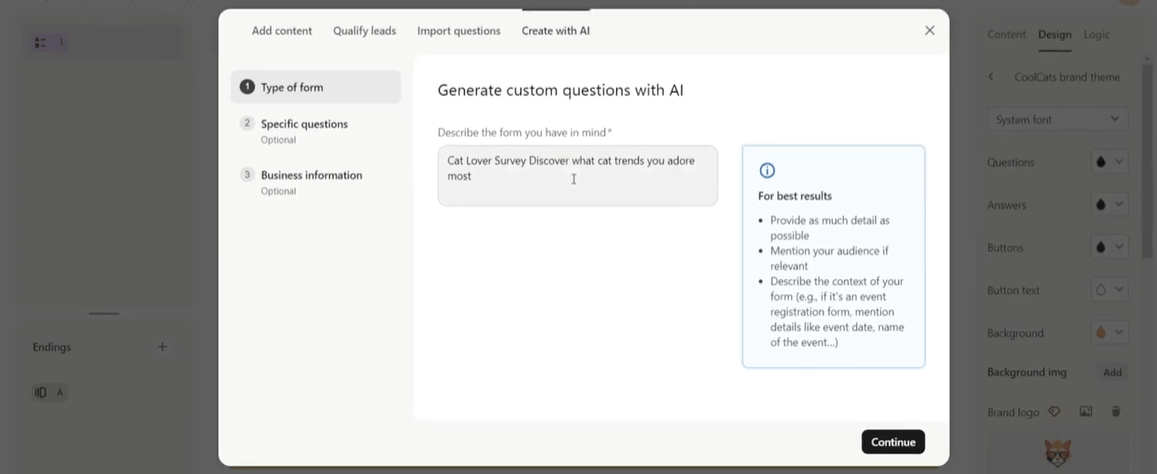
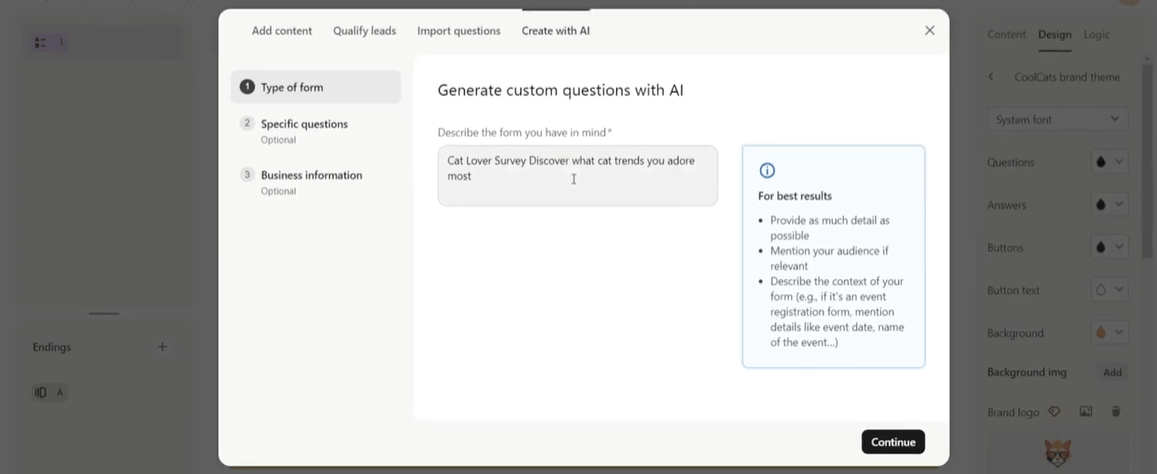
Typeform allows you to fully design and style the forms you require. Thus, users focus on the task at hand, and the intuitive style is engaging.
MetForm: MetForm’s user interface, while functional, is a bit basic compared to Typeform. It is a simple WordPress form-making plugin.
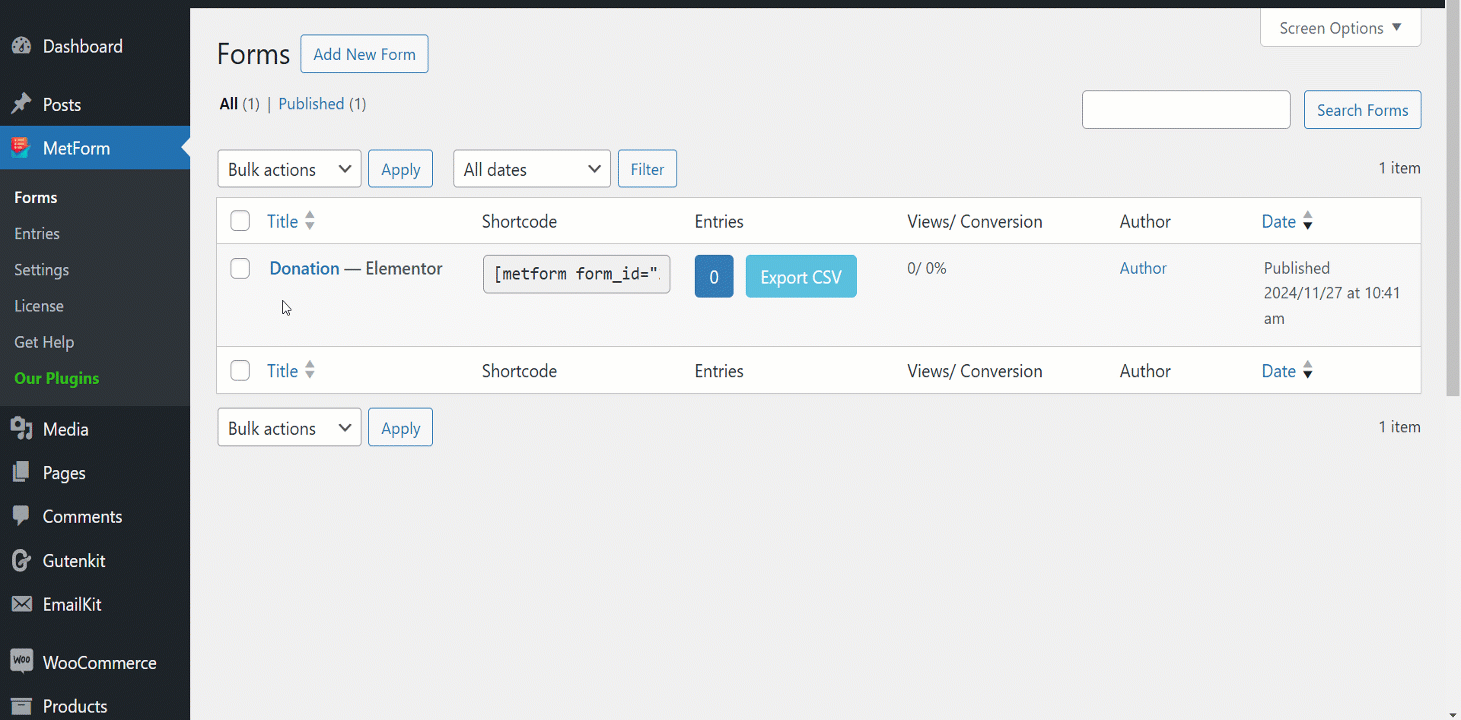
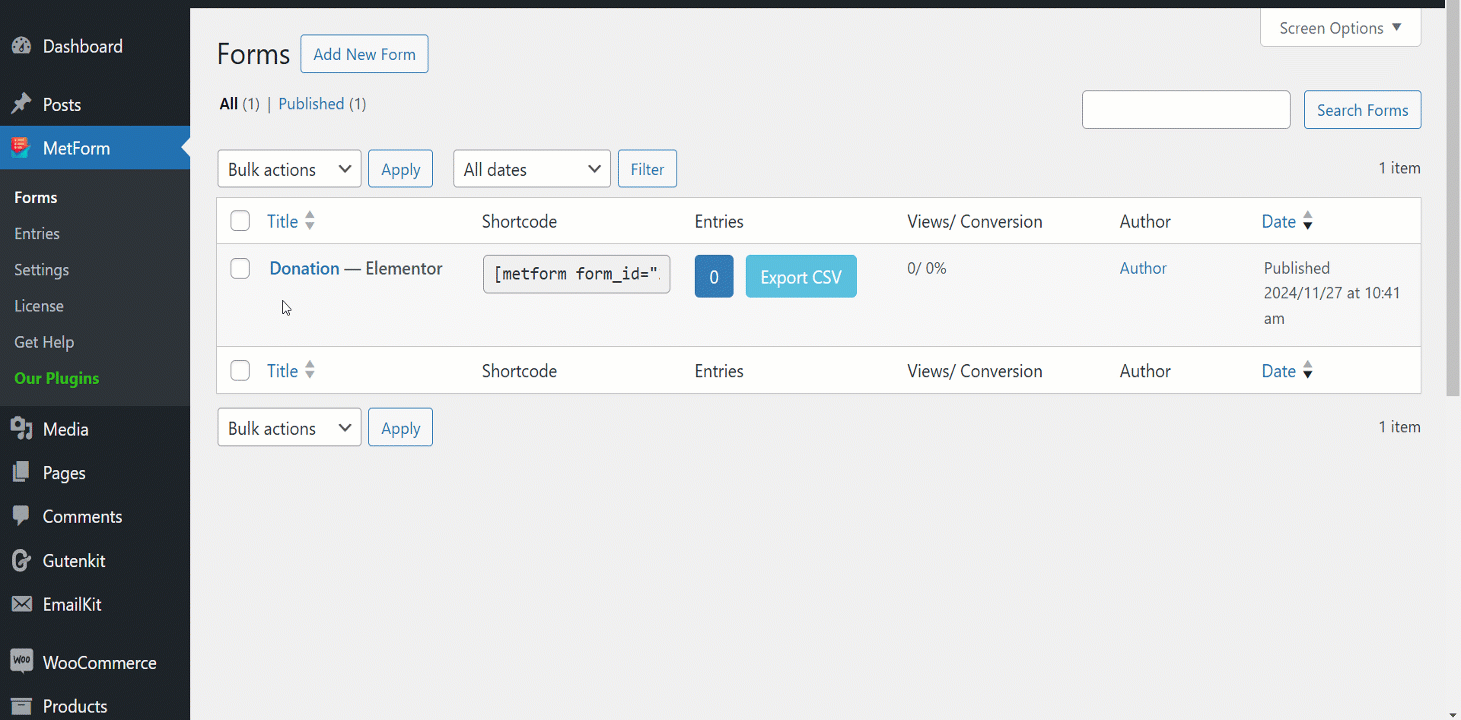
However, you can make visually appealing and quick WordPress forms with MetForm. The drag-and-drop Elementor form builder offers a nice aesthetic UI. It provides customization options for the latest form designs. Overall, it’s a handy and user-centric form builder.
| Form | Design Approach | Customization Options | User Experience |
|---|---|---|---|
Typeform | Interactive, modern | Various, including themes and fonts | Clean and engaging |
MetForm | Simple, user-friendly WordPress form-builder | Standard controls to adjust colors, padding, margin, add links, and more | Smooth, hassle-free |
Why Are MetForm’s Features More Solid?
Typeform: Typeform offers diverse features to enhance form-building capabilities. It supports multiple question types, including multiple-choice, short text, dropdowns, ratings, and even file uploads.
One of its standout features is its logic jumps, which allow forms to change dynamically based on user input. This makes the forms more personalized and relevant to the respondent.
MetForm: On the other hand, this form builder gives you 40+ Elementor input fields and a robust set of highly customizable features.
MetForm supports conditional logic, multi-step forms, email notifications, and more. For example, for a quick newsletter signup form, a WooCoomerce checkout form for your store, a survey form, or any type of contact form, MetForm can be your go-to form builder.
So, Whether you are a beginner or expert MetForm is a straightforward and no-code solution for you.
| Form | Field Types | Templates & Inputs fields | Conditional Logic | Calculation | reCAPTCHA | Shortcode |
|---|---|---|---|---|---|---|
| Typeform | Multiple choices, text, ratings, file upload, etc. | 600+ templates, the number of input fields is not known | Available with dynamic question paths | No | Not available | Doesn’t support |
| MetForm | Multiple choices, all basic and latest fields | 30+ templates and 40+ effective input fields | Advanced conditional logic | Yes | Yes | Yes |
Differences in Integrations & Compatibility
Typeform: This no-code SaaS platform has powerful integrations that automate workflows. It integrates seamlessly with over 500 third-party applications. This vast array of integrations makes Typeform suitable for businesses that need to link their forms to different marketing, CRM, and analytics tools.
Additionally, Typeform offers native integrations for platforms like Google Drive, making it easier to manage form responses and payments in one place.
MetForm: MetForm is super compatible with other WordPress plugins. You’ll also enjoy broader integration of the form-builder with third-party tools. Without the complexity of advanced customization, these integrations make MetForm a powerful tool.
Also, the MetForm’s integrations help in connecting data to the platforms where it’s most useful, enabling automation and boosting productivity. For example, integrating with Zoho CRM allows form submissions to automatically create leads, tasks, or contacts in Zoho. It ensures instant follow-up and improved customer relationship management.
| Form | Newsletter Integration | Google Sheet Integration | CRM & Marketing Integrations |
|---|---|---|---|
| Typeform | Mailchimp, ConvertKit, and ActiveCampaign | Yes | HubSpot, Salesforce, and Pipedrive |
| MetForm | Mailchimp, AWeber, ActiveCampaign, Get Response, ConvertKit | Yes | HubSpot, Help Scout and Zoho |
Typeform Pricing vs. MetForm Pricing
Typeform: Typeform offers a tiered pricing structure that serves different types of users. The Free plan provides very basic form-building capabilities with limited responses per month. The paid plans include Basic, Plus, Business, and Enterprise. You’ll get all the premium features the tool offers in the paid packages.
MetForm: MetForm offers a free version that includes basic form-building features with limited capabilities. The Pro plans include Personal, Professional, and Agency. These plans unlock advanced options such as multi-step forms, integrations with more third-party tools, calculations, responsiveness, etc.
In contrast to Typeform, MetForm is generally more affordable, especially for users already using WordPress. Its pricing structure is more suitable for businesses that need a cost-effective solution integrated into their WordPress site.
| Pricing | Typeform | MetForm |
|---|---|---|
| Free Plan | Limited responses and features | Basic features, limited customization |
| Paid Plans | Starts at $25/month, with higher tiers | Pro plan from $39/year |
| Value for Money | High cost for advanced features | More affordable, especially for WordPress enthusiasts |
Security & Data Privacy: Who Surpass Whom?
Typeform: Typeform places a strong emphasis on data security, offering encrypted data storage both in transit and at rest. It complies with global data privacy laws like GDPR, CCPA, and HIPAA for users in regulated industries. You’ll also have control over data retention policies and can easily export or delete data.
With Typeform, businesses can feel confident about the privacy and security of their respondents’ information. It is a significant consideration for organizations handling sensitive details.
MetForm: MetForm also takes security seriously, with SSL encryption for form submissions, ensuring that data is transmitted securely. Being a WordPress plugin, it follows the security practices of the WordPress platform. This makes the plugin compatible with various security plugins to further strong protection. 💪
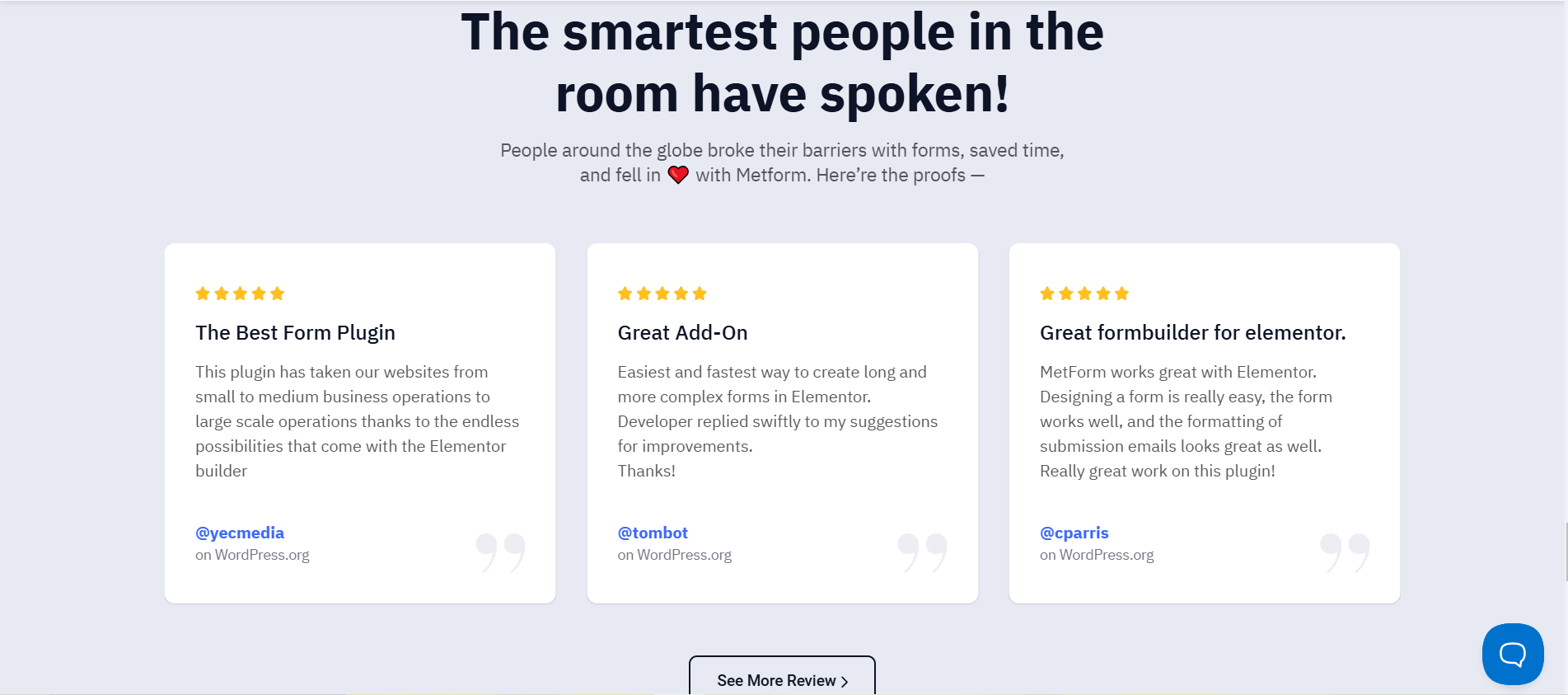
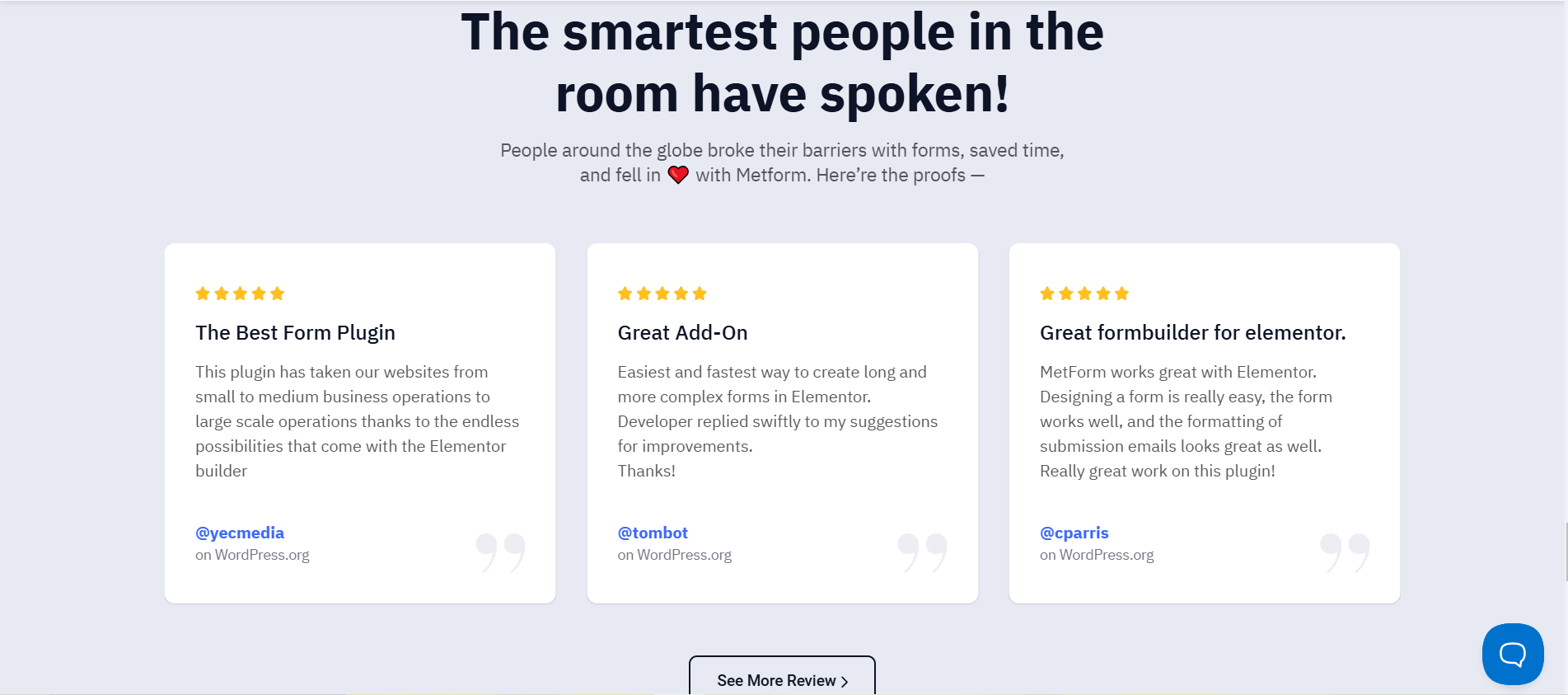
MetForm complies with GDPR that lets users to configure data retention settings. However, because it is reliant on the security practices of the host WordPress site, users must ensure that their hosting environment is secure.
| Feature | Typeform | MetForm |
|---|---|---|
| Data Encryption | SSL encryption, compliance (GDPR, CCPA) | SSL encryption, security depends on WordPress host |
| Compliance | GDPR, CCPA, HIPAA, and more | GDPR compliant, strong security via WordPress plugins |
| Data Retention | User-controlled, customizable | Highly configurable |
Great Performance Guarantees Reliability
Typeform: In terms of performance and reliability, the plugin has a good reputation. Its platform is built to handle high volumes of traffic and form submissions. This ensures a smooth user experience even during peak usage.
Typeform also has a significant uptime record, providing consistent service without major downtime. You’ll typically experience fast load times for forms, and the system is capable of processing large amounts of data efficiently.
MetForm: MetForm’s performance is very impressive to WordPress users.
The form builder’s reliability and speed are tied to factors like server quality, site optimization, and overall website traffic. For any-sized WordPress site, MetForm performs well and reliably handles standard form submissions. You may need to optimize your WordPress site (caching, CDN, etc.) to maintain a great performance, particularly if you are expecting heavy-form usage.
| Feature | Typeform | MetForm |
|---|---|---|
| Load Time | Fast loading speed | Speedy and optimized for high-traffic |
| Scalability | Scalable, designed for large volumes | Performance varies based on the WordPress setup |
| Uptime & Reliability | Reliable with strong uptime | Generally excellent reliability, but dependent on the server |
| Performance During Peak | Consistent, even with high traffic | Fine experience with large traffic |
Help & Resources that Support You Best
Typeform: You can get a comprehensive support system for its users, including 24/7 live chat support, email support, and an extensive help center from the Typeform team. The help center contains detailed guides, tutorials, and troubleshooting articles that help users get the most out of the platform.
Additionally, Typeform provides an online community where users can share ideas, tips, and best practices. The support team is generally responsive, and you’ll appreciate the availability of live chat for urgent queries.
MetForm: MetForm supports through its dedicated ticket system, quick email support, detailed documentation, etc. Users can also access a knowledge base with step-by-step guides and FAQs to help with common issues.
Moreover, you’ll enjoy the large WordPress online community of MetForm, which often provides solutions to common problems. Also, you can like their social media pages like LinkedIn, Facebook, X (Twitter), and other platforms and gather knowledge.
Overall, whether you have a small issue or complex inquiries, the response times of MetForm’s support team are very satisfactory.
Related 👉👉👉 Formidable Forms vs Gravity Forms vs MetForm
Use Cases & Ideal Audience
Typeform: Typeform is ideal for businesses that require sophisticated and engaging forms for various use cases, including customer feedback surveys, lead generation forms, event registrations, quizzes, and market research. It is particularly suited for marketing teams, researchers, and companies looking to collect data in an interactive and visually appealing manner.
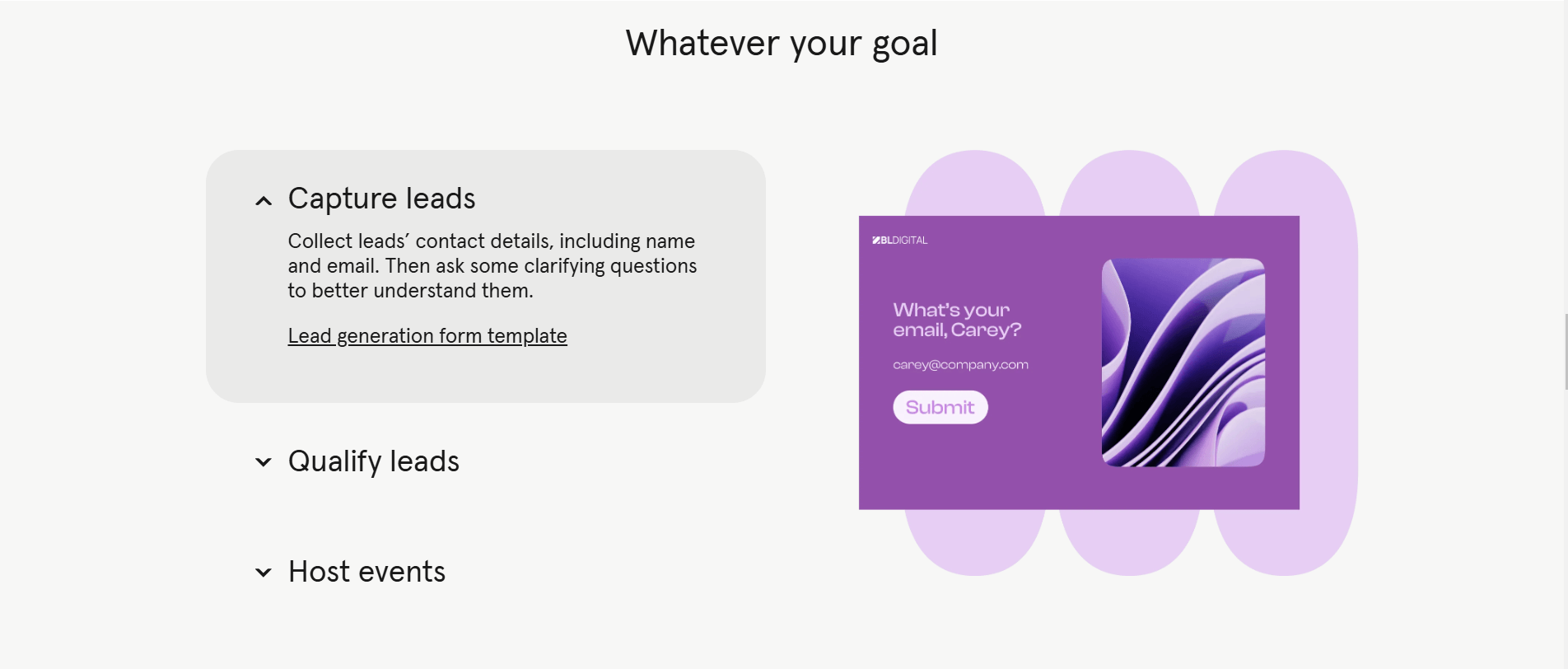
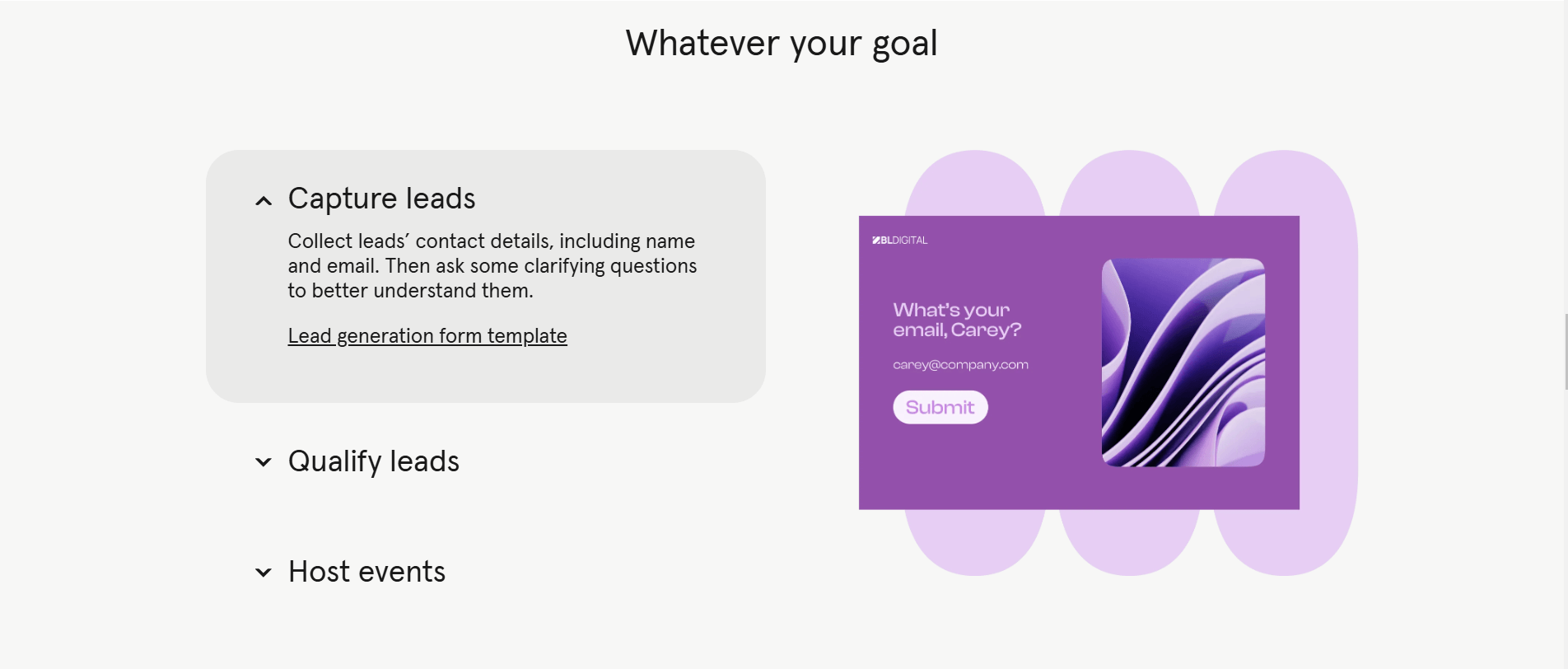
So, Typeform targets audiences from almost all sizes of businesses, but especially good for large enterprises.
MetForm: MetForm is particularly well-suited for businesses already using WordPress and looking for a simple, cost-effective solution to build versatile forms on their website.
This form-builder assets to make all kinds of general and quiz forms. MetForm is great for small businesses, bloggers, e-commerce sites and even large businesses, who need easy form-building tools. It has received many positive reviews for its convenient and user-friendly features for all.
| Feature | Typeform | MetForm |
|---|---|---|
| Feature | ||
| Ideal Audience | Businesses, marketers, researchers, enterprises | Marketers, businesses, bloggers |
| Use Cases | Surveys, lead generation, customer feedback, quizzes | Contact forms, conditional, registrations, quiz, survey, event forms |
| Industry Suitability | E-commerce, education, event planning | E-commerce businesses, WordPress-centric sites |
Final Verdict: Which Tool is Better for Your Needs?
Choosing the right form-building platform ultimately depends on your specific needs and goals. While Typeform offers a sophisticated, feature-rich solution for businesses, MetForm is an excellent choice for WordPress users who seek a compact form builder.
So, no matter whether you run a small business, blogging site, or need forms for marketing purposes, understand the strengths of each form builder, check their limitations, and pick the best one for you.
Need less complexities? Here is MetForm with advanced customization controls for you 👇


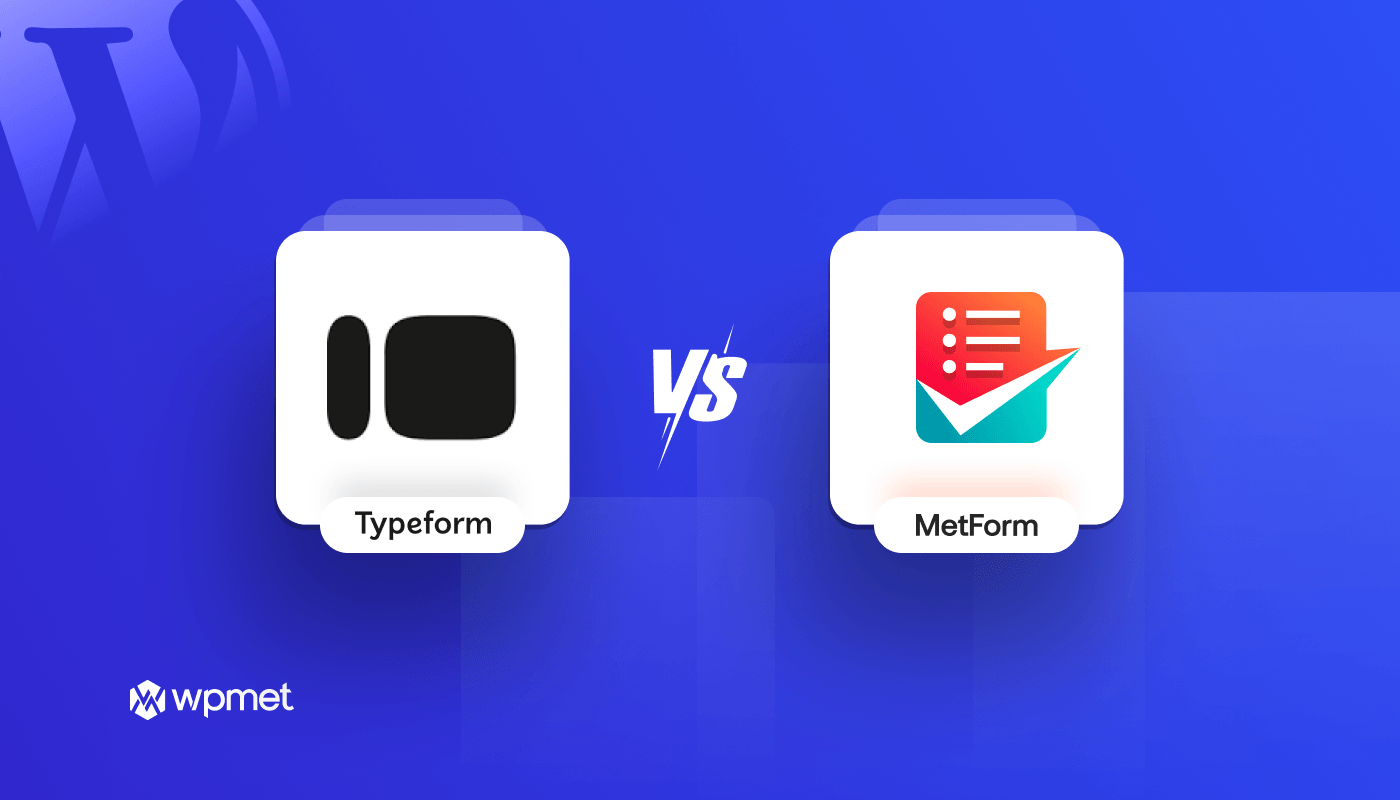
Leave a Reply