Adding tab sections to websites is a popular web design practice that improves visitors’ experience by reducing scroll time. Over time, web designers have introduced stylish animations and customizing features to make tabbed sections even more engaging and interactive.
There are many plugins available in WordPress to help with this, but finding the right one with advanced features and flexibility can be overwhelming. In this post, we’ll round up the top WordPress tab plugins. Let’s get started!
What are Tab Plugins in WordPress
In simple terms, WordPress tab plugins allow you to accommodate a lot of content into a small area and break it up into smaller chunks for easy navigation for your visitors.
This design approach allows essential information—such as product details, product or service pricing, restaurant menu cards, team members, reviews, and more—to be presented neatly in one compact space.
Visitors can access specific information instantly with just one click, without the need to scroll up or down the page.
Here is a good example of using a WordPress tab plugin. Website owners can easily organize their team members into specific groups. And, such separated tabs ensure a convenient experience for visitors.
Why Use a WordPress Tab Plugin?
If you’re considering using a basic WordPress tab plugin solely to accommodate a large amount of content in a small area, it might not be the most effective use of the tool. Further, there are many web design practices for this purpose.
So, what a WordPress tab plugin can bring more to the table, there could be several benefits beyond just content consolidation. One solid advantage is interactive content organization.
Content can be formatted in an easily digestible way. Visitors can spontaneously skim the small chunks of web content and easily navigate to what they need. This means web owners can easily convey their messages to their audience.
Another key point is, that a WordPress tab plugin helps to design content for smaller devices. This advantage helps designers to present a large amount of content efficiently, ensuring a better user experience for mobile and tablet users.
Additionally, a tab plugin offers a range of customization and styling options. These features allow you to tailor your content to align seamlessly with your brand’s voice and identity. Overall, it helps to boost visitor engagement on your site.
List of Top WordPress Tab Plugins
Let’s go thorugh the best WordPress tab plugins that you can surely use for your WordPress website.
GutenKit Advanced Tab Block
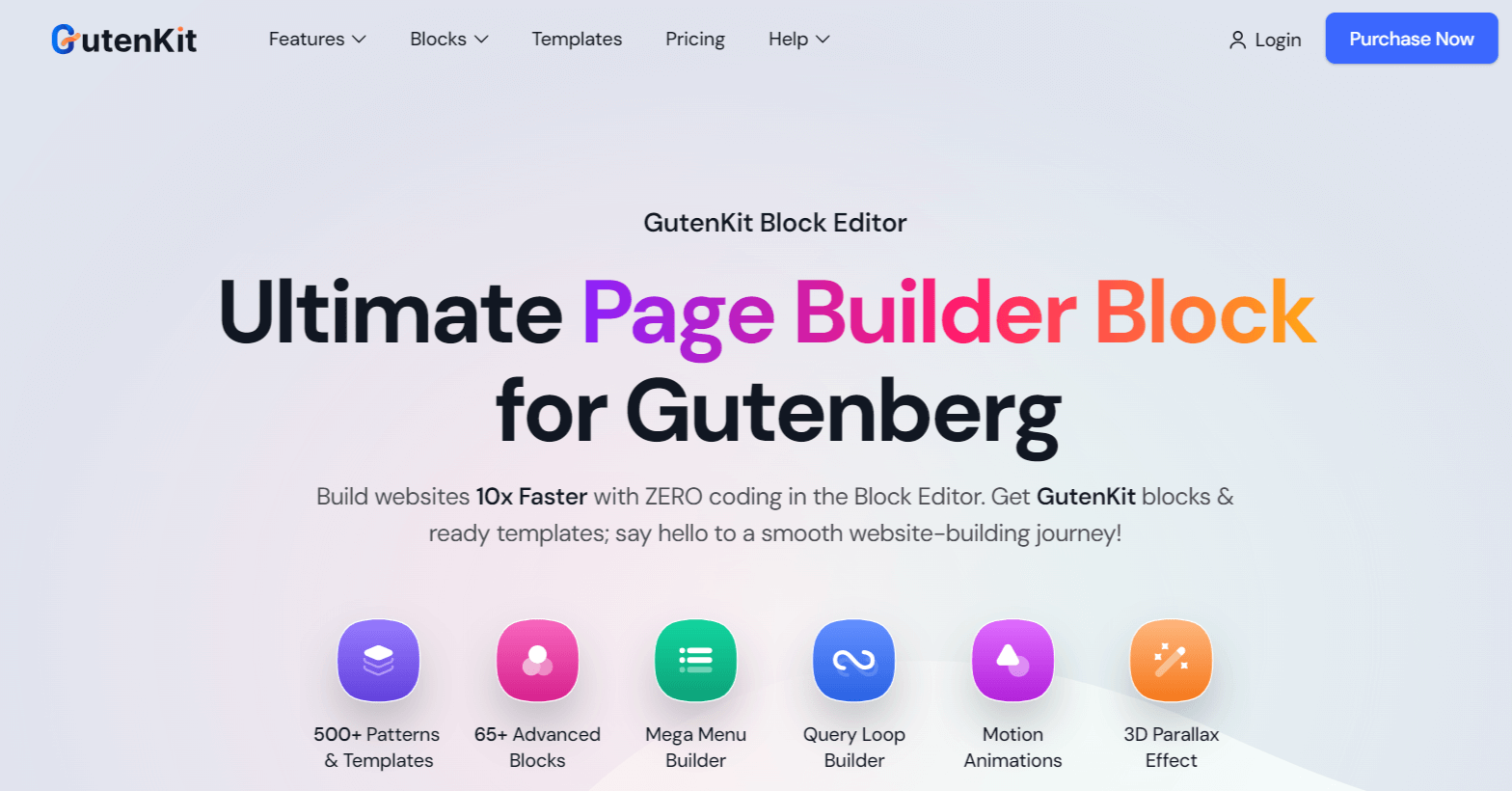
GutenKit offers a combination of modern and powerful blocks, including an advanced tab block that lets you create any tab design on your website. It enables you to use any Gutenberg blocks for your tabbed content.
Therefore, you can choose any tab style, such as text box, image box, icon box, video pop-up, social feed, blog post, form, and more. And, you are not only limited to creating vertical and horizontal tabs, but you can place the tab navigation in any direction.
GutenKit Advanced Tab block helps to display various toggle switchers. It supports you with extensive customizing features to bring a visually appealing look.
Key Features
🔶 Add icons and subtitles to the tab navigation.
🔶 Apply different “Caret” styles for the active tab items.
🔶 Display tabbed content depending on hover or click action.
🔶 Effortlessly create a responsive design with six pre-defined breakpoints like mobile.
🔶 GutenKit is available as a complete page builder solution for Gutenberg.
🔶 Ease your journey with pre-made templates.
🔶 Easily adjust the positioning and alignment of the layout.
Cons
⛔ Need to purchase the full-page builder.
⛔ May have a learning curve for non-Gutenberg users.
💸 Pricing
GutenKit pricing starts at $39 per year.
ElementsKit Advanced Tab Widget
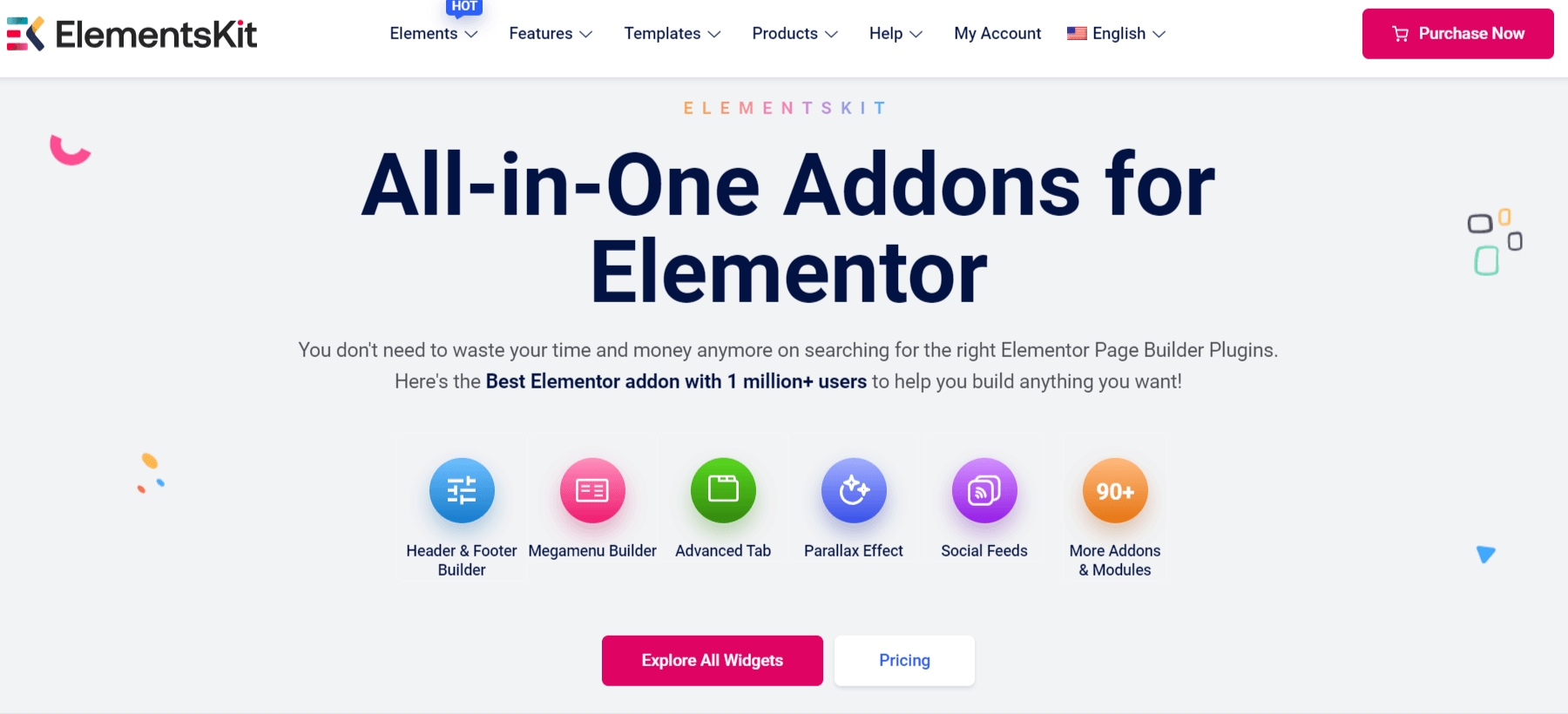
ElementsKit is specifically designed to extend the features and functionality of the native Elementor tab widget. For instance, with Elementor, you need to work with CSS code to display tabbed content, whereas the ElementsKit Advanced Tab widget simplifies the process with a no-code solution.
When you drag and drop the ElementsKit Advanced Tab widget into the editor area, click the “Edit Content” option. Doing so will launch a popup screen that lets you add any Elementor or ElementsKit widgets to create and customize your tab design.
Then, when it comes to the styling part, ElementsKit outperforms other Elementor addons as well. Like, you will have access to a complete icon library.
Key Features
🔶 Set individual breakpoints for mobile and tablet devices.
🔶 Can create both horizontal and vertical tabs.
🔶 Set the tab navigation menu to four directions.
🔶 Easily set your tab alignment and position.
🔶 Various customizations for title, icon, and content.
🔶 Choose Caret styles and adjust the toggle between hover and click.
Cons
⛔ Need to purchase an entire Elementor addon.
⛔ This addon is dedicated to Elementor users only.
💸 Pricing
One needs to pay $39 for a year to get ElmentsKit.
WooCommerce Product Tabs
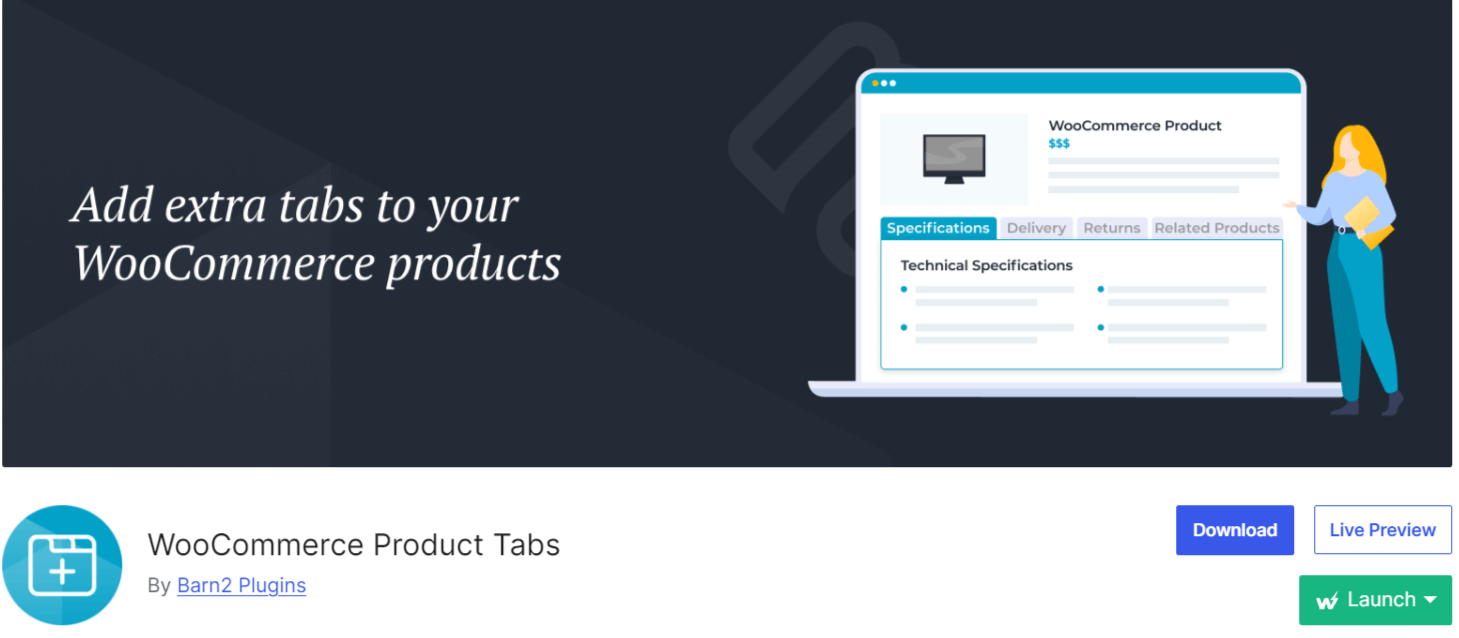
Now, let’s introduce WooCommerce Products Tabs, the best tab plugin for showcasing tabs on your product pages. This e-commerce-dedicated tool ensures a well-organized preview of essential product details to satisfy your customers and boost revenue.
With a real-time editor, you can easily create tabbed content to smartly present product-related information such as social proof, upsell products, order details, brand reputation, FAQs, and customer support.
Another important reason for using the WooCommerce Product Tabs plugin is you can manage all of the product tabs from a centralized area. You can specify a tab for all products or certain categories.
Key Features
🔶 Add unlimited numbers of WooCommerce product page tabs.
🔶 Supports different content types like text, HTML, images, and videos.
🔶 Assign tabs globally to all products or certain categories.
🔶 Work within a user-friendly WYSIWYG editor.
🔶 Re-order product tabs according to your priorities.
Cons
⛔ Advanced functionalities require HTML & shortcodes.
⛔ Only applicable to WooCommerce users.
⛔ A costly choice for a standalone solution.
💸 Pricing
Starting at $59 annually for a single website.
WP Tabs – Responsive Tabs and Custom Product Tabs
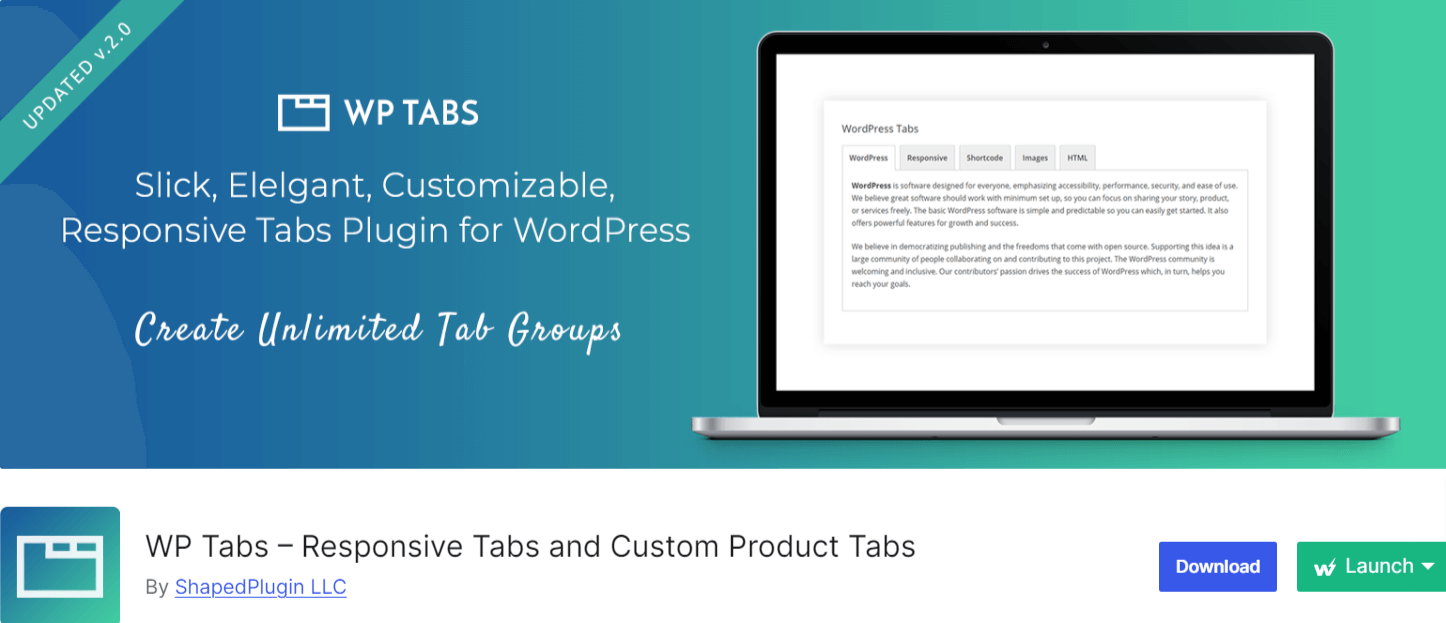
WP Tabs is another popular plugin built for WordPress and WooCommerce users to create responsive organized tabs and product tabs. It supports drag-and-drop interfaces to smartly and quickly showcase unlimited tab groups.
A highlight of WP Tabs is its immense amount of customization features. For example, to style your short-code-generated content, this tab plugin facilitates over 30 customization options. Further, you can show tabs positioned in 10 flexible ways, this number is greater than its other competitors.
However, for some customers, opting for the premium version may feel too expensive given that it primarily offers tabbing functionality for your WordPress website.
Key Features
🔶 16 tab animations and 670+ font icons.
🔶 Show tab in compact and justified views.
🔶 30+ visual customization options.
🔶 Support nested and multilevel tabs.
🔶 One-click presets and WordPress multi-site ready.
Cons
⛔ Has to deal with shortcodes while adding it to pages or posts.
⛔ Don’t support a WYSIWYG editor.
💸 Pricing
This tab plugin starts at $29 per year for a single-user pack.
Tabby Responsive Tabs

If you are looking for a WordPress tab plugin that is easy to customize regardless of your skills, Tabby Responsive Tab might be the best choice for you. It’s a simple and lightweight tab solution to edit and customize your WordPress tabs.
Besides that, Tabby Responsive Tabs also offers a few exceptional features. Such as, users can access and control tab content through the keyboard. You can also show multiple tabs on a page. However, this plugin doesn’t support vertical tabs.
Tabby Responsive Tabs plugin comes with some addons as well for offering additional functionalities.
Key Features
🔶 Shows tabs horizontally within short viewports.
🔶 Tabs and accordions are built with jQuery.
🔶 Tabs and content can be navigated with the keyboard.
🔶 Improved accessibility for screen readers due to ARIA attributes.
🔶 Supports multiple add-on functionalities.
Cons
⛔ Missed some advanced functionalities compared to others.
⛔ Doesn’t support the WYSIWYG editor.
Pricing
💸 Tabby Responsive Tabs plugin is absolutely free to use.
JetTabs
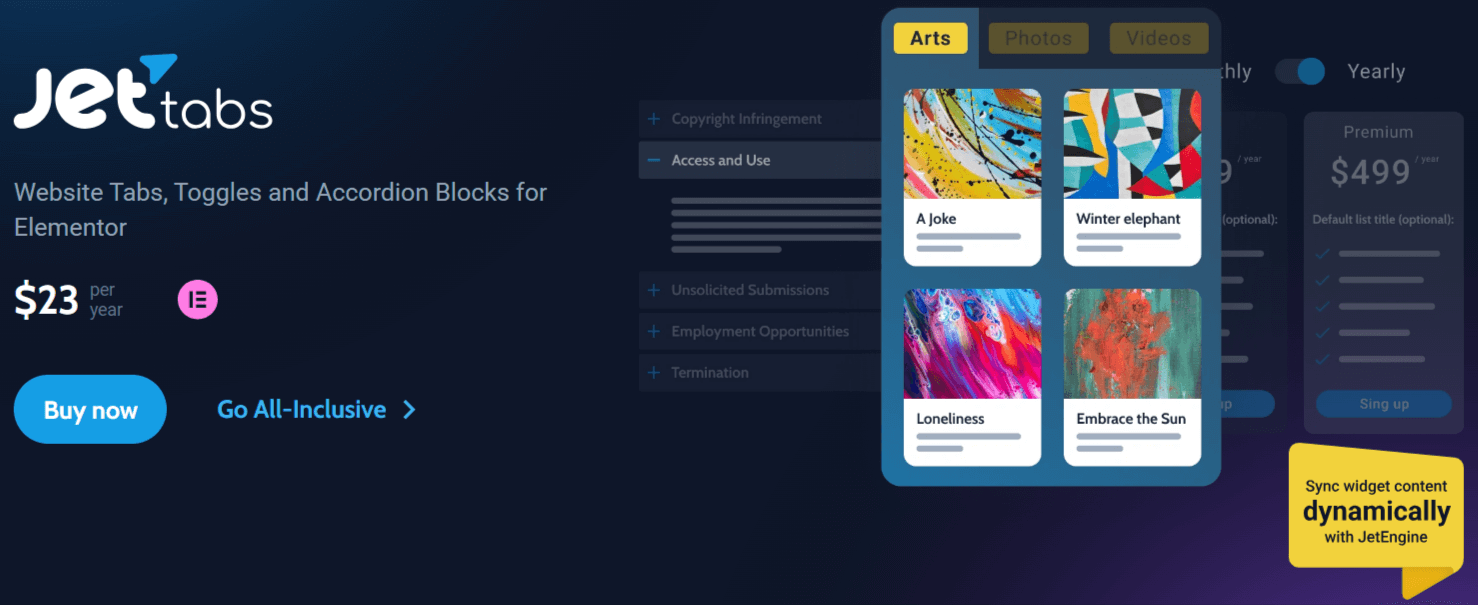
JetTabs is a dedicated plugin for Elementor page builder that only comes in a premium version. Its tab widget allows to show a vast amount of content in a compact, organized space while maintaining a clean and user-friendly design.
You won’t get any hurdles while designing tabs, just do some click works to insert premade templates and change them to match your brand. You’re free to add any type of content including text, images, icons, etc.
One notable reason for choosing JetTabs would be its dynamic content support. his function enables the tab widget to pull data from custom fields to use tab labels.
Key Features
🔶 Get an array of design options.
🔶 Insert various types of content.
🔶 Allow to create both horizontal and vertical tabs.
🔶 Set dynamic content for tab fields.
Cons
⛔ Requires Elementor page builder to function.
⛔ JetTabs has no free version.
⛔ Beginners should go for a complete Elementor addon for a more affordable option.
💸 Pricing
JetTabs plugin is available for a minimum of $29 per year including 3 other widgets: Image Accordion, Switcher, and Classic Accordion.
Ultimate Blocks
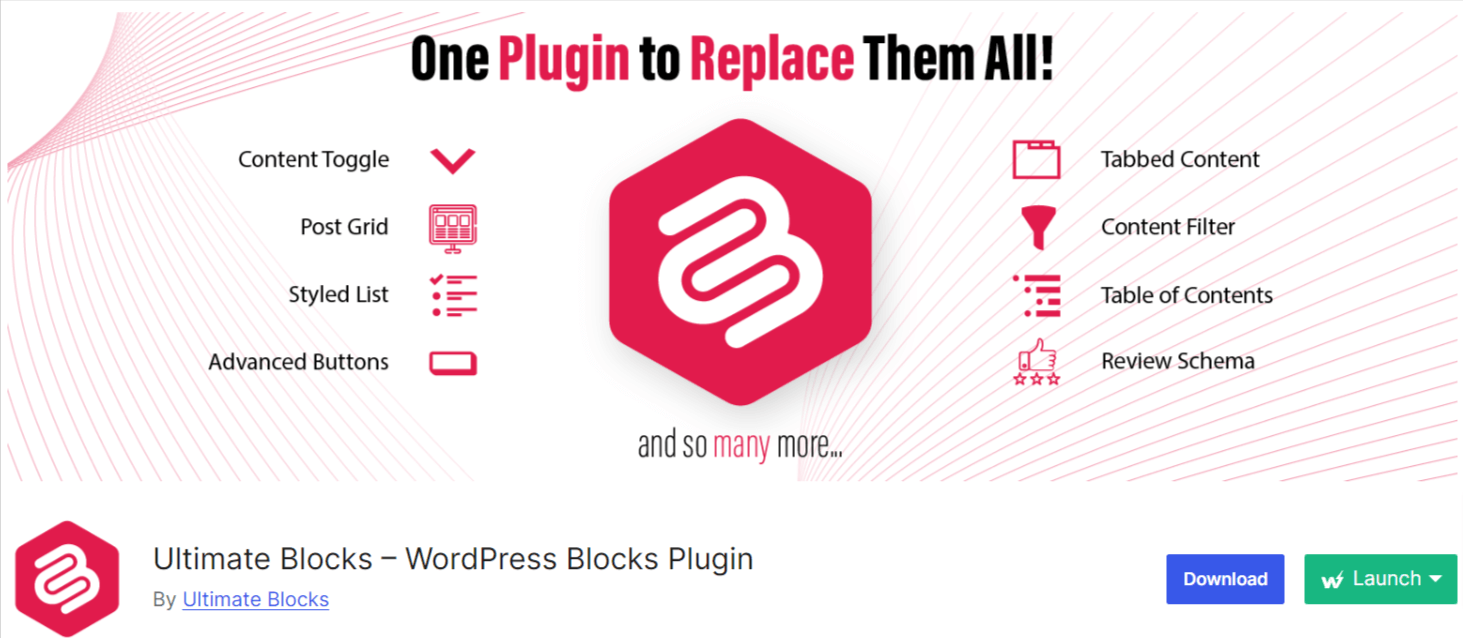
Ultimate Blocks is another Gutenberg plugin in the list. Compared to the previous GutenKit option, Ultimate Blocks offers fewer number of blocks and functions. But, this block builder plugin ships with the Tabbed Content Block.
You can easily create responsive tabs for specific devices. Plus, the Ultimate Tab block allows you to use blocks to showcase your tab content.
And, easily increase your conversions, by Placing an interactive CTA to your tab labels.
Key Features
🔶 Make smooth tab navigation by using anchors.
🔶 Add supplementary and subheading text to tab titles.
🔶 Show horizontal and vertical tab layouts.
🔶 Style your tab titles with icons and colors.
Cons
⛔ Advanced tab functionalities are only available to the pro version.
⛔ Advanced styling requires custom CSS.
⛔ Need to switch to a new block builder plugin.
💸 Pricing
For a yearly subscription, one needs to pay $49 to get the Ultimate Blocks plugins.
Tabs Responsive
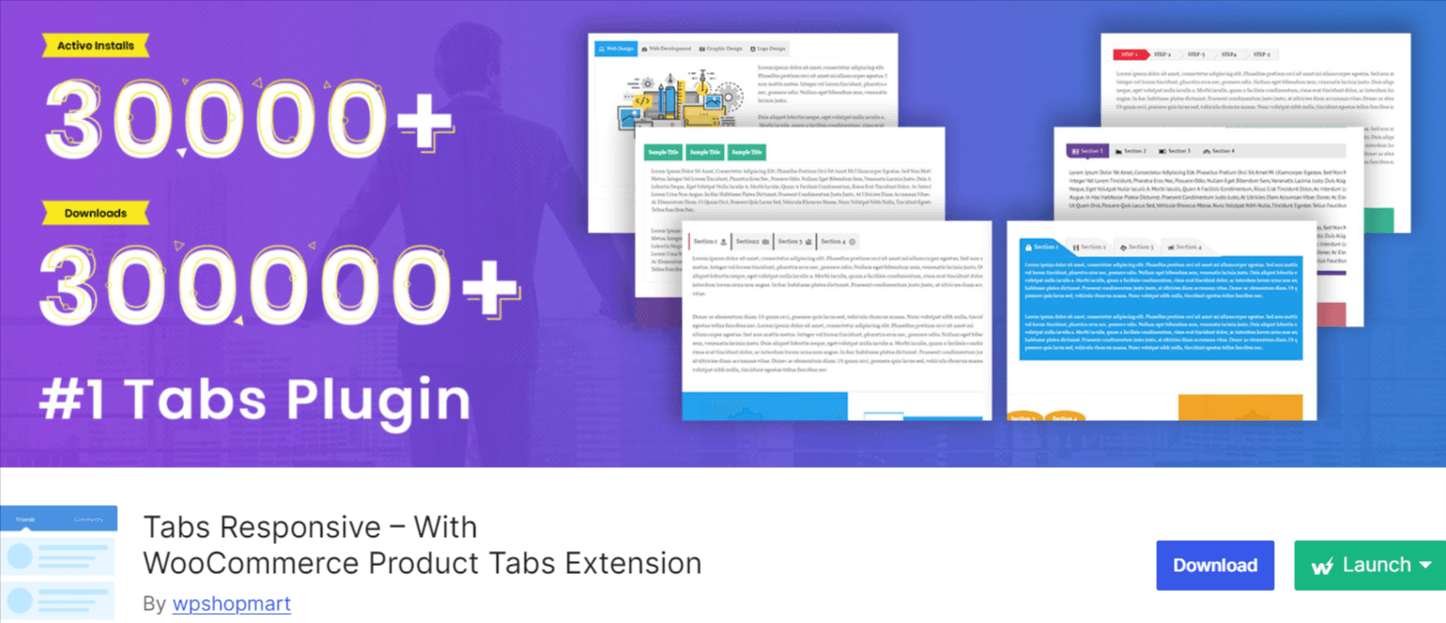
Users with basic tab content requirements can have a plugin like the Tab Responsive plugin. The publisher of this plugin has created this plugin with simple responsive functionality keeping beginners in mind. It offers a free version.
Tabs Responsive provides a drag-and-drop dashboard, making it easy to create tabbed content effortlessly. To make your content attractive, it facilitates various customization options, hover effects, fonts, animations, and so on. This plugin offers versatile pre-made templates, providing good value for its price range.
Key Features:
🔶 Adds hover effects for attractive opening tabs.
🔶 Provides 500+ Google fonts.
🔶 Make interactive tabbing sections with 30 animation styles.
🔶 Can utilize font awesome icons lists.
🔶 Show a tab section anywhere on your page with shortcodes.
Cons:
⛔ Has more low ratings compared to others.
⛔ A few users have reported some bug issues.
⛔ Has limited features in the free version.
💸 Pricing
The premium pack of Tabs Responsive costs $9 for 6 months.
Custom Product Tabs for WooCommerce
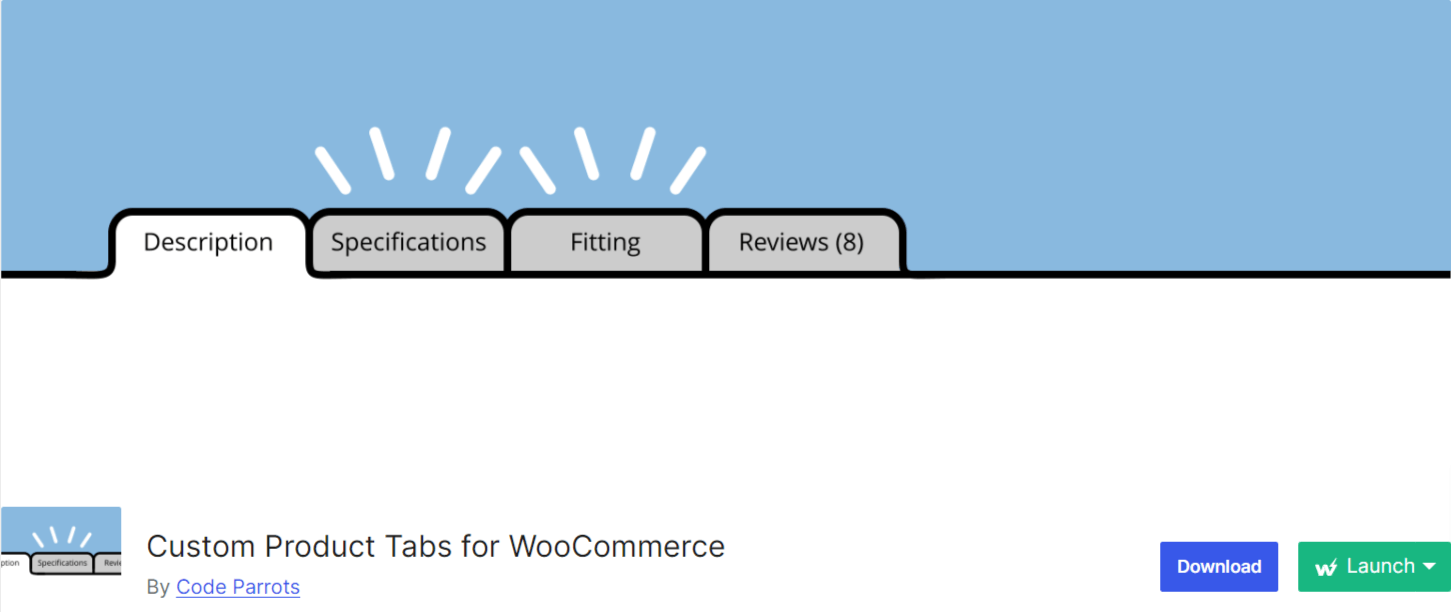
Custom Product Tabs for WooCommerce is another tab plugin for e-commerce websites. It lets store owners showcase informative tabs on the individual product pages. Product screens can be customized separately.
The plugin installation number also indicates the credibility among users. One of the most flexible features of the Custom Product Tabs for WooCommerce is you can save tabs and use them for multiple products. Hence, it saves you time and effort.
Key Features:
🔶 Display tabs to the right of the default “Description” tab.
🔶 Add, delete, and rearrange tabs.
🔶 Save tab design to use later.
🔶 Compatible with WPML.
Cons:
⛔ Hasn’t received updates for a long period.
⛔ Lacks available customer support.
⛔ Existing bugs remain unresolved.
⛔ The backend team isn’t active anymore.
💸 Pricing
The pro version of Custom Product Tabs for WooCommercee plugin isn’t available for Custom Product Tabs.
Responsive Tab
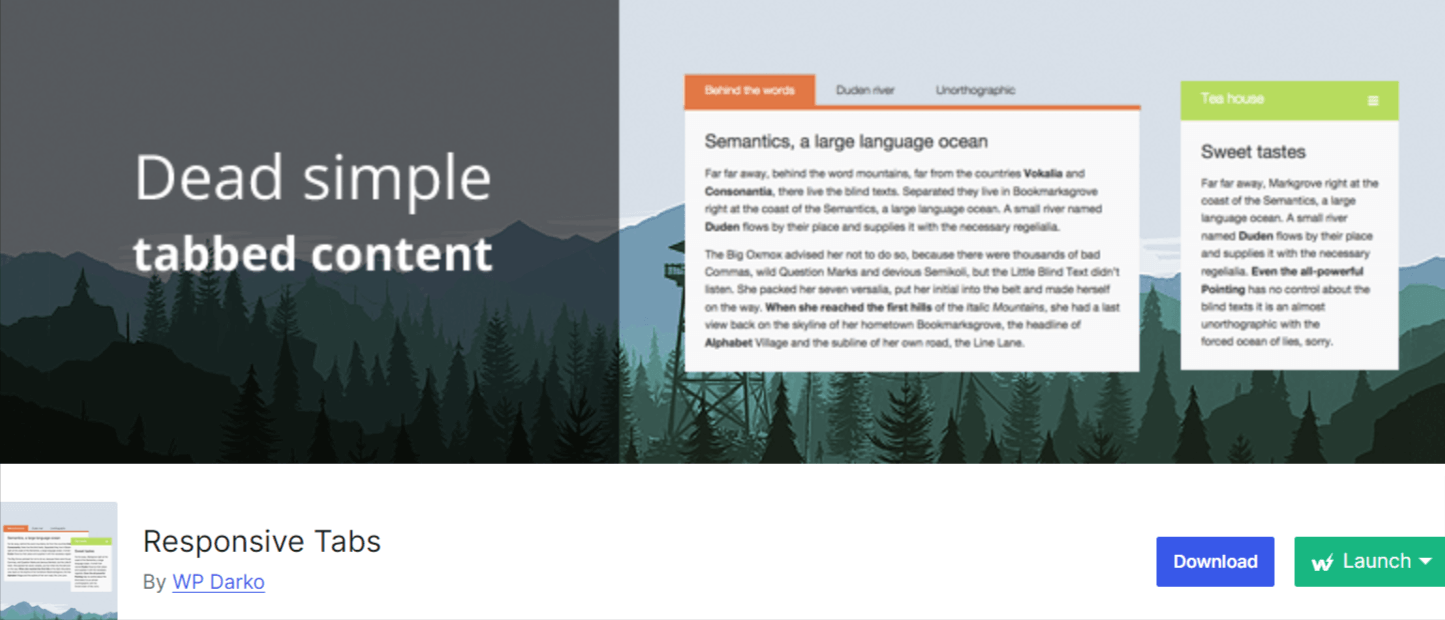
The Responsive Tab plugin is a straightforward option for displaying tab content in a compact area. You can define breakpoints to make your content automatically tabbed section for certain screen sizes.
A standout feature of this plugin is its compact mode, which automatically adjusts the spacing within your tab labels, allowing them to fit neatly in a single line. Moreover, you can insert the link to pricing or service pages for higher conversions.
Key Features:
🔶 Set custom breakpoints for small devices.
🔶 Style tab section’s border and background.
🔶 Add awesome font icons and arrows to tab labels.
🔶 Linked tabbed with external pages.
🔶 Easily resize your content in compact mode.
Cons:
⛔ Very limited customizing features.
⛔ A bit expensive compared to others.
⛔ Don’t support a drag-and-drop builder.
⛔ Prioritize only pro customers for support services.
💸 Pricing
The pricing for the Responsive Tab plugin starts at just $19 per year.
Simple Side Tab
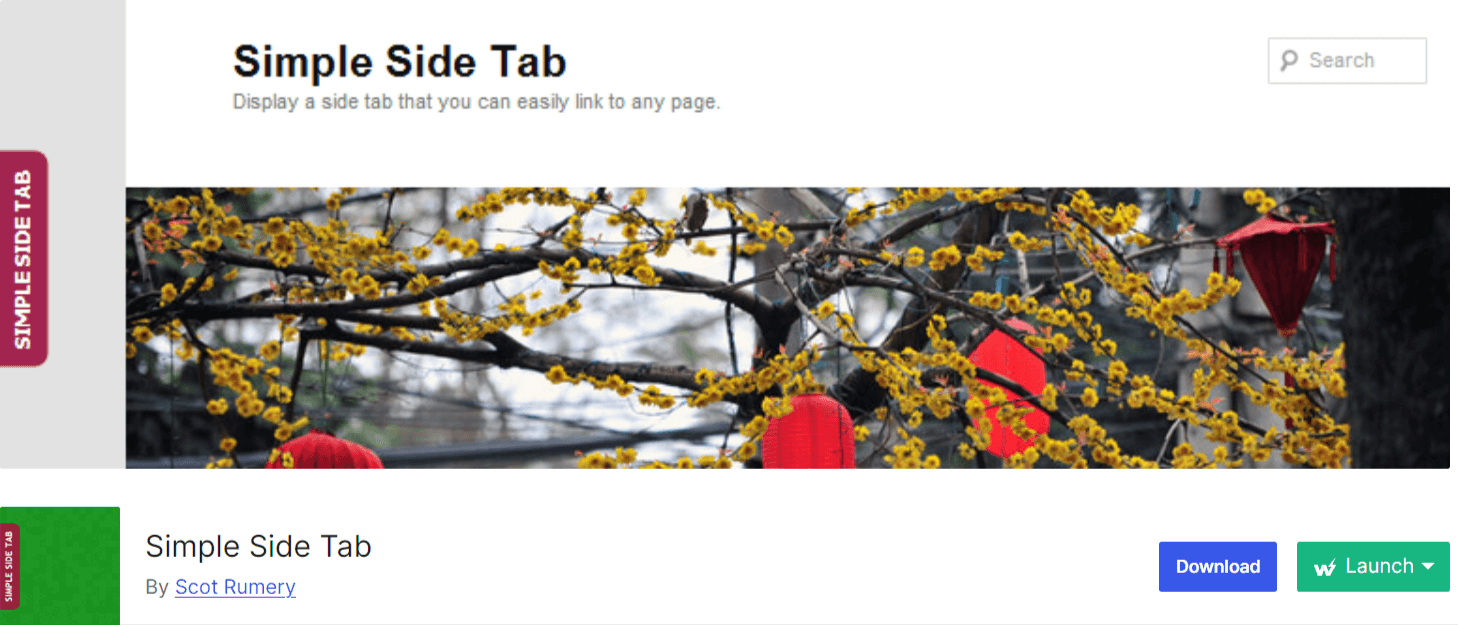
Simple Side Tab is a lightweight and free plugin that meets the basic needs of your tabbed content functionalities. It wouldn’t be in our best Advanced tab plugin list. But, what motivates us to include this WordPress tab plugin in this list is that it allows you always to show the tab section when your visitors scroll the web page.
Therefore, the Simple Side Tab ensures that all tab content is fully visible on visitors’ screens, encouraging them to take action more effectively. And, it lets you do some other controls like placing tab sections on the left or right of the web page.
Key Features:
🔶 Available with 7 standard screen fonts.
🔶 Insert external or internal page links to tab content.
🔶 Change the vertical and horizontal positions of tabs.
🔶 Pick your preferred colors.
Cons:
⛔ Limited features for tab customizations.
⛔ Confined to a specific tab content design only.
💸 Pricing
Simple Side Tab has no pro version.
GutenaTabs
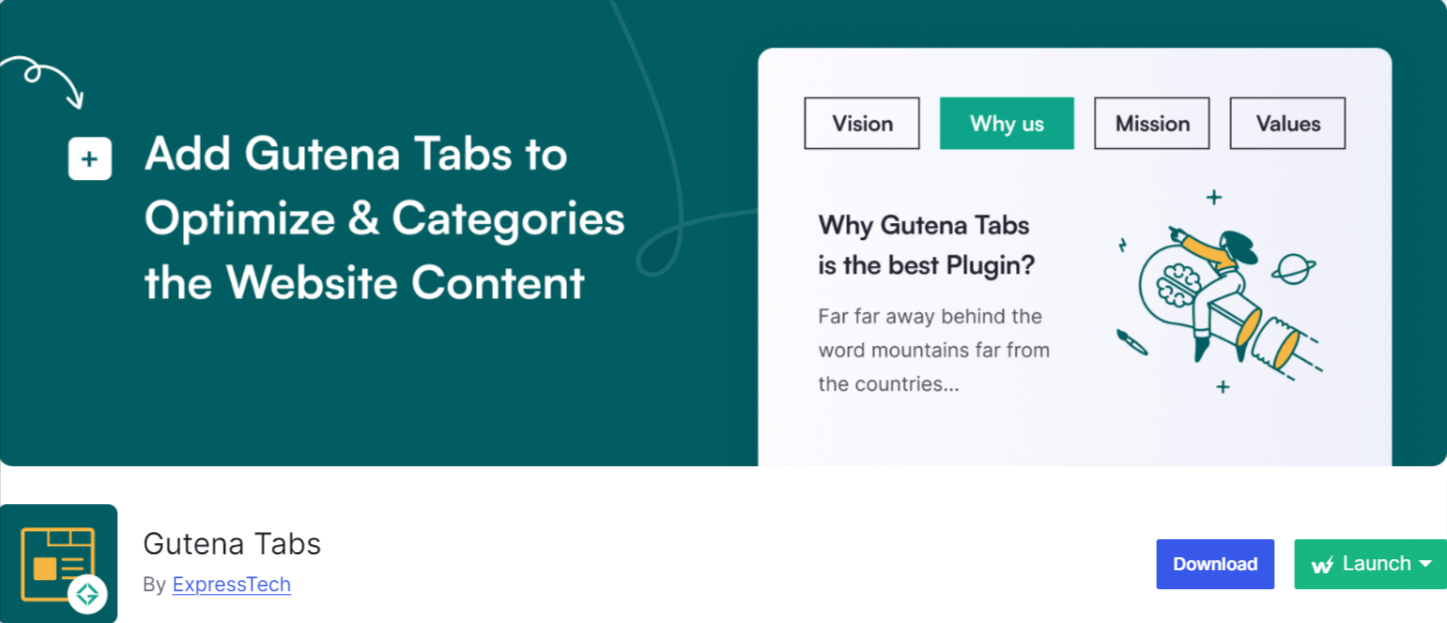
GutenaTabs is a flexible solution that empowers users by giving complete control over the design of their tab sections. There are tons of customization tools to style your tabbed content. You can also enrich the inside of the tab area by inserting other Gutenberg blocks.
Additionally, GutenaTabs provides dedicated responsive settings to fit the tabbed content on any device screen. Designing a tab section with GutenaTabs won’t slow down your WordPress website because there is no jQuery.
Key Features:
🔶 Add icon to tab labels.
🔶 Manage all tabs from a unified setting panel.
🔶 Built without jQuery to ensure fast website performance.
🔶 Responsive design settings for mobile and desktop.
🔶 Get customizing features like colors, borders, radius, typography, padding, margins, etc.
Cons
⛔ Limited styling features than other plugins.
⛔ Don’t provide any pre-made designs or templates.
💸 Pricing
The GutenaTabs is only available in the free version.
WP Responsive Tabs horizontal vertical and accordion Tabs
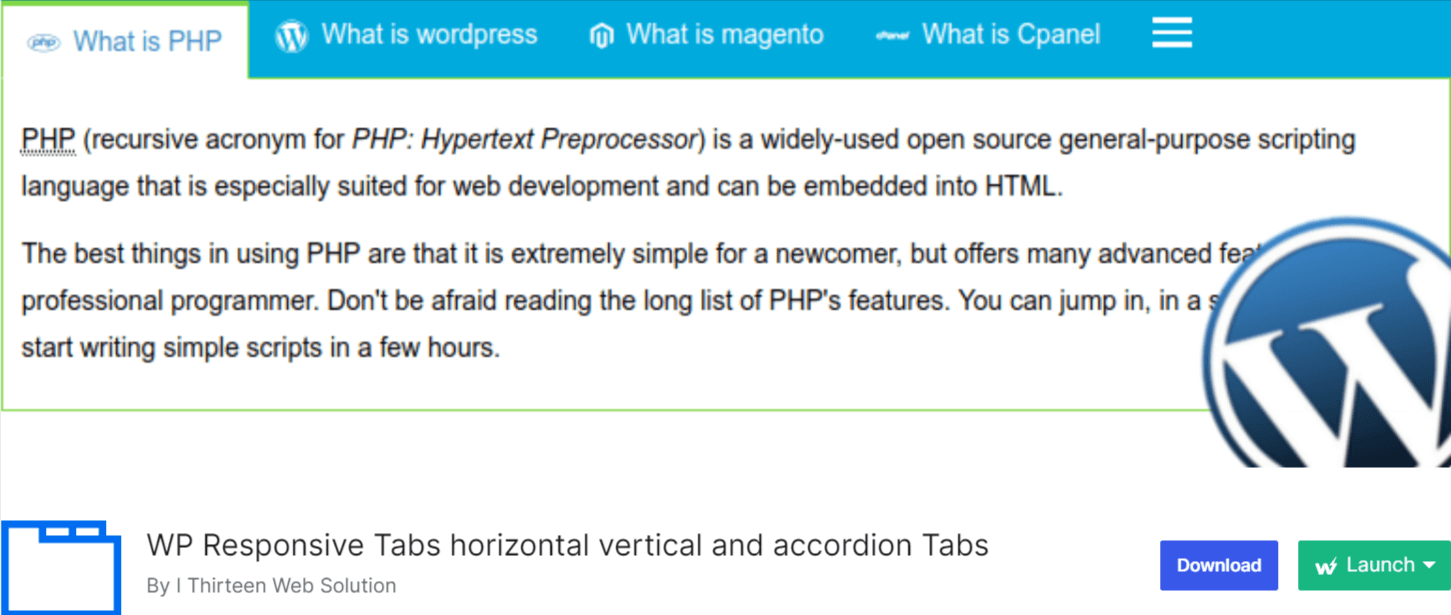
You can go for another flexible option to add more details of your products with the WP Responsive Tabs. It lets you create horizontal and vertical tabs for your WooCommerce websites. Although, we are not telling you to expect advanced customization features and animations.
While advanced customization features and animations aren’t vastly available, WP Responsive Tabs still offers a flexible experience for building tab sections. You can easily set the tab order and preview your changes before going live.
Key Features:
🔶 Showcase as many tab sections as you want.
🔶 Includes responsive support for small devices.
🔶 Manage the order of your tabs.
🔶 Style your tab content and fields with color pickers and font awesome icons.
🔶 support external links in the redirect.
Cons
⛔ Don’t support a drag-and-drop editor.
⛔ Minimal customizing features.
⛔ Limited to specific content types.
💸 Pricing
The price of the WP Responsive Tabs horizontal vertical and accordion Tabs plugin starts from $15.
Examples of WordPress Tab Designs
Here’s a horizontal tab design example for a company team.
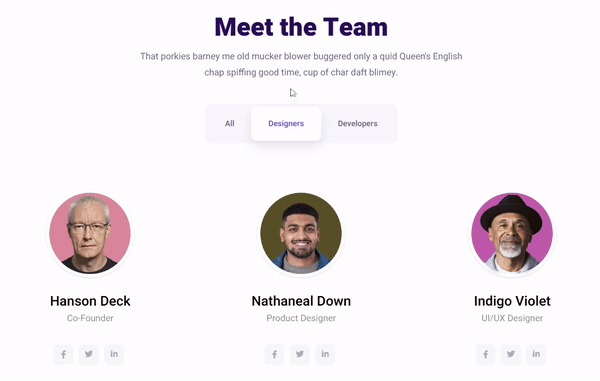
What to Look for When Considering WordPress Tab Plugins
In this section, we’ll highlight the key factors to consider when choosing the best WordPress tab plugins. The plugin you select should offer the following features to ensure it meets your needs effectively.
✅ Flexible Interface is one thing that any level of WordPress users must consider. Go for one that includes drag-and-drop and an intuitive dashboard to design your tab content.
✅ Versatile customization features confirm that your tab content has an interface that matches your brand tones and vibes.
✅ Modern tab functionalities like the caret, hover effects, positioning, etc are beneficial for implementing intuitive tabbed sections.
✅ Dedicated responsive settings where you can set custom breakpoints allow you to fit the tabbed content area in any screen size.
✅ Integration and compatibility with other plugins ensure that your chosen tab plugin works seamlessly with the third-party tools and other plugins already active on your website.
✅ Part of a builder plugin means that you don’t need to use a separate plugin to add tab sections only. For example, a page builder plugin like GutenKit has the Advanced Tab Block.
✅ No compromise with website speed. The tab plugin should be lightweight and free from unnecessary bloat to ensure optimal performance and faster load times.
✅ Free vs pro is another prime issue to consider. Go through plugin features, and go for a pro option if free plugins can’t meet your demand.
These requirements ensure the plugin aligns with your design goals, site performance, and content needs.
👉 Also, show lottie animation with the best lottie animation plugins.
Wrap Up!
That wraps up our collection of the 8 best tab plugins for WordPress. Now you have a better understanding of WordPress tab plugins and how to choose the right one.
While some plugins focus solely on tab design, we recommend opting for a complete builder plugin to avoid needing separate plugins.
For example, if you’re an Elementor user, ElementsKit is a great choice, offering an Advanced Tab widget.
For Gutenberg users, GutenKit is a solid option with advanced features like the Advanced Tab block for enhanced functionality.
FAQs
What are WooCommerce Tab Plugins?
Can I Create Tabs in WordPress Without any Plugins?


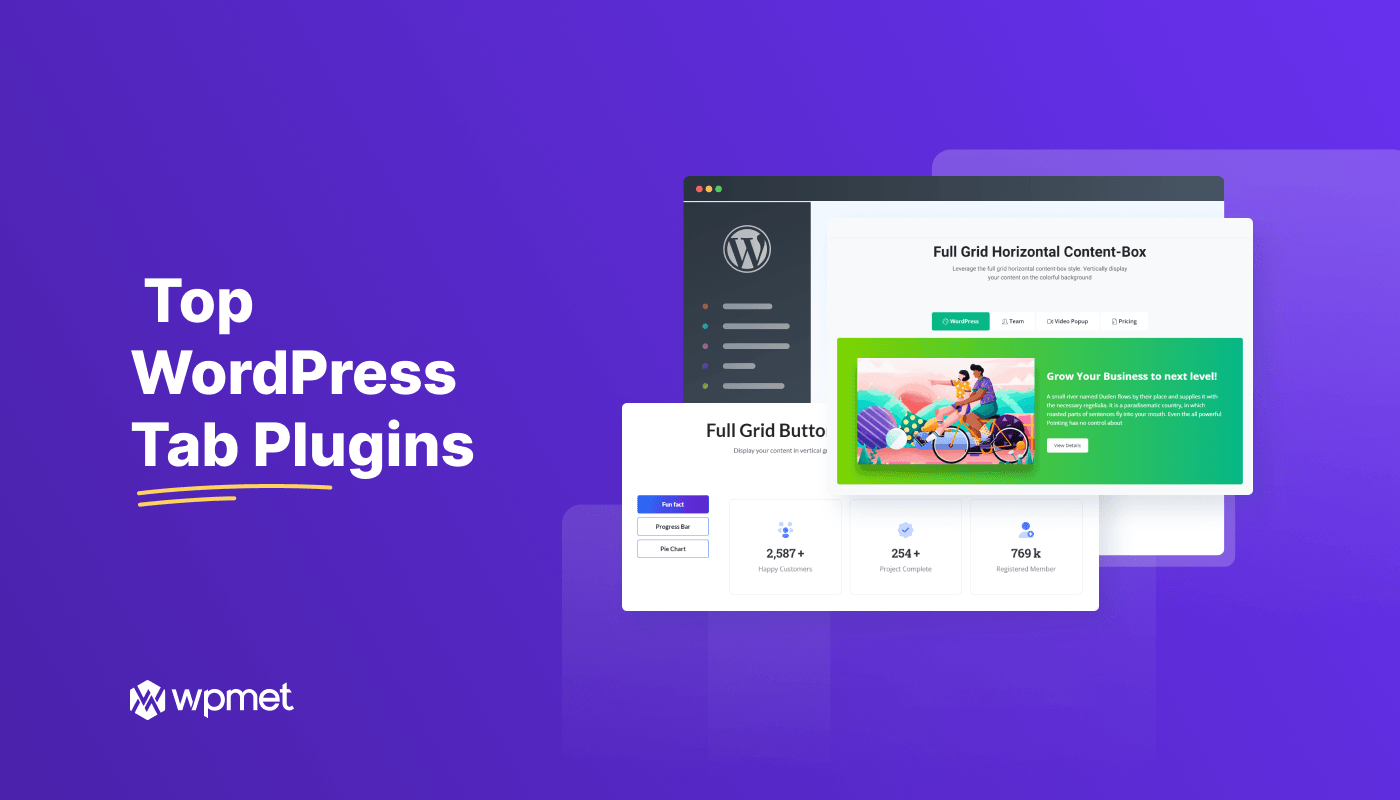
Leave a Reply