ShopEngine is designed with a powerful yet user-friendly dashboard for you. In this WooCommerce Dashboard, you will get all the necessary information and resource links. This includes Documentation, Video tutorial links, Official support channel links, Product comparison section, and many more.
Nödvändiga plugins: #
To use the ShopEngine plugin, you need to have to following plugins installed on your website:
- WooCommerce: Ladda ner plugin
- Elementor: Ladda ner plugin
Once you install the ShopEngine plugin, you will get access to the ShopEngine dashboard for WooCommerce.
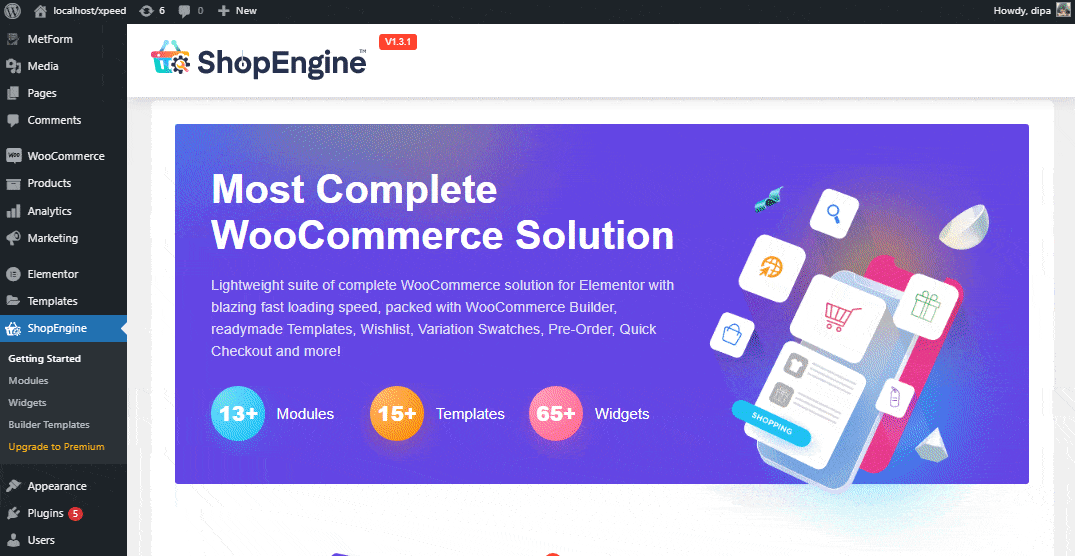
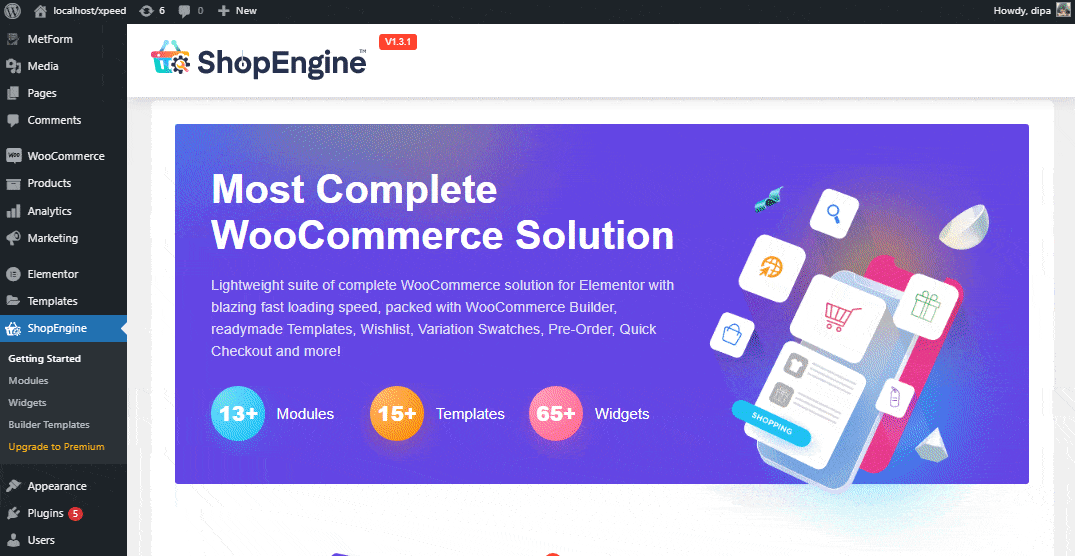
WooCommerce Widgets by ShopEngine #
Gå till 'Widgets' för att kolla in alla tillgängliga ShopEngine-widgets. Här har vi introducerat aktivering eller inaktivering av en widget tillsammans med funktionen för bulkaktivering och avaktivering. Du kan aktivera eller inaktivera alla widgets med ett enda klick.
- Se till att klicka på knappen Spara ändringar för att spara dina inställningar.
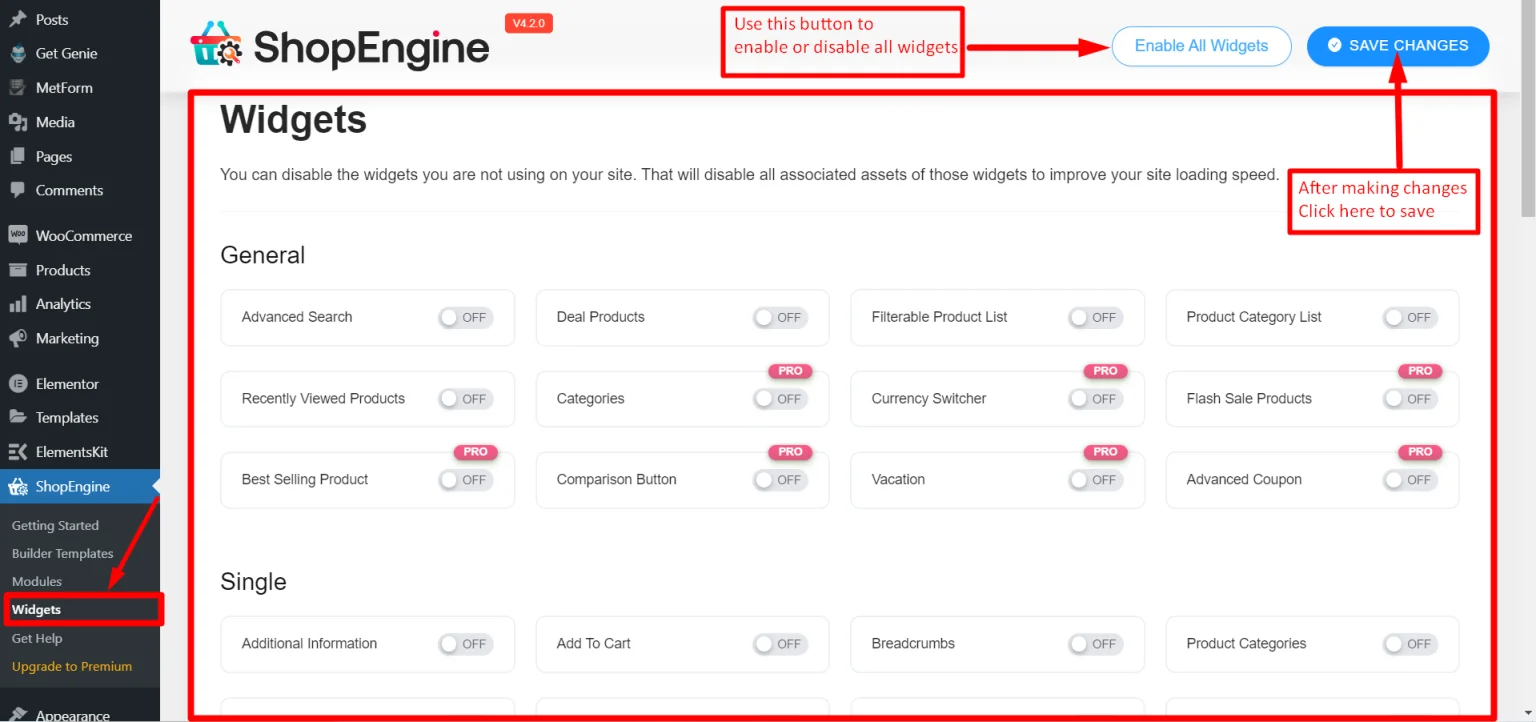
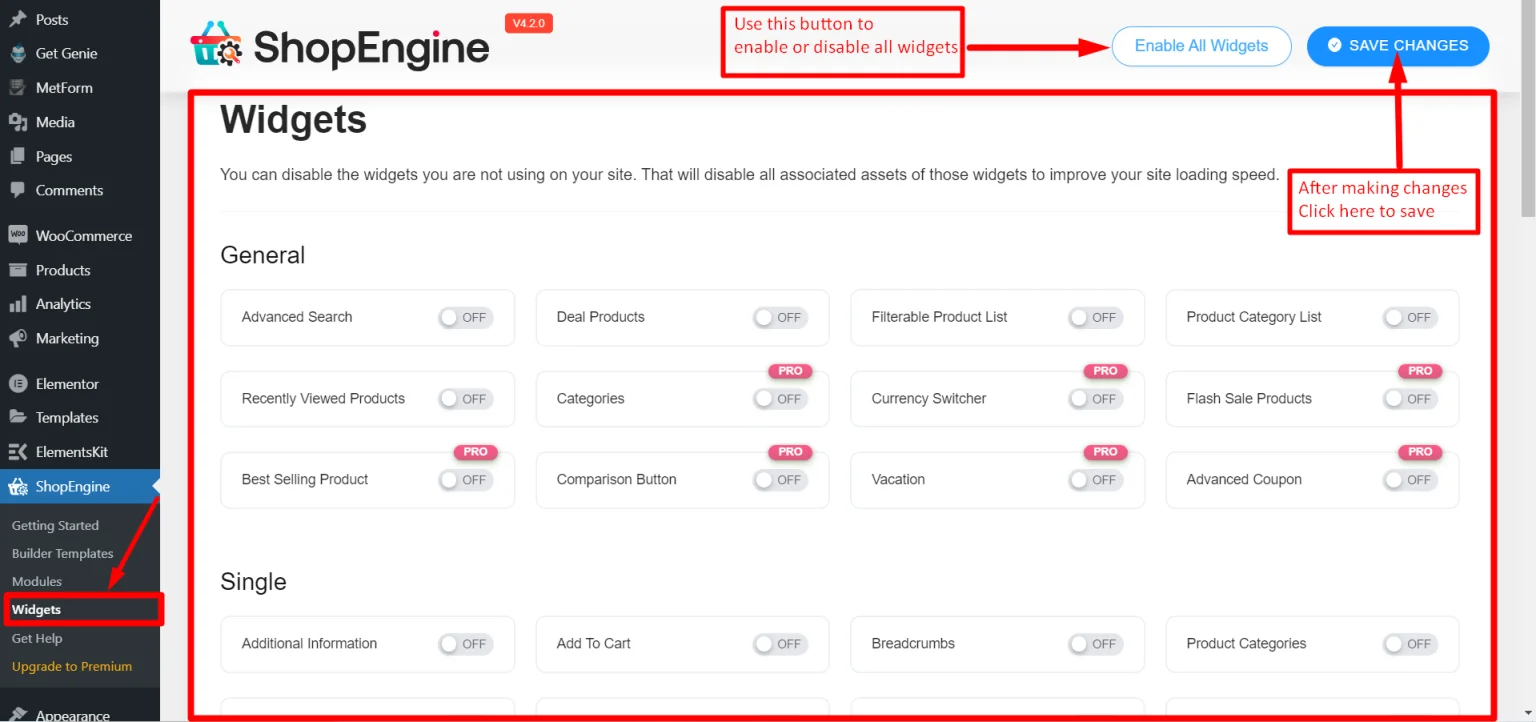
ShopEngine Modules for WooCommerce #
Du kan byta till 'Moduler' för att kolla in alla tillgängliga moduler. Du kan använda reglaget för att aktivera eller inaktivera dem enligt dina krav. Klicka på Spara ändringar efter varje åtgärd.
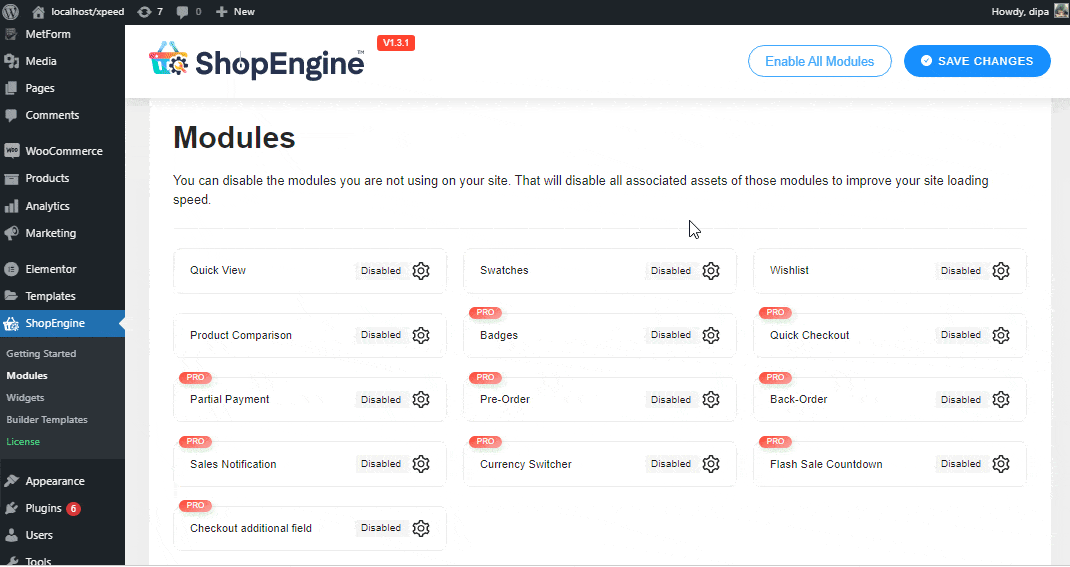
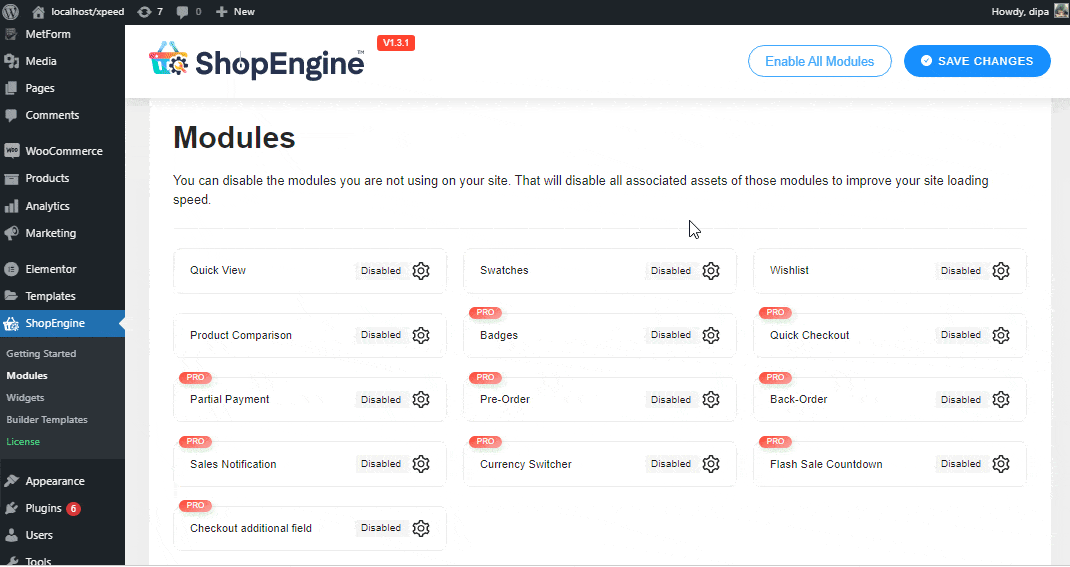
Builder Templates in WooCommerce Dashboard #
From this ‘Mall‘ section, you can visually design WooCommerce templates for different pages such as Single Product page, Shop Page, Archive page, My Account page, Checkout Page, Cart Page, Thank you page without any coding skills. To create your template:
- Gå till Mallar > Lägg till ny.
- Ange namn-> Välj din sidtyp: Till exempel: affär.
- Aktivera standardmallverktyget-> Spara ändringar-> Klicka nu på Redigera med Elementor.
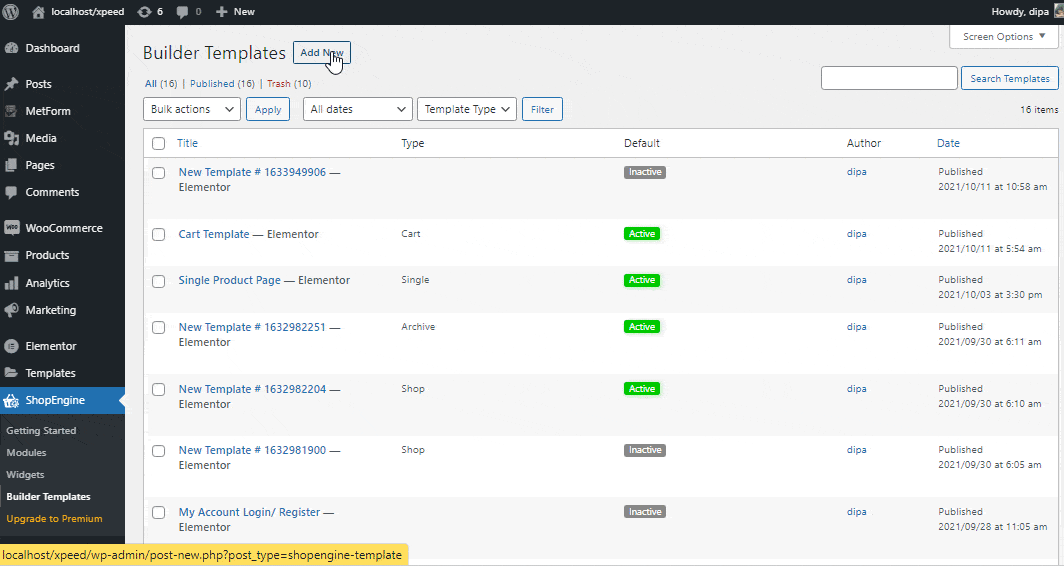
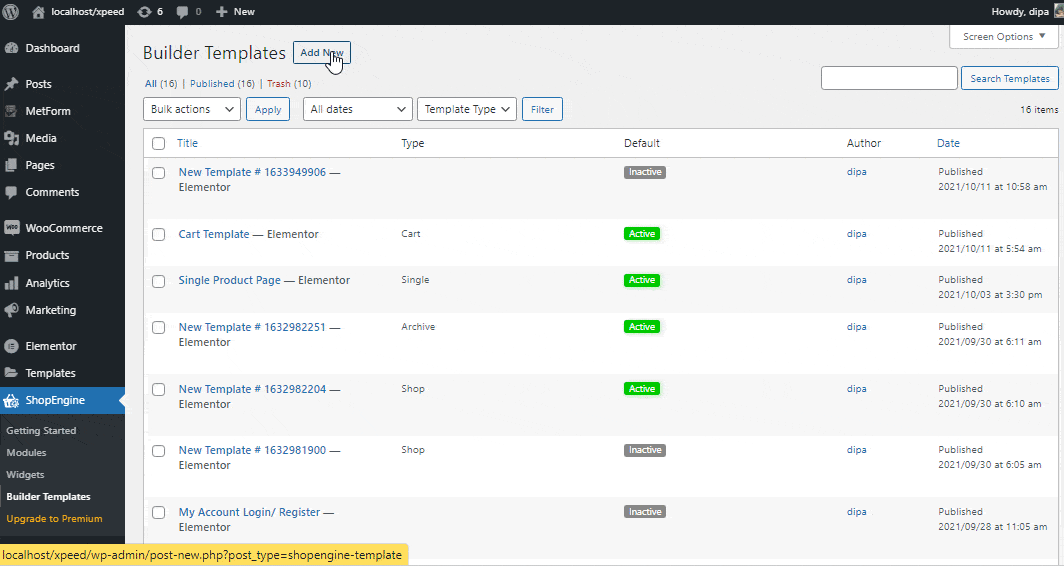
That’s how you can install ShopEngine in your WooCommerce website simply and smoothly. Then, you can proceed to upgrade your WooCommerce website with ShopEngine.





