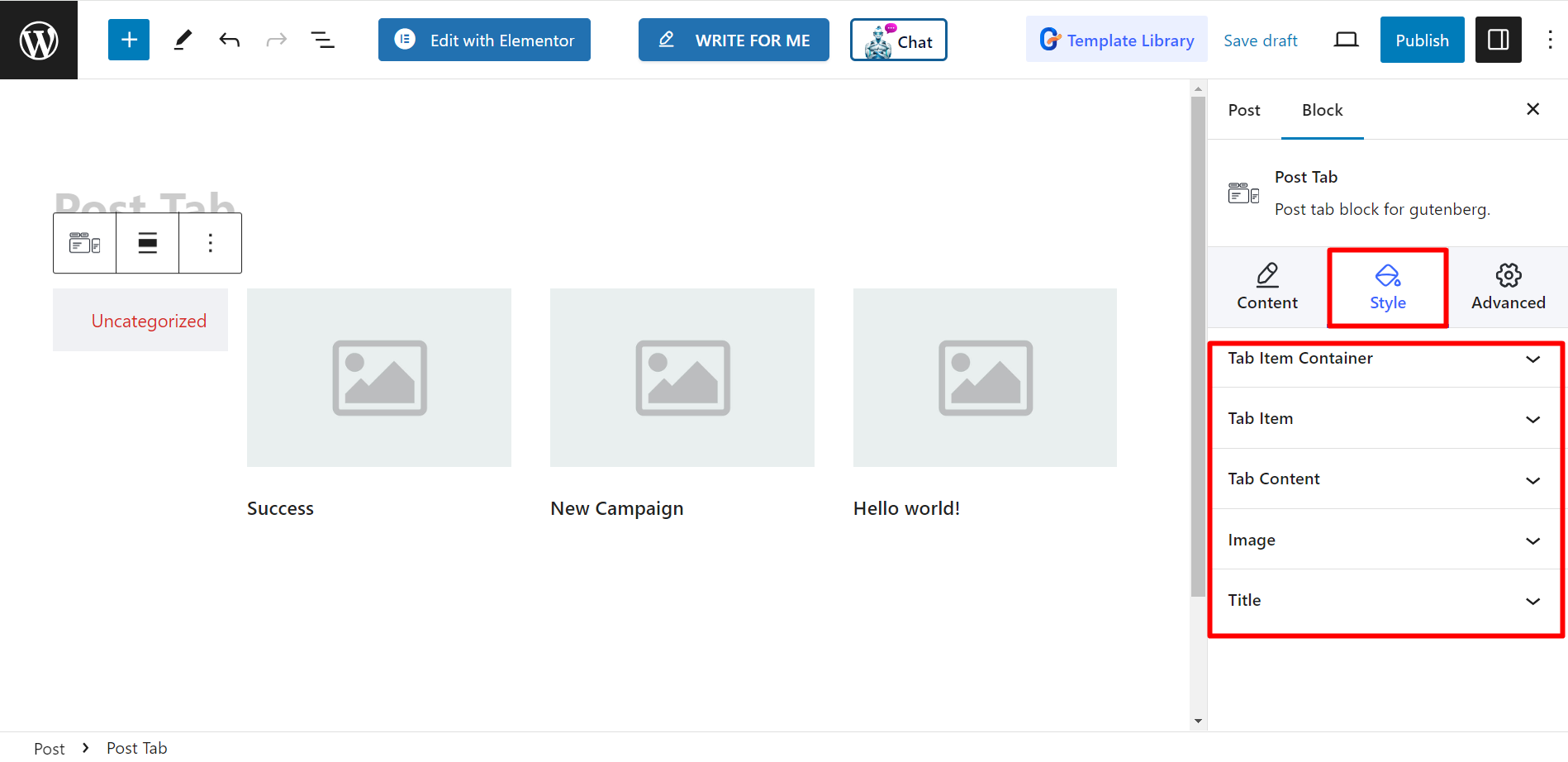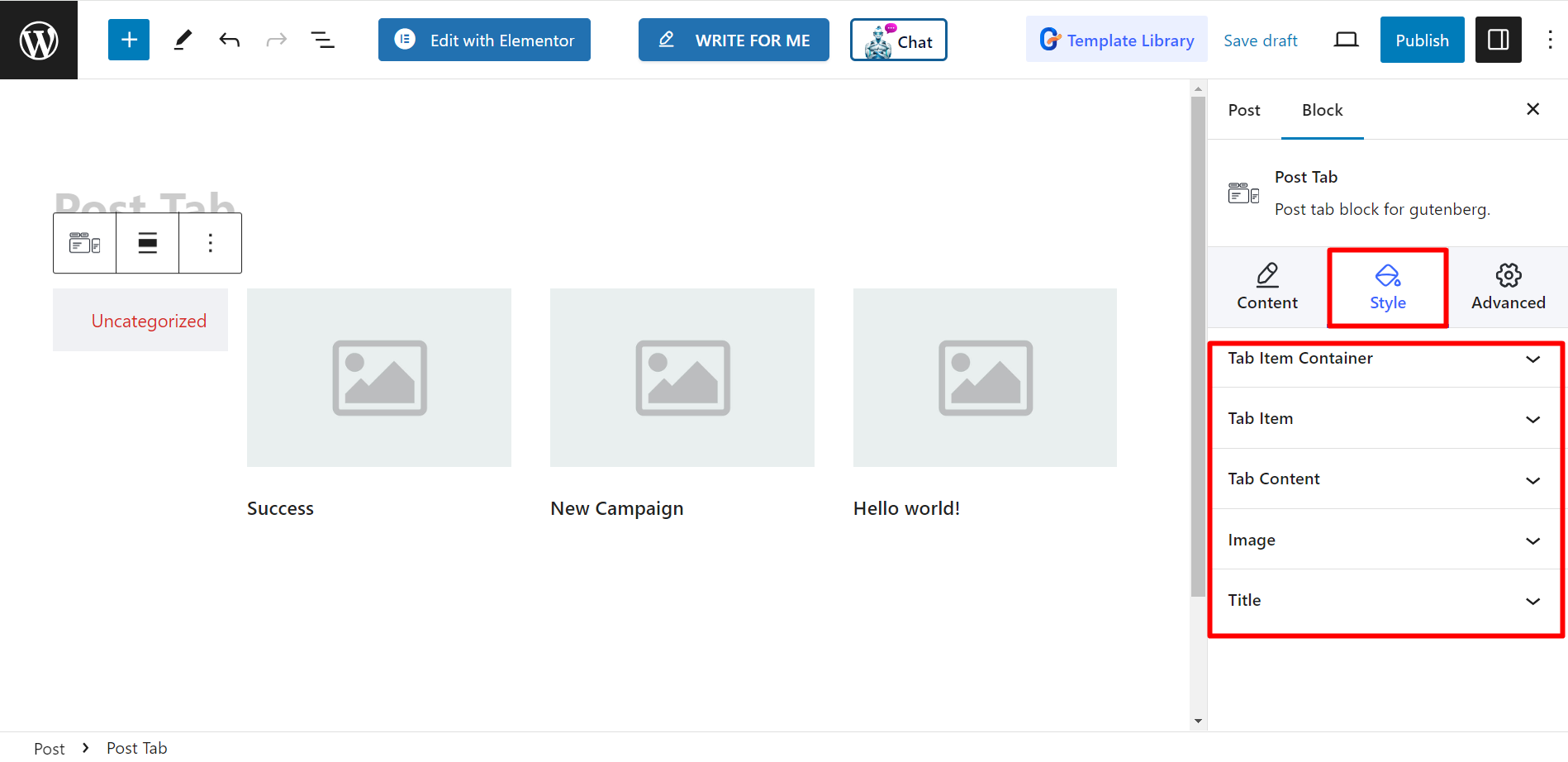Med GutenKit Post Tab-block kan du visa en lista över senaste inlägg i ett flikformat. Detta kan vara ett bra sätt att organisera och presentera ditt innehåll, särskilt om du har många inlägg på din webbplats.
Låt oss ta en titt på dokumentationen.
Hur kan du använda Post Tab-blocket? #
Tillgång till din WordPress-instrumentpanel –
- Hitta Sidor/inlägg > Lägg till ny sida/inlägg eller börja redigera en befintlig sida med blockredigeraren.
- Leta efter "+”-ikonen till höger eller överst på redigeringsskärmen. Klicka på det.
- En blockmeny visas, sök efter "Post Tab”.
- När du ser den klickar du på den eller drar och släpper den på blockredigeringsskärmen.
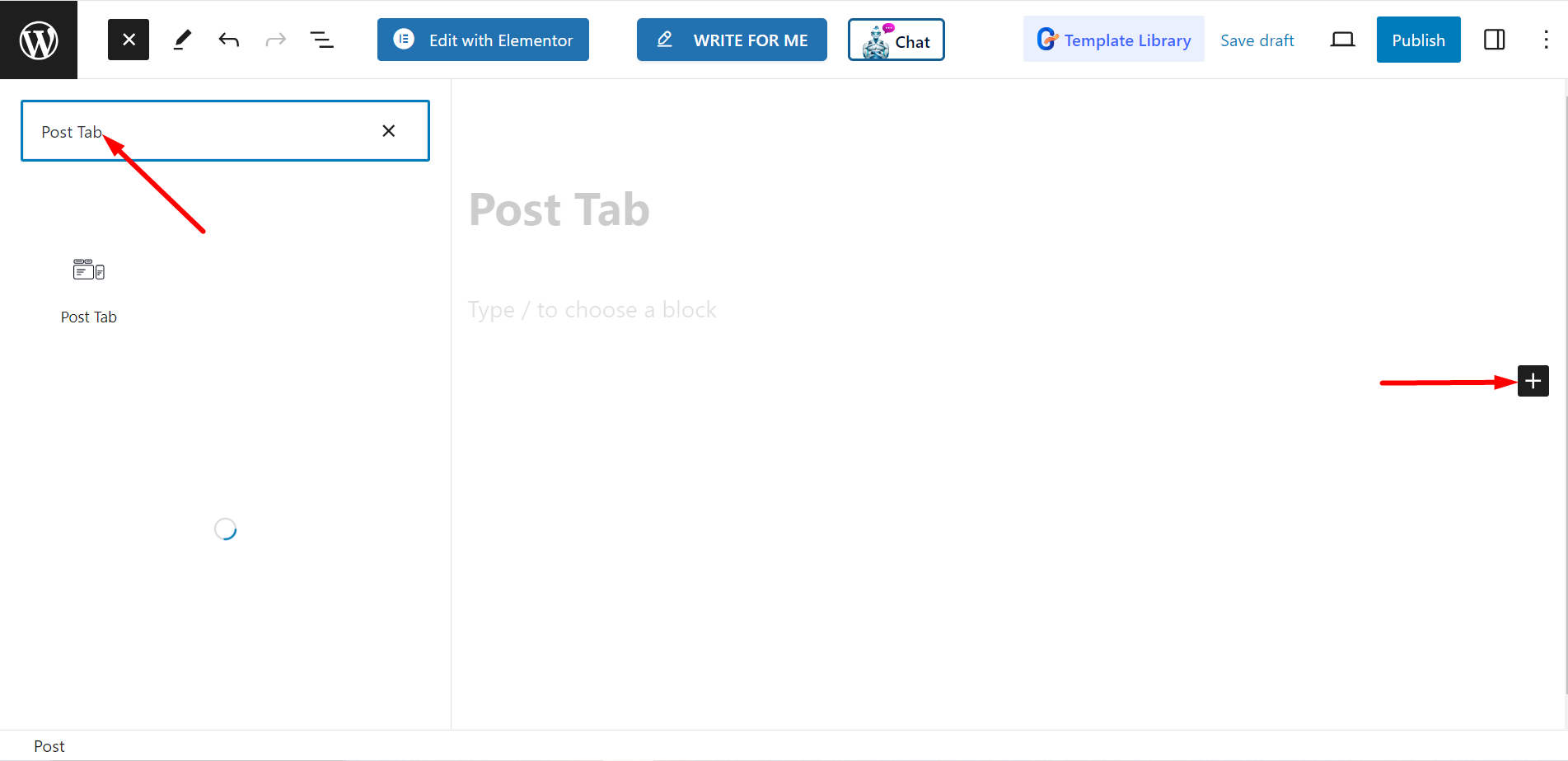
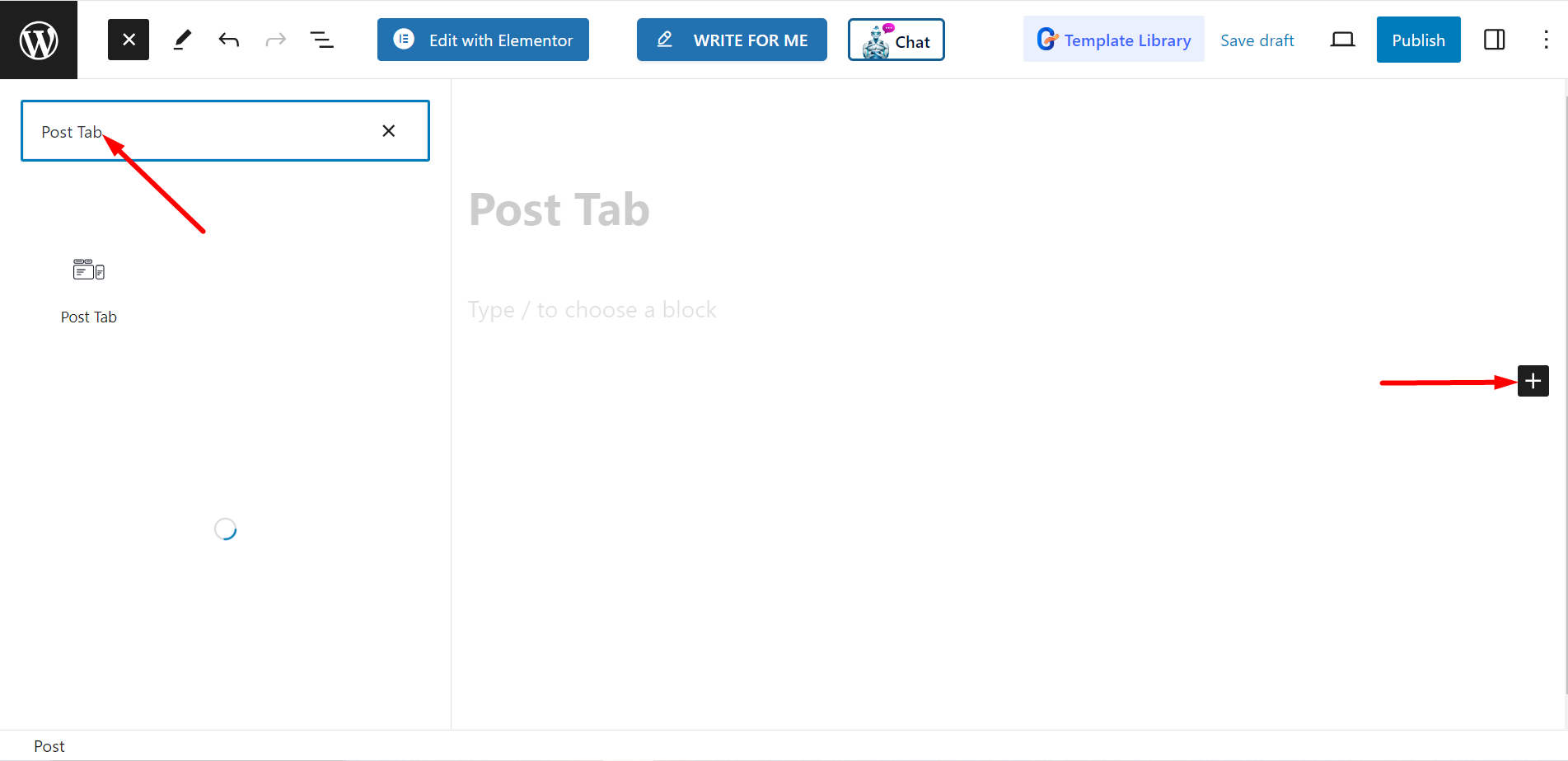
Redigering av innehållsdelen #
Inställningar - Inom det här alternativet ser du -
- Välj kategorier: Härifrån kan du ställa in dina inläggskategorier.
- Antal inlägg: Det står hur många inlägg du vill visa.
- Beskär titel efter ord: Du kan också beskära inläggens rubriker efter ord. Om du slår PÅ knappen, låter den dig justera antalet ord du vill beskära.
- Välj kolumn: Den låter dig välja kolumnnummer.
Nav – Den här navigeringsmenyn ger dig –
- Mushändelse: Du kan välja Hover eller Click.
- Flikposition : Det låter dig ställa in flikpositionen.
- Inriktning : Med det här alternativet kan du styra justeringen.
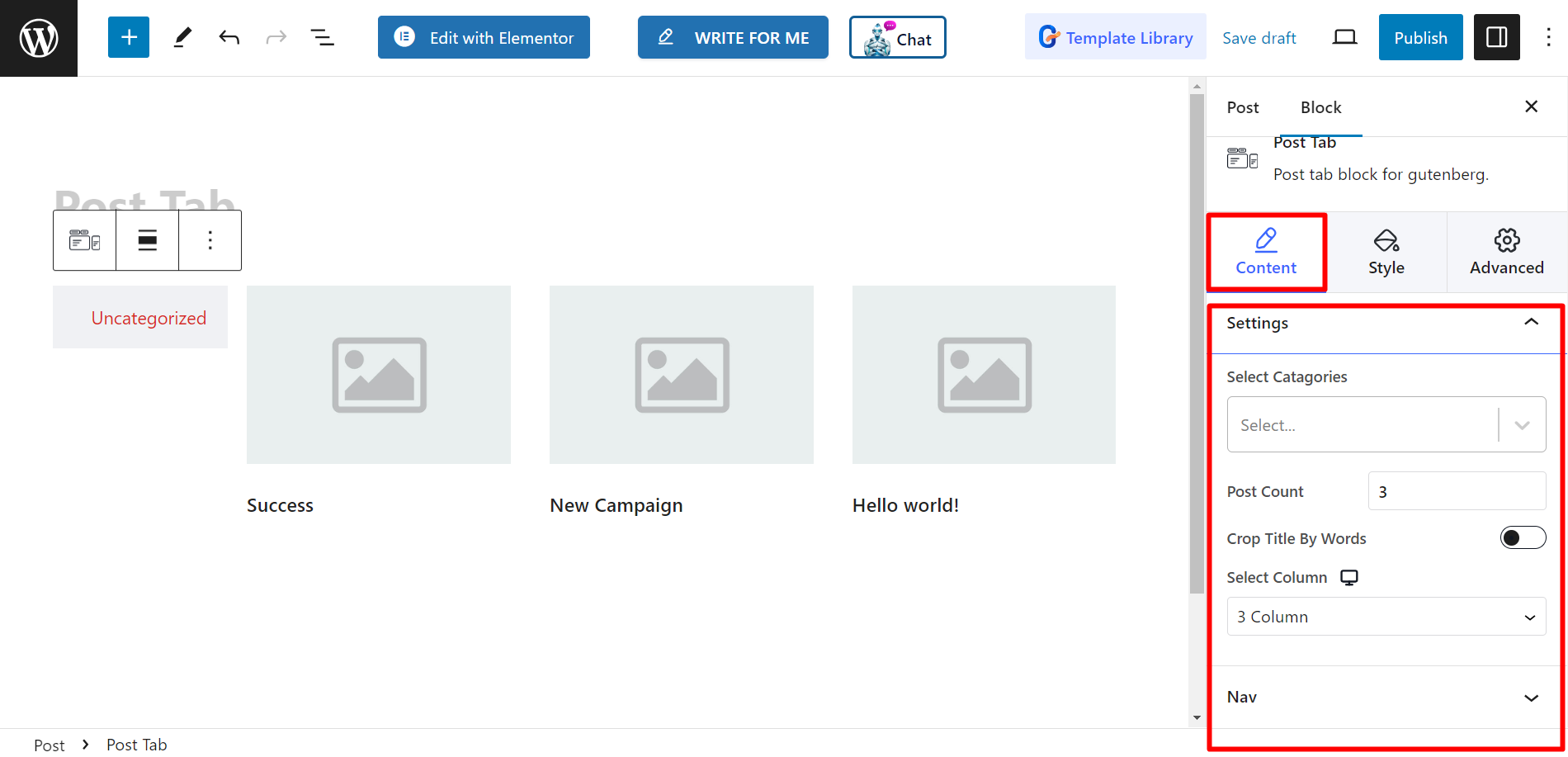
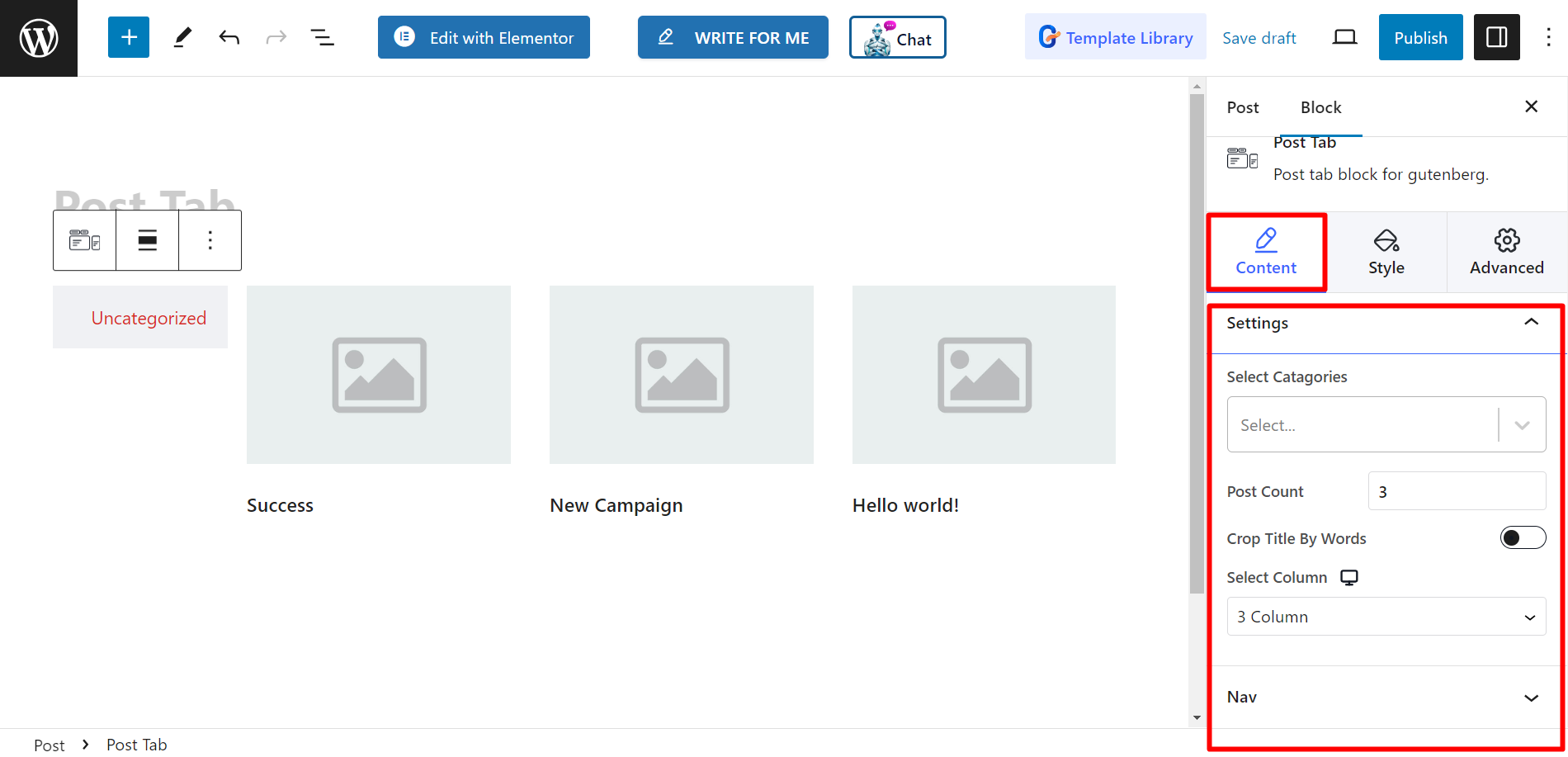
Stil #
Stilalternativen är Tab Item Container, Tab Item, Tab Content, Image och Title. Med dessa alternativ kan du ändra färg, bredd, höjd, justering, typografi, marginal och andra relaterade saker baserat på dina behov för att stila dina inläggsflikar.