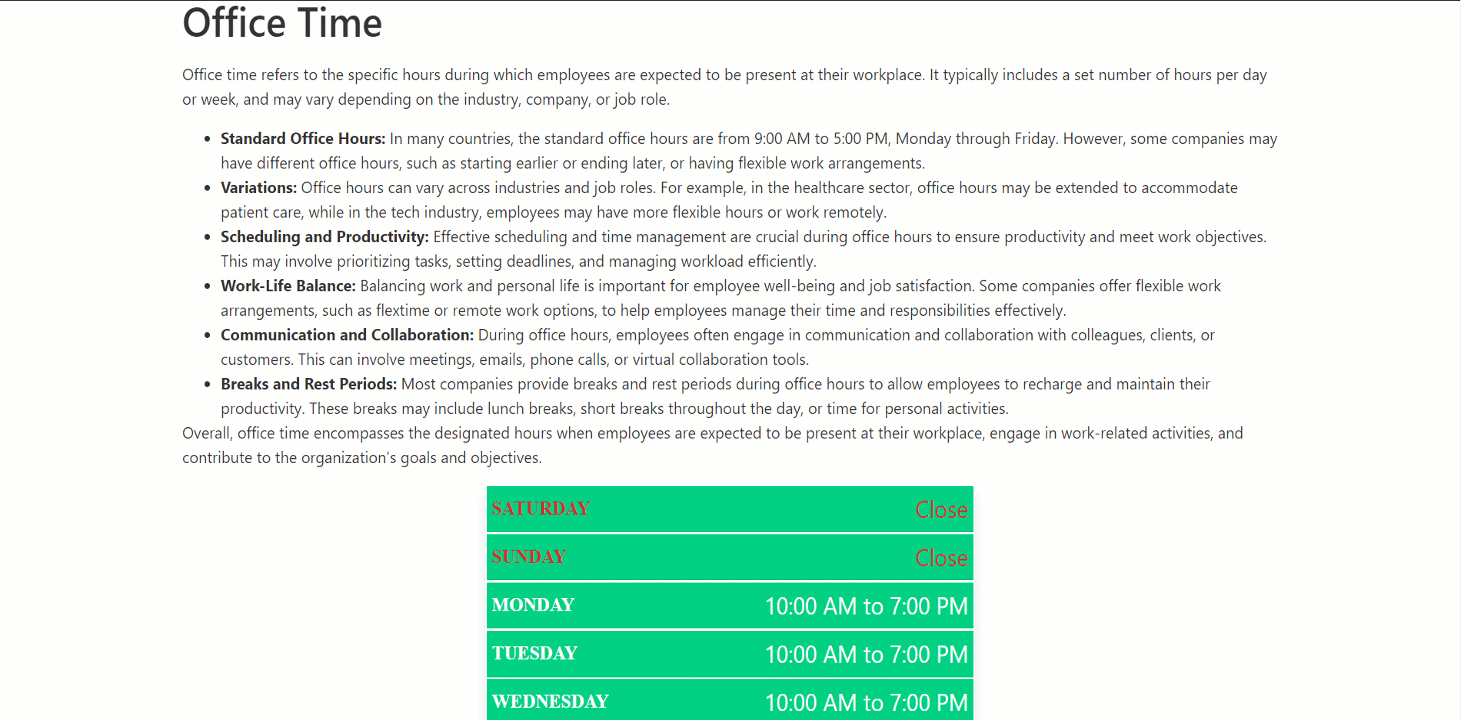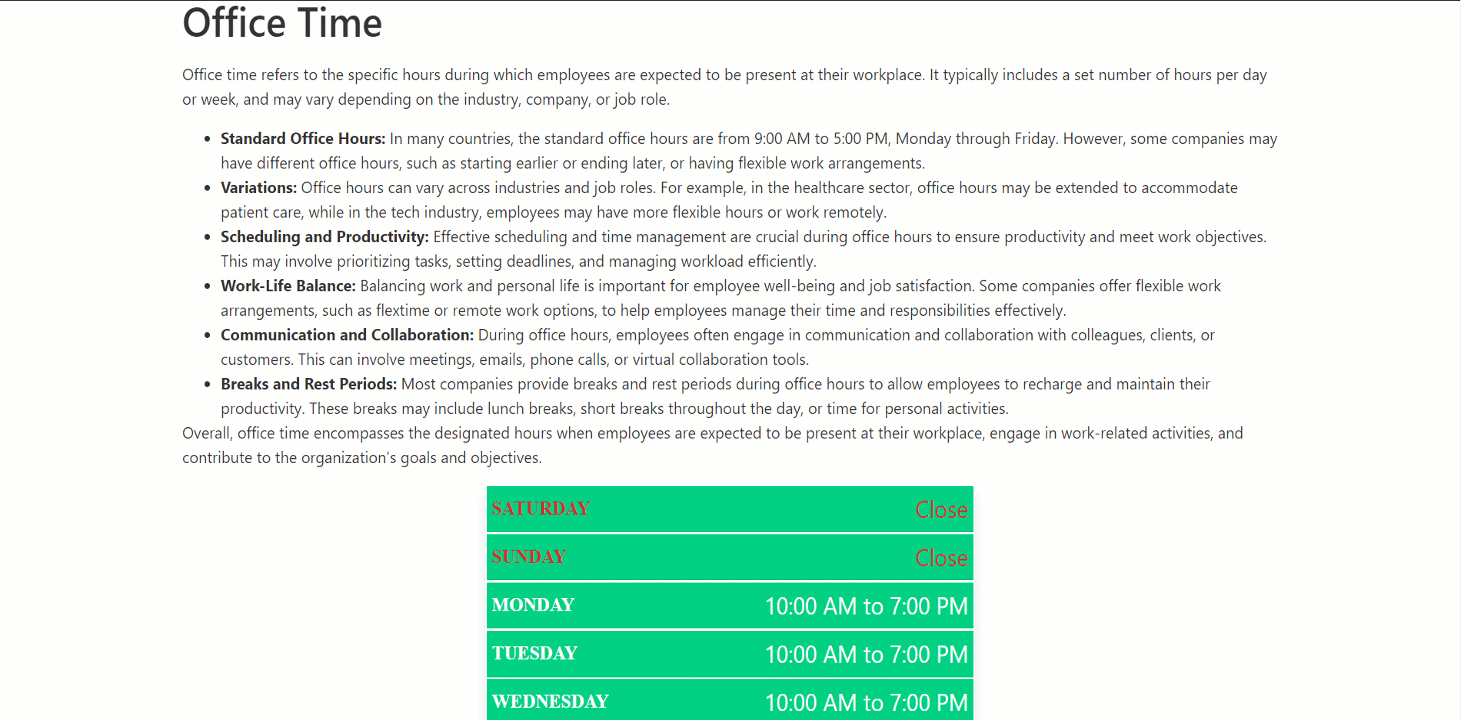Om du vill visa öppettiderna på webbplatsen kan GutenKit Business Hour-blocket läggas till på vilken sida eller post som helst. Det ger en mängd olika anpassningsalternativ för att säkerställa att den passar utseendet och känslan på din webbplats.
Se dokumentationen och lär dig hur du använder GutenKit Business Hour-blocket.
Lägger till GutenKit Business Hour Block på din webbplats #
Gå till din WordPress-instrumentpanel och följ stegen nedan:
- Ta en ny sida eller gå till den befintliga.
- Leta efter "+”-ikonen till höger eller överst på redigeringsskärmen. Klicka på det.
- Om du klickar på den öppnas blockbiblioteket.
- Sök efter GutenKit Affärstid.
- När det dyker upp, klicka eller dra och släpp blocket på redigeringsskärmen.
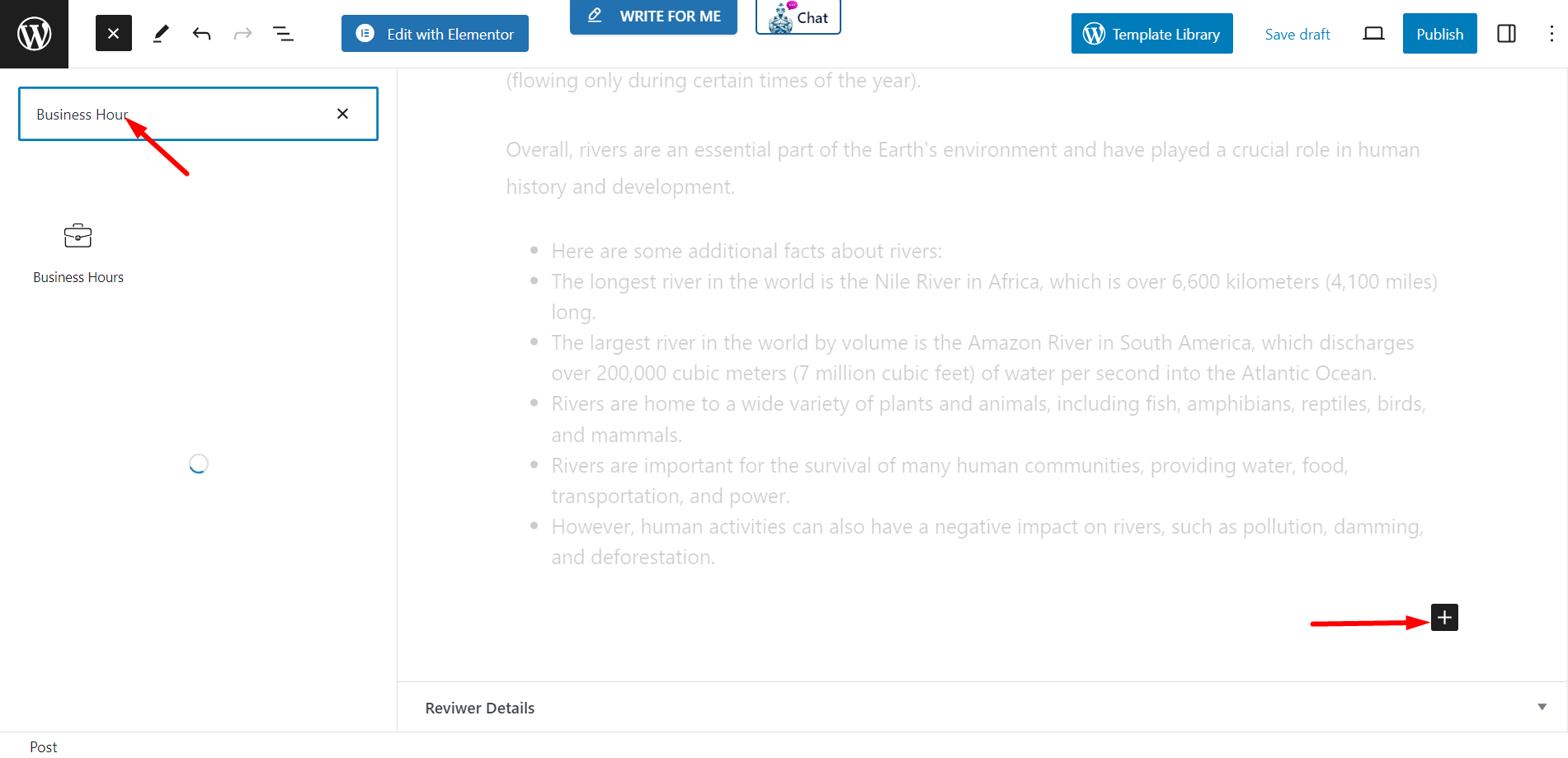
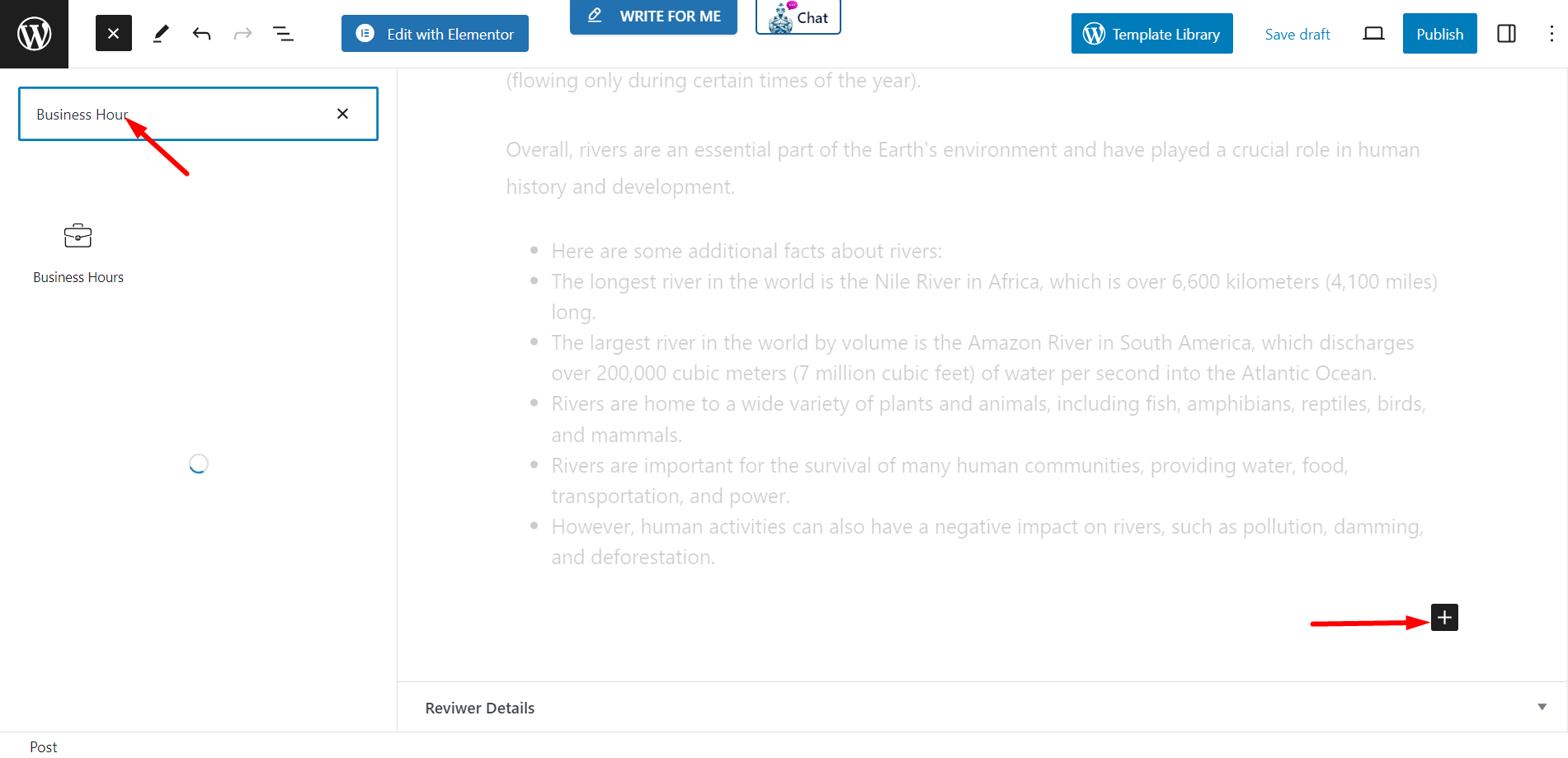
Innehåll #
Dag – Skriv dagens namn i den angivna rutan.
Tid – Skriv tid enligt din plan.
Höjdpunkt denna dag – Du kan markera dagen om du vill. Det finns också alternativ att anpassa dag, tid och bakgrundsfärger.
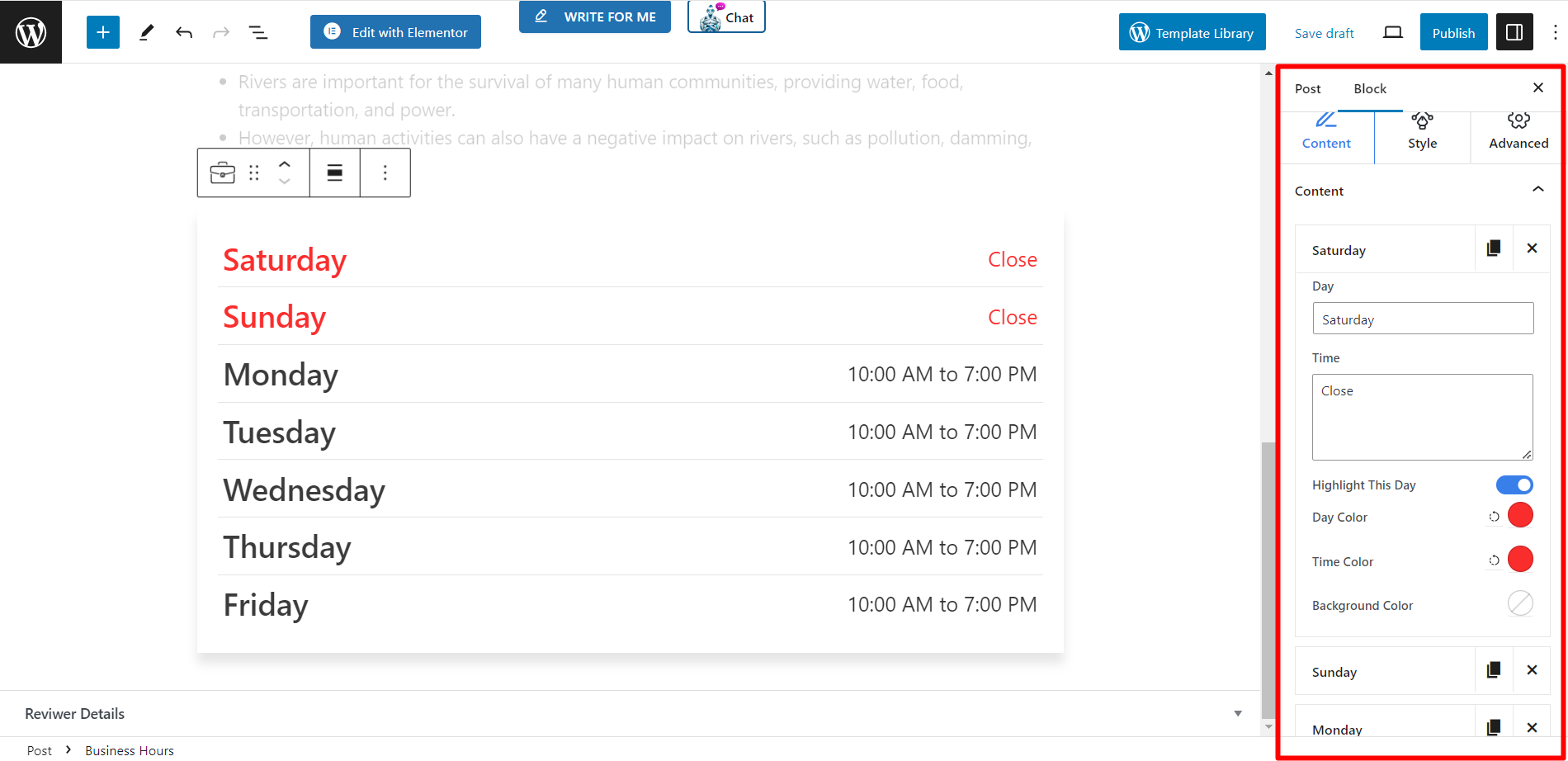
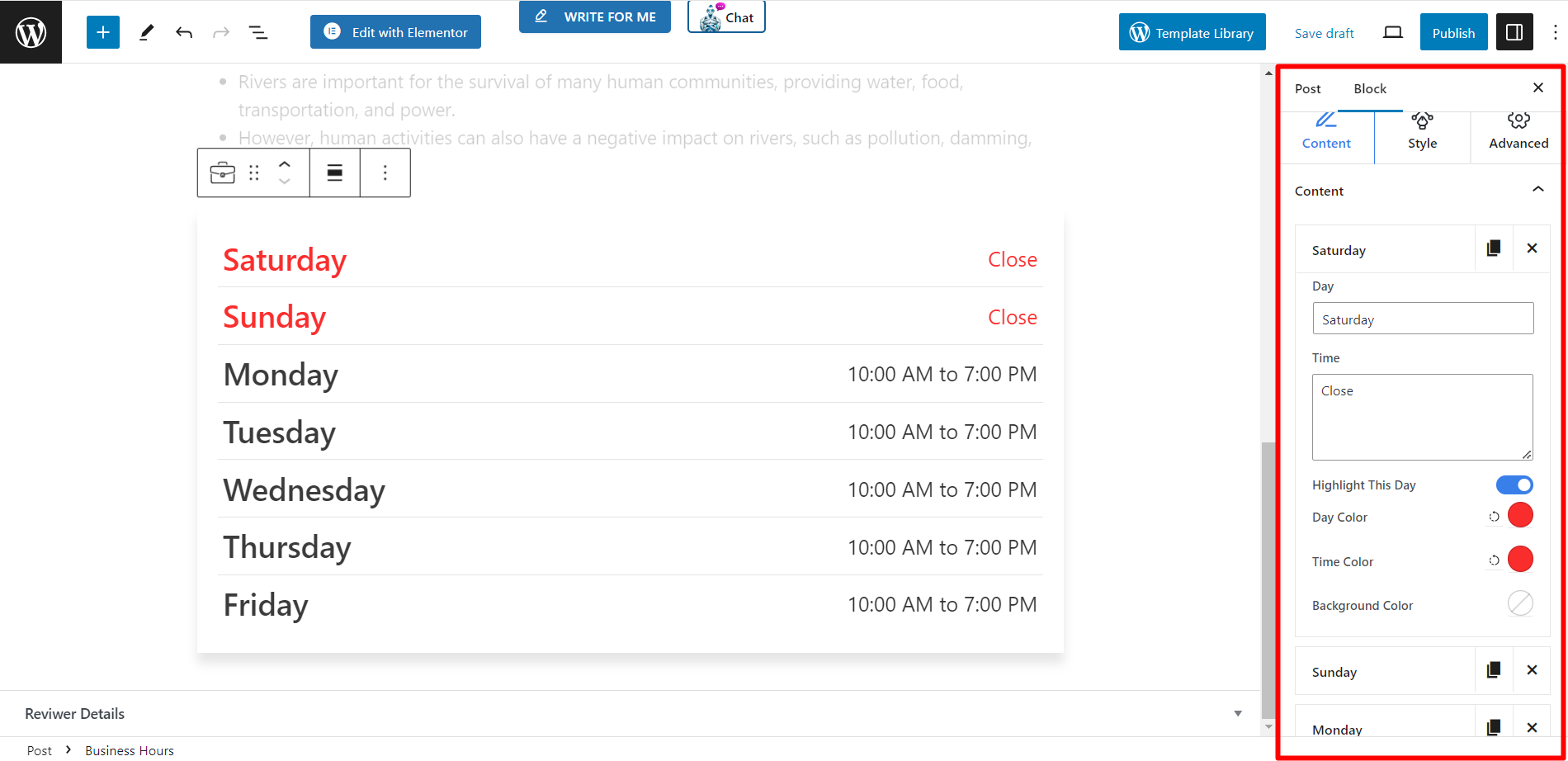
Stil #
I det här avsnittet kan du styla föremål, dag och tid.
Artikel- När du expanderar den kan du justera tabellens marginal, utfyllnad, bakgrundstyp, kantradie och kant . Det finns också ett alternativ att ta bort den sista underordnade kanten.
Dag- Här kan du ändra färg, typografi, bakgrundstyp för en dag.
Tid- Anpassa färg, marginal, stoppning, etc. för din givna tid.
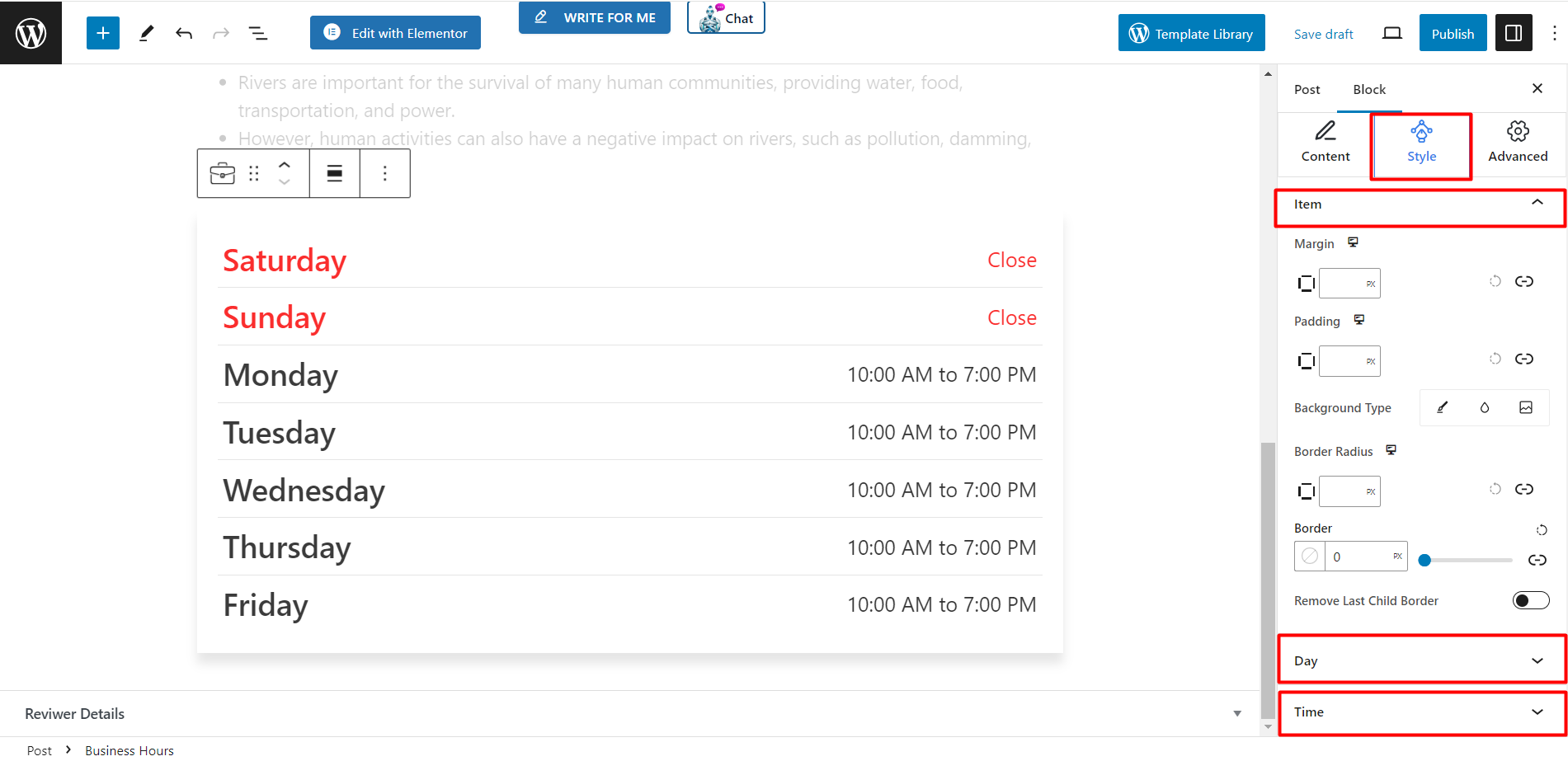
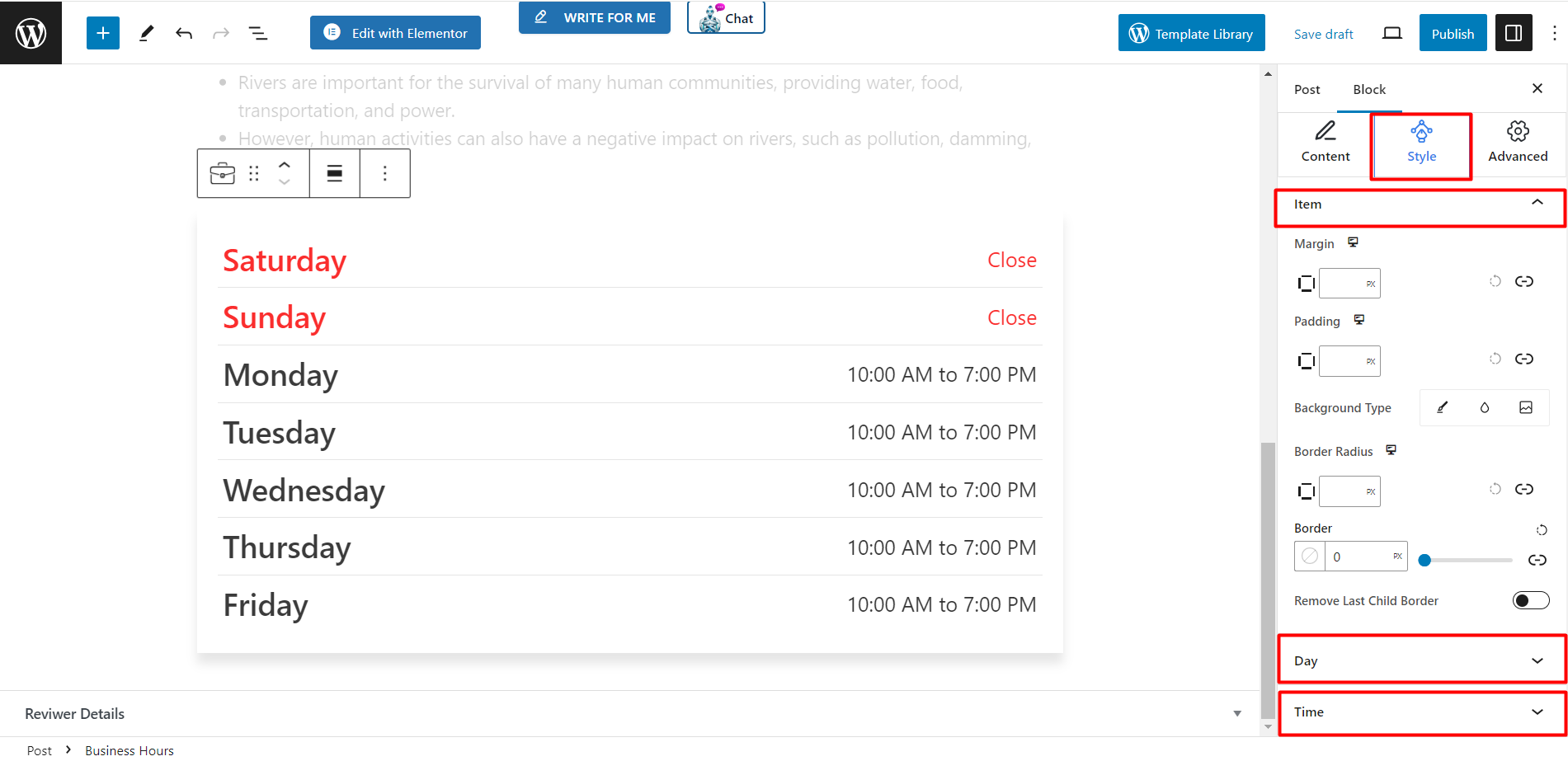
Här är ett exempel -