Reach to a broader audience with emails. MetForm integrates with Kit (Formerly ConvertKit) to help you run your email campaigns smoothly in WordPress.
Nödvändig förutsättning:
You need to have Elementor and MetForm Pro installed on your WordPress site.
Plugins krävs:
- Elementor: Ladda ner plugin
- MetForm Pro: Hämta plugin
👑 You need to have the MetForm Professional Plan to use this feature.
Step 1: Get Kit API keys for MetForm #
To integrate Kit (ConvertKit) to WordPress, you need to generate API keys for your website.
- To get the API keys, log in to your Kit (ConvertKit) account and go to account inställningar. If you don’t have an account, you need to open one first.
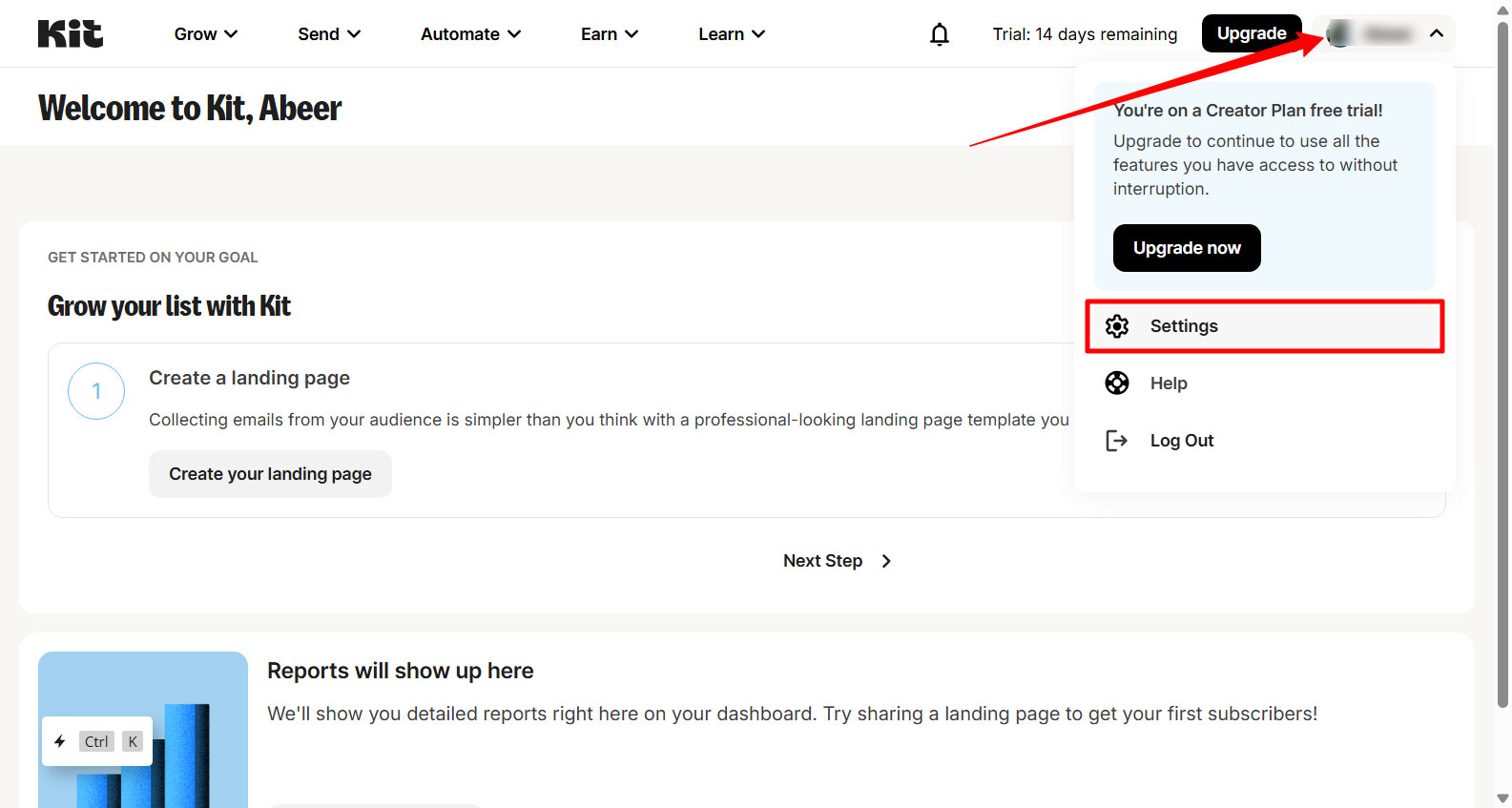
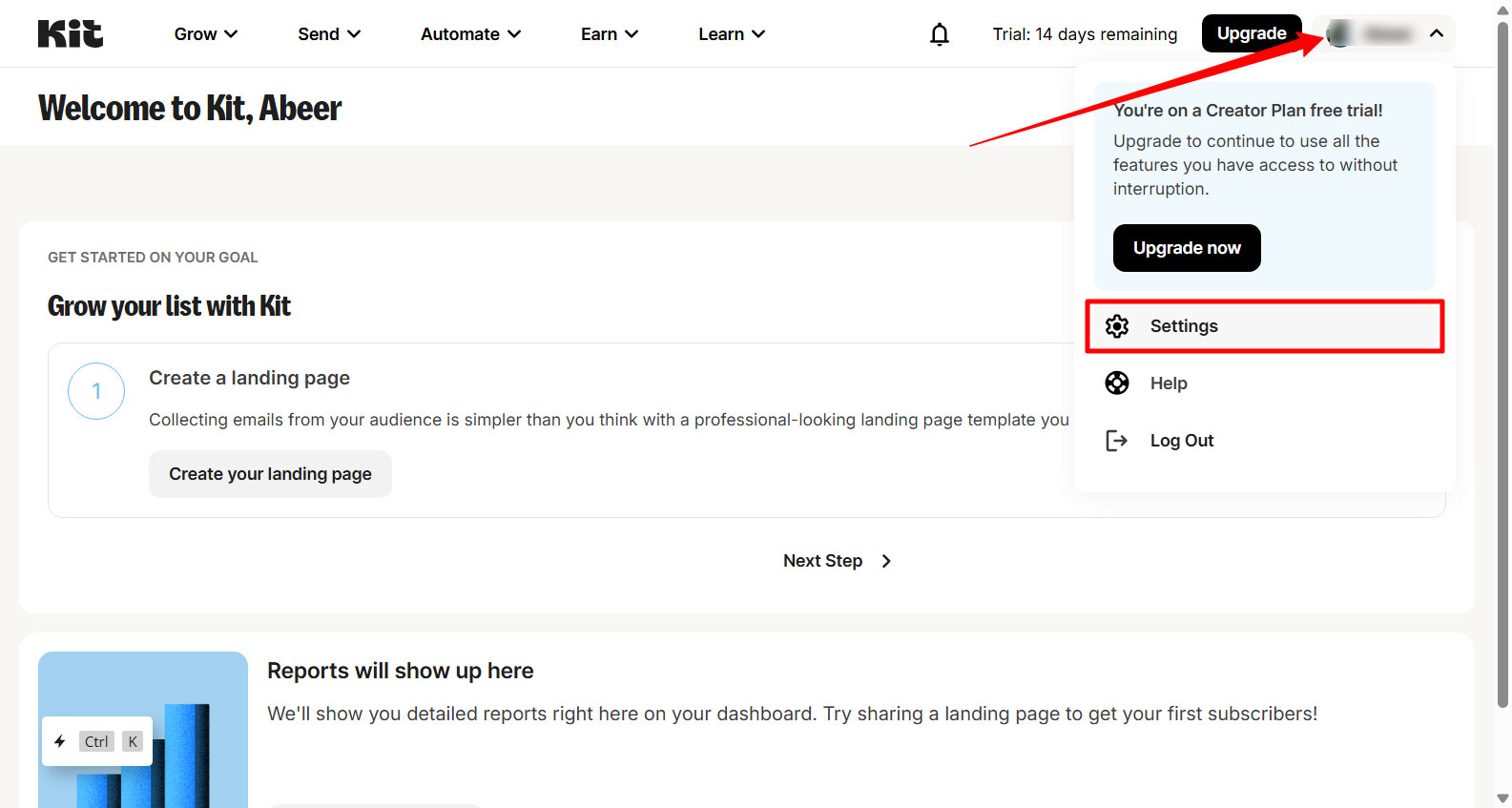
- In the settings, go to the Utvecklare inställningar.
- There you will find the API-nyckel och API Secret (Secret Key).
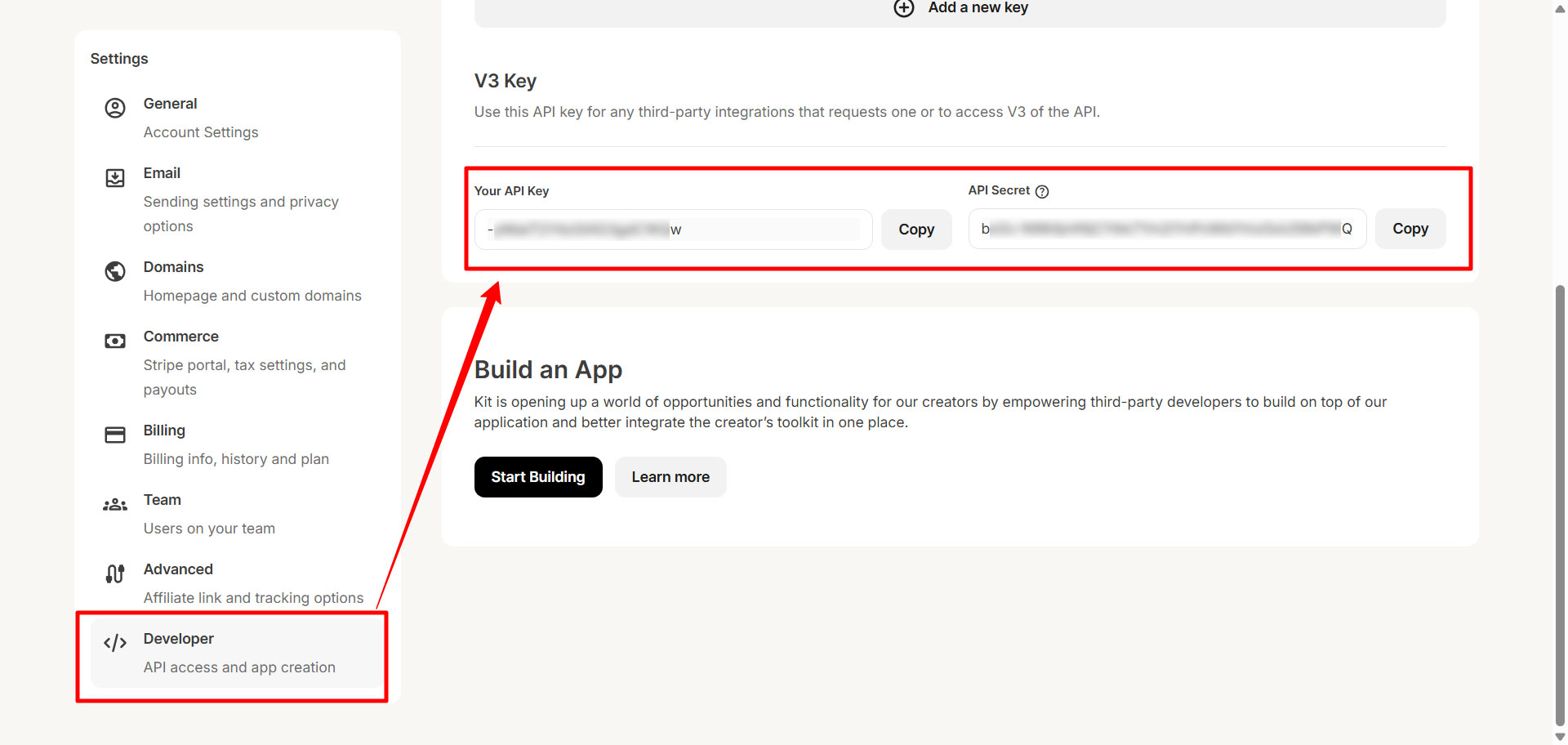
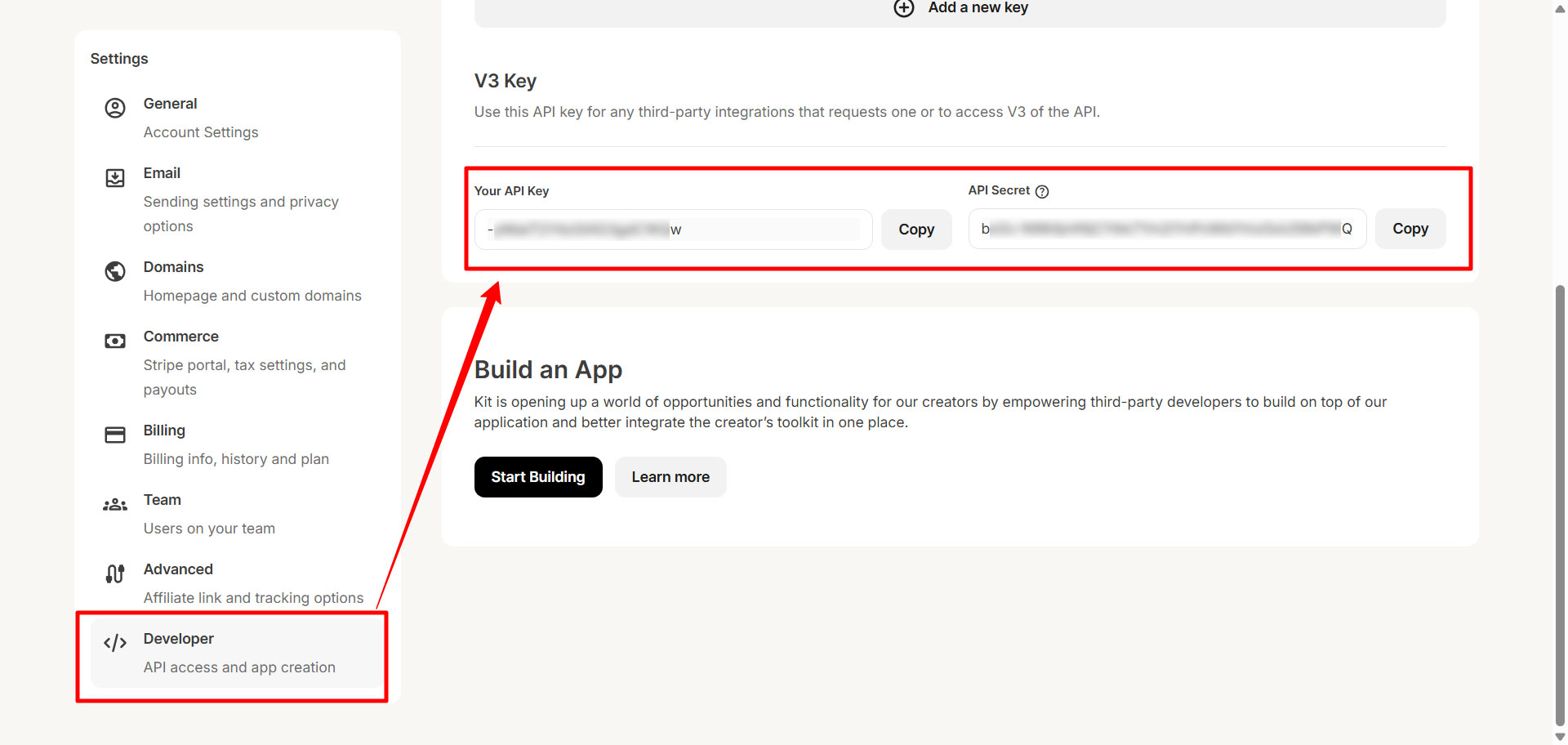
Step 2: Add Kit (ConvertKit) API keys to WordPress Site #
Now you can use these API keys to integrate this email campaign tool. For that, firstly
- Access your WordPress dashboard and navigate to MetForm → Settings.
- Gå nu till NEWSLETTER INTEGRATION from MetForm settings.
- Then switch to Kit (ConvertKit) tab in the Newsletter Integration page.
- Now, enter the ConvertKit’s API-nyckel in the respective field.
- Enter the ConvertKit’s API Secret in the Secret Key field.
- Slutligen, klicka på SPARA ÄNDRINGAR knappen i det övre högra hörnet.
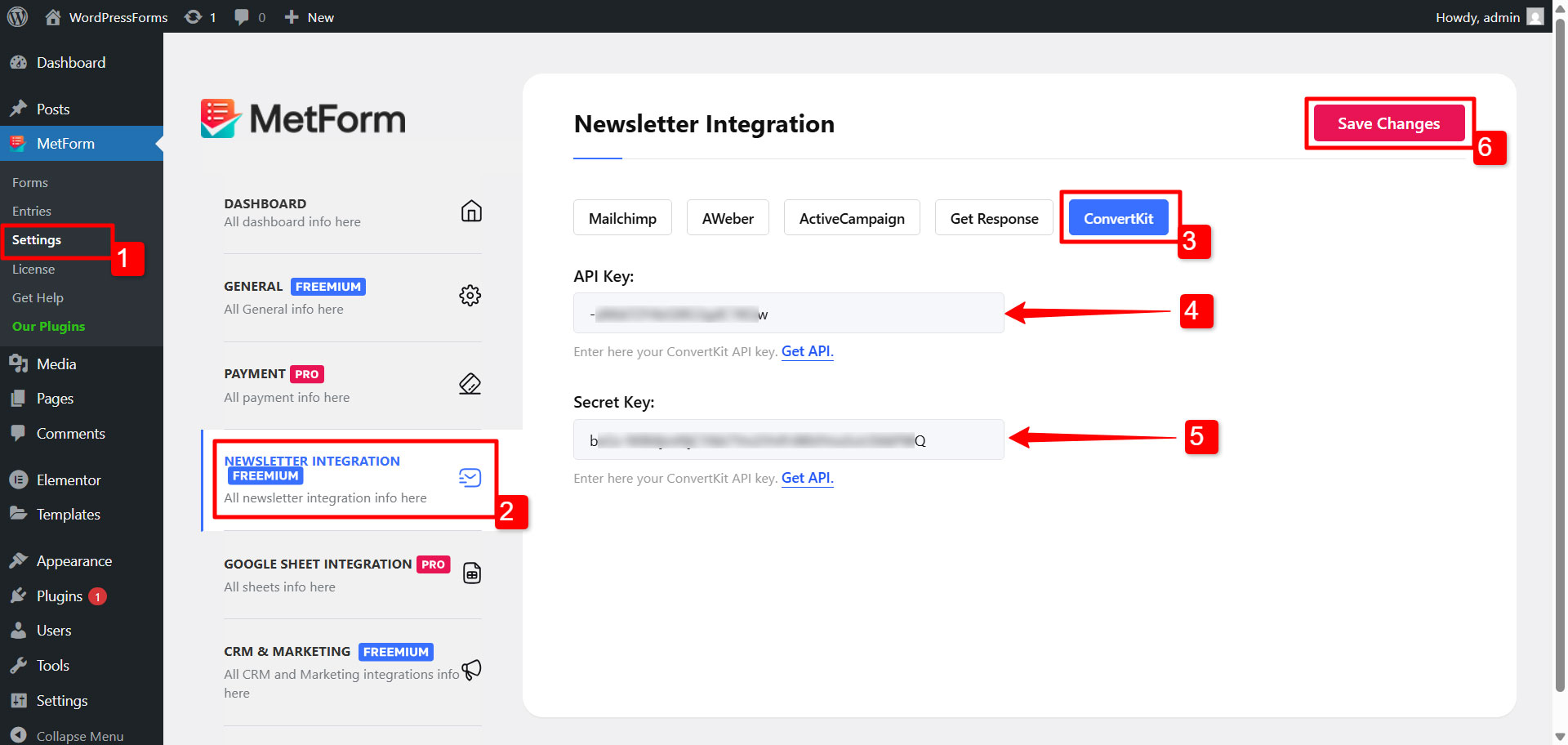
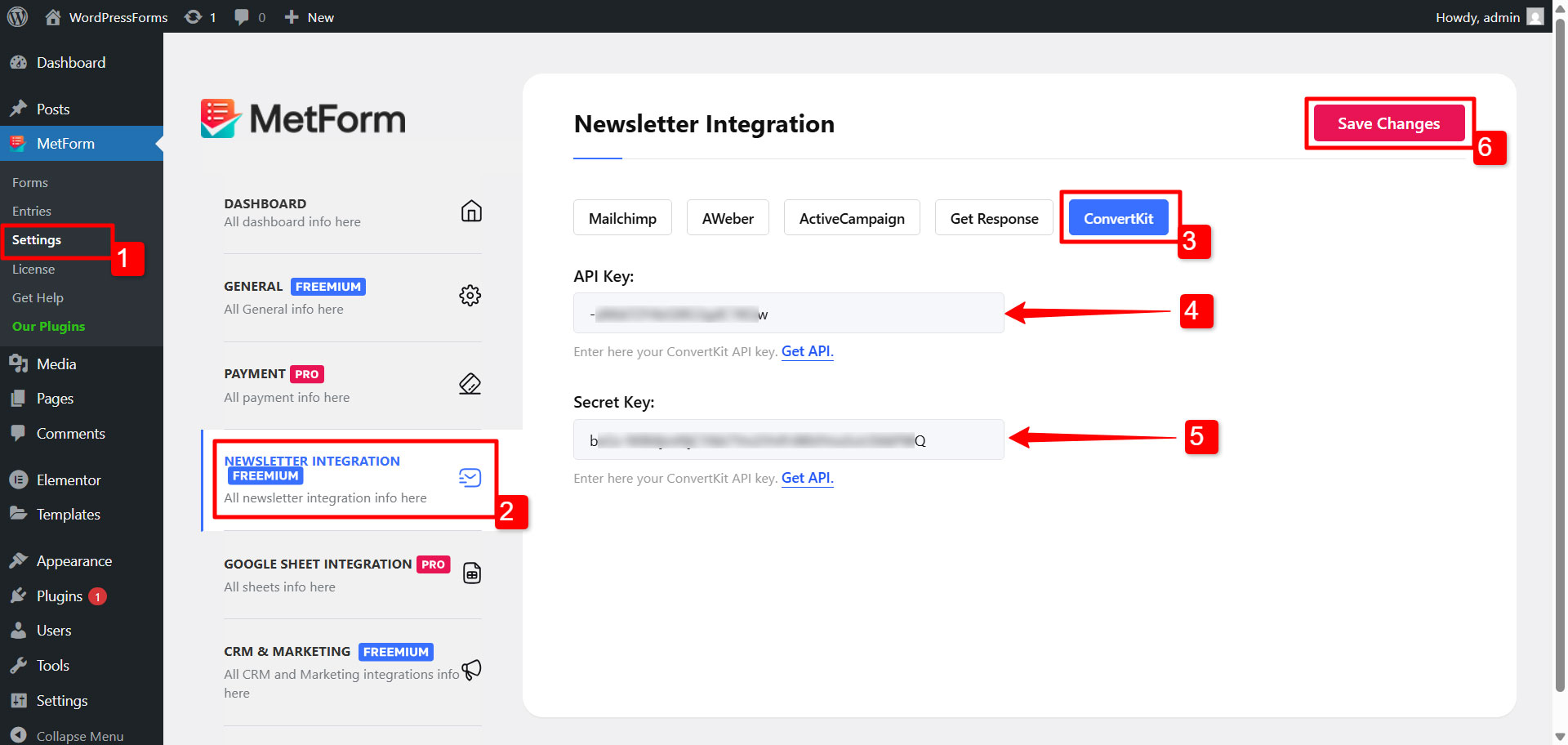
Step 3: Create a form in Kit (ConvertKit) account #
To start capturing leads or growing your email list, the next step is to create a form within your ConvertKit (Kit) account. Here’s how you can do that:
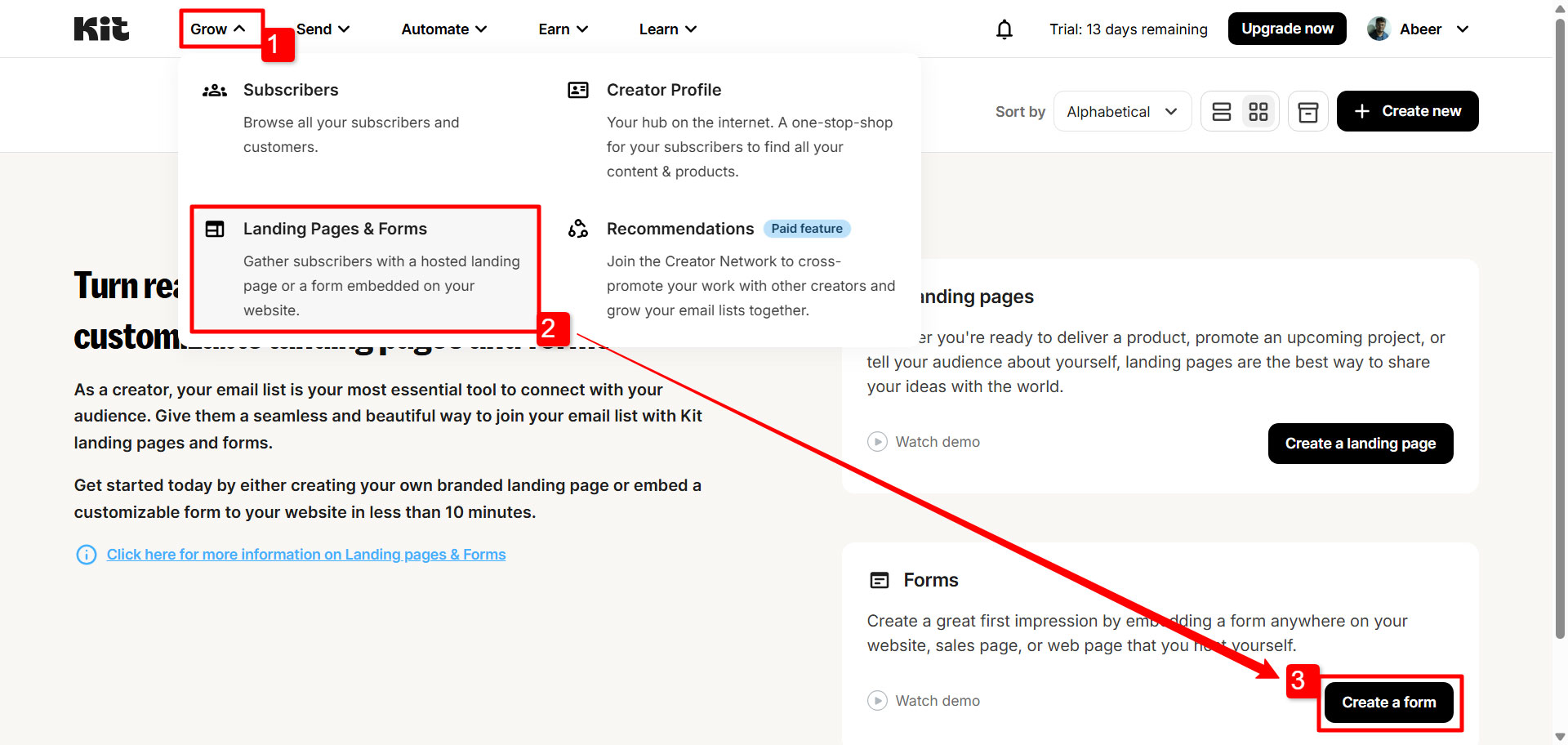
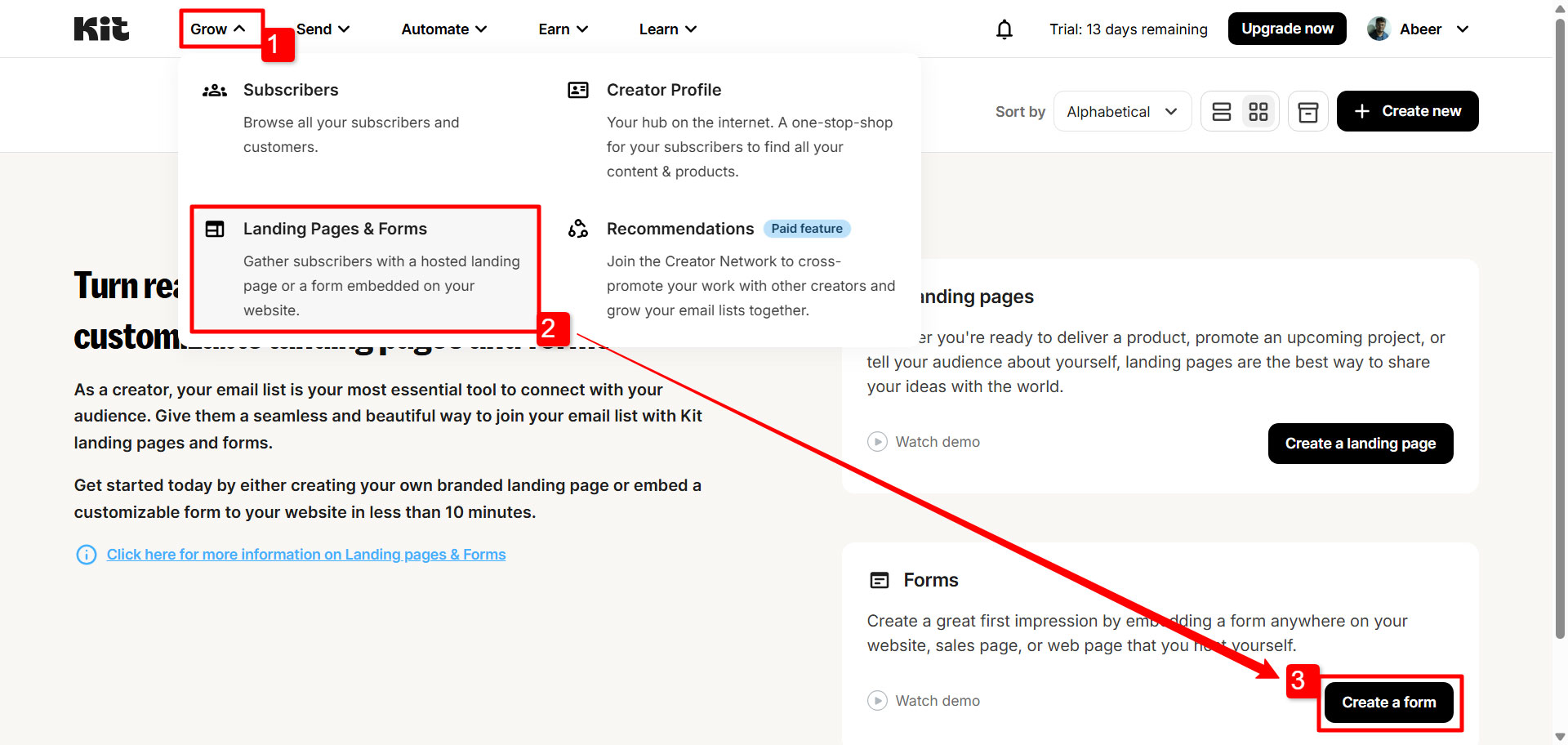
- Expand the “Växa” menu in the site header.
- Klicka sedan på Landing Pages & Forms.
- There, under the Forms section, click on Skapa ett formulär knapp.
- Efter det, Choose the display format (how to form will appear to the user) from the following options: Inline, Modal, Slide in, Sticky bar.
- Nästa, Choose a Template för formuläret.
- Finally, after the customization, you can publicera the form.
Next up, you can connect this form to your WordPress form created with MetForm.
Step 4: Connect Kit (ConvertKit) to a WordPress Form #
Now you have to activate the Kit (ConvertKit) integration for the specific form you want to use as a lead generation form. If you don’t have a form created on your site, you have to create one.
After you create a form, go to the form settings to activate Kit (ConvertKit) for that form.
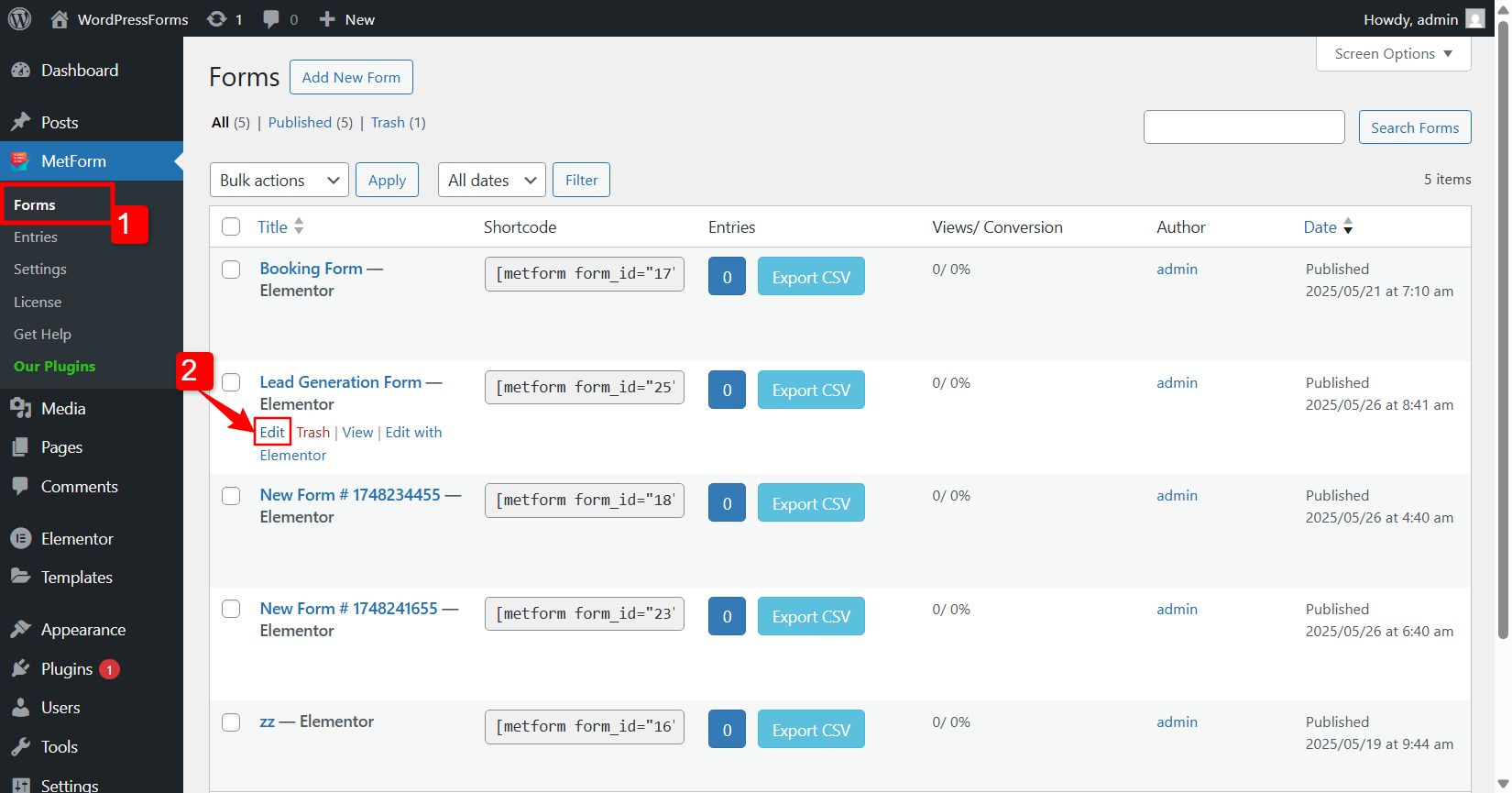
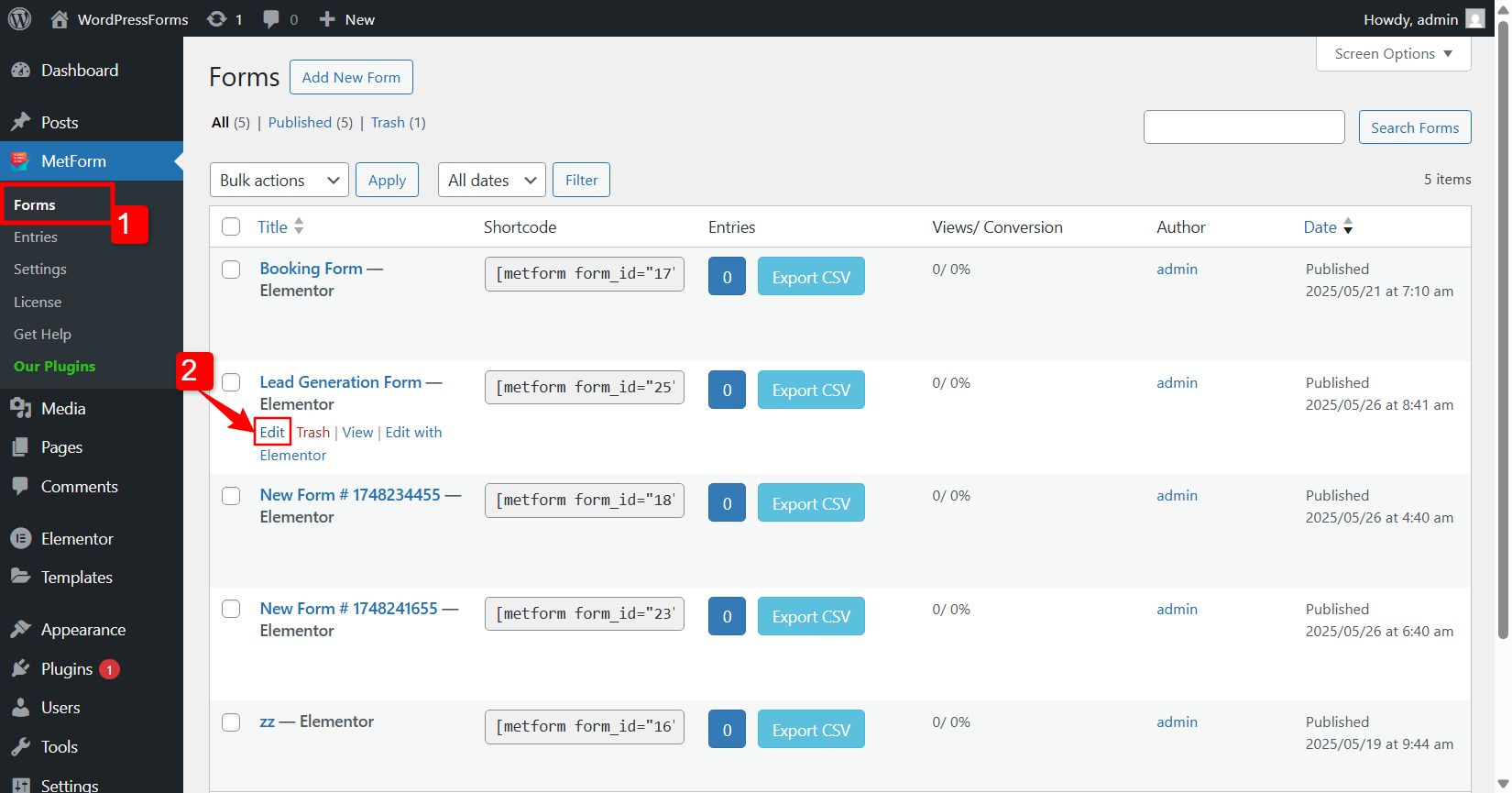
För det,
- Gå till MetForm -> Formulär.
- Klicka på Redigera option for the respective form. It will open the Formulärinställningar.
- In the Form Settings, switch to the Integration flik.
- Under the Integration tab, find Kit (ConvertKit) and enable the option.
- When enabled, select a ConvertKit Forms ID.
- Slutligen träffade Spara ändringar knapp.
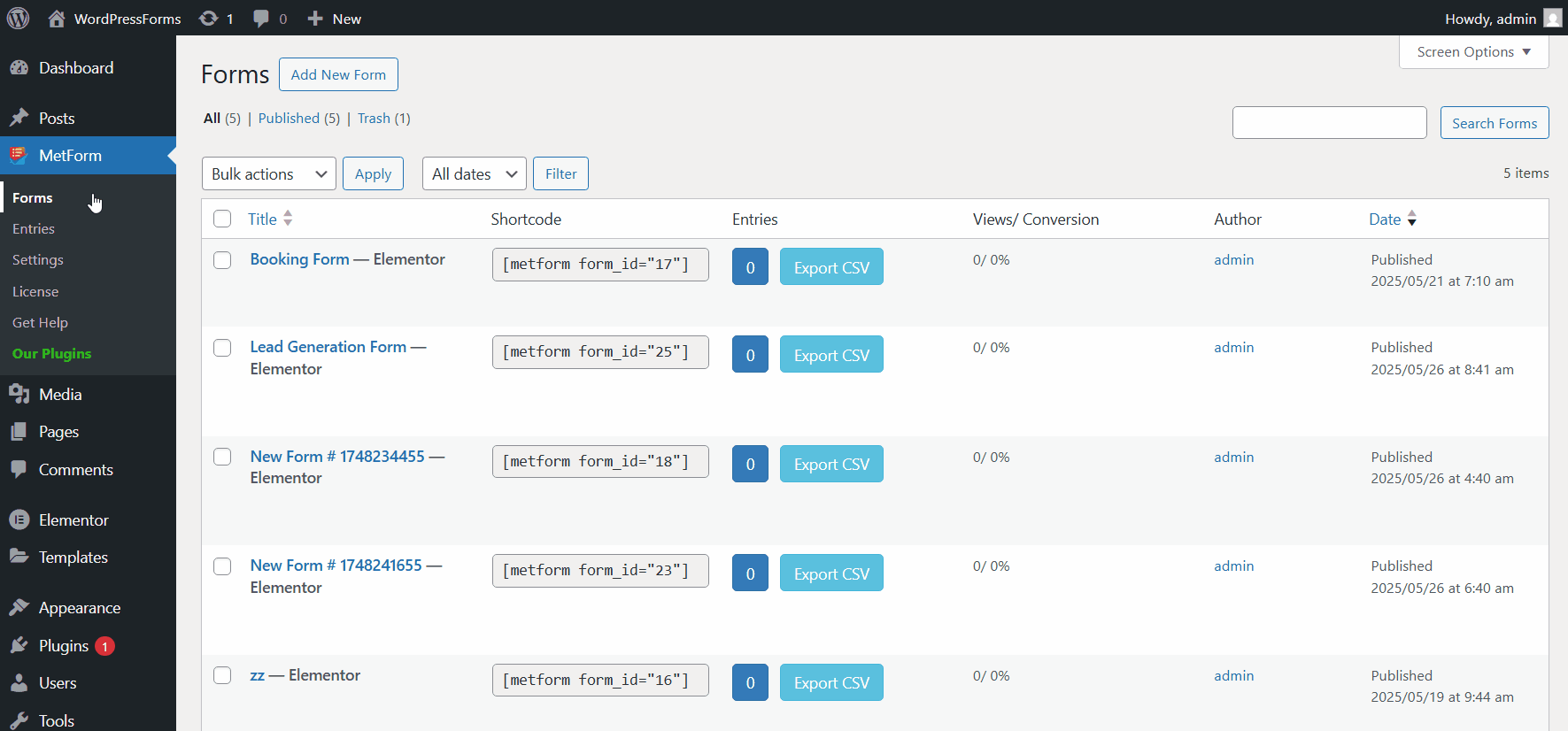
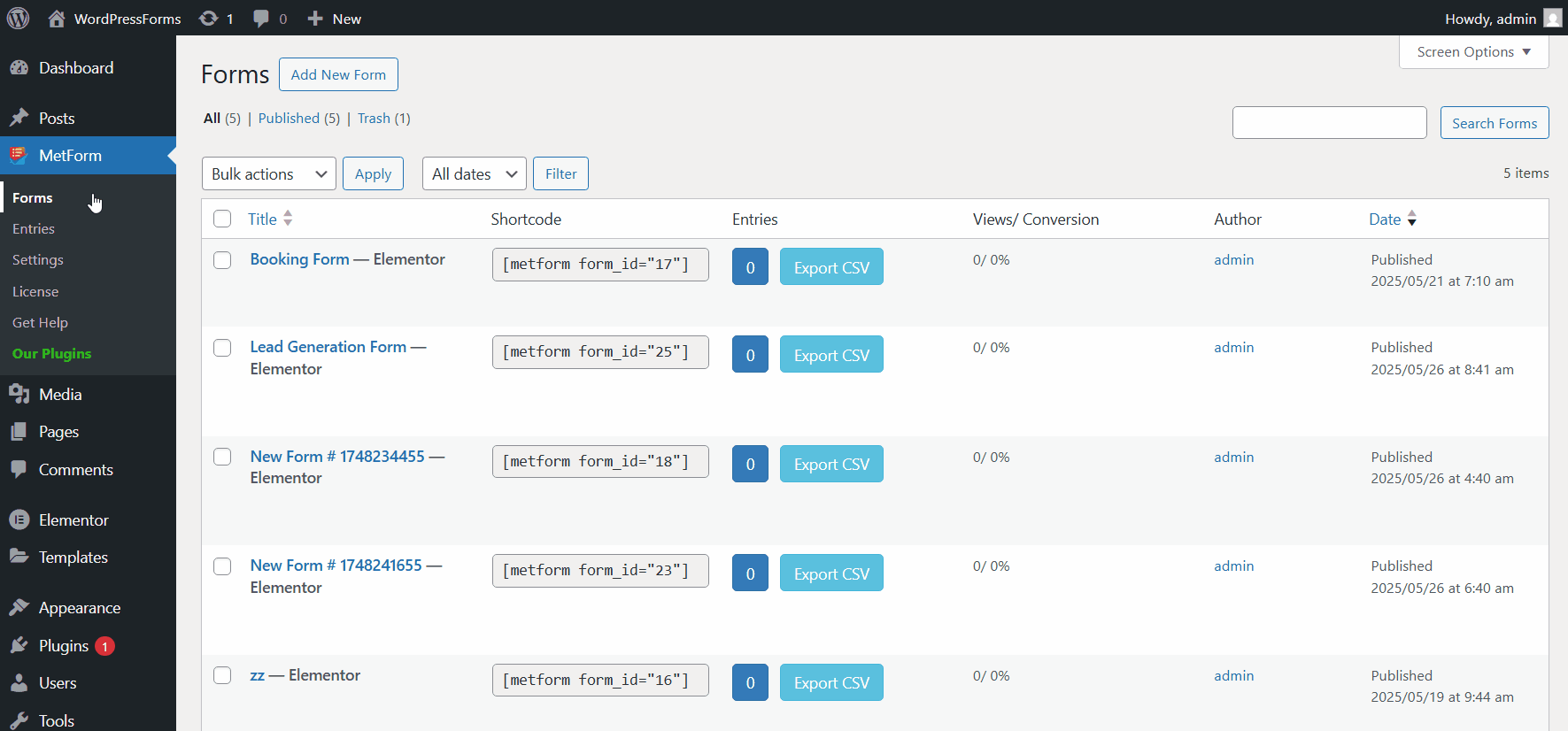
Finally, when the user submits the form, a modal pop-up will appear to the user. There, they will have the option to enter their email.
Detta är det! Om du följer stegen noggrant kan du framgångsrikt integrera ConvertKit med ditt formulär och lägga till prenumeranter.



