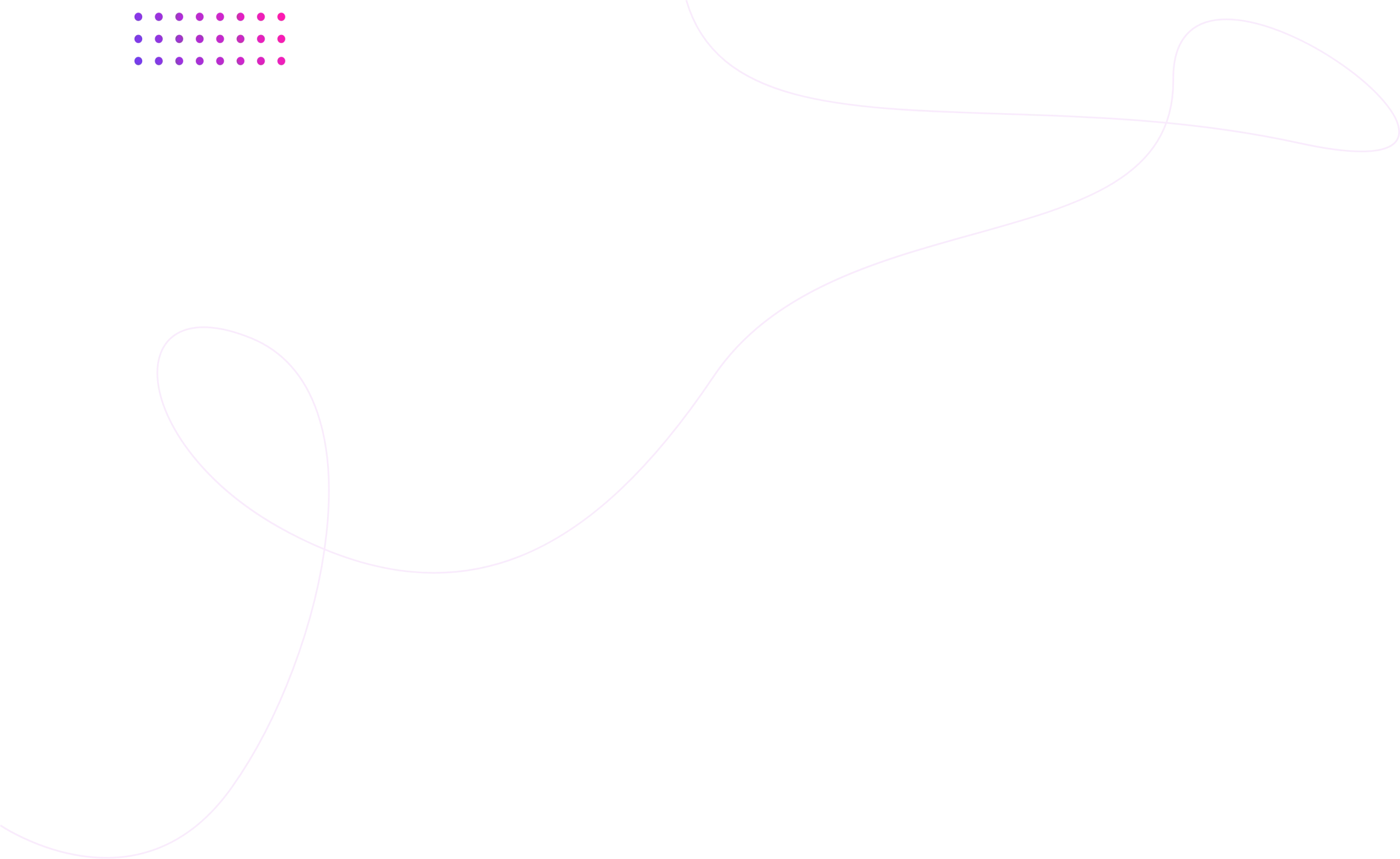
Showcase Animations
That Engages and Converts
Create dynamic Lottie content in minutes using Gutenberg block.
Hover In and Out Animation
Spark your web design with the mouse in and out Lottie animations.
Unique Elements
Easy to integrate, Lottie files bring your designs to life seamlessly across platforms.
Build Your Website
Easy to integrate, Lottie files bring your designs to life seamlessly across platforms.
Live Chat?
Easy to integrate, Lottie files bring your designs to life seamlessly across platforms.
Autoplay Lottie Animations
Design Lively Lottie Animations for Gutenberg Utilizing Autoplay
Mobile-friendly and fully customizable Lottie assets using GutenKit.
Launch
your business.
Auto play animation on your page and grab the attention of your customers.
From Cloud to All –
Lottie Perfects Presentation with Flawless Animations
One-stop solution for setting interactive animations without coding.
Do you want a proof?
Vibrant and Animated Customer Feedback
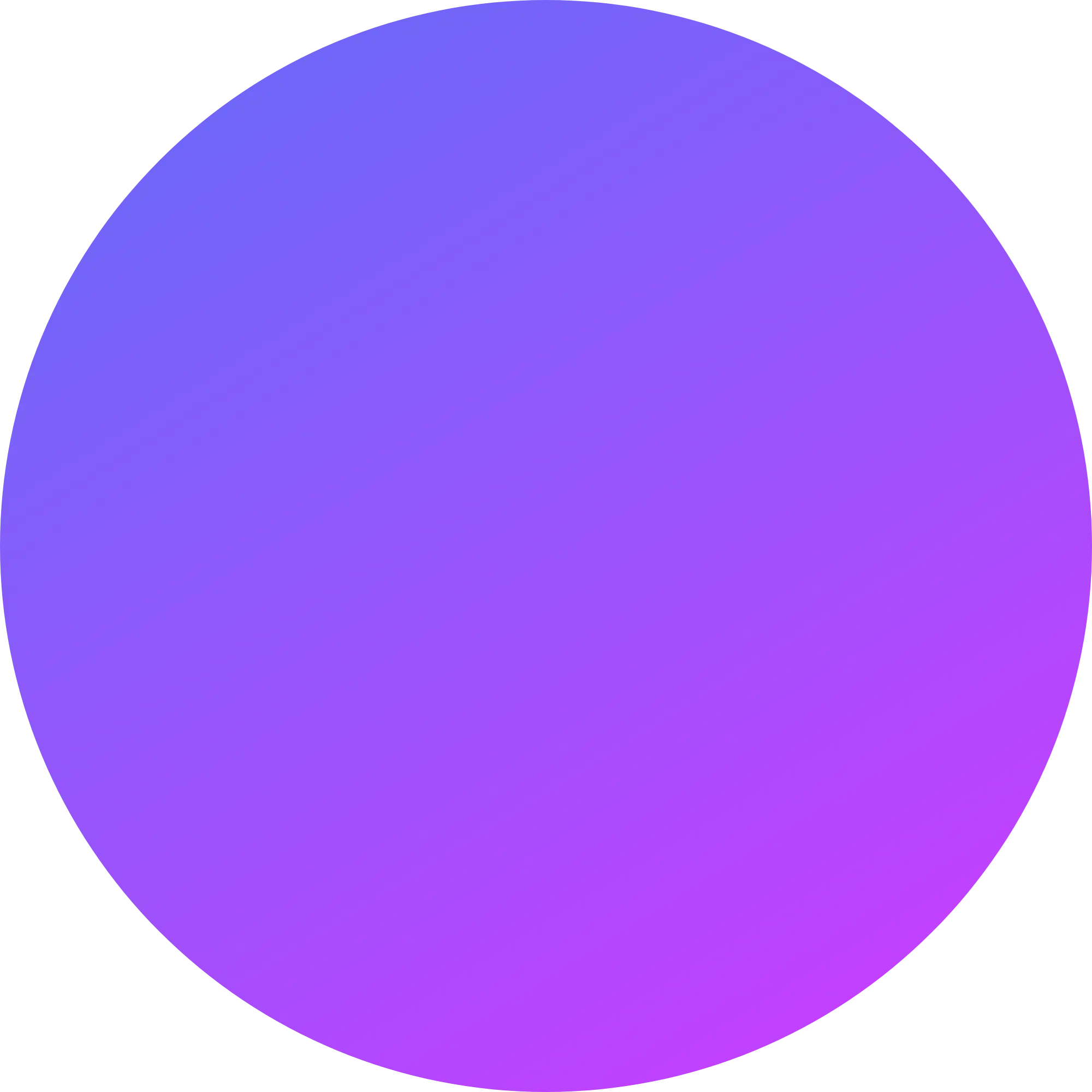
Seamless Lottie Implementation that Keeps Visitors Hooked
Gutenberg Content with Clickable Lottie Animations
Bring interactivity in Gutenberg assets using block plugin.
Animate Your Blocks with Lottie
Integrate eye-soothing animations to all Gutenberg blocks.
Free Widgets
- Accordion
- Tab
- Progress Bar
- Icon box
- And Many More..
PRO Widgets
- Advanced Tab
- Advanced Accordion
- Timeline
- Table
- Twitter Feed
- Motion Text
- Creative Button
- Woo Carousel
- Advanced Toggle
- Hot Spot
Design with the most advanced and light block animations
Implement Lottie animations with a few clicks on the WordPress website.
Lottie block with Custom count loop
- Build Your Website
- Hover effect on Individual widget
- Lottie Animation
Mobile
App Development
Auto-play animation on your page and grab the attention of your customers.
Your Favorite Food is on the way!
Auto-play animation on your page and grab the attention of your customers.
Ready to Start?
Build your next consultancy website within a few minutes.
Lottie block with custom count loop
You can now use Lottie Block with a custom count loop. Turn your boring static elements into beautiful animated elements with a few clicks.
Lottie block with autoplay
Implement Lottie animations with a few clicks on the Gutenberg website. Auto-play animation on your page and grab the attention of your customers.
Lottie block with hover pause effect
You can show your animation with a hover-pause effect. Stop your animation when the user hovers over it. Uses the animation-play-state property.
Lottie block with the reverse animation
With the Lottie block, you can experiment with many settings, such as loops, triggers, hover out, playing the animation in reverse, and more.
Lottie block with increased speed
GutenKit introduces the Gutenberg Lottie animation block. Adjust the Lottie Animation speed by increasing or decreasing as per your need.
Lottie block with hover play effect
Play your animation when the user hovers over it. Use the animation-play-state property. Make an interactive page to grab your audience’s attention.
Hover with
reverse play effect
Make a reverse play effect of your animation on mouse hover. Let’s create more attractive and interesting animation with reverse play effects.
Lottie block with custom link
Turn your custom link into a beautiful animated button or any iconic design. Present your page smartly in front of your audience in minutes.
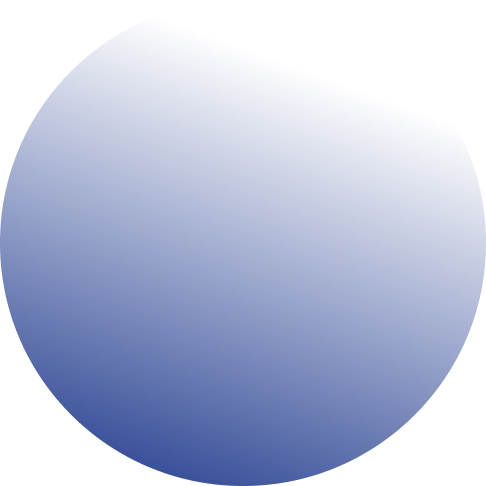

Great plugin. The only thing we think missing is a Post Carousel widget with the custom post type support then it would be awesome. Thanks!