ShopEngine is designed with a powerful yet user-friendly dashboard for you. In this WooCommerce Dashboard, you will get all the necessary information and resource links. This includes Documentation, Video tutorial links, Official support channel links, Product comparison section, and many more.
Plugin richiesti: #
To use the ShopEngine plugin, you need to have to following plugins installed on your website:
- WooCommerce: Scarica plugin
- Elementore: Scarica plugin
Once you install the ShopEngine plugin, you will get access to the ShopEngine dashboard for WooCommerce.
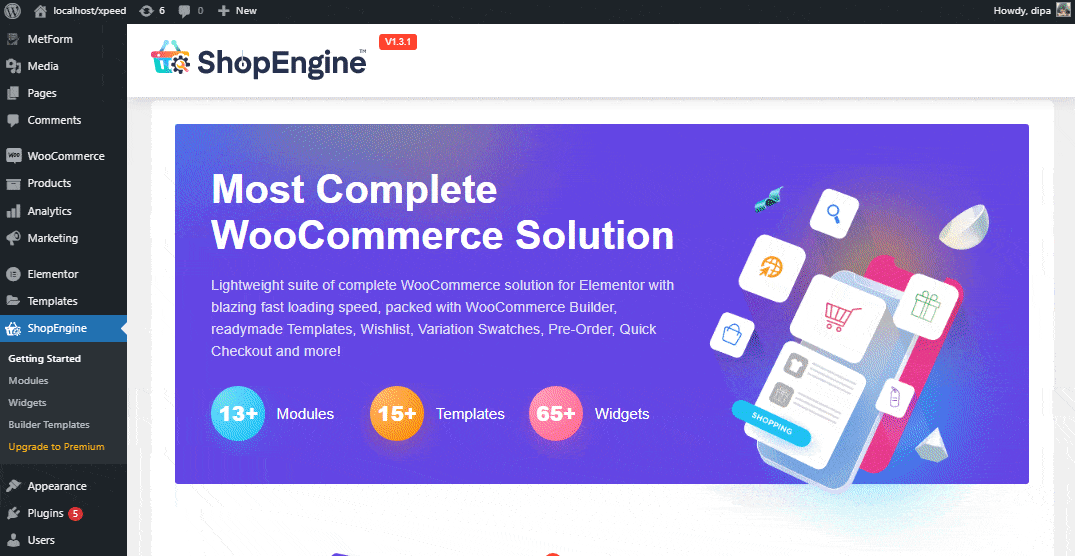
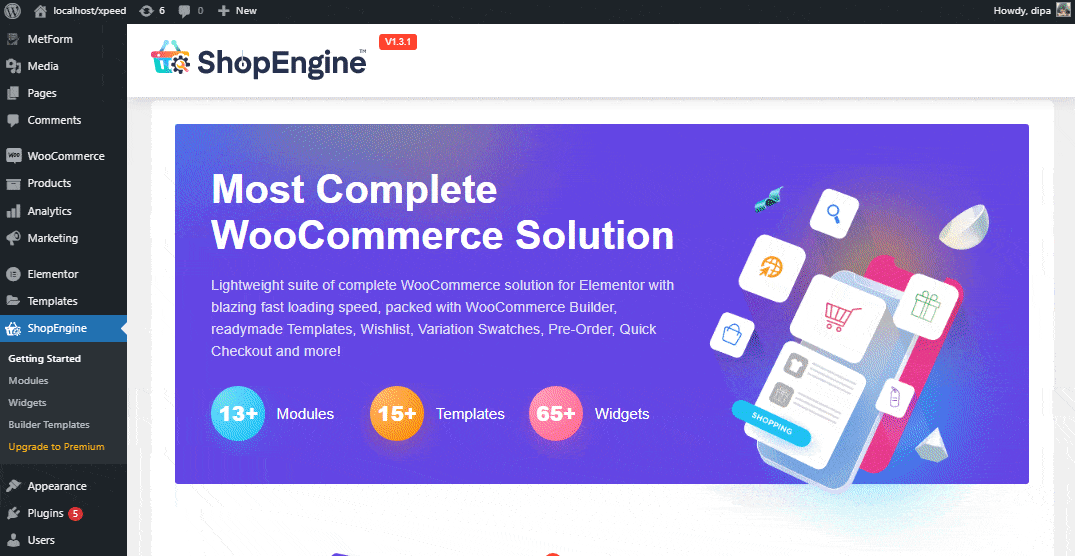
WooCommerce Widgets by ShopEngine #
Vai al 'Widget' per controllare tutti i widget ShopEngine disponibili. Qui abbiamo introdotto l'attivazione o la disattivazione del widget singolo insieme alla funzionalità di attivazione e disattivazione in blocco. Puoi abilitare o disabilitare tutti i widget con un solo clic.
- Assicurati di fare clic sul pulsante Salva modifiche per salvare le impostazioni.
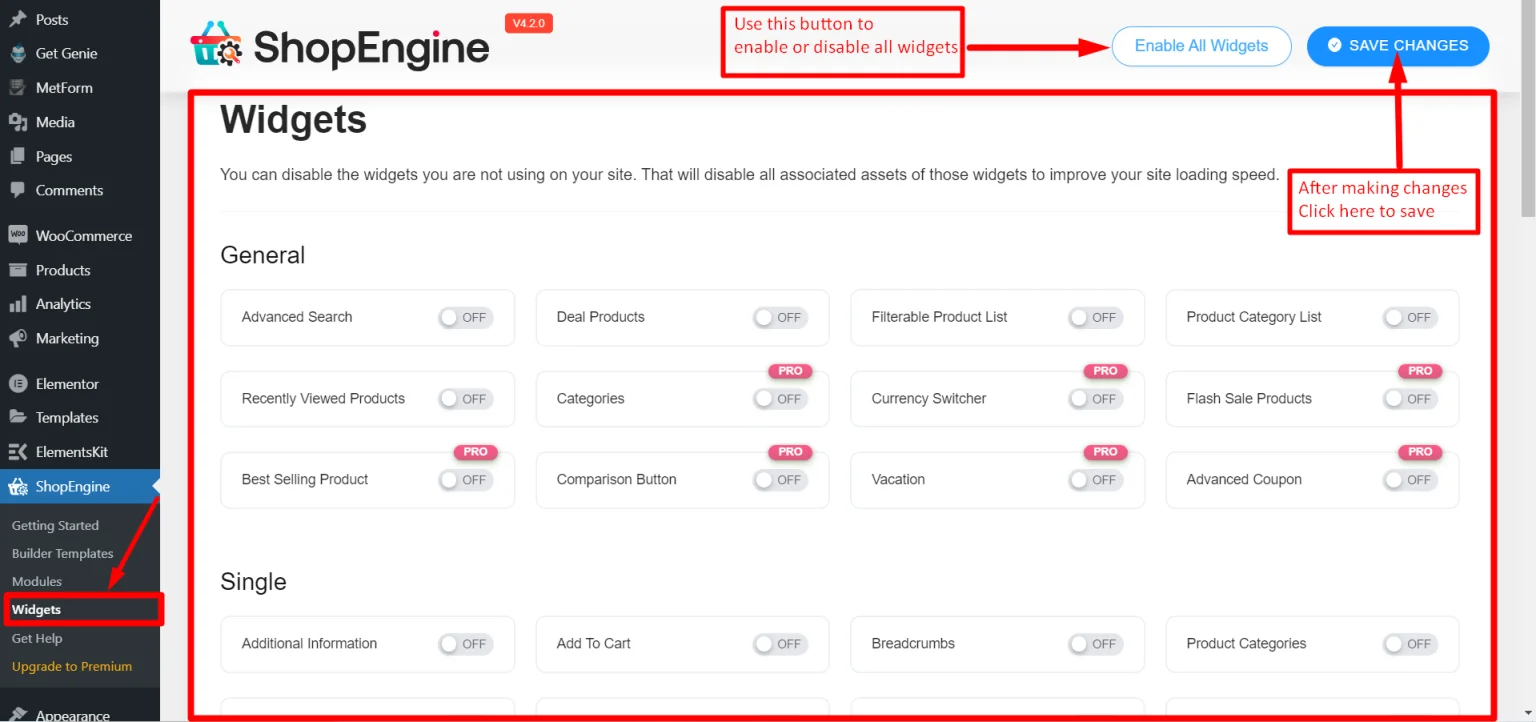
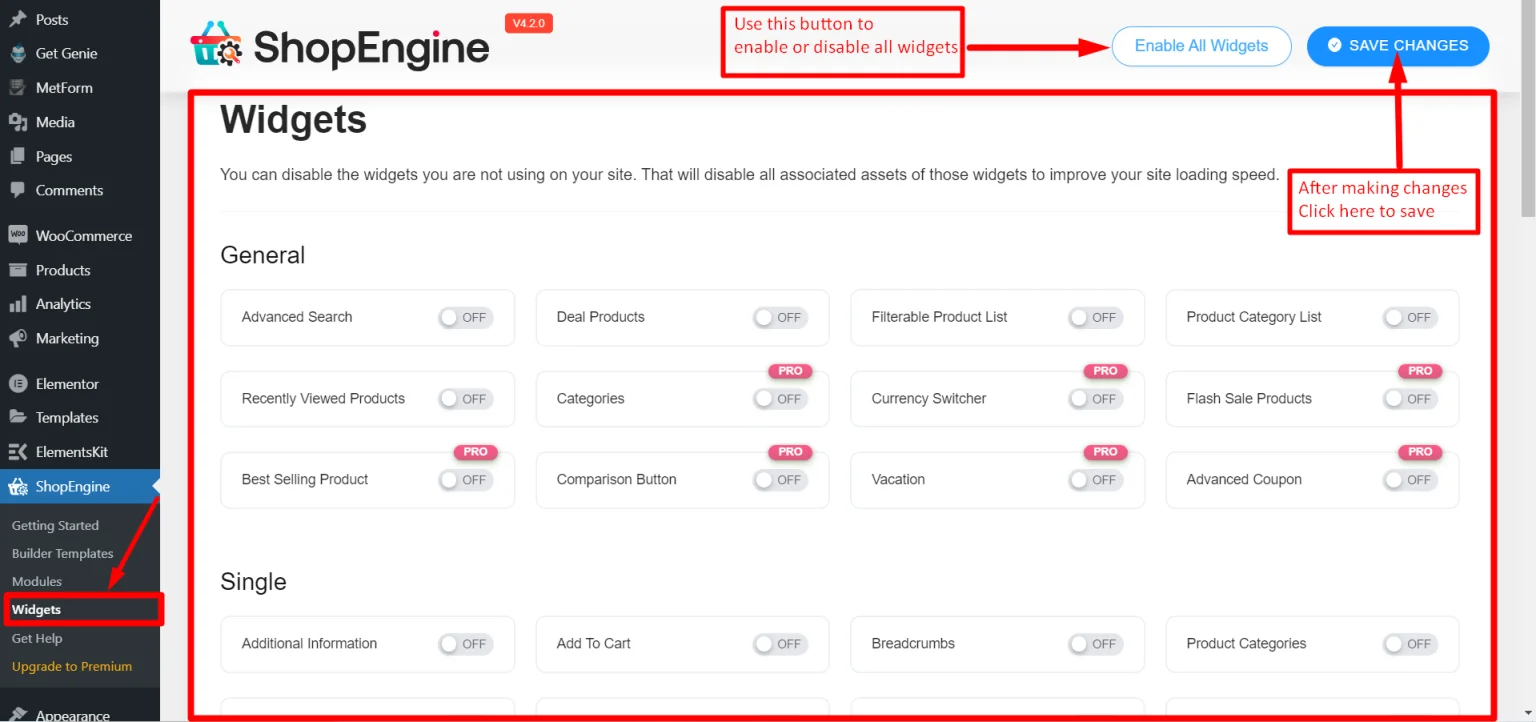
ShopEngine Modules for WooCommerce #
Puoi passare a 'Moduli' per controllare tutti i moduli disponibili. Puoi utilizzare l'interruttore per abilitarli o disabilitarli secondo le tue esigenze. Clicca su Salvare le modifiche dopo ogni azione.
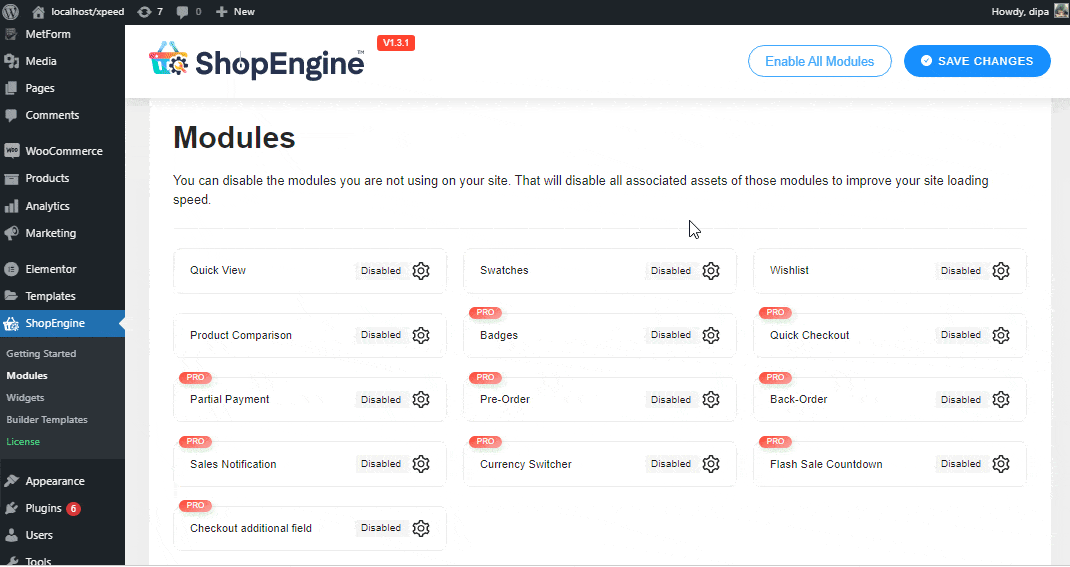
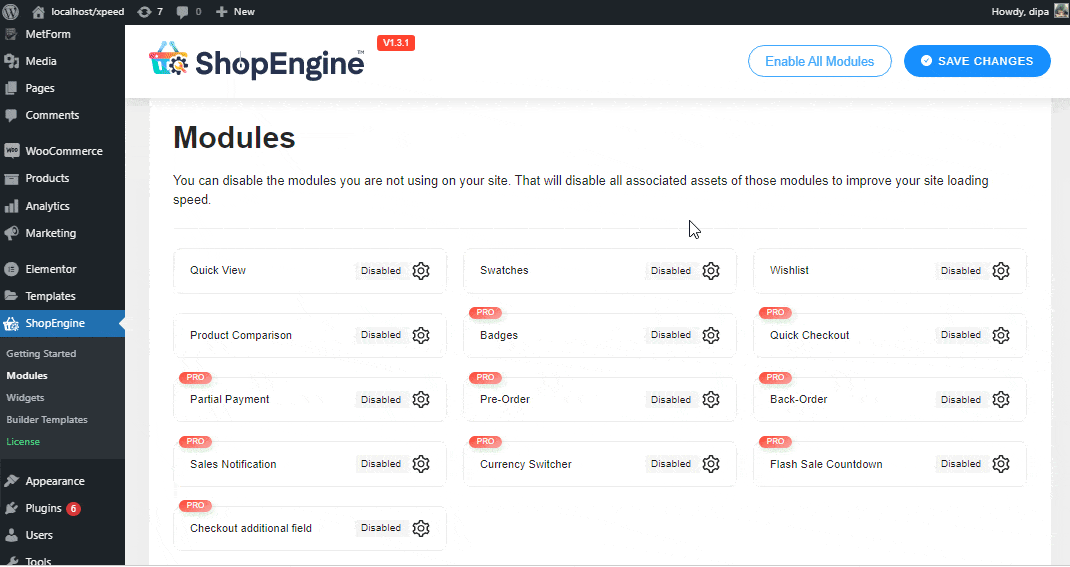
Builder Templates in WooCommerce Dashboard #
From this ‘Modello‘ section, you can visually design WooCommerce templates for different pages such as Single Product page, Shop Page, Archive page, My Account page, Checkout Page, Cart Page, Thank you page without any coding skills. To create your template:
- Vai a Modelli > Aggiungere nuova.
- Fornisci il nome-> Seleziona il tipo di pagina: Ad esempio: Negozio.
- Abilita modello predefinito Toogle-> Salva modifiche-> Ora fai clic su Modifica con Elementor.
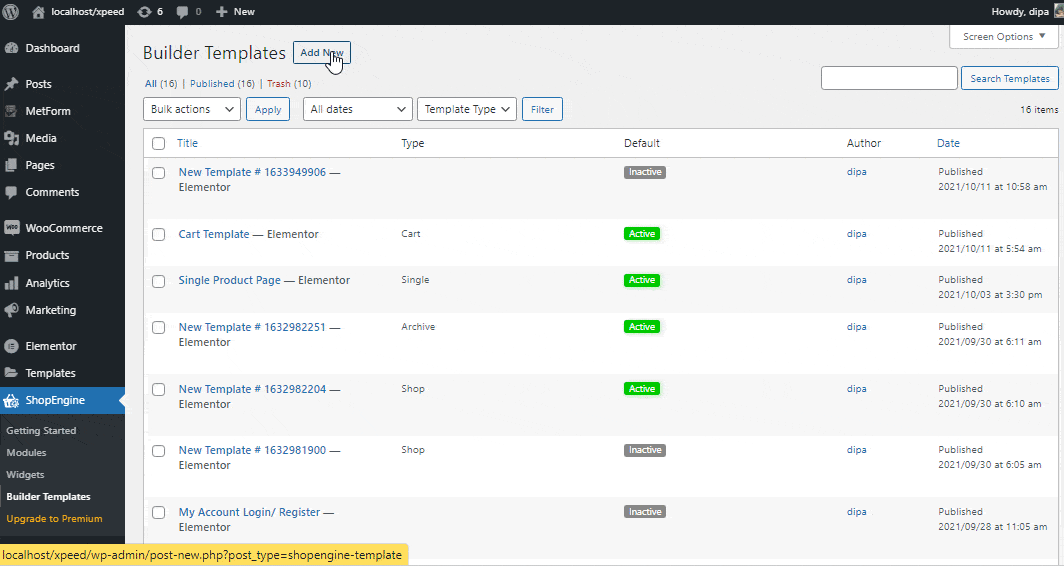
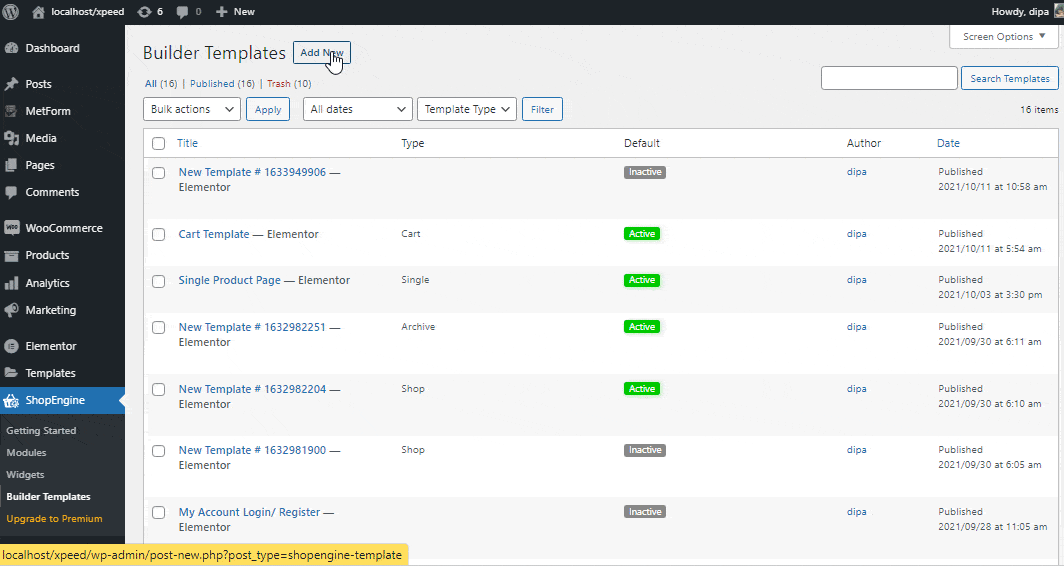
That’s how you can install ShopEngine in your WooCommerce website simply and smoothly. Then, you can proceed to upgrade your WooCommerce website with ShopEngine.





