Customer experience is vital in today’s digital society. In fact, 81% of customers expect companies to offer self-service options online [source: Zendesk]. That means creating an outstanding customer support knowledge base could give you a significant competitive edge.
But what exactly is a knowledge base, and why is it so crucial for your business?
Imagine giving your customers 24/7 access to the detailed information they need, provided directly by you. A comprehensive knowledge base allows your customers to find answers to their questions and resolve common issues independently. This ultimately leads to happier customers and a more efficient support team.
In this blog post, we’ll dive into the importance of a knowledge base and the key features that make it effective. Then, we’ll guide you step-by-step on how to create a customer support knowledge base in WordPress.
What Is a Customer Support Knowledge Base and How Does It Work?
A customer support knowledge base is a source of information designed to assist your customers help themselves. This knowledge base may include:
- FAQs: A list of customers’ most common questions and answers.
- Help Articles: In-depth guides that walk users through specific tasks or troubleshooting steps.
- How-To Guides: Thorough docs outlining every feature of your product.
- Video Tutorials: Visually engaging guides demonstrating how to use your product or service.
The purpose of a knowledge base is to give customers the information they need to resolve a problem on their own or answer a question, thereby reducing the need for them to contact customer support directly.
Not only that, but it empowers customers and creates a better experience for them by putting more control in their hands. It also lets your team focus on more complicated problems by handling fewer straightforward customer inquiries.
How Does it Work in the WordPress Ecosystem?
- User Journey
Customers seeking help may use the phone, email, or live chat support. A WordPress knowledge base is another self-service option on your website, under the tabs of ‘Help,’ ‘Support,’ or ‘Knowledge Base.’
Here, the customer can search across categories or through a powerfully enabled search for solutions. Step-by-step instructions, FAQs, or demo video tutorials are more prosperous and usable content to resolve the issues.
- Behind the Scenes
A knowledge base is a content concept — a WordPress post or page, just like a blog post — that your site manages by collecting and organizing the knowledge base posts. By arranging the posts properly, you connect your site’s visitors to the information they need.
The knowledge base content is incorporated into your site’s navigation, possibly as web pages, but possibly as custom post types.
- Benefits
Customers are rewarded and feel empowered by doing things independently, and they feel more satisfied than they otherwise would. The support agents have more time to devote to the more complex queries.
The knowledge base becomes a form of self-service that reduces repetitive questions, easing the support burden. Let’s learn the benefits and importance in detail:
Importance of Customer Support Knowledge Base in WordPress
As the world gets busier, customers need solutions and answers right away. A good customer support knowledge base helps your customers and business in the long run. Here is why you should invest in it:
Happy customers, empowered customers: A knowledge base puts the power directly in your customer’s hands. They can find solutions to almost any problem they run into or at least be able to fix most of them on their schedule with substantially increased satisfaction. A recent study found that 73% of customers would use self-service rather than talk to customer support.
Lower Support Ticket Volume: With more FAQs answered and problems solved, you’re bound to see fewer support tickets your team has to field. This frees up your agents’ time to better focus on the more difficult tickets that require more personalized service.
Fewer support agents: You will need a minimum number of support agents as more repetitive queries are answered by the same knowledge base, leading to reduced cost, improved efficiency, and less time to answer repetitive questions, which decreases your cost.
Consistency of Information and Brand Credibility: You can use a knowledge base to ensure that information provided to all your customers through all the channels you support them on is consistent and correct.
Better customer experience: For example, offering easy access to this helpful information makes life easier for the customer. Determining the answer to a question with a search in the knowledge base is a better experience than struggling with a phone or finding repetitive answers on the web.
Ultimately, that’s what a customer support knowledge base does for everybody: it’s a win; it takes power back for your customers and reduces your support workload by empowering them.
A Quick Overview of weDocs
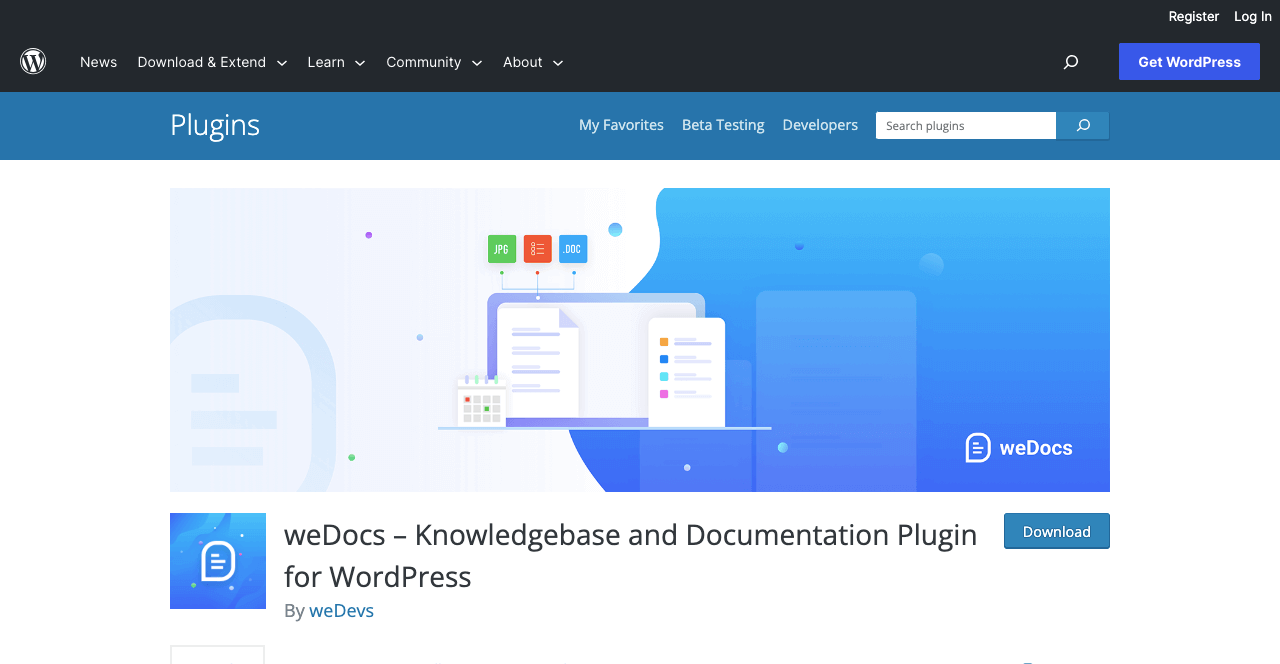
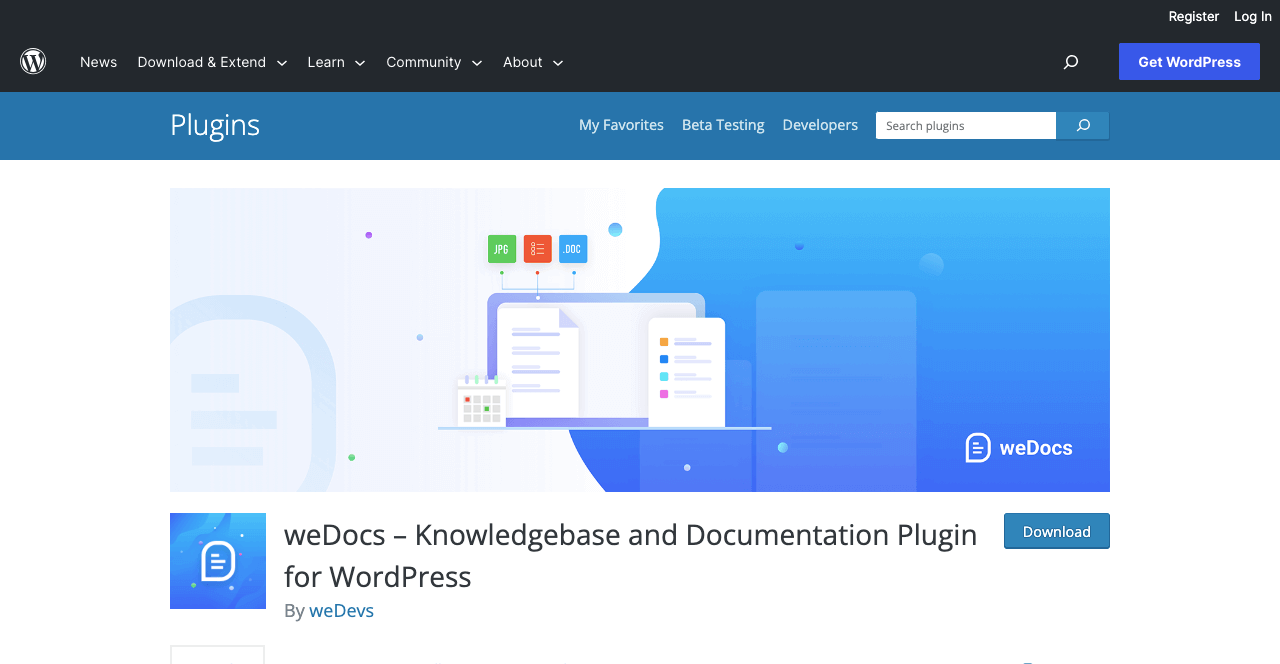
weDocs is a user-friendly plugin for WordPress, and it helps you create and serve documentation, knowledge base, and wiki pages on your website.
One of the best things it has is the drag-and-drop interface that lets you structure your docs in a nested manner. Another handy feature for business is that weDocs enables you to develop several knowledge bases on the same site. This is very convenient if you sell multiple products or services since you can maintain a separate knowledge base.
Today, we will use weDocs to create a helpful knowledge base for customer support.
How to Get Started with weDocs
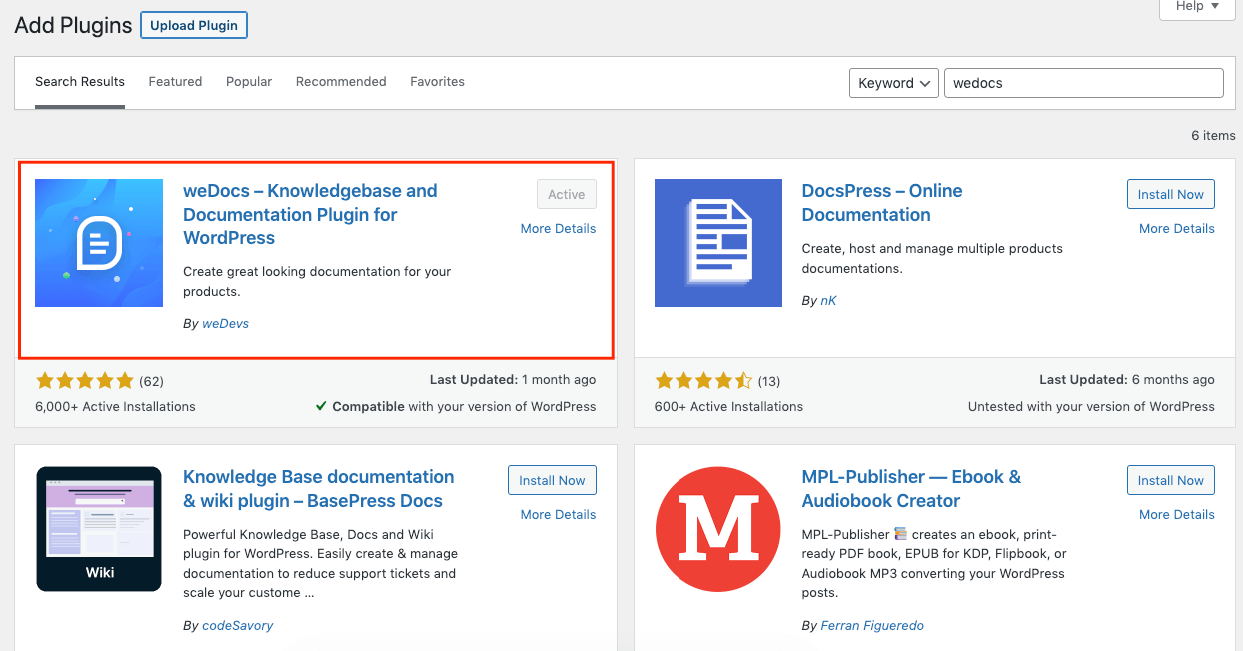
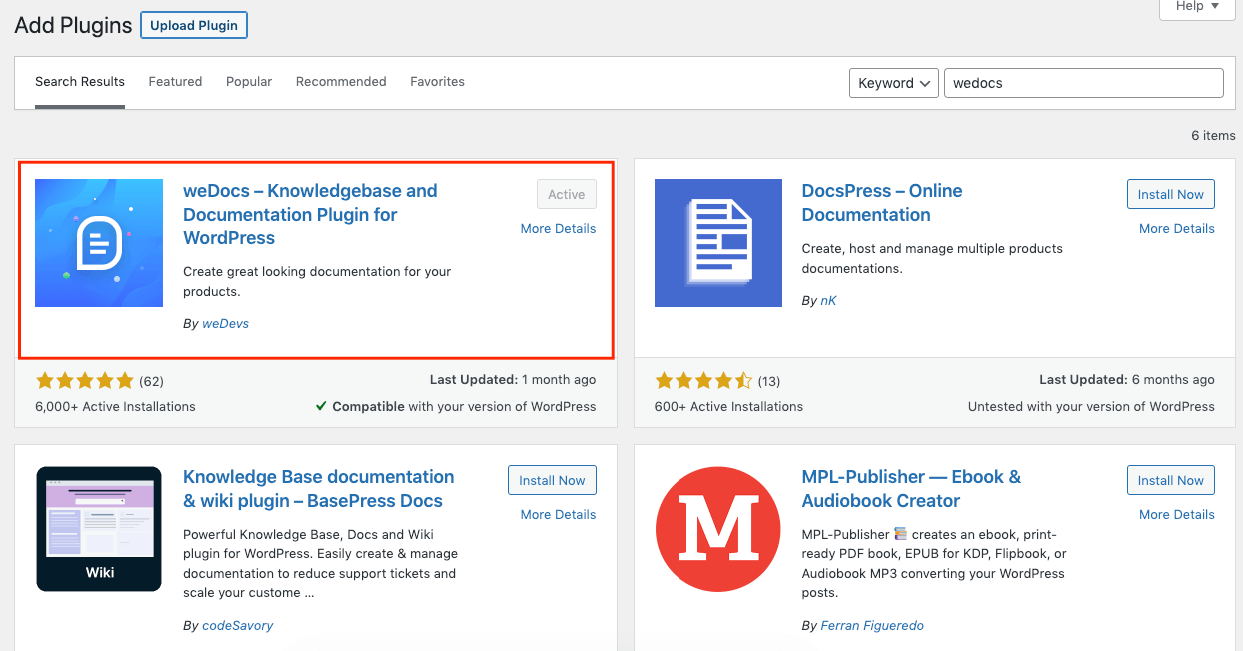
As we have said, weDocs is very easy to use, and getting started with this plugin is like any other WordPress plugin.
- You can go to the WordPress dashboard and download weDocs from there.
- You can see the weDocs menu in the admin menu bar when you install the plugin.
- Now, you can click on ‘New Docs’ to create documentation and a knowledge base.
- Provide a title to your documentation so you can continue with it.
How to Create a Customer Support Knowledge Base with weDocs
Our team has tested a few plugins in the WordPress ecosystem for making documentation and a knowledge base. From some good options, we found weDocs to be more symmetrical and easy to use in such a knowledge base.
Educate Your Users with Nice-looking Documentation
Users must be able to use the documentation to resolve their problems autonomously, and to do so quickly, weDocs allows you to add images and video to support your content, as well as other forms of media, for a more prosperous and complete experience.
Due to integration with the new WordPress block editor (Gutenberg), as well as popular third-party page-builder plugins such as Elementor, you can create documentation that meets your design needs and speaks to your audience.
For example, when you want to write tutorial material – explaining how to do something or detailing the features of a product – writing in wDocs grabs the information more comfortably and presents it as a guide in an organized fashion.
This allows people to browse your documentation and pinpoint the subjects or the elements they seek.
What we’re getting at here is that weDocs can help you ensure you’re teaching your users properly so that they can easily find the things they need to know and use your product or service.
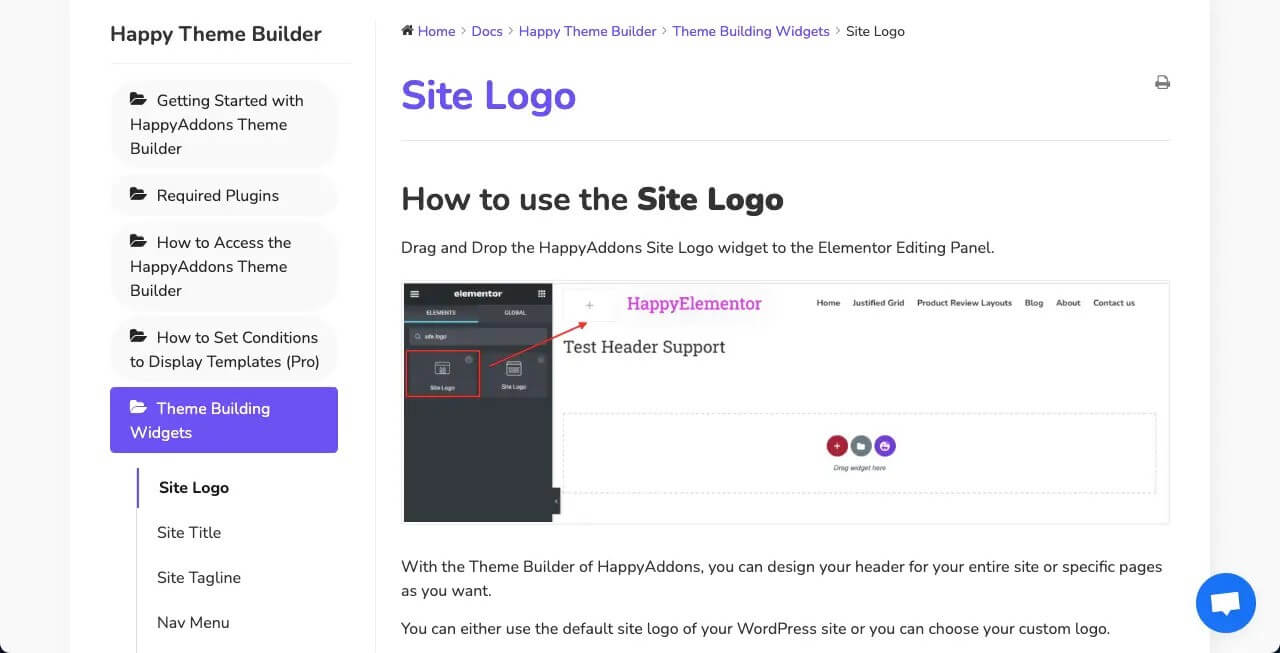
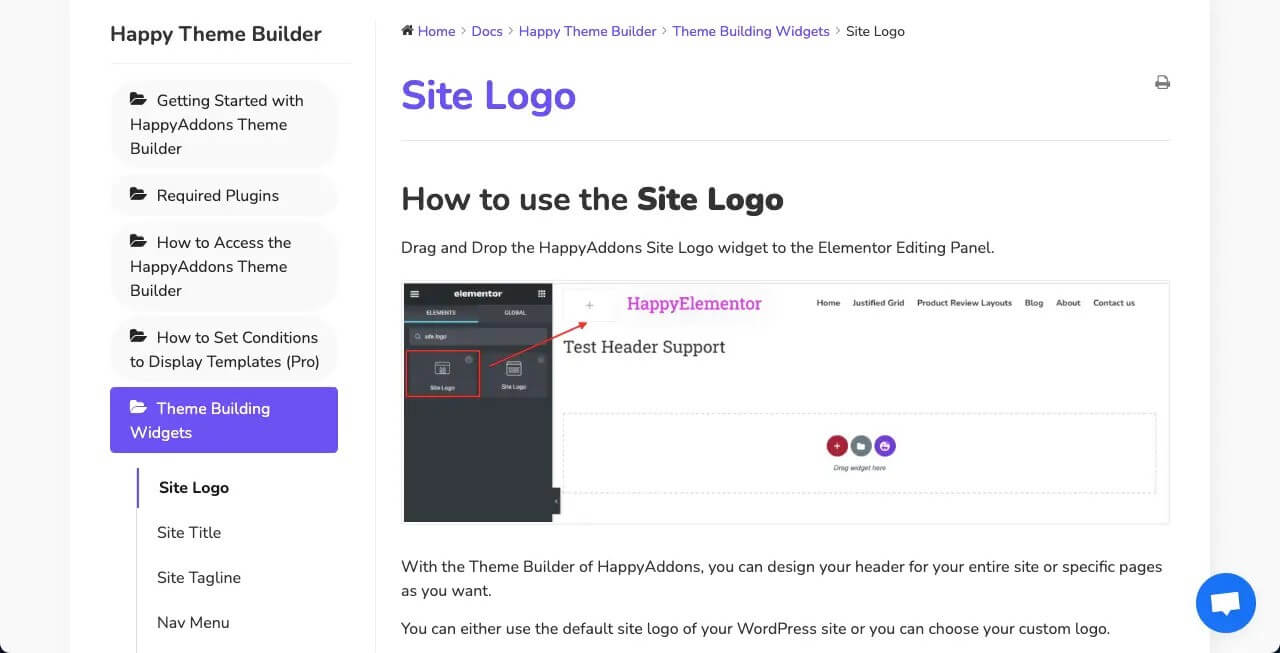
Craft Targeted User Personas for Effective Engagement
A buyer persona (also called a customer persona) is a strategic approach for your marketing campaigns. It’s helpful to create semi-fictional representations of the customers you want to optimize your message, primarily based on demographics, job titles, and skill levels.
Using weDocs helps you create documentation that resonates with your audience, making it easy to create multiple knowledge bases and keep them consistent for different customer personas.
Suppose you are producing a knowledge base for a product or service of your organization that only stands with multiple products or services. In that case, there can be different segments of your audience for whom you want different knowledge bases. Here is how to create compelling buyer personas.
Make a Knowledge Base that Focuses on User’s Asking
With a buyer persona crafted, you can more easily identify their touchpoints and what questions might arise along the way. This, in turn, lets you personalize your docs to their scenarios.
You can address their concerns more effectively by answering any questions they might ask and offering the right solutions for their unique pain points.
For example, you can compile troubleshooting walkthroughs, FAQs, and how-tos and tailor them to precisely what the person needs. That’s an excellent customer experience.
They are giving people a clear set of steps to follow, which means that they can solve many problems on their own and rely on something other than your live support team.
Empower Your Employees with an Informed Knowledge Base
Your employees and workers are your face to the customers. Marketers? Managers? Developers? Sellers? They need to know your targets, potential markets, products, competitors, and successes, or they can’t help you.
With weDocs, you create internal manuals and documentation, for example, about how the company runs and operates and what goes on in the different products and services. When you make a company, you hire people, and they might be fuzzy about how things work. You quickly put the manuals in their hands with the push of a button and say – ‘Read up on it.’
It removes the need for a lengthy training process, reducing the cost for the company and helping their employees onboard faster.
Make Efficient Team Collaboration with Roles and Permissions
The decisive role and permission management of weDocs allows you to give various roles and permissions to your team members. This ensures that people only have access to the documents and support sources they need and the authority to publish articles within their respiratory system.
The plugin lets you create roles such as Administrator, Editor, Author, Contributor, and Subscriber. Trusted users with more time on their hands can be given the ability to submit suggestions and feedback as contributions to your team.
Use AI- Chatbot to Provide Automated and Resourceful Answers to Users
When a customer or user is asking a question, the AI chatbot will quickly respond with the data from the knowledge base documentation. This feature in weDocs uses the ChatGPT AI Assistant Widget as the AI chatbot to react instantly to inquiries.
It can solve many issues, even when the support team is unavailable.
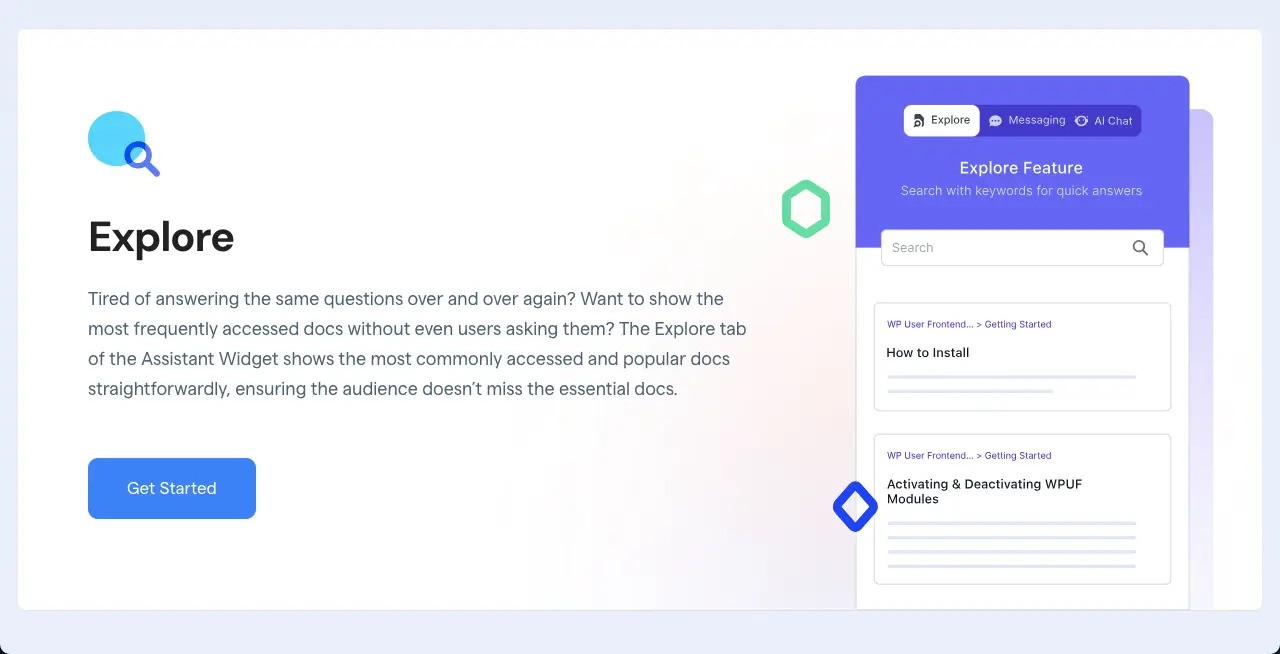
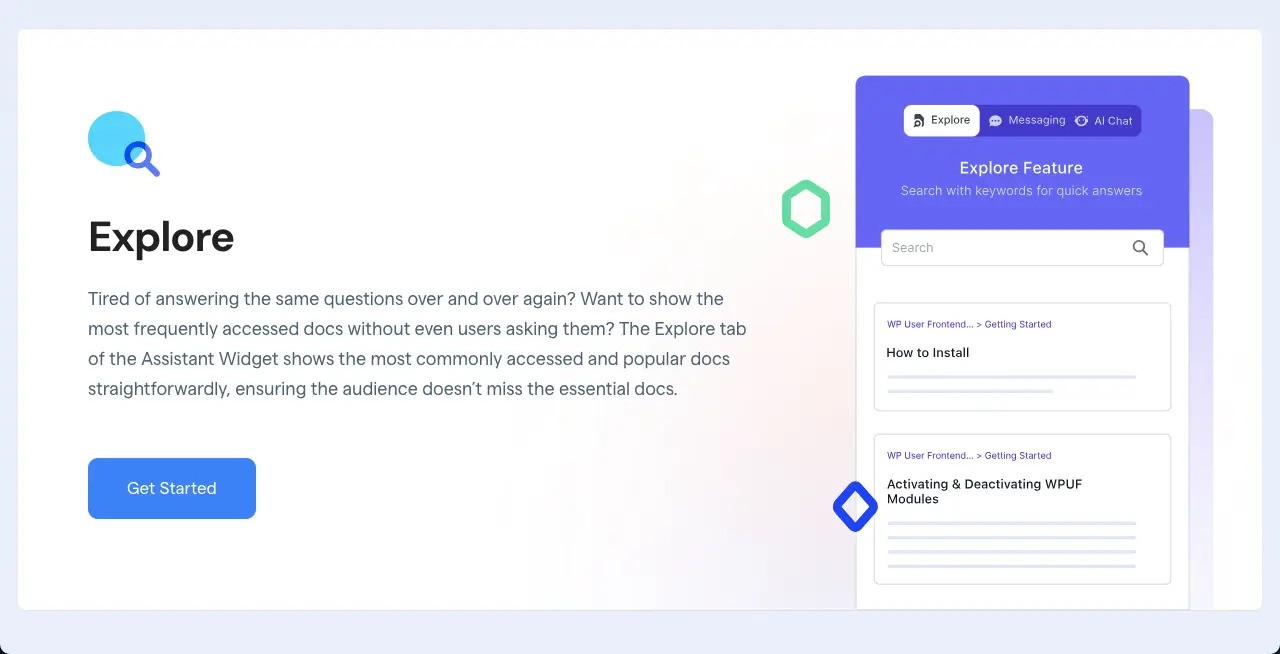
Monitor Users by Live Analytics
With the analytics feature with weDocs, you can track which documentation team posts are most searched for in real time.
By studying their behavior – what they search for, time spent on a page, and how many pages they view. You get to understand their ‘pain points’ and better prepare the documentation so that the practical tasks of self-support become easier.
Define Metrics for Knowledge Base Success
Outline Key Performance Indicators (KPIs) to help you measure the effectiveness of your digital documentation and benchmark against it over time.
For instance, if you track the post ‘How many concurrent calls are allowed on this software?’ It needs to perform better, optimizing by adding inputs on how many calls are allowed with this software. This will show, indirectly, areas which need more improvement.
Track metrics such as the percentage of user-satisfaction ratings, the percentage of support tickets curbed because of users consulting the how-to documentation, and the average amount of time a user spends on how-to documentation.
By thinking about goals and measurable metrics, defining problem areas, and making fact-based decisions to improve the customer support experience, your task of documentation-cum-customer support will show quantifiable growth.
Your documentation can be grouped using a 3-level system with headings customized with the role= “presentation” attribute to show nested structure under titling sections/subsections.
This structure lets users view specific articles easily by expanding nested documentation and clicking on the subject of interest.
In the case of weDocs, there is also a simple search box at the top: users can enter their search terms, which returns results for all documentation related to the topic. And, of course, we’ve already mentioned the AI chatbot, which offers fast answers to consumer questions.
Overall, weDocs introduces an assistant widget feature that helps readers navigate interlinked documentation blocks without leaving the current article. In other words, when readers click on any linked anchor text, the assistant widget opens the linked documentation block at the side of the current post.
These multiple search and navigation options significantly enhance the customer support experience.
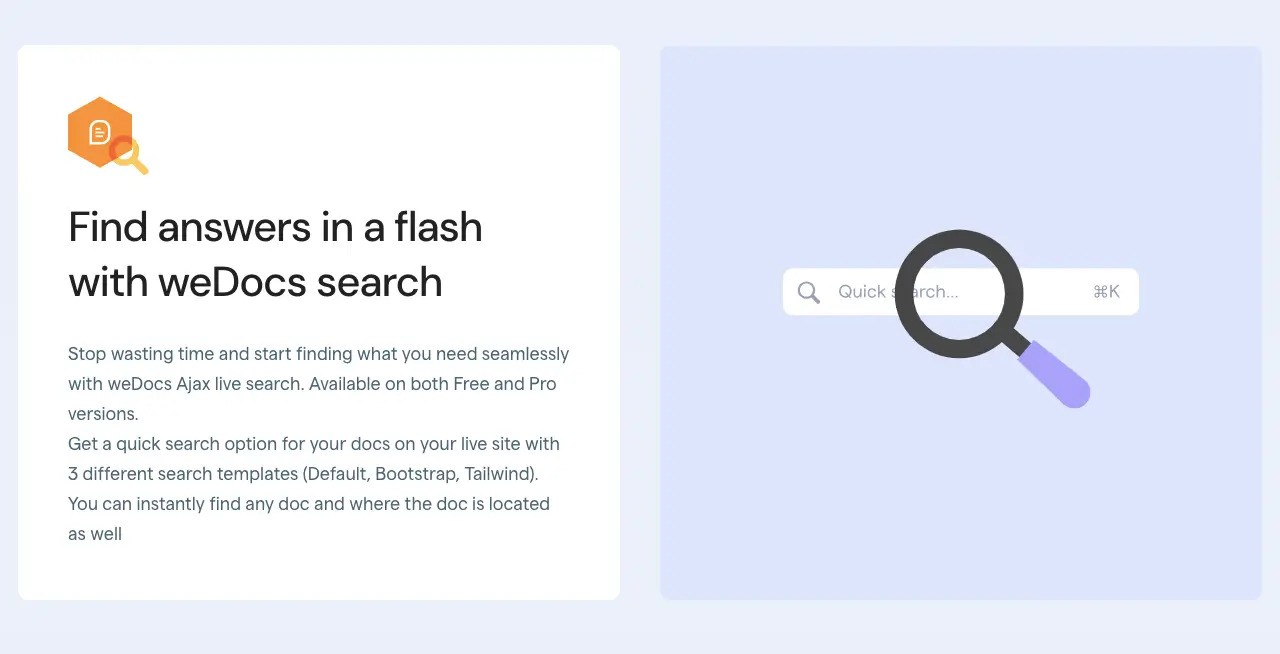
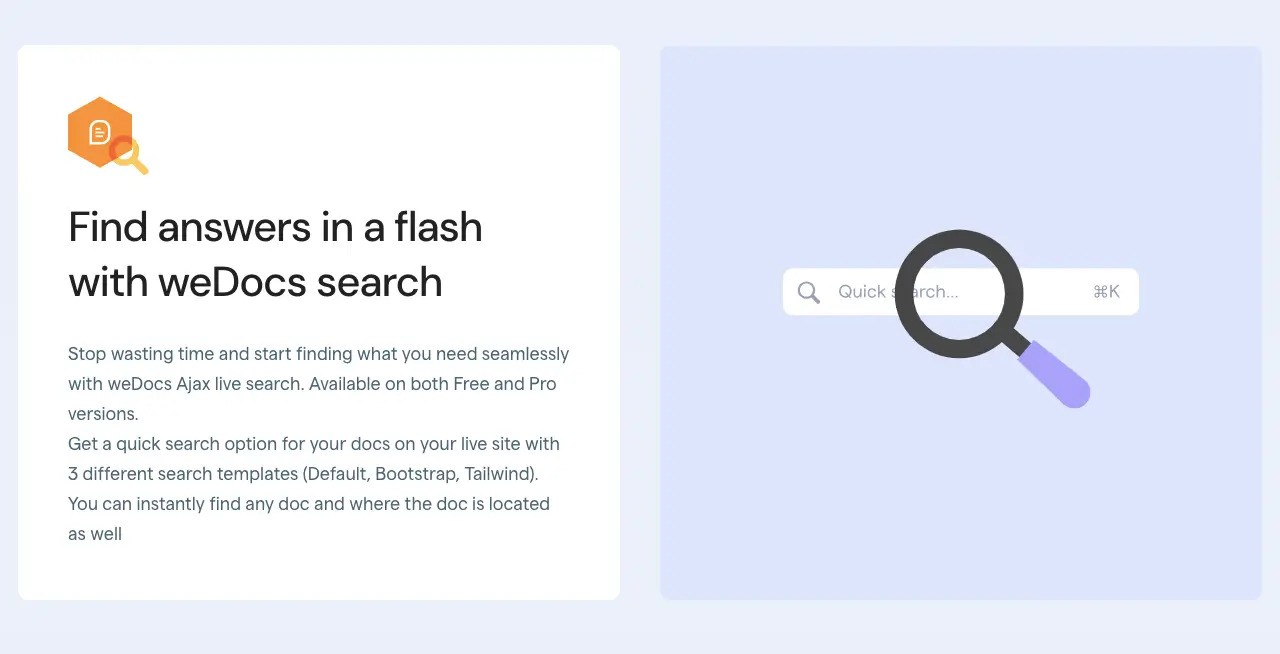
Make the Proper Use of Floating Form to Communicate with Users Efficiently
The floating contact form has been integrated with the ‘AI chat box,’ which has three tabs: explore, messaging, and AI chat. Messaging tab has a contact form to send the query to the user.
You do this because it opens a contact form that lets the users attach files such as documents and PDFs, so they don’t have to spell everything out.
Utilize the ShortCodes to Embed weDocs Anywhere in Your Site.
If your site uses a page builder plugin, you could insert documentation posts directly into pages and posts designed in the page builder using its shortcodes:
You can also use it to integrate documentation with other elements on your support and product pages.
⭐ Check tips & tricks to solve common WordPress vulnerabilities.
Is weDocs a Suitable Solution for Managing a Knowledge Base in a WordPress Environment?
When evaluating weDocs against other WordPress plugins designed for creating customer support knowledge bases, it’s clear that weDocs has several standout features that set it apart. Its user-friendly drag-and-drop interface, for instance, is a testament to its accessibility. This intuitive design ensures that even those without a technical background can easily navigate and contribute to the knowledge base, streamlining the documentation process.
Moreover, the capability to create multiple knowledge bases is a boon for businesses with varied product lines or services. This feature allows for a more organized and tailored approach to customer support, enabling users to find information specific to their needs without wading through irrelevant content.
The integration of an AI chatbot is another area where weDocs excels. This innovative feature provides immediate responses to common queries and learns from interactions, potentially reducing the workload on human support staff and enhancing the overall customer experience.
Furthermore, weDocs’ live analytics tool offers invaluable insights into user behavior. By tracking how customers interact with the knowledge base, businesses can identify trends, understand their customers’ needs better, and make data-driven decisions to improve their support offerings.
However, as with any tool, there is room for improvement. One area that could be enhanced is the search functionality. While weDocs does provide a search option, incorporating semantic search capabilities could take it to the next level. Semantic search understands the context and intent behind a user’s query, offering more accurate and relevant results. This would be particularly beneficial for complex knowledge bases or users needing to learn the exact terminology to use in their searches.
Additionally, ensuring that the knowledge base is fully optimized for mobile devices is crucial in an increasingly mobile-centric world. weDocs could improve its mobile experience to cater to users on the go, providing a seamless support experience across all devices.
In conclusion, weDocs is a robust solution for creating a knowledge base in WordPress, offering a range of features that empower businesses to provide adequate customer support. Its user-friendly interface, multiple knowledge base functionality, AI chatbot integration, and live analytics are clear strengths. However, by enhancing its search capabilities with semantic understanding and ensuring a top-notch mobile experience, weDocs could further elevate its position as a leading knowledge base solution.
⭐ Related Guide: How to clear cache in WordPress website.
Ending Notes
This blog taught us the benefits of using the weDocs plugin to create a customer support knowledge base in WordPress. WeDocs stands out with features like AI chatbot integration and live analytics, proving to be a robust option for enhancing customer self-service and support efficiency. While other plugins are available, weDocs is particularly well-suited for WordPress users seeking a comprehensive solution.



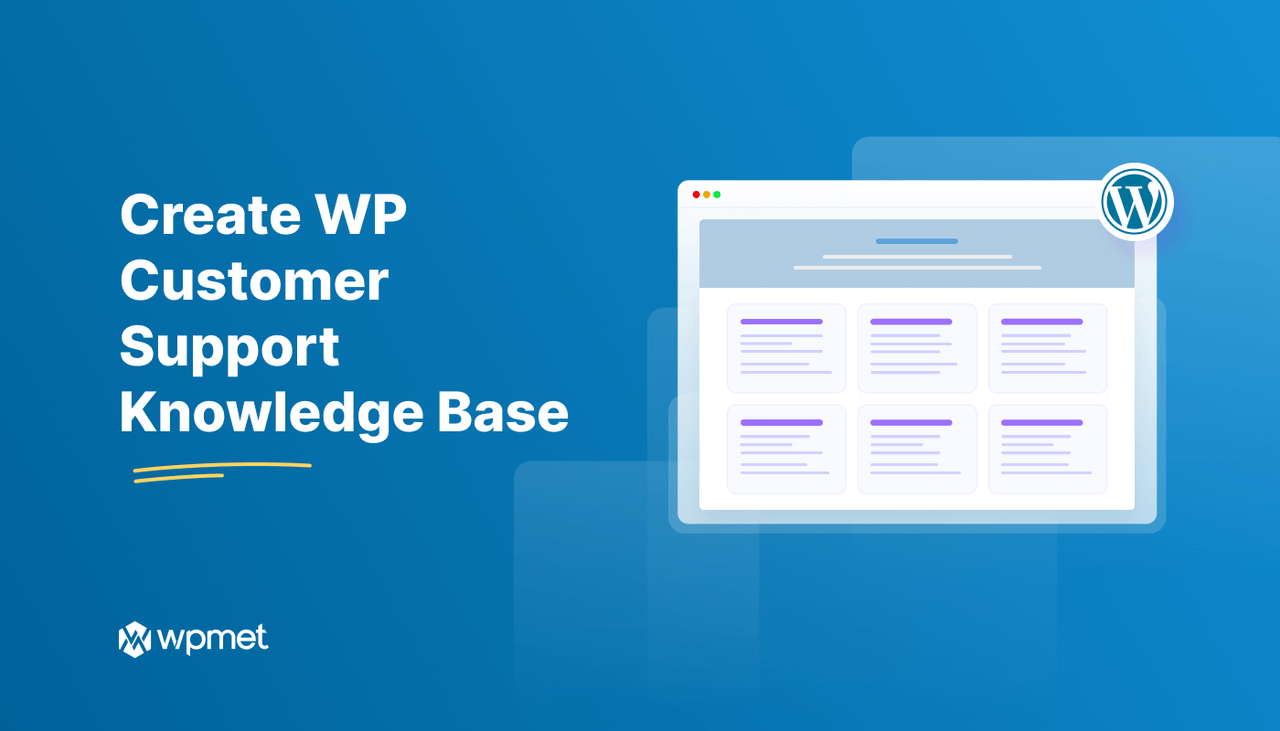
Leave a Reply